Does IPVanish Work With Netflix in 2025? Yes. An Easy Guide
Netflix has incredibly strong VPN-blocking abilities — even the best VPNs have trouble working with the service. It’s never fun to waste time scrolling through dozens of local servers to find one that will let you watch your favorite shows securely and in HD.
In addition, some VPNs only reliably work with Netflix in some countries. So you might not be able to find a local server to use your Netflix account as normal while protecting your privacy online with the VPN.
After testing 100+ VPNs, my team and I found that IPVanish is a strong choice for watching Netflix in HD. That’s because it offers a large and reliable server network, fast speeds, and unlimited device connections. You can even test IPVanish for free since it comes with a 30-day money-back guarantee. If you’re not impressed, you can easily claim a refund.
Quick Guide: How to Use IPVanish to Watch Netflix in 3 Easy Steps
- Get IPVanish. IPVanish has superfast speeds, so you shouldn’t have any issues with annoying lag while watching your favorite Netflix shows.
- Connect to a local server. Select a server in the same location as your local Netflix library. For example, I picked a US server to connect to my account at home in New York.
- Start watching! Log in to Netflix and start watching your favorite shows!
What to Do if IPVanish Is Not Working With Netflix
IPVanish works very well with Netflix compared to many VPNs, but it’s not immune to errors or other problems. Fortunately, depending on the issue, there are many easy fixes you can try:
- Disconnect and reconnect the VPN. Yes, “turning it off and on again” works for VPNs too.
- Clear your cache and cookies. To fix this problem, go to your browser’s security settings, clear your cache and cookies, and reload Netflix.
- Use an incognito browser window. Incognito windows don't store cookies or cache, which can aid in loading Netflix correctly.
- Change the VPN’s protocols. IPVanish uses OpenVPN as its default protocol. If this one is not working with Netflix, go to the app’s settings and try one of the other 4 protocol options.
- Switch to a different VPN server. If one server doesn’t work, try switching to a different one.
- Update the VPN. It’s possible IPVanish doesn’t work because you missed a recent update. Update your app and try again.
- Contact customer service. IPVanish offers customer support 24/7 through live chat, email, and even by phone. If these fixes don’t work, you can always contact them for a server recommendation or troubleshooting tips specific to your issue.
Which IPVanish Servers Work With Netflix?
My international team and I conducted tests on over 30 IPVanish servers to make sure it works in a variety of countries. The average speed on all servers was 30Mbps, which is considerably faster than the required 5Mbps for streaming HD content. To optimize your speed, I suggest employing the IKEv2 protocol as it outperforms OpenVPN in terms of speed.
The following table will help you pick the best servers for watching your favorite Netflix shows in your country:
| Netflix Library | Best server(s) for Netflix |
|---|---|
| US | atl-b33, nyc-c05, nyc-c30, lax-a43, chi-a36 |
| UK | lon-a47, man-c13, bhx-c09 |
| France | par-a12, mrs-c07 |
| Australia | syd-a20, bne-c04 |
| Canada | tor-a08, yvr-c05 |
| Germany | fra-a26 |
| Japan | nrt-a05 |
| Singapore | sin-a29 |
| India | bom-c02 |
| Brazil | gru-c07 |
After identifying your preferred Netflix server, it would be beneficial to add it to your 'favorites' list. Just select the star adjacent to the server's name and it will be readily available for future access in the server list provided by IPVanish.
Why Use IPVanish to Watch Netflix?
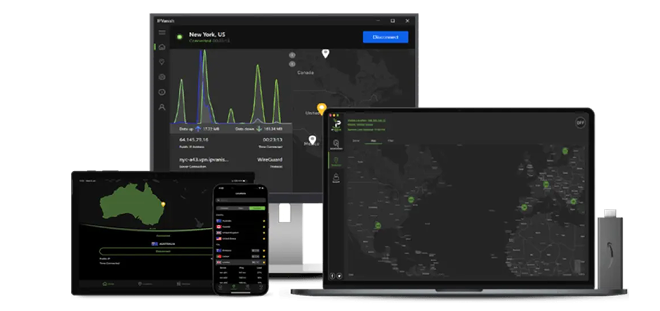
Tested July 2025
- Unlimited data and superfast speeds to stream your favorite shows without lag
- 2,400 servers in 109 countries
- Unlimited simultaneous device connections so you can watch Netflix on all your devices
- 30-day money-back guarantee
- Works with: Netflix, Disney+, HBO Max, Vudu, and more
- Compatible with: Windows, Mac, iOS, Android, Linux, routers, and more
IPVanish has superfast speeds that let you watch your favorite Netflix shows buffer-free. During my tests, I had an average speed of 32.5 Mbps. Since you only need 5 Mbps to stream in HD, this is certainly fast enough to watch shows in high quality. Additionally, you get unlimited data with no speed throttling, so you can binge-watch your favorite movies and series as long as you want.
It has an impressive and ever-growing network of 2,400 servers in 109 countries. From New York, I tested 5 of its US servers and had no problems making it work with Netflix US and other streaming platforms such as Disney+ and Max (previously HBO Max).
Our international team was able to make the VPN work in their own countries (including the US, UK, France, and Australia) without issues. The one time I got the Netflix proxy error, it took me less than a minute to find another local server that worked. This means that you shouldn’t have any issues finding a reliable local server to watch your favorite Netflix shows in HD.
The VPN is compatible with Windows, Mac, Android, iOS, Linux, and even routers. It’s also possible to connect all your different devices simultaneously since it offers unlimited device connections. I tested this by installing the app on my iPhone, Macbook, and Windows Laptop. When I streamed different shows on all of them, my connection remained stable. This means that you and your entire household can watch Netflix on all your devices simultaneously.
Plus, IPVanish has excellent privacy and security features. It comes with an automatic kill switch, AES-256 bit encryption, and a strict no-logs policy. It also offers multiple protocols such as OpenVPN and IKEv2. I tested both protocols, and I’d recommend IKEv2 for streaming Netflix since it gave me faster speeds than OpenVPN. Its top-notch security features will keep you well protected while binging your favorite shows.
If you’re not ready to commit yet, you can even try IPVanish out for free with its 30-day money-back guarantee. It was really easy to get my money back. I didn’t have to contact customer service or provide a reason. I just logged into my account and clicked a couple of buttons. I had my money back 4 days after I canceled.
FAQs on Watching Netflix With IPVanish
How do I change my Netflix region with IPVanish?
Theoretically, by connecting to your location of choice. That said, using a VPN to change your Netflix region can violate Netflix's terms of service and can even constitute copyright infringement. It’s best to use a VPN to watch Netflix securely and in HD instead.
Can I watch Netflix with a free VPN?
Probably not. Free VPNs don’t have the funds to update their servers constantly. That means once Netflix flags and blocks one, it will probably never work again since it won’t be updated. Not only that, free VPNs usually only offer a few servers to begin with, which limits you even more. Small networks also mean they're often overcrowded, which leads to very slow speeds, which will cause your show to constantly buffer.
In addition, free VPNs can be dangerous. They often have weak security features and can leak your data. This means that your online privacy could be at risk when using a free VPN. It is even possible for free VPNs to infect your device with viruses and harmful malware.
The best option is to pick a premium VPN such as IPVanish. You can even test the service for free with its 30-day money-back guarantee. That way, you don’t have to feel chained to the service if it isn’t for you.
What is the best VPN for watching Netflix?
IPVanish is one of our top recommendations for Netflix. However, there are other VPNs that are a bit more reliable and have Netflix-specific features. Some VPNs are easier to use for streaming and have servers optimized for Netflix. Other VPNs have larger and more reliable server networks. If you’re still not convinced IPVanish is your best option, you can check out our list of the best Netflix VPNs.
Watch Netflix With IPVanish Today
It's not easy to find the perfect VPN to watch Netflix in the best quality. A good option for streaming Netflix in HD is IPVanish. It has an extensive server network that works with Netflix. Besides, its lightning-fast speeds allow you to watch your favorite shows without any annoying lag or interruptions.
It even comes with a 30-day money-back guarantee. This way, you can try IPVanish for free for 30 days. If you’re not impressed, you can simply ask for a refund.



Please, comment on how to improve this article. Your feedback matters!