Is DuckDuckGo a VPN? Will It Hide Your IP in 2025
- Is DuckDuckGo a VPN?
- How Is DuckDuckGo Different From a VPN?
- DuckDuckGo Pros and Cons
- Differences Between DuckDuckGo and Other Search Engines
- Best VPNs to Use With DuckDuckGo in 2025
- Quick Guide: How to Use DuckDuckGo With a VPN in 3 Easy Steps
- FAQs on Using DuckDuckGo With a VPN
- Use DuckDuckGo With a VPN in Minutes
Is DuckDuckGo the same as VPN? The short answer is no. Both are tools designed to enhance your online security and privacy, but there are some significant differences between them.
DuckDuckGo doesn't track your online activity, but it leaves your data vulnerable to hackers and snoopers. Your sensitive information is especially at risk when using unsecured public hotspots. VPNs, on the other hand, come with military-grade encryption, making it extremely difficult for any third party to obtain your data.
However, not all VPNs are reliable or safe. That’s why my team and I tested 50+ services, and my top pick for private web browsing is ExpressVPN. Using it together with DuckDuckGo gives you full online privacy and keeps your personal info hidden from prying eyes. You can try ExpressVPN without risk as it’s backed by a trustworthy 30-day money-back guarantee*. If you’re not 100% happy with it, getting a refund is hassle-free.
Is DuckDuckGo a VPN?
DuckDuckGo isn’t a VPN — it’s a free internet search engine similar to Google or Bing, but it's fundamentally different in its approach to user privacy. Unlike traditional search engines, DuckDuckGo doesn’t track your search history or sell your data to advertisers. However, it can’t encrypt sensitive data or mask your IP address — features that are key characteristics of a VPN.
It’s easy to confuse DuckDuckGo with a VPN since they share many similarities. Like VPNs, you can use DuckDuckGo on many operating systems — it offers apps for Android and iOS as well as browser extensions for Firefox, Chrome, Edge, Opera, and Safari. DuckDuckGo comes with many privacy features similar to VPNs, such as:
- App Tracking Protection. DuckDuckGo doesn’t track your online activity and blocks most third-party trackers. It enhances user privacy and provides transparency across platforms.
- Smarter Encryption. This feature lets you use encrypted connections more often, prioritizing websites secured by HTTPS encryption (they’ll appear on top of your search results).
- Private Search. The DuckDuckGo apps don’t log your search history.
- Leak Protection. DuckDuckGo prevents search leakage by default on its search results. It ensures that your search keywords are masked, preventing other websites from seeing them.
How Is DuckDuckGo Different From a VPN?
While both DuckDuckGo and VPNs are privacy tools, they serve different purposes. DuckDuckGo keeps your search history private by not logging your queries or personalizing results based on your data.
A VPN, on the other hand, secures your entire internet connection, encrypting data to and from your device and hiding your IP address. Here are some other key points that make DuckDuckGo different from a VPN:
- Ad blocker or threat manager. Most premium VPNs offer ad-blocking features to protect you from trackers or malicious links infected with malware or spyware.
- A dedicated kill switch. VPNs also have a kill switch that cuts off your internet connection if the encrypted tunnel suddenly drops. This helps you stay safe from bad actors looking to target your online data.
- Bypassing geo-blocks. A VPN comes with many worldwide servers, which means it's possible to safely access global sites and services from anywhere.
Using DuckDuckGo without a VPN keeps your searches private but doesn't protect other online activities. A VPN keeps your entire network and browsing activity protected. Although, DuckDuckGo blocks many trackers and cookies — something that not every VPN provides.
DuckDuckGo Pros and Cons
As with every product, DuckDuckGo has good and bad sides. It's important to consider these pros and cons to determine if DuckDuckGo aligns with your specific needs and preferences as a search engine user.
| DuckDuckGo Pros | DuckDuckGo Cons |
|---|---|
| No tracking DDG doesn't track or save your searches in a way that can be linked back to you. |
Annoying ads DDG primarily makes its income via advertising and affiliate partnerships with e-Commerce sites (like Amazon and eBay). However, the ads aren’t personalized and are based on your search term — not browsing history or personal data. |
| Online transparency DDG prioritizes transparency in its privacy policy, providing clear and concise information without any vagueness. |
Based in the US This means DDG is obliged to share your data with authorities if legally requested. |
| No profiling DDG doesn't create personalized profiles for targeted advertising. Every user, regardless of location, receives the same search results. |
Absence of autosuggestions DDG doesn’t include the “People Also Ask” and “Related Searches” sections like Google. |
| Ease of use You can easily use DDG by downloading the app, installing a browser extension, or visiting duckduckgo.com. |
Localized search limitations Its map and review services rely on Apple’s Maps and Yelp reviews in the results, which aren’t as good as Google Maps. |
| Email protection It removes multiple types of hidden email trackers. |
Search results relevance Due to a smaller index, DDG may not include certain niche or less popular websites in its search results. |
| Filtering out false information and low-quality content DDG works with the Parked Domain Project to crawl the web and eliminate spam from its search results. |
No search history As DDG offers private search, it doesn’t store your search history. |
| !bangs This shortcut feature lets users quickly search over 13,000 websites, including Amazon, Twitter, and Wikipedia. |
No date information on the search results You can’t see when a specific search result was published. |
| Safe Search You can enable Safe Search to remove adult content from results. |
Fewer services DDG doesn't offer the same range of resources as Google Maps, Play Store, or Gmail. |
Differences Between DuckDuckGo and Other Search Engines
When discussing DuckDuckGo, it's important to compare it to other well-known search engines to understand how they differ. Let's explore their main differences.
DuckDuckGo vs. Google
While both are search engines, DuckDuckGo and Google have different philosophies when it comes to privacy. Google tracks your search history and uses that data to personalize your search results and display targeted ads. Even though the Chrome browser has an Incognito Mode, it’s not private, as Google still tracks every search you make.
DuckDuckGo, in contrast, doesn't track your searches or show personalized ads. Although it partnered with large online companies like Bing, Wikipedia, and Yahoo, it doesn’t disclose users’ personal information to third parties. It also comes with the Global Privacy Control (GPC) feature that, when enabled, signals to all visited websites a preference for privacy.
DuckDuckGo vs. Tor
Tor (The Onion Router) is a private network that routes your internet traffic through a series of servers to anonymize it. Tor browser includes DuckDuckGo as its default search engine due to its shared commitment to privacy.
However, while Tor provides anonymity, it doesn't necessarily secure your data in transit as a VPN would. Also, Tor may significantly slow down your browsing speed.
DuckDuckGo Alternatives
If you are considering using DuckDuckGo, but want to explore other privacy-focused search engines, here are a few noteworthy alternatives:
1. StartPage is another solid alternative for privacy-conscious users. It has a proxy that keeps users’ IP addresses and locations hidden. StartPage is unique because it uses Google's search results but strips away all trackers and logs. This means you get Google's excellent search performance without compromising your privacy.
2. Qwant is a France-based search engine that promises not to record or sell your searches. Regarding functionality, Qwant offers various services like news, music, and a junior mode for kids. It also has a Qwick Search feature similar to DuckDuckGo !bangs.
3. Swisscows is another privacy-focused search engine that prides itself on not tracking users or storing data. Based in Switzerland, it benefits from the country's strict privacy laws. Swisscows uses Bing for search results and has a built-in filter for violent and adult content, making it a good choice for families. It also offers an online translator.
4. Searx is a unique option for those seeking the most private search possible. It's an open-source search engine aggregating results from more than 70 search services while ensuring privacy. It doesn't store search data, doesn't use cookies by default, and fully discloses all source code and algorithms. It’s compatible with all browsers, including Tor.
5. Search Encrypt is a privacy-focused web browser that prioritizes protecting your online privacy and security. It incorporates Perfect Forward Secrecy (PFS), ensuring that your search queries are encrypted and protected against potential future decryption.
Bear in mind that these search engines, similar to DuckDuckGo, protect your search queries but not the entirety of your online activity. For complete digital privacy, use a reliable VPN alongside these privacy-oriented search engines.
Why You Need a VPN With DuckDuckGo
Even though DuckDuckGo doesn't track your online activity, your ISP may see the websites you visit, and any snooper on your network can obtain your sensitive information, like an IP address. It's important to remember that while DuckDuckGo provides significant privacy benefits compared to traditional search engines, adopting a holistic approach to online security to safeguard your personal information effectively is crucial.
Using a VPN ensures that all your online data is scrambled and your actual IP address is masked. Combining DuckDuckGo with a VPN gives you an added layer of privacy and security for your browsing activity. While DuckDuckGo effectively blocks trackers, a VPN secures your entire internet traffic with an encrypted tunnel. Connecting to a VPN tunnel makes it almost impossible for hackers to steal your private information.
A VPN also hides from your ISP what you do online to help prevent intentional speed reduction for heavy-bandwidth activities like streaming. Plus, VPNs are useful tools for securely accessing geoblocked sites from anywhere. If you connect to a server in a different country, a VPN will make it appear as though you are browsing from that location.
Best VPNs to Use With DuckDuckGo in 2025
1. ExpressVPN — Best Overall VPN for Private Web Browsing From Anywhere

Tested July 2025
| Best Feature | A proprietary Lightway protocol that offers a good balance between speeds and security |
|---|---|
| Security and Privacy | Trusted Server tech (RAM-only servers) ensures that no data is ever stored on hard drives |
| Server Network | 3,000 servers in 105 countries |
| Works With | Netflix US, HBO Max, Amazon Prime Video, Disney+, Hulu, BBC iPlayer, and more |
ExpressVPN lets you securely browse online without interruptions. Thanks to reliable worldwide servers, it's possible to quickly and safely access international sites from anywhere. I recorded fast data transfer rates across all the USA, UK, and India servers I tested. I used the proprietary Lightway protocol in all my tests, which offers impressive speeds and robust security. This means you won’t have to deal with slowdowns or online snoopers targeting your data.
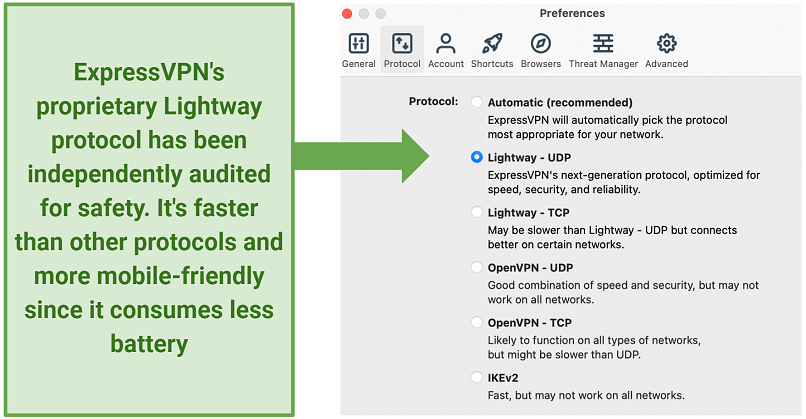 ExpresVPN's Lightway protocol is optimized for speed, security, and reliability
ExpresVPN's Lightway protocol is optimized for speed, security, and reliability
Unlike DuckDuckGo, ExpressVPN establishes an encrypted connection between your device and the internet. This protects your data from being intercepted by third parties, such as hackers or government agencies. I didn't record any IP/DNS leaks during my tests, so my real IP address wasn’t revealed. As ExpressVPN prevents your ISP from monitoring online activities, your browsing history, search queries, and other personal data are kept private.
The apps are also user-friendly, making them ideal for VPN beginners. Setting ExpressVPN on my iPhone took only a few minutes. I didn’t have to configure any settings manually, and I connected to the default server location. Plus, the VPN offers Chrome, Firefox, and Edge browser extensions, just like DuckDuckGo.
A potential stumbling block could be the expensive pricing. However, ExpressVPN regularly offers attractive deals that reduce the price. You can try ExpressVPN risk-free since it’s backed by a 30-day money-back guarantee.
Useful Features
- Based in a privacy-friendly country. ExpressVPN is located in the British Virgin Islands, outside the 5/9/14 Eyes Alliances (intelligence-sharing agreements between several countries). This means it doesn’t have to share any data with the government — contrary to DuckDuckGo, which is based in the US and obliged to handle requested information to the authorities.
- Network Lock. This dedicated kill switch protects you from data exposure by instantly disconnecting the internet if the VPN tunnel unexpectedly drops.
- An audited no-logs policy. As ExpressVPN follows a strict no-logs policy, your data can’t be stored and shared with third parties. PwC audited this policy, and ExpressVPN was found to be fully compliant.
- Threat Manager. This feature prevents apps from sharing your data with blocklisted third parties that include trackers and malicious sites. It’s currently available for iOS, Mac, and Linux.
2. CyberGhost — User-Friendly Apps to Easily Enhance Your Online Privacy
| Best Feature | Intuitive interface, which is great for new VPN users |
|---|---|
| Security and Privacy | Quarterly Transparency Reports to prove your data isn’t shared with any authorities |
| Server Network | 11,690 servers in 100 countries |
| Works With | Netflix US, HBO Max, Amazon Prime Video, Disney+, Hulu, BBC iPlayer, and more |
CyberGhost applications are user-friendly, making them perfect for those new to VPNs. They are equipped with useful automation features known as Smart rules. As an illustration, the VPN can be programmed to automatically connect to a server each time DuckDuckGo is opened, which saves time. This eliminates the need for you to remember to manually connect the VPN every time, and guarantees that all your browsing activity is safeguarded by AES 256-bit encryption and a kill switch, even when using public WiFi.
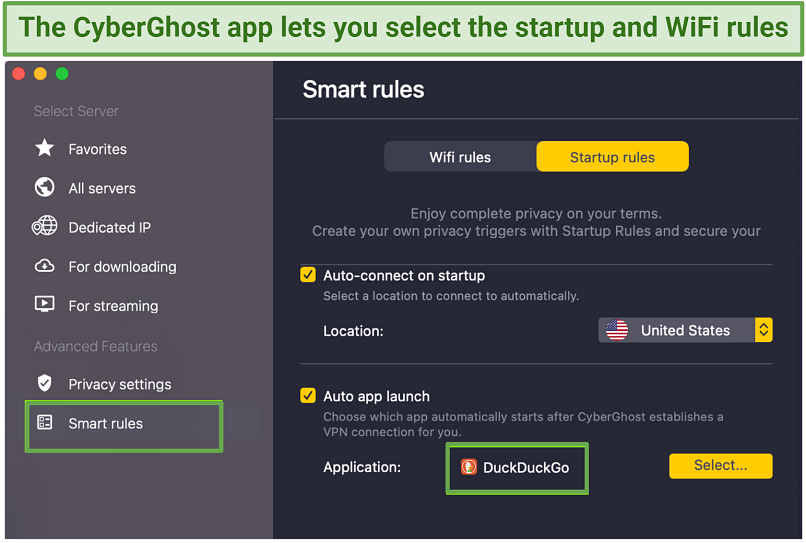 You can select any app and server to connect to using the Smart Rules feature
You can select any app and server to connect to using the Smart Rules feature
Special NoSpy servers ensure your online activities remain private. Unlike other VPN providers who rent server space from shared facilities, CyberGhost directly owns and manages them, ensuring that your online activity remains safe from monitoring. Like ExpressVPN, CyberGhost is headquartered in privacy-friendly Romania, so no government agencies can access your personal information.
You can set up CyberGhost on all the primary operating systems, including Windows, Mac, Android, and iOS. The installation on my laptop took merely 5 minutes. Should you encounter any difficulties, their support team is readily available for prompt help through 24/7 live chat.
Useful Features
- Leak protection. The VPN didn’t leak my real location once, thanks to its trusted IP/DNS leak protection. This means I could surf the web without being tracked.
- Fast speeds. Like ExpressVPN, I recorded excellent speeds when testing the servers, which let me browse and stream without long loading times. Besides, CyberGhost provides unlimited bandwidth for unlimited torrenting and gaming.
- Streaming-optimized servers. CyberGhost regularly tests and updates its streaming servers to confirm popular platforms are accessible globally without issues. My testing team used its US Netflix server to watch Stranger Things in HD.
3. Private Internet Access — A Built-in Ad/Malware Blocker to Stop Intrusive and Dangerous Ads
| Best Feature | Dedicated MACE ad/malware blocker to avoid annoying ads and trackers |
|---|---|
| Security and Privacy | An audited no-logs policy, so your online activities remain unrecorded and aren’t shared with third parties |
| Server Network | 29,650 servers in 91 countries |
| Works With | Netflix US, HBO Max, Amazon Prime Video, Disney+, Hulu, BBC iPlayer, and more |
PIA blocks intrusive ads and trackers, keeping your online activity private and clean of disruptions. It works flawlessly with DuckDuckGo and offers you an ad-free web browsing experience. The service also follows a strict no-logs policy and has robust encryption to keep your data hidden from hackers and advertising agencies.
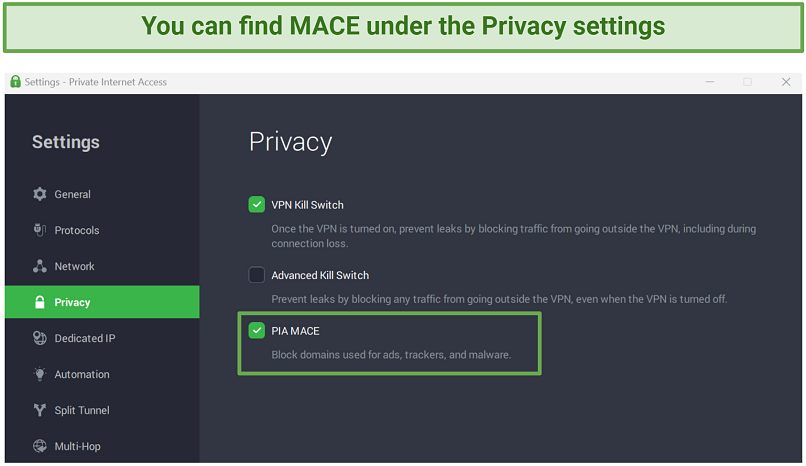 PIA MACE lets you browse the web without annoying pop-ups and malicious third parties collecting your data
PIA MACE lets you browse the web without annoying pop-ups and malicious third parties collecting your data
A massive server network means there’s always a reliable server for securely accessing the desired content. During our tests, we could safely stream complete Netflix libraries for the US, UK, Japan, and more. Plus, the large number of servers minimizes congestion issues that can potentially cause slower speeds or connection problems.
You're provided with numerous options to tailor the balance between speed and security. My preference is the OpenVPN protocol combined with AES 256-bit encryption for enhanced online safety. Yet, you have the choice of WireGuard and AES 128-bit if speed is your priority. While these choices may seem intricate for newcomers, the default settings present an optimal mix of speed and protection, allowing for immediate and private internet browsing.
Useful Features
- Unlimited simultaneous device connections. Even with several devices connected, I didn’t experience any slowdowns or connection drops using the DuckDuckGo search engine.
- Multi-Hop servers. This feature lets you route your VPN connection through a SOCKS5 or Shadowsocks proxy before the VPN server. This disguises your VPN traffic as regular internet traffic, allowing you to bypass VPN blocks enforced by ISPs and network administrators.
- Open source apps. PIA is one of the few VPNs fully committed to transparency. Its apps have a publicly available source code, which means anyone can inspect how they work and suggest improvements.
Quick Guide: How to Use DuckDuckGo With a VPN in 3 Easy Steps
- Download a VPN. I recommend ExpressVPN for its robust privacy features, impressive speeds, and user-friendly apps. You can try ExpressVPN risk-free as it’s backed by a 30-day money-back guarantee.
- Connect to a server. Choose any server to encrypt your traffic and keep your sensitive information hidden from snoops.
- Start surfing. You’re ready for private web browsing using DuckDuckGo or any other search engine.
FAQs on Using DuckDuckGo With a VPN
Is DuckDuckGo legal?
It’s legal to use DuckDuckGo — there are no laws against accessing the platform. To enhance your online security and privacy, it’s advised to use a quality VPN together with DuckDuckGo.
While DuckDuckGo is widely used worldwide, some countries (like China) have restricted or banned its use. It’s best to stay up to date with local laws and regulations so you don't accidentally break any rules.
Is DuckDuckGo safe?
Yes, DuckDuckGo is considered safe to use. It’s a search engine that emphasizes privacy by not tracking user activities or collecting personal information. While it offers privacy-focused search results, it doesn’t provide the same level of security and encryption as a VPN service. A quality VPN safeguards your data with military-grade encryption and leak protection.
DuckDuckGo has shared a portion of its source code for extensions and apps on GitHub, making it available under the Apache 2.0 License. Moreover, they have built a significant part of their systems using free and open-source software (FOSS).
Can I get tracked on DuckDuckGo?
DuckDuckGo is designed to prevent tracking. When you use DuckDuckGo as your search engine, it doesn't store your search history or run data tracking scripts. For more enhanced online security, it’s recommended to use DuckDuckGo with a VPN. Simply connect to a VPN server and start private web browsing.
Does DuckDuckGo hide your IP address?
No, DuckDuckGo doesn’t hide your IP address. However, it respects your privacy by not tracking your personal information, search history, and IP address. This means that DuckDuckGo doesn’t associate your searches with your IP or use it for targeted advertising. While DuckDuckGo itself doesn’t hide your IP address, you can use additional tools, such as a VPN, to mask your IP and further enhance your online privacy.
What is the downside to DuckDuckGo?
DuckDuckGo has several disadvantages — it doesn’t hide your IP address or encrypt your connection. But all these issues can be easily solved. A VPN with military-grade encryption is a great choice for enhanced online privacy. Premium VPNs also mask your actual IP, keeping your personal data hidden from prying eyes.
Can I use a free VPN with DuckDuckGo?
You can use a free VPN with DuckDuckGo, but it's not recommended. Most free VPNs lack proper security tools. Quality VPNs with money-back guarantees are much better alternatives. There have been instances where some free VPNs were found recording and selling user data to third parties. Some might also harbor malicious software within their apps, posing a significant risk to the safety of your device.
Use DuckDuckGo With a VPN in Minutes
It’s advised to use DuckDuckGo with a VPN. VPN's security and privacy features primarily focus on protecting your online activities and securing your internet connection, while DuckDuckGo focuses on providing privacy during search queries. Both services have their unique benefits and can be used together for a more comprehensive privacy solution.
That said, my top choice for private web browsing is ExpressVPN. It comes with robust security features, impressive speeds, and easy-to-use apps. I didn’t face any data leaks or other security issues during my tests. Best of all, you can try ExpressVPN risk-free as it’s backed by a 30-day money-back guarantee. If you don’t like using it, getting a refund is simple.
Your online activity may be visible to the sites you visit
Your IP Address:
216.73.216.5
Your Location:
US, Ohio, Columbus
Your Internet Provider:
Some sites might use these details for advertising, analytics, or tracking your online preferences.
To protect your data from the websites you visit, one of the most effective steps is to hide your IP address, which can reveal your location, identity, and browsing habits. Using a virtual private network (VPN) masks your real IP by routing your internet traffic through a secure server, making it appear as though you're browsing from a different location. A VPN also encrypts your connection, keeping your data safe from surveillance and unauthorized access.
Leave a comment
Pretty thorough rendition of the available customer options without any fancy terminology. Enjoyed this impressive write up. Thank you.





Please, comment on how to improve this article. Your feedback matters!