Is Roblox Safe for Kids? Is It Okay or Bad for Your Child (2025)
- What Is Roblox and How Does It Work?
- What Are the Hidden Dangers of Roblox?
- How Roblox Is Ensuring the Safety of Your Kids
- How Can You Keep Your Child Safe on Roblox? — A Parents Guide
- What is the Appropriate Age for Kids to Play Roblox?
- The Benefits of Playing Roblox
- FAQs on Roblox’s Safety
- Wrapping Up: Should I Let My Child Play Roblox?
Roblox is immensely popular among young children — it's an online platform that offers a variety of games and activities that kids can play with their friends. While Roblox can be a fun and creative space for children to explore, there are some considerations to keep in mind to ensure their safety.
Kids of any age can sign up for Roblox, with or without their parent's knowledge. In addition, many of the games on the service are user-generated, and not all of it is child-friendly. Without the proper protections (such as Roblox’s parental controls), your child may play inappropriate games or end up in adult-focused communities.
From my personal experience with the platform, I've gathered some handy tips to help ensure your kids play safely on Roblox. By following these measures, your child can enjoy online gaming while staying protected from harmful behaviors. And that's not all – I'll also share how online gaming can actually benefit your child in various ways. So, let's dive in.
Editor's Note: Transparency is one of our core values at vpnMentor, so you should know we are in the same ownership group as ExpressVPN. However, this does not affect our review process.
What Is Roblox and How Does It Work?
Contrary to what most parents think, Roblox isn’t a game. It's an online platform that allows users to create, play, and share experiences. It seamlessly blends aspects of a social networking site and a gaming platform. Although Roblox is popular with kids and teenagers, anyone can sign up. It’s available on Windows, iOS, Android, macOS, and Xbox.
In Roblox, you get to create your own virtual character called an avatar. With this avatar, you can explore a myriad of virtual worlds, play various games, and interact with other users in real-time. The games range from simple puzzles and obstacle courses to full-fledged virtual cities or fantasy realms. There is a single-player option, but most kids choose the multiplayer game mode to play with friends.
But Roblox isn't only limited to playing games. It functions as a user-generated content platform where players can design and build their own games using Roblox Studio, a game development tool provided by Roblox. This means a couple of things — your child will have access to a never ending selection of new experiences, but as the content is user-generated, it could potentially be inappropriate.
To use Roblox, kids or their parents can create an account for free. One issue you should be aware of at this stage is that Roblox doesn’t verify whether the birthday entered during signup is accurate. This means children could potentially lie about their age to get access to age-inappropriate content. For this reason, I’d recommend that you create your child’s Roblox account and set up parental controls before letting them play (more on this later).
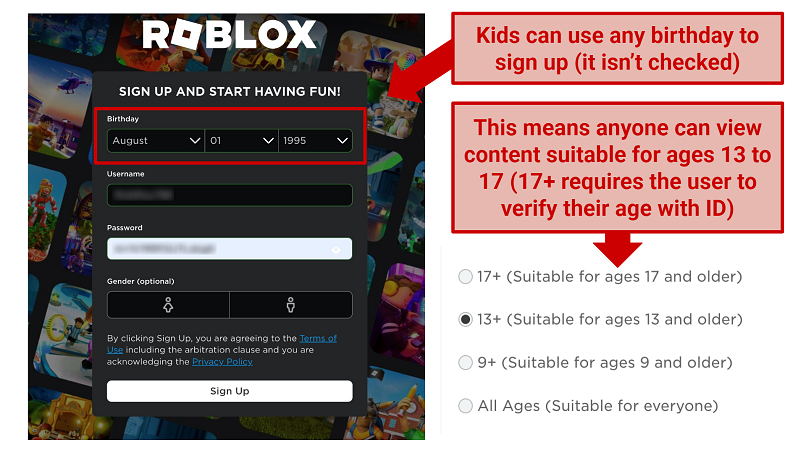 For kids younger than 13, some Roblox content might be unsuitable without parental controls
For kids younger than 13, some Roblox content might be unsuitable without parental controls
It’s also worth noting that while it’s free to play, Roblox has in-game purchases which are bought with a virtual currency called Robux. Users can spend real money to acquire Robux, which can then be spent within the Roblox ecosystem for various items and benefits.
What Are the Hidden Dangers of Roblox?
While Roblox can be a safe and enjoyable platform for kids, parents should also know its drawbacks:
- Inappropriate content. Some games on Roblox may contain mature or disturbing themes unsuitable for children, like violent or pornographic content. Despite Roblox's content moderation and rating system, occasional inappropriate games or items might evade detection and become accessible to young players. One of the main risks parents should know about are “condos” — these are user-generated spaces where players may talk about sex or even perform virtual sexual acts.
- Cyberbullying. As with any online multiplayer platform, your child could face abuse or harassment from other players, leading to emotional distress. While the platform offers tools to report and block other users, preventing bullying from occurring entirely is a difficult task for Roblox to tackle.
- Cybercrime. Unfiltered communication could lead to information theft. Roblox's appeal lies in its social aspect, allowing players to interact and make new friends within its many games. Someone could take advantage of your kids' naivety and ask for crucial information, like where they live or attend school. Some users may also attempt to trick others into giving away virtual items through scams or phishing schemes.
- In-game purchases. Roblox uses a virtual currency called Robux for in-game purchases. Children may overspend or fall for scams related to purchasing Robux without proper supervision. In fact, it’s common enough for kids to lose all their in-game items via theft that it has its own term — “beaming.”
- Addictive nature. Roblox games' immersive and engaging nature can lead to excessive screen time and potential addiction issues (like sleep disorders or lack of social interactions) if not properly balanced with other activities.
How Roblox Is Ensuring the Safety of Your Kids
Despite these potential hazards, it's important to note that Roblox provides safety features and parental controls to mitigate some of these risks:
Built-In Safety Measures
The platform uses automated chat filters that block inappropriate language and restrict the sharing of personal information. The company also advocates against revealing personal information, like real names. Plus, an avatar detection feature ensures all virtual characters wear appropriate clothing to avoid nudity.
Roblox employs moderators to review all user-generated content for appropriateness, ensuring it complies with the platform's rules and guidelines. The age verification feature also enables the platform to deploy stricter filters for kids below 17 — for example, they can't access some age-appropriate content and features like voice chat unless they submit an official ID proving their age and a selfie.
Roblox also encourages users to report any inappropriate content or behavior they encounter. The reporting system enables swift action against offenders, and users can block unwanted interactions. However, all the above methods aren't foolproof. Some users may still find ways around them and share inappropriate content.
Parental Controls
The platform provides parental control features that allow parents to manage their child's account settings, control privacy options, and limit spending on in-game purchases. For example, you can restrict or turn off chat capabilities and monitor friend requests. Plus, it’s possible to control the games your child can access on the platform.
Community Engagement and Education
Roblox actively collaborates with external organizations and experts to educate users, parents, and educators about online safety through initiatives, resources, and partnerships. The platform has established guidelines about online security, digital civility, and ways to handle potential issues.
How Can You Keep Your Child Safe on Roblox? — A Parents Guide
Set Up Parental Controls on Roblox
These settings enable you to monitor your child’s activity on the platform, including chat restrictions, games, and Robux spending. Once set, no one can override the restrictions without your permission. Here's how to set the parental controls:
Step 1. Log in to your child’s Roblox account.
Step 2. Click the three dots icon on the left menu section.
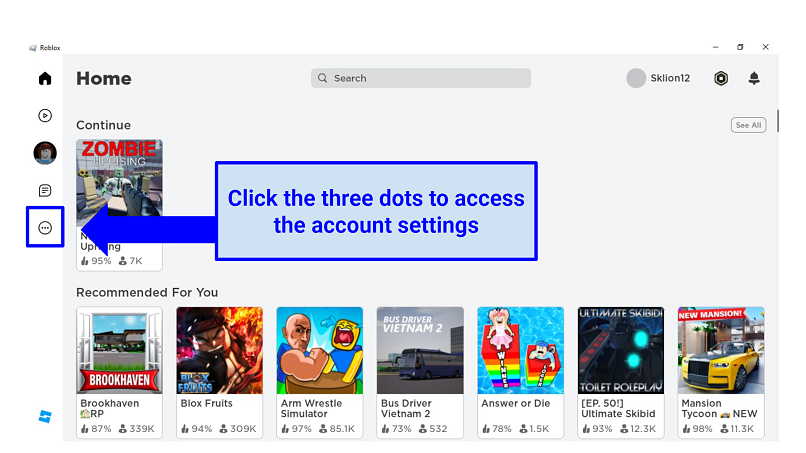 Thankfully, Roblox is easy to navigate
Thankfully, Roblox is easy to navigate
Step 3. Click on the gear icon (Settings).
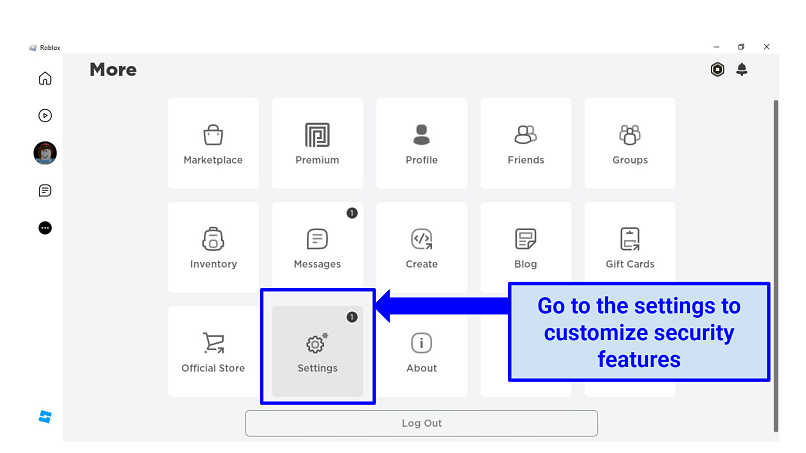 It’s advised to regularly check your child’s friends list and enquire about any new users
It’s advised to regularly check your child’s friends list and enquire about any new users
Step 4. If you haven’t done so already, you’ll need to add a verified email address to set up parental controls. This can be done via the Account Info tab on the side menu. I’d highly recommend using your own email address, rather than that of your child (if they have one).
Step 5. Select Parental Controls in the side menu. Toggle the button next to Parent PIN and add a 4-digit pin number. Make a note of this number — if you forget it, you’ll need to speak with support to remove it.
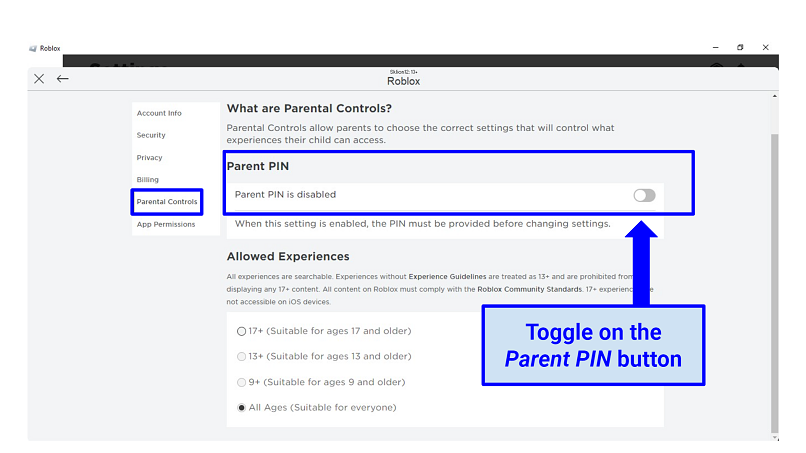 The Parent PIN will be required to change any of these settings
The Parent PIN will be required to change any of these settings
Step 6. With the Parent PIN set up, you can set what age-rated games your child has access to. You can limit how much Robux your child can spend per month, with the option to disallow all purchases if you prefer.
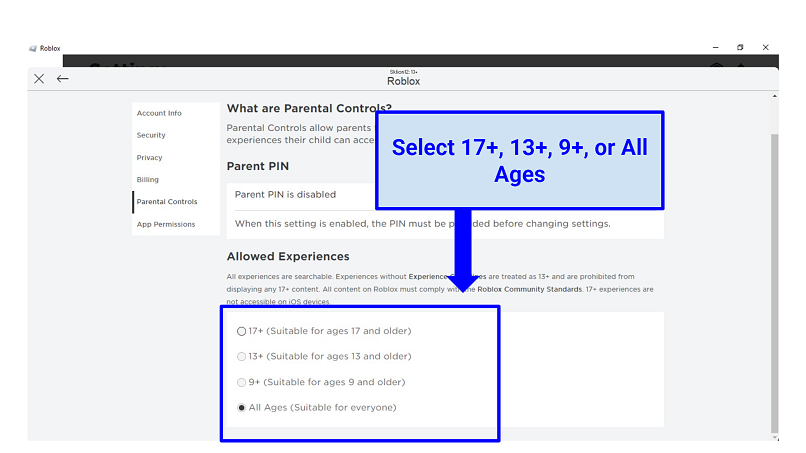 Keep in mind it’s still always advised to supervise your child’s play on Roblox
Keep in mind it’s still always advised to supervise your child’s play on Roblox
Consider Blocking Chat Functionality
By enabling Account Restrictions in the Privacy settings, you can prevent any other user from sending messages to your child. This is another setting protected by the Paren PIN — your child will be unable to adjust the setting without it.
I’d primarily recommend enabling Account Restrictions if your child is very young, as it has the side-effect of locking them to only all-ages experiences. This happens regardless of what you set in the Allowed Experiences section in your Parental Controls.
You may consider also asking your child to stick to single-player games only if you’re worried about potential exposure to other users.
Monitor Your Child's Account
Take some time regularly to check what your child is doing online. Go through their chat history, friends list, games played, and in-app purchases. Ask questions about games your kid plays, especially if the theme isn't clear. It’s also a good idea to monitor their friends list, and ask about any new users that pop up there.
Use a Strong Password and 2FA
Set a strong password for your child’s Roblox account, and enable two-factor authentication (2FA) under the Security section. Any login attempt from a new device will require verification through the registered phone or email address. 2FA prevents unauthorized persons from accessing your kid’s account even if they steal the password.
Talk to Your Kids About Safety on Roblox
Educate your child about the dangers of online gaming and provide some basics on how to protect themselves. Tell them the kind of inappropriate games or chats to avoid and how to deal with cyberbullying. Roblox offers guides and resources to aid this conversation, including how to block and report suspicious or inappropriate players. Also, give room for communication so your child can share their gaming experience.
What is the Appropriate Age for Kids to Play Roblox?
Roblox is generally recommended for children aged 7 and above. However, kids of any age can play Roblox with proper parental supervision. The platform has a category called "All Ages," with content suitable even for children below 7 years old. Safety settings automatically apply to users below 13 years old, but you should still configure parental controls so that you can monitor the account.
The platform is much safer for kids aged 13 years and above, particularly if they have been educated about online safety. This age group is more equipped to handle potential concerns.
Given that the platform primarily relies on user-created content, it's hard to say with certainty that all material your child encounters will be suitable for their age. Due to the potential risks of such a design, PEGI (Pan-European Game Information) has revised Roblox's rating from PEGI 7 to "Recommended for Parental Guidance." The Entertainment Software Rating Board (ESRB) rates Roblox as suitable for children aged 10+ due to fantasy violence.
The Benefits of Playing Roblox
When used appropriately, Roblox can offer numerous benefits for kids, including boosting creativity and learning opportunities. Here are some ways it can benefit your child:
- Learning opportunities. Playing Roblox is a form of "stealth learning," where kids learn while having fun. Certain educational games and experiences on Roblox can help reinforce academic concepts, such as mathematics, history, or science, making learning engaging and interactive.
- Improving creativity and imagination. Roblox allows users to create and modify their own games using a programming language called Lua. It can foster an interest in game design, coding, and other STEM fields from a young age.
- Problem-solving and critical thinking. Many games on Roblox are designed around puzzles or challenges, encouraging kids to think critically and develop problem-solving skills. These games often require strategy, planning, and adaptability, which can translate to valuable life skills.
- Collaboration and social skills. The multiplayer and chat features enable kids to interact and collaborate with other users from around the world. Thanks to this, they can quickly develop communication skills, teamwork, and a sense of global community.
- Parent-child bonding. Roblox can be a platform for parents and children to bond and play together, sharing experiences and interests in a virtual environment.
FAQs on Roblox’s Safety
Are there inappropriate games on Roblox?
Inappropriate games sometimes appear on Roblox because the content is mostly user generated. The platform uses a mix of automated systems and a large moderation team to find and remove games that violate its rules. However, some may still slip through, so you should actively monitor the games your child plays online and report inappropriate content.
Are there parental controls on Roblox?
Yes, Roblox does have a variety of parental controls to facilitate supervision. You can restrict the types of games your child has access to and limit in-game functionality. It’s also possible to turn off the chat feature entirely. You can lock your child from accessing and adjusting these settings on their own with a Parent PIN code.
Is voice chat on Roblox safe for kids?
Children above 13 years can safely use voice chat. The platform has restricted access to this audio and text chat only to verified users above 13. If your child is below this age and has access to the voice chat feature, they may have cheated their way into it. Consequently, it’s not safe for them because young kids can be easily lured by strangers into inappropriate conversations or activities.
To monitor voice chat on Roblox, you can check the settings. As the primary account holder, you have the power to restrict or turn off voice chat for your kids. Additionally, you can control who sends messages or invites your children to private servers. While many youngsters, particularly teens, prefer gaming in their rooms, placing the gaming console in areas like the living room or kitchen (and prohibiting the use of headphones) allows you to keep an ear on their voice chats.
What is safe chat on Roblox?
Safe chat was a feature that moderated language for children below 13 years and prevented sharing of personal information. It has since been replaced by a new Roblox chat filtering system that automatically detects and blocks the use of inappropriate words and information on kids’ accounts.
Is it safe for kids to have friends on Roblox?
It can be safe for kids to make friends on Roblox, but it’s recommended that you vet anyone new who speaks to your child. Parents should monitor the chat conversations their child is having with other Roblox users, along with asking about any new users they spot on the friends list. It’s also recommended that your child is well-acquainted with online safety, so they know not to divulge personal information or add random accounts as friends.
How can I block scary games on Roblox?
You can adjust the account settings to restrict the games that can be played based on the age rating. There isn't a specific setting to block scary games. The best approach is to limit your child’s account to all-ages or 9+ experiences only with Parental Controls, and to actively monitor what your child is playing on Roblox and block any game that seems inappropriate. Encourage them to speak up if they find a game disturbing. Reporting inappropriate games also helps Roblox in its moderation efforts.
Wrapping Up: Should I Let My Child Play Roblox?
As with any online platform, Roblox has its potential risks for kids. However, your child can still play safely if you take the necessary precautions to protect them. If you ensure you’re the one in control of the account, and you choose the right parental controls based on your child's age, you will be able to help ensure your child only interacts with content you deem appropriate.
Roblox can be beneficial to your child’s development, not to mention a lot of fun. However, it's up to you as a parent to check the platform yourself and make an informed decision as to whether it’s a place for your child.
Your data is exposed to the websites you visit!
Your IP Address:
18.191.246.216
Your Location:
US, Ohio, Columbus
Your Internet Provider:
The information above can be used to track you, target you for ads, and monitor what you do online.
VPNs can help you hide this information from websites so that you are protected at all times. We recommend ExpressVPN — the #1 VPN out of over 350 providers we've tested. It has military-grade encryption and privacy features that will ensure your digital security, plus — it's currently offering 61% off. Editor's Note: ExpressVPN and this site are in the same ownership group.


Please, comment on how to improve this article. Your feedback matters!