ExpressVPN Lightway Protocol Review & Comparison 2025
ExpressVPN's Lightway protocol is being hyped up as the fastest protocol since WireGuard. I was skeptical about this, so I put it to the test. I wanted to see if Lightway is as good as everyone is saying, and I think you'll be surprised by what I found.
Lightway performs well, and it's very secure. It's not the fastest protocol (yet), but it has the potential to be. The rest of its results were nearly as good, but I found some areas where it needs to improve.
Let's take a look at what makes Lightway a promising protocol, where it excels, and where it needs work.
Quick Guide: How to Setup Lightway in 3 Easy Steps
- Download and install ExpressVPN. Open the app, and navigate to the Options menu.*
- Under the Protocol tab, select Lightway. Then, exit the window.
- Select a server and connect. You're ready to enjoy lightning-fast speeds.
Pros and Cons of Lightway
| Pros | Cons |
|---|---|
| Fast connections. Lightway gives you instant connections and reconnects straightaway if your internet drops. ExpressVPN’s other protocols take around 20 seconds to connect. | No obfuscation. Lightway doesn’t hide your connection so some firewalls may still be able to tell you’re using a VPN. |
| Better performance than other protocols. Because it’s more lightweight and takes less processing power to run, Lightway offers less lag and can even increase your battery life. | Not available on iOS. Lightway is currently available on Android, Windows, Mac, Linux, and routers — iOS is still yet to be launched. |
| Very secure. Lightway has shorter code so it is much easier to audit. It’s also a lot faster to find and fix bugs. | |
| Works with popular streaming platforms. Lightway has no compatibility issues and allows for buffer-free HD streaming, thanks to fast speeds. |
Lightway Protocol Features and Performance — Tested in 2025
After extensive testing, Lightway proved to perform well in key areas such as security and speed (ideal for streaming and gaming). My only complaint is that it’s not available on iOS yet but I’m assured by customer support that it’s coming soon.
Security
Lightway comes with all of ExpressVPN's standard safety features: 256-bit encryption, a kill switch, leak protection, and no logs.
It uses wolfSSL, a cryptography library that’s been tested by the experts, and allows Lightway to support all SSL/TLS protocols. This is the same level of security the government uses to protect data on its websites, including the NSA. There's also an option to ChaCha20 on your mobile devices. This cipher is around three times faster than the standard AES-128-GSM, which means that pages will load faster and your phone or tablet will use less battery.
The code is only 1,000 lines long, which makes Lightway much easier to audit and maintain (OpenVPN's code is much longer at around 70,000 lines). If there's a security issue or bug, it takes much less time to find and fix it because there's less code. ExpressVPN plans to open-source Lightway's core library, which will make it more secure because it will be scrutinized for flaws by third-party experts.
A unique feature of Lightway is that your connection is never terminated; It's switched to 'idle' instead. Even if your internet connection is interrupted, you'll be automatically connected as soon as you're back online. This ensures that you're always protected and it means you don't have to wait to be reconnected as you do with other protocols. In each of my tests, Lightway reconnected me within 4 seconds. I am impressed with this feature — I'm an impatient person, and even the 20 seconds it takes for OpenVPN to reconnect is a bit of a drag.
Speed
Lightway is faster than OpenVPN and on-par with other WireGuard adaptations.
The 3 main things I looked at to determine Lightway's speed were its ping, download, and upload speeds.
- Ping — Ideally, you’d want to have a ping rate of 10-170ms. This is the time it takes for a website or game to respond once you click on a link. During this time, your data is being sent to and from the server (this makes a big difference for gaming). A high ping causes huge delays, lag, and even disconnections.
- Download speed — This should be above 5mbps for minimal lag and buffering. Your download speed basically tells you how fast your device can download files from the internet. A slow download speed means it will take you longer to open websites, save files, and load video streams.
- Upload speed — Anything faster than 1.5mbps is good. If your upload speed is slow, you’ll have trouble sharing files, posting things on social media, making VOIP and video calls.
Local Speeds
I began my tests by choosing the Lightway protocol and connecting to the nearest server. To get the full picture, I compared my results with my OpenVPN speed and my WireGuard speed. I chose WireGuard to compare it to because it's Lightway's most similar competitor, and OpenVPN is the default protocol for most VPNs.
| Ping (ms) | Download (Mbps) | Upload (Mbps) | |
| Base speed | 13 | 116.55 | 95.94 |
| Using Lightway | 23 | 108.53 | 88.04 |
| Using WireGuard | 53 | 107.89 | 87.62 |
| Using OpenVPN | 92 | 101.37 | 87.95 |
My download and upload speeds were similar for Lightway and WireGuard, but Lightway was a little faster. It's normal to see a 10-20% speed decrease when you connect to a VPN. The 8% loss I experienced from my base speed wasn't noticeable. Lightway was 7% faster than OpenVPN.
Although my ping using WireGuard was within the normal range, Lightway gave me the lowest ping. I noticed that websites responded slightly faster than they did with WireGuard and OpenVPN.
International Speeds
Next, I tested servers in London using Lightway, OpenVPN, and WireGuard to see which protocol performs best over long-distance connections. I was surprised at how much lower my ping was using Lightway.
I expected my download and upload speeds to drop quite a bit because my data had to travel farther to reach the international server.
| Ping (ms) | Download (Mbps) | Upload (Mbps) | |
| Lightway (UK server) | 132 | 23.40 | 41.5 |
| WireGuard (UK server) | 203 | 32.43 | 49.05 |
| OpenVPN (UK server) | 319 | 19.48 | 30.61 |
My ping was significantly lower using Lightway, but WireGuard's download speeds were faster by 38%. This doesn't make a huge difference if your connection is already fast, but if your internet is slower than around 5Mbps, it could make it unusable. Lightway and WireGuard were both faster than OpenVPN.
I cross-checked these findings by testing another server in Frankfurt. Again, my ping while using Lightway was significantly better — but WireGuard's download and upload speeds were faster.
| Ping (ms) | Download (Mbps) | Upload (Mbps) | |
| Lightway (Frankfurt server) | 153 | 12.63 | 23.93 |
| WireGuard (Frankfurt server) | 229 | 21.15 | 24.03 |
| OpenVPN (Frankfurt server) | 310 | 10.95 | 20.39 |
The difference in upload speeds wasn't noticeable, but WireGuard's download speed was 67% faster than Lightway.
Finally, I tested a server in Australia. I wasn't surprised to see Lightway's ping speed blow past WireGuard at all this time. But I was surprised that Lightway beat WireGuard's upload speeds. WireGuard had marginally faster download speeds, but its high ping rate made it nearly too slow to use.
| Ping (ms) | Download (Mbps) | Upload (Mbps) | |
| Lightway (Sydney server) | 202 | 16.32 | 42.63 |
| WireGuard (Sydney server) | 395 | 24.98 | 31.95 |
| OpenVPN (Sydney server) | 428 | 11.35 | 19.84 |
Streaming
Lightway is a great protocol to use for streaming. It has proven to be able to work with streaming platforms, and it's fast enough to watch shows in HD without buffering.
I selected the Lightway protocol on my ExpressVPN Windows app and tested several top streaming platforms. Lightway worked with all the platforms my global team and I tested, including Netflix, BBC iPlayer, and 9Now. It only took a few seconds for the VPN to get connected, and we could stream without delays.
ExpressVPN works with lots of streaming sites when you're using OpenVPN, and I was curious to find out if Lightway can work with all of them, too. I reached out to customer support using the live chat feature to ask. ExpressVPN's customer support responded quickly and told me that Lightway does work with all of the same streaming platforms as OpenVPN.
Gaming
Lightway is a good protocol to use for gaming because its fast speeds mean you can load games quickly and without lag.
The ping rate, which measures the game's response time upon button clicks, holds significant importance in gaming as it directly impacts lag. Ideally, for gaming purposes, your ping should fall within the range of 10-100ms. When connected to a server in close proximity, my ping measured a mere 23ms. However, on international servers, the ping ranged between 132-202ms. Due to this disparity, I do not recommend using this service for playing on international game servers.
Lightway is fast enough to play most games without lag. I was able to play World of Tanks without any interruptions or long loading times.
Device Compatibility
Lightway is available on Windows, Mac, Android, Linux, and routers at the moment. ExpressVPN is working to release it on iOS in the future — but you can still use it on your iOS device at home if you set it up on your router first.
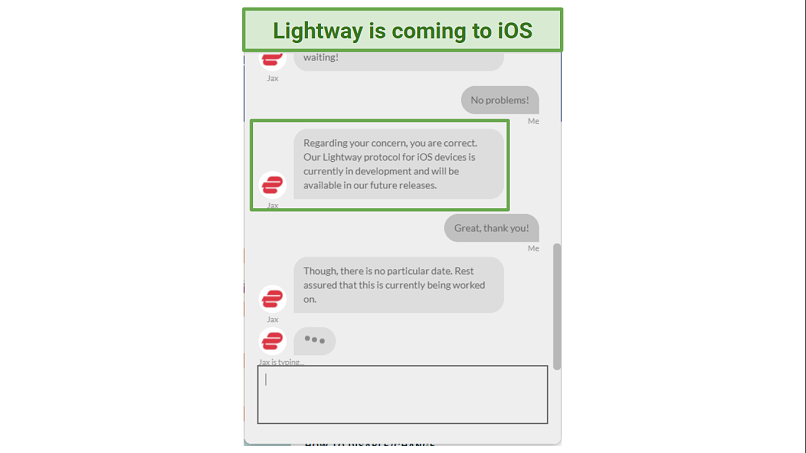 ExpressVPN's customer support confirmed that Lightway is being developed for iOS.
ExpressVPN's customer support confirmed that Lightway is being developed for iOS.
How I Tested the Lightway Protocol
There was no way for me to test both protocols simultaneously without using separate devices, and using more than one device would skew my results. That meant I needed to set up a control for my tests. So, I created a list of specific criteria to test Lightway against.
- High performance — I tested Lightway against two other VPN protocols: OpenVPN and WireGuard. OpenVPN is the most common protocol, and WireGuard is Lightway's closest competitor. Comparing the three allowed me to gauge Lightway's performance and to see which protocol is best.
- Reliability — I tested the same servers at the same time of day over 3 days. This gave me an idea of Lightway's stability and performance over a longer period of testing.
- Fast speeds — I used Ookla's speed test tool to find the exact speed of each connection.
- Streaming abilities — My international team and I tested all the major streaming services to ensure Lightway worked with them.
Lightway vs. Other VPN Protocols: Which Is Best?
After extensive testing, I found that Lightway is the top choice for speeds (especially for gaming) as well as security.
- Speed — Lightway and WireGuard are significantly faster than OpenVPN and IKEv2.
- Security — OpenVPN, Lightway, and WireGuard implementations are equally safe (WireGuard isn’t as secure on its own). Lightway has all the security essentials, including strong encryption, a kill switch, and no logs.
- Streaming — Lightway is best for streaming because its faster speeds mean you can stream with a clearer video quality.
- Gaming — Lightway is ideal for gaming because its ping rates (reaction time) are much quicker, which means there’s no lag.
| Lightway | WireGuard | OpenVPN | |
| Open source? | No | Yes | Yes |
| Source code | Efficient, easy to fix and audit | Efficient, easy to fix and audit | Inefficient |
| Speed | Very fast | Very fast | Slower |
| Security | High | High | High |
| Stability | Very | Very | Moderately |
| Time to connect | < 4 seconds | Approx. 20 seconds | Approx. 20 seconds |
| Offered by | ExpressVPN | CyberGhost | ExpressVPN, CyberGhost, PIA |
Editor's Note: We value our relationship with our readers, and we strive to earn your trust through transparency and integrity. We are in the same ownership group as some of the industry-leading products reviewed on this site: Intego, CyberGhost, ExpressVPN, and Private Internet Access. However, this does not affect our review process, as we adhere to a strict testing methodology.
FAQs on Lightway
What is the Lightway protocol?
Lightway is ExpressVPN’s newest protocol. It’s designed to increase your connection’s speed and stability when you’re using the VPN.
The protocol you use determines the security, speed, and stability of your VPN connection. ExpressVPN offers several protocols: Lightway, OpenVPN, L2TP, and IKEv2. ExpressVPN recommends Lightway as the best protocol for all activities (and suggests OpenVPN as a backup if Lightway isn’t available on your OS).
Lightway is secure and easy to use. It can do all of the normal tasks you'd use ExpressVPN for (like streaming and torrenting) and my tests show that it's much faster than the default protocol (OpenVPN).
Is Lightway safe to use?
Yes, Lightway is safe to use (it's as safe as ExpressVPN's default protocol). It gives you all the same protection as your normal VPN protocol, but it's faster. Your data is still secured with ExpressVPN's military-grade encryption and your IP and location are safely hidden.
In fact, it's a little bit safer than using OpenVPN because its code is shorter. This means that it's easier for developers to identify bugs and faster to fix them.
Which is better to use: Lightway, WireGuard, or OpenVPN?
I recommend Lightway because its ping rates are slightly lower (this means that it takes less time for a website to react when you click a link). WireGuard was slightly faster in my speed tests, but the difference wasn't really noticeable.
Both WireGuard and Lightway are faster than OpenVPN. They're also just as secure, which is why I recommend choosing Lightway instead.
Final Verdict
Lightway is a fast, secure, and reliable protocol, especially for gaming and streaming. It only takes a few seconds to connect, and it's very stable.
After testing it, I discovered that its speeds are on-par with WireGuard, and much faster than OpenVPN. Because it's lighter than other protocols, it performs better and uses less of your device's battery power. Because of this, I recommend that you use Lightway with ExpressVPN.
Your online activity may be visible to the sites you visit
Your IP Address:
216.73.216.208
Your Location:
US, Ohio, Columbus
Your Internet Provider:
Some sites might use these details for advertising, analytics, or tracking your online preferences.
To protect your data from the websites you visit, one of the most effective steps is to hide your IP address, which can reveal your location, identity, and browsing habits. Using a virtual private network (VPN) masks your real IP by routing your internet traffic through a secure server, making it appear as though you're browsing from a different location. A VPN also encrypts your connection, keeping your data safe from surveillance and unauthorized access.
Leave a comment
"When connected to a server in close proximity, my ping measured a mere 23ms. However, on international servers, the ping ranged between 132-202ms. Due to this disparity, I do not recommend using this service for playing on international game servers."
Why would you say "this" service? of course servers thousands of miles away will not respond nearly as quickly as if it were tens or hundreds of miles away. VPN cannot geographically relocate servers, ntm Express was the fastest one you tested anyway???



Please, comment on how to improve this article. Your feedback matters!