How To Fix Netflix Error Code M7111-5059 (Solved 2025)
- Quick Guide: How to Fix the Netflix Proxy Error in 3 Easy Steps
- What Is the Netflix Proxy Error Code M7111-5059?
- Best VPNs to Fix the Netflix Proxy Error in 2025
- Tips on How to Fix the Netflix Error Code M7111-5059 on Any Device
- FAQs on How to Fix the Netflix Proxy Error With a VPN
- Fix the Netflix Proxy Error With a Reliable VPN in Minutes
Seeing the Netflix proxy error can spark immediate dread and frustration:
Pardon the interruption
You seem to be using an unblocker or proxy. Please turn off any of these services and try again. For more help, visit netflix.com/proxy.
Error Code: M7111-5059
The most common cause of proxy error M7111-5059 is that Netflix has detected you’re using a VPN or proxy. If you’re seeing this regularly, then you’re probably used to wasting hours switching servers and refreshing Netflix until you can finally access the show you’d planned to binge-watch.
The easiest fix is using a more powerful VPN that reliably allows you to securely access your Netflix library. My team and I tested over 150 VPNs to find the best one to avoid the Netflix proxy error while offering a great streaming experience with no buffering.
My top choice is ExpressVPN because it let me watch Netflix content from my country, and I never encountered the frustrating M7111-5059 error. It also comes with a 30-day money-back guarantee*, so you can try it risk-free.
Quick Guide: How to Fix the Netflix Proxy Error in 3 Easy Steps
- Download a VPN. I recommend ExpressVPN as it works reliably with Netflix and offers consistently fast speeds for high-quality streaming. Even after using it for a year, I didn’t get the Netflix proxy error with it.
- Connect to a local server. Closeby servers will offer you the best speeds for streaming Netflix.
- Start watching Netflix. You’re all set to privately watch your favorite shows without annoying proxy errors.
What Is the Netflix Proxy Error Code M7111-5059?
Netflix detects and blocks VPNs, proxy services, and other methods used to access its content. You’ll see this error code when Netflix picks up on any attempt to bypass its geoblocks.
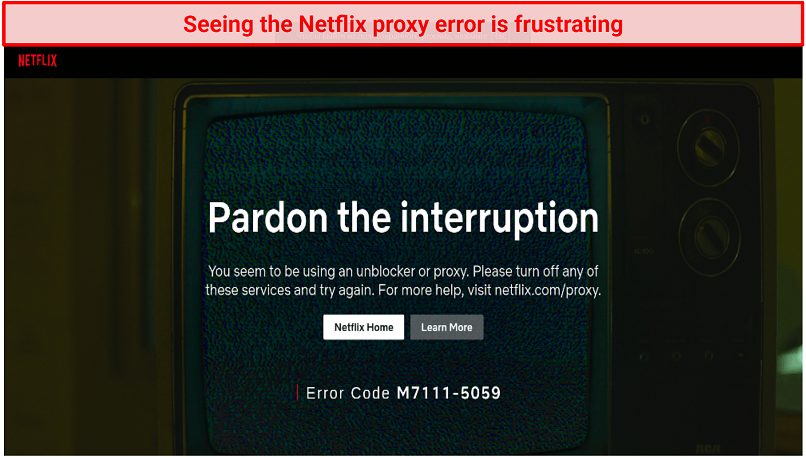 Error code M7111-5059 is otherwise known as the Netflix proxy error
Error code M7111-5059 is otherwise known as the Netflix proxy error
These blocks exist to protect copyright agreements for some Netflix shows and movies. Since certain Netflix content is geo-restricted, it can’t be viewed in every location.
The platform blocks some VPN-associated IP addresses, which blocks anyone using them from accessing Netflix. If many people use the same IP to watch Netflix, it's easier for the streaming service to identify it as a VPN IP and block it.
However, Netflix also looks to see whether your IP address and DNS server are in the same location. It does this by reading the DNS request you send through your VPN, then comparing it to the IP address for the show you’re attempting to watch.
If you’re using a VPN and continue seeing this message, no matter how many servers you try, you may need to upgrade to a better VPN service to fix the proxy error. The VPNs I recommend below successfully gave me secure access to my Netflix US library when I tested them from the US.
Best VPNs to Fix the Netflix Proxy Error in 2025
1. ExpressVPN — Most Reliable VPN for Fixing the Netflix Proxy Error

Tested July 2025
| Best Feature | Refreshes IPs regularly to avoid the Netflix proxy error |
|---|---|
| Number of Servers | 3,000 servers across 105 countries, including 30 US locations |
| Compatible With | Windows, macOS, iOS, Android, Linux, Apple TV, Chrome, Firefox, smart TVs, Fire Stick, routers, game consoles, and more |
| Smart DNS | MediaStreamer lets you watch Netflix on devices that don’t natively support VPN apps |
ExpressVPN regularly maintains and updates its IP addresses to get rid of the Netflix proxy error. ExpressVPN has reliable servers you can use for local streaming services, depending on the location you're in. While in the US, I tested it with my local Netflix US library and never encountered the proxy error message. Our global team conducted tests on servers located in Spain, the UK, Australia, Japan, and Brazil, confirming compatibility with the local Netflix libraries in each region.
I also didn’t experience any buffering when I streamed Netflix US from the US with ExpressVPN. While testing, my speeds dropped by only 4.5% on the US servers. This is because I used ExpressVPN’s proprietary Lightway protocol, which is one of the fastest VPN protocols I’ve tested.
Leak protection safeguards your privacy by preventing exposure of your actual IP address, ensuring your online activity remains private — even when streaming Netflix US within the US. This protection, coupled with its own private DNS, means your Netflix US streaming sessions remain secure without triggering the M7111-5059 VPN error that could disrupt your viewing experience.
I only found one minor con with ExpressVPN — it’s a tad more costly than some VPNs. You can try ExpressVPN completely risk-free. if it’s not right for you, you can get your money back within the first 30 days.
Useful Features
- Up to 8 simultaneous device connections. ExpressVPN can secure your connection and bypass the Netflix proxy error on many of your family's devices so you can all keep up with your favorite Netflix shows.
- Recent Location. This lets you connect to the last server you used with a single click, so you can resume watching Netflix from where you previously left off.
- 1-Click Shortcuts. The handy Shortcuts tab allows you to quickly launch Netflix directly from the VPN app. So, you can start streaming in just a few clicks.
- WebRTC leak protection. ExpressVPN ensures that even when streaming Netflix US from within the country, your IP address remains secure and undetected, avoiding proxy errors and maintaining privacy.
2. CyberGhost — Optimized Servers for Enjoying Netflix With Ease
| Best Feature | 26+ optimized servers specifically for streaming Netflix library from your country |
|---|---|
| Number of Servers | 11,690 servers in 100 countries |
| Compatible With | Windows, macOS, iOS, Android, Linux, Roku, gaming consoles, Fire Stick, Chrome, Firefox, and more |
| Smart DNS | Maintains optimal speeds and reliability when accessing your local Netflix content |
CyberGhost offers optimized servers for Netflix France, Germany, Japan, UK, US, and more. Plus, there are additional specialty servers for watching Netflix France, Germany, Italy, US, and UK on Android TV and Fire Stick. It routinely checks these servers to ensure Netflix doesn’t block them. If they are blocked, it changes their IPs, so you won’t encounter the proxy error. Remember, you should only use these servers for your location. For example, if you're in the US, connect to the streaming-optimized US server for a reliable and secure connection.
I had no trouble finding its Netflix-optimized servers — they’re all grouped under the handy For streaming tab. Also, you don’t need to change any settings to get started. I was able to set it up and start watching Netflix US from the US within 4 minutes.
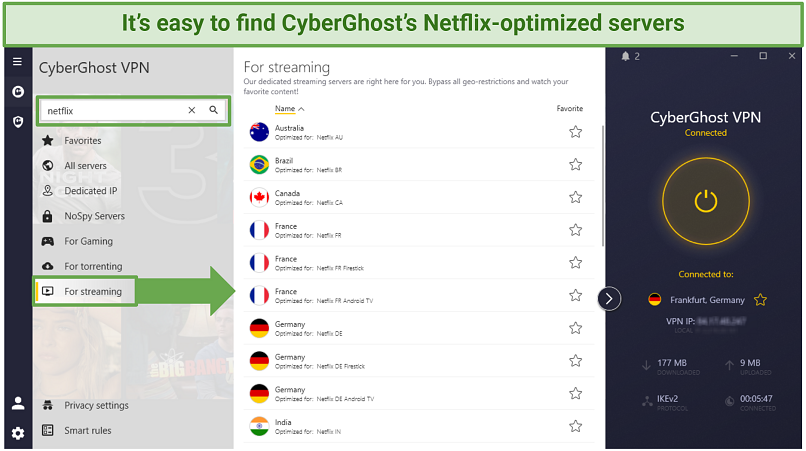 CyberGhost’s specialty servers make it really easy to access a number of Netflix libraries
CyberGhost’s specialty servers make it really easy to access a number of Netflix libraries
While testing this VPN from the US, I watched Whitney Houston: I Wanna Dance with Somebody with its Netflix US server with no interruptions. The only issue was that CyberGhost is slower over long distances, especially compared to ExpressVPN. I experienced a 29% drop in my base speed, but could still stream in HD.
You can always try CyberGhost before fully committing because it offers a 45-day money-back guarantee. I tested this policy after 23 days by contacting a representative through the 24/7 live support to make my request, and within a week, I received the money back in my account.
Useful Features
- Auto-connect on launch. With CyberGhost, you can configure the app to connect automatically to your preferred Netflix-optimized server when launched. This shaves a bit of time off the process so you can start streaming immediately.
- Dedicated IP. You can enhance your CyberGhost offer with a specialized IP address solely allocated to you by paying a nominal extra charge. This makes it substantially more difficult for the Netflix proxy error to appear when you stream your local Netflix library.
- 7 simultaneous device connections. You can watch Netflix on 7 devices simultaneously or install it on a router to bypass the limit.
- Private DNS. CyberGhost keeps your Netflix streaming private by directly managing DNS requests, bypassing your ISP, and reducing third-party snooping risks.
3. Private Internet Access — Large Server Network Gives You Plenty of Local Servers to Avoid Proxy Errors
| Best Feature | An extensive server network provides numerous local server options to help circumvent proxy errors |
|---|---|
| Number of Servers | 29,650 servers across 91 countries, including in all US states |
| Compatible With | Windows, macOS, Android, iOS, Linux, Chromebook, routers, and more |
| Smart DNS | DNS addresses in 5 countries, the US, the UK, Germany, the Netherlands, and Japan for private local streaming |
Private Internet Access (PIA) has servers in over 91 countries, ensuring you’ll have plenty of options to choose from when accessing your local Netflix library if one doesn’t work. The vast server network helps to avoid overcrowding, so you're more likely to find a server with available bandwidth, making it a good choice for streaming your favorite Netflix shows without buffering.
Additionally, PIA has dedicated servers optimized to reliably stream content while in the US, Italy, UK, Japan, Denmark, Germany, and Sweden. Unlike CyberGhost, these servers are optimized for locations rather than for Netflix specifically. Still, while in the US, I could watch Netflix US using the US streaming-optimized servers during my tests without running into the M7111-5059 proxy error.
You can optimize your PIA connection for streaming with all its features. However, all those options can be daunting for beginners. But don’t worry — you don’t need to change any settings to securely watch Netflix.
PIA offers a 30-day money-back guarantee, giving you ample time to test the service and ensure it meets your needs.
Useful Features
- Fast speeds. PIA performed very well during testing, delivering an acceptable base speed reduction of 19%. I was able to stream Top Gear with no buffering.
- Quick Connect. To simplify your experience, add the Quick Connect widget to the main screen for instant access to your preferred location with just one click. This makes it even easier to secure your connection and enjoy watching your local Netflix content without proxy errors.
- Customizable app. You can easily change your VPN protocol and level of encryption to improve your speeds. I recommend WireGuard as it’s a little faster, and you don’t need OpenVPN’s extra security for streaming.
4. NordVPN — Fast Speeds for Uninterrupted Netflix Streaming
| Best Feature | Consistently fast download speeds thanks to its proprietary NordLynx protocol |
|---|---|
| Number of Servers | 7,700 servers across 165 countries |
| Compatible With | Windows, macOS, Android, iOS, Linux, Chrome, gaming consoles, smart TVs, routers, and more |
| Smart DNS | You can watch Netflix Original from your location without proxy errors |
NordVPN is highly recommended for streaming Netflix because of its unique NordLynx protocol, which offers faster and more stable connections. The average speed drop was only 17% in tests, and NordLynx also minimizes latency and reduces buffering, making it perfect for smooth HD streaming.
During my testing, I found that certain servers were more stable than others, with a few instances of my connection dropping and reconnecting to different servers multiple times. However, with over 7,700 servers, you’ll have plenty of alternatives if you experience connectivity issues with a particular server.
It also provides a 30-day money-back guarantee, enabling you to try out the service without any risk and verify if it fulfills your requirements for streaming Netflix content.
Useful Features
- Dedicated IP address. NordVPN offers unique dedicated IP addresses, which reduces the risk of IP bans because only you will be using that IP address.
- SmartPlay. This feature is a combo of Smart DNS and a VPN. It works in the background and helps avoid the Netflix proxy error.
5. Surfshark — Watch Netflix on Every Device With Unlimited Simultaneous Connections
| Best Feature | Connect as many devices as you want to watch Netflix |
|---|---|
| Number of Servers | 3,200 servers across 100 countries, including 22 US locations |
| Compatible With | Windows, macOS, iOS, Android, Linux, Fire Stick, smart TVs, and more |
| Smart DNS | If you're in the US, you can use it to reliably watch Netflix US |
Surfshark provides the advantage of limitless device connections, ideal for watching Netflix on multiple devices at the same time. Its intuitive applications are compatible with all primary devices and ensure uninterrupted streaming. When in the US, I enjoyed watching Love Is Blind on my iPad while my boyfriend watched some anime series on his laptop using our shared Netflix US account. Both of us avoided the proxy error.
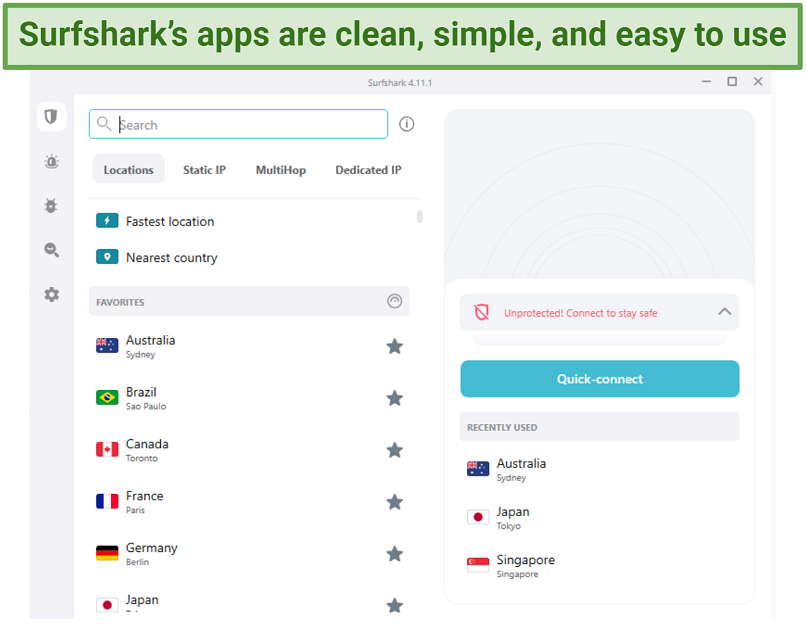 I love that my recently used locations and favorites are all on the first page of the app for easy access
I love that my recently used locations and favorites are all on the first page of the app for easy access
During my tests, Surfshark did suffer from some speed consistency issues. The results varied anywhere between a 3–35% drop in base speed, depending on the US server I connected to. However, it was always fast enough to stream Netflix in HD.
With Surfshark, you have the assurance of a money-back guarantee that spans 30 days. In case the service doesn't meet your expectations, obtaining a full refund is a straightforward process: simply reach out to the support team for assistance.
Useful Features
- Customizable auto-connect. Surfshark offers customizable auto-connect, allowing you to set the app to connect automatically to your preferred location upon launch, saving you time, and quickly resume watching your favorite Netflix show.
- Built-in speed test. With built-in speed tests, you can easily compare and choose the best server for your Netflix needs by testing download and upload speeds and latency across various categories.
Tips on How to Fix the Netflix Error Code M7111-5059 on Any Device
Netflix consistently updates its software and expands its database of blocked IP addresses. As a result, even top-tier VPNs may encounter the proxy error code. If you're experiencing this issue despite using a premium VPN, consider the following steps:
- Disconnect, then reconnect your VPN. Sometimes a simple retry is all it takes to get access to Netflix.
- Connect to a different server. Switching servers may help you to avoid the proxy error message. If one doesn’t work, continue trying alternative local servers until you find one that lets you access your local Netflix library.
- Use a dedicated IP address. Some VPNs, like CyberGhost, allow you to get a unique IP address reserved just for you. This way, it won’t be repeatedly used by multiple customers, making it less likely to be blocked.
- Make sure your VPN software is up to date. New software patches can fix compatibility or security issues that previously might've caused the proxy error.
- Try using another browser. Simply switching from Safari to Chrome fixed the issue during some of my tests.
- Clear your cache. Clearing your cache removes stored data that could reveal your use of a VPN to Netflix, helping prevent proxy errors while streaming securely within your location.
- Use an incognito window. Incognito windows don’t save your browsing history or site data. Using Netflix in an incognito window will make it easier for you to try switching local servers.
- Disable IPv6. Some VPNs can leak your IPv6 address. Try disabling this in your computer’s Network settings.
- Disable WebRTC. Disabling WebRTC prevents IP leaks that can lead to Netflix detecting a VPN connection, thus aiding in avoiding proxy errors during secure streaming sessions.
- See if you're connected to a WiFi extender. Disabling a connection to a WiFi extender can help avoid Netflix proxy errors by ensuring a more direct and stable connection to your network, which reduces the risk of IP mismatches or inconsistencies that can flag your activity as VPN use. You can fix this by configuring the extender's settings or installing a VPN on your home router.
- Test for leaks. See if your DNS or IP address is being leaked with our free tool.
- Contact customer support. If all else fails, reach out to your chosen VPN’s customer support team and ask them which servers to try. The best VPNs have a team ready to answer your questions via live chat, email, or telephone 24/7.
FAQs on How to Fix the Netflix Proxy Error With a VPN
Why am I still getting the Netflix error ‘You seem to be using an unblocker or proxy’ when I’m not using a VPN?
It could be due to an issue with the device you’re using, your IP address, or your network. You should try accessing Netflix on another device from the same WiFi network. If you don’t get the error code, the issue lies in the original device you attempted to use.
There may also be a network error that's causing the issue. A VPN can help solve network issues by allowing you to connect through its servers instead of those controlled by your ISP.
An uncommon (but still possible) scenario is that Netflix may have mistakenly blocked your IP address. In this case, you may need your ISP to contact Netflix customer support to file a request to have the IP address unblocked.
How do I fix the Netflix error code M7111-5059?
First, I suggest downloading a VPN that's been proven to work reliably with Netflix. If your VPN meets these criteria and you’re still getting the error code, I recommend referring to the list of other quick solutions in this article for some additional methods to resolve the issue.
How can I fix the Netflix proxy error on smart TVs and Fire Stick?
If you’re using a Smart DNS service (for smart TV) or a VPN app (for Amazon Fire Stick), then try connecting to a different local server. It might be that Netflix has blocked the DNS/IP address. To avoid this, you need a VPN, like ExpressVPN, that regularly rotates its server IPs, so you’re bound to find a server that allows you to access your local Netflix library. Plus, it offers its own Smart DNS service, MediaStreamer, which is also reliable.
Otherwise, the Netflix proxy error might be due to a device, network, or IP address issue. Try accessing Netflix with a different device, as it has been known to mistakenly block home IP addresses.
What are the other Netflix error codes, and how can I fix them?
The most common Netflix error codes include the following:
M7111-1101 / UI3012 / NW-2-5 / NW-3-6: Each code indicates a problem with your network or the device trying to reach Netflix. To fix it, check your internet connection and clear your browser’s cookies and cache. You may need to restart your modem, router, and device. If you continue to run into issues, head over to Netflix’s support pages for further device-specific steps.
M7111-1331: There are two versions of this error, so check which message you have.
‘This title is not available to watch instantly’ means a browser setting is interfering with your access. Try turning off some browser extensions and access by typing the web address rather than using a saved bookmark or favorite.
‘Sorry, your account can’t be used on this device’ means your Netflix plan is restricted to mobile devices only. Upgrade to Basic, Standard, or Premium to watch from your web browser.
22004: This error code appears to titles you’ve downloaded prior to traveling abroad and is normally accompanied by the message ‘This title is not available to watch in your area.’ In other words, this content is not available in your location due to licensing restrictions.
Why does Netflix block VPNs?
Netflix’s licensing agreements restrict what content is available in each region. Once its customers started to use VPNs to access international libraries, Netflix started using IP blocking to combat their use.
Netflix monitors your IP addresses to make sure you can only view content that’s licensed in your location. Theoretically, you could use a VPN to obtain a foreign IP address while you are in another location. However, this may violate Netflix’s terms and conditions and could potentially be viewed as copyright infringement.
Will Netflix ban me for using a VPN?
Using a VPN to access Netflix is not entirely against its Terms and Conditions. You can use any of our recommended VPNs to keep your streaming session private when you’re at home.
The issue arises when you use a VPN to access geo-restricted content outside your location. Theoretically, you could use a VPN to obtain a foreign IP address while you are in another location. However, this may violate Netflix’s terms and conditions and could potentially be viewed as copyright infringement.
Is there a proxy service that works with Netflix?
There are many proxy services, but they aren’t as reliable. Proxies are less secure than VPNs. Netflix’s advanced detection measures can easily recognize and stop proxy services, but it has a harder time with VPNs that mask your IP.
I suggest downloading one of the VPNs on my list — I found each one works reliably with Netflix.
Can I use a free VPN to watch Netflix?
No, not reliably. Many free VPNs are highly likely to be detected by Netflix because they have fewer servers, so more people use each IP address. Additionally, the slow speeds of these VPNs can result in a frustrating streaming experience with constant buffering and interruptions.
If you stream content from Netflix regularly, I recommend investing in a low-cost premium VPN instead. You’ll have a far smoother streaming experience, and you won’t have to worry about your VPN selling your data to third parties or imposing data caps.
Fix the Netflix Proxy Error With a Reliable VPN in Minutes
The only proven way to prevent the proxy error is the use of a powerful and trusted VPN. For this reason, I highly recommend ExpressVPN.
It had no proxy errors while accessing my local Netflix US library from the US. Plus, this VPN is highly secure, so you can stream privately without Netflix tracking your online activity. You can try ExpressVPN risk-free as it’s backed by a 30-day money-back guarantee.
Your online activity may be visible to the sites you visit
Your IP Address:
216.73.216.135
Your Location:
US, Ohio, Columbus
Your Internet Provider:
Some sites might use these details for advertising, analytics, or tracking your online preferences.
To protect your data from the websites you visit, one of the most effective steps is to hide your IP address, which can reveal your location, identity, and browsing habits. Using a virtual private network (VPN) masks your real IP by routing your internet traffic through a secure server, making it appear as though you're browsing from a different location. A VPN also encrypts your connection, keeping your data safe from surveillance and unauthorized access.
Leave a comment
This article is incredibly insightful! My name is John Nash, and I’ve been encountering the Netflix error code M7111-5059 recently. The solutions you’ve provided are clear and easy to follow. I’m definitely going to try them out. I’ve also found some helpful tips on websites like Digitech Assist, which have been great for troubleshooting streaming issues as well. Thanks for sharing such a well-organized guide—it's exactly what I needed!









Please, comment on how to improve this article. Your feedback matters!