How to Watch Starz Online With a VPN in 2024
Starz hosts great shows like Power, Outlander, American Gods, and The Rook, but the service is mostly restricted to the US. Thankfully, there is some international support, primarily via other streaming platforms carrying Starz content. That said, it can be confusing to find which one works for your location, and not every country may have an accessible platform for Starz content.
Hypothetically, a VPN can allow you to watch Starz online from outside the US. However, this breaches Starz’s terms and conditions and could even constitute copyright infringement.
If you just want to securely watch Starz in the highest quality, I’d recommend ExpressVPN. It offers impressive speeds and lots of reliable servers across the world, ensuring you get a high-quality streaming experience on your local platform. Plus, with the reliable 30-day money-back guarantee, you can try ExpressVPN risk-free. If it doesn't meet your standards, getting a refund is easy. Editor's Note: Transparency is one of our core values at vpnMentor, so you should know we are in the same ownership group as ExpressVPN. However, this does not affect our review process.
Quick Guide: How to Watch Starz With a VPN in 3 Easy Steps
- Download a VPN. I recommend ExpressVPN for its excellent speeds and reliable servers that work consistently with Starz. Plus, with its 30-day money-back guarantee, you can try ExpressVPN without risk.
- If you’re in the US, connect to a local server. The closer the server, the speedier your connection.
- Start watching. Log in to Starz to start streaming your favorite shows in HD.
Best VPNs to Watch Starz in HD in 2024
1. ExpressVPN — Consistently Fast Speeds to Watch Starz in the Highest Quality Without Buffering

Tested December 2024
| Best Feature | Impressive speeds to watch Starz online without slowdowns |
| Server Locations | 3,000 servers across 105 countries, including 24 locations across the US |
| Speeds | 95.1Mbps (3% slower than my usual connection) |
| Compatible With | Android, iOS, Windows, Mac, Smart TVs, Roku, Amazon Fire TV, Apple TV, Chromecast, Chrome, Firefox, routers, and more |
ExpressVPN offers a seamless streaming experience for Starz content thanks to Lightway, its incredibly fast proprietary protocol. When testing ExpressVPN’s US servers with this protocol active, my download speed only dipped by 3%. This is impressive, given that many VPNs reduce your speeds by more than 50% — ExpressVPN’s minimal impact lets me comfortably stream in UHD without buffering. There are no bandwidth limits either, so you can binge-watch shows like Shining Vale and Survive without interruptions.
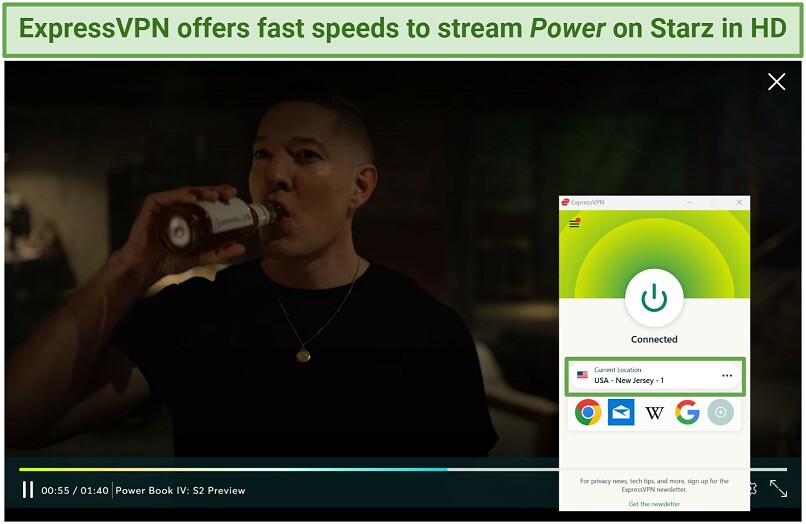 My connection was always well above the 12Mbps Starz recommends for streaming its content
My connection was always well above the 12Mbps Starz recommends for streaming its content
You also get access to a vast network (including 24 US server locations) which allows you to easily avoid server congestion. While in the US, I connected to the New Jersey server in under 5 seconds and I could watch Starz without any sudden slowdowns or disconnects.
What’s more, the apps are user-friendly and compatible with various devices and operating systems (you can connect up to 8 at the same time). Whether you're on Android, iOS, Windows, or Mac, setting up ExpressVPN is simple. You also get browser extensions for Chrome, Firefox, and Edge, making it easy to stream Starz classics such as Spider-Man: No Way Home, Jumanji, or Taken in HD directly from your browser.
One downside is the higher pricing. Luckily, ExpressVPN frequently offers discounts and special deals. For example, when I opted for the 12-month plan, I got 61% off and an additional 3 months free — reducing the overall cost to just $4.99/month. Plus, with the 30-day money-back guarantee, you can try it without risk.
Useful Features
- MediaStreamer. Smart TVs and game consoles typically don’t support VPN apps, but this isn’t an issue with ExpressVPN thanks to its Mediastreamer feature. After a quick setup, you can use it to stream Starz content in HD on popular Smart TVs (Samsung, LG, Sony, TCL, and more) or gaming consoles (Xbox and PlayStation).
- Works on restrictive networks. ExpressVPN automatically uses obfuscation technology to mask your VPN connection when it identifies network restrictions. So, you can get a secure HD streaming experience on Starz, even in places with strict VPN blocks.
- Split tunneling. This feature lets you choose which apps use the VPN connection. For example, you can direct the Starz app through the VPN server to bypass ISP throttling, while your banking app can be set to use your regular connection to avoid triggering any security alerts.
- Military-grade encryption. ExpressVPN’s AES 256-bit encryption helps prevent ISP throttling by ensuring they cannot read your traffic, meaning your streaming sessions won’t be hampered (even at peak times).
2. CyberGhost — Intuitive Apps to Effortlessly Watch Starz in HD, Ideal for VPN Beginners
| Best Feature | Easy-to-use apps to quickly catch your favorite shows on Starz in HD |
| Server Locations | 11,690 servers across 100 countries, including 11 locations across the US |
| Speeds | 92.4Mbps (6% slower than my usual connection) |
| Compatible With | Android, iOS, Windows, Mac, Smart TVs, Roku, Amazon Fire TV, Apple TV, routers, and more |
CyberGhost offers user-friendly apps that make it easy to start securely streaming shows on Starz. All the apps I tried were simple to navigate and took minimal setup to install. So it’s a great choice if you have no prior VPN experience and want to start streaming in just a few clicks.
During my tests with CyberGhost's US servers, I got fast speeds, allowing me to watch Gaslit, The Serpent Queen, and various anime on Starz without any buffering. Like ExpressVPN, the service offers unlimited bandwidth, ensuring you get an uninterrupted streaming experience.
There are multiple CyberGhost server locations in the US that work with Starz. So it’s easy to find one in a state near you to get the best speeds. The app also comes with specialized servers designed to reliably work with other streaming platforms that show Starz content, like Amazon Prime Video, Hulu, and YouTube TV.
The only slightly annoying thing is that the monthly subscriptions have a short 14-day refund window, and they’re pretty pricey overall. However, long-term plans are more affordable, dropping the price to only $2.19/month. These plans also come with an extended 45-day money-back guarantee, meaning you can try the service for free longer than most other VPNs would allow.
Useful Features
- Smart rules. This feature lets you automate the VPN in various ways. For example, I set CyberGhost to auto-connect to the US server in my state whenever I launched my browser to stream Starz. This saved me a bit of time each evening.
- Ad blocker. The Block Content blocker gets rid of annoying ads and pop-ups, allowing for an interruption-free streaming experience.
- Multiple simultaneous connections. CyberGhost lets you connect up to 7 devices at the same time. So you can stream with Starz and other services in HD on all your family’s devices simultaneously.
3. Private Internet Access (PIA) — Expansive Network With Plenty of US Servers to Watch Starz Without Slowdowns
| Best Feature | A huge network that gives you plenty of servers to choose from to access Starz in HD interruption-free |
| Server Locations | 29,650 servers across 91 countries, including 53 locations across the US |
| Speeds | 87.9Mbps (10% slower than my usual connection) |
| Compatible With | Android, iOS, Windows, Mac, Smart TVs, Roku, Amazon Fire TV, Apple TV, Chromecast, routers, and more |
PIA comes with a vast server network, giving you plenty of local server options for watching Starz in HD. With its 53 US server locations, I never encountered issues like server congestion while testing PIA for myself. That means I had no slowdowns or unexpected disconnections while watching Power Book IV: Force.
Like CyberGhost, PIA also has US streaming-optimized servers that work well with Starz. While in New York, I tested the US East Streaming Optimized Server and watched Kill Bill and The Hunger Games on my Starz account without any buffering. Plus, I had unlimited bandwidth and speeds of 87.9Mbps — more than fast enough for streaming in the highest quality.
You can also customize the settings to get even faster connections for streaming. I was able to adjust my encryption level, security protocol, and a whole lot more. In fact, there are so many settings I think the app could be a bit overwhelming if you’ve never used a VPN before. That said, the default settings are good enough for watching Starz in HD, so you can ignore all the toggles if you don’t want to use them.
Useful Features
- Unlimited simultaneous connections. You can connect as many devices to the VPN as you like. So you can stream whatever you want on Starz in HD while others in your household also use the service to watch their preferred local content.
- Reliable refunds. You can get PIA's long-term subscription for just $2.19/month, but if you find it’s not right for you, there’s also a 30-day money-back guarantee.
- 24/7 live chat. If you’re a little lost, PIA offers 24/7 live chat. They’ll be able to point you to the best servers for streaming Starz.
Where Can I Watch Starz Online?
The Starz service itself is primarily only accessible in the US. You’ll most likely see this message if you try to access your Starz account outside the US:
STARZ online streaming services are only available through participating partners located in the United States or Puerto Rico.
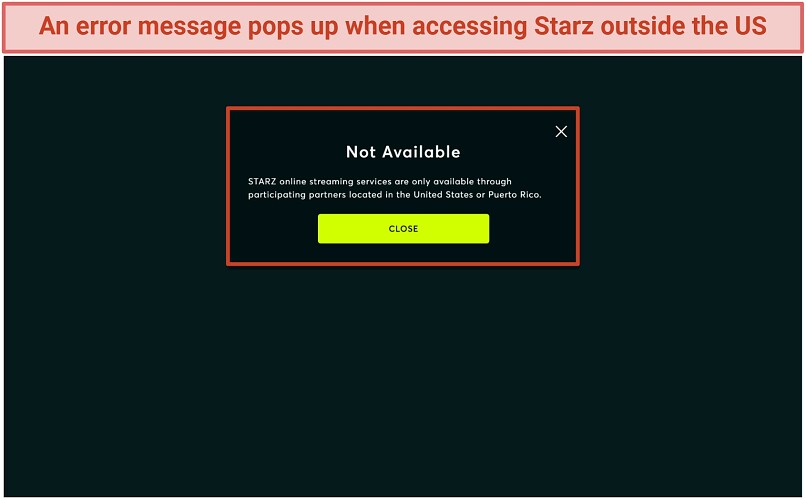 Starz immediately detected that I was in an unsupported country
Starz immediately detected that I was in an unsupported country
Even the Lionsgate+ platform (an international version of the US Starz service, used to be known as STARZPLAY) has limited regional coverage. Some countries in Southeast Asia and South Asia have their own Lionsgate Play service, while the Middle East has STARZPLAY Arabia. You can access Lionsgate+ in the following countries:
| Austria | Belgium | Denmark | France | Finland | Germany | Iceland |
| Ireland | Italy | Luxembourg | Netherlands | Norway | Spain | Sweden |
| Switzerland | India | Argentina | Belize | Bolivia | Brazil | Chile |
| Colombia | Costa Rica | Ecuador | El Salvador | Guatemala | Honduras | Mexico |
| Nicaragua | Panama | Paraguay | Peru | Venezuela | Pakistan | Japan |
I've also put together a list of all the official platforms that stream Starz content. Here's a breakdown of these platforms, the regions where they're available, and information on whether they provide a free trial period.
| Platform | Locations | Free Trial |
| Starz | US and Puerto Rico (+ localized version for Canada) | ✅ (7 days) |
| Lionsgate+ / Lionsgate Play | Middle East, North Africa, South Asia, South East Asia, Europe, Latin America | ❌ |
| Amazon Prime Video | Many international locations, but it costs extra to get Starz as an add-on | ✅ (30 days) |
| Hulu + Live TV | US | ❌ |
| Apple TV | Many international locations | ✅ (3 months for new Apple device users) |
| YouTube TV | US | ✅ (14 days) |
| Sling TV | US | ❌ |
| FuboTV | US, Canada, Spain | ✅ (7 days) |
| DirecTV | US, Latin America, the Caribbean, Europe | ✅ (5 days) |
| Philo | US and US territories | ✅ (7 days) |
FAQs on Watching Starz With a VPN
Is it legal to use a VPN to watch Starz online?
Yes, VPNs are legal in the US and Puerto Rico. It’s fine to use one to bypass ISP throttling or for privacy reasons. You just need a VPN with servers in the US or Puero Rico that work with Starz.
That said, if you’re outside the US and looking to use a VPN to get around Starz’ content licensing restrictions, this can be seen as a violation of copyright law, not to mention the platform’s T&Cs. Certain countries (like China and Russia) have also imposed restrictions or outright bans on VPN usage. It’s always important to familiarize yourself with local laws and regulations regarding VPNs if you’re outside the US to avoid any legal troubles.
Can I watch Starz for free?
You can only watch trailers on Starz for free. To access the entire library, you need a paid cable package or a subscription to the Starz site or app.
Can I watch Starz without cable?
Yes, you can watch Starz without cable. Just subscribe to the platform and start streaming online. If your ISP tends to throttle your internet speeds though, you might need a VPN to watch Starz content at a high quality.
What devices is the Starz app compatible with?
The Starz app is compatible with all major devices. You can use the platform on macOS, Windows, Android, and iOS. All our top VPNs are similarly flexible — working with all these platforms and more.
Can I watch Starz on Netflix, Amazon Prime Video, and Hulu?
Starz is available on Hulu + Live TV and Amazon Prime Video, but it can’t be added to Netflix. Here’s a full list of streaming services that carry Starz.
How can I watch Starz on Roku, Amazon Fire Stick, and Apple TV?
You can use the Starz app to watch shows on Roku, Amazon Fire Stick, and Apple TV. Plus, you can access Starz through streaming services like Hulu + Live TV, Sling TV, or YouTube TV on these devices.
Can I watch Starz online in Canada, the UK, or Australia?
Canada has a version of Starz but Lionsgate+ is no longer available in the UK or Australia as of February 2024. Here’s a list of alternative platforms you can try instead.
Is Starz Play different from Starz?
Starz Play was the streaming app for the Starz channel. Starz Play has now been renamed to Lionsgate Play (or Lionsgate+). Starz is only available in the US, but the Lionsgate+ platform has been extended to several other countries.
Can you watch Starz with a free VPN?
It’s not recommended. Free VPNs usually have tiny networks, and the few servers they have are often blocked by streaming platforms like Starz. Even if that isn’t the case, free VPNs also restrict your speeds and bandwidth to the point where HD streaming is impossible. It’s much better to use a low-cost VPN with a money-back guarantee. That way, you’ll get reliable and fast servers perfect for watching your favorite shows on Starz in HD.
Free VPNs can be dangerous too. Some of them log everything you do online and sell that info to marketers. Others have even been caught hiding malware or spyware in their downloads.
Watch Starz in HD in Minutes
A quality VPN ensures your Starz streaming experience is buffer-free and reliable. The VPNs mentioned above provide plenty of fast servers across the globe so that you can securely watch your local Starz or Lionsgate+ service in HD.
That said, my top recommendation for streaming Starz is ExpressVPN. Among all the VPNs I tested, it excels in delivering excellent speeds and providing a user-friendly interface. Plus, you can try ExpressVPN risk-free, thanks to its 30-day money-back guarantee.
To summarize, these are the best VPNs for watching Starz in HD…
Editor's Note: We value our relationship with our readers, and we strive to earn your trust through transparency and integrity. We are in the same ownership group as some of the industry-leading products reviewed on this site: Intego, Cyberghost, ExpressVPN, and Private Internet Access. However, this does not affect our review process, as we adhere to a strict testing methodology.
Your data is exposed to the websites you visit!
Your IP Address:
Your Location:
Your Internet Provider:
The information above can be used to track you, target you for ads, and monitor what you do online.
VPNs can help you hide this information from websites so that you are protected at all times. We recommend ExpressVPN — the #1 VPN out of over 350 providers we've tested. It has military-grade encryption and privacy features that will ensure your digital security, plus — it's currently offering 61% off.






Please, comment on how to improve this article. Your feedback matters!