How To Watch Bravo TV Live Without Cable in 2024
- Quick Guide: How To Watch Bravo TV With a VPN in 3 Easy Steps
- How To Watch Bravo TV Without Cable for Free
- Where Can I Watch Bravo TV Online?
- Best VPNs for Watching Bravo TV From Anywhere in 2024
- Our Methodology for Testing VPNs for Watching Bravo TV
- How To Watch Bravo TV on Any Device With a VPN
- FAQs on Watching Bravo TV Online
Bravo TV is free in Australia (7Bravo) and New Zealand (Bravo New Zealand). However, shows are dependent on which Bravo TV platform you use. Bravo TV is also available on Sling TV, Hulu + Live TV, and YouTube TV. However, most services are geo-restricted and require a subscription.
A VPN can help securely access Bravo TV from anywhere, thanks to its servers worldwide. A virtual private network (VPN) encrypts your internet connection and provides you a new IP address so no one can see your online activity. This also helps you prevent speed throttling by your ISP, so you can stream Bravo shows in HD without interruptions.
After we tested over 60 VPNs, I recommend ExpressVPN for watching Bravo TV in the best quality. It’s faster than any other VPN we tested and is compatible with all the streaming services that have Bravo shows, including 7Bravo and Peacock TV. It's also easy to use and comes with a 30-day money-back guarantee, so you can try it risk-free on smart TVs, Firestick, and even Roku. Editor's Note: Transparency is one of our core values at vpnMentor, so you should know we are in the same ownership group as ExpressVPN. However, this does not affect our review process.
Quick Guide: How To Watch Bravo TV With a VPN in 3 Easy Steps
- Download a VPN. I recommend ExpressVPN as it has fast servers for HD streaming and is compatible with all major devices. You also get a 30-day money-back guarantee.
- Connect to a server. Find a nearby location to get the best streaming speeds and avoid slowdowns.
- Start streaming. Go to Bravo streaming services, like 7Bravo or Peacock TV, and watch Bravo TV shows safely in HD.
Short on Time? Here Are the Best VPNs for Watching Bravo TV in 2024
- Editor's ChoiceExpressVPN
The fastest speeds to watch Bravo TV in UHD from anywhere, plus a 30-day refund period.Over 7000 people checked out ExpressVPN in the last month - CyberGhost
Optimized servers for reliable access to streaming platforms that have Bravo TV shows. - Private Internet Access
Global network to securely watch Bravo TV from anywhere with dependable connections.
Editor's Note: We value our relationship with our readers, and we strive to earn your trust through transparency and integrity. We are in the same ownership group as some of the industry-leading products reviewed on this site: Intego, Cyberghost, ExpressVPN, and Private Internet Access. However, this does not affect our review process, as we adhere to a strict testing methodology.
How To Watch Bravo TV Without Cable for Free
You can watch Bravo TV online via several TV services. However, in the US, there’s no 100% free way to watch Bravo TV; your only option is to get a free trial with a service like Sling TV, FuboTV, Hulu + Live TV, or YouTube TV.
Since Bravo is owned by NBC, you can also watch its shows on Peacock TV, NBC’s separate streaming service. However, most programming (including new episodes) requires a premium account on Peacock TV. NBC also offers a Bravo app but requires a US cable subscription with a TV provider like DirecTV, Xfinity, AT&T, Spectrum, or another.
You can watch many Bravo TV shows for free via 7Bravo in Australia and Bravo New Zealand. Below is a step-by-step guide to creating an account on 7Bravo and watching hits like The Real Housewives of Beverly Hills or Hell’s Kitchen for free.
1. Download a VPN
Install a reliable VPN that’s compatible with your streaming device. With native apps for Apple TV and Android TV, as well as FireStick ExpressVPN is a great choice. If your TV or streaming box doesn’t support VPNs directly, like Roku, you can install the VPN on your router, so all devices connected to your home network can stream Bravo TV shows securely.
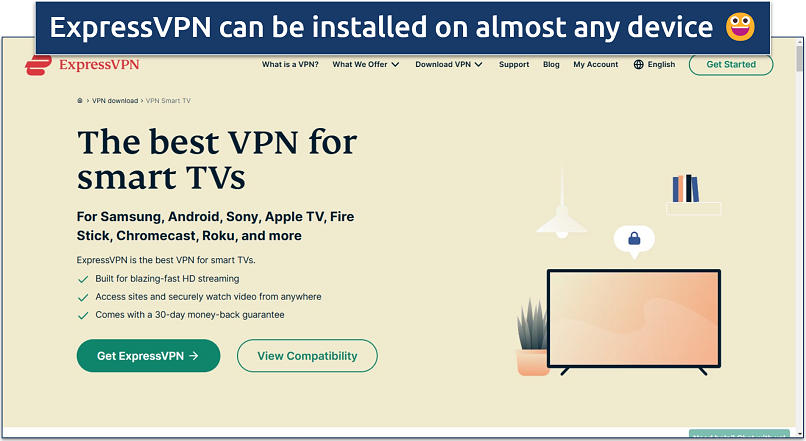 It took me only 5 minutes to install ExpressVPN on my Android TV
It took me only 5 minutes to install ExpressVPN on my Android TV
2. Connect to a Server
Make sure the VPN has servers in Australia to securely access 7Bravo from anywhere. ExpressVPN offers several server locations throughout Australia to easily get an Australian IP address.
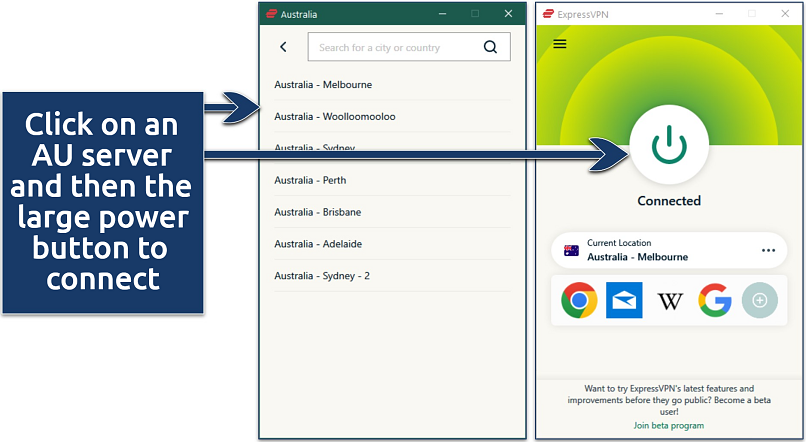 The closer a server is to your location, the faster your speeds
The closer a server is to your location, the faster your speeds
3. Go to 7Bravo
Visit the official 7Bravo page, or download the 7plus streaming app. It’s easy to install on various devices, including phones, PCs, and TVs.
 When you click on a show, you'll be asked to log in or create an account
When you click on a show, you'll be asked to log in or create an account
4. Create an Account
Enter your name, password, birth year, postcode, and gender. The platform doesn’t ask for any payment details or additional data, but you do need to verify your account via email. All I had to do was click on the Verify my email button.
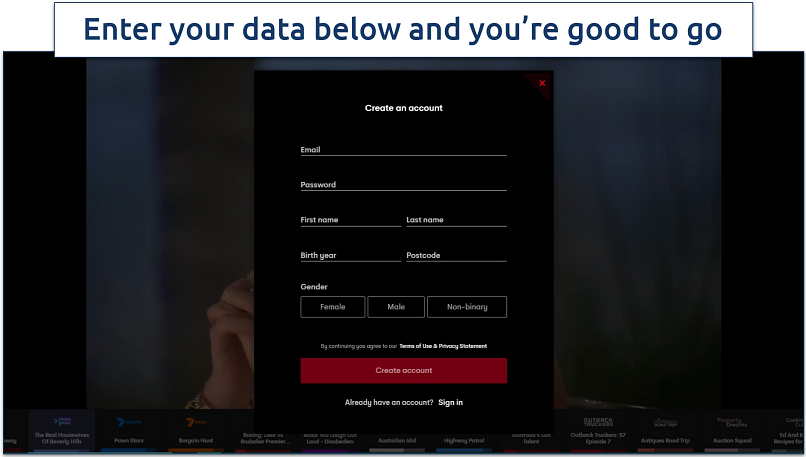 Make sure to enter a valid Australian postcode
Make sure to enter a valid Australian postcode
5. Start Watching Bravo TV for Free
Once registered and logged in, you can watch Bravo TV shows live without fear of hackers or snoops. If you’re in the US and don’t mind entering your payment data, you can sign up for a free trial on platforms like FuboTV and Hulu + Live TV to watch any Bravo show for a limited time.
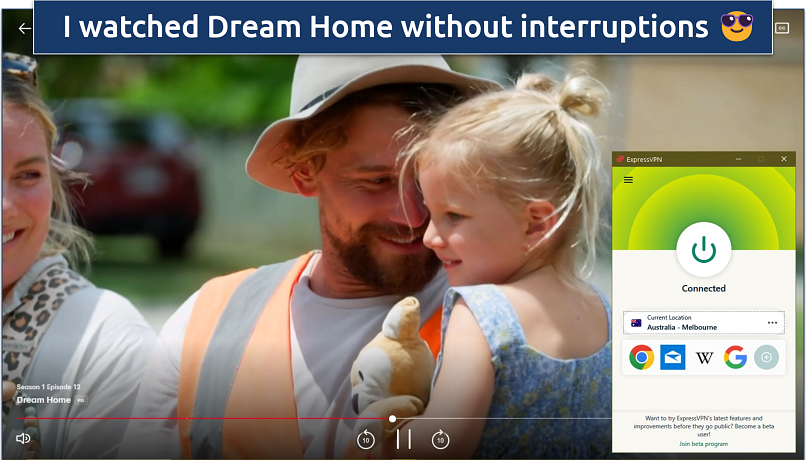 ExpressVPN's speed consistently provided HD streaming
ExpressVPN's speed consistently provided HD streaming
Editor's Note: Transparency is one of our core values at vpnMentor, so you should know we are in the same ownership group as ExpressVPN. However, this does not affect our review process.
Where Can I Watch Bravo TV Online?
You can watch Bravo TV live online through several streaming platforms. These services offer various plans and free trial periods. Below is a table listing the available platforms, their prices, and whether they offer a free trial.
| Country | Streaming Platform | Price | Free Trial |
| Australia | 7Bravo | Free (select Bravo shows) | Completely free |
| New Zealand | Bravo New Zealand | Free (select Bravo shows) | Completely free |
| US | Bravo App | Free with cable TV subscription | Completely free |
| NBC | Free with cable TV subscription | Completely free | |
| Peacock TV | $5.99/month | No | |
| Sling TV (Blue) | $20/month | 7 days | |
| Hulu + Live TV | $76.99/month | 7 days | |
| YouTube TV | $72.99/month | 7 days | |
| FuboTV | $79.99/month | 7 days | |
| DirecTV Stream | $79.99/month | 5 days | |
| Philo | $25/month | 7 days | |
| Spectrum TV Choice | $29.99/month | 7 days | |
| Xfinity Choice TV | Varies | 7 days | |
| Vidgo | $64.95/month | 7 days | |
| Frndly TV | $6.99/month | 7 days |
In Canada, the Bravo channel will be relaunched in September 2024, restoring Bravo’s original programming to Canadian audiences.
Best VPNs for Watching Bravo TV From Anywhere in 2024
The shortlisted VPNs feature reliable servers worldwide to watch Bravo TV from anywhere without buffering. They also work with all the streaming platforms carrying Bravo shows, including 7Bravo, Peacock TV, and YouTube TV.
1. ExpressVPN — Impressive Speeds for Watching Bravo TV in UHD From Anywhere

Tested December 2024
ExpressVPN’s Lightway protocol consistently delivers fast speeds for streaming Bravo TV live from anywhere. This protocol uses less code to move your data more efficiently, increasing performance and conserving battery life if you’re watching Bravo TV on your phone or tablet. In our tests, ExpressVPN reduced our speeds by only 1% on nearby servers. We experienced no delays or disconnects watching Top Chef and The Rookie on 7Bravo.
The VPN uses obfuscation technology to disguise VPN traffic as regular internet activity, so ExpressVPN can safely access Bravo TV platforms even on restricted networks, like school and work. Additionally, it regularly rotates IP addresses to minimize the risk of being blocked by streaming services like SlingTV and Peacock.
The only downside is that ExpressVPN is slightly expensive, with prices starting at $4.99/month. However, it offers discounts on long-term plans, including 3 extra months free. Additionally, you can try ExpressVPN risk-free with its 30-day money-back guarantee. To cancel, I simply contacted its support via 24/7 live chat. The agent processed my refund request, and it was paid to my PayPal after 3 days.
2. CyberGhost — Optimized Servers to Easily Stream Bravo TV Online
CyberGhost has dedicated servers for securely accessing various platforms that have Bravo TV shows, including SlingTV, Peacock TV, Hulu, and YouTube TV. You can easily find these servers by clicking For Streaming in the VPN app and typing your preferred service into the search bar. The Peacock and Sling TV servers reduced our speeds by only 3% to 5% during testing. This is only slightly slower than ExpressVPN.
One minor con is that the VPN's monthly subscription is expensive and has a short refund period of only 14 days. However, its long-term plan offers an extended money-back guarantee, so you can use it for free for up to 45 days.
3. Private Internet Access — Servers Worldwide for a Reliable Bravo Streaming Experience
PIA offers servers across all US states, enabling Bravo TV access anywhere without compromising security. For example, finding a nearby US server to stream Peacock TV and DirecTV Stream will be easy. It also supports unlimited connections, allowing you and your family to safely watch Bravo shows simultaneously and only pay $2.03/month for a long-term plan. PIA's speeds remained stable during our tests even when connecting 9 devices at once.
A slight drawback is the many customization options, which might be overwhelming for some users. However, you can watch Bravo shows securely without any adjustments, as PIA comes pre-configured for streaming. All plans are backed by a 30-day money-back guarantee.
Our Methodology for Testing VPNs for Watching Bravo TV
First, we checked that the VPNs on this list reliably works with platforms that broadcast Bravo TV shows. We also conducted speed tests to confirm the VPNs are capable of uninterrupted streaming. To make sure your data stays private while streaming, we also evaluated each VPN’s security features, including the use of encryption protocols, kill switches, and no-logs policies.
How To Watch Bravo TV on Any Device With a VPN
The VPNs on this list offer easy-to-use apps for desktop, mobile, smart TVs, and more. Plus, you can install them on a router or use connection sharing to watch Bravo TV on devices that don’t support VPN apps. Here’s how to install a VPN and watch Bravo TV on the most popular operating systems:
- How to watch Bravo shows on Roku. Since Roku doesn’t support VPNs, you need to set up a VPN on your router. The same is true for game consoles and older smart TVs. Follow the online instructions provided by your VPN's official website to configure the VPN on your router and connect to a server. Once your router is configured, connect your Roku device to the VPN-enabled router. Open the streaming service that carries Bravo TV, such as 7Bravo or Hulu + Live TV, and log in to start watching.
- Watch Bravo on an Amazon Fire TV Stick. Download and install the VPN app from the Amazon App Store. Open the VPN app and connect to a server. Next, install the Bravo TV app on your Fire TV device, log in with your credentials, and you can start safely watching Bravo TV content.
- Stream Bravo shows on an Apple TV. Go to the App Store and search for your chosen VPN, then click to install. Open the VPN app and connect to a server. Then, download the Bravo TV app or access a streaming service that includes Bravo. Log in with your credentials to start streaming Bravo TV shows on your Apple TV.
- How to watch Bravo on an Android TV. Download and install the VPN app from the Google Play Store on your Android TV. VPNs, like ExpressVPN, have native Android TV apps. Open the VPN app and connect to a server. After that, install the Bravo TV app or open a streaming service that offers Bravo, like YouTube TV, and start streaming.
- Watch Bravo on iOS or Android phones. Go to your App Store or Google Play Store and search for your chosen VPN. Install and connect to a server to secure your connection. Install the Bravo TV app, log in with your credentials, and start watching.
FAQs on Watching Bravo TV Online
How can I watch Bravo TV outside the US?
Yes, Bravo TV shows are available on Bravo New Zealand and 7Bravo in Australia. Both platforms are free, but may not offer all Bravo shows that are available in the US. A VPN makes it possible to securely stream Bravo TV from anywhere, since it can provide new IP addresses.
Can I watch Bravo TV for free?
Yes, select Bravo TV shows are available for free in Australia and New Zealand via 7Bravo and Bravo New Zealand, respectively. Additionally, some US streaming services like FuboTV and YouTube TV offer free trials that include access to the Bravo channel.
What’s the cheapest way to watch Bravo TV?
In the US, you can watch Bravo shows on Peacock TV at $5.99/month. Outside the US, some Bravo TV content is available for free via 7Bravo in Australia or Bravo in New Zealand. A VPN with fast servers worldwide can access Bravo TV from anywhere without causing buffering.
Why is my Bravo TV app not working?
The most common reason is that Bravo TV is geo-restricted and not available where you're currently trying to use it. A VPN makes it possible to securely access Bravo TV. If geoblocking is not the reason, your Bravo app might not be working, because:
- Internet connectivity. An unstable network can prevent the app from loading properly. Check your internet connection by running a speed test and ensuring it meets the streaming requirements. Restart your router if necessary.
- Outdated apps. An outdated app version can cause performance issues. Check the App Store or Google Play Store for updates and install the latest version of the Bravo TV app.
- Device compatibility. Ensure your device meets the app’s minimum requirements. Older devices or those with outdated operating systems might not support the latest app versions.
- Cache and data. Corrupted cache or data can cause the app to malfunction. Clear the app’s cache and data through your device’s settings. On Android, go to Settings > Apps > Bravo TV > Storage > Clear Cache/Clear Data. On iOS, you may need to uninstall and reinstall the app.
- Service outages. Occasionally, services that offer Bravo TV may experience issues. Check the official Bravo TV social media accounts, the help page for your streaming service or websites like DownDetector for any disruption reports.
- Account issues. Check that your subscription is active and that you are logged in with the correct account credentials. If you have multiple accounts, try logging out and back in or using a different account.
To summarize, these are the best VPNs for watching Bravo TV from anywhere...
Editor's Note: We value our relationship with our readers, and we strive to earn your trust through transparency and integrity. We are in the same ownership group as some of the industry-leading products reviewed on this site: Intego, Cyberghost, ExpressVPN, and Private Internet Access. However, this does not affect our review process, as we adhere to a strict testing methodology.
Your data is exposed to the websites you visit!
Your IP Address:
Your Location:
Your Internet Provider:
The information above can be used to track you, target you for ads, and monitor what you do online.
VPNs can help you hide this information from websites so that you are protected at all times. We recommend ExpressVPN — the #1 VPN out of over 350 providers we've tested. It has military-grade encryption and privacy features that will ensure your digital security, plus — it's currently offering 61% off.




Please, comment on how to improve this article. Your feedback matters!