5 Best VPNs for Movies in 2025: Stream From Anywhere
VPNs are the most convenient tool for securing your online streaming activities. However, finding one that can keep your data safe without causing buffering during your home movie marathons is challenging.
With this in mind, my team and I tested 50+ VPNs. I found the best ones for high-quality streaming on the most popular movie platforms. These VPNs have fast speeds and many global server locations, so it's possible to stream movies from anywhere in UHD.
ExpressVPN stood out as the best movie VPN. It worked with every platform my global team and I tested, and its fast servers were ideal for smooth UHD streaming. Plus, it has native Android and Apple TV apps to watch movies on your big screen easily. You can test its streaming capabilities risk-free since it offers a 30-day money-back guarantee*.
Best VPNs for Streaming Movies — Full Analysis (Updated 2025)
1. ExpressVPN — Impressive Speeds To Watch Movies Without Buffering From Anywhere

Tested July 2025
| Best Feature | Maintains high-speed connections on all the popular movie platforms tested |
|---|---|
| Speed | Only a 5% speed drop testing servers, excellent for uninterrupted streaming |
| Server Network | 3,000 servers in 105 countries to avoid delays due to overcrowding |
| Compatible With | Windows, Mac, Android, iOs, Linux, smart TVs, Fire TV Stick, routers, Kodi, and more |
ExpressVPN is the fastest VPN I tested for securely watching movies online in full HD and 4K. I experienced no buffering while streaming movies on Hulu, Max, Netflix US, and Amazon Prime Video. Testing a New York server dropped my average download speed from 126.29Mbps to 118.8Mbps. This barely noticeable change didn't affect my video quality at all. The VPN's stellar performance is due to its proprietary Lightway protocol, which uses minimal code to move your data faster. Also great for streaming on mobile since it drains less battery.
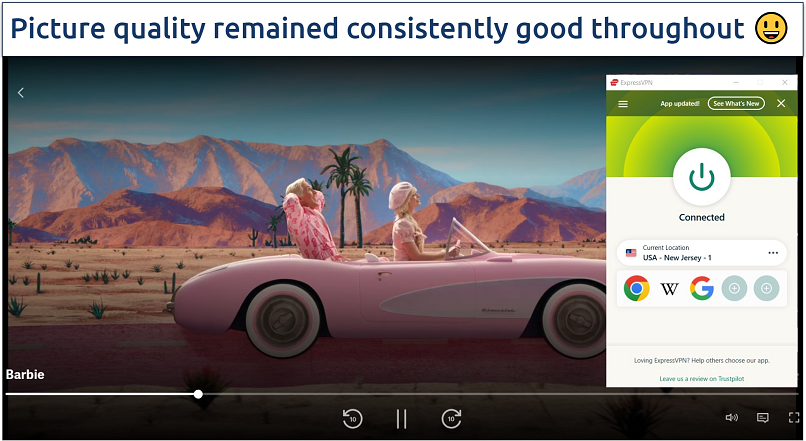 ExpressVPN's Smart Location feature automatically connects you to a fast (nearby server)
ExpressVPN's Smart Location feature automatically connects you to a fast (nearby server)
Its global network makes it easy to find a reliable server near you for streaming movies. This extensive coverage can also help you avoid overcrowding-related slowdowns. It also means that ExpressVPN is able to access various streaming platforms, like Disney+ and Peacock, in HD from anywhere. You can also use it to stream niche channels like Freevee, Starz, and Hallmark without worrying about snoops and hackers.
Watching movies online securely is straightforward with ExpressVPN's intuitive and similar-looking apps. If you have an Android or Apple TV, simply download and install the app from the relevant store — I was streaming Barbie on my Samsung TV in under 5 minutes. It also lets you save shortcuts to your movie platforms in the app’s interface. This lets you establish a connection and open the streaming app or site within seconds.
Unlimited bandwidth and P2P-friendly servers for fast copyright-free movie downloads further support this VPN as a great choice for any film enthusiast. There’s also a 30-day money-back guarantee, and it’s easy to claim a refund via 24/7 live chat.
Useful Features
- MediaStreamer. This feature lets you use ExpressVPN to watch movies on devices that don’t usually support VPNs, like older smart TVs and game consoles. However, it's exclusively functional in the US and UK and doesn't encrypt your traffic. If you're in another country, use ExpressVPN's customer router app to stream on any device connected to your home network.
- Regularly updated IPs. Some movie services block VPNs' IP addresses, even though you're in a country where the content is legally available. ExpressVPN frequently refreshes its IPs and automatically conceals your VPN usage to avoid detection and blocking.
- Split tunneling. This feature lets you choose which apps and websites get routed through the VPN. I use it to direct streaming traffic exclusively via ExpressVPN. This gets me better speeds, as only the movie traffic gets encrypted.
- Ad and tracker blocker. Activating ExpressVPN's Threat Manager and ad blocker features provides extra protection against snoops and hackers if you accidentally open malicious movie sites.
2. CyberGhost — Specialty Servers to Conveniently Stream Movies in Seconds
| Best Feature | Securely watch movies from anywhere in just 2 clicks |
|---|---|
| Speed | A 7% average reduction in speed testing servers |
| Server Network | 11,690 servers in 100 countries, plus specialty ones for torrenting |
| Compatible With | Windows, Mac, Android, iOs, Linux, smart TVs, Fire TV Stick, routers, Kodi, and more |
CyberGhost has 100+ dedicated servers for reliably streaming popular platforms from anywhere, including Netflix, BBC iPlayer, Amazon Prime Video, DAZN, and more. While testing CyberGhost’s Hulu-streaming server, I had no problem accessing my Hulu with Max account and watching The Last Of Us. I had the same easy experience streaming Judy Justice on my Amazon Prime Video account with the CyberGhost server optimized for the platform.
Its user-friendly apps make it easy to navigate features and establish a secure connection. I saved my favorite servers (click the star icon) for streaming movie sites into a dropdown menu for quick connections. You can find the streaming-optimized servers when expanding the app’s view, selecting For streaming, and typing your country into the search bar — a list of servers will appear on the right-hand side.
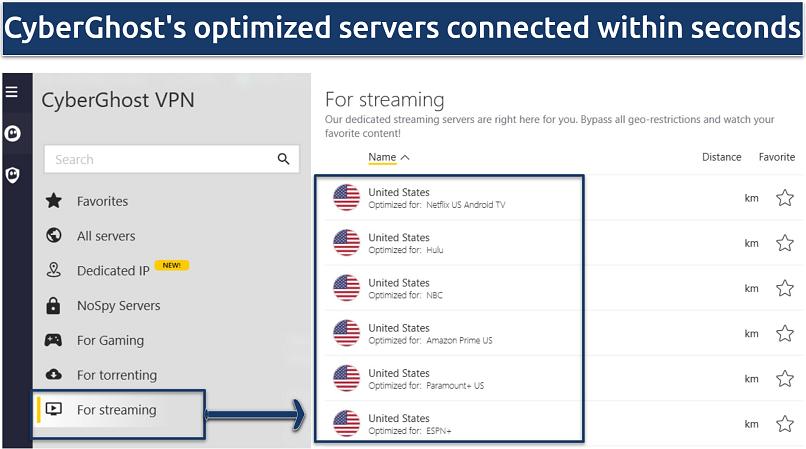 O CyberGhost inclusive otimiza servidores para Android TV e Firestick
O CyberGhost inclusive otimiza servidores para Android TV e Firestick
Speeds are also impressive, so you can stream movies in Ultra HD. My global team and I averaged a 7% to 9% speed drop testing servers in our respective countries, including the US, the UK, France, and Germany. This drop of only about 7% helped us watch several movies without issues. Both the streaming-optimized and normal servers were fast enough for HD streaming. However, the streaming servers did load videos faster.
You can watch movies with CyberGhost free for 45 days. I tested this claim by contacting its 24/7 support to cancel and request a refund.
Useful Features
- Automatic protocol selection. This option automatically picks the best protocol for you based on your connection. This will help you maintain a stable connection and excellent speeds for high-quality streaming.
- Smart Rules menu. You can use this functionality to personalize your streaming experience. For instance, you can configure CyberGhost's Mac and Windows apps to auto-connect you to the fastest nearby server right away.
- Router compatible. Like ExpressVPN, you can set up CyberGhost on your router to watch movies on devices that do not natively support VPNs. This also allows you to use it on more than the 7 simultaneous device connections offered.
- MTU size adjustment. This optimizes your connection's throughput by adjusting the size of data packets sent over your network. Smaller packets help you maintain uninterrupted movie streaming.
3. Private Internet Access (PIA) — Global Network Provides Reliable Connections for Watching Movies Online
| Best Feature | Includes optimized streaming servers in various countries, like the US and UK |
|---|---|
| Speed | Using WireGuard, my average download speed was reduced by only 9% |
| Server Network | 29,650 servers in 91 countries, including 53 US locations, to stream safely from anywhere |
| Compatible With | Windows, Mac, Android, iOs, Linux, smart TVs, Fire TV Stick, routers, Kodi, and more |
PIA's extensive network covers 91 countries, including servers in every US state, so finding a secure server to watch movies from anywhere won't be difficult. Its network even features location-specific servers optimized for streaming rather than site-specific ones like CyberGhost. While testing PIA's US East optimized server from New Jersey, I established a secure connection in seconds, and it was fast for uninterrupted streaming. My speed went down by 10% compared to my baseline connection.
 A PIA estabeleceu uma conexão de streaming em 5 segundos
A PIA estabeleceu uma conexão de streaming em 5 segundos
It supports unlimited simultaneous connections, which means you can cover all VPN-compatible devices in your household. You can log in to as many devices as you like without it kicking you off.
A slight drawback is that PIA can be daunting to VPN beginners due to its many adjustable features. Although the ability to customize it can be beneficial — for instance, you can lower encryption to boost speeds. Plus, for streaming movies, you’re good to just use the default settings.
You can try it risk-free. I tested refund policy and found it trustworthy. I went on instant live chat, clicked Transfer to agent, and got an immediate reply. After a quick chat, the agent approved my refund request, and my money was paid that same week.
Useful Features
- Quick Connect. This is my go-to feature when I want to avoid the hassle of choosing a server in my country for full HD or 4K streaming. It auto-connects you to the best available server based on your location and server load.
- Ad and tracker blocker (MACE). Activating this feature can help you avoid pop-ups and annoying ads on movie sites known for them.
- 1-click favorites. This lets you save your favorite servers for quick access next time. Just click the heart icon next to the server.
4. NordVPN — Intuitive Apps Make It Easy for Beginners to Securely Watch Movies Online
| Best Feature | Simple interface makes it straightforward for secure streaming from anywhere |
|---|---|
| Speed | Its fast Nordlynx protocol cuts nearby server speeds by only 6% |
| Server Network | 7,900 servers in 126 to quickly find a fast one |
| Compatible With | Windows, Mac, Android, iOs, Linux, smart TVs, Fire TV Stick, routers, and more |
Establishing a connection for streaming movies with NordVPN is straightforward. Servers are neatly listed by country, and the interactive map allows for easy selection with a drop of a pin. In my tests, I typed my location into the search bar, and NordVPN connected me to the fastest server within seconds.
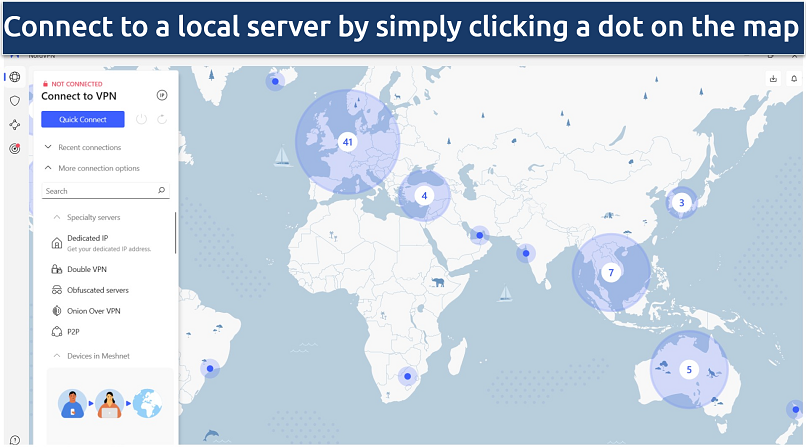 Uma lista de servidores especializados pode ser encontrada abaixo da barra de pesquisa da NordVPN
Uma lista de servidores especializados pode ser encontrada abaixo da barra de pesquisa da NordVPN
NordVPN’s obfuscation technology conceals your VPN traffic from detection on restrictive networks, like those in school and work. This is great as it can help you maintain your online privacy while watching movies during leisure moments, such as tea or lunch breaks. It also makes NordVPN capable of safely accessing streaming platforms from anywhere.
The Windows app's slow startup time was a bit disappointing. However, once it's up and running, it's smooth sailing. Plus, its Quick Connect feature connects you to the nearest optimal server. This eliminates the need to manually search for the right server for streaming, saving you time.
You can try NordVPN without risk using its 30-day money-back guarantee. If it fails to meet your expectations, getting a refund via the 24/7 live chat feature is easy. Each offer comes with 10 simultaneous device connections, a Smart DNS, and split tunneling, giving you better value for money.
Useful Features
- Choice of protocol. If NordLynx doesn't meet your network's needs, you can switch to the highly secure OpenVPN protocol. For instance, NordVPN's obfuscated servers require the exclusive use of OpenVPN protocol.
- Presets. With this feature (only on macOS), you can create profiles for your favorite movie sites. For example, I made a preset for Netflix US, Disney+, and Hulu and set each one to connect me to the nearest US server.
- Threat Protection. This feature enhances your streaming experience by blocking ads, trackers, and malware that could interrupt your movies or cause buffering from using up your bandwidth.
5. Surfshark — Unlimited Device Connections to Stream Different Movies Simultaneously
| Best Feature | Stream on as many devices as you want |
|---|---|
| Speed | Excellent speeds to maintain video quality and avoid buffering |
| Server Network | 3,200 servers in 100 countries to watch movies securely online from anywhere |
| Compatible With | Windows, Mac, Android, iOs, Linux, smart TVs, Fire TV Stick, routers, Kodi, and more |
With Surfshark, you can connect unlimited movie devices. Perfect for a home where multiple screens are used to watch at once, I tested it by connecting Surfshark to 9 devices at once (including several smartphones, a Windows PC, Fire HD tablet, and Android TV) and had a stable connection. You can even use its Smart DNS to use Surfshark on streaming devices that don't support VPN apps.
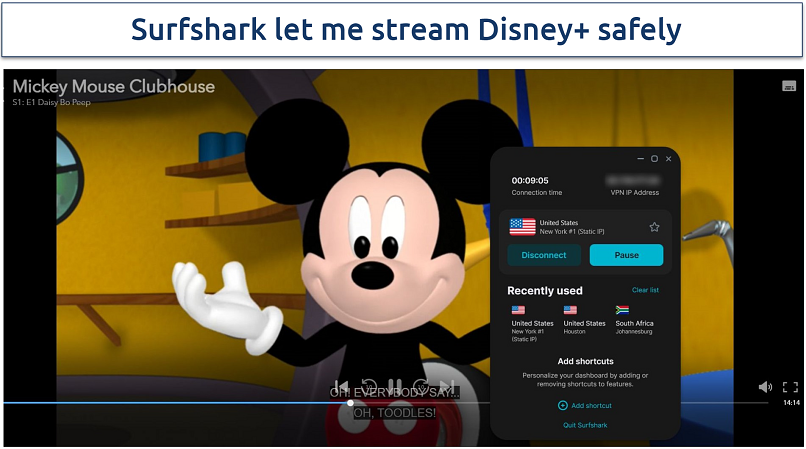 Com a Surfshark, cada filme carregou em 5 segundos ou menos
Com a Surfshark, cada filme carregou em 5 segundos ou menos
Surfshark’s compatibility with various streaming platforms is impressive. It’s able to access and stream movies from anywhere in UHD, without delays. I could securely stream Max, Hulu, Peacock, and Disney+. It even managed to work with Amazon Prime Video, which is notorious for blocking VPNs (even when using it from an available country).
An issue I noticed with Surfshark is that connecting to a server sometimes takes a while. Even US servers near me sometimes took about 15 seconds. However, it delivered excellent speeds, nearly as fast as ExpressVPN.
Surfshark is backed by a 30-day money-back guarantee. If it’s not the blockbuster you hoped for, claiming a refund through its 24/7 live chat feature is easy.
Useful Features
- Rotating IPs. Like ExpressVPN, Surfshark also refreshes your IP address at regular intervals while keeping you connected to the VPN. This constant rotation significantly bolsters your privacy while streaming. However, with Surfshark, you have to turn on the IP rotator manually.
- Clean Web. Activate this feature to stop annoying ads from interrupting your streaming experience. It can also help you avoid trackers and malware that might compromise your privacy when downloading copyright-free movies.
Quick Comparison Table: Movie VPN Features
The table below offers a quick overview of each VPN's features for movie streaming. The ideal VPN for you hinges on various considerations. For instance, consider the number of people using the account and the devices you use to watch films. If you get slow internet speeds where you are, you may want a fast VPN to minimize additional speed loss.
Editor's Note: We value our relationship with our readers, and we strive to earn your trust through transparency and integrity. We are in the same ownership group as some of the industry-leading products reviewed on this site: Intego, CyberGhost, ExpressVPN, and Private Internet Access. However, this does not affect our review process, as we adhere to a strict testing methodology.
Tips on Choosing the Best VPN for Streaming Movies
Here are the main factors I considered when ranking the best movie VPNs. If you wish to run your own tests, feel free to use this list as a guideline:
- Works with popular movie sites. A VPN should work with the streaming platforms you frequently watch. All the listed VPNs worked with the most popular streaming services, including Netflix, Max, Hulu, BBC iPlayer, and Prime Video.
- Server network. Choose a VPN with reliable servers worldwide to watch movies securely from anywhere. Several are better to avoid slowdowns due to overcrowding.
- Impressive speeds. Watch movies online in full HD or 4K by selecting a VPN that keeps speed drops to less than 20% and doesn’t cap bandwidth. This enables smooth playback and even fast downloads for offline viewing.
- Easy to use. Look for a VPN for movies with user-friendly apps for quick start-up and support multiple connections to safeguard all devices that support streaming.
- Robust security. To stream safely while keeping your online activity and identity private, look for a VPN with high-level encryption, IP/DNS leak protection, a kill switch, and a no-logs policy. All my listed VPNs have these features and more.
- Excellent customer care. Responsive customer support is crucial in resolving issues quickly. So, ensure the VPN offers reliable options like live chat, email, and social media for prompt assistance whenever you need it.
- Trusted money-back guarantee. Choose a VPN that gives you a chance to test its movie-watching capabilities and get a refund if you’re not happy.
Quick Guide: How to Use a VPN to Watch Movies Online in 3 Easy Steps
- Get a VPN. For the best speeds, I recommend ExpressVPN, as it lets me stream movies in the highest quality without buffering. It also works with the most popular streaming platforms and has a 30-day money-back guarantee.
- Connect to a server. VPNs offer a huge choice of servers worldwide, making it possible to securely access streaming platforms from anywhere.
- Start watching movies. You can now securely visit movie sites and stream your favorite titles.
FAQs on VPNs for Streaming Movies
Is a VPN for streaming worth it?
Yes, a high-quality VPN keeps your streaming sessions private and secure. It does this by encrypting your traffic and masking your real IP address. This makes it difficult for anyone to track or profile your streaming activities.
VPNs also help you avoid unfair speed throttling by your ISP, which can lead to buffering, reduced video quality, and longer loading times. This can also significantly help shorten the time you need to download copyright-free movies for offline viewing.
What is the fastest VPN for streaming movies?
The fastest VPN for streaming movies varies based on several factors, including the size of the network, server locations, and encryption in use. The listed VPNs can handle the bandwidth requirements of 4K streaming. Plus, they come with a reliable money-back guarantee that gives you sufficient time to test their streaming capabilities risk-free.
What can I do if my streaming VPN isn't working?
There are various fixes you can try if your VPN isn’t working. But the easiest way to avoid technical issues is to use a reliable movie VPN that’s proven to work with popular streaming platforms to watch content in HD from anywhere. Should you come across a problem, here are some possible solutions:
- Switch servers. Streaming platforms often block IP addresses they suspect belong to a VPN. You may be able to solve this simply by connecting to a different server.
- Adjust the VPN settings. Sometimes, all you need is a boost in security. You can try changing protocols, upping your encryption level (256-bit is the most secure), or switching ports. Though, not all VPNs offer this level of customization.
- Clear your cookies and use a private window. If you’ve recently been traveling, websites can leave cookies on your device with outdated location information. Try clearing cookies/deleting browsing data/clearing history (depending on your browser). Private or Incognito windows don’t gather data, which can also help.
- Use a different viewing method. For example, if you’re using the Netflix app, try logging in on a web browser or vice versa. Try another device or a different browser.
- Enable obfuscation. Today, many movie services block VPN-associated IPs to limit viewership to licensed regions. A VPN that offers obfuscation can help you maintain a secure connection to streaming services by making your VPN traffic appear like regular internet traffic.
- Router TAP Drivers Reinstallation. For router-based VPN setups, updating or reinstalling TAP drivers can resolve connectivity issues.
- Disable your device’s GPS tracking. On-device GPS can clash with the VPN-provided IP address. Turning off GPS can fix the problem.
- Contact support. Customer support may be able to find a solution or workaround, or you could simply alert your VPN to the issue so it can be fixed.
Which VPN works best for streaming Netflix movies and shows?
A suitable VPN for streaming movies on Netflix is one that provides consistent video quality without compromising your privacy. Tests showed that ExpessVPN works best for Netflix. After trying several services with the site, it impressed me the most — its many server locations make it possible to access various Netflix libraries in UHD without issues.
Is it illegal to use a VPN to watch movies?
Yes, VPNs are legal in most countries. Premium VPNs offer big server networks worldwide, so they are able to safely access streaming platforms from anywhere and stream movies in UHD. You can also use VPNs to secure your connection while streaming, and avoid ISP throttling.
On the other hand, in a few countries (like China and Russia), only government-monitored VPNs are permitted. These locations use VPN blocks to prevent the use of third-party services. That said, I recommend that you check the laws of your country and avoid using a VPN illegally.
Can I use a free VPN to watch movies?
You might be able to, but I advise against it as they lack the necessary features for high-quality streaming. Most free VPNs have fewer server locations, making it much harder to find a fast server for HD viewing without buffering. Plus, many throttle speed and have data caps, preventing binge-watching sessions. A better alternative is a premium VPN with fast servers and a reliable money-back guarantee.
Free VPNs also don’t have the necessary security features to keep you safe from snoops and hackers while streaming. Worse, many have been caught selling user data for a profit and installing harmful software on customer devices.
Get the Best VPN for Streaming Movies
A reliable VPN with servers worldwide is capable of safely streaming high-quality movies from anywhere without interruptions. Pick one that won't negatively affect your speeds to maintain fast loading times and video quality.
ExpressVPN is the best VPN for streaming movies in 4K. Not only does it work with most popular movie sites, but it also provides impressive speeds and robust security features. You can try ExpressVPN risk-free since it offers a money-back guarantee. If it doesn’t suit your needs, you’ve got 30 days to claim a refund.


Your online activity may be visible to the sites you visit
Your IP Address:
216.73.216.208
Your Location:
US, Ohio, Columbus
Your Internet Provider:
Some sites might use these details for advertising, analytics, or tracking your online preferences.
To protect your data from the websites you visit, one of the most effective steps is to hide your IP address, which can reveal your location, identity, and browsing habits. Using a virtual private network (VPN) masks your real IP by routing your internet traffic through a secure server, making it appear as though you're browsing from a different location. A VPN also encrypts your connection, keeping your data safe from surveillance and unauthorized access.








Please, comment on how to improve this article. Your feedback matters!