5 Best VPNs for Amazon Prime Video — Working in 2025
- Best VPNs for Amazon Prime Video — Full Analysis (Updated 2025)
- Quick Comparison Table: Amazon Prime Video VPN Features
- Tips on Choosing the Best VPN for Amazon Prime Video
- Quick Guide: How to Use Amazon Prime Video With a VPN in 3 Easy Steps
- Amazon Prime Video Error Messages
- Amazon Prime Video Not Working With a VPN — Troubleshooting Tips
- FAQs on VPNs for Amazon Prime Video
- Get the Best VPN for Watching Amazon Prime Video
I’ve been testing VPNs for years and have seen firsthand that not all VPNs work reliably with Amazon Prime Video. Some simply don’t work with the platform at all, while others are too slow to provide lag-free HD streaming. It can be tricky to find one that ticks all the boxes for safe and smooth streaming from anywhere.
It’s possible for a VPN to access regional Amazon Prime Video libraries in HD from anywhere since they offer IP addresses from across the globe. At the same time, VPNs secure your connections and help prevent ISP throttling from interrupting your streams.
Out of all the VPNs we tested, ExpressVPN is the best VPN for streaming Prime Video in HD. It has fast and reliable servers to ensure seamless streaming, and its robust security features keep your data safe while you do so. Plus, it’s backed by a reliable 30-day money-back guarantee*, so you can test it risk-free.
Best VPNs for Amazon Prime Video — Full Analysis (Updated 2025)
1. ExpressVPN — Best VPN for Prime Video With Fast Speeds for HD Streaming

Tested July 2025
| Best Feature | Fast and reliable to watch Amazon Prime Video from anywhere without buffering |
|---|---|
| Smart DNS | Yes, MediaStreamer for Amazon Prime Video UK and US |
| Server Network | 3,000+ servers in 105 countries ensuring plenty of reliable streaming connections |
| Compatible With | Windows, macOS, iOS, Android, Linux, browsers, Fire devices, routers, and more |
Thanks to its proprietary Lightway protocol, ExpressVPN is the fastest VPN we’ve tested, so it’s ideal for watching Prime Video in HD from anywhere. It’s designed to maintain stability while reducing speed loss. My UK colleague tested its London servers, and their speeds dropped by a mere 3% — the drop was more than 25% with some other VPNs we tested. My colleague reported that they could watch Eagle in smooth HD quality.
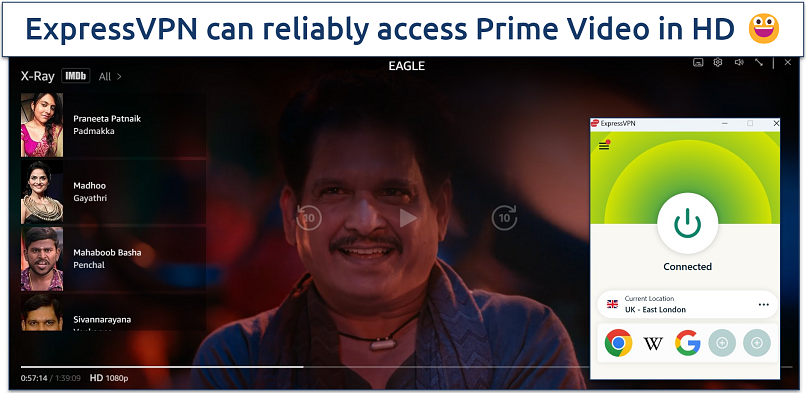 Videos always loaded within a few seconds, too
Videos always loaded within a few seconds, too
Its router compatibility lets you set it up and stream on any number of devices simultaneously. While many VPNs also support this, ExpressVPN stands out because it offers an easy-to-use router app, making setup simple for those new to VPNs. I had no issues setting it up on my router in my tests — it took less than 10 minutes.
I’m a big fan of its Shortcuts feature, which helps you connect and start safely streaming without hesitation. You can add a Prime Video shortcut to the main screen in ExpressVPN's app interface. After connecting to a server, just click the shortcut icon, and it will take you directly to Amazon Prime Video.
Useful Features
- Working IPs. ExpressVPN regularly rotates its IPs to make sure they consistently work with Amazon Prime Video and other platforms. Plus, it has IP servers in multiple regions, so it can access Prime Video libraries across the globe in HD, including the US, UK, Spain, Germany, Japan, Australia, Canada, and more.
- Full-featured browser extensions. Most VPNs only provide limited proxy extensions, but ExpressVPN’s works like a remote control for the full app. It gives you convenient access to its entire server network while encrypting your traffic. That way, you can connect and navigate to Amazon Prime Video without leaving your browser window.
- Live chat. ExpressVPN provides round-the-clock customer support via live chat. This means that regardless of what time you’re watching Amazon Prime Video, help is always available when you need it. I always got instant responses when I contacted customer support.
- Split tunneling. You can pick which traffic passes through the VPN and which doesn’t. Since you’re not encrypting unnecessary traffic, you can keep your streaming speeds fast.
2. Private Internet Access (PIA) — Large Server Network for Reliable Amazon Prime Video Connections
| Best Feature | Massive server network, allowing HD access to many Prime Video libraries |
|---|---|
| Smart DNS | Yes, for the UK and US |
| Server Network | 29,650 servers in 91 countries, covering all US states |
| Compatible With | Windows, macOS, iOS, Android, Linux, browsers, Fire devices, routers, and more |
PIA has one of the largest server networks, including locations in all US states. From the US, I used its US streaming-optimized server to stream in HD. It also includes streaming servers in 10+ additional countries that can safely access the Prime Video content in these regions. These streaming servers ensure fast and stable streaming, too.
 Type "streaming" in the search bar to find the specialized servers
Type "streaming" in the search bar to find the specialized servers
PIA displays the latency for each server, helping you choose the best one for streaming. Low latency is key for watching Prime Video's live channels in smooth quality. From Texas, I watched Amazon Prime Video on the US Houston server since it had the lowest latency. Plus, my speeds only dropped by 6%, so I could stream in HD without issues.
I should also mention that PIA’s complex settings and configuration options can be a bit overwhelming for people not used to VPNs. However, the apps come pre-configured for optimal speeds, ideal for streaming Amazon Prime Video. So you don’t need to configure anything if you don’t want to.
Useful Features
- Unlimited connections. There’s no cap to the devices you can connect. This means that you’ll never have to interrupt your Prime Video streaming if someone else in your household wants to use the VPN.
- MACE. PIA’s powerful ad blocker helps you avoid ads and malware. I found this helpful to keep me safe while researching Amazon Prime Video titles and movie reviews online.
3. NordVPN — Intuitive Interface to Securely Watch Amazon Prime Video In Just a Few Clicks
| Best Feature | Clutter-free apps, ideal for VPN beginners looking to watch Prime Video securely |
|---|---|
| Smart DNS | Yes, for Amazon Prime Video US |
| Server Network | 7,700 servers in 165 countries to easily find a stable streaming connection |
| Compatible With | Windows, macOS, iOS, Android, Linux, browsers, Fire devices, routers, and more |
NordVPN is super easy to use. There’s a world map interface that allows you to select a country and connect quickly. It also has a full server list with global locations that can safely access different Amazon Prime Video libraries from anywhere. Its automatic SmartPlay feature is a great addition, too. It combines the best of a Smart DNS and a VPN for dependable streaming capabilities — you don’t need to set this up.
 You can connect to a server by clicking on the pin on the map or by using the search bar
You can connect to a server by clicking on the pin on the map or by using the search bar
Although not as fast as ExpressVPN, NordVPN provides excellent speeds for streaming Amazon Prime Video in HD from anywhere. It was especially fast when I tested local servers using NordLynx, its proprietary protocol — I only lost 4% of my baseline speed. It’s also easy to use. Simply go to Settings > Connection and click the dropdown menu titled VPN protocol where you can select NordLynx.
My only complaint is that it took more than 30 seconds to connect to a server sometimes. However, once established, it proved super reliable for streaming Amazon Prime Video in great quality. My international team and I tested it in 5 regions and had no issues.
NordVPN comes with a 30-day money-back guarantee, so you can give it a try risk-free.
Useful Features
- Presets. This feature is handy for setting up easy connections for safely streaming Amazon Prime Video. A shortcut can be set up to launch the Prime Video app and connect to any server for HD access to the library in that location.
- Dedicated IP. NordVPN lets you buy a unique IP address that only you use. Streaming services like Amazon Prime Video sometimes block IP addresses used by many people. However, a dedicated IP is a good way to avoid this and ensure reliable streaming.
- Threat Protection. This bonus feature is customizable and intuitive. It can be useful for preventing phishing scams from Amazon Prime Video impersonater emails.
4. CyberGhost — Optimized Servers Enable Smooth Streaming on Prime Video
| Best Feature | Servers optimized for fast and reliable Amazon Prime Video streaming from anywhere |
|---|---|
| Smart DNS | Yes, for the US and UK |
| Server Network | 11,690 servers in 100 countries, including specialty streaming servers |
| Compatible With | Windows, macOS, iOS, Android, Linux, browsers, Fire devices, routers, and more |
CyberGhost offers dedicated streaming servers for Amazon Prime Video in 7 different countries. Our US team confirmed that its US Prime Video streaming server works like a charm. However, our other testers worldwide reported that some of these connections are less reliable. For instance, those in Japan, Italy, and Denmark don’t always work reliably with the platform.
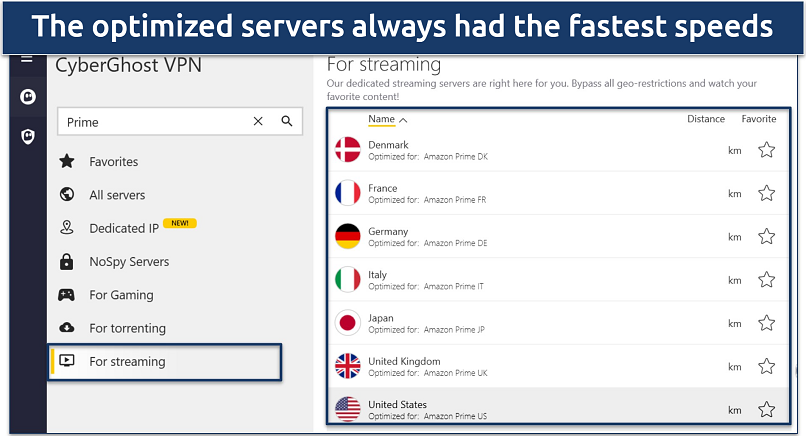 You can also click the star to "favorite" a server for a quicker connection
You can also click the star to "favorite" a server for a quicker connection
Its Smart Rules feature is super intuitive, allowing you to customize your streaming connections. During my tests, I configured it to automatically connect to my nearest server as soon as I open the Amazon Prime Video app on my Android TV. This saves you time and steps so you can start streaming quickly.
Useful Features
- Fast speeds. I only lost an average of 5% of my connection speeds on the servers nearest me, allowing me to stream in HD without any slowdowns. It wasn’t as fast as ExpressVPN, though.
- Responsive support. CyberGhost’s 24/7 live chat makes it easy to resolve any issues, should you face any while streaming Amazon Prime Video.
5. Surfshark — Unlimited Connections to Cover Any Number of Devices Simultaneously
| Best Feature | No cap on simultaneous device connections makes it a great value |
|---|---|
| Smart DNS | Yes, for the US |
| Server Network | 3,200 servers in 100 countries for uncrowded and fast streaming connections |
| Compatible With | Windows, macOS, iOS, Android, Linux, browsers, Fire devices, routers, and more |
One Surfshark offer covers your entire household to prevent interruptions during your Amazon Prime Video streaming. For instance, if your housemates wish to browse or torrent safely while you stream, it won’t affect your connection quality. During my tests, my connection was never slowed down, even with a PC, iPad, and 2 Android phones using the VPN at the same time.
It also has CleanWeb, which automatically stops ads and dangerous websites from loading. I often struggle to decide on a title to watch on Amazon Prime Video, so I like to research titles through Google and forum sites. However, this usually comes with annoying ads or the threat of encountering malicious links. CleanWeb is a nice way to prevent this.
 Turn on Auto-connect for Surfshark to automatically connect when you launch the app
Turn on Auto-connect for Surfshark to automatically connect when you launch the app
Overall, Surfshark can safely access a decent amount of global Amazon Prime Video content from anywhere. However, there were times when it was less reliable during our tests. For instance, when we reloaded a page, an error message would pop up. This can be resolved by starting over — reconnecting to the VPN and then signing in to Prime Video again in a new tab, which can be a bit annoying.
Plus, it’s also backed by a 30-day money-back guarantee, so you can put Surfshark through its paces without any risk.
Useful Features
- HD-friendly speeds. Surfshark only dropped my speeds by about 5% on nearby servers. It also provides fast speeds from faraway servers, so it’s a good option for streaming Prime Video in great quality from any location. It also offers a speed testing tool to help you pick the best streaming server.
- Rotating IP. This feature IP address changes every few minutes without you losing your VPN connection or changing your location. It enhances your security while streaming Amazon Prime Video, especially on public WiFi.
Quick Comparison Table: Amazon Prime Video VPN Features
Even the best VPNs for Prime Video offer varied features that can make or break your decision. Here are some key features to consider:
Editor's Note: We value our relationship with our readers, and we strive to earn your trust through transparency and integrity. We are in the same ownership group as some of the industry-leading products reviewed on this site: Intego, CyberGhost, ExpressVPN, and Private Internet Access. However, this does not affect our review process, as we adhere to a strict testing methodology.
Tips on Choosing the Best VPN for Amazon Prime Video
My team and I tested 50+ VPNs to find the best ones for Prime Video. If you still want to check them out yourself, here are the criteria you can use:
- Fast speeds. A good Prime Video VPN should have excellent speeds so you can stream in HD. I only included VPNs that reduced speeds by less than 20% on servers within the same country.
- Extensive server network. More servers help you avoid issues that come with server overcrowding. I only included VPNs with a stable global server network worldwide that can safely access Amazon Prime Video from anywhere without interruptions.
- Easy to use. All the VPNs I picked offer intuitive apps, so finding a server, switching protocols, or changing any other settings is simple. This way, you can easily connect and start watching Prime Videos without delays.
- Compatible with streaming devices. Every VPN on this list works with popular devices you use to watch Prime Video, with some offering native apps for Fire TV Stick. VPNs with Smart DNS configurations can be easily set up on smart TVs and gaming consoles, so that’s a bonus to look for.
- Reliable money-back guarantee. I only included VPNs that offer a risk-free money-back guarantee. This way, you can test the VPN to be sure it works with Amazon Prime Video before committing to a full purchase.
- Reliable customer support. Prompt and helpful customer support is crucial, especially if you encounter issues while streaming Prime Video with your VPN. I only included VPNs with reliable 24/7 live chat options.
Quick Guide: How to Use Amazon Prime Video With a VPN in 3 Easy Steps
- Download a VPN. I recommend ExpressVPN for its fast speeds and reliable server network that can access Prime Video in HD from anywhere.
- Connect to a server. Nearby servers offer the fastest speeds for streaming in the best possible quality.
- Start watching Amazon Prime Video. Log in to your Amazon Prime Video account and enjoy securely streaming your favorite titles.
Amazon Prime Video Error Messages
Amazon Prime Video is available in most countries worldwide, except Mainland China, Iran, North Korea, Russia, Belarus, and Syria. On top of this, due to licensing agreements, Amazon Prime Video offers different content depending on your location. If you try watching a title not available in your region, you will see this notification:
This video is currently unavailable to watch in your location
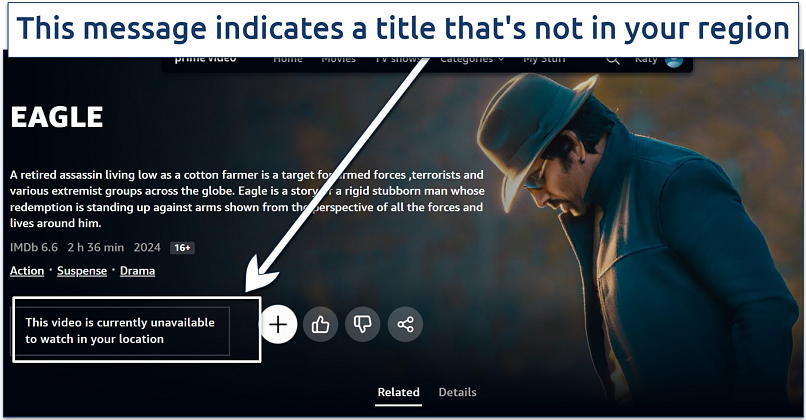 You can browse the home screen to see titles available in your region
You can browse the home screen to see titles available in your region
A VPN offers global IP addresses, meaning it can safely access Amazon Prime Video content from different locations. However, this may go against the platform’s T&Cs, so it’s important to be aware of this. It may also amount to copyright infringement, which the team and I don’t condone.
VPNs also protect your data online and can help overcome ISP throttling while you stream. Some ISPs will slow your connection if they detect data-intensive activities on your connection, like streaming. So using a VPN is helpful for ensuring fast, reliable streams from anywhere.
Amazon Prime Video Not Working With a VPN — Troubleshooting Tips
You’ll need a fast and reliable VPN to stream Amazon Prime Video uninterrupted. Amazon Prime Video uses robust VPN-blocking technologies that block all IPs it suspects are from a VPN, even when you’re watching titles available in your region.
If Amazon Prime Video is not working with your VPN, you first need to ensure you’re using one that has been tried and tested to reliably do so. If you’re already using a stable VPN, here are a few other troubleshooting tricks you can try to get back to streaming:
- Clear your browser’s cache and cookies, and then reload Amazon Prime Video. Amazon Prime Video can detect VPNs by using data saved in your browser. Clearing your cache and cookies removes this data, allowing the VPN to work.
- Use an Incognito window. Incognito mode prevents your browser from storing session data, such as cookies and cache. This can help avoid detection by Amazon Prime Video’s VPN blockers, as it appears as a fresh session without prior VPN use markers.
- Try a different server. Amazon Prime Video looks for and blocks VPNs by identifying multiple users from the same IP address. Changing to a different server on your VPN can give you a new IP address that hasn't been blocked.
If none of these tips work, you can contact your VPN’s customer support so they can offer some other troubleshooting tips. That’s why it’s helpful if it offers 24/7 live chat, so you can get speedy assistance in any time zone.
FAQs on VPNs for Amazon Prime Video
What if Amazon Prime Video detects my VPN?
Amazon Prime Video can only offer content in specific regions as part of its licensing agreements. However, people often use VPNs to break these agreements, so Amazon Prime Video uses enforcement tools like VPN detection technology. When it detects a VPN, it shows an error message.
Can VPNs access Amazon Prime Video in different countries?
Yes, some VPNs can. A reliable VPN with a global network of IP addresses can allow it to securely access Amazon Prime Video libraries from different regions. However, only a few VPNs work reliably with Prime Video and can provide HD-friendly streaming from anywhere. Some VPNs are either super slow or fail to work with the platform at all.
Can I use a Prime Video VPN on any device?
Yes, but some VPNs are available on fewer devices. All of the VPNs in this list are compatible with all the major operating systems and can be set up on a router to connect to any device you want. These include Windows, Mac, Android, iOS, and Linux devices. Many of these VPNs also have native apps available for Amazon Fire TV, Fire TV Stick, and Nvidia Shield.
Some VPNs even come with a Smart DNS feature, making it easy to watch Amazon Prime Video on your Xbox One, PlayStation 5, Nintendo Switch, Roku, and most other devices that don't support native VPN apps. That way, you don’t have to worry about installing the VPN on your router.
Can I use a free VPN to watch Amazon Prime Video?
Yes, but I don’t recommend them. Most free VPNs are super slow, with data caps making streaming Prime Video in HD almost impossible. It's best to use a premium VPN with a money-back guarantee that's been tried and tested to work with Amazon Prime Video.
Some free VPNs contain malware and lack basic security features, risking your data online. Some shady free apps can also track your online activities and sell your data to third parties.
Get the Best VPN for Watching Amazon Prime Video
Many VPNs fail to work with Amazon Prime Video, so it can be frustrating to find one that provides smooth HD streaming from anywhere. On top of airtight security, the best services should offer reliable connections in Prime Video locations from across the globe with fast speeds to enable high-quality streaming.
ExpressVPN is my top recommendation for streaming Amazon Prime Video from anywhere in HD. It has a reliable server network and fast speeds, so you can enjoy your favorite titles without buffering. It’s also risk-free to test out with Prime Video since all offers are backed with a trustworthy 30-day money-back guarantee.
Your online activity may be visible to the sites you visit
Your IP Address:
216.73.216.245
Your Location:
US, Ohio, Columbus
Your Internet Provider:
Some sites might use these details for advertising, analytics, or tracking your online preferences.
To protect your data from the websites you visit, one of the most effective steps is to hide your IP address, which can reveal your location, identity, and browsing habits. Using a virtual private network (VPN) masks your real IP by routing your internet traffic through a secure server, making it appear as though you're browsing from a different location. A VPN also encrypts your connection, keeping your data safe from surveillance and unauthorized access.








Please, comment on how to improve this article. Your feedback matters!