5 Best Cheap VPN Services in 2025: Value on a Budget
Finding a budget-friendly VPN shouldn't mean compromising on quality, but many cheap VPNs cut corners to reduce costs. Some struggle with streaming, poor speeds, and inconsistent connections. Others lack essential security features like kill switches or leak protection, while the worst offenders even sell user data to advertisers. With so many trade-offs, finding a reliable cheap VPN can feel impossible.
My team and I tested over 40 VPNs to find services that offer a premium service at budget prices. We focused on providers that offer fast speeds, excellent streaming capabilities, and large server networks. Every VPN on this list adheres to a strict no-logs policy and provides strong security features at affordable prices.
CyberGhost stood out as the best cheap VPN, thanks to its specialized servers for various activities and robust security features. Plus, it offers 7 simultaneous connections under one account while costing less than most premium VPNs. You can try CyberGhost for free with its 45-day money-back guarantee and get a full refund if it’s not for you.
Best Cheap VPN Services — Full Analysis (Updated 2025)
1. CyberGhost — A Budget-Friendly VPN With Activity-Specific Servers for All Your Needs

Tested July 2025
| Best Feature | Servers for various activities to easily find the right connection |
|---|---|
| Server Network | 11,690 servers in 100 countries for speedy and reliable connections |
| Prices | 2 years, including a few months free: $2.19/month, 6 months: $6.99/month, 1 month: $12.99 (all prices are subject to change) |
| Works With | Netflix, Disney+, Hulu, Max, BBC iPlayer, Amazon Prime Video, and more |
CyberGhost takes the guesswork out of server selection with specialized options for streaming, gaming, and torrenting. Each server is clearly labeled and optimized for its purpose. The streaming servers deliver buffer-free viewing of specific platforms, gaming servers maintain low ping rates, and torrenting servers balance fast downloads with privacy protection. This ensures you can always find the right connection for your needs, all without breaking the bank.
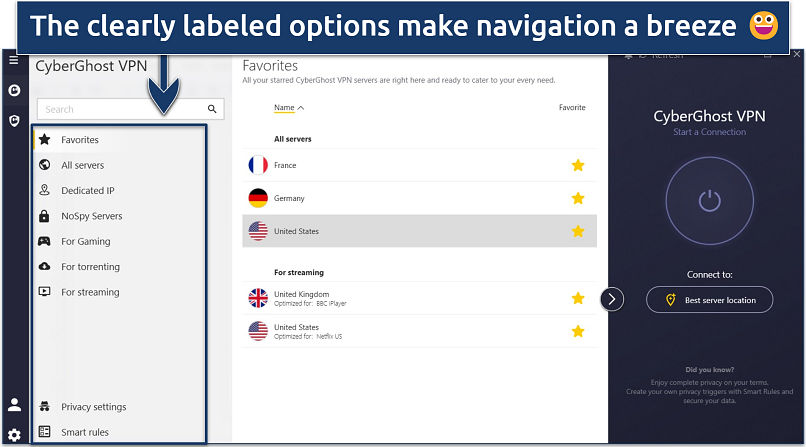 You can also use 'Best server location' to get the fastest server
You can also use 'Best server location' to get the fastest server
These specialized servers deliver exactly what they promise — a level of reliability that even premium-priced VPNs struggle to match. In our tests, CyberGhost's streaming servers worked seamlessly with Netflix, Amazon Prime, Disney+, Hulu, Max, and more. We didn't waste time searching for working servers. Each one connected smoothly and maintained high-quality streams throughout our sessions.
Despite being affordable, CyberGhost doesn’t skimp on security. Based in privacy-friendly Romania, it maintains a strict no-logs policy to protect your data. Plus, it offers NoSpy servers — premium servers exclusively operated and maintained by CyberGhost staff at its Romanian headquarters. These minimize third-party risks and provide an extra layer of privacy protection.
The only downside one-month option is pricer and also comes with a shorter money-back guarantee. However, its long-term options offer excellent value and including a generous 45-day money-back guarantee. This lets you test all its premium features for free and get a full refund if you're not satisfied.
Useful Features
- Fast nearby speeds. Many cheap VPNs struggle with speed due to smaller server networks or overcrowded servers, but CyberGhost maintains impressive performance. In our tests, nearby servers only reduced speeds by 7%, and we could game, torrent, and stream in 4K without slowdowns.
- CyberGhost Security Suite for Windows. For a little extra, Windows users can get an optional Security Suite that includes an antivirus and a Security Updater to keep apps up to date. This is a useful add-on for extra protection, especially since most budget VPNs don’t offer built-in malware defenses.
- Smart Rules for automation. CyberGhost lets you customize how the VPN behaves, a feature often missing in cheaper services. You can set your Mac and Windows apps to auto-connect to the fastest server or ensure the VPN activates instantly when it detects a new WiFi network.
- Blocks malware and trackers. CyberGhost’s Block Content feature prevents malicious domains and tracking sites from loading, reducing security risks and unwanted online tracking.
- Secure access to streaming
- Military-level security
- Designed for ease of use
- Slower long-distance servers
- Doesn't work in China
2. Private Internet Access (PIA) — Customizable VPN to Balance Speed and Security at Bargain Prices
| Best Feature | Many adjustable, advanced security features for maximum protection |
|---|---|
| Server Network | 29,650 servers in 91 countries to prevent overcrowded servers |
| Prices | 3 years, including a few months free: $2.19/month, 1 year: $3.33/month, 1 month: $11.95 (all prices are subject to change) |
| Works With | Netflix, Disney+, Hulu, Max, BBC iPlayer, Amazon Prime Video, and more |
PIA offers tons of customization options, letting you fine-tune your connection to match your needs. You can choose between the ultra-secure OpenVPN and the faster WireGuard protocol. With OpenVPN, encryption is adjustable between AES 128-bit and 256-bit, giving you the option to prioritize speed without compromising much security. This level of flexibility is rare among budget VPNs, making PIA a great choice if you want more control.
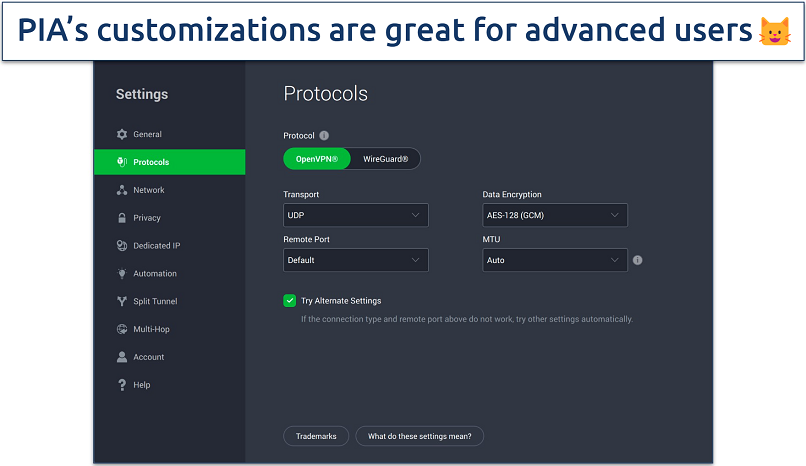 You can even choose the transport mode on OpenVPN connections
You can even choose the transport mode on OpenVPN connections
It has the largest server network of any VPN I tested, even beating pricier options. This massive network ensures you can always find a fast, nearby connection while avoiding overcrowded servers. The network is reliable, too. During our tests, PIA worked with all major streaming sites. Plus, it delivered low ping — we had lag-free cloud gaming sessions.
However, its many customization options can feel overwhelming, especially if you’re a VPN beginner. The good news is that PIA comes pre-configured, so you don’t have to tweak anything unless you want to. It works right out of the box, making it accessible to all users.
Despite its advanced features, PIA remains one of the most affordable VPNs available. Plus, every option is backed by a 30-day money-back guarantee, so you can try it risk-free. If you’re not happy, getting a refund is simple.
Useful Features
- Fast speeds. In our tests, PIA only reduced speeds by 9% on nearby servers. This makes it a great choice for bandwidth-heavy activities. There was no buffering as we streamed Netflix in HD.
- Great for torrenting. PIA supports port forwarding, which can help improve download speeds when seeding and leeching torrents. It also includes MACE, a built-in ad blocker that removes intrusive ads on torrent sites while protecting against trackers and malicious domains.
- Strong privacy focus. PIA follows a strict no-logs policy and operates RAM-only servers, meaning no data is ever stored. Its no-logs claims have also been proven in real-world cases, reinforcing its reputation as a privacy-focused budget VPN.
- Many servers to choose from
- Customizable security settings
- Solid choice for torrenting
- Hit-or-miss customer support
- Tricky to navigate
3. NordVPN — Fast Speeds at an Affordable Price to Browse, Stream, and Torrent Without Slowdowns
| Best Feature | NordLynx protocol for fast and stable connections |
|---|---|
| Server Network | 7,900 servers in 126 countries to connect to your desired region |
| Prices | Basic: 2 years: $3.39/month, 1 year: $4.99/month, 1 month: $12.99 (all prices are subject to change) |
| Works With | Netflix, Disney+, Hulu, Max, BBC iPlayer, Amazon Prime Video, and more |
NordVPN is one of the fastest cheap VPNs we tested — its speeds are almost on par with our most recommended ExpressVPN, which comes at a higher price. Its performance is largely due to NordLynx, a proprietary protocol designed to maximize speed without compromising security. During our tests on NordVPN’s nearby servers, we saw a minimal speed loss of 6%. Even on distant servers, the speed loss was lower than most other VPNs we tested.
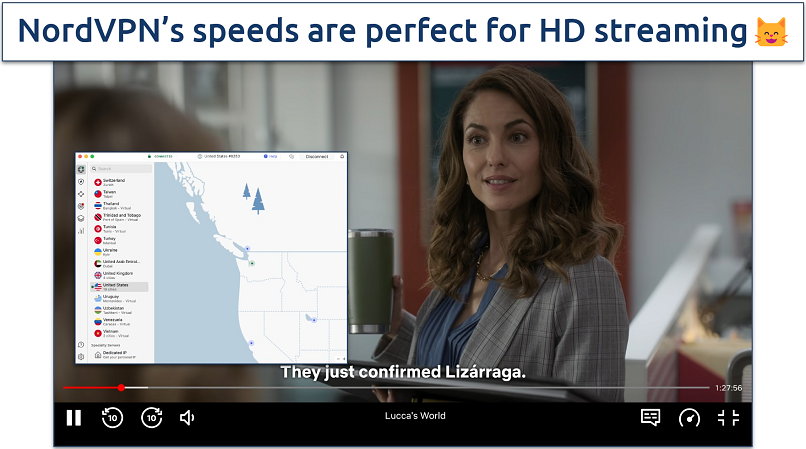 We didn't experience buffering while streaming Netflix in HD
We didn't experience buffering while streaming Netflix in HD
Its Threat Protection feature enhances security by blocking ads and trackers while scanning downloaded files for malware. We tested this on Forbes, a site known for aggressive advertising, and NordVPN’s ad-blocker stripped away all ads, making pages load faster and creating a cleaner browsing experience.
One downside is its slightly tedious login process. Unlike most VPNs that allow in-app sign-in, NordVPN requires you to log in through an external browser due to its single sign-on system for all Nord products. While this is meant to improve convenience, I found that sometimes even after entering my credentials, I wasn’t logged in and had to repeat the process. But overall, this isn't a big deal, considering the process usually goes smoothly.
NordVPN's Basic option is a budget-friendly choice. If you want extras like Threat Protection Pro, you’ll need to upgrade to the significantly pricier Plus, Complete, or Prime tiers. However, all users get a 30-day money-back guarantee, so you can try NordVPN risk-free.
Useful Features
- Meshnet. This lets you create a direct connection with other NordVPN users, which is perfect for gaming with friends. During our tests, we played several multiplayer games through Meshnet and experienced minimal latency — making it a great budget-friendly alternative to expensive gaming VPNs.
- Optimized P2P servers. Similar to CyberGhost, NordVPN offers hundreds of P2P-friendly servers that deliver fast, secure downloads.
- Advanced security options. You get Double VPN servers that route your traffic through 2 servers for extra encryption, while Dark Web Monitor alerts you if your credentials appear in data leaks.
- Strong security and privacy
- Fast local and faraway servers
- Great for streaming
- Some long connection times
- High renewal prices
4. Surfshark — Obfuscation to Protect Your Privacy for Less on Restrictive Networks
| Best Feature | Camoflouge obfuscation feature to overcome network restrictions |
|---|---|
| Server Network | 3,200 servers in 100 countries for reliable connections |
| Prices | Starter option: 2 years, including a few months free: $1.99/month, 1 year: $3.19/month, 1 month: $15.45 (all prices are subject to change) |
| Works With | Netflix, Disney+, Hulu, BBC iPlayer, Amazon Prime Video, and more |
Surfshark’s Camouflage mode hides your VPN usage by making it look like normal internet traffic. This is useful on networks that try to block VPNs, like workplaces, universities, or schools. Camouflage mode is built into OpenVPN connections and works automatically, giving you an extra layer of privacy at bargain prices.
The VPN includes a vast server network that delivers consistent streaming performance. In our tests, Surfshark securely accessed major platforms like Netflix, BBC iPlayer, Amazon Prime Video, and Disney+. We could watch our favorite shows in HD without buffering, even during peak hours. Speed loss on nearby servers rarely exceeded 20%.
 The first server we connected to worked well with the platform
The first server we connected to worked well with the platform
We did notice that some servers take longer to establish the initial connection. While this brief delay can be annoying, it's a minor inconvenience — once connected, the server remains stable and reliable for browsing, streaming, and downloading.
Similar to NordVPN, Surfshark offers 3 tiers: Starter, One, and One+. One and One+ include extras like antivirus protection, but Starter is the cheapest and offers all essential features. All tiers come with a 30-day money-back guarantee, so you can test everything risk-free.
Useful Features
- Static IP servers. They give you the same IP address each time you connect, but it's shared with other users on the server. You can also get an exclusive IP for a small fee. Both are handy for avoiding security checks, like CAPTCHAs, when logging into secure sites with your VPN.
- Rotating IP. This feature periodically changes your IP address without disrupting your connection, making it harder for anyone to track your online activities.
- Independently audited security. Surfshark maintains a strict no-logs policy that's been verified by Deloitte. This means you can trust that your online activities stay private, as the VPN doesn't store any of your data.
- Easy to use
- Military-grade security
- Fast speeds
- Clunky torrenting support
- Based in a 9-Eyes country
- Might not work in China
5. IPVanish — Unlimited Connections to Protect All Your Devices On a Budget
| Best Feature | Secure all your devices for the price of one account |
|---|---|
| Server Network | 2,400 servers in 109 countries for low-latency connections |
| Prices | Essential: 2 years: $2.19/month, 1 year: $3.33/month, 1 month: $12.99 (all prices are subject to change) |
| Works With | Netflix, Disney+, Max, BBC iPlayer, Amazon Prime Video, and more |
IPVanish lets you connect unlimited devices under one account, making it a great choice for households or anyone with multiple devices. To test this, we connected 9 devices simultaneously — streaming on a Firestick, torrenting on a PC, and browsing on multiple phones and tablets. Despite the heavy usage, IPVanish maintained stable connections with no significant slowdowns or drops.
Unlike most VPNs that rent their servers, IPVanish owns its entire network — something even some of the top VPNs haven’t achieved. Many budget-friendly VPNs share server facilities with other companies, which can raise security concerns. By maintaining full control, IPVanish reduces the risk of third-party interference and ensures better privacy protection.
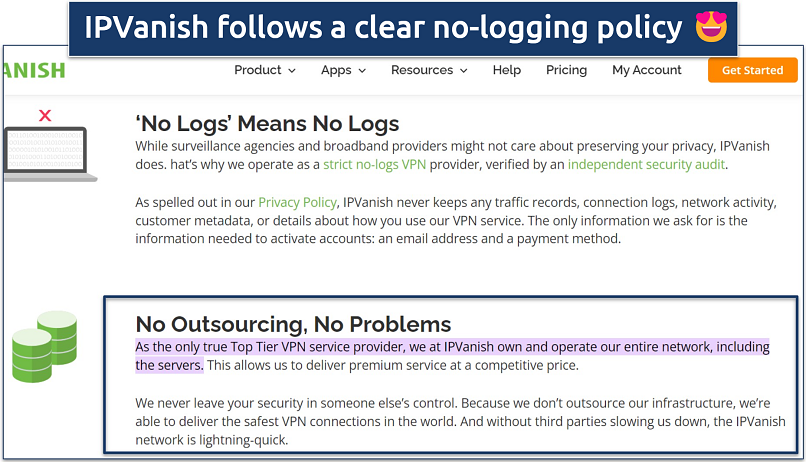 Its privacy policy has been proven through independent audits
Its privacy policy has been proven through independent audits
One minor drawback is that IPVanish doesn’t accept cryptocurrency payments, which could have been a great option for added privacy. However, it supports all major credit cards and PayPal.
IPVanish offers are affordable. And, it’s backed by a 30-day money-back guarantee. This gives you plenty of time to test its features and see if it’s the right fit — risk-free.
Useful Features
- Large selection of protocols. IPVanish supports multiple protocols, including WireGuard, IKEv2, OpenVPN, L2TP/IPsec, and even the outdated PPTP. This gives you the flexibility to prioritize speed or security.
- Security essentials. It covers all the basics for a secure connection, including AES 256-bit encryption, an automatic kill switch, and DNS/IPv6 leak protection.
- SOCKS5 proxies. IPVanish provides SOCKS5 proxies in over 20 locations, which you can manually configure in your torrent client to mask your IP address while torrenting. Since it doesn’t encrypt your traffic, you get slightly better speeds.
- Excellent security features
- Works well for streaming
- Easy to use
- Average privacy standards
- Doesn’t work in China
Quick Comparison Table: Cheap VPN Features
The table below compares our recommended cheap VPNs. For each VPN, you'll find details about their lowest available price, maximum discount offers, refund periods, server coverage, speed performance, and how many devices you can connect at once.
Editor's Note: We value our relationship with our readers, and we strive to earn your trust through transparency and integrity. We are in the same ownership group as some of the industry-leading products reviewed on this site: Intego, CyberGhost, ExpressVPN, and Private Internet Access. However, this does not affect our review process, as we adhere to a strict testing methodology.
Our Methodology for Testing Best Cheap VPNs
Our approach to testing budget VPNs focuses on identifying services that offer genuine value without compromising essential features. We compare their performance against more expensive VPNs, checking if they maintain fast speeds across different server locations. Plus, we ensure they work with popular streaming platforms and are compatible with a wide range of devices, including routers.
We also carefully examine their security measures since many cheap VPNs cut corners here to reduce costs. This includes verifying their encryption standards, testing for data leaks, and investigating their privacy policies and server infrastructure. For a complete breakdown of how we evaluate VPN services, check out our comprehensive testing methodology.
Quick Guide: How to Get a Quality VPN on a Budget in 3 Easy Steps
- Download a budget-friendly VPN.
I recommend CyberGhost for its excellent balance of features and affordability. Plus, you can try it for free with a 45-day money-back guarantee. - Choose the cheapest option.
Look at the offers and pick the one with the lowest calculated monthly rate. - Connect and browse securely.
Nearby servers offer optimal speeds. Once connected, you can use the internet securely.
FAQs on Best Cheap VPNs
Can I use a cheap VPN for Netflix?
Yes, the cheap VPNs on this list work well with Netflix and other streaming platforms. Additionally, they all offer fast speeds to stream in HD without any slowdowns. The #1 VPN even provides optimized servers for specific streaming services (including several Netflix libraries), taking the guesswork out of finding a working connection.
What's the best cheap VPN for gaming and torrenting?
All the recommended cheap VPNs support gaming and torrenting, but the #1 VPN stands out with its specialized servers for both activities. Its gaming-optimized servers delivered consistently lower ping rates in our tests compared to other budget VPNs. Plus, its dedicated P2P servers balance fast download speeds with strong privacy protection, so you can torrent safely without slowdowns.
How can I get a premium VPN for cheap?
All the VPNs I’ve recommended offer premium features at budget-friendly prices, if you commit for a longer period. Most options in this list offer comprehensive protection, fast speeds, and streaming support for less than $3/month. Anyway, here are some effective ways to maximize your savings:
- Look for deals and coupons. Premium VPNs regularly offer significant discounts and special promotions. Check our deals page for the latest offers to save even more.
- Test with money-back guarantees. Every VPN on this list backs its service with a reliable refund policy. You can thoroughly test all features risk-free and get your money back if the service doesn't meet your needs.
- Choose long-term options. Committing for a longer period can save you up to 80% compared to monthly prices. For instance, the #1 VPN on our list offers substantial discounts while providing all premium features.
Are there cheap VPNs that bill monthly?
Yes, all VPNs on this list offer month-to-month options, but they're much more expensive than long-term signups, which adds up quickly over time.
That said, some short-term options still offer a money-back guarantee or free trial. So, it can be a good option for testing a VPN out risk-free without investing a large amount of money upfront. If you decide you’re happy with the VPN, you can always take advantage of their other offers later.
Is it worth getting a cheap VPN for Firestick?
Absolutely — the cheap VPNs on this list work great with Firestick and offer native apps in the Amazon Appstore. Their strong streaming capabilities let you securely access your favorite content in HD from anywhere. Plus, a Firestick VPN also protects your streaming activity.
Are cheap VPNs safe and reliable?
All the cheap VPNs listed above are just as safe and reliable (if not more so) as some of the more expensive options out there. That’s the thing — price doesn’t always reflect quality when it comes to VPNs.
Each service I recommend offers strong security features like AES 256-bit encryption, leak protection, and strict no-logs policies. They maintain large server networks, provide consistent speeds, and regularly update their apps to protect against new security threats.
What’s better, a free or cheap VPN?
A reliable cheap VPN is always better than a free one. Free VPNs often compromise your security by selling user data to advertisers, limiting speeds and data usage, or showing intrusive ads. Many even contain malware. Even the best free VPNs will have some limitations, like small server networks.
In contrast, the affordable VPNs on our list provide premium security features, fast speeds, excellent streaming capabilities, and comprehensive protection without restrictions. For just a few dollars per month, you get significantly better value and peace of mind compared to risking your privacy with a free service.
Get the Best Cheap VPN
With cyber threats on the rise, a reliable VPN is essential for online privacy — but that doesn't mean you have to overpay for protection. After extensive testing, we found several VPNs that offer premium features at budget-friendly prices.
My top recommendation is CyberGhost. It offers specialized streaming servers, strong security features, and fast speeds. Its long-term option is the most affordable and includes a generous 45-day money-back guarantee, so you can try CyberGhost for free and get a full refund if you're not satisfied.


Your online activity may be visible to the sites you visit
Your IP Address:
216.73.216.208
Your Location:
US, Ohio, Columbus
Your Internet Provider:
Some sites might use these details for advertising, analytics, or tracking your online preferences.
To protect your data from the websites you visit, one of the most effective steps is to hide your IP address, which can reveal your location, identity, and browsing habits. Using a virtual private network (VPN) masks your real IP by routing your internet traffic through a secure server, making it appear as though you're browsing from a different location. A VPN also encrypts your connection, keeping your data safe from surveillance and unauthorized access.





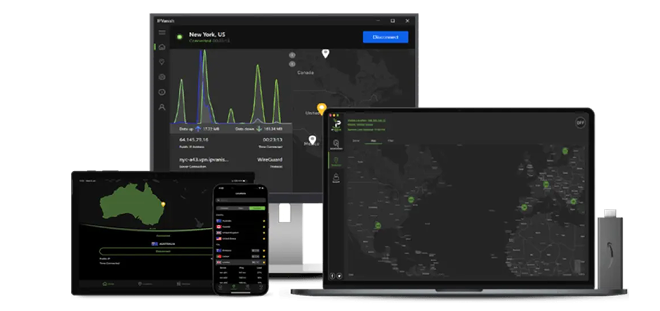


Please, comment on how to improve this article. Your feedback matters!