5 Best Pay-Monthly VPNs With Cheap Offers in 2026
- A Side-By-Side Comparison of the Best Cheap Monthly VPNs
- A Breakdown of the Best Pay-Monthly VPNs Updated for 2026
- Our Testing Process for Finding the Best Monthly VPNs
- Checklist Before Buying a One-Month VPN
- How To Get a VPN for Just One Month
- Free VPNs vs Pay-Monthly VPNs: Which Should You Choose?
- Why Are Monthly VPNs So Expensive?
- Why Buy a VPN for 1 Month Only?
- FAQs
- Let's Sum It Up
Most VPNs push long-term deals by luring you with big discounts, but sometimes you need a VPN for a short time, like a brief trip abroad, where you have to rely on public WiFi. I've used one for only one month because it performed exceptionally well for fast, secure torrenting, but was mediocre in all other aspects, so I didn't want to keep it.
My team and I tested over 50 VPNs to find the cheapest monthly options that offer full features without a long-term commitment. They provide strong encryption, reliable privacy protections, and stable streaming on platforms like Netflix, Hulu+ Live TV, BBC iPlayer, and ESPN+. Most VPNs didn't make the cut because of their high monthly prices, I couldn't switch off auto-renewal (or the process was unnecessarily complicated), or I wasn't able to get a refund after canceling within the money-back window.
The monthly VPNs I recommend can be used on multiple devices at once, are easy to set up, and you can cancel anytime within the refund period — a straightforward process with no hidden steps. I always got my money back within less than a week during testing. Still, each option has pros and cons, so have a read and pick the best monthly VPN for your needs.
A Side-By-Side Comparison of the Best Cheap Monthly VPNs
A monthly VPN gives you the flexibility to react if things change — features might get cut, servers can become unreliable, or the VPN might stop working with your favorite streaming apps. The table below compares the top options based on monthly pricing (at the time of writing), refund policies, speed, and device limits.
Important. We focused on the “Base”/“Standard” VPN options.
Note. Baseline speed refers to the average download speed the tester got without a VPN connected. Some VPNs, such as ExpressVPN, even delivered speeds better than baseline during testing, suggesting that the ISP may have been throttling our speed tester’s connection.
A Breakdown of the Best Pay-Monthly VPNs Updated for 2026
1. PrivateVPN — Cheapest Monthly VPN With Excellent Speeds for Uninterrupted Live Streaming

Tested February 2026
| Best Feature | The most affordable full-featured VPN that provides 4K streaming from anywhere |
|---|---|
| Compatible With | Windows, Mac, Android, iOS, Linux, routers, smart TVs, and more |
| Speeds Metric | PrivateVPN maintained fast and stable connections even on shaky networks and public WiFI |
| Price | $9.90 for 1 month, $2.00/month for long-term |
PrivateVPN gave us impressive performance when we tested it for streaming and gaming. Unlike many other VPNs that require repeated server switching, PrivateVPN connects directly to popular platforms such as HBO Max, DAZN, and BBC iPlayer. During testing, we watched live events such as the UEFA Champions League, Giro di Lombardia, and Formula 1 in full HD without any buffering or quality drops.
 Streams were also smooth on Hulu, Disney+, and Netflix
Streams were also smooth on Hulu, Disney+, and Netflix
I appreciate that its full suite of strong security features is available on the one-month option. The VPN protects your traffic with AES-256 encryption and 4096-bit RSA keys, the same standards used by governments and banks. It also passed all our DNS and IPv6 leak tests, so your real IP address stays hidden. Plus, with reliable protocols such as OpenVPN, WireGuard, and IKEv2, you can enjoy fast and secure connections on up to 10 devices simultaneously.
One drawback is that PrivateVPN has a smaller server network compared to services like PIA and ExpressVPN, which may limit access to certain content. However, we were impressed with its overall ability to avoid detection. Its Stealth mode helps it work even on restricted networks, such as those in public libraries. When we turned it on during testing at the office (which blocks all the fun content), we could instantly access YouTube, Instagram, and TikTok.
PrivateVPN even works in countries like China and Russia, where many VPNs fail. With a built-in kill switch, your identity stays protected even if the VPN drops — it immediately cuts your internet connection until the VPN is active again. I also like that it comes with a 30-day money-back guarantee, so you can try it risk-free for the first month. Canceling was straightforward via live chat, and I received my refund within 3 days.
Useful Features:
- Skip the slow routes with direct-to-provider connections. PrivateVPN avoids network congestion by buying internet capacity directly from transit providers. This reduces delays, removes unnecessary routing steps, and improves overall speed and stability.
- IPv6 leak protection. Its advanced leak protection prevents IPv6 traffic from bypassing the VPN tunnel, keeping your browsing activity private even on networks that use both IPv4 and IPv6.
- Private DNS servers. All DNS requests are routed through PrivateVPN’s own servers for better privacy and leak protection. This keeps your activity from being routed through third-party resolvers that might log or monitor your data.
- Real-time server latency. The apps show you the current latency for each server, making it easy to choose the fastest one for streaming, gaming, or browsing. I love this feature, and I really wish more VPNs would implement it.
- Excellent for torrenting
- Very affordable
- Solid security
- Small server network
- Speeds aren’t great
2. Proton VPN — Secure Monthly VPN Without Aggressive Upselling
| Best Feature | Doesn’t push constant upsells after you purchase, so that you can use it without interruptions |
|---|---|
| Compatible With | Windows, Mac, Android, iOS, Linux, routers, smart TVs, and more |
| Speeds Metric | Slower than the other VPNs on this list, but we had no problem streaming and gaming on nearby servers |
| Price | $9.99 for 1-month, $2.99/month for long-term |
I love that Proton VPN doesn’t constantly try to sell you extra features after you sign up. Other VPNs bombard you with upgrade pop-ups or push add-ons you don’t need, but Proton VPN keeps things clean and straightforward. You get exactly what you paid for without the pressure to spend more, which makes using it feel much more relaxed.
Proton VPN provides robust security features to safeguard your data wherever you go — you'll be safe on public WiFi when traveling. Its Secure Core servers route your traffic through extra-secure locations, making it much harder for anyone to track your activity. During tests, its NetShield feature blocked ads, trackers, and malicious sites before they could reach our devices. I didn't see one annoying banner ad on Forbes.
 I like that the app shows Server load so you can pick the less crowded one
I like that the app shows Server load so you can pick the less crowded one
One minor con is that Proton VPN is slower than its premium competitors, like PrivateVPN, even with all speed optimizations enabled. You may notice slightly longer load times, especially on distant servers, but if your base connection is strong, this won’t have a significant impact on your everyday use. This makes it possible to access Amazon Prime Video, Peacock, and more and stream in HD from anywhere.
Proton VPN's 30-day money-back guarantee is also valid on its one-month option — I tested it and got a refund within 5 days of canceling. You don't even have to give a reason for canceling if you don't want to; I didn't. Live chat is available 24/7, so you can end your one-month plan easily, without jumping through hoops.
Useful Features
- Free VPN. Proton VPN offers one of the best free VPN options available, with no data limits and robust security features, making it a great choice for basic protection without paying.
- Perfect Forward Secrecy. Your encryption keys are regularly changed during sessions, so even if one key is compromised, none of your past or future data can be decrypted.
- Open-source apps. All Proton VPN apps are open source and independently audited, so anyone can inspect the code and verify that it’s secure and transparent.
- No-logs policy. Various third-party audits have verified that Proton VPN doesn't store any sensitive information. It only keeps the data you're willing to provide.
- Advanced security features
- Good value
- Not all apps are equal
- No split tunneling for Mac
3. Private Internet Access (PIA) — Affordable Monthly Option With Unlimited Connections
| Best Feature | Protect all your household devices with a single one-month account |
|---|---|
| Compatible With | Windows, Mac, Android, iOS, Linux, routers, smart TVs, and more |
| Speeds Metric | Good speeds for torrenting; we downloaded a 3GB copyright-free movie in 1 hour and 4 minutes. |
| Price | $11.95 for 1-month, $2.03/month for long-term |
PIA delivers exceptional value for monthly users by including unlimited connections at no extra cost. Unlike PrivateVPN, PIA allows you to connect as many devices as you have at the same time. There’s no need to log in and out of accounts or to disconnect one VPN device to use another. In our tests, we connected 12 devices simultaneously without any added slowdowns, including various smartphones, 2 PCs, a tablet, and an Android smart TV.
It’s also one of the most flexible monthly VPNs, allowing you to control how you connect. For example, with OpenVPN, you can adjust the encryption level (128 or 256-bit) to trade off speed for stronger security, or vice versa. However, in our experience, WireGuard offered the best balance of speed and protection. PIA also disables IPv6 by default to prevent leaks, which is something many other VPNs still don’t do.
 UDP transport is generally faster, but TCP can be more reliable on unstable networks
UDP transport is generally faster, but TCP can be more reliable on unstable networks
The one downside to PIA is that it’s based in the US, which is part of a group of countries (5 Eyes Alliance) that share online data on their citizens. But thanks to PIA’s strong no-logs privacy policy, this isn’t an issue. In real court cases, PIA had no data to share because it doesn’t log user activity. Its RAM-based servers also delete all information every time they reboot, so nothing is ever saved.
PIA’s monthly option is reasonable and provides good value, considering you can use it on unlimited devices. Whichever option you choose, you’re eligible for its money-back guarantee, so you can try PIA for free for 30 days and get a full refund if it’s not for you.
Useful Features
- Servers in every US state. This makes it a great choice for watching live sports like NFL or NBA games uninterrupted on Sling or YouTube TV.
- Great for streaming. PIA even has streaming servers in popular countries like the US, the UK, Australia, and 7+ others. Making it possible to securely access major services like Netflix, Disney+, and Amazon Prime Video from anywhere.
- MACE. This is PIA’s ad, tracker, and malware blocker. It stops annoying pop-up ads and prevents harmful websites from loading, making browsing faster and safer.
- Many servers to choose from
- Customizable security settings
- Solid choice for torrenting
- Hit-or-miss customer support
- Tricky to navigate
4. ExpressVPN — Intuitive Interface to Easily Stream and Game In Just a Few Clicks
| Best Feature | Clutter-free apps, with native ones for mobile, Apple TV, Android TV, and more, are ideal for VPN beginners |
|---|---|
| Compatible With | Windows, Mac, Android, iOS, Linux, routers, smart TVs, and more |
| Speeds Metric | On a local server, our speeds actually improved from our base connection since ExpressVPN can bypass ISP throttling |
| Price | $12.95 for 1-month, $2.44/month for long-term |
ExpressVPN is one of the easiest VPNs to use and one of the best performers. It’s automatically connected to its Lightway UDP protocol, which consistently offers some of the fastest speeds we’ve seen. During testing, it even boosted our speeds by 9% on nearby servers. Plus, it automatically hides VPN use across all its servers (obfuscation), so you’re getting fast speeds and protection from restrictive networks without needing to adjust a single setting.
 Streams loaded fast, and we could watch on high quality without any pixelation
Streams loaded fast, and we could watch on high quality without any pixelation
Unfortunately, its Smart Location feature doesn't always connect you to the fastest server; however, it's one of the best VPNs for safely accessing popular streaming platforms, including 20+ Netflix libraries, Hulu, Hotstar, BBC iPlayer, and HBO Max. It keeps its IP addresses up to date — so there’s no need to switch servers constantly. You can use its MediaStreamer smart DNS to stream US and UK platforms on devices that don’t support VPNs, like some smart TVs and gaming consoles, too.
ExpressVPN’s monthly option, like the others on this list, is backed by a 30-day money-back guarantee, so you can test it risk-free and cancel any time. iOS and Android apps also offer a 7-day free trial if you want to try it out before paying.
Useful Features
- Full VPN app for routers. This feature lets you protect non-compatible devices, such as gaming consoles and older smart TVs. Personally, I haven’t found another VPN router that actually comes with an app with features like a kill switch, so this really makes ExpressVPN stand out to me.
- Ad, tracker, and adult content blockers. Even with the monthly option, you get built-in tools that block ads, trackers, and harmful sites so you can browse safely and privately. There’s also a Parental Control feature that filters out inappropriate content.
- One of the fastest VPNs
- Works with top streaming sites
- A proven no-logs policy
- Limited customization
- Smart Location isn't always the fastest
5. CyberGhost — Optimized Servers to Safely Torrent and Access Streaming Platforms From Anywhere
| Best Feature | Servers optimized for streaming, gaming, and torrenting, so you can enjoy your online activities uninterrupted |
|---|---|
| Compatible With | Windows, Mac, Android, iOS, Linux, routers, smart TVs, and more |
| Speeds Metric | Excellent speeds on the nearby server (only a 1% drop), but slower on servers far away |
| Price | $12.99 for 1-month, $2.03/month for long-term |
With CyberGhost’s optimized servers, you can make the most of your online time without dealing with frustrating slowdowns. The CyberGhost team keeps these servers running smoothly, so you get the best experience possible no matter what you’re doing online. Even during peak hours, our connection remained strong and stable during tests using optimized streaming servers.
 Ping is displayed next to Gaming servers, making it easy to pick the fastest one
Ping is displayed next to Gaming servers, making it easy to pick the fastest one
The monthly option is priced similarly to most other VPNs you’ll find. The only downside is that the refund period is a bit shorter if you pay month-to-month. If you go for a longer option, though, you’ll get a much better deal, including a 45-day money-back guarantee. And if you ever need a refund, the process is quick and hassle-free.
Useful Features
- Built-in content blocker. CyberGhost’s monthly options include a built-in tool that blocks ads, trackers, and other unwanted content that often appears on torrenting websites. This helps you avoid harmful redirects, lowers the risk of malware, and creates a safer browsing environment while you download or stream online.
- Secure access to streaming
- Military-level security
- Designed for ease of use
- Slower long-distance servers
- Doesn't work in China
Our Testing Process for Finding the Best Monthly VPNs
We focused on what actually matters when you’re only paying for a VPN month to month. We tested over 50 VPNs and evaluated speed, security, privacy, ease of use, and whether the money-back guarantee held up. We checked for DNS, IPv6, and WebRTC leaks to confirm your data stays private, and reviewed each VPN’s no-logs policy and kill-switch performance.
We also ran real-world tests to see how well each VPN worked with popular platforms like Netflix, Disney+, and BBC iPlayer, and whether speeds held up during HD and 4K streaming. Finally, we reviewed refund policies and cancellation processes to check that you can try each service risk-free and leave easily if it’s not right for you.
Checklist Before Buying a One-Month VPN
Trying a VPN for just a month is a smart move for a short-term need, but a few quick checks can save you money and headaches. Use this list to confirm you’ll get the features, speed, and flexibility you expect. If a provider doesn't tick all these boxes, pick another.
- Trustworthy refund and cancellation policy. Check that the money-back guarantee applies to monthly offers, and confirm how long you have to request a refund. Make sure cancellation is straightforward and can be done directly from your account without jumping through hoops.
- Switch off auto-renewal and billing. Most offers renew automatically, so find out how to turn this off before the next billing cycle. Also, look for any hidden fees or price changes after the first month.
- Full features included. Ensure the monthly offer gives you access to all features available on longer offers, including the full server network, streaming support, and advanced security options, like split tunneling and obfuscation.
- Excellent streaming and speed. Use the money-back period to make sure the VPN is compatible with your chosen platforms. Also, review recent speed tests or user reviews to confirm it performs well for browsing, gaming, and streaming. It’s also worth reading user reviews or Reddit threads to see how it performs for browsing, gaming, and streaming.
- High-level privacy and security. Read the privacy policy to make sure the provider has a strict no-logs policy and offers strong encryption, leak protection, and a kill switch. These are essential even for short-term use, and especially when traveling and using public WiFi.
- Device limits and compatibility. Confirm how many devices you can connect at once and whether the VPN works on all the devices you want to use it on.
- P2P support. If you plan to torrent or share files, confirm that torrent traffic is supported. This is a huge one for me as you’d be surprised how many VPNs don’t work with torrenting apps, even when they claim they do.
How To Get a VPN for Just One Month
- Download a VPN.
Choose a reliable one-month provider that makes it possible to easily cancel and get a refund within the 30-day period. - Sign up for a monthly offer.
Create your account, complete the payment, and then download the app from the official site or app store. Check the renewal terms. - Start browsing.
Open the app and connect to a server nearby for the best speeds. If you only need it for one month, set a reminder to cancel before the next billing date.
Free VPNs vs Pay-Monthly VPNs: Which Should You Choose?
If you need a VPN for regular short-term use, like streaming, torrenting, or steady privacy when traveling, a pay-monthly VPN is a good option. For occasional or low-stakes use, a free VPN can work, but you will likely hit limits on speed, server locations, and monthly data. That makes it tough to stream, torrent, or browse heavily.
If you expect to use a VPN for longer than a month, look at long-term offers with discounts or coupons to lower your overall cost. The trade-off is that you usually pay more up front.
| Feature/Aspect | Free VPNs | Pay-Monthly VPNs |
| Cost | $0, but often ad-supported or limited | ~$5–$13/month, depending on provider |
| Data Limits | Usually capped (e.g., 500MB–10GB/month) | Unlimited |
| Speed | Often, throttled or crowded servers | High-speed servers for streaming, gaming |
| Server Access | Limited locations | Full global server access |
| Streaming, Gaming, & Torrenting | Often blocked or restricted | Full access with optimized servers |
| Security Features | Basic encryption, weak/no leak protection | Strong encryption, kill switch, leak protection |
| Privacy Practices | Some log/sell data | No-logs policies, often verified by audit |
| Device Support | Usually 1 device | Multiple or unlimited devices |
| Customer Support | Rare or unavailable | 24/7 live chat and support |
| Advanced Features | None or minimal | Ad blocking, RAM-only servers, parental controls, rotating IPs |
| Refund Option | Not applicable | Yes (duration varies by provider) |
Why Are Monthly VPNs So Expensive?
Choosing a month-to-month option can feel expensive because providers set prices to favor longer options. Here are the main reasons a monthly offer usually costs more:
- Bigger discounts on long-term. Annual and multi-year offers are priced lower per month to lock in users, so the month-to-month price sits higher by comparison.
- Higher churn on monthly users. People cancel more often on short-term offers, so providers recover costs more quickly and charge more per month.
- Payment and app-store fees hit harder. Processing fees and app-store commissions take a noticeable cut from a small monthly payment.
- Taxes add to the total. In places like the UK and the EU, VAT is added to digital services, which bumps up the monthly bill.
- Real infrastructure costs. Running fast servers worldwide, purchasing bandwidth and IP addresses, and keeping networks up to date is expensive.
- Customer support and refunds. Short-term users open tickets, request refunds, and sometimes abuse trials, which raises servicing costs.
- Heavy marketing spend. VPNs spend a lot to win customers. It is easier to recover the spending on annual offers than on a single month.
- Promotional pricing strategy. Providers advertise very low long-term deals, then keep standard monthly and renewal rates much higher.
Why Buy a VPN for 1 Month Only?
Buying a VPN for just one month can be a wise choice when your needs are short-term or situation-specific. It gives you flexibility without locking you into an extended contract, and you only pay for the time you actually use the service.
Here are some of the main reasons why a monthly offer might be the best option:
- Try before committing. Use a monthly option to test speed, reliability, privacy features, and streaming access before choosing a long-term option.
- Stay secure while traveling. A short-term option protects your data on public WiFi and helps you access familiar services while abroad.
- Access region-locked content. Monthly VPNs are helpful if you're traveling to a country where your favorite apps or websites are blocked. For example, you can't use WhatsApp in China.
- Support temporary work or study. They’re ideal for short projects, remote work contracts, or studying abroad where you need secure, private connections.
- Avoid ongoing costs. If you don’t want auto-renewals or long-term billing, a one-month option offers complete VPN protection with minimal commitment.
FAQs
Let's Sum It Up
You wouldn’t marry someone without going on a few dates first, right? And, since a VPN offer can last longer than many relationships, you need to make sure you’ve chosen the right option. And a short-term option is perfect for that. It could even lead to something beautiful... Or, it could just be a one-month stand.
And while my team and I have go-to VPNs, we’re in full agreement that PrivateVPN offers the best monthly deal if you’re looking for a bargain. It’s ideal for everyday browsing as well as streaming, P2P, restrictive networks, and gaming. However, you can always try the other no-commitment VPNs on our list if you need server access in specific regions or more advanced online threat prevention.
Your online activity may be visible to the sites you visit
Your IP Address:
216.73.216.137
Your Location:
US, Ohio, Columbus
Your Internet Provider:
Some sites might use these details for advertising, analytics, or tracking your online preferences.
To protect your data from the websites you visit, one of the most effective steps is to hide your IP address, which can reveal your location, identity, and browsing habits. Using a virtual private network (VPN) masks your real IP by routing your internet traffic through a secure server, making it appear as though you're browsing from a different location. A VPN also encrypts your connection, keeping your data safe from surveillance and unauthorized access.
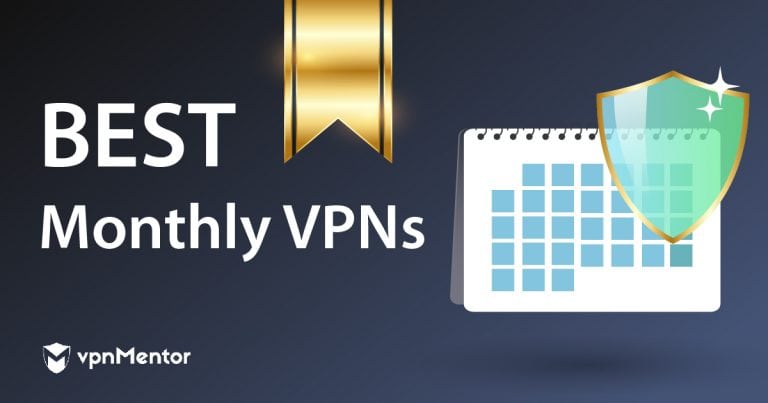







Please, comment on how to improve this article. Your feedback matters!