5 Best VPNs With Ad Blockers: Stop Ads & Stay Safe (2025)
Without network-level protection, ads can still put your privacy and security at risk. While browser-based ad blockers also help, they only work inside the browser, leaving other apps and devices exposed to malicious ads and hidden trackers.
A VPN with an ad blocker can reliably combat intrusive ads and offer top-notch protection. However, many VPNs claim to block ads but actually let malware, trackers, and other dangerous content slip through. Others cause significant impacts on your connection speed, making even basic browsing a challenge.
After my team and I tested 50+ VPNs, ExpressVPN stood out as the best thanks to its advanced protection technology. It automatically blocks ads, trackers, and malicious domains across your entire network without slowing you down. Plus, you can test its ad blocking capabilities worry-free since it’s backed by a trusty 30-day money-back guarantee*.
Best VPNs With Ad Blockers — Full Analysis (Updated 2025)
1. ExpressVPN — Advanced Network-Level Protection Against Ad, Tracker, and Malware

Tested July 2025
| Best Feature | Network-level Threat Manager blocks ads and trackers before they can load |
|---|---|
| Server Network | 3,000 servers in 105 countries with system-wide protection |
| Security & Privacy | Military-grade AES 256-bit encryption keeps your online activity secure |
| Ads Blocked | 64% (74% on the mobile version) |
ExpressVPN’s built-in ad blocker efficiently prevents annoying ads on your devices, both on browsers and apps. It blocks them before they even start to load — right at the network level. During testing, this approach proved much more effective than browser-based solutions, since it works across your entire system — not just in your web browser. I found that it successfully blocked banner ads, popups, and GIFs.
 You can even save 'Favorites' for websites and apps; the logos appear on the home screen
You can even save 'Favorites' for websites and apps; the logos appear on the home screen
I was particularly impressed with the minimal impact on connection speeds. With Threat Manager and Ad Blocker enabled, we averaged 249.25Mbps on ExpressVPN’s nearby servers — only a 3% dip. This is significantly better than most VPN ad blockers we tested, which often caused speed drops of 20% or more. The excellent performance is thanks to its proprietary Lightway protocol, which uses less code for faster data transfer and minimal battery drain.
The ad blocker works well with ExpressVPN's other privacy and security features to give you comprehensive protection. It not only blocks ads but also prevents your device from connecting to known malicious domains and stops trackers from monitoring your online activity. It blocked access to several phishing sites I tried to visit and prevented social media trackers from following me across websites.
While ExpressVPN's price point is higher than some, I found its superior network-level protection justifies the cost. Plus, you can try it risk-free since it has a 30-day money-back guarantee. When I tested the refund process through 24/7 live chat, it was hassle-free, and I got my money back within a few days.
Useful Features
- Audited no-logs policy. ExpressVPN doesn’t collect, store, or sell your data to anyone. Even if it could, the RAM-only servers regularly delete your personal data (every 15 minutes or so). It’s also based in the British Virgin Islands — outside the 5/9/14 Eyes Alliances (an international intelligence-sharing agreement).
- Browser extensions. Chrome and Firefox add-ons provide quick access to ad blocking controls right in your browser window.
- Automatic protocol selection. Chooses the best protocol based on your network conditions to maintain fast speeds while blocking ads.
- Parental controls. Adds an extra layer of safety by restricting access to harmful or age-inappropriate content.
- One of the fastest VPNs
- Works with top streaming sites
- A proven no-logs policy
- Limited customization
- Smart Location isn't always the fastest
2. CyberGhost — One-Click Ads and Virus Blocking Through Smart Content Filtering
| Best Feature | Intuitive apps let you easily secure your connection and block ads and trackers |
|---|---|
| Server Network | 11,690 servers in 100 countries for reliable connections |
| Security & Privacy | IP/DNS/WebRTC leak protection and a kill switch prevent accidental data exposure |
| Ads Blocked | 54% — just edges below ExpressVPN |
CyberGhost's built-in ad blocker effectively stops dangerous ads and malware so you can browse your favorite sites safely. When I visited several known malicious sites, it instantly blocked them and showed clear warning messages. It also prevented sketchy redirects and potentially harmful downloads. I particularly liked how CyberGhost’s Content Blocker handled pop-ups and banner ads — these were blocked before they could interrupt my browsing.
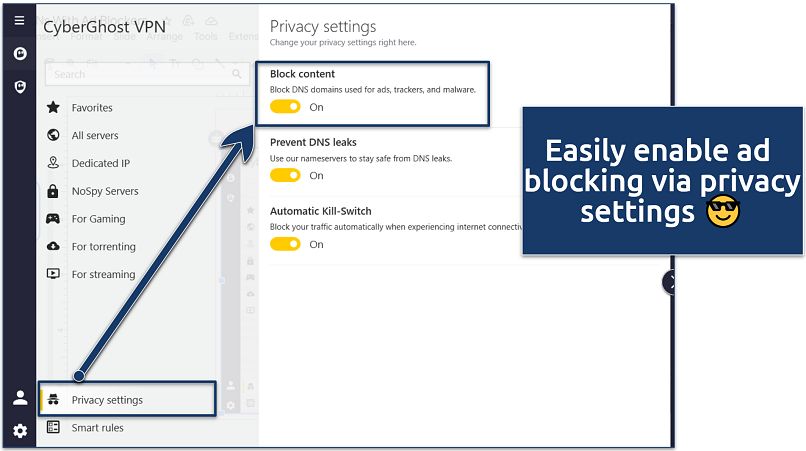 CyberGhost’s modern design makes it simple to pick the right server and enjoy ad-free browsing
CyberGhost’s modern design makes it simple to pick the right server and enjoy ad-free browsing
It maintains exceptional speeds even with all security features enabled. On a 192.26 Mbps connection, the slowdown was just 8% — only a little more than what we got with ExpressVPN — and we could stream 4K videos without buffering. The blocking happens at the DNS level, which means it has minimal impact on performance compared to browser-based solutions.
The VPN protects your privacy with RAM-based servers that wipe your data with every reboot. Plus, its headquarters is in Romania, a privacy-friendly country. That means it isn’t subjected to any data retention laws. It also enforces a strict no-logs policy, verified by reputable third-party audits, to keep your online activity private.
My only concern is that Content Blocker doesn't work on mobile devices. However, this is balanced by CyberGhost’s excellent desktop performance — you just need one click to activate comprehensive protection against ads, trackers, and malware on your Windows or Mac computer. Plus, you can try it for free with its generous 45-day money-back guarantee.
Useful Features
- NoSpy servers. Privately owned and operated by the VPN’s team, these servers provide an extra layer of security when blocking malicious content and ads. This helps reduce the risk of third-party interference.
- Smart Rules. Customize when and how Content Blocker activates, like automatically enabling it on certain websites or networks.
- Automatic WiFi protection. Instantly activates security features, including ad blocking, when connecting to new or untrusted networks.
- Secure access to streaming
- Military-level security
- Designed for ease of use
- Slower long-distance servers
- Doesn't work in China
3. Private Internet Access (PIA) — Customizable Features to Block Ads and Personalize Your Security Level
| Best Feature | Reliable ad blocker (MACE) and adjustable settings for optimal performance |
|---|---|
| Server Network | 29,650 servers in 91 countries for consistent ad-free browsing |
| Security & Privacy | A proven no-logs policy and RAM-only servers keep your data confidential online |
| Ads Blocked | 47% — a solid competitor |
PIA’s MACE feature reliably blocks annoying pop-ups on websites like Forbes. It also prevents your online activity from being tracked by advertisers. In my tests, MACE successfully blocked 47% of ads. That’s not as high as ExpressVPN or CyberGhost, but it’s better than most. It was good for Google Analytics and other trackers, but less successful on GIFs and banner ads.
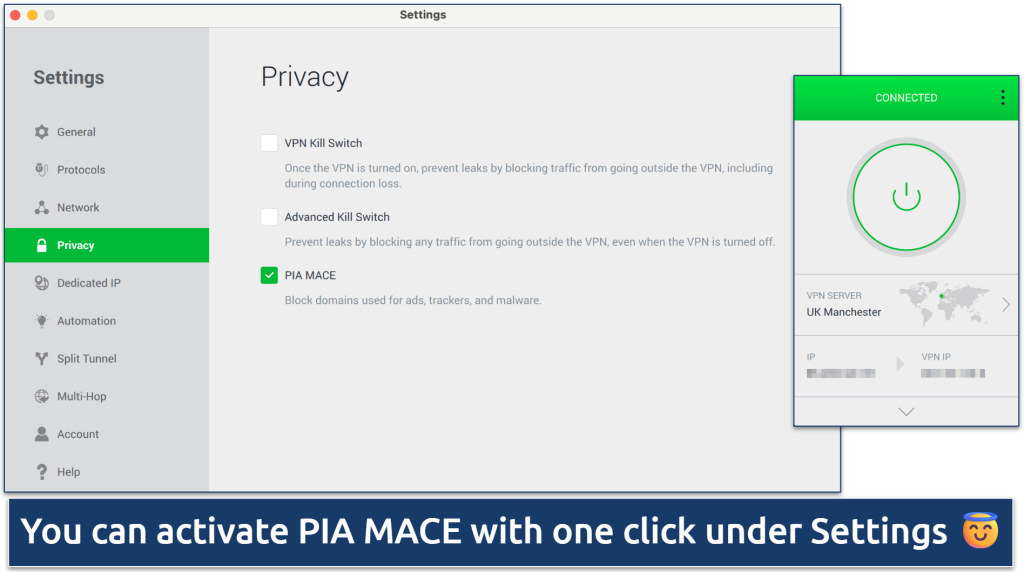 The Advanced Kill Switch works even when you shut PIA down
The Advanced Kill Switch works even when you shut PIA down
When testing MACE against resource-heavy news sites, our page load times improved. From a base speed of 246.88Mbps, we experienced only a 19% drop while running MACE. The ad blocker worked seamlessly with both OpenVPN and WireGuard protocols, but WireGuard gave us better performance when streaming UHD content.
PIA effectively combines ad blocking with strong security features. Its open-source nature means you can verify the code, while the choice between 128-bit and 256-bit encryption lets you prioritize speed or security. I tested for DNS leaks while MACE was running and found no privacy vulnerabilities.
Unfortunately, new VPN users might find PIA complicated. However, all apps come pre-configured, so you can start using the VPN right away without tweaking any settings. Plus, MACE can be toggled on with just a click. You can try PIA for free with its 30 money-back guarantee.
Useful Features
- Split tunneling for ad blocking. Choose which apps get ad blocking protection while letting others bypass the VPN. This is useful for keeping local apps running normally, or if you run a business and want to check out your ads and marketing.
- Real-time threat updates. MACE's database updates automatically to block newly discovered ad servers and malicious domains.
- MultiHop and obfuscation. This feature makes it easy to use PIA on restricted networks, like school and work by disguising your VPN traffic to avoid detection and blocking.
- Many servers to choose from
- Customizable security settings
- Solid choice for torrenting
- Hit-or-miss customer support
- Tricky to navigate
4. NordVPN — Highly Customizable Ad, Malware, and Tracker Blocker
| Best Feature | Threat Protection Pro blocks ads and malware even without a VPN connection |
|---|---|
| Server Network | 7,700 servers in 165 countries, including Double VPN servers for increased privacy |
| Security & Privacy | Dark Web Monitor scans the dark web for your credentials and alerts you if they turn up in a leak |
| Ads Blocked | 89% — the most effective ad blocker we tested |
NordVPN's Threat Protection Pro offers comprehensive protection against ads, trackers, and malicious content across your entire system. During my tests, it blocked intrusive ads on almost every site. What impressed me most is that it doesn’t enforce a one-size-fits-all approach — it lets you decide what gets blocked, where, and how.
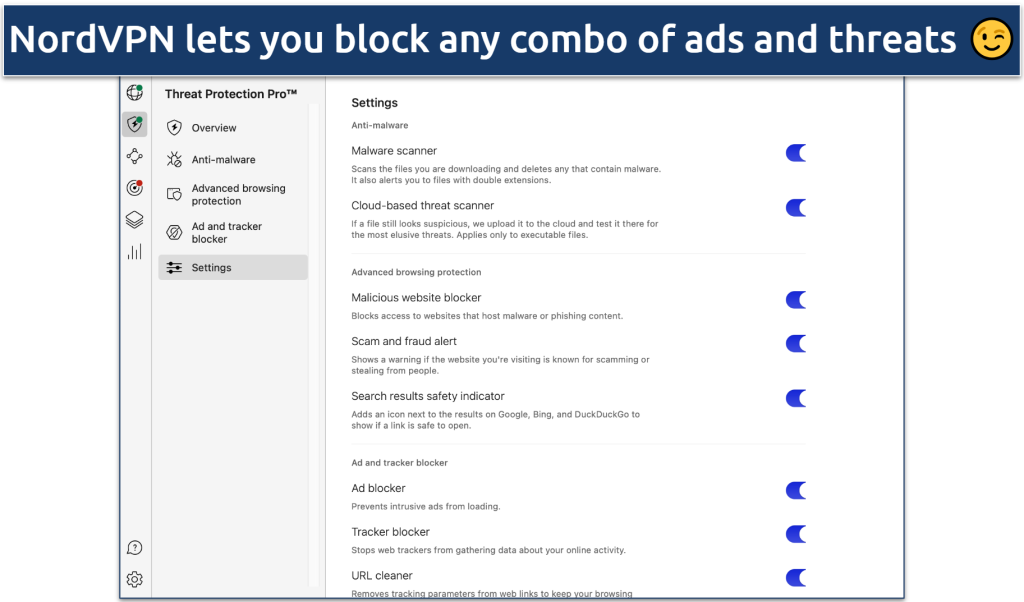 Both web and file protection can operate independently and work in the background
Both web and file protection can operate independently and work in the background
While the comprehensive ad blocking may slow down your connection, this isn’t really a problem, as NordVPN is a fast VPN. With its WireGuard-based NordLynx protocol, speeds were great for browsing, streaming, and more — even on networks with restrictions and congestion. On French and Brazilian servers, our speeds dropped by 24% from a base of 169.74Mbps.
You can try NordVPN's ad blocking capabilities for free with its 30-day money-back guarantee. And while the Plus options costs more to get Threat Protection Pro, the Threat Protection (the leaner version) you get with the Basic offer is also highly effective.
Useful Features
- Speciality servers. These include P2P options for fast, secure downloads and Double VPN servers that encrypt your connection twice for added protection. You'll also find Tor over VPN servers that route your data through the Onion network for extra privacy, and obfuscated servers that hide your VPN usage entirely.
- Meshnet functionality. Lets you create a secure connection between devices to share files without exposure to ads or trackers.
- Custom DNS settings. Allows you to use your preferred DNS servers while maintaining ad blocking capabilities.
- Strong security and privacy
- Fast local and faraway servers
- Great for streaming
- Some long connection times
- High renewal prices
5. Surfshark — Ad-Free Browsing on an Unlimited Number of Devices
| Best Feature | System-wide ad and tracker blocking with CleanWeb technology across unlimited devices |
|---|---|
| Server Network | 3,200 servers in 100 countries to browse, stream, and more without ads anywhere |
| Security & Privacy | CleanWeb 2.0 browser extension blocks malicious domains and data breach alerts |
| Ads Blocked | 62% for impressive protection |
Surfshark lets you remove ads and trackers across all your devices with just one license. This is beneficial if you have a multi-device household, as everyone can take advantage of CleanWeb’s ad-blocking capabilities. We tested Surfshark by connecting 15 devices simultaneously, including phones, laptops, and smart TVs — the ad blocking worked consistently across all of them without any noticeable slowdowns.
The browser extension, CleanWeb 2.0, adds extra protection by actively scanning for malicious domains and warning about potential data breaches. In my tests, it successfully blocked annoying pop-ups and banner ads. It works independently to the VPN, and it’s customizable, so you block ads, popups, and malware, plus you can get data breach alerts.
I was concerned with Surfshark's headquarters within the jurisdiction of the 14 Eyes alliance. However, It’s serious about your privacy, upholding a strict no-logs that's been verified by an independent third-party. Plus, there's also no risk in trying Surfshark's ad blocker because it comes with a 30-day money-back guarantee.
Useful Features
- Dynamic MultiHop. Routes your traffic through 2 different servers, making it harder for advertisers to track you.
- Surfshark Search. Built-in privacy-focused search tool that doesn't track your queries or show targeted ads.
- IP Rotator. Regularly changes your IP address without disconnecting to prevent advertisers from building tracking profiles.
- Easy to use
- Military-grade security
- Fast speeds
- Clunky torrenting support
- Based in a 9-Eyes country
- Might not work in China
Quick Comparison Table: VPN Ad Blocker Features
Here's a detailed comparison of the key features I found most important when testing these VPNs' ad blocking capabilities. I focused on ad blocking effectiveness, YouTube ad effectiveness, which platforms the ad blockers worked on, plus other relevant info like speeds and device connections.
* I recommend using a reliable ad blocker alongside your VPN blocker to stop in-video ads
** Note that speeds are generally faster with an ad blocker since the ads don’t have to load
Our Methodology for Testing VPNs With Ad Blockers
The primary focus of our testing was evaluating each VPN's network-level ad blocking capabilities. We assessed how effectively they blocked different types of ads across multiple devices without requiring browser extensions. We also tested their ability to stop trackers and prevent access to malicious websites. The listed VPNs also run well on all major devices and keep your data safe with robust security features and verified no-logging policies.
Quick Guide: How to Block Ads With a VPN in 3 Easy Steps
- Download a VPN.
I recommend ExpressVPN for its network-level ad blocking, plus you can try it risk-free since it has a 30-day money-back guarantee. - Enable ad blocking.
Access ExpressVPN's settings menu, click Advanced Protection, and turn on Threat Manager and Ad Blocker to start blocking ads, trackers, and malicious sites immediately. - Browse ad-free.
Your connection is now protected from intrusive ads and trackers while maintaining fast speeds for streaming and browsing.
FAQs on the Best VPNs With Ad Blockers
Can VPNs block YouTube and Twitch ads effectively?
Unfortunately, none of our VPNs could stop YouTube and Twitch ads. That’s because with those platforms, the ad content is on the same servers as the useful content. The same is true of Facebook. However, there’s a handy tool you can use alongside a reliable VPN to stop in-video ads.
Another workaround is to take advantage of how YouTube works in certain regions. In places with low advertiser demand or limited monetization — like Turkmenistan or Tajikistan — YouTube often skips ads altogether. Therefore, if your VPN has servers in places like Turkmenistan or Tajikistan, try connecting there — you might be able to watch ad-free.
How do VPN ad blockers work on mobile devices?
VPN ad blockers on mobile devices use DNS filtering and traffic inspection to block ads before they load. This system-wide protection works across all apps, not just browsers. Some VPNs like ExpressVPN offer specialized mobile features to optimize battery life while blocking ads.
Will a VPN ad blocker slow down my connection?
A quality VPN ad blocker should have minimal impact on your connection speed. By preventing ads from loading, it can actually make pages load faster. In my tests, ExpressVPN's Threat Manager had just 3% speed reduction while blocking ads effectively.
Do free VPNs offer reliable ad blocking?
Most free VPNs don't offer reliable ad blocking capabilities. Many free services make money by showing ads or selling your data to advertisers. The few legitimate free VPNs with ad blockers typically have severe limitations like data caps, server restrictions, and slower speeds. It’s far better to use a premium VPN with a money-back guarantee, so you can try it for free.
Premium VPNs invest in maintaining effective ad blocking technology that's regularly updated. They can block ads across multiple devices simultaneously and offer additional security features. If you're serious about blocking ads while protecting your privacy, I recommend investing in a trusted premium VPN.
Are VPN Ad Blockers Better Than Browser Extensions?
Yes, VPN ad blockers offer significant advantages over browser extensions. High-quality VPN ad blockers work at the network level, protecting all apps and devices connected to your VPN — not just your browser. This means ads are blocked in mobile apps, smart TV apps, and other non-browser applications where extensions can't reach.
Browser extensions are limited to the specific browser they're installed on. They can't protect other browsers or apps on your device. VPN ad blockers also typically include additional security features like malware protection and tracker blocking, providing more comprehensive online protection than standalone extensions.
Are VPN ad blockers legal to use?
Yes, VPN ad blockers are legal to use in most countries. Using a reliable VPN with an ad blocker falls under your right to control what content is displayed on your devices. However, some websites have terms of service that prohibit ad blocking, and they might restrict access if they detect you're using one.
While blocking ads is legal, remember that many content creators and websites rely on advertising revenue. Consider whitelisting sites you want to support. Also, in countries with strict internet regulations like China and Russia, VPN usage itself might be restricted or regulated, so be sure to check local laws if you're traveling.
Can websites detect VPN ad blocking?
Some websites can detect when you're using a VPN ad blocker. Premium VPNs regularly update their blocking techniques to avoid detection. They use more sophisticated methods like DNS filtering and traffic inspection that are harder for websites to identify. If a site blocks you, try switching to a different server location or temporarily disabling the ad blocking feature.
Advanced websites use various methods to identify ad blockers, including checking for missing ad elements, monitoring network requests, and looking for VPN IP addresses. When detected, sites might show you a message asking you to disable your ad blocker or block access entirely.
Why is my VPN not blocking ads?
If your VPN isn't blocking ads effectively, there are several potential causes. First, make sure you’re using a tried-and-tested VPN ad blocker. Second, check if the ad blocking feature is actually enabled in your VPN settings — it's often disabled by default. Next, your VPN's ad blocker might not be designed to block all types of ads, particularly newer formats or video ads.
Try these troubleshooting steps to improve ad blocking performance:
- Update your VPN app to the latest version.
- Clear your browser cache and cookies.
- Try a different VPN server location.
- Enable any additional tracking protection features.
- Use a private web browser like Brave.
- Check if the website uses complex ad-serving technology that bypasses standard blockers.
- For stubborn cases, combine your VPN with a dedicated browser extension like uBlock Origin.
Get the Best VPN With Ad Blockers
Most browser extensions can't protect you from malicious ads and trackers across all your devices and apps. You need a VPN with network-level ad blocking to get comprehensive protection that works system-wide, not just in your browser.
ExpressVPN is the best VPN for blocking ads due to its advanced protection technology that stops ads and trackers before they even load while keep you safe online. Its network-level protection works across all your devices and apps. Plus, it maintains fast speeds while blocking ads and malware. You can try it risk-free since it comes with a 30-day money-back guarantee.


Your online activity may be visible to the sites you visit
Your IP Address:
216.73.216.245
Your Location:
US, Ohio, Columbus
Your Internet Provider:
Some sites might use these details for advertising, analytics, or tracking your online preferences.
To protect your data from the websites you visit, one of the most effective steps is to hide your IP address, which can reveal your location, identity, and browsing habits. Using a virtual private network (VPN) masks your real IP by routing your internet traffic through a secure server, making it appear as though you're browsing from a different location. A VPN also encrypts your connection, keeping your data safe from surveillance and unauthorized access.









Please, comment on how to improve this article. Your feedback matters!