3 Best VPNs for Families That Everyone Can Use in 2025
A lot of VPNs will do a good enough job of shielding your household from online threats. However, finding a VPN that keeps things speedy when everyone's online is the real challenge. Getting a good deal on such a high-quality VPN is even trickier.
After testing 35+ services, I've found the best VPNs for families that keep your online experience fast and secure. These VPNs are an excellent fit for protecting all your gadgets — from phones to laptops to even smart devices like Alexa and Google Home. Since they allow connections to multiple devices at once, there's no need for separate accounts or managing each device individually, which saves you money and time. Best of all, these VPNs don't slow down, even when the whole family is online.
ExpressVPN is my top recommendation for big families. It delivers remarkable speeds, protects your personal data with military-grade encryption, and supports up to 8 simultaneous device connections. Plus, it makes it possible to safely access top streaming platforms from anywhere, even while games are being enjoyed on other devices. Better yet, it’s backed by a 30-day money-back guarantee*, so you can try ExpressVPN without risk.
Best VPNs for Families — Full Analysis (Updated 2025)
1. ExpressVPN — Best Overall VPN for Families With Impressive Speeds and Dedicated Apps for Multiple Devices

Tested July 2025
| Best Feature | Excellent speeds even when multiple devices are connected at the same time |
|---|---|
| Simultaneous Device Connections | 8 |
| Server Network | 3,000 servers in 105 countries |
| Works With | Netflix, Disney+, Amazon Prime Video, BBC iPlayer, Hulu, HBO Max, and more |
ExpressVPN offers speedy connections for the whole family. Its Lightway protocol is a game-changer, balancing speed with strong security. The high speeds make it possible to securely access streaming platforms on multiple devices simultaneously without a noticeable drop in performance. During my tests, I enjoyed lag-free gaming on my Android TV while the rest of my family streamed The Crown in UHD on Netflix without any buffering.
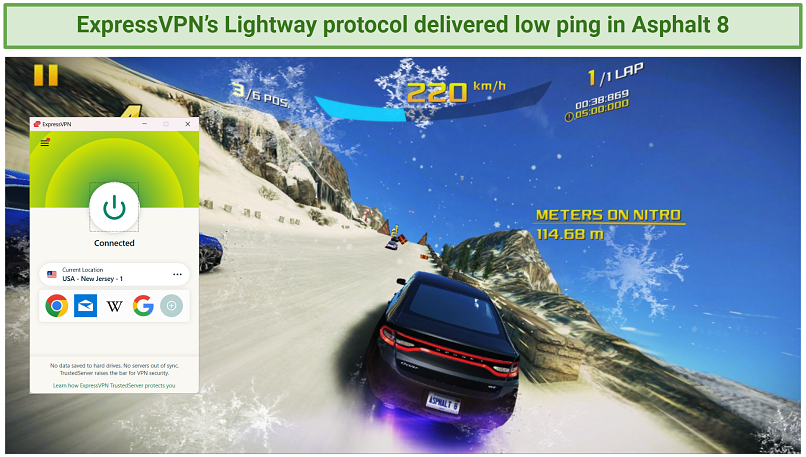 I experienced no disconnects or input delays
I experienced no disconnects or input delays
One ExpressVPN account caters to the entire family, supporting up to 8 devices simultaneously. The apps are user-friendly for everyone, from kids to the elderly. It's particularly vital to protect the online activities of children, who are at a higher risk of identity theft, and seniors, who are often targeted by online scams. Using a VPN on their devices adds a layer of security, safeguarding their personal information and enhancing their privacy.
But if you prefer not to install apps on each individual device, ExpressVPN's Aircove router is an excellent alternative. It’s the first to offer built-in WiFi 6 and VPN protection. With Aircove, you're not just covering laptops and phones but also home devices that typically can't use VPN software, like Xbox and Alexa. Plus, Aircove includes parental controls, allowing you to block inappropriate websites and manage internet access times for your kids. Even better, all features can be controlled with the dedicated router app — which is a rarity among VPNs.
One small nag is that the service is on the pricier side. Luckily, ExpressVPN frequently provides generous discounts. Better yet, ExpressVPN is backed by a 30-day money-back guarantee, so you can try it without risk. If it doesn’t meet your standards, getting a refund is hassle-free.
Useful Features
- Adult site blocker. You can easily toggle on the adult-site blocker in ExpressVPN’s app settings. It’s called “Advanced protection” (you must be using Lightway protocol), and it’s a simple way to ensure every device at home, especially those your kids use, stays both protected and family-friendly. Currently, it works on Android, iOS, Windows, and Aircove, with Mac and Linux compatibility on the horizon.
- Military-grade encryption and no-logs policy. Robust encryption ensures a secure online environment, protecting your family’s sensitive information from cyber threats. ExpressVPN also adheres to a strict no-logs policy, which means they themselves do not collect or store details regarding your online activity.
- Dedicated Apple TV app. ExpressVPN is one of the few VPNs that offers an Apple TV app. Using this, your family can watch their favorite shows privately and securely. There are also dedicated apps for Amazon Fire Sticks and Android Smart TVs.
- Unlimited bandwidth. Since no data caps restrict your usage, all your family members can stream, game, and torrent without limits.
2. CyberGhost — Specialized Servers Tailored for Reliable Torrenting, Gaming, and Streaming at Home
| Best Feature | Specialty servers for secure streaming, gaming, and torrenting in your household |
|---|---|
| Simultaneous Device Connections | 7 |
| Server Network | 11,690 servers in 100 countries |
| Works With | Netflix, Disney+, Amazon Prime Video, BBC iPlayer, Hulu, HBO Max, and more |
CyberGhost offers servers dedicated to smooth torrenting, low-latency gaming, and secure streaming. These servers are regularly tested by the CyberGhost team to make sure they can reliably access various streaming services without added interruptions. In my tests, myself and my family watched local Netflix content buffer-free in UHD by using a streaming-optimized server. There were no disconnects or buffering, even though there were 7 devices connected to the VPN.
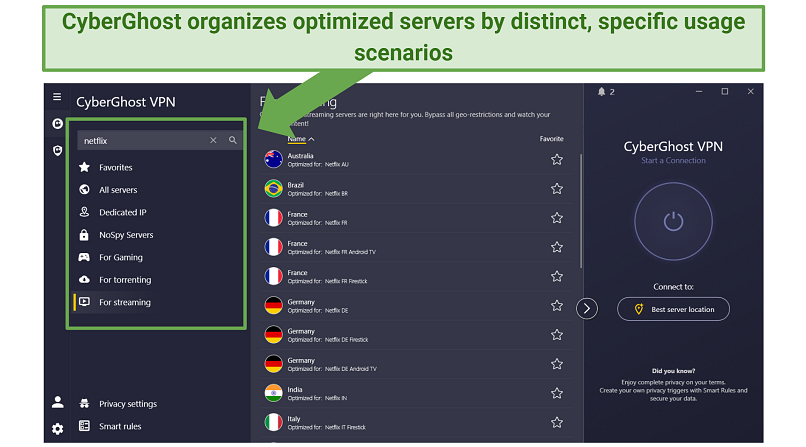 The search feature lets you quickly find the best server for your desired online activities
The search feature lets you quickly find the best server for your desired online activities
CyberGhost's servers really held their own in speed tests. They were a bit behind ExpressVPN, but still impressive — I recorded an average speed of 108Mbps. That's just a 16% drop from my usual speed. What’s more, I enjoyed smooth, lag-free gaming sessions on Fortnite with a ping well under 40ms, even while my family was busy video chatting and downloading files on the same VPN connection.
It also comes with easy-to-use apps, which are ideal for less tech-savvy family members. For example, the handy “Favorites” feature lets you quickly access your go-to servers. If you prefer custom setups, CyberGhost has got you covered too — you can set it up on most routers by flashing them with DD-WRT or TomatoUSB firmware (you can also buy DD-WRT routers pre-configured to work with CyberGhost to save time). Plus, if you ever hit a snag, 24/7 live chat support is always there to help you out.
My only gripe is that monthly options are expensive and offer only a 14-day refund window. That said, long-term offers are more affordable, and also provide an extended 45-day money-back guarantee, meaning your family will have plenty of time to test CyberGhost for free.
Useful Features
- Split tunneling. CyberGhost lets you set specific apps to use the VPN while others stay on your regular connection. This is great if you want to play online games on your regular low-latency connection (VPN connections typically raise ping due to encryption) while securely browsing through the VPN on the same device.
- Smart rules. This handy feature lets you set the VPN to kick in automatically based on customizable rules. For example, you could have the VPN activate whenever Chrome is opened. It's a smart way to keep your family continuously protected and particularly helpful for kids who might not always remember to turn on the VPN.
- Educational content about internet privacy and security. CyberGhost emphasizes internet safety for kids on its Privacy Hub blog, offering guidance on protecting children from online threats like inappropriate content and online predators. It can be valuable for families looking to educate themselves about these topics.
3. Private Internet Access (PIA) — Unlimited Simultaneous Device Connections to Cover Your Entire Family Devices
| Best Feature | Connect an unlimited number of family devices under a single account |
|---|---|
| Simultaneous Device Connections | Unlimited |
| Server Network | 29,650 servers in 91 countries |
| Works With | Netflix, Disney+, Amazon Prime Video, BBC iPlayer, Hulu, HBO Max, and more |
With unlimited simultaneous connections, PIA enables you to secure all your family's devices under a single account. Even if your household has an abundance of smartphones, tablets, laptops, or other devices, PIA has you covered. When testing this feature, I experienced no delays, even when 12 devices were connected at the same time.
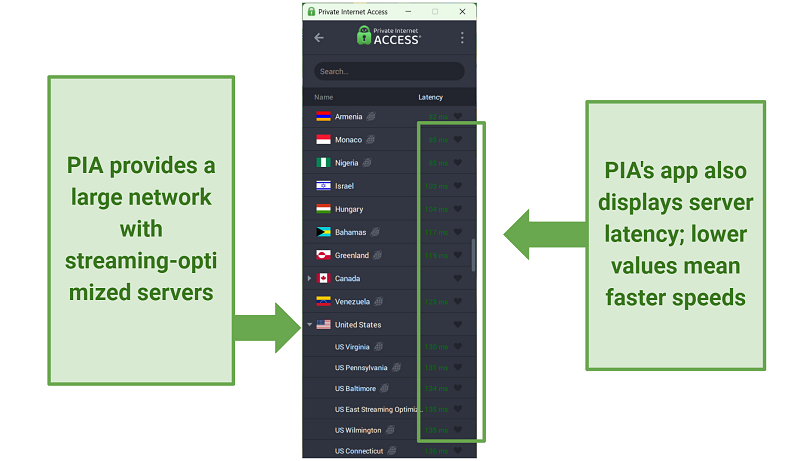 With such a vast server network, you won’t be running into any congestion issues
With such a vast server network, you won’t be running into any congestion issues
It boasts an extensive server network, reducing the chances of annoying server congestion that can lead to slowdowns and lag. My family tested 15 of PIA’s 53 US server locations, and we had excellent torrent speeds. Additionally, PIA provides servers optimized for streaming in the US, the UK, Italy, Sweden, Denmark, Finland, Japan, and Australia, which are capable of safely accessing most popular platforms.
PIA also offers extensive customization options, including adjustable encryption levels and VPN protocol selection. While these options may appear overwhelming to new VPN users, PIA comes pre-configured with a good balance between speed and security. This is suitable for most families, so there should be no need to get knee-deep in the technical settings.
Useful Features
- Router compatibility. Even though PIA lets you cover unlimited devices at the same time, you might also want to protect non-VPN-compatible devices in your home network, like an Xbox or Samsung Smart TV. Thankfully, it's possible to install PIA on your router if it’s using DD-WRT or PFSENSE firmware, allowing you to achieve this.
- MACE ad blocker. Much like ExpressVPN’s “Advanced protection”, this PIA’ feature prevents ads and malware from impacting your family's web browsing experience. It functions at the DNS level, ensuring a high level of effectiveness across apps.
- Email breach monitoring. The Identity Guard in PIA’s Client Control Panel is a boon for big families sharing a VPN. It enables family members to check if their emails are involved in data breaches, enhancing the entire family's collective online security and privacy.
Quick Comparison Table: Family VPN Features
If you're struggling to make a decision, take a look at the comparison table below to help you pick the perfect VPN for your family. I've focused on simultaneous device connections, parental controls, and speeds, as these are key factors to consider when selecting a service for larger households.
Editor's Note: We value our relationship with our readers, and we strive to earn your trust through transparency and integrity. We are in the same ownership group as some of the industry-leading products reviewed on this site: Intego, CyberGhost, ExpressVPN, and Private Internet Access. However, this does not affect our review process, as we adhere to a strict testing methodology.
Tips on Choosing the Best VPN for Families
While all the VPNs I recommend have great features for large families, feel free to use my checklist if you'd like to do your own research:
- Simultaneous device connections. Ensure that your chosen VPN lets you connect all your family's devices at the same time. Alternatively, select a router-compatible VPN to protect your entire home network.
- Robust security and privacy features. To create a secure and private online environment for your family, prioritize a VPN with essential features such as AES 256-bit encryption, an audited no-logs policy, an automatic kill switch, an ad and malware blocker, and IP/DNS/WebRTC leak protection.
- High-speed performance. The larger your family, the more speed you’ll need. Due to this, selecting a VPN that has minimal impact on your internet speed is crucial to avoid annoying lag, buffering, and delays.
- Extensive server network. Choose a VPN with a vast global server network. This provides your family with thousands of IP addresses, reducing the chances of slowdowns caused by server congestion.
- User-friendly interface. Pick a VPN that offers a hassle-free setup and is 100% compatible with all your family’s devices, enabling quick and secure connections in seconds.
- Reliable customer support — I prioritized VPNs that offered dedicated customer support that’s available most of the day via 24/7 live chat and email.
- Trustworthy money-back guarantee. Seek a VPN with a reliable money-back guarantee, as this allows you to have a risk-free way to test the service. You can quickly get a full refund if it doesn’t meet your family’s online requirements.
Quick Guide: How to Use a VPN for Families in 3 Easy Steps
- Download a VPN. ExpressVPN is my top choice due to its fast speeds, excellent device compatibility, and robust parental controls — perfect for large families. You can try ExpressVPN risk-free (it’s backed by a 30-day money-back policy).
- Connect to a server. Choose a local server or use the Quick Connect feature to get the fastest speeds.
- Start browsing. Enjoy secure streaming, gaming, and internet browsing with your family.
FAQs on VPNs for Families
Can a family use the same VPN?
Yes, families can share a single VPN service. Most VPN providers support multiple simultaneous device connections — just choose a VPN that offers high speeds. This setup allows every family member to use the same VPN account on their individual devices, including smartphones, tablets, and laptops, as long as it doesn't exceed the device limit of the offer.
For comprehensive family protection, consider installing the VPN directly on your router. This ensures a secure and private online experience for the whole household as it extends VPN protection across all the devices on your home network, including those not typically compatible with VPN apps. You also won’t have to deal with the device limit imposed by most VPNs.
What is the best VPN to use in school?
All VPNs on this list are suitable for school use, as they all offer broad device compatibility, robust security, and fast speeds. This is ideal for school networks, which are sometimes not properly secured.
Remember, vpnMentor does not endorse violating school policies. It's crucial to be aware of any strict rules and guidelines regarding VPN usage in your school before attempting to use one.
How can I prevent a child from turning off a VPN?
You can do a few things to prevent a child from turning off a VPN. I primarily recommend installing a VPN directly on your router, as this means all devices connected to your home network are automatically protected — and there will be no way for your kid to turn off the VPN via their devices. If you prefer, you can opt for a router with a pre-installed VPN, such as ExpressVPN's Aircove, for added convenience.
Here are some alternatives methods for you to consider:
- Administrative controls. Use administrative privileges to restrict changes to VPN settings on individual devices. This is more effective on computers than smartphones, as mobile operating systems often don't allow such restrictions.
- Education and dialogue. Explain to the child why using a VPN is important for online safety. Understanding the benefits might discourage them from deactivating it.
- Monitoring software. Consider using parental control software that alerts you if the VPN is turned off or tampered with.
- Choose a user-friendly VPN. Select a VPN that’s easy to use and doesn’t interfere much with the device's everyday use, reducing the temptation to turn it off.
- Set an app password. If the device your child is using permits, you can secure the VPN app with a password. This step prevents the VPN from being disabled without authorization.
Remember, the effectiveness of these measures can vary based on the child's age, tech-savviness, and the type of device they are using.
Can I use a free VPN to get multiple simultaneous device connections?
Possibly, but it's not recommended. Most free VPNs do limit you to a single device connection, and even if you found one that doesn’t, it’s likely to have dreadfully slow speeds, strict data caps, and intrusive ads. It’s a better alternative to use a premium VPN with a trustworthy money-back guarantee, as these generally offer multiple simultaneous connections, unlimited bandwidth, and far faster speeds.
Besides, many free VPNs are insecure or even malicious, putting your family’s sensitive information at risk. It’s not uncommon for free VPNs to collect and sell data to third parties or to even install malware.
Get the Best VPN for Your Family
The best family VPNs prevent hackers, trackers, and eavesdroppers from violating your family’s privacy. They also let you enjoy gaming, streaming, and torrenting without lag and buffering, even when all family devices are active.
My top choice for big families is ExpressVPN. While it may not be the cheapest service on the market, its excellent speeds and industry-leading security make it well worth the price. It also offers dedicated apps for Apple TV, Amazon Fire Stick, and Android TVs — perfect for streaming addicts. Additionally, its Aircove router is designed for easy whole-home protection. Thanks to a 30-day money-back guarantee, you can try ExpressVPN risk-free.
Your online activity may be visible to the sites you visit
Your IP Address:
216.73.216.208
Your Location:
US, Ohio, Columbus
Your Internet Provider:
Some sites might use these details for advertising, analytics, or tracking your online preferences.
To protect your data from the websites you visit, one of the most effective steps is to hide your IP address, which can reveal your location, identity, and browsing habits. Using a virtual private network (VPN) masks your real IP by routing your internet traffic through a secure server, making it appear as though you're browsing from a different location. A VPN also encrypts your connection, keeping your data safe from surveillance and unauthorized access.





Please, comment on how to improve this article. Your feedback matters!