5 Best VPNs for Apex Legends: Play With Low Ping in 2025
- Best VPNs for Apex Legends — Full Analysis (Updated in 2025)
- Quick Comparison Table: Apex Legends VPN Features
- Our Methodology for Testing VPNs for Apex Legends
- VPN Not Working With Apex Legends? Try These Fixes
- Benefits of Using a VPN With Apex Legends
- Quick Guide: How to Use a VPN to Get Apex Legends Bot Lobbies in 3 Easy Steps
- FAQs on VPNs for Apex Legends
- Get the Best VPN for Apex Legends
High ping and unstable connections can ruin your Apex Legends experience, especially during intense firefights. Poor routing to game servers and ISP throttling during peak hours can lead to frustrating lag spikes and packet loss. A reliable VPN helps by offering locations closer to the game servers for better routing, lower ping, and a more stable connection. But finding the right VPN isn’t easy.
My team and I tested 40+ VPNs extensively to find the ones that can improve your Apex connection. We focused primarily on VPNs that deliver consistently low ping and stable connections across different regions. We also evaluated their DDoS protection and server networks to ensure you can connect to various game servers without issues.
ExpressVPN is my top recommendation for Apex Legends because it delivers consistently low ping and fast speeds for smooth gameplay. It also provides strong DDoS protection and is easy to set up on routers, making it a solid option for console players. You can try ExpressVPN risk-free since it's backed by a 30-day money-back guarantee*. If you're not satisfied, getting a refund is hassle-free.
Best VPNs for Apex Legends — Full Analysis (Updated in 2025)
1. ExpressVPN — Low Ping and Fast Speeds for Lag-Free Apex Legends Matches

Tested July 2025
| Best Feature | Lowest ping of all Apex Legends VPNs we tested; ideal for lag-free gaming |
|---|---|
| Server Network | 3,000+ servers in 105 countries to find reliable connections |
| Device Connections | 8, so you can play Apex Legends securely on multiple devices |
| Works With | Apex Legends, Apex Legends Mobile, Titanfall 2, Star Wars Jedi: Survivor, Counter-Strike 2, Valorant, and more |
ExpressVPN has the lowest ping of all the Apex Legends VPNs we tested. On nearby servers, it maintained a low ping rate under 14ms with only a 5% speed reduction. This excellent performance is due to ExpressVPN's Lightway protocol, which optimizes connection speeds without sacrificing security. During our testing sessions in Fragment, we enjoyed lag-free gameplay even during intense multi-team firefights.
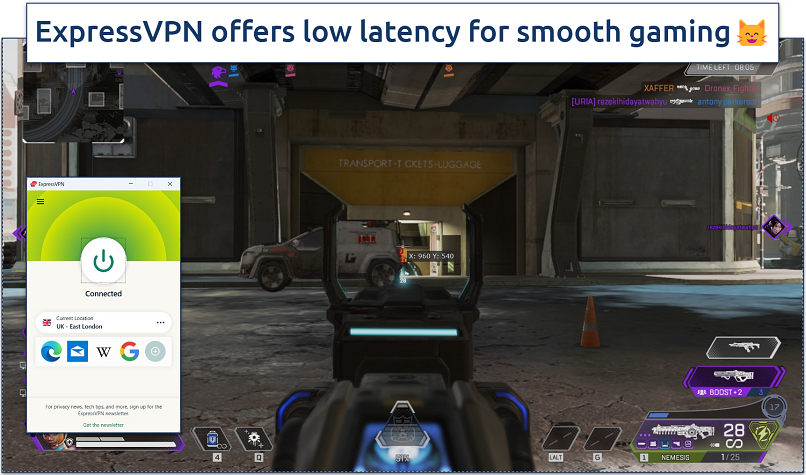 We had a reliable connection throughout our gaming session
We had a reliable connection throughout our gaming session
Its extensive global server network gives you plenty of options to enhance your Apex experience. You can enjoy low-latency gameplay in your preferred location, whether you want to practice against skilled players or find more casual matches in less competitive regions. We noticed that queue times dropped by about 20% when connecting to locations with higher player counts.
I appreciate that it's super easy to set up and use on a router. Most VPNs require complex manual router configuration, but ExpressVPN's custom firmware took me under 10 minutes to set up on a Netgear router. Plus, its user-friendly router interface lets you easily switch servers and adjust settings. I could use the VPN on a PS5 without any additional hardware.
Plus, you can test ExpressVPN risk-free since it's backed by a 30-day money-back guarantee. If you're not satisfied, getting a refund is hassle-free through its 24/7 live chat.
Useful Features
- Strong security. ExpressVPN protects your Apex sessions with military-grade encryption, an automatic kill switch, and IP/DNS leak protection. In my tests, these features worked together to prevent DDoS attacks while keeping my gameplay smooth and uninterrupted.
- Split tunneling. You can route only your Apex Legends traffic through the VPN, while other apps use your regular connection. This helped me maintain optimal gaming performance while using Discord and streaming music without any impact on speeds.
- Mobile-optimized performance. The lightweight Lightway protocol uses minimal system resources, which significantly reduces battery drain on mobile devices. I played Apex Mobile for over 3 hours, and my phone stayed cool with plenty of battery life left, making ExpressVPN perfect for extended gaming sessions.
- One of the fastest VPNs
- Large server network
- Strong DDoS protection
- Higher price point
- Smart location isn’t always the fastest
2. CyberGhost — Gaming-Optimized Servers to Easily Find the Right Connection for Apex Legends
| Best Feature | Dedicated gaming servers to find low-latency connections |
|---|---|
| Server Network | 11,690+ servers in 100 countries to avoid overcrowded servers |
| Device Connections | 7 to protect all your gaming devices |
| Works With | Apex Legends, Apex Legends Mobile, Titanfall 2, Star Wars Jedi: Survivor, Counter-Strike 2, Valorant, and more |
CyberGhost makes finding the ideal Apex server effortless with its gaming-optimized connections (Windows only). These are configured for low-ping gaming and grouped in a dedicated For Gaming tab, eliminating the frustration of searching for the right connection. While testing its nearby US gaming servers, we recorded a ping of 19ms with only a 7% speed drop. You can easily focus on winning fights instead of worrying about connection issues.
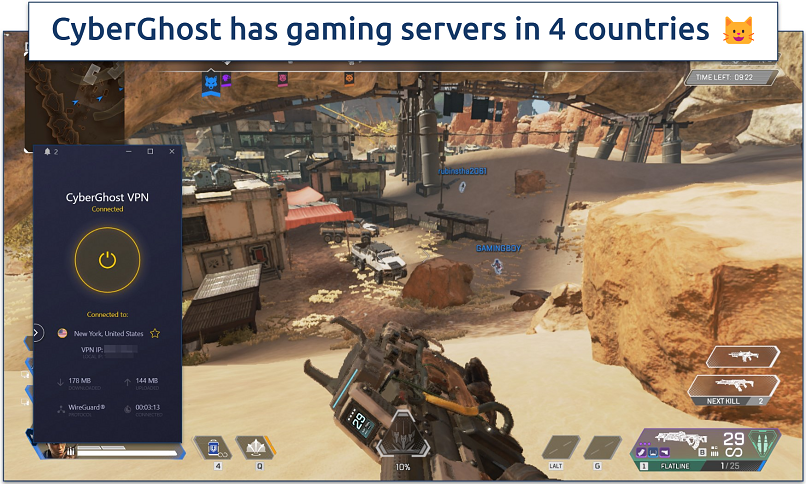 In our tests, the gaming servers gave us a slightly lower ping than regular connections
In our tests, the gaming servers gave us a slightly lower ping than regular connections
Its built-in NAT firewall offers strong protection against DDoS attacks. This filters out malicious data packets that could otherwise disconnect you from the game. When combined with military-grade encryption and IP leak protection, you're well-protected against other players trying to force you offline. We tested several CyberGhost servers and didn't detect any IP or DNS leaks.
On the downside, CyberGhost's performance drops significantly on distant servers. When we connected to its Australian servers, we experienced a speed loss of around 40% (compared to ExpressVPN's 18% loss on the same connection). However, if you have a fast baseline connection, it won’t be a problem.
Useful Features
- Smart rules. You can set CyberGhost to automatically connect to your preferred gaming server when you launch Apex Legends. This means you can jump straight into matches without manually selecting a server every time you play.
- Dedicated IP address. For a small additional fee, you can get a dedicated IP address that's exclusively yours and not shared with other VPN users. This gives you more stable Apex connections and reduces the chance of your IP being flagged as suspicious.
- WireGuard. CyberGhost gives you the option of using the fast WireGuard protocol for smooth connection speeds when playing Apex Legends. This protocol is also one of the most secure, next to OpenVPN, so your data will be protected too.
- Specialized gaming servers
- Military-level security
- Designed for ease of use
- Slower long-distance servers
- Not the best choice for restrictive networks
3. Private Internet Access (PIA) — Adjustable Settings to Optimize Your Connection for Apex Legends
| Best Feature | Many customizations to balance speed and security |
|---|---|
| Server Network | 29,650+ servers in 91 countries to find speedy nearby connections |
| Device Connections | Unlimited; you can cover all your gaming devices under one purchase |
| Works With | Apex Legends, Apex Legends Mobile, Titanfall 2, Star Wars Jedi: Survivor, Counter-Strike 2, Valorant, and more |
PIA’s customizations let you fine-tune your VPN settings for the best possible gaming experience in Apex Legends. For instance, it lets you choose between the ultra-secure OpenVPN and the speedy WireGuard protocol. When using OpenVPN, you can even adjust the encryption levels — switching from AES 256-bit to 128-bit gave us a 9% speed boost. That said, PIA’s WireGuard delivered the lowest ping overall for smooth Apex gameplay.
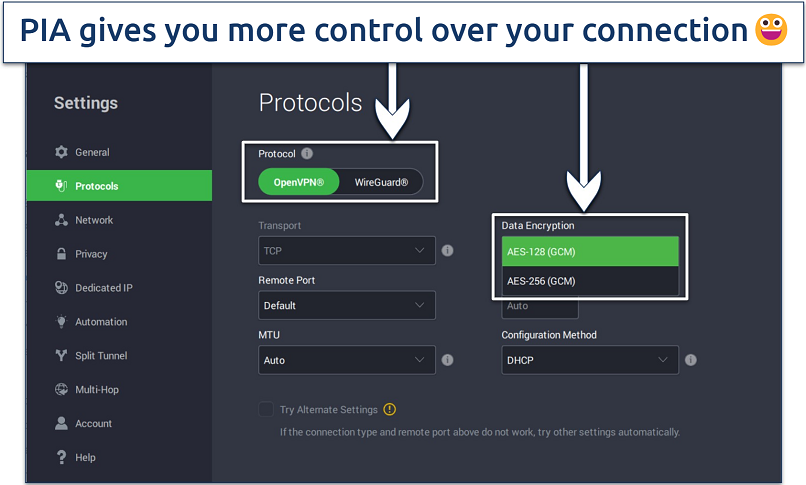 When using OpenVPN, you can switch between TCP and UDP transport modes
When using OpenVPN, you can switch between TCP and UDP transport modes
Its server number is the largest of any Apex VPN I tested. With servers worldwide, from the United States to Japan, you'll most likely always have a low-latency nearby connection, regardless of your location. Plus, you won’t have to worry about server overcrowding, which can result in slowdowns.
That said, the wealth of customization options PIA provides may seem daunting, especially if you’re a VPN beginner. But it comes pre-configured, so you don't need to touch any settings to start playing. You can explore the advanced features once you're more comfortable with the service.
You can test it risk-free with its 30-day money-back guarantee — if you're not satisfied, it's easy to get a full refund.
Useful Features
- Real-time server stats. PIA displays ping information right in the app, helping you quickly find the fastest connection for Apex Legends. This made it easy for us to identify the most responsive servers before jumping into ranked matches.
- MACE ad blocker. This removes annoying pop-ups and trackers from gaming sites, meaning you can browse Apex Legends guides and strategy pages without distracting ads. Plus, it even improves page loading times since there are fewer elements to load.
- A large server network
- Tons of customization options
- The app displays ping on each server
- Customer support isn’t very responsive
- Not the easiest to navigate
4. NordVPN — Obfuscated Servers to Play Apex Legends On Restrictive Networks
| Best Feature | Secure your gaming sessions on networks with strict firewalls with obfuscated servers |
|---|---|
| Server Network | 7,900+ servers in 126 countries to connect to regions with bot lobbies |
| Device Connections | 10 to play Apex simultaneously on different devices |
| Works With | Apex Legends, Apex Legends Mobile, Titanfall 2, Star Wars Jedi: Survivor, Counter-Strike 2, Valorant, and more |
NordVPN's obfuscated servers let you play Apex Legends even on networks that block gaming traffic. These servers mask your VPN connection as regular HTTPS traffic, making it much harder for network admins to detect and block. That way, you can enjoy smooth gameplay during lunch breaks at work or between classes at school, where gaming is usually restricted.
 We didn't experience much lag, even when using obfuscated servers
We didn't experience much lag, even when using obfuscated servers
It's also one of the fastest VPNs we tested, with speeds almost matching ExpressVPN's performance. During our NordVPN tests, we maintained a low ping of 18ms with only an 8% speed reduction on nearby servers. We experienced no lag or input delay as we dominated Fragment East. Its NordLynx protocol combines WireGuard's speed with enhanced privacy features for optimal gaming performance.
One drawback is that NordVPN can take up to 30 seconds to launch on Windows. However, once it's up and running, it works great — you can enjoy smooth Apex Legends matches without any issues. We didn’t face these problems on other devices.
You can test NordVPN risk-free by taking advantage of its 30-day money-back guarantee. Just ask for a refund if it doesn’t meet your expectations. I put this guarantee to the test and got all my money back in a few days.
Useful Features
- Robust security. NordVPN's Double VPN routes your connection through two servers instead of one, adding an extra layer of encryption. Combined with its IP/DNS leak protection and kill switch, this keeps you safe from DDoS attacks.
- Router setup. While NordVPN isn't as easy to install on routers as ExpressVPN, it provides detailed guides on its website for various router models. Once set up, you can secure your gaming sessions on consoles.
- Strong security and privacy
- Fast speeds and low ping
- Obfuscated servers
- Windows app is slow to launch
- Mobile apps are not very intuitive
5. Surfshark — Unlimited Simultaneous Connections to Play Apex Legends on Any Device
| Best Feature | Unlimited device connections to cover your devices without any impact on performance |
|---|---|
| Server Network | 3,200+ servers in 100 countries for smooth gaming on different servers |
| Device Connections | Unlimited; ideal for large households |
| Works With | Apex Legends, Apex Legends Mobile, Titanfall 2, Star Wars Jedi: Survivor, Counter-Strike 2, Valorant, and more |
Surfshark lets you connect unlimited devices simultaneously, which is perfect if you play Apex Legends across multiple platforms. During our tests, we farmed Battle Pass XP on a Windows PC while playing ranked matches on a PS5 and casual games on mobile. Plus, we had 4 other devices connected for streaming and browsing. Remarkably, there was no noticeable lag or bandwidth drop, even with heavy network usage.
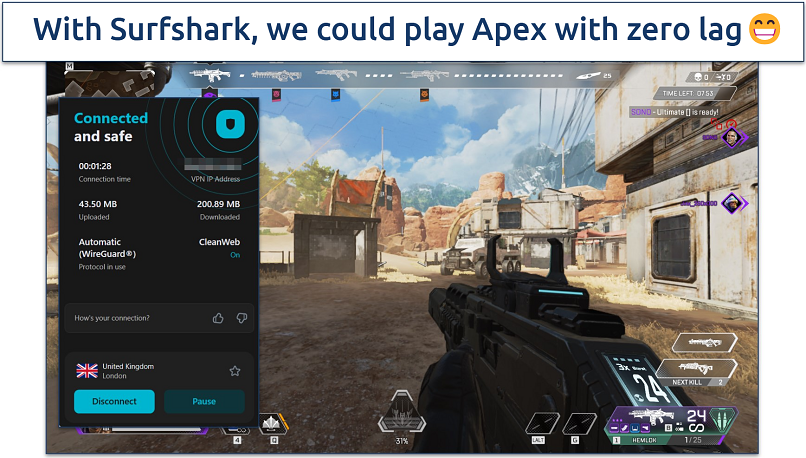 We never experienced connection drops even with multiple active devices
We never experienced connection drops even with multiple active devices
Its speeds are pretty good, too. During our tests, Surfshark gave us a minimal speed loss of only 11%, with a steady ping below 25ms. This ensured smooth gameplay as we battled it out at Hammond Labs, with no stuttering, even during intense situations. Plus, its large server network means you'll always find a low-ping connection near you.
Some of Surfshark’s servers occasionally took a bit longer to connect. For instance, it took nearly 20 seconds to connect to its Tokyo server, while ExpressVPN connects almost instantly. However, once connected, Surfshark delivered an excellent performance for smooth gaming.
You can try Surfshark for free with its 30-day money-back guarantee.
Useful Features
- User-friendly interface. All of its apps maintain a user-friendly design across all platforms. The built-in speed test on Windows lets you run speed tests from within the app and helps you find the fastest server for Apex Legends.
- 10Gbps ports for fast connections. All of Surfshark's servers are equipped with 10Gbps ports, which minimize latency and speed loss during your Apex Legends sessions.
- Unlimited simultaneous connections
- Fast speeds and low ping
- Excellent server coverage
- Some servers take a long time to connect
- Monthly offers are expensive
Quick Comparison Table: Apex Legends VPN Features
The table below compares the features of top-rated Apex Legends VPNs, including key aspects like connection speeds, the number of countries covered, the number of devices supported, and the lowest monthly pricing available.
All the VPNs listed are compatible with routers, but their setup difficulty varies. So, I've included a column to help you understand how easy it is to get your VPN running for Apex Legends on gaming consoles or other devices through a router.
Editor's Note: We value our relationship with our readers, and we strive to earn your trust through transparency and integrity. We are in the same ownership group as some of the industry-leading products reviewed on this site: Intego, CyberGhost, ExpressVPN, and Private Internet Access. However, this does not affect our review process, as we adhere to a strict testing methodology.
Our Methodology for Testing VPNs for Apex Legends
We prioritized factors that directly affect your Apex Legends gameplay. Our tests measured speed losses and ping rates across multiple servers to evaluate performance in real matches. We also evaluated server networks based on their coverage and tested each VPN's protection against DDoS attacks, which are becoming increasingly common in ranked play.
Beyond performance metrics, we evaluated practical features for daily Apex sessions. For instance, we installed each VPN on various routers to test console compatibility, verified connection stability across different devices and analyzed the ease of use. For a complete look at our testing process, visit our VPN testing methodology page.
VPN Not Working With Apex Legends? Try These Fixes
If your VPN isn't working with Apex Legends, the first step is to make sure you're using a reliable VPN provider. Free or low-quality VPNs often struggle with gaming connections. Once you have a trusted VPN, try these fixes that helped resolve issues during our testing:
- Switch servers. Connect to different VPN servers to find one that works. Some servers might be blocked or experiencing heavy traffic.
- Change VPN protocols. If you can't connect, try switching between available protocols. Some networks might block certain protocols.
- Update your VPN app. Outdated VPN apps can have compatibility issues. Make sure you're running the latest version.
- Check VPN permissions. Ensure your VPN has proper system permissions and isn't being blocked by your antivirus or firewall.
- Verify DNS settings. Sometimes, VPN DNS servers can cause connection issues. Try switching to your VPN's alternative DNS servers.
- Clear DNS cache. Flush your DNS cache to remove any conflicting DNS records that might prevent connection.
- Disable IPv6. Some VPNs don't fully support IPv6, which can cause connection issues. Try temporarily disabling it.
- Check for IP leaks. Use an IP leak test to ensure your VPN is working correctly and not exposing your real location.
- Contact VPN support. If nothing else works, reach out to your VPN's support team. They might have specific fixes for Apex Legends.
Benefits of Using a VPN With Apex Legends
A VPN can significantly improve your gaming experience in Apex Legends. Here are some of the key benefits:
- DDoS protection. Your real IP address stays hidden when using a VPN, preventing other players from launching DDoS attacks against you. This is important during ranked matches or when streaming your gameplay.
- Play on restrictive networks. Many schools, offices, and public networks block gaming traffic. A VPN encrypts your connection, letting you enjoy Apex Legends even on restrictive networks without anyone knowing you're gaming.
- Overcome throttling. If your ISP slows down gaming traffic during peak hours, a VPN helps maintain consistent speeds. By encrypting your connection, your ISP can't identify and throttle your Apex traffic.
- Optimized server routing. Apex Legends lets you choose any server region, but connecting through a VPN server near your chosen game server can provide better routing. For instance, if you're playing on a Tokyo server for bot lobbies, a VPN with servers in Tokyo can create a more direct connection path, potentially reducing lag and packet loss.
- Protection on public WiFi. If you play Apex Mobile on public networks, a VPN encrypts your connection to protect your gaming account and personal data from potential threats.
Quick Guide: How to Use a VPN to Get Apex Legends Bot Lobbies in 3 Easy Steps
- Download a VPN.
I recommend ExpressVPN because it offers fast speeds and consistently low ping for Apex Legends. Plus, its large server network includes locations near different Apex game servers for optimal routing. - Connect to a server.
Connect your VPN to a location close to your chosen game server for optimal performance. You’re more likely to find bot lobbies in regions where Apex isn't as popular (like Singapore or Hong Kong). - Start playing Apex Legends.
Launch the game and enjoy bot lobbies.
FAQs on VPNs for Apex Legends
What causes lag in Apex Legends, and how can I fix it?
Lag in Apex Legends can be caused by various factors, such as poor routing between you and game servers, ISP throttling during peak hours, or network congestion. Sometimes, your internet service provider might not provide the most efficient path to game servers, leading to high ping and packet loss. WiFi interference and hardware limitations can also contribute to performance issues.
You can improve your connection by using a VPN to optimize routing and prevent throttling, connecting to servers closer to your location, or switching to a wired connection instead of WiFi. Closing background applications and updating your graphics drivers can also help reduce lag in some cases.
Also, keep in mind that there have been cases when Apex Legends has a bug that needs fixing or a server is down, which can cause lag or long waiting times. However, the game developers are usually pretty quick to fix these issues, so it’s just a matter of time until it’s back up and running smoothly.
Can I use a free VPN for Apex Legends?
I don't recommend using free VPNs with Apex Legends. It's better to use a low-cost premium VPN that offers a money-back guarantee, as this lets you test the service risk-free and get a refund if you're not satisfied.
Free VPNs typically have limited servers, capped speeds, and high ping rates that make them unsuitable for gaming. Many also have strict data limits that you'll quickly exceed during gaming sessions. More importantly, some free VPNs can compromise your security by logging your data and sharing it with third parties or by lacking proper encryption and leak protection.
Will I get banned for playing Apex Legends with a VPN?
Using a VPN with Apex Legends is unlikely to result in a ban if you're using it for legitimate purposes like lowering ping, optimizing connections, or protecting against DDoS attacks. However, EA does reserve the right to restrict access if it detects any activity that violates its terms of service.
I recommend reviewing EA's terms and conditions before using a VPN with Apex Legends to ensure you understand what constitutes acceptable use of its services. This way, you can make an informed decision about how to use your VPN while playing.
Will a VPN work with Apex Legends Mobile?
Yes, you can use a VPN with Apex Legends Mobile. All the VPNs on this list offer dedicated apps for Android and iOS devices. For the best mobile gaming experience, look for VPNs with lightweight protocols that won't drain your battery or slow down your device. Mobile-optimized protocols like WireGuard and Lightway are ideal as they maintain low ping while using minimal system resources.
Which server locations are best for bot lobbies?
Apex Legends uses skill-based matchmaking (SBMM) and account level to determine lobby difficulty, with true bot lobbies only appearing for new accounts or when playing with new players. However, players report finding more casual matches in regions where the game isn't as popular, such as Singapore, São Paulo, and Bahrain servers.
If you're planning to play on these servers, connecting through a VPN server in the same region can help optimize your connection. For example, if you're accessing Singapore servers, use a VPN server in Singapore or nearby countries to minimize latency.
What’s the best Apex Legends VPN for consoles like PS5 and Xbox?
All VPNs in this list offer router support and can work with PS5, Xbox Series X/S, and other gaming consoles. However, the #1 option stands out as the best choice for console gaming because it's significantly easier to set up on routers than other VPNs.
It offers custom router firmware that takes just minutes to install, while most VPNs require complex manual configuration. Its user-friendly router dashboard lets you easily switch servers and adjust settings with just a few clicks. This means you can quickly optimize your connection for Apex Legends on any gaming console without dealing with complicated setup processes.
Get the Best VPN for Apex Legends
High ping and DDoS attacks can ruin your Apex Legends matches and competitive ranking. Our recommended VPNs help reduce lag, protect against attacks, and let you play on different servers with optimal routing.
My top recommendation is ExpressVPN, thanks to its low ping, strong security, and global server network. Plus, it’s the easiest to set up and use on routers. You can try ExpressVPN risk-free since it comes with a 30-day money-back guarantee. If you’re not satisfied, it’s easy to get a full refund.
Your online activity may be visible to the sites you visit
Your IP Address:
216.73.216.138
Your Location:
US, Ohio, Columbus
Your Internet Provider:
Some sites might use these details for advertising, analytics, or tracking your online preferences.
To protect your data from the websites you visit, one of the most effective steps is to hide your IP address, which can reveal your location, identity, and browsing habits. Using a virtual private network (VPN) masks your real IP by routing your internet traffic through a secure server, making it appear as though you're browsing from a different location. A VPN also encrypts your connection, keeping your data safe from surveillance and unauthorized access.









Please, comment on how to improve this article. Your feedback matters!