5 Best VPNs for League of Legends (LoL) Working in 2025
- Best VPNs for League of Legends — Full Analysis (Updated 2025)
- Quick Comparison Table: League of Legends VPN Features
- Our Methodology for Testing VPNs for LoL
- Quick Guide: How to Play League of Legends With a VPN in 3 Easy Steps
- FAQs on VPNs for League of Legends
- Get the Best VPN for League of Legends
A VPN can significantly enhance your League of Legends (LoL) experience. It reduces ping and protects you against DDoS attacks. Plus, with a global network, you can switch to another server and play LoL securely from anywhere. However, not all VPNs work well with LoL — many cause lag or fail to connect altogether.
My team and I tested over 50 providers to find the best VPNs for League of Legends. We looked at connection speeds, ping times, server networks, and security features to make sure you can enjoy smooth, safe gameplay no matter where you connect from.
ExpressVPN is my top recommendation for LoL. It offers fast speeds and low ping for lag-free gaming. Plus, its strong security features keep you safe from DDoS attacks. You can try ExpressVPN risk-free since it’s backed by a 30-day money-back guarantee*. If you're not happy with its performance in your LoL matches, you can get a full refund.
Best VPNs for League of Legends — Full Analysis (Updated 2025)
1. ExpressVPN — Fast Speed and Low Ping to Play LoL Without Lag

Tested July 2025
| Best Feature | Lowest ping of all the LoL VPNs we tested; ideal for competitive gaming |
|---|---|
| Server Network | 3,000+ servers in 105 countries to play in your desired region |
| Speeds | Extremely fast for quick downloads; we had an average download speed of 244 Mbps on nearby servers |
| Device Connections | 8, so you can cover all your gaming devices |
ExpressVPN offers fast speeds and low ping, making it an excellent choice for smooth League of Legends gameplay. On its nearby UK servers, we recorded a speed loss of only 4%, and our ping remained below 18ms. The ping didn’t exceed 90ms, and the connection was smooth, even when connected to ExpressVPN’s server thousands of miles away in New York. We could play LoL on a Windows PC without any lag.
 The ping remained stable throughout my gaming session
The ping remained stable throughout my gaming session
Its custom-designed Lightway protocol offers reliable connections and is largely responsible for ExpressVPN’s solid performance. It worked particularly well for Android — we played LoL: Wild Rift, and it prolonged the phone’s battery life more than the other VPNs we tested. This means you can enjoy longer mobile gaming sessions without worrying about your device dying mid-match.
I also appreciate that it has a large server network. This means you can create accounts in different regions and play LoL on your desired server. In our tests, we could play in the Philippines, North American, and Korean servers. We noticed improved matchmaking on NA servers. Plus, each server performs reliably, so you don’t have the hassle of trying multiple servers to find the best one.
ExpressVPN's pricing is a bit higher than other VPNs on this list. However, it frequently offers substantial discounts, especially on longer-term offers. It’s also backed by a 30-day money-back guarantee, so you can test it risk-free and get a refund if you’re not satisfied.
Useful Features
- Split-tunneling. This feature lets you route only your LoL traffic through the VPN. This can help reduce latency for your game while allowing other apps to use your regular connection. It's particularly useful if you're streaming or downloading while playing.
- DDoS protection. ExpressVPN's robust encryption and IP/DNS leak protection provide strong protection against DDoS attacks. This keeps your gameplay smooth and uninterrupted, even if you're targeted by malicious players.
- APK support. If you’re an Android user, ExpressVPN offers direct APK downloads. This is handy if you're using a device without access to the Google Play Store, ensuring you can still protect your mobile LoL: Wild Rift sessions.
2. CyberGhost — Gaming-Optimized Servers to Find the Ideal Connection for LoL
| Best Feature | Dedicated gaming servers for lag-free LoL sessions |
|---|---|
| Server Network | 11,690+ servers in 100 countries to find a low-latency connection |
| Speeds | Fast speeds so you can download game updates in no time: we had an average download speed of 231 Mbps on nearby servers |
| Device Connections | 7 connections for uninterrupted gaming |
One of the many reasons I love CyberGhost is its gaming-optimized servers (Windows only). Conveniently located in the For Gaming tab, these servers are fine-tuned to prioritize gaming traffic. This means you won't waste time searching for the right server — just connect to one of these specialized options for optimal LoL performance.
 I could connect to each server in under 3 seconds
I could connect to each server in under 3 seconds
As one would expect, CyberGhost’s gaming servers deliver solid performance. During our tests on its German and UK gaming servers, we recorded an average ping of only 22ms, and the speed drop was only 8%. You can play LoL without any lag and download large game updates without slowdowns.
The only issue is that the optimized servers only cover a select few regions, including the US, UK, and Germany. However, CyberGhost’s large server network ensures you can still connect to any LoL region you want. We found that even the non-optimized servers performed well, though not quite at the level of the gaming-specific ones.
CyberGhost offers both monthly and yearly options, but you get the best value when you sign up for the long-term. You can try it risk-free thanks to its 45-day money-back guarantee — plenty of time to test it thoroughly with League of Legends. If it doesn't meet your expectations, getting a refund is quick and hassle-free.
Useful Features
- Dedicated IP address. This is a static IP address that only you can use. It reduces the chances of triggering anti-cheat systems or facing temporary bans that sometimes occur with shared VPN IPs. Plus, it also reduces the chances of running into overcrowded servers.
- WireGuard support. CyberGhost offers WireGuard protocol, which is designed to deliver fast speeds without compromising security. You can expect a speedy and secure connection for LoL.
- Built-in NAT firewall. The Network Address Translation (NAT) firewall acts as a bouncer for your internet connection. It filters out suspicious data packets and blocks potential DDoS attacks and other malicious activities. This extra layer of security keeps your LoL sessions smooth and uninterrupted.
3. Private Internet Access (PIA) — Customizable Security to Optimize Your Connection for LoL
| Best Feature | Tons of customizations to balance speed and security |
|---|---|
| Server Network | 29,650+ servers in 91 countries to avoid overcrowded servers |
| Speeds | Fast speeds for smooth gaming; we had an average download speed of 217 Mbps on nearby servers |
| Device Connections | Unlimited; you can secure all your devices simultaneously |
PIA offers a lot of customization options, so you can optimize your connection for League of Legends. For example, you can choose between OpenVPN and WireGuard protocols. Our tests showed WireGuard consistently delivered lower ping, which is crucial for those split-second decisions in team fights. You can also adjust the encryption level with OpenVPN connections.
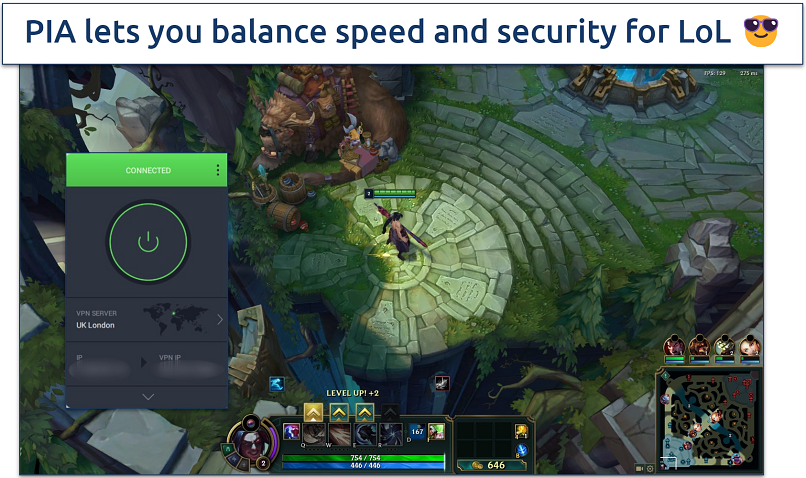 Switching from 256-bit to 128-bit encryption improved my speeds by 6%
Switching from 256-bit to 128-bit encryption improved my speeds by 6%
PIA also has the largest server network of any VPN we tested for LoL. With servers spread all over the world, you can always find a speedy nearby connection for your desired game region. Plus, you don’t have to worry about overcrowded servers, which can cause slowdowns.
Its abundance of customization options can seem a bit daunting if you're new to VPNs. But the app comes pre-configured, so you can start playing LoL right away without adjusting any settings. As you become more familiar with the service, you can gradually explore these features to fine-tune your gaming experience.
All of PIA’s offers are backed by a 30-day money-back guarantee. This means you can put it through its paces without any financial risk. Just ask for a refund if you don’t like it.
Useful Features
- Server ping display. PIA's app shows real-time ping information for each server. This lets you quickly identify and connect to the lowest latency server, so you can get the best possible performance in your matches.
- Solid performance. In our tests on PIA’s nearby UK servers, we had a ping rate of below 25ms. We could react faster in team fights and last-hit minions more consistently during our tests.
4. NordVPN — Obfuscated Servers to Play LoL on Restrictive Networks
| Best Feature | Server obfuscation to game safely on restrictive networks |
|---|---|
| Server Network | 7,700+ servers in 165 countries to play with your international friends |
| Speeds | Fast speeds even on distant servers; we had an average download speed of 238 Mbps on nearby servers |
| Device Connections | Connect up to 10 devices without performance issues |
NordVPN's obfuscated servers make it a solid option if you play LoL on restrictive networks. These servers trick firewalls by making your VPN traffic look like regular internet traffic. I put this to the test on a local library’s WiFi network, which usually blocks gaming traffic, and was able to play LoL without a hitch.
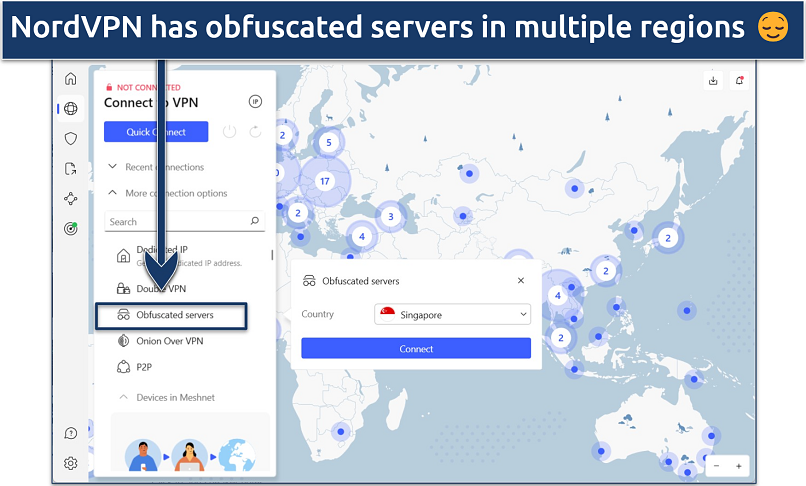 Even with obfuscated servers, I didn't notice slowdowns on nearby servers
Even with obfuscated servers, I didn't notice slowdowns on nearby servers
Speed-wise, NordVPN did pretty well in our tests. Its nearby servers gave us an average ping of 19ms with only a 6% speed drop. This meant smooth sailing in our LoL matches. Team fights felt more fluid, and we could react faster to ganks and skill shots.
The Windows app can be a bit slow to start up, which can be annoying. But once it's running, connecting to servers is quick and easy. You won't waste time fiddling with settings when you could be playing.
NordVPN backs all its offers with a 30-day money-back guarantee. This gives you plenty of time to test it with League of Legends and get a refund if it's not up to par.
Useful Features
- Meshnet. This lets you play with friends as if you're on the same LAN, even when you're miles apart. It creates a secure, private network perfect for LoL custom games or team practice sessions.
- NordLynx protocol. Based on WireGuard, NordLynx delivers fast connections while addressing WireGuard's privacy concerns. It uses a double NAT system to ensure no identifiable user data is stored on the VPN server. In our LoL sessions, NordLynx consistently provided lower ping compared to other available protocols.
5. Surfshark — Unlimited Connections to Play LoL Without Interruptions
| Best Feature | Unlimited connections and budget-friendly pricing |
|---|---|
| Server Network | 3,200+ servers in 100 countries to create an LoL account in your desired region |
| Speeds | Fast speeds with Quick-Connect to easily find the optimal connection for LoL; we had an average download speed of 228 Mbps on nearby servers |
| Device Connections | Unlimited simultaneous device connections under one licence |
Surfshark offers unlimited connections, so you can play LoL on all your devices without interruptions. No need to disconnect one device to use another. We tested this by connecting 9 devices to the same UK server and still played LoL without lag. It's handy if you switch between PC, laptop, and mobile for Wild Rift.
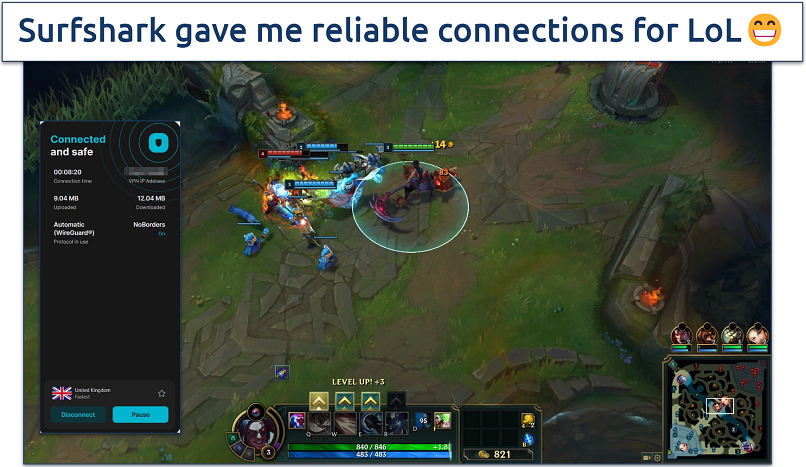 I had the lowest ping with WireGuard
I had the lowest ping with WireGuard
The app is pretty easy to use. Surfshark’s Quick-Connect feature automatically helped me find the fastest server for gaming. The Windows app includes a speed test tool, letting you check download and upload speeds without leaving the app. This helps you find the best server for your LoL matches quickly.
On the downside, some servers can be slow to connect. It took about 12 seconds to link to the Los Angeles server in our tests. But once connected, the performance was stable.
Surfshark offers great value for money. Plus, it comes with a 30-day money-back guarantee, so you can test it with LoL completely risk-free.
Useful Features
- Fast speeds and low ping. Surfshark delivers solid performance for LoL. On nearby servers, we recorded a ping of 29ms and only a 12% speed drop. This translated well to our Wild Rift matches on mobile.
- Strong security. Surfshark offers robust protection for your gaming sessions. Its data leak protection and encryption shield you from potential DDoS attacks. For those extra-cautious moments, the multi-hop feature routes your connection through two VPN servers (but this might increase ping).
Quick Comparison Table: League of Legends VPN Features
The table below compares the key features of our top-rated VPNs for League of Legends. It highlights important factors of the best gaming VPNs, like server coverage, speeds, ping on nearby servers and simultaneous device connections.
This comparison will help you quickly identify which VPN best suits your specific needs for enhancing your LoL experience.
Editor's Note: We value our relationship with our readers, and we strive to earn your trust through transparency and integrity. We are in the same ownership group as some of the industry-leading products reviewed on this site: Intego, CyberGhost, ExpressVPN, and Private Internet Access. However, this does not affect our review process, as we adhere to a strict testing methodology.
Our Methodology for Testing VPNs for LoL
When testing VPNs for League of Legends, we focus on factors that directly impact your gameplay. We measure ping rates, connection stability, and speeds across global servers, especially those near Riot Games' data centers. We also evaluate each VPN's security features, including protection against DDoS attacks.
Our team tests these VPNs in real LoL matches to assess their impact on in-game actions like last-hitting and team-fight responsiveness. We consider compatibility with different devices, as LoL players might use both PCs and mobile devices for Wild Rift. If you want to run your own tests, focus on the factors we mentioned above. For more details on our testing process, check out our VPN testing methodology page.
Quick Guide: How to Play League of Legends With a VPN in 3 Easy Steps
- Download a VPN. I recommend ExpressVPN for its low latency, reliable servers, and strong security features for uninterrupted gaming.
- Connect to a server. Pick a server closest to the LoL region you want to play in, such as New York, Paris, or the Philippines.
- Start gaming. Open the Riot Client and launch League of Legends so you can play with your friends from across the world.
FAQs on VPNs for League of Legends
How can I change my LoL region?
To change your LoL region, you’ll need to request an "Account Transfer" by paying for it with in-game RP (which requires real money). This transfer process is restricted to a few countries, so another way to do it is by using a reliable VPN and creating a new account. But first, you need to download a reliable service like ExpressVPN and connect to a server in the region you want to shift to.
Then, create a new Riot Games account, and select the new region. Once you’ve done that, you can simply log in to the new account and play LoL again, but keep in mind that this will make you start from scratch (all your progress will exist on the previous account).
Will a VPN let me play League of Legends in Iran or Syria?
Technically, yes, this is possible — but there are legal implications involved. VPNs offer global server networks, allowing you to choose where you wish to route your traffic. When a VPN connects to a server in a location where LoL is available (like the US), it can then securely access it from anywhere.
However, it’s important to be aware that the game is banned and prohibited in Iran and Syria due to political tensions with the US. The team and I at vpnMentor don’t condone breaking laws with a VPN.
What if my VPN isn’t working with LoL?
First, make sure you're using a VPN that's known to work well with League of Legends. If you've chosen a compatible VPN and it's still not working, try these troubleshooting steps:
- Switch servers. Connect to a different VPN server, preferably one closer to your physical location or the LoL server you're trying to access.
- Change VPN protocols. Try switching between available protocols (like OpenVPN, Lightway, or WireGuard) to see if one works better with LoL.
- Use a dedicated IP. If your VPN offers this feature, try using a dedicated IP address instead. This is exclusively yours and not shared with other VPN users.
- Update your VPN app. Ensure you're running the latest version of your VPN software to avoid compatibility issues.
- Disable the firewall or antivirus temporarily. Sometimes these can interfere with game connections.
If none of these steps work, contact your VPN’s customer support for resolution.
Does a VPN lower ping on LoL?
A VPN can lower your ping in League of Legends under specific circumstances. If your ISP is throttling gaming traffic, a VPN can bypass these restrictions and reduce lag. Plus, a VPN might route your traffic more efficiently than your ISP, creating a more direct path to LoL servers and lowering ping.
However, in many cases, a VPN may actually increase your ping. VPNs add an extra step to your connection by routing traffic through their servers before reaching LoL servers. This additional distance often results in higher latency. The impact on your ping will vary based on your location, chosen VPN server, and base internet speed.
Will I get banned for playing LoL with a VPN?
No, you will not get banned simply for playing LoL with a VPN as long as you don’t break any of their terms. However, if you use it to gain an unfair advantage in competitive play or try anything unlawful, it’s possible to get banned. So be sure to stay updated with regulations and use a VPN for a fair game with low ping.
Which VPN is best for LoL: Wild Rift?
While all the VPNs on this list are good for LoL: Wild Rift., the #1 VPN is the best option. Its Lightway protocol is well-optimized for both Android and iOS and drains less battery. Plus, it offers the lowest ping of all the VPNs we tested. We had the smoothest gameplay with this VPN in all of our tests.
Can I use a free VPN with League of Legends?
Using a free VPN with LoL isn’t recommended because they tend to have slow speeds, high latency, a limited server network, and security issues. It’s better to use a low-cost premium VPN with a money-back guarantee for the best gaming experience. You’ll likely have a more frustrating experience with a free VPN and may face too much lag during competitive situations.
Get the Best VPN for League of Legends
Finding the best VPN for League of Legends can be a game-changer for any serious player. A premium VPN can help reduce lag in some circumstances, improve connection speeds, and give you safe access to the game from anywhere, thanks to servers distributed worldwide.
While each VPN we reviewed has strengths and weaknesses, ExpressVPN is my top choice for playing League of Legends. Its fast speeds, low ping, large server network, and robust security offer everything you need to enhance your gaming experience. Plus, you can try ExpressVPN risk-free since it's backed by a 30-day money-back guarantee.
Your online activity may be visible to the sites you visit
Your IP Address:
216.73.216.5
Your Location:
US, Ohio, Columbus
Your Internet Provider:
Some sites might use these details for advertising, analytics, or tracking your online preferences.
To protect your data from the websites you visit, one of the most effective steps is to hide your IP address, which can reveal your location, identity, and browsing habits. Using a virtual private network (VPN) masks your real IP by routing your internet traffic through a secure server, making it appear as though you're browsing from a different location. A VPN also encrypts your connection, keeping your data safe from surveillance and unauthorized access.









Please, comment on how to improve this article. Your feedback matters!