5 Best VPNs for South Korea in 2025 — Fast and Secure
Online surveillance and censorship issues in South Korea are highly concerning. The country blocks access to some sites, like those critiquing its policies and encouraging gambling. Such restrictions can put your online privacy and freedom at risk unless you have a VPN.
To put your mind at ease, my team and I tested 80+ VPNs and shortlisted the best for South Korea to protect your privacy with top-grade security features. The selected ones also have fast servers in the Republic of Korea for uninterrupted browsing and are easy to use on all major devices.
ExpressVPN is my top choice for secure browsing, gaming, torrenting, and streaming in South Korea. Military-grade (AES 256-bit) encryption, a kill switch, and a verified no-logs policy safeguard your data. Plus, its user-friendly apps and worldwide network of fast servers (including South Korea) make the VPN well-rounded. You can even try it risk-free, as it’s backed by a 30-day money-back guarantee*. Editor's Note: Transparency is one of our core values at vpnMentor, so you should know we are in the same ownership group as ExpressVPN. However, this does not affect our review process.
Get ExpressVPN for South Korea >>
Short on Time? Here Are the Best VPNs for South Korea in 2025
- Editor's ChoiceExpressVPN
User-friendly interface and military-grade encryption, backed by a 30-day refund policy.Checked out by 7000+ users last month - CyberGhost
Specialized servers for Netflix Korean for reliable connection while in the country. - Private Internet Access
Gives you a choice of encryption level and security protocol to customize your connection. - NordVPN
Keeps you safe in South Korea with advanced security measures like a kill switch. - Surfshark
Unlimited simultaneous connections to protect all your devices under 1 license.
Editor's Note: We value our relationship with our readers, and we strive to earn your trust through transparency and integrity. We are in the same ownership group as some of the industry-leading products reviewed on this site: Intego, CyberGhost, ExpressVPN, and Private Internet Access. However, this does not affect our review process, as we adhere to a strict testing methodology.
The Best VPNs for South Korea — Full Analysis (Updated in 2025)
1. ExpressVPN — Intuitive Apps Make It Easy To Get a South Korean IP Address

Tested July 2025
| Best Feature | The Shortcuts feature provides quick access to favorite sites once connected to a server |
|---|---|
| Server Network | 3,000 servers in 105 countries, including South Korea |
| Security & Privacy | A kill switch and IP/DNS leak protection prevent accidental exposure of your sensitive data |
| Works With | TVING, Netflix, WATCHA, Hulu, Disney+, BBC iPlayer, KBS, MBC, AmazonPrime Video, and more |
ExpressVPN's beginner-friendly design makes connecting to a South Korean server a breeze. The interface is almost the same across all apps, so you don't have to learn new steps for each. Even better, you can set up the VPN to automatically connect to the last used server, removing the hassle of manual selection at each app launch. While testing ExpressVPN’s Windows app, I connected to a South Korean server within seconds.
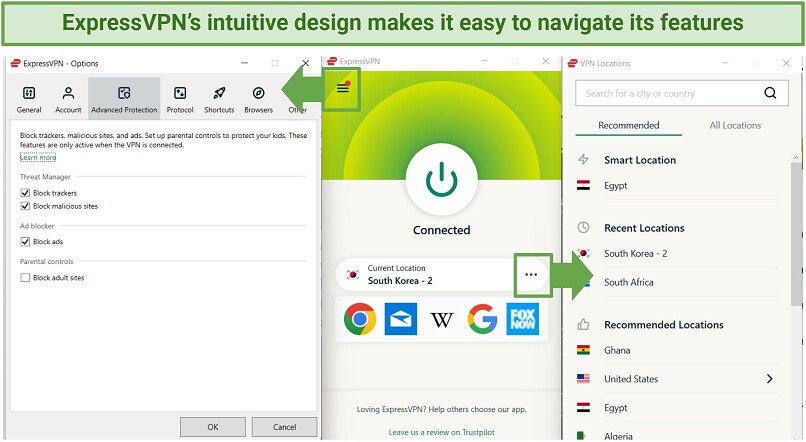 Clicking the 3 lines lets you access options; the 3 dots open the server list
Clicking the 3 lines lets you access options; the 3 dots open the server list
Your privacy is protected with AES 256-bit encryption — that’s the standard used by the National Security Agency. The VPN also offers top-of-the-line security protocols, like the gold-standard OpenVPN. Perfect Forward Secrecy further enhances your online privacy by continuously assigning you new encryption keys. So, even in the rare event a key is compromised, you remain protected with new ones.
On top of that, the VPN won't collect, store, or share your data with third parties, as it uses a verified no-logs policy and headquarters in the privacy-friendly British Virgin Islands (outside of the intelligence-sharing pact of the 5/9/14 Eyes Alliances). This policy is further enhanced by RAM-only servers (TrustedServer technology) that delete your data with every reboot. So, there’s no information to be passed on to anyone in the first place.
However, its ad blocker, advanced security features, ease of use, 8 simultaneous connections, and generous discounts make it a valuable choice. Plus, a reliable 30-day refund policy supports all offers, so it’s easy to get your money back. I tested this claim by canceling via 24/7 live chat, and the money was returned to my bank in 2 days.
Useful Features
- Threat Manager. This feature enhances your online privacy by preventing websites and apps on your device from communicating with malicious trackers and sites.
- Lightway protocol. It’s faster than traditional protocols. Using it, my speed dropped by only 6%. This is impressive, as most VPNs we have tested reduced our speed by more than 70% for the same distance.
- Smart Location. ExpressVPN uses this feature to find and connect you to the fastest server, so you don’t have to choose one yourself.
- Split tunneling. This feature allows you to choose which traffic moves through the VPN tunnel and which bypasses it.
2. CyberGhost — Specialty Servers for Streaming, Torrenting, and Gaming Securely in South Korea
| Best Feature | Streaming-optimized servers for Netflix Korea and more |
|---|---|
| Server Network | 11,690 servers in 100 countries, including 24+ in South Korea |
| Security & Privacy | Located in Romania, a country with favorable privacy-protection laws |
| Works With | TVING, Netflix, WATCHA, Hulu, Disney+, BBC iPlayer, MBC, KBS, Amazon Prime Video, Ondemandkorea and more |
With CyberGhost, you can stream local sites securely, download files, and play games in seconds thanks to its optimized servers. You can find these servers by expanding the app’s view and choosing For Gaming, For torrenting, or For streaming. During my tests on CyberGhost’s P2P servers, I downloaded several files without any noticeable slowdowns.
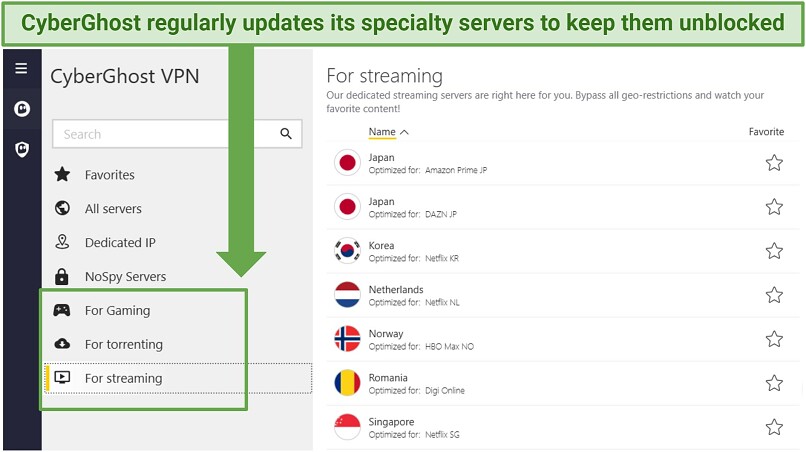 You can even “favorite” servers by clicking the star icon for faster access
You can even “favorite” servers by clicking the star icon for faster access
I really like its Block Content feature that shields you from annoying ads and dangerous sites. This leads to a smoother and faster browsing experience while also protecting your device against malware and trackers that could cause significant damage.
Like ExpressVPN, CyberGhost protects your data with military-grade encryption and security protocols like OpenVPN and WireGuard. DNS/IP leak protection and a kill switch also help avoid privacy breaches. The WiFi protection feature (once enabled) automatically launches the VPN whenever it detects a new network, so you’re always safe online.
This option also offers an extended money-back guarantee, meaning you can test CyberGhost free for 45 days. Getting a refund is straightforward via 24/7 live chat if you’re not happy.
Useful Features
- Great speed. CyberGhost only dropped my speed by 8%. The 112.07Mbps I averaged on its nearby server is impressive. Although WireGuard is faster than IKEV2, I couldn’t get it to work on my Mac.
- Privacy protection. CyberGhost uses an audited no-logs policy and RAM-only servers to prevent your private information and browsing history from falling into the wrong hands.
- NoSpy servers. These servers are housed in CyberGhost’s headquarters to prevent third-party interference. They’re available for use at a small additional cost.
- Dedicated IPs. For a small extra fee, you can get a dedicated IP address that only you own.
3. Private Internet Access (PIA) — Customizable Settings To Optimize Your Connection in South Korea
| Best Feature | The app explains each setting clearly so it's easy to adjust even if you're a beginner |
|---|---|
| Server Network | 29,650 servers in 91 countries, each supporting file-sharing |
| Security & Privacy | Verified no-logs policy and RAM-only servers ensure your browsing history remains private |
| Works With | TVING, Netflix, WATCHA, Hulu, Disney+, BBC iPlayer, MBC, KBS, Amazon Prime Video, Ondemandkorea, and more |
PIA lets you customize your settings to balance security and speed, depending on your needs. You can choose your level of encryption — AES 256-bit (for maximum protection) or AES 128-bit (prioritizes speed with less encryption). It also comes with a kill switch and advanced tunneling protocols (including WireGuard and OpenVPN). Plus, I didn’t detect any DNS/IP/WebRTC leaks while testing PIA, meaning my data remained private.
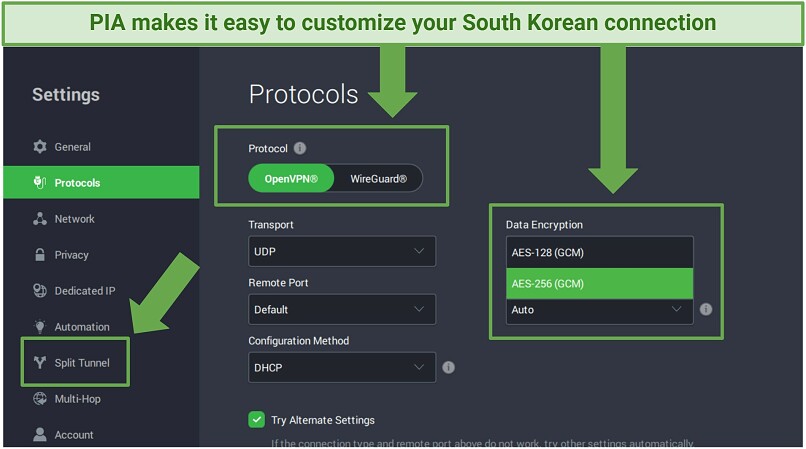 I use the split tunneling feature to conveniently access my e-banking app without getting blocked
I use the split tunneling feature to conveniently access my e-banking app without getting blocked
It offers unlimited connections on a single account to cover your entire entire household at the same time without interrupting each other's sessions. In my test, I connected 5 devices concurrently to the same server. My connection remained stable throughout, mirroring the performance when only one device was connected.
One disappointment is that you may find it a bit complex due to its many customization options. However, it comes preconfigured, so you can connect to a South Korean server right away.
All offers come with a 30-day money-back guarantee, allowing you to try PIA with confidence.
Useful Features
- P2P-friendly servers. PIA’s entire network supports P2P traffic and doesn’t limit bandwidth, so you can download large files without restrictions. Port forwarding and the SOCKS5 proxy can also give you a speed boost while file sharing, but be cautious as they don’t provide encryption.
- MACE. This feature prevents malicious and intrusive ads from disrupting your online experience. It also blocks trackers and malware.
- Good speed. While testing its nearby server, I clocked an average of 104.98Mbps. Although this is a 9% drop from my non-VPN speed, it's still fast enough for uninterrupted browsing.
- Multi-hop (Double VPN). Enable this feature to channel your traffic through an additional server for extra privacy.
4. NordVPN — Protect Your Data in South Korea With Robust Security Features
| Best Feature | Double VPN routes your data through two servers for extra protection |
|---|---|
| Server Network | 7,900 servers in 126 countries, including 10+ in South Korea |
| Security & Privacy | Dark Web Monitor scans the dark web for your credentials and alerts you if leaks are found |
| Works With | TVING, Netflix, WATCHA, Hulu, Disney+, BBC iPlayer, MBC, KBS, Amazon Prime Video, Ondemandkorea, and more |
Keep your data safe in South Korea with NordVPN’s AES 256-bit encryption, leak protection, and secure protocols like OpenVPN and NordLynx. Integrated features like auto WiFi protection and Threat Protection (its ad, tracker, and malware blocker) further protect you against cyber threats and attacks. In my tests, I liked how NordVPN’s kill switch made sure I maintained an encrypted connection while switching servers.
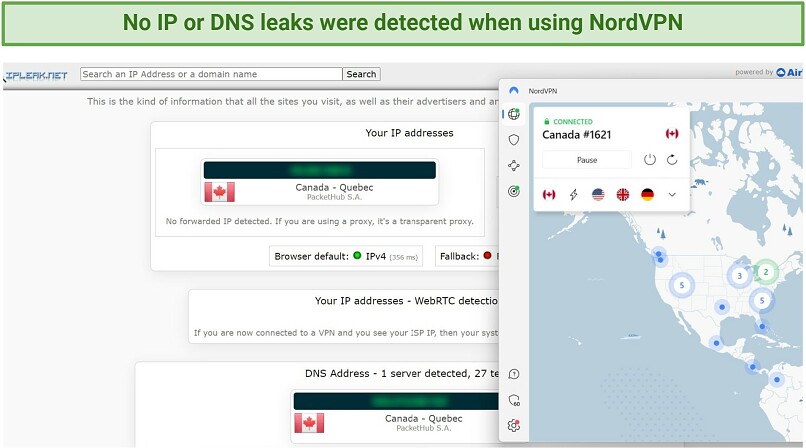 I used ipleak.net with different servers, and they all passed all my leak tests
I used ipleak.net with different servers, and they all passed all my leak tests
While NordVPN doesn’t have as many servers in Korea as CyberGhost, its 10+ servers in the country offer plenty of options to quickly find one near you for the fastest speed. During my tests, my speed only dropped by 9%. Plus, there’s a dedicated P2P server in South Korea that you can use to maintain short download times while in the country.
I was less impressed with its Windows app, as it took longer to launch. However, once it's up and running, it's easy to use, and its Quick Connect feature makes it a breeze to connect to a fast, nearby server. Every server I tried, even the far-off ones, delivered good speeds. So, you can count on it to maintain top speeds in close proximity.
There’s a 30-day money guarantee backing this service. A few minutes was all it took to get a refund approved using the 24/7 live chat.
Useful Features
- Onion Over VPN servers. These ones reroute your data through both the VPN and the Onion network for extra security.
- Privacy protection. NordVPN protects your digital privacy with a strict no-logs policy and RAM-only servers. You can even limit the data you share with the VPN by signing up with a temporary email and opting for cryptocurrency payments.
- Meshnet. This feature provides a safe way to access and share files across your devices, regardless of your location, by linking them via encrypted network tunnels.
5. Surfshark — Many Simultaneous Connections To Protect All Your Devices in South Korea
| Best Feature | Apps for most devices, so nobody misses out |
|---|---|
| Server Network | 3,200 servers in 100 countries, including Seoul |
| Security & Privacy | Dynamic MultiHop servers that encrypt your traffic twice for secure web browsing |
| Works With | TVING, Netflix, WATCHA, Hulu, Disney+, BBC iPlayer, MBC, KBS, Amazon Prime Video, Ondemandkorea, and more |
You can use Surfshark on all your devices simultaneously under one purchase without a noticeable drop in its performance. In my tests, I was able to stream YouTube from South Korea on 6 devices (including 3 smartphones) at once while connected to the same server. Despite the load, all the videos streamed without buffering.
Its IP rotator feature boosts your online safety by periodically changing your IP address, all while maintaining an active VPN connection. This makes it harder for third parties to track or profile your online activities. I always keep this feature turned on to avoid the need for manual intervention in case the IP I’m using gets blocked.
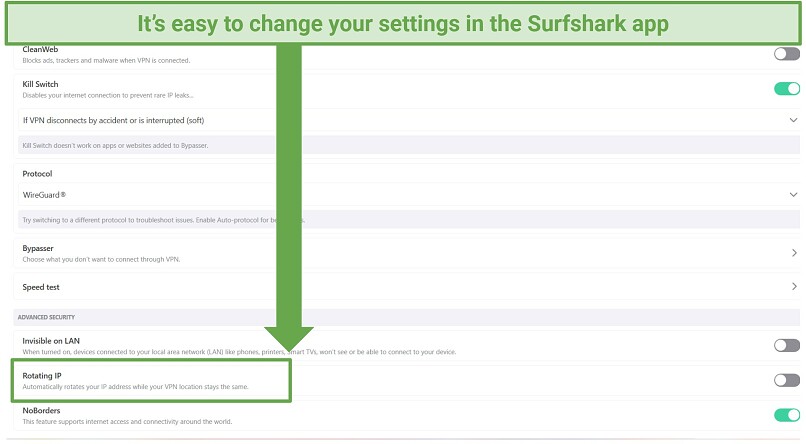 Surfshark mitigates IP address blocklisting risk by rotating them every 5 to 10 minutes
Surfshark mitigates IP address blocklisting risk by rotating them every 5 to 10 minutes
My only complaint is that it’s located in the Netherlands, with strict data-sharing laws. However, its audited no-logs policy and RAM-based servers help it protect your online privacy. Plus, a kill switch, NASA-grade encryption, leak protection, secure protocols, and Perfect Forward Secrecy provide data protection.
Useful Features
- WireGuard protocol. I use it to maintain fast speeds for 4K streaming. Unfortunately, the nearby South Korean server reduced my speed by 10%, but this was still fast enough for most activities.
- Torrenting servers. Simply click on the VPN tab and type 'P2P' in the search bar that appears to access these servers.
- Helpful customer support. Surfshark’s dedicated support team is on hand around the clock.
Quick Guide: How To Set up a VPN for South Korea in 3 Easy Steps
- Get a VPN. Because it has beginner-friendly apps, uses robust security features, and offers reliable South Korean servers to browse at top speed while in the country, I recommend ExpressVPN.
- Connect to a nearby server. A server in close proximity to your location delivers the highest speed for your connection.
- Start browsing. Now that your connection is encrypted, you can safely carry on with your online activities.
Editor's Note: Transparency is one of our core values at vpnMentor, so you should know we are in the same ownership group as ExpressVPN. However, this does not affect our review process.
Tips on Choosing the Best VPN for South Korea
Here are the features I used to evaluate my recommended VPNs. You can use this list as a guideline when selecting a VPN to use in South Korea:
- South Korean (and global) servers. VPNs with large global networks give you plenty of options to easily find and connect to nearby servers, both in and outside Korea South, for optimal speed.
- Advanced security and privacy. Protect your online privacy in South Korea by choosing a VPN with advanced features like 256-bit AES encryption, IP/DNS leak protection, a kill switch, secure protocols, and a strict zero-logs policy.
- Fast speeds. Torrent without slowdowns and enjoy seamless gaming in South Korea by choosing a VPN that maintains at least 80% of your original speed. Opt for one with a quick connect feature, as it automatically selects the fastest server available.
- Easy to use. Get a VPN with intuitive apps so that you can get started right away without stressing about the tech. Plus, make sure that live chat and email support are available for timely assistance whenever needed.
- Device support. The best VPNs for South Korea should have apps for your favorite operating systems. It should also support multiple simultaneous connections to use it on as many devices as you want.
- Reliable money-back guarantee. Look for a South Korean VPN that gives you a chance to try its features and get a refund if you’re not satisfied.
FAQs on Using a VPN for South Korea
Why should I use a VPN for South Korea?
VPNs help you bypass geo-restrictions on sites like news pages and social media in and outside South Korea. However, a VPN’s primary function is to keep your data protected from snoops and monitoring. Using a VPN with a global network allows you to securely browse, game, torrent, and more, even while you're traveling.
South Korean authorities can access your financial information, travel records, and even private messages without judicial authorization. They also have the power to limit your freedom online. At the same time, ISPs must retain your web history and other data for a specific period. A VPN with military-grade encryption and a strict no-logs policy protects your privacy online when using the internet in the country and overseas.
You also risk your data when using public WiFi networks in South Korea. Most hotspots have weak security, posing a risk for identity theft and other cybercrimes. However, VPNs with advanced security features safeguard you against hackers, snoops, and DDoS attacks.
Is it legal to use a VPN in South Korea?
Yes, VPNs are legal in South Korea. You can quickly get an IP address from various countries (including South Korea) to access your essential online services, such as work platforms, wherever you are. Plus, premium VPNs have sophisticated encryption and security features to keep you safe from hackers and monitoring.
Can I use a free VPN for South Korea?
Maybe, but most free VPNs limit server locations, speed, and bandwidth to force you to upgrade to their paid offers. A better solution would be to try a premium VPN with fast servers worldwide (including South Korea) and a money-back guarantee.
Additionally, free services usually lack advanced security features (like AES 256-bit encryption and a strict no-logs policy). This means your browsing history and private data are vulnerable to hacking and monitoring.
Even worse, some providers have been caught selling user data to ad networks for a profit and installing malware on customer devices.
Which VPN is the best for Android in South Korea?
If, like most South Koreans, you prefer Android devices, choose a VPN with easy-to-use Android apps and multi-device connections so you can cover all your devices. All the VPNs on this list have intuitive Android apps compatible with smartphones, tablets, and Android TVs.
On top of that, they support multiple simultaneous connections with a single account. So, you can protect your data on all of your devices at once.
Can I watch Netflix US in South Korea?
No, it’s restricted to the US. However, if you're in the US, a VPN can keep you safe online while watching Netflix from within the US.
vpnMentor firmly opposes any activities that infringe upon copyright laws or breach the T&Cs of any platforms. So, it's important to use VPNs responsibly and within legal boundaries.
What is the best VPN to play PUBG when in South Korea?
You need a fast VPN with South Korean or Japanese servers to access the most popular alternative version of PUBG Mobile — PUBG Mobile Korea. VPNs with a global network give you plenty of options to quickly find a fast, low-latency server to play the PUBG version of your choice.
Does every VPN have South Korean Servers?
No, not every VPN has South Korean servers. Server availability, including in South Korea, varies among VPN providers. With a reliable VPN with servers in Korea, you can get a South Korean IP address in 3 easy steps.
Get the Best VPN for Korea
A reliable VPN with servers in South Korea is the best way to maintain your privacy while in the country. The best services safeguard your data from hackers, trackers, and snoops with robust security features, all without significantly impacting your base speed.
ExpressVPN is the best for South Korea. Its easy-to-use apps and reliable South Korean servers make it a great choice. It also keeps you safe online with top-tier encryption and a proven no-logs policy. Even better — you can try it with confidence as it's backed by a 30-day money-back guarantee.
Editor's Note: Transparency is one of our core values at vpnMentor, so you should know we are in the same ownership group as ExpressVPN. However, this does not affect our review process.
Your online activity may be visible to the sites you visit
Your IP Address:
216.73.216.205
Your Location:
US, Ohio, Columbus
Your Internet Provider:
Some sites might use these details for advertising, analytics, or tracking your online preferences.
To protect your data from the websites you visit, one of the most effective steps is to hide your IP address, which can reveal your location, identity, and browsing habits. Using a virtual private network (VPN) masks your real IP by routing your internet traffic through a secure server, making it appear as though you're browsing from a different location. A VPN also encrypts your connection, keeping your data safe from surveillance and unauthorized access.








Please, comment on how to improve this article. Your feedback matters!