5 Best VPNs for Kodi in 2025 — Top Speed and Security
- The Best VPNs for Kodi — Full Analysis (Updated in 2025)
- Quick Comparison Table: Kodi VPN Features
- Tips on Choosing the Best VPN for Kodi
- Quick Guide: How to Use a VPN With Kodi in 3 Easy Steps
- How to Download a VPN for Kodi: Easy Setup Guides
- How to install a VPN on my Kodi box
- Risks of Using Third-Party APK Files
- FAQs on Using a VPN for Kodi
- Get the Best VPN for Kodi
I love Kodi, but I constantly worry about cyber threats and my ISP throttling my speed. Knowing which Kodi add-ons to trust is difficult; some expose your data, and others host illegal copyrighted content you might accidentally download. That’s why I always connect to a VPN.
While you can theoretically use VPNs to watch illegal streams or geo-restricted content on Kodi anonymously, this violates copyright laws and breaks most platforms' T&Cs. I strictly discourage this but still recommend protecting your connection with a VPN to use Kodi without delays or fear of hackers.
My team and I tested 70+ VPNs, and my number one choice is ExpressVPN. Its global network makes finding a fast server to stream local content in HD easy. It's also user-friendly and provides military-grade security features. Best of all, it’s risk-free to try since it’s backed by a 30-day money-back guarantee*.
The Best VPNs for Kodi — Full Analysis (Updated in 2025)
1. ExpressVPN — Impressive Speeds to Stream Kodi Content Without Buffering

Tested July 2025
| Best Feature | Its Lightway protocol uses less code and processing power for faster data transfer |
|---|---|
| Speed | Great for HD streaming with an unnoticeable speed drop of 4% on nearby servers |
| Server Network | All 3,000 servers in 105 countries that all support P2P traffic |
| Compatible With | Fire TV Stick, Nvidia Shield, Raspberry Pi, Android, iOS, Windows, Mac, routers, and more |
ExpressVPN was the fastest VPN I tested and has unlimited bandwidth, ideal for uninterrupted Kodi streaming. My global team and I experienced only minor speed drops when testing servers in our respective countries — the UK, the US, and France — from a base connection of 124.87Mbps to 119.79Mbps on average. That means you can watch locally available content on Kodi even in UHD (which only requires 25Mbps).
Your Kodi streaming devices are protected with the highest level of encryption (AES 256-bit). Perfect Forward Secrecy also regularly changes the encryption keys. So, in the rare event that one session gets hacked, all previous and subsequent ones are safe. Your online activities remain private, thanks to ExpressVPN's audited no-logs policy that states it won't collect or share your data with anyone. You're also protected from accidental data exposure with a kill switch and IP/DNS leak protection. My real IP address remained hidden throughout my tests.
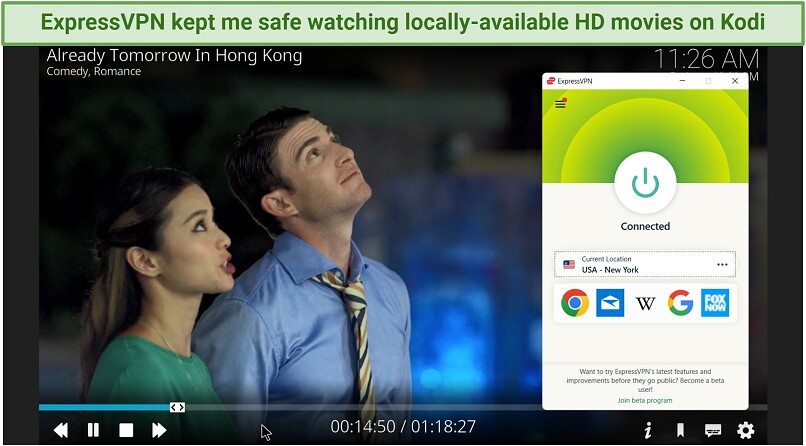 The picture quality never dropped, even when I skipped around
The picture quality never dropped, even when I skipped around
Apps are compatible and easy to use on all major devices and operating systems. There are even native apps for Amazon Fire TV Stick, Android TV, and Apple TV. However, connecting it to your router lets you use ExpressVPN on any device, even older smart TVs and gaming consoles like PlayStation and Xbox. An APK is also available on its website, which you can download without an account if you’re in a place that doesn't have the Google Play Store.
Subscriptions start at $4.99/month, a bit higher than other VPNs on this list. However, its fast speeds, advanced security features, and up to 8 simultaneous connections make it a solid choice for Kodi. You can save up to 61% and get 3 months of service for free when opting for a long-term plan. Plus, all subscriptions have a 30-day money-back guarantee.
Useful Features
- Threat Manager. This bolsters your online privacy by preventing Kodi and other apps on your device from communicating with malicious trackers and sites.
- RAM-based servers. ExpressVPN protects your data by not saving anything to a hard drive. They’re even rebooted daily with a fresh install of a cryptographically verified OS.
- 24/7 customer support. I got fast, helpful answers via live chat support. Its knowledge base is full of step-by-step guides, too. It helped me easily set the VPN up for Kodi on my Nvidia Shield.
- Smart Location. ExpressVPN uses this feature to auto-choose a nearby server tol give you the fastest speed.
2. CyberGhost — Specialty Servers for Straightforward Streaming on Kodi
| Best Feature | Optimized servers are regularly updated to ensure they work with popular streaming platforms |
|---|---|
| Speed | You won't experience delays — my speed was reduced by only 6% on local servers |
| Server Network | 11,690 servers in 100 countries to easily find a fast one in your location |
| Compatible With | Fire TV Stick, Raspberry Pi, Android, iOS, Windows, Mac, routers, and more |
CyberGhost’s optimized servers make streaming locally available content on Kodi easy. Its intuitive apps make it a breeze to find these servers. Expand the app’s view and choose For Streaming, then type your country into the search bar to view a list of available streaming-optimized servers. My colleagues in the UK and US had no trouble streaming on the Netflix add-on during tests.
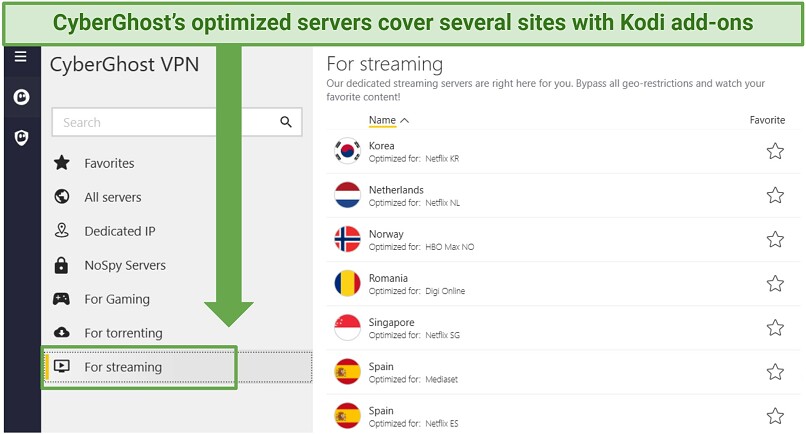 It also has servers optimized for torrenting that you can use with some Kodi add-ons
It also has servers optimized for torrenting that you can use with some Kodi add-ons
The VPN also delivers fast speeds, nearly on par with ExpressVPN. I had team members in different countries test servers near them. Servers in Canada, the US, and France averaged 111.4Mbps. Those results mean CyberGhost is fast enough for even the most demanding online activities. Plus, speeds were consistent even with multiple connections at once — you can use it on up to 7 simultaneous devices.
Your data is protected by advanced security features, like a kill switch, DNS/IP leak protection, and AES-256 encryption. Plus, the Block Content feature stops trackers and malware while streaming. So, you don't need to worry about hackers or malicious content hidden in the Kodi add-ons you download. It also keeps your online activity anonymous with a verified no-logs policy and RAM-based servers.
On the downside, monthly plans are expensive and have a short refund period (14 days). However, you can use CyberGhost with Kodi free for 45-days using its extended money-back guarantee. And this subscription option only costs $2.19/month.
Useful Features
- Best server location. This automatically finds you an optimal server based on distance, speed, and latency. It helped me maintain impressive speed for UHD streaming.
- NoSpy servers. CyberGhost houses these servers at its headquarters to prevent third-party interference. However, there is a small extra cost.
- Dedicated IPs. These IP addresses that are unique only to you can enhance your Kodi experience by helping you avoid IP blocking, a common issue caused by suspicious activities of other users sharing the same IP, also at a small additional fee.
- APK file. You can request the latest APK file via 24/7 live chat if your device doesn't support the Play Store.
3. Private Internet Access — Highly Customizable to Optimize Kodi for Security and Performance
| Best Feature | Change settings to suit your needs; it even has a drag-and-drop interface |
|---|---|
| Speed | Good speeds for HD streaming, with only a 7% drop on servers close by |
| Server Network | 29,650 servers in 91 countries, with ones optimized for streaming |
| Compatible With | Fire TV Stick, Nvidia Shield, Raspberry Pi, Android, iOS, Windows, Mac, routers, and more |
With PIA you can optimize your connection for security and speed. When choosing the OpenVPN protocol, you can select fever levels of encryption (128-bit) to enhance your speed when streaming or the more secure 256-bit for secure torrenting. 128-bit is recommended for lower-powered devices, like Kodi Android boxes or Raspberry Pis.
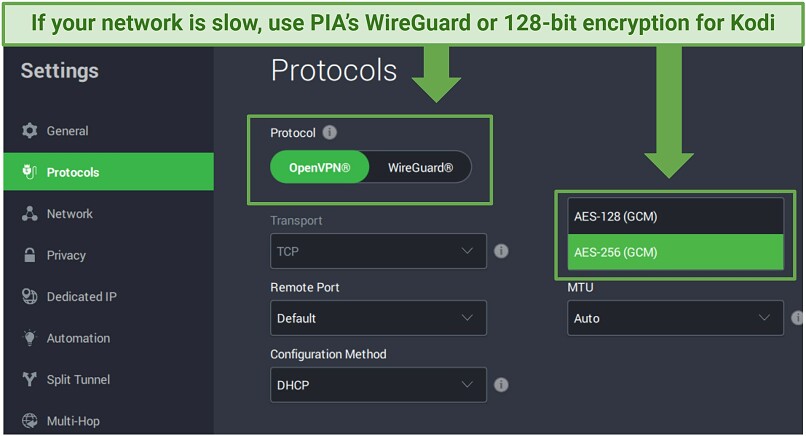 I recommend 256-bit encryption for more security since it was still fast enough for HD Kodi
I recommend 256-bit encryption for more security since it was still fast enough for HD Kodi
With 29,650 servers worldwide, you won't have a problem finding one near you for uninterrupted streaming. I also like how the VPN makes it easy to choose the fastest server by displaying each one's latency. While testing PIA, I established a secure connection within seconds, even during peak internet times. Similar to CyberGhost, there are servers optimized for streaming but are country-specific. Type "streaming" into the search bar to find them.
A minor issue with PIA is that it doesn’t provide any official guides for Kodi. However, it wasn’t a deal-breaker for me because I could find other tutorials by doing a quick Google search since they’re relatively the same as most VPNs. Also, it offers a 24/7 live chat, so you can always contact its support team if you run into any issues.
Subscriptions start at only $2.19/month and includes a 30-day money-back guarantee, so you can try PIA risk-free. I tested this refund policy by canceling and requesting my money back by completing the Contact Us form on the website. It only took 5 days to get a full refund.
Useful Features
- MACE. This feature blocks the malware and trackers that can violate your privacy even on official Kodi add-ons.
- Quick Connect. PIA's Windows app lists the last 6 server locations you used, making it painless to pick up right where you left off.
- Preconfigured apps. You can start using PIA's apps right away on compatible devices without needing any adjustments. An APK is also available on PIA’s site if your smartphone doesn’t support the Play Store.
- Unlimited simultaneous connections. You can use PIA on all your devices and only pay for one subscription.
4. NordVPN — Conveniently-Located P2P Servers to Use for Kodi Addons
| Best Feature | P2P servers maintain short download times without compromising your security |
|---|---|
| Speed | Its Nordlynx protocol reduced my speeds on nearby servers by only 7% |
| Server Network | Stream securely on Kodi with 7,700 servers in 165 countries |
| Compatible With | Fire TV Stick, Nvidia Shield, Raspberry Pi, Android, iOS, Windows, Mac, routers, and more |
Many Kodi addons require P2P connections to function, so it’s a good thing that most NordVPN servers support it. These servers are also spread out conveniently across the globe, so you should always be able to find a fast one near you. NordVPN even has multiple P2P-optimized servers in the US, which not all VPNs have due to strict piracy crackdowns.
I like NordVPN’s intuitive design with its world map interface simplifying server selection. Testing NordVPN’s Quick Connect feature, I was immediately connected to the fastest server. It also works on most platforms; you can download the APK from its website.
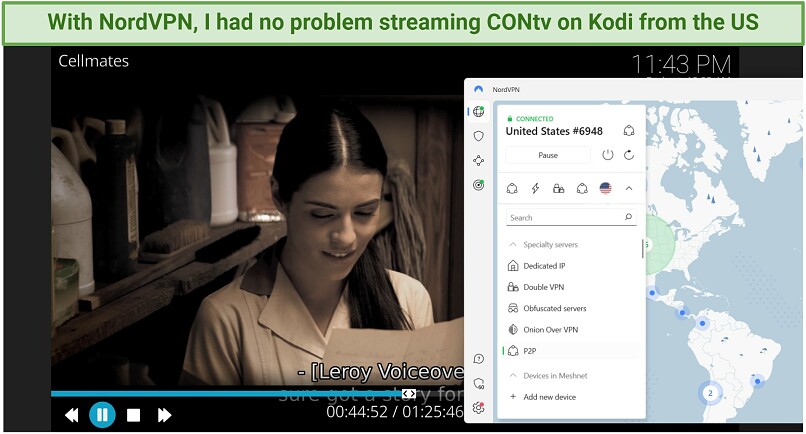 I used both P2P and regular servers for streaming, as they offered almost similar results
I used both P2P and regular servers for streaming, as they offered almost similar results
I had concerns regarding the VPN's compliance with government requests for user information. However, NordVPN bolsters online privacy with a proven no-logs policy and RAM-based servers. It's also based in a privacy-friendly country, Panama. Plus, it uses obfuscation to conceal your VPN traffic as normal internet traffic.
With the long-term plan, you can get NordVPN for only $3.39/month. If you change your mind, the VPN even makes it easy to get a refund within the 30-day money-back guarantee. You can also connect up to 10 devices on a single account.
Useful Features
- Threat Protection. Like PIA's MACE, this feature provides protection against malware and trackers, safeguarding your device while using Kodi.
- Split tunneling. I use this feature to selectively route specific traffic through the VPN tunnel. This speeds up your connection since not all your data gets encrypted.
- Dark Web Monitor. This continuously scans the dark web for your NordVPN email address and alerts you if it’s compromised so you can change your password.
5. Surfshark — User-Friendly Apps for Kodi Devices With Strong Security Features
| Best Feature | Intuitive apps for the top Kodi devices make it a great choice for beginners |
|---|---|
| Speed | An 11% speed loss, fast enough for watching local content on Kodi uninterrupted |
| Server Network | 3,200 servers in 100 countries to avoid slowdowns due to overcrowding |
| Compatible With | Fire TV Stick, Nvidia Shield, Raspberry Pi, Android, iOS, Windows, Mac, routers, and more |
The Surfshark app is one of my favorites to use with Kodi on Firestick. Selecting a location using the Firestick remote was easy with the neat interface and server list. It also makes it quick to start by suggesting the fastest servers. Bypasser (or split tunneling) makes it easy to route only Kodi traffic through the VPN.
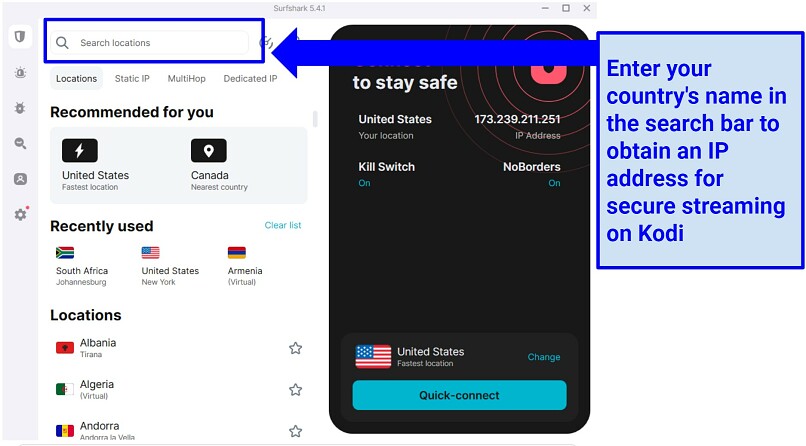 Surfshark’s Quick-Connect feature selects the fastest server for you
Surfshark’s Quick-Connect feature selects the fastest server for you
I tested Surfshark’s speed and got great results, averaging 111.82Mbps against a base connection of 125.59Mbps on the New York server. I watched Donkey Hodie on PBS Kids from my US location with no buffering.
My only concern with Surfshark is that it’s based in the Netherlands, which falls under the 9 Eyes Alliance — a group of countries that spies on its citizens. However, it has an audited no-logs policy and RAM-only servers that can’t record your data. Every connection is also secured with 256-bit AES encryption, a kill switch, and IPv6/DNS and WebRTC leak protection.
The long-term plan is just $1.99/month, and you can try Surfshark without risk using its 30-day money-back guarantee. I got my refund approved in a few minutes using 24/7 live chat. My money was paid to my bank account within the week.
Useful Features
- Rotating IPs. This feature boosts your online safety by regularly changing to new local IP addresses making it harder for anyone to profile your streaming activities.
- Unlimited simultaneous connections. Even with multiple devices connected to the same server, I didn't experience any drop in performance.
- Dedicated IPs. Avoid having your IP blocked by streaming services on Kodi due to the actions of other Surfshark users by obtaining your own for a small additional fee.
Quick Comparison Table: Kodi VPN Features
The table below compares important features of each Kodi VPN. This includes their lowest prices, speed, server network, device compatibility, and money-back guarantee.
Editor's Note: We value our relationship with our readers, and we strive to earn your trust through transparency and integrity. We are in the same ownership group as some of the industry-leading products reviewed on this site: Intego, CyberGhost, ExpressVPN, and Private Internet Access. However, this does not affect our review process, as we adhere to a strict testing methodology.
Tips on Choosing the Best VPN for Kodi
I only selected VPNs that gave me secure and high-quality streaming on Kodi with fast speeds and robust security features. The evaluation was based on the following criteria, which I recommend you consider when you’re selecting your Kodi VPN.
- Robust security and privacy features. Kodi can expose you to hackers, malware, and snoops. Check online for advanced security and privacy features such as AES 256-bit encryption, leak protection, a kill switch, and a strict no-logs policy.
- Fast speeds. For uninterrupted HD streaming on Kodi, choose a VPN that retains at least 80% of your usual internet speed. Look for WireGuard or proprietary VPN protocols, since these tend to be fastest.
- Server network. Check the VPN's website to ensure it has at least one server in your country. Several are better, since this lets you easily find one near you to watch local content without causing delays.
- Easy to use. Pick a Kodi VPN offering intuitive apps and multiple connections to protect all your Kodi devices. You should also contact its support team to make sure it’s fast and helpful before you commit to a plan.
- Device compatibility. Choose a VPN that works with your Kodi streaming devices like Firestick, Android Kodi boxes, and PCs. Also, look for VPNs that offer smart DNS or are compatible with routers so you can get the most out of Kodi, even on devices that aren’t natively compatible with VPNs.
- Reliable money-back guarantee. Choose a VPN that offers at least a 30-day money-back guarantee, so you can test it risk-free.
Quick Guide: How to Use a VPN With Kodi in 3 Easy Steps
- Download the VPN. I recommend ExpressVPN for Kodi because of its impressive speed for uninterrupted streaming and high-end encryption to secure your data. Plus, you can confidently try ExpressVPN since it's backed by a 30-day money-back guarantee.
- Connect to a server near you. Try to find one in your city since proximity usually gives you a better connection for streaming on Kodi without delays.
- Start streaming. Launch Kodi, choose your add-on and start watching shows, movies, and more.
How to Download a VPN for Kodi: Easy Setup Guides
With so many Kodi versions and compatible devices, there are also many ways that you can use a VPN for streaming on it. The safest and most convenient way is to use an app from an official source. However, if that’s not possible, there are other options.
Install the VPN app on your device
The shortlisted VPNs all offer user-friendly apps for a range of Kodi-supported devices, including Windows, macOS, Android, and Fire TV Stick. While the installation process differs from device to device, once up and running, they enable secure streaming on Kodi in just 3 steps.
Install a Kodi VPN Add-on
You might also contemplate setting up a VPN connection on your Kodi device through the installation of an add-on. Nonetheless, be careful when utilizing these VPN manager add-ons, as their reliability and trustworthiness can vary.
- Get a VPN. I recommend ExpressVPN because of its advanced security features for safely streaming local content, and fast servers for HD quality Kodi.
- Get a VPN manager. You can easily find guides for installing add-ons with Kodi online. Options include downloading the add-on from the Kodi repository or copying the.zip file to your Kodi device and installing it using the add-on browser. To accomplish this, you may need to enable the install from other sources setting to do this.
- Configure your VPN. You’ll see a list of supported VPN services in the manager add-on. Select your VPN and provide your username and password to authenticate it.
- Connect to the VPN and start watching. Choose a nearby server within your country. Once it connects, you can use Kodi streaming add-ons while being protected by the VPN.
Configure the VPN on a router
If you run a version of Kodi XBMC on a device that doesn’t support any VPN apps (like Roku and Chromecast), you can also configure a VPN on your router. This will protect all devices connected to your WiFi with your VPN. Not all routers will have the exact same setup, but well-documented VPNs will provide guides on how to configure a VPN on specific brands or models (known as flashing). The basic steps are usually like this:
- Download a VPN. You first need to buy a VPN subscription. All the shortlisted VPNs are supported by the most popular routers and provide guides for configuring a VPN connection.
- Configure your router. This involves logging into your router’s admin dashboard using a computer and configuring your router settings to use a VPN service. If your router doesn’t support VPNs out-of-the-box, you can install firmware like DD-WRT, Tomato, or AsusWRT, although this is risky. I recommend ExpressVPN if you want to configure a VPN on your router because it actually offers official router firmware and a router app.
- Start streaming on your Kodi device. Once your router is set up, connect your Kodi device(s) to the router, and you’ll be able to stream using the VPN-encrypted connection.
An alternative to installing the VPN on your router is to buy a pre-configured VPN router from the service of your choice. Or you can try the virtual router method. This method lets you create a WiFi hotspot from your Windows PC or Mac computer (taking into account that your device comes with that setting). Once the hotspot is created, you can connect other devices to it and thus share the VPN connection.
Sideload the VPN app using APK files
Some Android devices don’t support the Google Play Store or a web browser, like the Raspberry Pi, Google Nexus Player, or WeTek Play. In this case, you’ll need to sideload the VPN app using the following steps:
- Download the APK file. Select a VPN offering direct APK download. This minimizes the risk of inadvertently obtaining a file laced with malware.
- Allow apps from unknown sources. To do this, click the gear icon on Kodi’s home screen, select the System box, and then activate the Unknown Source in the Add-ons tab.
- Copy the APK file to the Kodi device. Use a USB stick or data transfer cable to copy the APK to the Android device running Kodi.
- Install the add-on APK. Find the apk file using your device’s file browser and select it to launch the installer.
- Connect to a server and start streaming. Once the APK is installed, launch and use it just like a normal Android app.
How to install a VPN on my Kodi box
Setting up a VPN on a Kodi box is not as straightforward as on a computer or smartphone. This is because Kodi boxes often operate on specialized versions of Android or Linux that are optimized for Kodi, e.g., OpenELEC is a popular Linux distribution platform for Kodi.
The bad news is that these boxes typically don’t support the Google Play Store. However, if you have an Android-based box, you can usually still sideload the VPN using its official APK, and it will work fine. Common Android-based Kodi boxes that can run APK files include:
- Nvidia Shield
- Gem Box
- Matricom G-Box
- Amazon Fire TV Stick
If you're using a Linux-based device running OpenELEC like WeTek Play, Play 2, Raspberry Pi, or CuBox-i, the above method won't work. While OpenELEC has a preconfigured version of Kodi, it's not frequently updated. If you're facing issues with it, it's better to switch to the regularly updated LibreELEC instead.
In such cases, you’ll need to install the Kodi VPN manager tool. You may also prefer this option if you can’t find a VPN’s APK file from an official source or you’re not able to sideload it. Popular VPN managers include VPNManager for OpenVPN, OpenVPN for Kodi, or Zomboided.
Most VPN managers only work with a specific VPN protocol, mostly OpenVPN. So, you will need a subscription with a suitable VPN service. The VPN manager add-on should have a list of all compatible VPN providers. All of the VPNs for Kodi listed above are supported by at least one of the most popular VPN managers or offer their own Kodi VPN add-on. All you need to do is find your VPN in the list, configure it with your credentials, and you should be good to go.
Risks of Using Third-Party APK Files
Using third-party APK files can be risky, as they aren’t subjected to the security and quality checks found in official app stores. These files, sourced from unofficial platforms, carry various threats ranging from malware and privacy breaches to system vulnerabilities. Plus, they're prone to bugs and often lack features that could leave you exposed.
Given these risks, it's important to exercise caution when using APKs to install VPNs for Kodi. The safest approach is to download APK files directly from the VPN's official website. All the recommended VPNs let you do this.
Alternatively, sideload them from a second Android device that has Google Play. This can be done via USB connection, Bluetooth, or a file-sharing app.
FAQs on Using a VPN for Kodi
How do I watch more content on Kodi without a VPN?
You simply need to install more official Kodi add-ons. Just be careful as some content might be under copyright law, so be sure to only watch publically available content. For example, in the US, PBS Kids is an excellent choice for cartoons, whereas, if you’re in Canada, TV Ontario Kids would be the equivalent. A reliable VPN is also a great tool to hide your data to avoid ISP throttling while watching.
There are other official Kodi add-ons that offer a broader range of content that’s available in most countries. Notable examples include Documentary Heaven for documentary enthusiasts, NASA for space and science content, and Dailymotion for a diverse selection of videos. Just make sure these sites broadcast in your current location before you try to watch.
Why should I use a VPN for Kodi?
Even the best Kodi add-ons can open you up to online threats. This risk increases with third-party add-ons, which can serve as entry points for hackers and malware. A VPN bolsters your online privacy when using Kodi by encrypting your online activity and hiding your real IP address. This shields your Kodi activities from prying eyes (including your ISP), reducing the chances of your internet speed being intentionally slowed down and intrusive surveillance.
Is using a VPN with Kodi legal?
Yes, using a VPN with Kodi is legal in most countries. The use of VPNs is only illegal or limited in a small number of countries, including China, Iran, Iraq, and North Korea. Kodi is also completely open-source and legal software to use, and using it along with a reliable VPN can help you stay safe online when streaming.
Many Kodi add-ons are illegal because they provide access to copyrighted content. Jailbroken or “fully-loaded” Kodi boxes often come with some of these illegal add-ons pre-installed, making them illegal to use.
Unfortunately, it’s difficult to know what add-ons are illegal and whether they’re streaming from illegitimate sources. That’s why using Kodi can attract copyright trolls or even get you in serious trouble. So, be sure to only stream copyright-free content.
Why aren’t my Kodi add-ons working with a VPN?
If your Kodi add-ons aren't working with a VPN, it may be due to server issues or the VPN itself. The VPN server could be blocked by the add-on's content provider, or it could be down for maintenance. Some VPNs may not work with certain Kodi add-ons, like those that require P2P support. Ensure your VPN is connected and configured properly, and try switching servers or VPNs if necessary.
If you are experiencing location errors, it may be that your VPN is not adequately masking your real IP or DNS. To test this, you can use a web service like ipleak.net to check for leaks. You may need to switch to a top VPN for Kodi like the ones on this list that offer IP/DNS leak protection.
What are the best sports streaming Kodi add-ons?
The best add-ons for streaming sports vary in their offerings, from live events to replays and highlights across multiple sports. These include MLB.TV, NHL.TV, CBC Sports, and the NBC Sports App. However, make sure you only use add-ons to watch legal content that’s legitimately available in your location. You might also want to use a VPN to protect your devices when streaming.
Can I use a free VPN for Kodi?
It’s not recommended, as free VPNs are often unreliable and dangerous. They throttle speeds and have data caps, so you won’t be able to stream in 4K or will experience plenty of buffering. Plus, they often have very few servers, so finding a fast one in your country will be challenging. A premium VPN backed by a trustworthy money-back guarantee is a better alternative, as it provides robust security without compromising your speed.
On top of that, most free services have weak security that might not protect you against Kodi-related threats. Some sell your data to the highest bidder and/or pack their apps with malware. Plus, these VPNs usually don’t have apps for all Kodi devices like Amazon Firestick.
How do I verify that my VPN is working with Kodi?
IP lookup tools can help verify whether your VPN server's location matches your new IP address. A match signifies that the VPN is functioning correctly. Launch the VPN and connect to a server nearby. Then, go to a free IP checker, like vpnMentor's.
Switching to a different server, updating your VPN, and disabling your firewall may also resolve some connection issues. If a problem persists, consider reaching out to the VPN's customer support for assistance.
Get the Best VPN for Kodi
Good VPNs help you get the most out of Kodi by helping you to watch your favorite legally available content, avoid unfair ISP throttling, and protect you from the dangers of third-party add-ons.
My top pick for Kodi is ExpressVPN. It offers intuitive apps for most Kodi-supported devices, including Amazon Firestick and router firmware. Its fast servers allowed me to watch local content in UHD without problems. Plus, it has robust security features that protect your online privacy. You can try it confidently as it's backed by a no-questions-asked 30-day money-back guarantee.
Your online activity may be visible to the sites you visit
Your IP Address:
216.73.216.14
Your Location:
US, Ohio, Columbus
Your Internet Provider:
Some sites might use these details for advertising, analytics, or tracking your online preferences.
To protect your data from the websites you visit, one of the most effective steps is to hide your IP address, which can reveal your location, identity, and browsing habits. Using a virtual private network (VPN) masks your real IP by routing your internet traffic through a secure server, making it appear as though you're browsing from a different location. A VPN also encrypts your connection, keeping your data safe from surveillance and unauthorized access.








Please, comment on how to improve this article. Your feedback matters!