5 Best VPNs for Los Angeles for Privacy & Streaming (2025)
If you live in or visit Los Angeles, using a VPN is essential. Many Angelenos still lack home internet access and rely on public WiFi, which exposes them to risks like hackers, fake hotspots, and surveillance — especially since the US is part of the 5-Eyes Alliance (a group of countries exchanging information received from spying on citizens). On top of that, Spectrum dominates the local market, and limited fiber coverage means frequent network congestion, which a good VPN can help optimize.
A lot of VPNs just aren’t a great fit for LA. Some are too slow, which can make already congested networks even worse. Others lack reliable US servers, so streaming or accessing local sites can get frustrating. And if the VPN doesn’t offer strong encryption, you’re still wide open on public WiFi, with your data at risk of being snooped on or intercepted.
My team and I tested 50+ VPNs for Los Angeles to find out which ones actually work well in real-world conditions. We looked at speed, server availability in or near LA, privacy and security features, and the ability to access local and global content without issues.
Best VPNs for Los Angeles — Full Analysis (Updated in 2025)
Connecting to free WiFi without a VPN is a bad idea if you value your privacy. Unsecured public networks are a hunting ground for hackers and scammers. Using a VPN can significantly decrease the risk of your data being stolen (including log-in credentials and other sensitive information). My team and I ran our tests across multiple devices, including laptops and smartphones, to see how each VPN held up on different networks throughout the city.
A VPN helps you access sites outside LA and the US — whether you’re using international services from LA or need a US IP address to securely connect back home while traveling. Plus, since LA banned digital discrimination, VPNs help residents in underserved areas bypass slow ISP speeds for a better connection.
All VPNs on this list offer advanced security measures and global server networks — including servers in LA or nearby states. Each VPN also offers a money-back guarantee, so you won’t feel pressured to commit if it isn’t right for you.
1. ExpressVPN — Stream Buffer-Free With the Fastest Speeds for LA

Tested July 2025
- Server speed and location: Best speed for Los Angeles with 3,000 servers in 105 countries, including servers in 6 Los Angeles locations
- Security capability: OpenVPN, Perfect Forward Secrecy, military-grade encryption
- Data privacy: A no-logs policy and a kill switch
- Money-back guarantee: 30 days
- Works with: Netflix (US), FOX, Disney+, Amazon Prime Video, ESPN+, Hulu, HBO Max, and more
- Compatible with: Windows, iOS, Mac, Android, Linux, routers, Chrome, Firefox, and more
ExpressVPN is the fastest VPN I tested in Los Angeles. It has lightning-fast LA servers spread over 6 locations. While I was in Santa Monica, I was able to watch a Lakers game in HD without buffering on ESPN+. It can achieve these speeds thanks to its proprietary Lightway protocol, which also goes easy on your battery — perfect for LA’s long commutes and heavy mobile use.
The VPN works with all my streaming accounts, too. The 3,000 total servers in over 105 countries mean there’s no congestion on any of the servers, and I could stream on my Netflix and Amazon Prime Video accounts without interruptions. Moreover, its automatic obfuscation is especially handy for LA sports fans trying to catch Lakers or Dodgers games that might be regionally restricted.
I felt safe using ExpressVPN on public WiFi. It has 256-bit military-grade encryption, which means it makes your online activity virtually unhackable. Plus, I found out during testing that ExpressVPN uses Perfect Forward Secrecy, which gives you new encryption keys after each session. That means that even if one of your sessions is compromised, everything before or after that session remains safe.
There’s also DNS/IP leak protection and a kill switch that cuts off your traffic if you lose connection to the VPN. It never had to kick in for me as my connection was reliable throughout my tests in LA, but it was good to know the protection was there. I didn’t detect any leaks during my tests.
Digging into the VPN’s privacy policy showed me that your information is never collected or stored. The strict no-logs policy is backed up by Trusted Server technology. That just means the VPN uses RAM instead of hard drives. Your data can’t be logged because it’s wiped every time a server is restarted.
I installed and set up the VPN in under 5 minutes; that includes connecting to a server in Los Angeles. I found the app highly intuitive, but the VPN offers 24/7 live chat support if you need help.
You can try ExpressVPN confidently. All first-time users get a 30-day money-back guarantee*, so you can request a refund if the VPN isn't a good fit for any reason. I tested the policy and received a refund within 3 days.
2. IPVanish — Scramble Mode to Bypass Strong Anti-VPN Technologies
- Server speed and location: Blazing speeds with 2,400 servers in 109 countries, including 84 in Los Angeles
- Security capability: Scramble mode, AES 256-bit encryption, and Secure DNS
- Data privacy: A kill switch, a no-logs policy, and DNS/IPv6 leak protection
- Money-back guarantee: 30 days
- Works with: Netflix (US), FOX, Disney+, Amazon Prime Video, ESPN+, Hulu, and more
- Compatible with: Windows, iOS, Mac, Android, Linux, routers, Chrome, and more
IPVanish helps you securely access your bank accounts and surf the web interruption-free. It has plenty of US servers (80+ in LA alone), so you can avoid server congestion. You also get access to servers in 109 countries. I discovered that IPVanish is excellent at bypassing ISP restrictions during my tests. It has a Scramble feature that disguises OpenVPN traffic as standard traffic, so sites can’t block you because you’re using a VPN.
Your location and browsing habits are always safe. The VPN has a strict no-logs policy, uses 256-bit AES encryption, and offers multiple secure protocols. I use the Auto Reconnect feature to protect my data if the kill switch activates or my power goes out. The feature reconnects to the VPN the second my device restarts, so you’re never unprotected. Plus, since IPVanish owns all its servers instead of renting them, it gives you better privacy — which fits right in with California’s strong focus on digital rights.
You get reliable and fast speeds for streaming, too. I watched YouTube videos buffer-free in HD on the local LA coffee shop’s public WiFi network. Torrenting was easy too, thanks to unlimited bandwidth that let me download as many files as I liked. Moreover, it offers speed-boosting SOCKS5 proxy servers, including those in Los Angeles.
One license is all you need to cover all of your compatible devices because IPVanish allows an Unlimited number of simultaneous connections. That’s perfect for LA’s tech-savvy households with tons of gadgets and smart home setups to protect. I was able to test the VPN on multiple devices, as it’s compatible with desktop, mobile, and even routers. Using the app is easy, but live chat is available 24/7 if you run into issues.
You can try a long-term IPVanish subscription risk-free with its 30-day money-back guarantee. I tested it myself, and the refund took less than a week.
3. CyberGhost — Automatic WiFi Protection Keeps You Safe on Public WiFi
- Server speed and location: Excellent speeds on all 11,690 servers in 100 countries, including 136 servers in Los Angeles
- Security capability: OpenVPN protocol and 256-bit AES encryption
- Data privacy: Automatic WiFi protection and a kill switch
- Money-back guarantee: 45 days
- Works with: Netflix (US), FOX, Disney+, Amazon Prime Video, ESPN+, Hulu, HBO Max, and more
- Compatible with: Windows, iOS, Mac, Android, Linux, routers, Chrome, Firefox, and more
CyberGhost safeguards your data over public networks in Los Angeles with Automatic WiFi Protection. The feature starts the VPN automatically whenever you connect to an unknown WiFi hotspot. That way, you can use the free WiFi at the Staples Center without worrying about hackers stealing personal information.
When connected to CyberGhost, you’re protected by 256-bit AES encryption, OpenVPN protocol, and a kill switch. There’s also a strict no-logs policy, which means the VPN won’t store or pass on your data. I thoroughly tested my connection for IP and DNS leaks, and it came back clean.
My CyberGhost speed test results were great. From Santa Monica, I was able to watch the latest Dodger game without buffering thanks to over 100 servers in Los Angeles. Over 11,690 servers in 100 countries can also help you securely access your favorite international sites and banking services.
Even better, CyberGhost has servers optimized for streaming and torrenting. My app came with a list of servers clearly labeled according to what they do best. These specialized servers are great for LA’s entertainment industry professionals who need reliable access to international content for production research.
All the apps I tested were equally simple to use, perfect if you’re new to VPNs. CyberGhost offers apps for all major operating systems, but it allows up to 7 device connections per license, which is on the lower end of the industry average.
Although monthly plans are expensive, you can use CyberGhost free for up to 45 days using its money-back guarantee when opting for a longer subscription. I tested the claim and received my refund in 7 days.
4. Private Internet Access (PIA) — Large Server Numbers for Unlocking Worldwide Content
- Server speed and location: Consistent speeds with 29,650 servers in 91 countries, including multiple servers in Los Angeles
- Security capability: Malware blocker and 256-bit AES encryption
- Data privacy: DNS/IP leak protection and a no-logs policy
- Money-back guarantee: 30 days
- Works with: Netflix (US), FOX, Disney+, Amazon Prime Video, ESPN+, and more
- Compatible with: Windows, iOS, Mac, Android, Linux, routers, Chrome, Firefox, and more
Private Internet Access (PIA) has over 29,650 servers in 91 countries — including several servers in Los Angeles, so you can stream on your SlingTV account buffer-free. I did have issues accessing my account on a couple of servers, even though I was in LA, but a quick switch to another server in the same location fixed the problem.
Speeds are excellent for streaming. While testing Private Internet Access on Los Angeles servers, I was able to watch ESPN in HD without buffering.
The VPN uses industry-standard security features like 256-bit AES encryption with the OpenVPN protocol. During my tests, I couldn’t detect any leaks, which means the DNS/IP leak protection works. There’s also a kill switch, though my connection never went down, so I didn’t need it.
While PIA is US-based, it has a proven no-logs policy. That means it won’t have any of your information to hand over, even if it’s requested by third parties.
Bonus tip, I used PIA’s MACE ad blocker to stop unwanted ads from the stores I visit online. It’s great for LA residents who often use less secure public WiFi networks that may show intrusive or malicious ads. It makes using less reputable apps more secure as well.
I installed the VPN on all my devices as it allows up to Unlimited simultaneous devices and is compatible with most major platforms. The app is easy to set up, but 24/7 live chat support is still available if you have any issues.
The VPN encourages you to try PIA risk-free by offering a 30-day money-back guarantee. I tried the VPN’s refund guarantee, and the money was back in my account in 7 days.
5. PrivateVPN — P2P-Friendly and Unlimited Bandwidth to Download More
- Server speed and location: Fast speeds with 200 servers in 63 countries, including the US
- Security capability: 128 or 256-bit AES encryption and Stealth Mode
- Data privacy: A no-logs policy and Perfect Forward Secrecy
- Money-back guarantee: 30 days
- Works with: Netflix (US), FOX, Disney+, Amazon Prime Video, ESPN+, Hulu, HBO Max, and more
- Compatible with: Windows, iOS, Mac, Android, Linux, routers, and more
PrivateVPN is a torrent-friendly VPN service that offers unlimited bandwidth — so you can download or upload as many files as you want. I was able to securely upload limitless photos to Facebook while traveling, without encountering any errors. Plus, PrivateVPN’s port forwarding feature is a big help for LA’s creative professionals who regularly transfer large video and design files for entertainment projects.
The VPN worked with my Disney+ account, too. PrivateVPN’s Stealth feature masks OpenVPN traffic as regular traffic, so you don’t get blocked by your usual streaming accounts just for using a VPN. I could even use VoIP to connect with friends overseas without outrageous long-distance fees.
During my PrivateVPN tests, I also watched Netflix US buffer-free on several American servers, including one in Los Angeles.
Unfortunately, the VPN does have a slightly smaller network than most. I encountered some speed inconsistencies on servers, which could be down to congestion. However, I was always able to find a fast server with just a few tries.
I enjoyed the level of security customization on offer in my app. You get a choice of 128-bit or 256-bit AES encryption and multiple protocols (including OpenVPN and IKEv2). The VPN also offers a kill switch for Windows, Android, and Mac (though not iOS) and adheres to a firm no-logs policy for added privacy.
If you’re completely new to VPNs, there’s even a free remote installation. The 24-hour live chat service connected me to a VPN developer, which is especially great for LA’s tech-savvy users who often need help with advanced setups.
Check out everything PrivateVPN has to offer risk-free (it provides a 30-day money-back guarantee). When I tested the refund policy, I got fully reimbursed within a week.
Quick Guide: How to Set Up a VPN for Los Angeles in 3 Easy Steps
- Download a VPN.
I recommend ExpressVPN for its excellent speeds in and outside of Los Angeles. Plus, its advanced security protects you on private and public WiFi. - Connect to a server.
For online privacy in LA, select a server in the state. Nearby servers offer you the fastest speeds so you can watch or browse without interruptions. - Start browsing.
Your connection is secure, so you can surf the internet stress-free.
Tips on How to Choose the Best VPN for Los Angeles
To keep your data private (especially when using public WiFi), use my list of criteria below to find a VPN suited to your needs.
- Strong encryption. Industry-standard VPN encryption is 256-bit AES, as it's currently uncrackable. All the VPNs on this list offer 256-bit AES encryption, even those that use 128-bit AES by default (128-bit is faster for streaming, but it isn't as secure as 256-bit). We tested each VPN to ensure its encryption was active and verified that no data leaks occurred during real-world use.
- Fast speeds. The fastest speeds for Los Angeles will come from VPNs that have servers in the city or nearby. If a VPN doesn't have servers in your immediate area, a server in the US will provide fast enough speeds for most online activities. We connected to servers in or near Los Angeles and measured streaming quality, download speeds, and latency to confirm smooth performance.
- Global servers. The more available servers worldwide, the better your chances of securely accessing important accounts like international online banking. It also gives you the option of simply switching to another server in the same area if one doesn't suit your needs. We tested each VPN’s ability to access popular global platforms and switch between servers without interruptions.
- No-logs policy. A strict no-logs policy helps protect your online activity from being used for malicious purposes. VPNs with no-logs policies (like those on this list) won’t collect, store, or share your personal information. We reviewed privacy policies, independent audits, and any legal cases to confirm that the VPNs don’t keep user activity logs.
- A kill switch. A kill switch is a fail-safe that helps prevent data from leaking if your VPN connection fails. We simulated connection drops during tests to ensure the kill switch activated properly, blocking all traffic until the VPN reconnected.
- Trusted money-back guarantee. A money-back guarantee makes buying a VPN a worry-free experience because you can simply ask for a refund if it isn’t a good fit. All of the VPNs I recommend for Los Angeles offer money-back guarantees, so you can try them with confidence. We asked for refunds from each VPN to make sure the process was easy, quick, and hassle-free.
FAQs on Using a VPN in Los Angeles
Are VPNs legal in Los Angeles?
Yes, you can use VPNs anywhere in Los Angeles. Still, it doesn’t hurt to choose a secure VPN like the ones on this list. That way, you can ward off hackers and scammers at home and abroad.
Nevertheless, I consistently advise individuals to stay informed about the laws and regulations concerning VPN usage in their respective countries. This precautionary measure helps prevent any potential complications or concerns.
Why do I need a VPN for Los Angeles?
To protect yourself against hackers and snoops. If you use public WiFi in LA, you’re vulnerable to all kinds of cyberattacks. The US is also part of the 5 Eyes Alliance. Member countries often monitor citizens online, and can share your information with other member countries whenever they like.
A VPN encrypts your internet connection, keeping your data safe from anyone who’s trying to pry.
The best services also help you connect to servers in other countries — allowing you to access websites that might be blocked in LA like international news or online banking.
ExpressVPN is a good choice for the city as it has thousands of servers worldwide, offers military-grade encryption, and has a strict no-logs policy. You can try ExpressVPN with confidence as it comes with a 30-day money-back guarantee.
Can I use a free VPN for Los Angeles?
Yes, but I don’t recommend using free VPNs. While reputable free VPNs can provide servers in or near Los Angeles, they often come with heavy restrictions. Free VPNs can limit everything from bandwidth and speed to server locations so that you’re forced to upgrade to a paid-for plan.
At worst, some free VPNs can log what you do online and sell the data to third parties. Using a free VPN like this can be more dangerous than not using one at all.
I’d always recommend that you choose a safe VPN service like the ones on this list instead. You get guaranteed security and privacy, plus reliable performance and speed.
Which VPN for Los Angeles is best for traveling?
ExpressVPN is my top pick for Angelenos traveling abroad because it has plenty of secure servers in LA. So, you’ll be able to use your US banking accounts in other countries without triggering alerts.
It also has plenty of servers throughout the US and the world, so accessing your other streaming accounts is never an issue.
How do I get a Los Angeles IP address?
You need to connect to a server in Los Angeles. This masks your true IP address with an LA-based one, tricking any site you visit into thinking you’re in the city.
With servers across the city, ExpressVPN can easily offer you an LA IP address so that you can safely use your banking app and your usual streaming accounts at the same time.
The Bottom Line
Only the best VPNs can protect your privacy in Los Angeles without noticeably reducing your speed. You need one that offers encryption and other security measures that safeguard against hackers and cyberattacks. Moreover, a global server network is just as important if you want to freely use international sites from the States without interruptions.
If you’re looking for a reliable VPN to use in Los Angeles, ExpressVPN is a good option. It offers fast servers right in the city, which helps keep streaming and browsing smooth even during busy times. Its strong security features protect your data on public WiFi, and the connection stays stable whether you’re commuting or working from home. Plus, the lightweight Lightway protocol helps save battery life, which is handy for people always on the go around LA.
Your online activity may be visible to the sites you visit
Your IP Address:
216.73.216.5
Your Location:
US, Ohio, Columbus
Your Internet Provider:
Some sites might use these details for advertising, analytics, or tracking your online preferences.
To protect your data from the websites you visit, one of the most effective steps is to hide your IP address, which can reveal your location, identity, and browsing habits. Using a virtual private network (VPN) masks your real IP by routing your internet traffic through a secure server, making it appear as though you're browsing from a different location. A VPN also encrypts your connection, keeping your data safe from surveillance and unauthorized access.

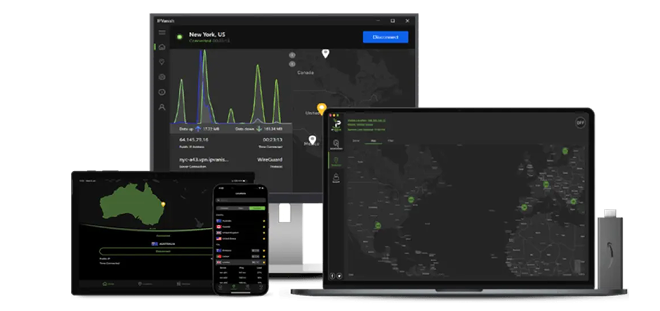





Please, comment on how to improve this article. Your feedback matters!