How To Choose and Buy a VPN — Ultimate Guide 2025
With so many VPNs available today, finding the right one for your needs can be overwhelming. Many VPNs offer similar features, but the quality and performance vary greatly. It's hard to know what to focus on when conducting your own research.
I've compiled a checklist of key factors to consider when choosing a VPN. While every VPN should offer decent speeds, security, and device compatibility, many fall short. Some get blocked by websites, cause noticeable delays, and can't keep you safe online. Others even collect and share user data, compromising your privacy.
Of the 200+ VPNs my team and I regularly test, ExpressVPN is my number one choice. It's the fastest VPN for uninterrupted streaming and protects your online identity and activities with robust security features. Most VPNs only shine in 1 or 2 categories, but ExpressVPN excels in all of them. It's backed by a 30-day money-back guarantee*, so you can try it without risk.
How To Choose the Best VPN: 9 Things To Consider
1. Determine Your VPN Needs
Start with your main reason for wanting a VPN. List the primary features you're after, such as speed and security, then the "nice-to-haves," like ad-blocking. This approach helps you weigh the pros and cons of each VPN.
- Streaming. If you want a VPN for streaming, focus on speeds and device compatibility. A VPN's website lists which streaming devices it works with. For example, ExpressVPN has native smart TV apps, which most don't. The best VPNs can access popular platforms like Netflix, Hulu, and BBC iPlayer from anywhere without buffering.
- Torrenting. For safe downloads and uploads, get a VPN that supports P2P file sharing, keeps no logs, and offers unlimited bandwidth and high speeds. Also, when testing a VPN while torrenting, run an IP leak test on IPLeak.net to check if your IP address stays private.
- Gaming. If gaming is your priority, low latency and server proximity are crucial. Use tools like PingPlotter or in-game network stats to measure ping before and after connecting to the VPN. Pay attention to packet loss or lag during multiplayer gaming. The best VPNs won't lower your ping by more than 100ms.
- Privacy and security. Buy a VPN that's been proven to keep your data private by following a strict no-logs policy, using AES-256 encryption, and secure protocols like OpenVPN or WireGuard. Use DNSLeakTest.com to verify there are no leaks and that your real IP address is hidden.
- Access to apps and websites. If you travel a lot and want a VPN to maintain access to local apps and websites, prioritize a VPN with a global server network and the ability to avoid VPN blocks by concealing VPN traffic as regular traffic (obfuscation).
2. Check Device Features and Compatibility
A VPN should be compatible and easy to use with your favorite devices, such as PCs, smartphones, and smart TVs. Check the VPN's website to see if it offers dedicated apps for platforms like Windows, Mac, Android, iOS, and Linux. Also, make sure the VPN has detailed manual configuration guides for setting up routers or gaming consoles.
The VPN features should also work seamlessly across different operating systems without significant performance variations. For instance, many VPNs offer fewer features on iOS than Android or Windows. If you're using a VPN on your iPhone, be aware that some features may be missing from the app.
- The best VPNs for Android. These VPNs prioritize mobile-friendly features, offering smooth apps with strong encryption and minimal battery drain. They provide seamless protection, whether browsing, streaming, or using public WiFi.
- The best VPNs for Windows. Top VPNs for Windows users should deliver robust security features, like a kill switch and malware protection while maintaining compatibility with various Windows versions. Speed and ease of use are also critical for daily activities like gaming or streaming.
- The best VPNs for Mac. These VPNs should provide clean, intuitive interfaces that integrate well with macOS and work seamlessly with Apple’s ecosystem.
- The best VPNs for iOS. The best iOS VPNs are optimized for iPhones and iPads, offering a balance of speed, security, and ease of use. They provide automatic connection options and strong encryption for secure browsing across all apps and websites.
3. Consider the VPN’s Speeds
Reliable and consistent speeds are crucial to avoid lag and slowdowns during online activities. While all VPNs will slightly impact your speed due to encryption and server routing, the best VPNs minimize this delay so that it’s barely noticeable. Since you can’t usually test a VPN's speed before downloading it, here are some key factors to look for:
- Fast VPN Protocols. Certain protocols, like Lightway and WireGuard, offer excellent speed without compromising security.
- Speed-boosting features. These can include optimized servers for specific uses (such as streaming or torrenting), the ability to customize the level of encryption (AES 256-bit encryption isn’t essential for Netflix, for example), or split tunneling, where you can select some apps to bypass the VPN server.
- Speed test results. Online speed tests are the best way to measure your VPN’s performance. Check your download speed and ping (response time), and compare with your regular internet connection results. All the VPNs I recommend offer a money-back guarantee, so you can test them without risk.
- 10Gbps servers. These servers can handle up to 10 gigabits per second of data, significantly more than older 1Gbps servers. This allows more users to connect without overloading, maintaining high speeds even during peak times.
4. Choose a VPN With an Extensive Server Network
VPNs with many global servers can reliably access content from anywhere. For example, you need a US IP address to watch Netflix US in HD, while UK servers work for BBC iPlayer. You can verify server locations through the provider’s website or app. Some VPNs even offer streaming-optimized servers for safe access to popular platforms.
Choose a VPN that performs routine server maintenance. This includes bug fixes, software updates, hardware upgrades, IP rotations, and server reboots. You can find these details on the VPN’s website, but if you choose a service from this list, you won’t have to — I already confirmed that they do.
5. Look for Strong Security and Privacy Features
If a VPN doesn’t offer robust security or isn’t transparent in its privacy policy, it’s not doing its job. VPNs are there to protect your online privacy, so they should offer the following features:
- AES 256-bit encryption. It’s the strongest encryption algorithm available and the one banks and the military use to keep sensitive information confidential.
- Data leak protection and a kill switch. Both prevent your real IP address and online activities from getting exposed. The kill switch blocks your internet connection should the VPN drop, so you're always protected when you go online. To check for IP leaks, you can use a leak test tool.
- Good selection of security protocols. Your VPN should support modern, secure, and fast protocols. For example, ExpressVPN’s proprietary Lightway offers an excellent balance of security and speed. WireGuard does the same, while OpenVPN is the gold standard in online protection. Having multiple protocol options allows you to customize your connections for various activities.
- Extra security and privacy features. Some VPNs offer additional privacy protection. That includes obfuscation, which hides the fact you’re using a VPN to bypass network blocks. Another example is multi-hop (double encryption), which routes traffic through two servers for extra security.
- Strict no-logs-policy. A VPN should not store any data related to your activity while connected to the VPN. Many VPNs claim to have no-logs policies, but it’s essential to verify if these have been independently audited. Additionally, look for VPNs that offer RAM-only servers, as these won’t be able to write any data to long-term memory.
- Privacy-friendly headquarters. Some governments can demand that VPNs hand over all user data. The risk is higher for VPNs that are based in the 5/9/14 Eyes Alliances, a multi-nation surveillance network. However, as long as the VPN has a verified no-logs policy, it won’t be an issue because it won’t be able to provide any identifiable user data.
6. Select a VPN With Multiple Device Connections
A VPN with multiple device connections protects all your devices simultaneously under one account. For example, PIA allows unlimited simultaneous devices. That's especially useful if you have a large household or many devices.
Alternatively, you can look for a VPN compatible with routers to bypass the limit. This allows you to use the VPN on all your home devices connected to that router, including devices that can't support VPNs natively, like gaming consoles and Internet of Things (IoT) devices like smart TVs.
7. Test the VPN’s Customer Support
Check if the VPN offers 24/7 live chat and email support. Also, look for an extensive knowledge base with setup guides, FAQs, and troubleshooting steps. To test the customer support quality, contact their team with a technical question and track how quickly they respond and how helpful their answers are. Try using live chat during different times of the day to see if they maintain consistent response times.
8. Payment Methods and Money-Back Guarantees
Check that the VPN accepts popular payment methods, like credit cards and PayPal. If privacy is a concern, check if the VPN accepts anonymous payment methods like cryptocurrencies or prepaid gift cards. These allow you to sign up without exposing your identity.
Some VPNs offer anonymous sign-ups so your personal data isn't tied to your account. In such cases, you can also use a disposable email address to leave no trace of your purchase.
A trustworthy money-back guarantee ensures that you can test the VPN risk-free. Carefully review the VPN's refund policy, paying attention to conditions like data usage or specific server restrictions that could invalidate the guarantee. Some VPNs claim to offer a money-back guarantee but make it impossible for you to get your refund.
9. Find Out if It Has Additional Useful Features
When choosing a VPN, beyond basic functionality like encryption and server count, certain advanced features can significantly enhance your experience. Here are some additional features to consider:
- Ad-blockers. Built-in ad-blockers improve privacy and browsing speed by preventing intrusive ads, trackers, and malicious websites from loading. This not only enhances page load times but also protects against malware.
- Split tunneling. This feature lets you decide which traffic goes through the VPN and which stays on your regular internet connection. For instance, you can route torrent traffic through the VPN while keeping local browsing or banking outside the VPN tunnel, improving connection speeds.
- Port Forwarding. Useful for users needing to open specific ports on their router for activities like gaming, torrenting, or hosting servers. Port forwarding enhances connections for certain services or apps requiring direct access through specific ports, particularly important for P2P activities or remote access.
- Dedicated IPs. This is when you get an IP address used only by you, rather than shared with others. This is valuable for accessing IP-restricted services, avoiding CAPTCHA challenges, or running a home server.
How To Buy A VPN — Step-By-Step Guide
Choosing the right VPN is just the beginning — it's equally crucial to know how to purchase a VPN securely without risking your money. The guide below uses ExpressVPN as an example. These steps generally apply to most premium VPN services.
1. Go to the VPN’s Website
I recommend ExpressVPN for its fast speed and compatibility with all major operating systems. Ensure you’re on the correct site by checking for HTTPS encryption in the URL (look for the padlock icon) and confirming the official branding. The homepage will highlight key features like the VPN's server network, privacy policies, and security protocols. Avoid third-party sellers or unofficial sites, as they might offer fake or compromised versions of the service.
 Many premium VPNs also offer free trials via the app store
Many premium VPNs also offer free trials via the app store
2. Pick a Purchase Offer
Some VPNs offer different features depending on your purchase. For example, you may not get access to all servers, multiple simultaneous connections, or a specific feature like an ad-blocker with a basic offer. With ExpressVPN, all offers come with the same features and a 30-day money-back guarantee, allowing you to try the service risk-free.
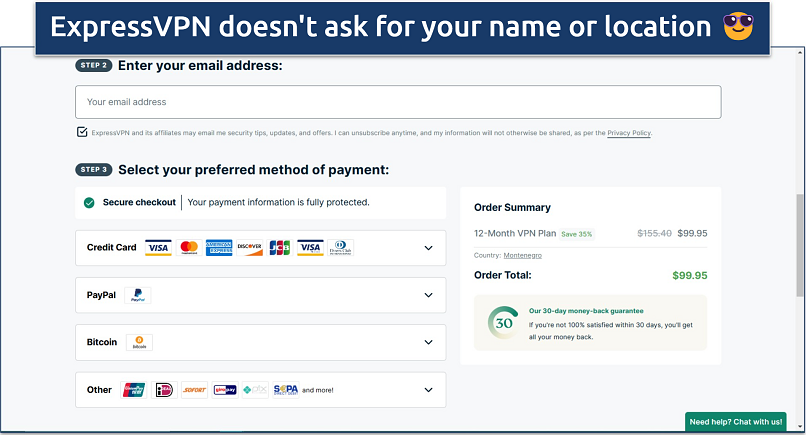 I like that all steps are on the same page, so you know what to expect
I like that all steps are on the same page, so you know what to expect
Once you’ve selected a offer, proceed to the payment page. ExpressVPN accepts various payment methods, including credit/debit cards, PayPal, and cryptocurrency like Bitcoin for added privacy.
3. Download the Right App for Your Operating System
After selecting your app, follow the installation instructions. ExpressVPN supports multiple platforms, including Windows, Mac, iOS, Android, Linux, and routers. Once installed, log in using your account credentials.
 If you can't find ExpressVPN on Google Play, download the app from the website
If you can't find ExpressVPN on Google Play, download the app from the website
Best VPNs To Buy in 2025
My chosen VPNs are all ideal for secure torrenting and streaming without compromising your speed. The top VPNs I recommend also have worldwide server networks, reliable money-back guarantee, and multiple simultaneous device connections.
1. ExpressVPN — The Fastest VPN to Stream From Anywhere Without Buffering

Tested July 2025
ExpressVPN provides excellent speeds without compromising security, thanks to its proprietary Lightway. Unlike older protocols like OpenVPN, Lightway is built on a minimal codebase, making it lightweight while maintaining strong encryption. ExpressVPN only reduced our speed by 2%, testing nearby servers and 15% on average over long distances.
With servers spread worldwide, ExpressVPN can safely access popular streaming platforms like Netflix, BBC iPlayer, and Hulu from anywhere. It also regularly rotates its IP addresses to avoid blocklists, so you get the best available IP each time you connect to a server. When using the default protocol, your VPN traffic gets automatically obfuscated, so the VPN won't get detected and blocked, making it reliable even on restricted networks like school and work.
2. CyberGhost — Intuitive Interface to Easily Use Across Different Devices
CyberGhost is one of my favorite VPNs for beginners with servers organized by popular online activity. For example, its streaming servers can access platforms in HD from anywhere with just 2 clicks. Select For streaming in the app to see a list of streaming-optimize servers. We had no problem watching movies on Disney+ and Amazon Prime Video during out tests. Torrenting-optimized servers are sorted by proximity to your location, while gaming servers are categorized by latency.
3. Private Internet Access — Robust Security Features Keeps You Safe Online
PIA protects your data with military-grade encryption, but you can also tailor security settings for more flexibility. For example, by choosing OpenVPN, you can lower your encryption from AES-256 to AES-128 for better speeds. While slower than ExpressVPN, PIA dropped our rates by only 12%, testing servers nearby. It also supports unlimited connections and has an extensive network, with servers in all 50 US states.
One drawback is that the VPN is headquartered in the US and is a member of the 5 Eyes Alliance. However, your data isn’t logged or shared since PIA follows a court-proven no-logging policy. You can test it free for 30 days using its money-back guarantee.
Our Methodology for Testing VPNs
Our testing methodology encompasses many parameters, including security features, privacy protections, speeds, and ease of use across multiple devices. We also assessed potential latency, server overcrowding, and any instances of VPN detection by streaming services. Plus, we evaluated the stability and reliability of each connection, paying close attention to any disruptions, particularly during live events or high-traffic periods.
FAQs on Choosing a VPN
How to choose the best free VPN?
The best free VPN should offer solid security, privacy, and decent performance, but most free options have restrictions. Free VPNs often come with slower speeds, data caps, and limited server access. To choose the best VPN for any activity, consider features like security, speeds, and server network. Look for a no-logs policy, secure protocols like OpenVPN or WireGuard, and multiple server locations. Be cautious of hidden risks like malware or data collection.
What should I look for in a VPN for streaming?
Prioritize VPNs with fast servers and compatibility with various streaming platforms. While many VPNs are blocked by major platforms like Netflix, Hulu, and BBC iPlayer, providers like ExpressVPN can securely access most streaming services from anywhere. Streaming also requires stable, fast connections, so look for VPNs with low latency and high speeds, especially those using protocols like WireGuard or proprietary options like ExpressVPN’s Lightway.
Will a VPN drain my battery?
Yes, a VPN will drain your device's battery, but how much depends on the app and protocol used. On average, VPNs consume between 5% and 15% of battery life during active use. Lightweight protocols like ExpressVPN’s Lightway are more efficient, while poorly optimized free VPNs with ads and trackers can drain your battery faster. To minimize the impact, use a streamlined app and disconnect the VPN when not needed.
Which VPN server should I connect to?
Choose a VPN server based on proximity to your location for faster speeds and lower latency. If you want to access specific content, select a server in the desired country. It’s important to download a VPN with a global server network, so you have plenty of options to choose from. For privacy, servers in countries with strong data protection laws like Switzerland or Panama are ideal. Some VPNs offer features to automatically choose the optimal server based on your connection.
Your online activity may be visible to the sites you visit
Your IP Address:
216.73.216.135
Your Location:
US, Ohio, Columbus
Your Internet Provider:
Some sites might use these details for advertising, analytics, or tracking your online preferences.
To protect your data from the websites you visit, one of the most effective steps is to hide your IP address, which can reveal your location, identity, and browsing habits. Using a virtual private network (VPN) masks your real IP by routing your internet traffic through a secure server, making it appear as though you're browsing from a different location. A VPN also encrypts your connection, keeping your data safe from surveillance and unauthorized access.
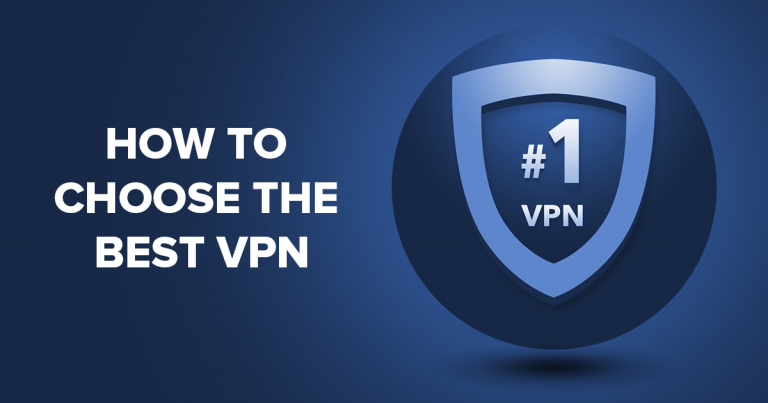





Please, comment on how to improve this article. Your feedback matters!