How to Delete Roblox Account on Xbox, iPad & More in 2025
- 4 Ways to Delete Your Roblox Account
- How to Delete Your Roblox Account From Your Xbox, iPad, Mac, iOS, or Android Device
- Things to Do Before Deleting Your Roblox Account
- Can I Restore a Deleted Roblox Account?
- How To Cancel Your Roblox Premium Membership
- How to Cancel a Roblox Subscription for Someone Else
- FAQs on Deleting Your Roblox Account
- Conclusion
Roblox has become a seriously popular platform, drawing in players of all ages who just want to have a blast creating and exploring virtual worlds. But hey, if you're considering saying goodbye to your Roblox account, you've come to the right spot.
Whether you're looking to take a break, make a fresh start on the platform, or you're simply ready to move on from the Roblox scene, I've got your back. I'm here to walk you through the steps to delete your Roblox account, no sweat.
With this guide, you'll be all set to delete your account on different devices, like Xbox, iPad, and more. My goal? To make it super easy and hassle-free to get rid of your Roblox account without spending loads of time on the process.
4 Ways to Delete Your Roblox Account
There are a few ways to delete your Roblox account, from asking the customer support team to letting your profile go idle. Below, I’ve highlighted each method, with a step-by-step guide to the easiest way.
Contact Customer Service Online
Roblox offers 2 ways to request account deletion online. You can either send an email to Roblox's customer service (info@roblox.com) or use the online form on the website. Using the online form is recommended for quicker results. Here's how:
- Access the Customer Support page. This will take you to a contact form on Roblox’s website.
 Just input your email address twice
Just input your email address twice - Specify your device. Then open the Type of Help Category menu and select the Data Privacy Requests category.
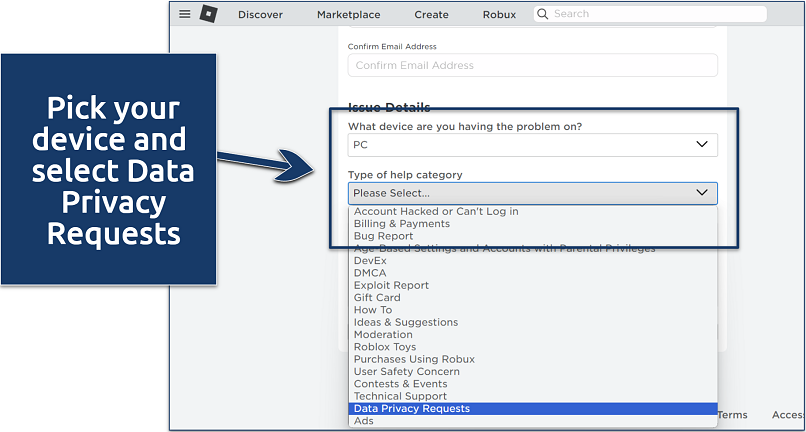 You can pick any device
You can pick any device - Select the Right To Be Forgotten option. Then, press the Submit button to finalize the process. Your account should be deleted within a few days.
 You can also provide additional details in the description box
You can also provide additional details in the description box
You can also direct message the team via the Roblox X (formerly Twitter) or Facebook profiles, though it might take a bit more time to get a response. To speed up the process, you can include ID verification info (like your name and email address) alongside your deletion request.
Make a Call to the Customer Service Department
Another option is to contact Roblox's customer service department by phone. Currently, you can reach Roblox at +1 888-858-2569, but please note that this phone number may change.
When making the call, clearly state your intention to delete your account. To make things go faster, keep that email address you used for the account you want to delete handy. It'll help streamline the whole conversation with Roblox's customer service.
Submit a GDPR Request
If you reside in the European Union or certain other regions, you can submit a General Data Protection Regulation (GDPR) request to Roblox. This enables you to request the deletion of your account and related data in accordance with GDPR’s RTBF (right to be forgotten). However, please be aware that this can take some time and will not only delete your account but all the data Roblox has on you.
Stop Using Your Roblox Account Completely for a Year
An alternative method is to simply stop using your Roblox account for a year. Roblox can automatically deactivate accounts after a prolonged period of inactivity. However, this method obviously takes the longest, so go with one of the other options if you want your account to be deleted quickly.
How to Delete Your Roblox Account From Your Xbox, iPad, Mac, iOS, or Android Device
If you just want to delete Roblox from your iPad, Mac, iPhone, Android phone, or other devices, simply remove the Roblox app. Your device's usual app deletion method will work just fine. It’s worth noting that this isn’t the same as deleting your account and data — it just means the game platform will no longer be available on your device. The only way to completely and permanently delete your Roblox account is to contact the platform’s customer support team.
You can also unlink your Roblox account from your Xbox. As mentioned above, this won’t delete your account entirely, but it will disconnect your Roblox and Xbox accounts. Here’s how:
- In the Roblox home screen, hit the X button to go to the game’s settings.
- Select Account.
- Choose Unlink [your gamertag].
Things to Do Before Deleting Your Roblox Account
Be aware that account deletion is usually irreversible. Once your account is deleted, you will lose access to all associated data, items, and progress. It can be a good idea to do some or all of the following before you go ahead:
- Back up your data. Before initiating the account deletion process, back up any critical data associated with your Roblox account. This includes any creations you've made within the platform.
- Inform friends and contacts. If you have friends or contacts within Roblox, consider letting them know about your decision to delete your account. Share alternative ways to stay in touch outside the platform if you want to maintain those connections.
- Review subscription services. If you have any active subscription services associated with your Roblox account, such as Roblox Premium, cancel them before deletion to avoid recurring charges.
- Check for group ownership. If you own or are a member of any groups within Roblox, take the necessary steps to transfer ownership or leave those groups, as your account's deletion may affect group activities.
- Use or cash out any remaining Robux. If you have a Robux (Roblox's virtual currency) balance, consider spending it before deleting your account. You can also cash out Robux for US dollars — just be aware that you need a minimum of 30,000 Robux to do this.
By taking these steps, you can make the account deletion process smoother and help preserve any valuable assets or connections you may have within the Roblox platform.
Can I Restore a Deleted Roblox Account?
In most cases, your Roblox account cannot be restored once you delete it. Roblox doesn’t have a feature to recover deleted accounts. Therefore, it's essential to consider your decision carefully and back up any critical data or items before proceeding.
If you are still deciding whether to delete your Roblox account, consider taking a break from the platform instead of permanently deleting it. If you stop using your account for over a year, it can be automatically deleted anyway.
How To Cancel Your Roblox Premium Membership
By following the below guides, you can easily cancel your Roblox Premium membership. You’ll still enjoy Premium benefits until the end of your billing term.
PC Method
- Log in to your Roblox account. Visit the official Roblox website and input your credentials.
 Enter your account credentials to continue
Enter your account credentials to continue - Access your Account Settings menu. Click on the gear icon in the upper-right corner of the Roblox homepage and hit the Settings option.
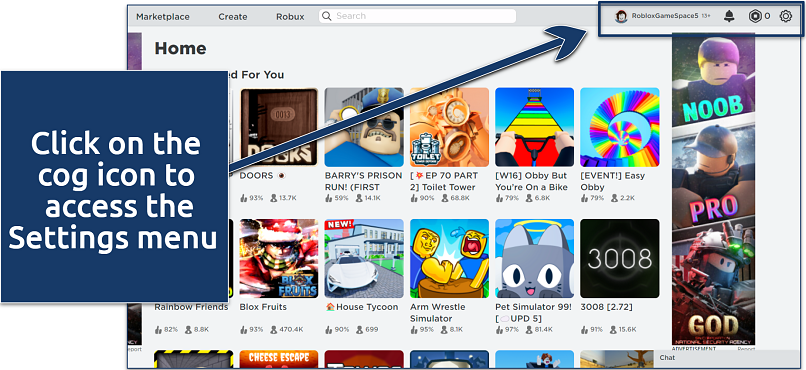 This will open a dropdown menu
This will open a dropdown menu - Navigate to the Subscription tab. Once there, click on Cancel Renewal to begin the cancellation process.
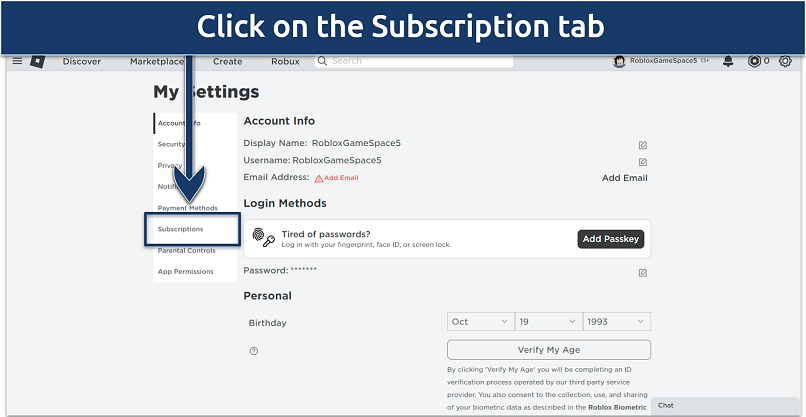 This will let you manage your billing settings
This will let you manage your billing settings - Confirm cancellation. Roblox will provide you with information about the cancellation and the date your Premium membership will expire.
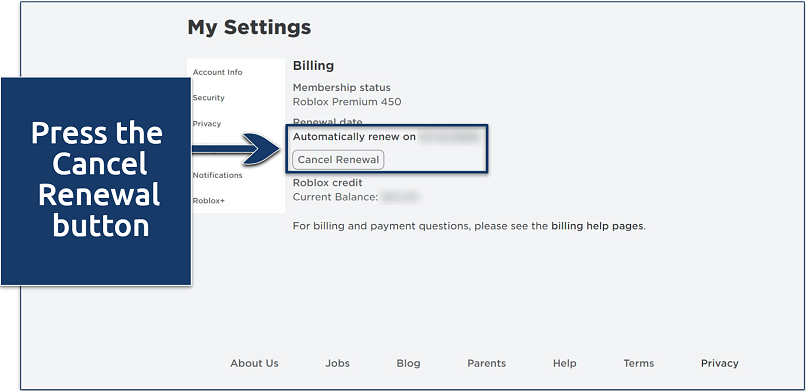 This may prompt you to enter your password again
This may prompt you to enter your password again
Mobile App Method
- Open the Roblox app. Log in to your Roblox account if you haven't already.
- Access Account options. Just tap the 3-dot icon in the lower-right corner of the screen and select the Settings menu.
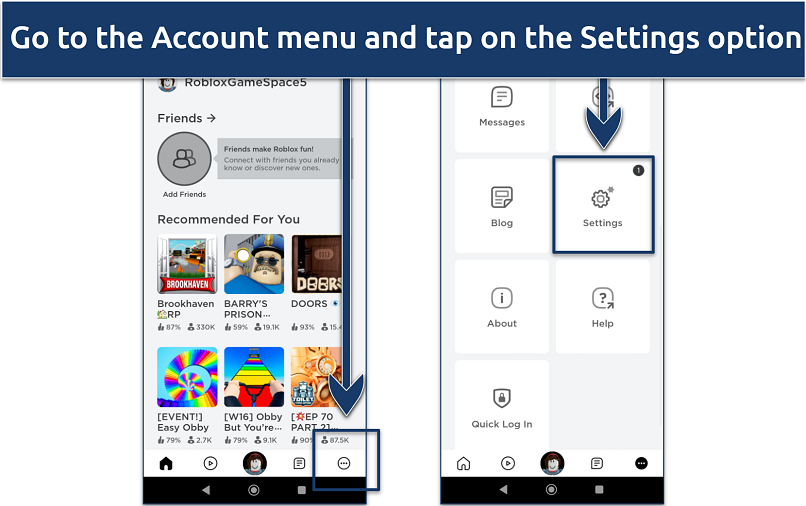 You need to scroll all the way down to find the settings menu
You need to scroll all the way down to find the settings menu - Press the Cancel Premium button. Roblox will provide details about the cancellation and the date your Premium membership expires.
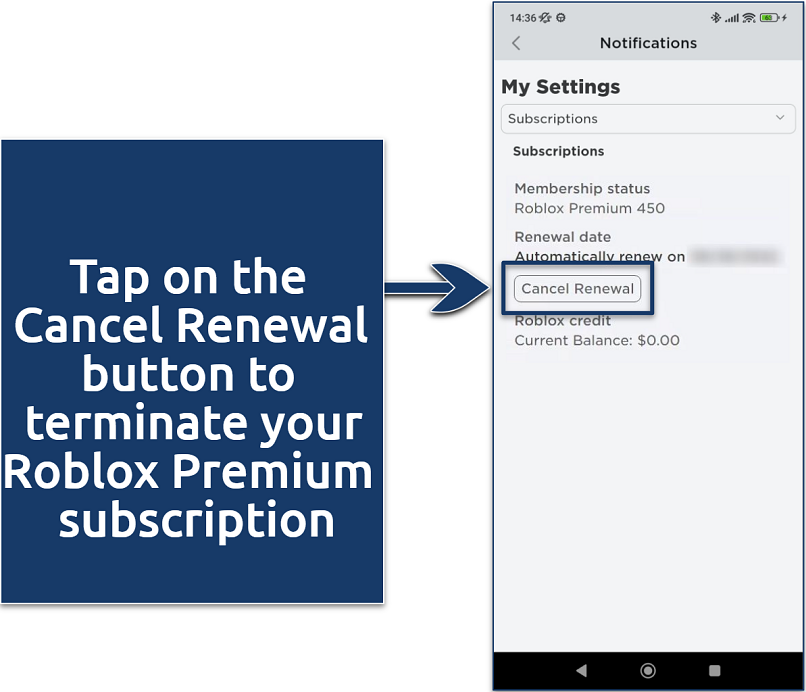 Once canceled, you will receive a confirmation email
Once canceled, you will receive a confirmation email - Confirm cancellation. Check the email you used to create the account to get a confirmation from Roblox.
Please note that the exact steps and menu options may vary slightly depending on the version of the Roblox website or app you are using. Plus, if you’re an Android or iPhone user, you can also cancel your subscription in the Play Store or App Store.
How to Cancel a Roblox Subscription for Someone Else
If you’re a parent managing a child’s account or need to remove the account of someone deceased, you can cancel subscriptions for others. Start by gathering digital copies of the individual's identification, such as their ID. Additionally, collect their email address, physical address, and — if available — their credit card information.
Next, visit the Roblox support page and select the Billing & Payments option to initiate contact with customer support. Provide all the requested information to facilitate the cancellation process. Remember that cancellation typically requires email access, so you’ll probably have to provide a bit more information if you don't know the email associated with the account.
A note for parents: Roblox has a permissive refund policy, so you may be able to get your money back if your child has made purchases without your permission. If your child is found to have made unauthorized purchases, their account will be closed anyway, as this violates the platform’s terms and conditions. Refunds are only unavailable if the purchase was made through a third party.
FAQs on Deleting Your Roblox Account
Can my Roblox account be deleted by hackers?
Technically, yes. Your Roblox account can be deleted by someone, but only if they have unauthorized access to your profile and take action without your consent. It’s crucial to make backups of your Roblox data and employ sophisticated passwords to prevent unauthorized access or tampering.
Additionally, enable two-step verification (2SV) for an extra layer of security. This requires a verification code in addition to your password when logging in. Ensure you also safeguard the email address linked to your Roblox account with a strong password. Never share your account credentials with anyone, even trusted friends, to avoid potential security risks.
Be vigilant against phishing attempts and scams designed to trick you into revealing your login information. Keeping your Roblox app updated can also ensure it’s not vulnerable to attacks. Finally, regularly review your account activity to detect unauthorized actions or unusual changes.
While a DDoS (distributed denial of service) attack can get your account deleted for violation of Roblox’s Terms of Use, this is very rare. It can also be appealed by contacting the customer support team.
How do I delete Roblox inactive accounts?
Roblox doesn’t provide a direct option to delete inactive accounts that aren’t yours. If you still have access to your old, inactive account, you can delete your Roblox account manually.
If an account is inactive for over a year, the platform might delete it automatically.
Can I delete Roblox game data?
You need to reset your game progress in every app. Just remember that once you reset your game progress, you won't be able to recover the lost data, so make sure you have everything backed up. Also, please note that not all games on Roblox may allow you to reset or delete your progress, as it depends on the game's individual settings and the developer's design.
- Log in to your account. Open Roblox and log in to your account.
- Access the Settings option. Click on the gear icon in the upper-right corner.
- Navigate to the Privacy menu. In the left sidebar, find and click on the Privacy option.
- View Game Settings. This is the option that displays a list of games you've played.
- Select a game. Click on the game name for which you want to delete data.
- Click the Reset Game Progress option. This will delete your game data for that specific game.
Remember that you’ll have to do this individually for each game you’ve played. Also, if the game you're interested in doesn't provide a reset option, you may need to contact the game's developer for assistance or check if they have specific instructions for deleting game data.
How long does Roblox keep my account information?
Roblox keeps account information while the account is active and for a short period afterward. That said, if you reside in the EU and wish to delete your account info right away, you can file a GDPR request to delete your account info. For other regions, standard terms of service apply.
The information you provide is primarily used for technical support purposes. The company mentions that it retains records of these inquiries for a limited time and solely for internal use (like addressing account-related questions).
It’s always a good idea to review Roblox's current privacy policy and terms of service for the latest information on data retention. These policies can change over time to align with privacy regulations and internal guidelines.
Can I remove the Roblox beta app?
Yes, you can delete it from your device. This is not the same as deleting your account entirely; resetting your game progress will only affect the game data. The process is generally similar across operating systems. Here's how to do it on a Windows machine:
- Access the Start menu. Press the Windows key on your keyboard or click the Windows icon in the taskbar to open the option.
- Locate Roblox Beta. Just type the name of the app in the search bar.
- Right-click on the Roblox Beta app. From the context menu that appears, select the Uninstall option.
- Confirm the action. Just follow the on-screen prompts to finalize uninstallation.
Conclusion
Deleting your Roblox account on different platforms is simple with my guide. You can choose between methods such as using the online form, contacting customer service by email, or initiating a GDPR request. Regardless of your preference, all of these methods are fairly simple and quick to achieve.
Just keep in mind that deleting your account is an irreversible action. While you can back up your creations, in-game purchases, achievements, and game progress will be forever lost. So, make doubly sure you're fine with this before proceeding with the deletion process.



Please, comment on how to improve this article. Your feedback matters!