How To Get a Hotspot Shield Free Trial: Tested in 2025
- Quick Guide: How To Get a Hotspot Shield Free Trial in 3 Easy Steps
- How To Get Hotspot Shield Premium For Free: Step-by-Step Guide
- How To Cancel Hotspot Shield's Free Trial
- How To Try Hotspot Shield Risk-Free for 45 Days
- Hotspot Shield Free Trial vs Money-Back Guarantee
- What You Get With a Hotspot Shield Free Trial and Money-Back Guarantee
- FAQs on Hotspot Shield’s Free Trial
Hotspot Shield offers a limited free version, but you can test all its premium features with a 7-day free trial. The only catch is that you must provide credit card or PayPal details, but you won't be charged if you cancel within the trial period.
7 days sounds like a lot, but I need more than a week to test a VPN. With its money-back guarantee, you can also use HotSpot Shield free for 45 days and claim a full refund.
I tested its refund policy and found it straightforward. The support agent I spoke with via 24/7 live chat didn't try to persuade me to stay when I canceled and processed my refund immediately. The money showed up in my account after a few days.
Try Hotspot Shield Risk-Free >>
Quick Guide: How To Get a Hotspot Shield Free Trial in 3 Easy Steps
- Create a Hotspot Shield account.
To get Hotspot Shield without paying, just click on Start Free Trial on the homepage. Then enter your email and payment details. - Download Hotspot Shield.
Download the appropriate app for your preferred device and operating system. - Start browsing.
Now, you can test all of Hotspot Shield’s premium features free for 7 days.
Why You Need a VPN To Stay Safe Online
A VPN protects your online privacy by routing your internet connection through its network of private servers. Your data gets encrypted and becomes almost impossible for anyone to decipher. A VPN masks your IP address, which is your digital identity. Hiding it with a VPN means what you do online can't be traced by websites, ISPs, advertisers, or governments.
However, a VPN slows your connection slightly due to the encryption, but with a premium VPN, you won't notice any slowdowns and can stream in HD from anywhere. In fact, by hiding your online activities, VPNs are also helpful to avoid ISP throttling. Internet service providers (ISPs) sometimes intentionally limit your data or slow down your internet based on your online activities. For example, they might throttle your speed when you're streaming videos, playing online games, or downloading large files to reduce congestion.
How To Get Hotspot Shield Premium For Free: Step-by-Step Guide
There's a 7-day free trial for Hotspot Shield Premium, but you must provide a valid payment method. I used PayPal, but you can also use credit and debit cards like Mastercard, American Express, Visa, JCB, Discover, and Diners Club International.
To activate Hotspot Shield's free trial, follow the steps below.
1. Go to the Hotspot Shield’s Website
Visit the official Hotspot Shield website and click on Start Free Trial in the upper-right corner of your screen. On some browsers, a blue button may appear on the left side of the screen.
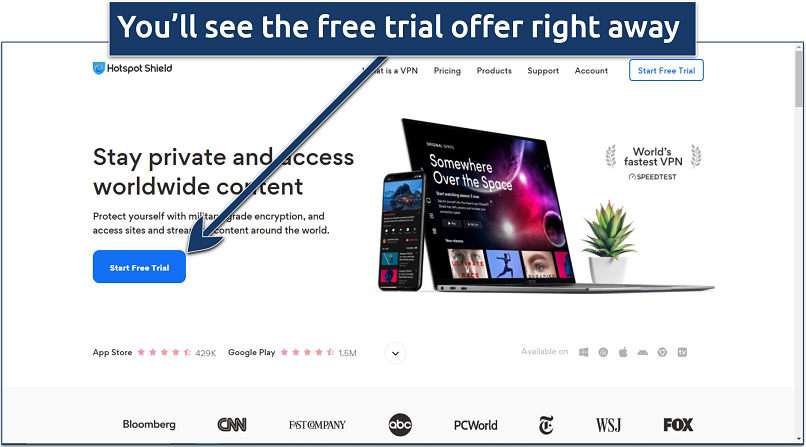 I like that the free trial isn't limited to mobile signups, like most VPNs
I like that the free trial isn't limited to mobile signups, like most VPNs
2. Enter Your Email and Payment Details
Hotspot Shield only supports payments via PayPal and credit and debit cards. You won’t be charged if you cancel your subscription within 7 days.
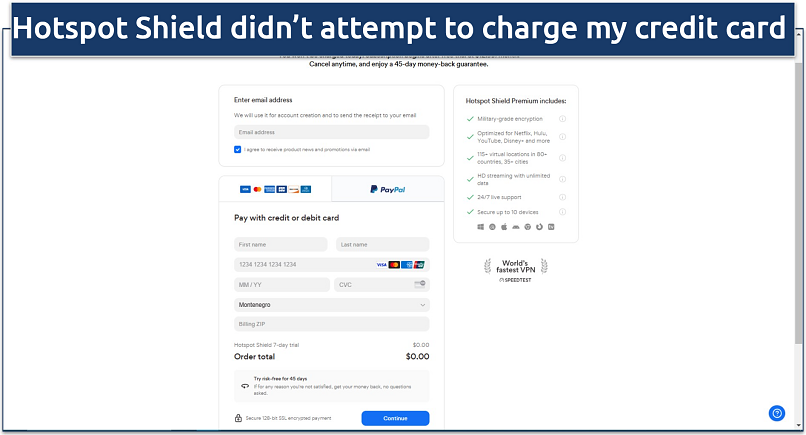 I also didn't have to verify my account via email
I also didn't have to verify my account via email
3. Create an Account
Enter your email address again and create a password. You’ll receive a confirmation mail from Hotspot Shield stating that your free trial has started.
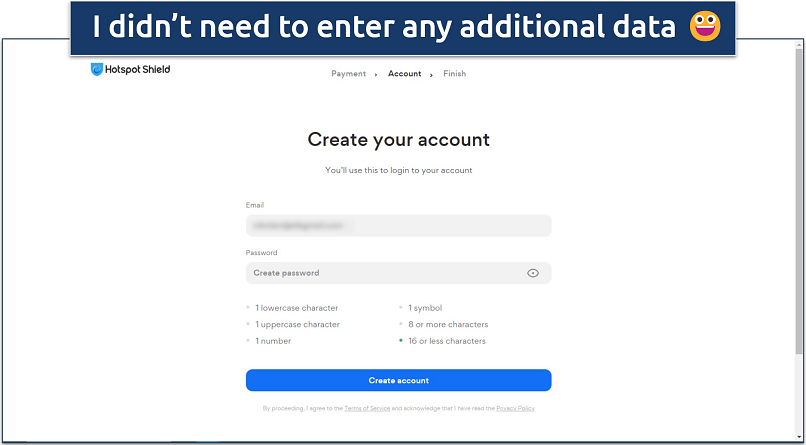 I like that Hotspot Shield didn't ask for more personal details
I like that Hotspot Shield didn't ask for more personal details
4. Download the Hotspot Shield App
Use your credentials to log into your account dashboard. There you can find the apps for all supported devices, including Android, iOS, Windows, Max, Linux, Smart TVs, and routers. Installing the VPN on my Windows laptop took less than a minute. For smartphones, you can also download the app via Google Play Store or Apple App Store.
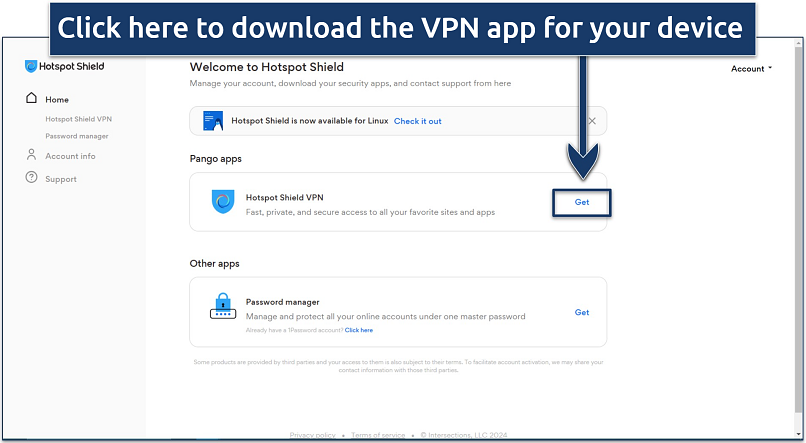 Hotspot Shield is compatible with various devices, including routers
Hotspot Shield is compatible with various devices, including routers
5. Test Hotspot Shield for 7 days
Launch the app and connect to a server to secure your online activity. You’ll have 7 days to test all Hotspot Shield features for free, but remember to cancel before the week is up. Since Hotspot Shield has a global network of servers, it's possible to safely access popular streaming platforms from anywhere.
How To Cancel Hotspot Shield's Free Trial
To avoid automatic payments, you need to cancel your subscription within 7 days of signing. After I canceled, my account remained active for the duration of the trial. This means you can cancel right after subscribing, so you don’t forget to do it later.
If you used PayPal or another direct payment method, you might also need to cancel the automatic payments directly through that service.
Here’s how to cancel your free trial through the Hotspot Shield website:
1. Log in to Your Hotspot Shield Account
Open your account dashboard and find Account Info. There you'll find the options to change your password, update your payment data, and cancel your account.
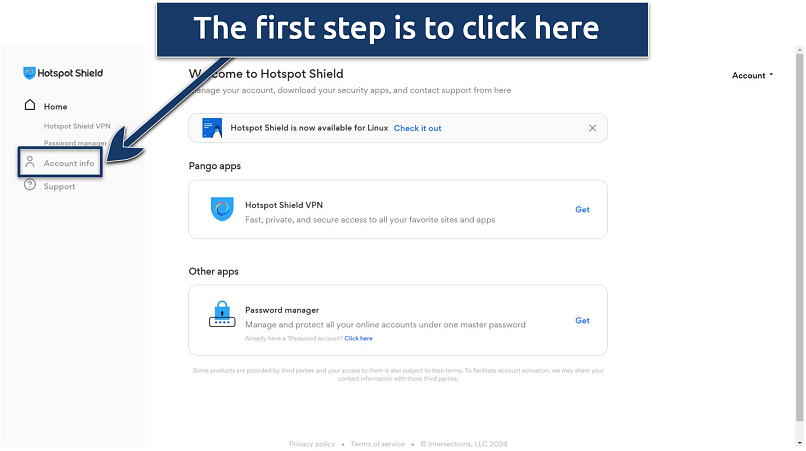 I recommend doing this right after you sign up to avoid charges
I recommend doing this right after you sign up to avoid charges
2. Click on Cancel Plan
Choose the reason why you want to cancel your subscription. Then you’ll need to click on another Cancel plan button.
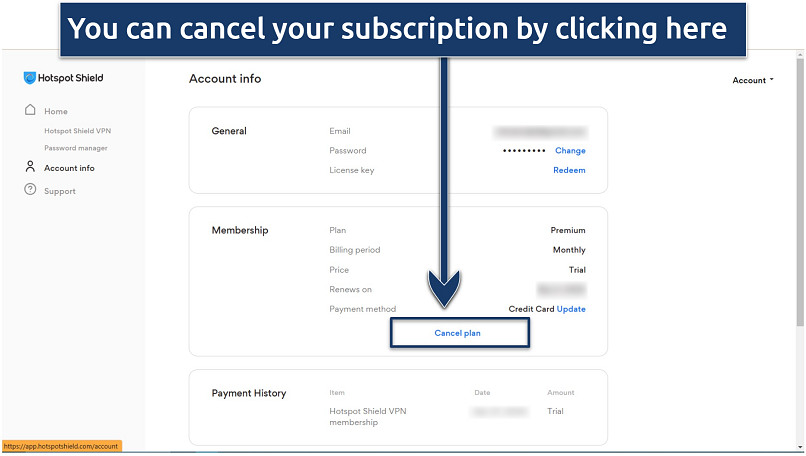 You'll still be able to use the VPN until the trial period expires
You'll still be able to use the VPN until the trial period expires
3. Confirm Cancelation
You’ll be redirected to a page listing all Hotspot Shield’s benefits. You can go back if you’ve changed your mind. If not, click on Confirm cancelation. You’ll then see a notification that your subscription has been canceled. You’ll also receive a confirmation email.
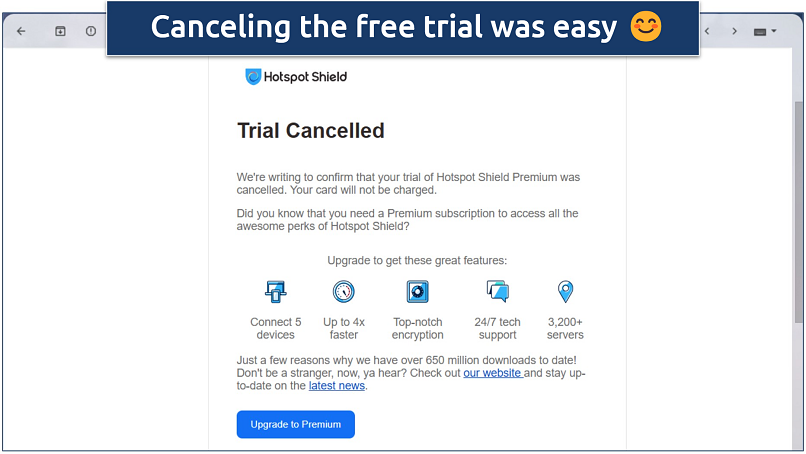 I received the confirmation email 2 minutes after canceling
I received the confirmation email 2 minutes after canceling
If you’ve signed up for Hotspot Shield using a mobile app store, follow the guide below to avoid automatic payments:
Cancel Hotspot Shield's Free Trial via Google Play:
- Open the Google Play app.
- Tap the profile icon at the top right.
- Select Payments & subscriptions then Subscriptions.
- Find and select your Hotspot Shield subscription.
- Tap Cancel subscription and follow the prompts to confirm the cancelation.
How To Cancel Hotspot Shield's Free Trial on the Apple App Store:
- Go to Settings on your iOS device.
- Tap your name, then tap Subscriptions.
- Select the Hotspot Shield VPN subscription.
- Tap Cancel Subscription and confirm your decision to cancel.
How To Try Hotspot Shield Risk-Free for 45 Days
Thanks to its money-back guarantee, you can test Hotspot Shield's premium account free for 45 days and get a refund if you don’t like it. Unlike with the free trial, you'll pay upfront, but you can get your money back if you cancel your subscription and ask for a refund within 45 days.
1. Get Hotspot Shield Premium
If you aren’t already using the free version or the 7-day free trial, go to Hotspot Shield’s website and click on the Start Free Trial button. Download the appropriate app for your device. After 7 days, you’ll be charged for the subscription. Alternatively, open your Hotspot Shield app and click on Upgrade to Premium.
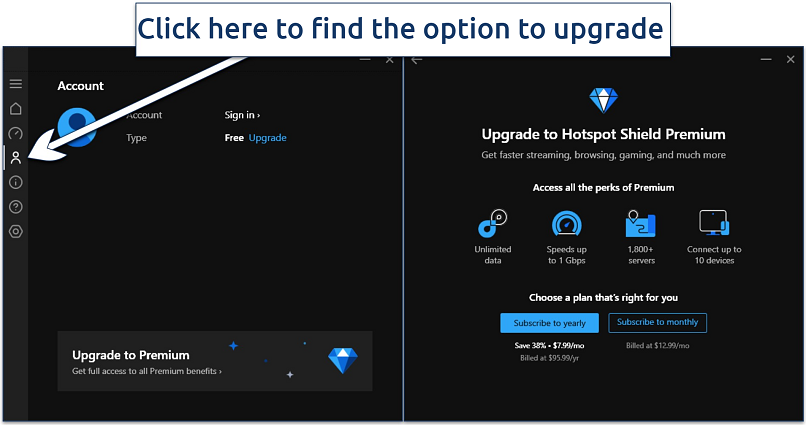 After choosing the plan, I was redirected to Hotspot Shield's website
After choosing the plan, I was redirected to Hotspot Shield's website
2. Choose a Plan
Hotspot Shield offers long-term and short-term subscriptions. I got 38% off my subscription when I opted for the longest plan. Each option offers the same features and a money-back guarantee, so you can start with a 1-month plan if you're not ready to commit, but it does cost a lot more.
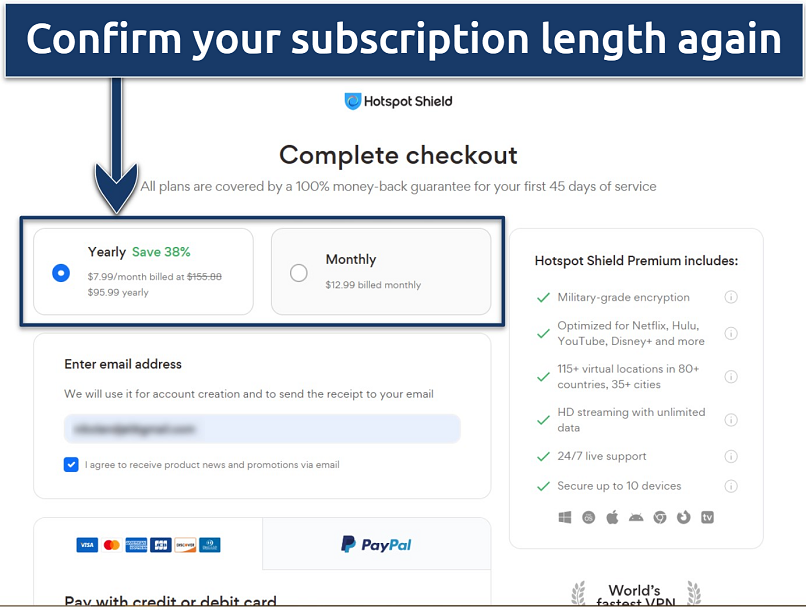 The yearly plan is selected by default
The yearly plan is selected by default
After selecting your plan, enter your email and payment details. Hotspot Shield accepts credit/debit cards and PayPal.
3. Download the App and Connect to a Server To Test It
Like with Hotspot Shield's free trial, you can download the app straight from the website or the app store. The apps are user-friendly, and you can simultaneously use Hotspot Shield on up to 10 devices.
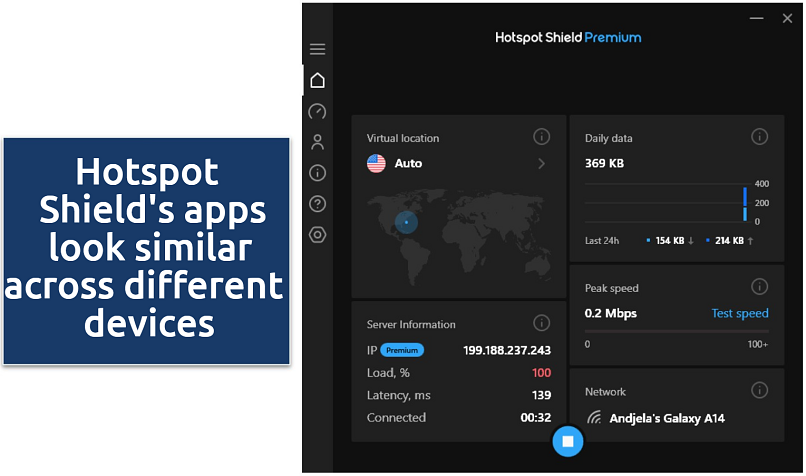 Use the "Auto" connect option to find the fastest server in the US
Use the "Auto" connect option to find the fastest server in the US
4. Cancel and Ask For a Refund
If you’re not satisfied and want to quit using Hotspot Shield, you can cancel and request a refund by contacting support. I used 24/7 live chat to cancel before the 45-day money-back guarantee ended. I received the money in my account 7 working days later.
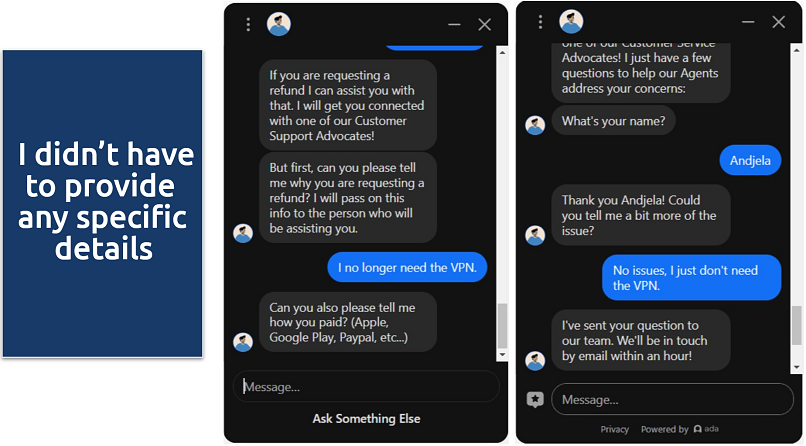 The entire conversation lasted less than 3 minutes
The entire conversation lasted less than 3 minutes
Hotspot Shield Free Trial vs Money-Back Guarantee
The 7-day free trial and 45-day money-back guarantee give you access to all Hotspot Shield features. However, the money-back guarantee requires upfront payment, unlike the free trial. Still, you must provide your payment details to use Hotspot Shield for either option. You'll be automatically charged if you forget to cancel your free trial.
Hotspot Shield also offers an entirely free plan, but it limits you to servers in 5 locations and significantly slows your speed. To properly test all the VPN has to offer, I recommend purchasing subscriptions and testing it out risk-free using the money-back guarantee.
What You Get With a Hotspot Shield Free Trial and Money-Back Guarantee

Tested July 2025
| Best Feature | Catapult Hydra protocol is designed for a seamless online performance |
| Server Network | 1,800 servers in 80 countries to securely stream from anywhere |
| Speeds | Reduced my speed by only 4% on nearby servers |
| Device Connections | Protect up to 10 devices simultaneously |
Hotspot Shield’s proprietary Catapult Hydra uses advanced transport optimization techniques to deliver impressive speeds. Even over long distances or on congested networks, I never noticed buffering. Hotspot Shield allowed me to stream Netflix in UHD during tests. You only need 25Mbps to watch content in 4K, and my average download speed remained around 119Mps from a base connection of 124.66Mbps. Netflix is known for its tough geoblocks, but accessing most libraries is easy with Hotspot Shield.
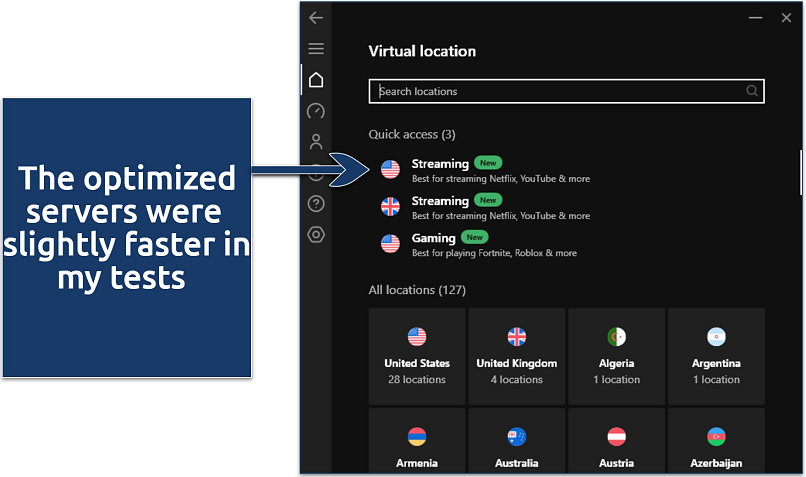 Other US servers I tested also worked well for streaming
Other US servers I tested also worked well for streaming
Your privacy is protected with military-grade AES 256-bit encryption, a kill switch, and IP/DNS leak protection. If the VPN unexpectedly drops, the kill switch cuts your internet connection, so you're never online without protection. I also tested servers in 9 different countries for leaks and didn't detect any.
On the downside, The VPN is based in a 5-Eyes Alliance country, the US, known to share data about its citizens. However, Hotspot Shield doesn't record or share your personal information, like the websites you visit with anyone as it adheres to a strict no-logs policy.
You can get a long-term Hotspot Shield subscription for $7.99/month. But if you want to try it out first, you can use its 7-day free trial to get a feel for it and continue with the 45-day money-back guarantee if a week isn't long enough for all your tests. I tested the refund policy and found it trustworthy.
Useful Features
- Split tunneling. You can choose which apps or websites use the VPN connection and protect sensitive data while leaving the rest of your traffic unencrypted. This could slightly improve your speeds.
- Ad and malware protection. While it’s not as powerful as a traditional ad-blocker, I noticed fewer ads while testing Hotspot Shield.
FAQs on Hotspot Shield’s Free Trial
Is Hotspot Shield safe?
Hotspot Shield is safe to use, whether it's the 100% free option, free trial, or money-back guarantee. All options provide the same high-level security features. Hotspot Shield uses military-grade encryption, a kill switch, and IP/DNS leak protection to protect your online data from snoops and hackers.
Can I get a Hotspot Shield free trial without a credit card?
No, you can't start a free trial of Hotspot Shield without a credit card. However, you won’t be charged until the trial period ends as long as you cancel before the 7 days end. To avoid forgetting to do it in time and being automatically charged, you can cancel right after you sign up and keep using the service for the full trial period.
Is there a free version of Hotspot Shield?
Yes, you can get Hotspot Shield's Basic subscription for free. However, it comes with a lot of limitations compared to the premium version. For example, you can only use 5 server locations, and will experience steep speed drops. This is fine for light browsing, but not the best option for data-intensive online activities like torrenting.




Please, comment on how to improve this article. Your feedback matters!