How To Get a PrivateVPN Free Trial Easily in 2025
- How to Get a PrivateVPN Free Trial: Easy Step-By-Step Guide
- How to Cancel the PrivateVPN Free Trial
- How to Try PrivateVPN for Free With the Money-Back Guarantee
- How to Get a Refund With PrivateVPN's 30-Day Money-Back Guarantee
- What You Get With a PrivateVPN Free Account
- FAQs on Getting a PrivateVPN Free Trial
- Get a PrivateVPN Free Trial in Minutes
When deciding on a VPN service, it’s always good to try it out first and see if you like its features. PrivateVPN offers 2 ways in which you can try it for free, so it seems generous in that regard. Both of these options have some advantages and disadvantages that I’ll cover below in more detail. The main difference is the length and the process by which you can get them.
You can get a 7-day free trial with no credit card, or you can opt to sign up and try it out with its 30-day money-back guarantee. The free trial expires on its own, while with the money-back guarantee, you need to cancel your purchase manually before the 30 days to get a refund. Both options let you test all of PrivateVPN’s features, as there are no limitations with either.
How to Get a PrivateVPN Free Trial: Easy Step-By-Step Guide
Unfortunately, PrivateVPN doesn’t offer a free trial at all times. To check if it does when you need it, you first need to contact customer support and ask them about it. If the trial is available at the moment, they’ll provide you with a coupon (or a gift code) to start using it. The trial lasts for 7 days.
- Contact support. You can contact PrivateVPN’s staff through email or live chat on the website. It’s available 24/7.
- Wait for your coupon. Once you have contacted the support team, you will receive your gift code through a link they will send you.
- Register on PrivateVPN’s website. By clicking the link you’re given by customer support, you will be taken to a sign-up page with your gift code. There, you’ll only need to create an account with your email and a new password.
- Enjoy your free PrivateVPN trial. Now you can access all of the VPN’s features for the remainder of the trial period. After it ends, you can decide if you want to pay for a paid option.
How to Cancel the PrivateVPN Free Trial
As no credit card is involved, there are no risks of getting your purchase automatically renewed. However, to cancel your PrivateVPN trial, you will have to wait until your trial runs out. As there is no automatic renewal, there is also no cancellation button.
Once your trial runs out, you can try it out for 30 more days with the money-back guarantee if you need additional testing time before committing to a paid option.
How to Try PrivateVPN for Free With the Money-Back Guarantee
PrivateVPN always has the option of letting you test it out for 30 days. You will need to use your credit card for this, but you can do it risk-free, as you can request a refund if you don’t like the service.
- Go to PrivateVPN’s website. There, choose one of the offers available. I recommend opting for the longest one, as you save the most money with it.
- Create a PrivateVPN account. Insert your email and a new password to create your account. You will also have to select your country as your tax residence.
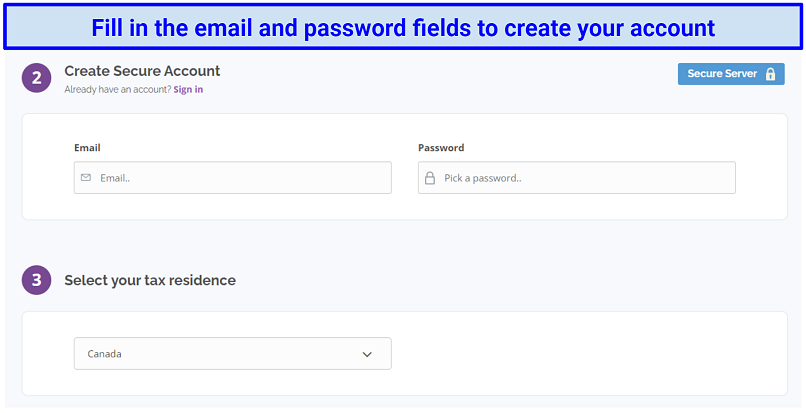 You will find the account creation process right below the pricing offers
You will find the account creation process right below the pricing offers - Select a payment method. You can pay with a credit card, PayPal, Google Pay, Apple Pay, and more.
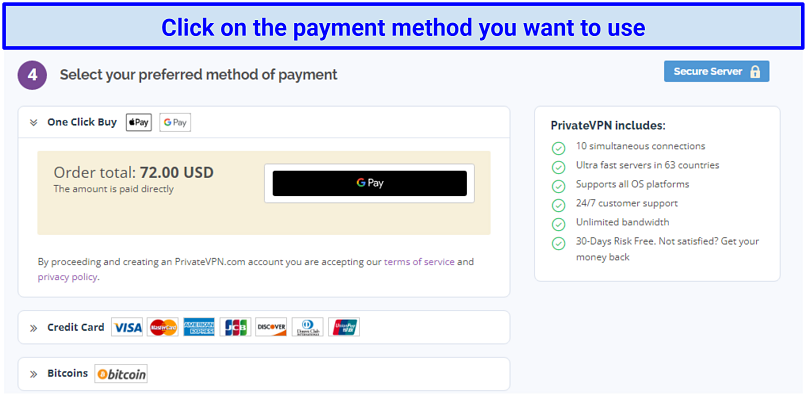 PrivateVPN offers multiple payment methods, including Bitcoin
PrivateVPN offers multiple payment methods, including Bitcoin - Choose the device you want to use PrivateVPN on. After paying, the website will take you to a page where you can choose the devices on which you want to install the VPN.
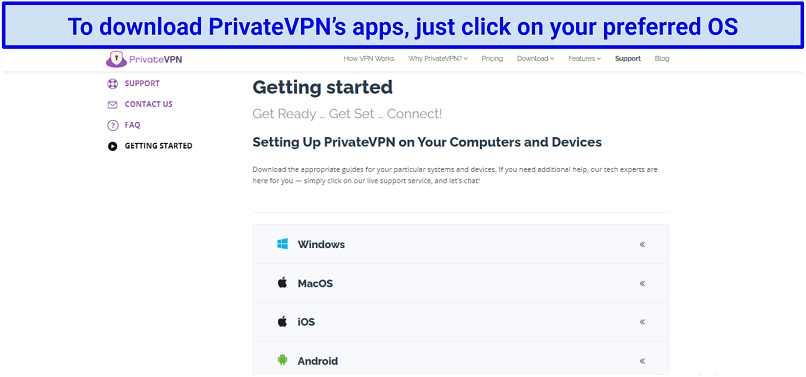 You will also get handy installation guides for each compatible device to help you install the VPN
You will also get handy installation guides for each compatible device to help you install the VPN - Log into your VPN. Complete the installation process, and then log into your VPN app.
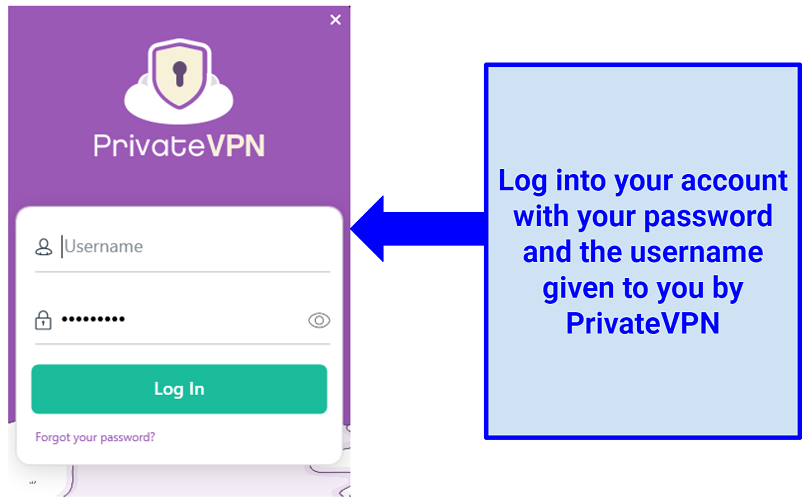 You can find your login details in the Control panel tab on PrivateVPN’s website
You can find your login details in the Control panel tab on PrivateVPN’s website - Browse safely. Now you can safely access the internet and test PrivateVPN for 30 days.
How to Get a Refund With PrivateVPN's 30-Day Money-Back Guarantee
In case you’re not content with PrivateVPN’s service, you can ask for a refund. It’s granted to all new users who request it before the 30 days run out. All refunds are processed within 5 days of the request.
- Go to PrivateVPN’s website. There, you will find a special menu for your account in the topmost part of the website’s interface named Control panel.
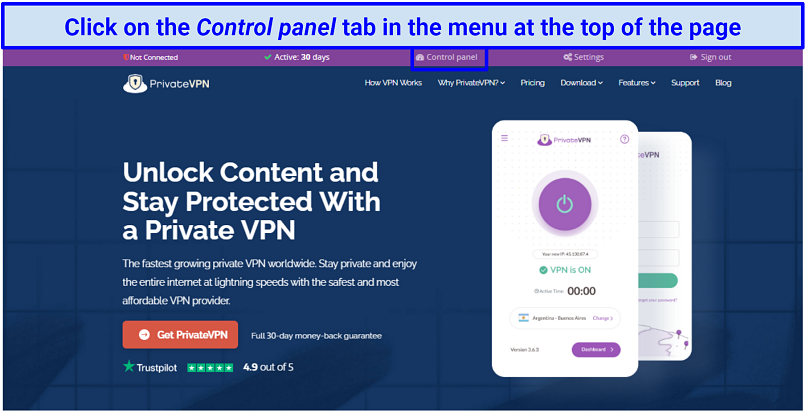 I was able to access my account from PrivateVPN’s website easily
I was able to access my account from PrivateVPN’s website easily - Find the Cancel Subscription button. Click on it, and it’ll take you to the refund request form.
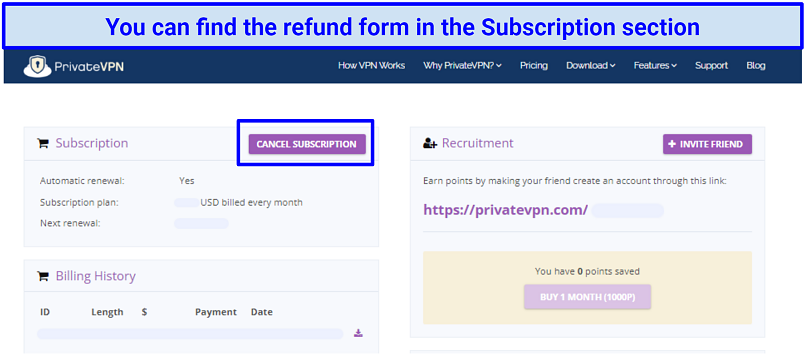 In the Control panel, you can see all of the info about your active purchase
In the Control panel, you can see all of the info about your active purchase - Fill in the refund request form. You will need to state a reason for canceling to complete the request.
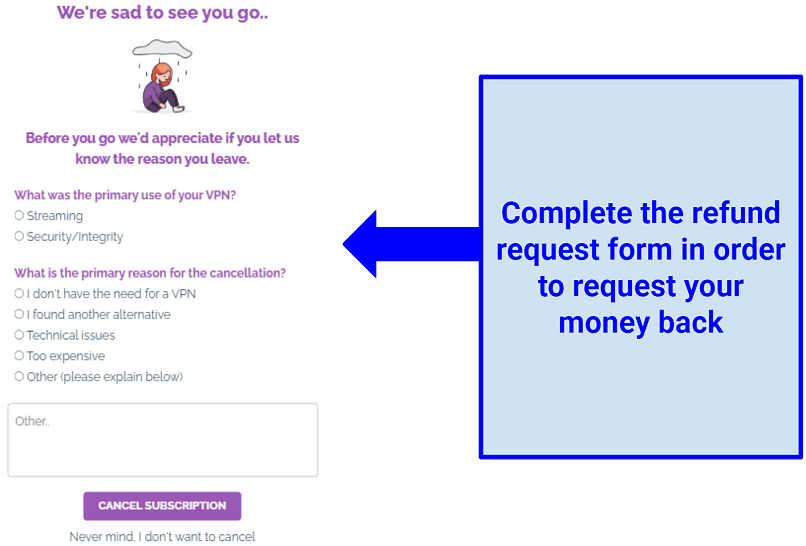 I was able to easily complete the form in a couple of seconds
I was able to easily complete the form in a couple of seconds - Check your email. After you submit the request, you should get an email confirmation within 24 hours. If you don’t, I suggest messaging customer support.
- Wait to get your money back. It should not take more than 5 days for your refund to get processed. Once I had my refund requested, I got my money back in 2 days.
In case you change your mind about canceling PrivateVPN, you can find a Renew subscription button in the same place where you can cancel it. However, keep in mind that you can renew it before your trial ends. After that, you will have to go through the process of choosing a pricing offer again.
What You Get With a PrivateVPN Free Account

Tested June 2025
This VPN service boasts a user-friendly interface that makes it easy to set up and use. PrivateVPN has apps for all major platforms, including Windows, macOS, iOS, and Android, as well as support for routers and other devices. You can also connect 10 devices simultaneously, so you can probably protect your entire household with a single account.
One of PrivateVPN’s main benefits is that it can safely access most popular streaming platforms from anywhere, such as Netflix, Hulu, and Amazon Prime Video. Where it falls a bit short is its speeds and server network. It has 200 servers in 63 countries, which is quite limited in comparison to other premium services like ExpressVPN. This is most likely why its speeds are somewhat inconsistent, as some servers can be overcrowded since there are not many to choose from. However, it's still fast enough for HD streaming as it performed quite well during testing.
Furthermore, it supports P2P file sharing and smoothly works with widely used torrenting clients like uTorrent and BitTorrent. The service also provides protection against leaks and uses advanced encryption protocols to assure the confidentiality and security of your data.
PrivateVPN adheres to a rigorous no-logs policy, ensuring that none of your online actions are recorded. Additionally, it comes equipped with a kill switch that instantly cuts off your device's internet connection if there's an unexpected VPN disruption. This action ensures your IP address remains hidden and your online anonymity remains intact.
FAQs on Getting a PrivateVPN Free Trial
Is it better to use PrivateVPN’s free trial instead of a free VPN?
Indeed, opting for PrivateVPN's free trial is preferable over using a free VPN. Although free VPNs may appear enticing, they frequently entail various limitations and risks. Typically, free VPNs enforce data caps, exhibit sluggish speeds, and offer only a limited number of server locations, thereby significantly hampering your online activities. Moreover, there is a potential threat to your online privacy as free VPNs might log your data and sell it to third-party advertisers.
On the other hand, PrivateVPN's free trial allows you to test the service without any of these limitations or risks. The trial period is fully functional and provides access to all of the VPN's features.
Can I get a PrivateVPN free trial with no credit card?
Yes, you can get a PrivateVPN free trial with no credit card. This is only if you choose the 7-day free trial option and not the 30-day money-back guarantee. If you don’t want to provide your credit card information, I recommend getting the free trial. However, it gives you a shorter time to test out the VPN as opposed to the 30 days with the money-back guarantee that requires a credit card.
Do I get a money-back guarantee with PrivateVPN?
Yes, PrivateVPN offers a 30-day money-back guarantee to all new customers. This means that if you're not satisfied with the service for any reason, you can get a full refund within the first 30 days of signing up.
PrivateVPN's money-back guarantee is a testament to the VPN provider's commitment to customer satisfaction. It allows you to test the service risk-free and ensures that you're not locked into a long-term contract if you're not happy with it.
Get a PrivateVPN Free Trial in Minutes
PrivateVPN offers a 7-day free trial and a trusty 30-day money-back guarantee. I tested both and was satisfied with the results. There are no restrictions or limitations in the features it offers when you’re trying out the VPN with either of these options.
If you want to compare PrivateVPN’s free trial against others to see which one you like best, here are some more VPN services with free trial offers.




Please, comment on how to improve this article. Your feedback matters!