How to Get a Puerto Rico IP Address From Anywhere in 2025
A VPN is the most reliable way to get a private Puerto Rico IP address. Without one, it may be impossible to safely use Puerto Rican banking apps, streaming platforms (like Telemundo), or local news sites.
After my team and I tested 63 VPNs, I found the best VPNs with servers in Puerto Rico to securely access local content, making it possible to stream shows on FlixLatino in HD on your favorite devices. A VPN also encrypts your connection to prevent snoops, hackers, and even your ISPs from tracking your online activities.
The VPNs I shortlisted deliver stable Puerto Rico IP addresses without connection issues. They all have reliable servers in Puerto Rico that provided fast speeds during our tests. Each VPN on the list also offers advanced security features like AES 256-bit encryption, DNS leak protection, and a kill switch to protect your data. Plus, they follow strict no-logs policies to ensure your online activity stays private.
Quick Guide: How to Get a Puerto Rico IP With a VPN in 3 Easy Steps
- Download a VPN.
Because of its impressive speeds and thousands of secure servers in and outside Puerto Rico IP, I recommend ExpressVPN. - Connect to a server in Puerto Rico.
Once the VPN is connected, it will change your IP address to Puerto Rico. - Start browsing.
You can now securely use popular Puerto Rican websites and services, like Telemundo or Televisa Univision.
How to Get a Puerto Rico IP From Anywhere — Step-By-Step Guide
A virtual private network (VPN) is the most secure and effective way to get a Puerto Rico IP address. Although you could also use a proxy, they are easier for websites and online services to block, so you'll be limited in what you can access.
VPNs hide your real location and change your IP to Puerto Rico by routing your traffic through a private server in the country. Your connection gets encrypted so you can securely browse local websites from anywhere.
1. Get a VPN
Go to the website of a VPN with servers in Puerto Rico and choose an offer. Most VPNs offer a range of options, from one month to a few years. After selecting an offer, enter your account details and complete the payment process.
I recommend ExpressVPN because it had the fastest Puerto Rico servers out of all the VPNs we tested and has a trustworthy 30-day money-back guarantee*. It's also easy to use on all major devices, including Android, iOS, Windows, and Mac.
2. Download and Install the App
Sign into your account and download the app for your device. In your account dashboard, you should see an option like “Set up your devices” or “Download apps.” Find the download link for the appropriate device and start the app download. Once complete, run the installation file and follow the prompts. The default settings are fine for most users.
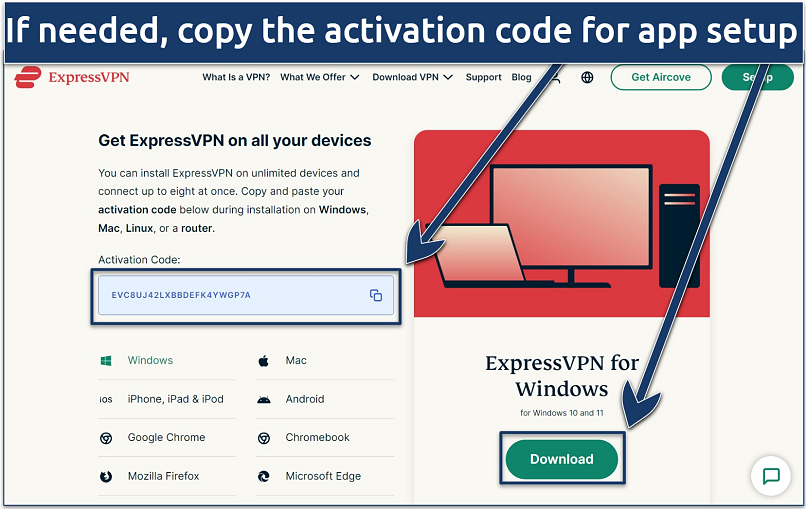 Follow the setup guides for devices that don't use apps (like older smart TVs)
Follow the setup guides for devices that don't use apps (like older smart TVs)
3. Log Into the App
Once the installation is complete, launch the VPN app. Depending on the VPN, you should be able to log in with your account details or use an activation code. If you reached your device limit, you'll need to sign out of all other devices.
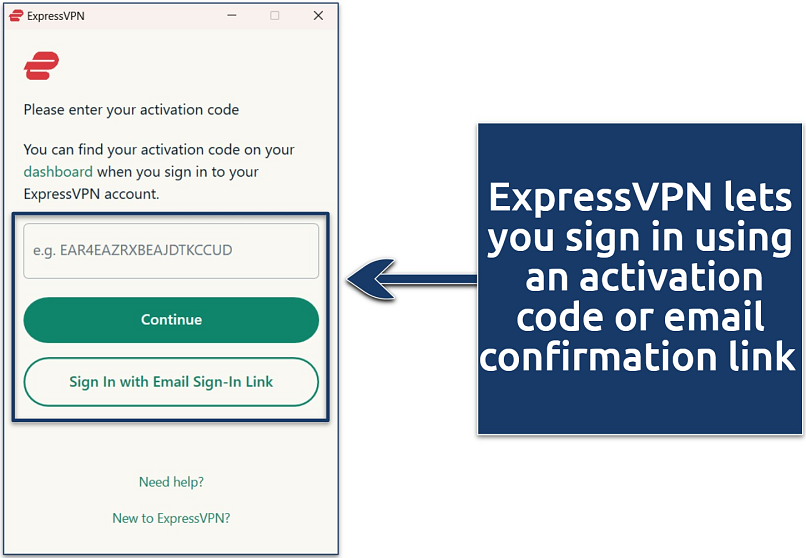 You can use ExpressVPN on up to 8 devices simultaneously
You can use ExpressVPN on up to 8 devices simultaneously
4. Connect to a Server in Puerto Rico
Look for Puerto Rico in the server list and connect to it. Most VPN apps provide a search bar to help you find your preferred server easily. After that, wait for the app to show that it's connected. For example, ExpressVPN's interface turns green.
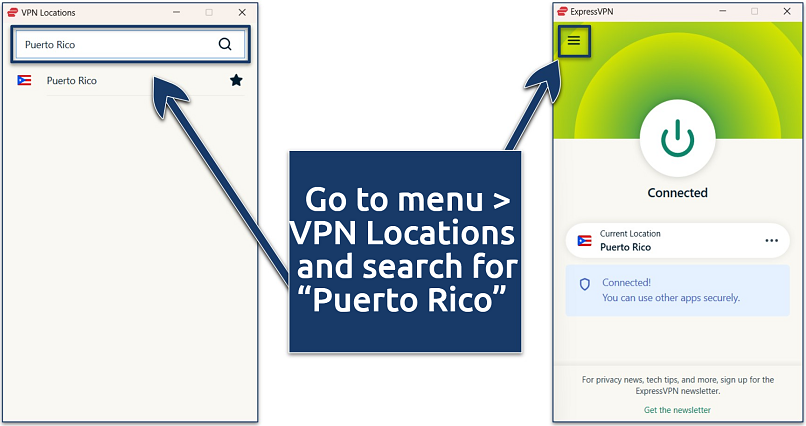 Click the star next to the Puerto Rico server to save it for quick access
Click the star next to the Puerto Rico server to save it for quick access
5. Securely Access Puerto Rico Content
Watching Gina Yei on FlixLatino or Raymond y sus Amigos on Telemundo from anywhere without buffering is now possible. Thanks to ExpressVPN's AES 256-bit encryption, IP/DNS leak protection, and automatic kill switch, what you do while using a Puerto Rico IP address will also remain private.
 You can run an IP leak test to confirm your IP changed to Peurto Rico
You can run an IP leak test to confirm your IP changed to Peurto Rico
The above process was done using a Windows PC. You can look here to compare ExpressVPN with other top Windows VPNs. Follow the VPN installation guides below to get a Puerto Rico IP on your favorite devices:
- Get a Puerto Rico IP on Android. Downloading a VPN from the Google Play store on your Android device and securely accessing Puerto Rico websites takes less than five minutes.
- Best iPhone VPNs. Discover the best VPNs with intuitive apps for iOS devices, including iPhone and iPad, to easily get Puerto Rico IP.
- Watch Puerto Rico content on a smart TV. See how to configure a VPN on your smart TV using native apps, a router, or WiFi sharing to securely stream Puerto Rico TV.
Best VPNs to Get a Puerto Rico IP From Anywhere in 2025
A VPN for Puerto Rico should keep your online identity and activities private without compromising speed. After testing, we've identified the best options to provide you with a Puerto Rico IP address, robust security, and broad device support.
1. ExpressVPN — Impressive Speeds to Watch Puerto Rico Content in UHD From Anywhere

Tested June 2025
ExpressVPN's Lightway protocol is optimized for speed, ideal for uninterrupted streaming and torrenting in and outside Puerto Rico. It's automatically enabled on all servers and consumes less battery, so it's also great for using your smartphones. While testing its Puerto Rican servers, ExpressVPN only lowered our speeds by 15%, which was barely noticeable. We streamed Señora Acero on Telemundo in HD without buffering.
Thanks to advanced privacy features, you don't have to worry about your data falling into the wrong hands while accessing local Puerto Rican sites. ExpressPN is headquartered in the British Virgin Islands, which is outside the data-sharing agreements of the 5/9/14 Eyes Alliances. It also follows an independently audited no-logs policy and exclusively uses RAM-only servers. So, your online activity with a Puerto Rico IP gets wiped clean with every reboot.
ExpressVPN backs all of its offers with a 30-day money-back guarantee, so you can test it for Puerto Rico without any financial risk. I tested its refund policy by canceling via 24/7 live chat, and my request was immediately approved. The money was paid to my PayPal within 3 days.
- One of the fastest VPNs
- Works with top streaming sites
- A proven no-logs policy
- Limited customization
- Smart Location isn't always the fastest
2. NordVPN — Robust Security Features to Safely Use a Puerto Rico IP Address
Unlike other VPN ad blockers, NordVPN's Threat Protection Pro works even without the VPN connected, scanning your PC for offline threats. Mobile users can use Threat Protection Lite, which offers the same basic level of online protection while using less bandwidth and battery. With it turned on, we noticed significantly fewer ads on Puerto Rican news sites like El Nuevo Día.
I was annoyed that the app sometimes took a long time to load and connect to a server. However, it makes up for this by being almost as fast as ExpressVPN — we only experienced a 26% slowdown testing NordVPN’s Puerto Rico servers. Its interactive server map also makes finding servers easy, and you can switch the app to Spanish. On top of that, you can test NordVPN’s Puerto Rico IPs for free for up to 30 days using its money-back guarantee.
- Strong security and privacy
- Fast local and faraway servers
- Great for streaming
- Some long connection times
- High renewal prices
3. Surfshark — Unlimited Connections to Protect All Your Devices Using a Puerto Rico IP
With Surfshark, you can get a secure Puerto Rico IP on all your devices. We tested it on 8 devices simultaneously, including an Android, iPhone, smart TV, and PC, without any issues or drops in performance. It also has user-friendly apps for all major operating systems and browser extensions to secure any device.
One minor con is that the VPN is based in the Netherlands (a member of the 9 Eyes). However, it adheres to a strict no-logs policy verified by Deloitte and only uses diskless servers, so none of your browsing activities using a Puerto Rico IP get collected in the first place. You can also try it without risk for 30 days using its money-back guarantee.
- Easy to use
- Military-grade security
- Fast speeds
- Clunky torrenting support
- Based in a 9-Eyes country
- Might not work in China
Our Methodology for Testing VPNs with Puerto Rico IPs
We considered several key criteria to help you get the best-performing VPN for Puerto Rico. We ran speed tests to measure how well each VPN handles streaming (in UHD), gaming, and browsing. We also evaluated security and privacy features, such as encryption levels and no-logs policies. We even tested each VPN's compatibility with various devices, including smartphones, smart TVs, and routers.
If you want to do your own evaluation, start by checking if the VPN has servers in Puerto Rico — this should be clearly listed on its website. Look for mentions of fast speeds, excellent performance with local streaming platforms, and a no-logs policy. It’s also helpful to choose a VPN with a money-back guarantee, so you can test it risk-free. Extra features like a kill switch and split tunneling can also make a big difference if you offer to use the VPN regularly.
FAQs on Getting a Puerto Rico IP Address With a VPN
Is using a VPN to get a Puerto Rico IP address legal?
Yes, it’s legal to use a VPN to get a Puerto Rico IP address in most countries, including Puerto Rico. After launching the app, all you need to do is connect to a server in Puerto Rico to get an IP from there.
However, several countries, such as China, Russia, Turkey, North Korea, and Iraq, ban or limit VPN usage. It is crucial to check your local laws and regulations before using a VPN.
Can I use a free VPN to get a Puerto Rico IP address?
Maybe, but it's unlikely that you'll find a free VPN with servers in Puerto Rico. Free VPNs have small server networks and cap bandwidth. At worst, they can be downright dangerous, as some sell users' data for profit. A low-cost premium VPN with a money-back guarantee is a better alternative, as it can provide you with a Puerto Rico IP and protect your privacy with robust security features.
How else can I get a Puerto Rico IP address (aside from a VPN)?
It's possible to obtain a Puerto Rico IP address using a proxy or Smart DNS service. However, neither encrypts your online connection, leaving your data susceptible to cyber-attacks or unauthorized access. Thus it is less secure than a premium VPN.
Proxies usually have smaller server networks, so you're less likely to find one in Puerto Rico. A lack of encryption and obfuscation, as well as smaller IP pools, makes them easier to block, so you’ll be limited in the Puerto Rico websites you can safely visit.
How do I test if my IP address has changed to Puerto Rico?
The easiest way is to use an online IP leak test tool, like vpnMentor’s IP Checker. It will show your current IP and the country to which it belongs. To test this, connect to a server in Puerto Rico. If your location shows Puerto Rico, you know your IP address has been successfully changed.
However, if it doesn't show a Puerto Rico IP, you can use these steps to troubleshoot:
- Try reconnecting to the same or different Puerto Rico server.
- Restart the VPN app, browser, PC, or all of them.
- Clear your browser’s cache and cookies and reconnect the VPN.
- If you’re still having issues, reach out to your VPN’s customer support for help.
Why do you need a VPN in Puerto Rico?
A VPN with servers in the country makes it possible to securely access online services in Puerto Rico from anywhere. For example, many streaming sites block viewers from outside the country as well as known VPN IPs. Only premium VPNs with robust security and frequently updated servers can provide reliable Puerto Rico IPs.
With a Puerto Rico IP, you can even test your online advertising campaigns on Puerto Rican Google, Bing, Yahoo, and other search engines. Some websites will also change their language and pages based on your location, so you’ll want a Puerto Rico IP to see them as a local.
Puerto Rico is technically part of the US, whose government is known for internet surveillance, making a VPN essential if you value privacy. A VPN can even hide activity from your ISP so you can avoid speed throttling for high-bandwidth activities like torrenting or gaming.
Your online activity may be visible to the sites you visit
Your IP Address:
216.73.216.61
Your Location:
US, Ohio, Columbus
Your Internet Provider:
Some sites might use these details for advertising, analytics, or tracking your online preferences.
To protect your data from the websites you visit, one of the most effective steps is to hide your IP address, which can reveal your location, identity, and browsing habits. Using a virtual private network (VPN) masks your real IP by routing your internet traffic through a secure server, making it appear as though you're browsing from a different location. A VPN also encrypts your connection, keeping your data safe from surveillance and unauthorized access.



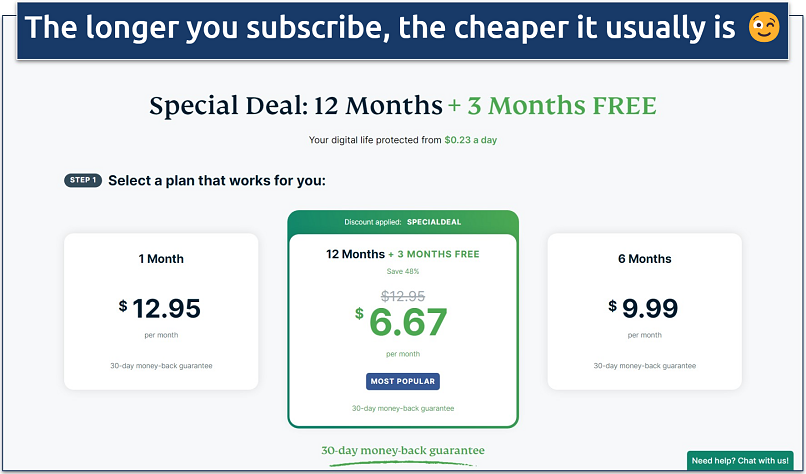




Please, comment on how to improve this article. Your feedback matters!