How to Use Outlook & Microsoft Office 365 with a VPN
Office 365 users have noticed problems connecting to Outlook and the Office cloud while their VPNs are active. Our users reported ongoing issues when trying to use their Office apps and OneDrive when connected to a VPN.
This is an ongoing issue with some VPN clients. It’s especially frustrating if, like many people in 2018, you store your personal and professional files in the cloud.
If you are a remote worker, you need to access the cloud to be able to work. Businesses may be especially affected, as they require travel, mobility, and flexibility, and must manage large numbers of files.
In addition, all Office 365 products that use the cloud for storage seem to be vulnerable – including key services like the Outlook mail app.
During our in-house tests, we also had issues connecting to the cloud with some VPNs. There doesn’t seem to be a problem with other cloud services. We reached out to Microsoft support to see if they plan on fixing the issue in the future.
They told us that Microsoft considers the problem to be with the VPN providers and that they cannot guarantee that OneDrive and other Office 365 cloud-based services will work while a VPN is connected.
However, we had no problems connecting to other cloud services with a VPN connected. Nor have we found any significant user reports of similar problems with other cloud services, which suggests the issue is with Microsoft.
Read on to learn how to use a VPN for issue-free access to Office.
How to Use Microsoft OneDrive with a VPN – Quick Guide
Keep in mind that most superior VPNs provide money-back guarantees for new customers, and many also offer free trials. This allows you to evaluate the VPN's compatibility with the Office cloud before committing to an extended subscription.
-
- Sign up for a VPN with a reputation for allowing easy access to Office Cloud. For this article we will use ExpressVPN as an example. During our in-house tests, we had no problems connecting to Office while the VPN was active.
- Sign up for a subscription with a 30*-day money back guarantee to try ExpressVPN risk-free.
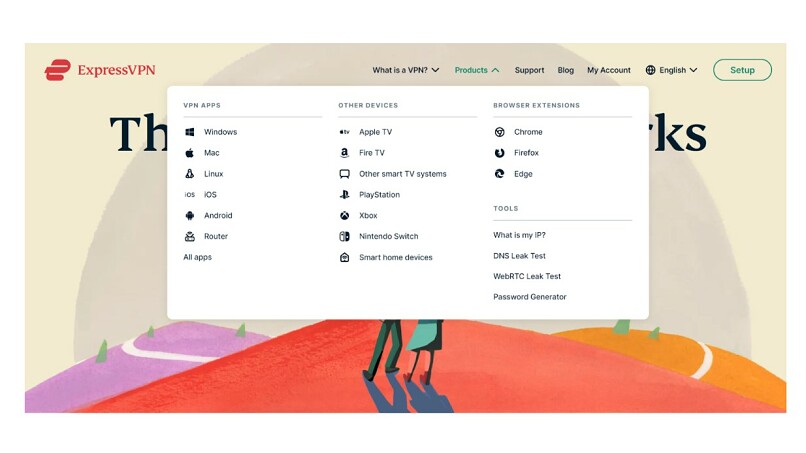 Download the VPN client compatible with your operating system or device
Download the VPN client compatible with your operating system or device - Download the VPN app to your device and launch.
- Use the ‘smart location’ button to connect to the fastest server depending on your location
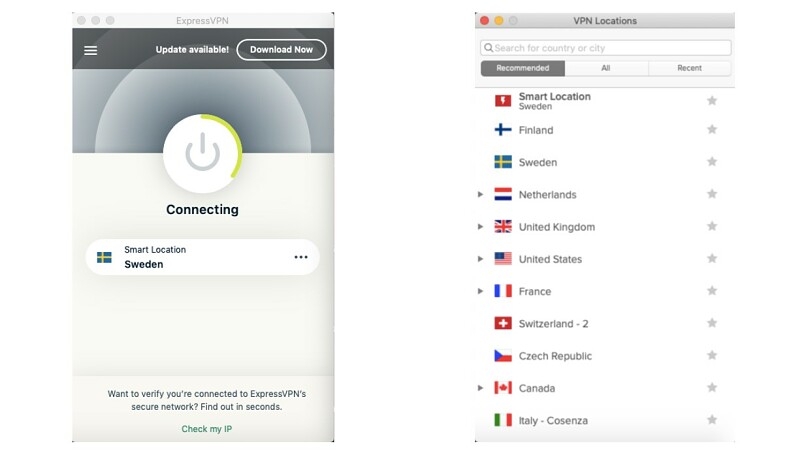 Choose any server from the list and connect, or use the VPN’s ‘Smart Location’ feature
Choose any server from the list and connect, or use the VPN’s ‘Smart Location’ feature - Launch Office and go to OneDrive.
- Browse through your files as normal.
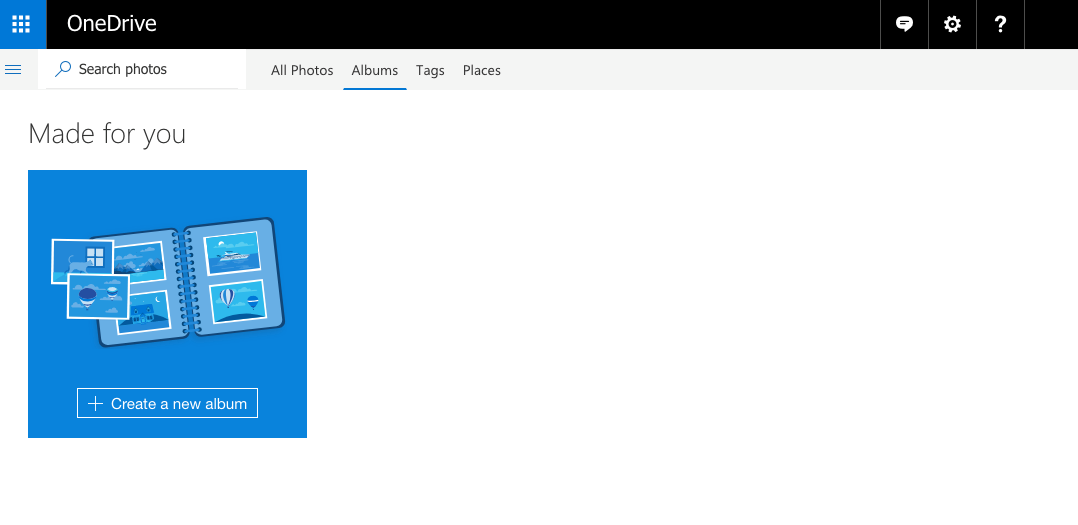 You can now use OneDrive with a VPN
You can now use OneDrive with a VPN
Conclusion
Certain VPNs may encounter compatibility issues with Microsoft Office, OneDrive, and other applications. This can pose a problem for those seeking secure and remote work capabilities.
We suggest the following workarounds:
- Use a VPN that has a reputation for connecting to Microsoft 365 cloud services and OneDrive. We recommend ExpressVPN and CyberGhost based on our own tests and user reports.
- Try before you buy! One of the best things about the money-back guarantees offered by better VPN providers is that you can try out the product before you commit. Download and launch the VPN you want to sign up for and test that it works with OneDrive and Microsoft Office.
- If you are having trouble connecting to the Outlook app – you can always use the in-browser version.
At vpnMentor, we dedicate ourselves to evaluating, diagnosing, and analyzing the performance of VPN providers in conjunction with various products, pinpointing the most suitable ones for specific requirements.
If you want to know which VPNs offer free trials, read more about it here.
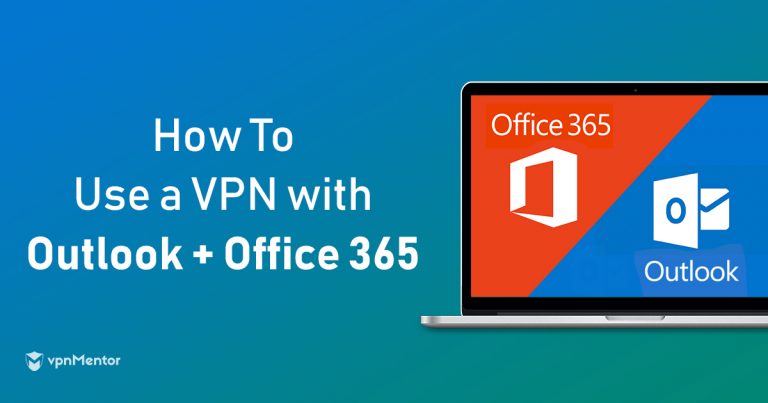



Please, comment on how to improve this article. Your feedback matters!