How to Stream RTL+ (TVNOW) From Anywhere in 2024
RTL+ (TVNOW) is the home of some great shows like Todesrätsel mit Tsokos und Liefers and Mein Leben & Ich. However, due to licensing agreements, RTL+ is only available in a handful of countries, including Germany, Austria, and Switzerland.
With a worldwide network, a VPN can access RTL+ securely from anywhere. This allows for HD streaming of shows, movies, live sports, and more, all while protecting your data from hackers and snoops since a VPN encrypts your traffic.
To stream RTL+ without compromising speeds, I recommend ExpressVPN. It’s really fast, with unlimited bandwidth and top-tier security features. It also comes with a 30-day money-back guarantee, so you can try ExpressVPN risk-free. Editor's Note: Transparency is one of our core values at vpnMentor, so you should know we are in the same ownership group as ExpressVPN. However, this does not affect our review process.
Quick Guide: How to Watch RTL+ With a VPN in 3 Easy Steps
- Get a reliable VPN. I recommend ExpressVPN because it offers excellent speeds and military-grade encryption to help you stream RTL+ (TVNOW) securely and without buffering. Plus, it comes with a reliable 30-day money-back guarantee, so you can try all of its features risk-free.
- Connect to a server. Choose a server that’s closest to you. Nearby servers will offer you the best speeds for streaming.
- Start secure streaming. With the VPN connected, it’s possible to access RTL+ shows and binge-watch securely.
Best VPNs to Watch RTL+ Online in 2024
1. ExpressVPN — Excellent Speeds to Watch RTL+ From Anywhere Without Buffering

Tested December 2024
| Best Feature | The fastest VPN I tested for streaming in smooth HD quality |
| Speeds | Really fast, with a mere 5% average speed loss on nearby servers |
| Server Network | 3,000 servers in 105 countries, to watch RTL+ from anywhere while keeping your connection private |
| Compatible With | Windows, macOS, Android, iOS, Linux, browsers, smart TVs, game consoles, and more |
ExpressVPN provides the fastest speeds for live streaming RTL+ from anywhere in HD. With 116Mbps, the slowdown wasn’t even noticeable. I suggest using the Lightway protocol as it's designed to be "light of its feet" with less code slowing you down. This also makes it great for streaming RTL+ on mobile devices as it conserves battery.
 My colleague experienced stable connections without interruptions
My colleague experienced stable connections without interruptions
It has 3,000 servers in 105 countries, with reliable connections in Germany, Austria, and Switzerland. We tested ExpressVPN with RTL+ at various times of day without any issues. Some VPNs fail to work reliably with streaming platforms, so it’s good to know you can depend on ExpressVPN.
Setting up the app is fast and easy as it’s compatible with all major operating systems and devices. I like that it can automatically connect you to the best nearby server for fast speeds. You can also use ExpressVPN's designated router software to stream on any compatible WiFi-enabled device, like an old smart TV. I set it up on my Asus router in under 15 minutes.
It is slightly more expensive than the average VPN, with a long-term plan starting at $4.99/month. However, ExpressVPN regularly offers great deals and discounts, especially on its long-term plan, which gives you 61% off. Plus, all options have a 30-day money-back guarantee, so you can try it out risk-free. I tested this and got my money back in 3 days.
Useful Features
- Shortcuts. ExpressVPN lets you set up shortcuts in the app’s main interface that will launch designated apps when you’re connected. For instance, you can connect to a server in your country and open the RTL+ app all from within the VPN app.
- Security and privacy features. It has robust security and privacy features to protect you while streaming RTL+ online. This includes AES 256-bit encryption, IP/DNS leak protection, and a kill switch to ensure your personal data isn’t exposed.
- 24/7 support. You get round-the-clock customer service via live chat. Whenever I contacted ExpressVPN’s customer support, I always got a response within 2 minutes.
2. CyberGhost — Streaming Servers Give You Optimal Performance for Streaming RTL+
| Best Feature | Optimized servers for watching RTL+ reliably from anywhere |
| Speeds | Fast speeds allow for uninterrupted streaming |
| Server Network | 11,690 servers in 100 countries, including RTL+ licensed locations |
| Compatible With | Windows, macOS, Android, iOS, Linux, browsers, smart TVs, game consoles, and more |
CyberGhost has a specialty server for RTL+ Germany that gives fast and secure streaming from anywhere. You’ll find it in the app’s For streaming tab once you type “TV Now” in the search bar. The optimized server worked with the platform with ease and provided smooth streams.
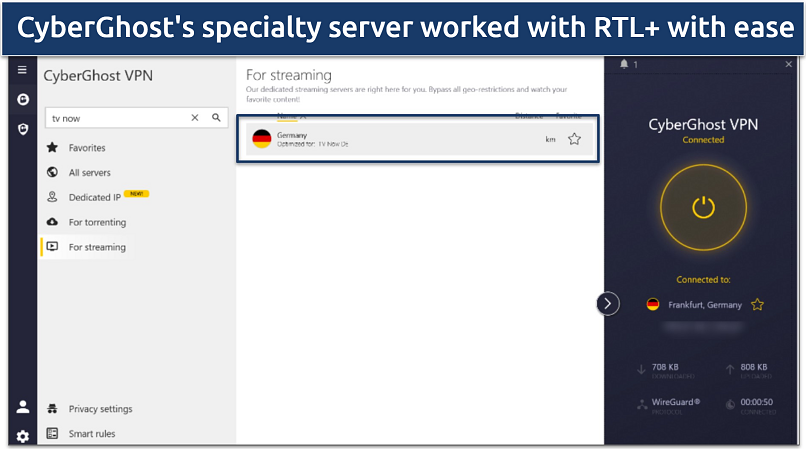 If you’re not in Germany, there are plenty of regular servers in other RTL+ locations
If you’re not in Germany, there are plenty of regular servers in other RTL+ locations
Although not as fast as ExpressVPN, CyberGhost also has excellent speeds for watching RTL+ in HD. Our testers in Germany, Austria, and Liechtenstein ran speed tests on servers nearby, and their speeds never dropped by more than 6%. This ensures you don’t have to worry about slowdowns while enjoying your favorite shows on RTL+.
The only drawback I found was its pricey monthly subscription package, which only has a 14-day money-back guarantee. It's not my go-to option if you need a VPN for a short while. However, its extended plans are very affordable at only $2.19/month and come with a 45-day refund period.
No matter which plan you go with, the money-back guarantee allows you to watch RTL+ for free. The easiest way to claim a refund is via the 24/7 live chat feature. I got my money back in 5 days.
Useful Features
- Smart app rules. You can automate CyberGhost to connect to a nearby server when you open the RTL+ app. Our tester in Germany tried it, and CyberGhost automatically launched and connected to the German server each time they opened RTL+.
- MTU size adjustment. This feature adjusts the MTU size to prevent data fragmentation issues and offers a smoother streaming experience while watching shows like Der Schiffsarzt on RTL+.
- WiFi protection. If you want to watch RTL+ in your licensed region while you’re out and about, you can set CyberGhost to always connect when it detects an unsecured public network.
3. Private Internet Access (PIA) — Balance Speed and Security When Streaming RTL+
| Best Feature | Customizable features help you optimize your streaming connections |
| Speeds | Fast speeds to watch shows like Herzogpark uninterrupted from anywhere |
| Server Network | 29,650 servers in 91 countries, including RTL+ licensed locations |
| Compatible With | Windows, macOS, Android, iOS, Linux, browsers, smart TVs, game consoles, and more |
You can adjust PIA's security settings for faster streaming speeds, which is particularly useful for live content, like GT Masters Hockenheimring on RTL+. One option is to opt for 128-bit encryption instead of 256-bit. While still secure, it reduces the encryption level, minimizing slowdowns. However, if you want speeds with strong security, the WireGuard protocol offered impressive speeds, with only a 6% reduction on local servers.
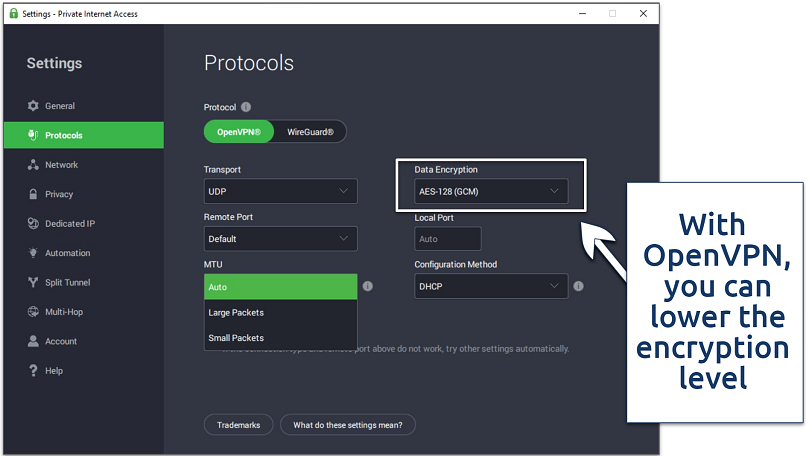 You can also reduce the MTU packet size on your device to help smooth out connectivity issues
You can also reduce the MTU packet size on your device to help smooth out connectivity issues
It also has an extensive worldwide network, meaning there's less chance of congestion due to server overcrowding. If one of the servers isn’t working, it's still possible to safely access RTL+ from anywhere, since there are many more working servers available.
My concern with PIA is that all the customization options can be overwhelming for a VPN beginner. However, the apps come pre-configured to start streaming without changing settings. Our testers in licensed countries could easily connect to a server and start streaming using the default settings.
Plans are pocket-friendly, with the cheapest starting at only $2.19/month. You can even test PIA risk-free because all plans come with a 30-day money-back guarantee. I contacted customer support through the 24/7 chat, and my request was processed almost immediately.
Useful Features
- Unlimited device connections. With PIA, you can protect all your devices under one subscription. This is especially useful if you have a large household that will be using the VPN for secure streaming RTL+ or other online activities.
- Ad and tracker blocker. PIA’s MACE blocks ads, trackers, and malware so you can stream your favorite shows on RTL+ without annoying pop-ups.
4. NordVPN — Many Servers in Germany and Other RTL+ Licenced Countries
| Best Feature | Several servers to ensure reliable RTL+ connections, including 240+ servers in Germany |
| Speeds | 6% speed loss on local connections for smooth streaming |
| Server Network | 6,800 servers in 113 countries, including RTL+ licensed locations to stream RTL+ from anywhere in HD |
| Compatible With | Windows, macOS, Android, iOS, Linux, browsers, smart TVs, game consoles, and more |
NordVPN has 240+ servers in Germany and also covers all other RTL+ licensed countries, so you'll have no problem getting a reliable connection. Having several servers also helps prevent user overload, which could affect your streaming experience. This also makes it possible to watch RTL+ from anywhere while keeping you safe online.
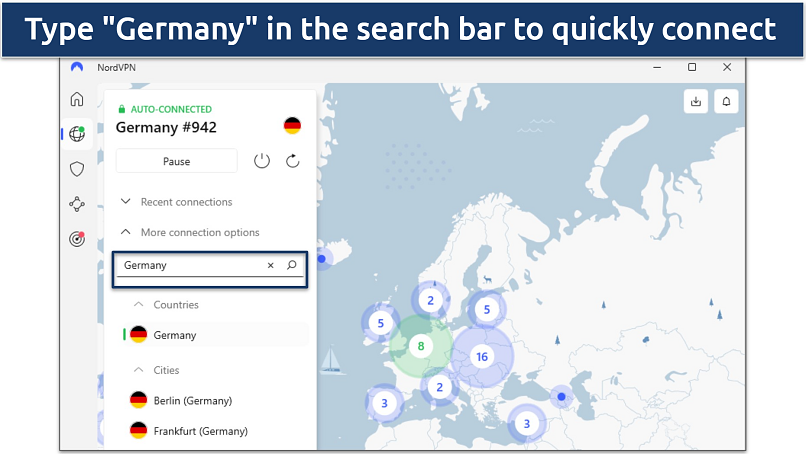 You can also connect to a server by clicking on the pin on the map
You can also connect to a server by clicking on the pin on the map
NordVPN has a proprietary protocol (called NordLynx) that gives you excellent streaming speeds. It wasn’t quite as fast as ExpressVPN’s Lightway on long-distance servers, but its nearby connections were just as fast. That way, you won’t have to worry about buffering in your streams.
The downside is that the prices increase significantly when it’s time to renew your subscription. However, you do save a lot on your first subscription term, as NordVPN often provides good deals and discounts, like 74% for a long-term plan.
Each plan also comes with a 30-day money-back guarantee, so you can try it without worry and request a refund if you’re unhappy. I tested it and got my refund within 5 working days.
Useful Features
- Router-compatible. You can securely stream RTL+ live on your big-screen TV, as NordVPN is compatible with many routers. My colleague in Germany set up the VPN on their router in 10 minutes via Tomato firmware and could stream Deutschland sucht den Superstar on a Samsung TV.
- Recent connections. NordVPN shows you a few of your most recent connections on the main screen of the app. So, if you regularly watch RTL+ on a server in your country, you can easily connect without having to go through the whole list of servers.
5. Surfshark — User-Friendly Apps to Start Streaming RTL+ Without Hesitation
| Best Feature | Clean, intuitive interface that's great for beginners |
| Speeds | Really fast nearby connections for HD streaming from abroad |
| Server Network | 3,200 servers in 100 countries, including RTL+ licensed locations |
| Compatible With | Windows, macOS, Android, iOS, Linux, browsers, smart TVs, game consoles, and more |
Surshark doesn't require in-depth technical knowledge to use, making it ideal for first-time VPN users. To safely watch RTL+ in UHD from anywhere, open the app, type “Germany” into the search bar, and select the closest location. When my colleague tested Surfshark in Berlin, it took them less than 5 minutes to start streaming Alarm für Cobra 11 – Die Autobahnpolizei in HD.
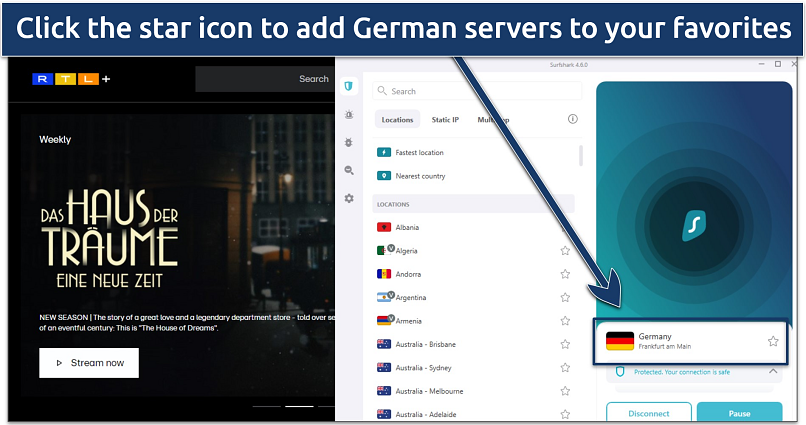 My colleague in Germany could stream all the shows they tried in HD
My colleague in Germany could stream all the shows they tried in HD
You can also use Surfshark simultaneously on an unlimited number of devices. It made no difference in the connection quality in my colleague’s tests, whether they were connected to 1 device or 5. This way, you can secure every compatible gadget in your household without it compromising your streaming quality while watching RTL+.
I was a little disappointed that Surfshark offers no phone support. But it has excellent 24/7 live chat and responds to emails within 24 hours.
There are three subscription options available, with the monthly plan being the most affordable at $1.99/month. I like that you can use its 30-day money-back guarantee to test Surfshark for RTL+ and get a refund if you change your mind.
Useful Features
- DNS leak protection. Prevents your DNS queries from being exposed to third parties and trackers, ensuring that your streaming activities on RTL+ remain private.
- Bypasser. Excludes specific apps or websites from the VPN connection to optimize performance when streaming RTL+ and other trusted sites.
Tips on Choosing the Best VPNs For Watching RTL+ Live Online
Many VPNs don’t work with RTL+, even if you’re in Germany. Fortunately, the VPNs on my list can help you stream RTL+ live securely without interruptions. If you're interested in conducting your own evaluations, you're welcome to use the research criteria outlined below:
- Servers in licensed locations. I only picked VPNs with dependable servers in RTL+’s licensed locations, like Germany, Austria, and Switzerland.
- Fast speeds. I included VPNs that offer fast speeds so you can maintain HD quality and buffer-free streaming.
- Easy to use. I ensured that the VPNs are either super user-friendly or at least come pre-configured so you can easily find and connect to a server nearest to you in your licensed location.
- Device compatibility. I recommend VPNs that work on all popular devices and OSs and can be used on multiple devices simultaneously. That way, you can securely stream RTL+ on any of your favorite devices.
- Trustworthy money-back guarantee. I only picked VPNs with reliable refund policies, so you can get your money back if unsatisfied.
Where Can I Watch RTL+ (TVNOW) Online?
Although you can stream a limited RTL+ library from anywhere in the world, the full library is only available in a few European countries. This includes Germany, Austria, Switzerland, Luxembourg, and Liechtenstein.
Due to licensing agreements, RTL+ can only show certain titles to these specific regions. When you try watching these titles on the platform from elsewhere, it detects and blocks you based on your IP. You’ll likely see this error message:
FAQs on Watching RTL+ With a VPN
Did TVNOW change its name to RTL+?
Yes. In 2021, TVNOW changed its name to RTL+ after the streaming platform decided to bundle its TV and streaming entertainment under one media brand. Its main focus is still TV and movie content, but it now also includes music, podcasts, and more. If you have a TVNOW account, you can use the same credentials to log into RTL+. However, to watch RTL+ from anywhere without eavesdropping, you’ll need a premium VPN.
Can I watch RTL+ for free?
Yes, you can watch a few TV shows and certain programs for free. Plus, RTL+ offers a 30-day free trial when subscribing to a Premium or Premium Duo account. You can also test any of my recommended VPNs with the platform without any financial risk, as they offer money-back guarantees.
Can I use a free VPN to watch RTL+?
I don’t recommend it because most free VPNs don’t work reliably with RTL+ in the first place. Plus, they usually limit server locations and speed, making them pretty much unusable for RTL+. A premium VPN with fast servers is a better alternative for getting reliable HD streaming. Some free VPNs also sell your data to third parties for profit, which risks your online safety.
Can I watch RTL+ in America, Canada, or the UK?
It’s complicated. Due to licensing and copyright laws, RTL+ is only available in a handful of European locations. This means that you can’t stream it if you’re in America, Canada, or the UK. You might be able to watch some of its internationally available content, but it is very limited.
A VPN with servers in RTL+ streaming locations (like Germany) makes it possible to watch the channel’s entire library securely from anywhere.
What devices can I use to watch RTL+ with a VPN?
You can watch RTL+ on your smartphone, computer, tablet, or smart TV. Just make sure to use a VPN compatible with your favorite devices and operating systems. RTL+ also works on Chromecast, Amazon Fire TV/Fire Stick, Roku, and gaming consoles.
What can I watch on RTL+?
Some popular titles include Ferdinand von Schirach: Strafe, Der Schiffsarzt, and Herzogpark. However, there is much more that the platform offers in its full library, as long as you have an IP address in a location where it’s available.
You can also watch live TV channels like RTL UP and more, including:
| ntv | Super RTL | RTL Crime | Toggo Plus |
| RTLZWEIi | Nitro | Vox | Vox Up |
| Now! | RTL Living | Geo Television | RTL Passion |
Watch RTL+ (TVNOW) in Minutes
RTL+ has a ton of great shows to help you relax as you wind down your day.
If you prefer a more secure connection while streaming, I recommend using ExpressVPN. With superior speeds and reliable servers, you’ll have no problem watching RTL+ in HD. It also comes with a 30-day money-back guarantee, so you can try ExpressVPN without risk.
To summarize, the best VPNs for watching RTL+ from anywhere are…
Editor's Note: We value our relationship with our readers, and we strive to earn your trust through transparency and integrity. We are in the same ownership group as some of the industry-leading products reviewed on this site: Intego, Cyberghost, ExpressVPN, and Private Internet Access. However, this does not affect our review process, as we adhere to a strict testing methodology.
Your data is exposed to the websites you visit!
Your IP Address:
Your Location:
Your Internet Provider:
The information above can be used to track you, target you for ads, and monitor what you do online.
VPNs can help you hide this information from websites so that you are protected at all times. We recommend ExpressVPN — the #1 VPN out of over 350 providers we've tested. It has military-grade encryption and privacy features that will ensure your digital security, plus — it's currently offering 61% off.






Please, comment on how to improve this article. Your feedback matters!