Is Snapchat Safe for Kids? — Ultimate Parent's Guide (2024)
Snapchat, a widely used social media app, has grown in popularity with pre-teens for its unique photo and video-sharing features. However, with these features come potential privacy dangers that every user should be mindful of — especially if you’ve got kids that use the app.
From inappropriate content to cyberbullying, Snapchat presents a range of risks and online privacy challenges. These can affect users of all ages but they can particularly impact the well-being of young Snapchatters.
I’ve put together some essential safety tips for using Snapchat to help you protect yourself or your child online. The goal is to equip you with valuable insights and tools to ensure a secure and positive digital experience on the platform. Let’s get started.
How Snapchat Works: A Quick Overview
Snapchat is a photo and video-sharing app, where each file auto-deletes after a short time. The multimedia messaging app was created by Evan Spiegel, Bobby Murphy, and Reggie Brown in 2011. It's particularly popular among younger users who appreciate its visual creativity and authentic, in-the-moment sharing.
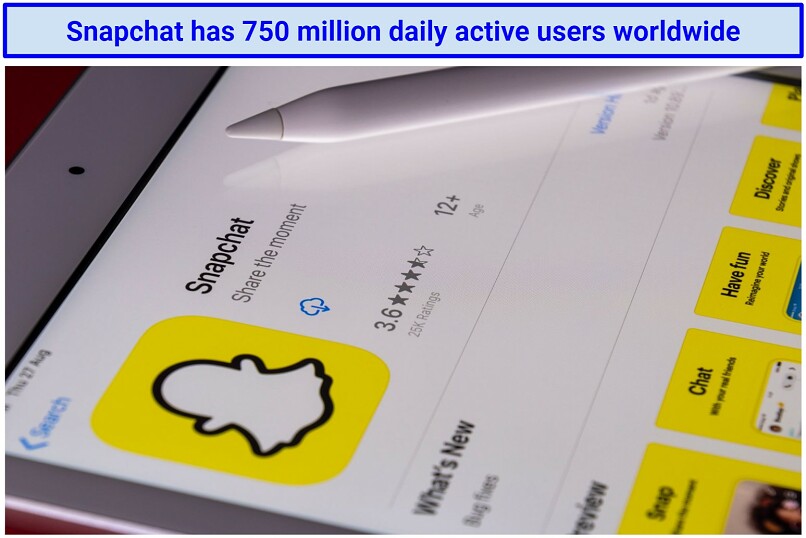 It has been downloaded over 2 billion times on both iOS and Android platforms
It has been downloaded over 2 billion times on both iOS and Android platforms
To begin using Snapchat, you must first create an account. Once registered, you can send photos and videos — known as "Snaps" — to friends. Notably, Snaps have a short-lived viewing time (usually lasting 1 to 10 seconds) giving the impression of privacy and spontaneity. You can choose the viewing time by setting a custom timer for each Snap and also either allow or disallow the recipient to save them in the chat.
All Snaps can be customized with a wide variety of filters (or Lenses) too, including face filters, geofilters, and augmented reality (AR) lenses. This allows you to add fun and creative effects to your Snaps.
You can even compile Snaps into a "Story", viewable by all friends for 24 hours — not unlike Instagram’s Stories feature. Snapchat also supports one-on-one and group messaging (up to 200 participants) with text, photos, videos, and audio messages. All Snapchat users have a unique QR code (a.k.a Snapcode) associated with their Snapchat account that others can scan to quickly add them as a friend.
The service offers in-app purchases for various features too. Purchases include additional filters and effects, premium content, and virtual goods for avatars. They allow for greater personalization and can make your content stand out to other users.
Popular Snapchat Terms
I've compiled a list of commonly used terms on the platform to help you better understand how Snapchat works:
| Term | Explanation |
| Discover Feed | The Discover Feed is a section in Snapchat where you can explore all the latest content from publishers, brands, celebrities, and influencers. It includes articles, videos, news, and other media. |
| Spotlight Feed | The Spotlight Feed is where Snapchat highlights short-form videos that are going viral. |
| Snap Map | Snap Map is a feature that allows you to share your real-time location with friends on a map. It can also show Snaps from various locations around the world. The Snap Map used to have a feature called Ghost Trail, that let you see where friends had been over the last 24 hours. Ghost Trail has since been replaced with 24/7 live location sharing. |
| Cameos | Cameos are short, personalized clips where your face is inserted into a premade video. You can create a 2-person Cameo selfie as well. |
| Streaks | Streaks (or Snapstreaks) is a feature that encourages you to exchange Snaps with a friend every day. Maintaining a streak unlocks special emojis. You can also unlock Charms (previously Snapchat Trophies) by achieving different milestones with friends. |
| Snapscore | Like Snapstreaks, Snapchat gamifies interaction and engagement by giving each user their own Snapchat score. Snapchat is cagey about how the score is calculated but it’s thought to be based on how much you use the app and the quality of your Snaps. A high Snapscore doesn’t come with any rewards, but lots of users still compete to raise their number. |
| Snapchat Messages | These are text, photo, video, and audio messages exchanged between users in one-on-one or group chats. |
| Stories | A Snapchat Story is a collection of Snaps (photos or videos) that play chronologically. This Story can be viewed by all of your friends for 24 hours, after which it automatically disappears. You also get a story rewatch indicator that lets you know how many people have rewatched your story. |
| Profiles | Profiles come in 3 types: Public, Friendship, and Group. Friendship and Group profiles simply store saved Snaps, messages, and Charms from your group or one-to-one chats. Public profiles are where you can share content with the public instead of just your friends. They’re intended to be for users aged 18 or over, though Snapchat doesn’t have an age verification system outside of entering your birthday. |
| Memories | If you swipe up from the camera on Snapchat, you can see your Memories. These are Snaps or Stories that you’ve saved and can send to friends or share on your profile. Memories has an additional My Eyes Only setting that hides chosen memories behind a passcode. |
| My AI & Dreams | My AI is a built-in chatbot that Snapchatters can use to ask questions or find out information. Since My AI runs on OpenAI’s ChatGPT, Snapchat warns that it can respond with “biased, incorrect, harmful, or misleading content.” Dreams is a similar AI feature that generates images based on your selfies |
| Scan | The Scan feature combines data from your camera with the internet (or third-party partners like Shazam) to give you information on whatever it “sees” or “hears”. For example, it can identify songs that are playing or suggest relevant Lenses for whatever you’re recording. |
| Snapchat+ | Snapchat+ (Snapchat Plus) is the app’s premium subscription service. It gives you exclusive rewards and lets you try features before they get released. Benefits also include special app and icon customization and Stories analytics. Snapchat+ costs $3.99/month in the US but the price varies across different countries. |
| Snap Originals | Originals are like mini TV episodes hosted on Snapchat. They can include reality content from influencers as well as fictional content across genres from Comedy to Horror. |
| Snapchat Games and Minis | These are 2 features that Snapchat used to offer but have since removed. Games used to let you play, well, games with your friends from directly within the app. Minis were a range of third-party mini apps (like Headspace or Tembo) that could also be used within Snapchat. |
What Are the Risks of Snapchat?
Snapchat is a vast platform with a diverse user base — and that can include people with bad intentions. Hackers, bullies, predators, and stalkers are just as present on Snapchat as on other social media platforms. Here are some of the main risks to look out for:
Privacy Risks
Your Snaps might not be as temporary as you think. The fleeting nature of Snaps can create a false sense of security when it comes to sharing personal or sensitive images or information. It’s worth remembering that, while Snapchat will notify you if someone screenshots your snaps, it doesn’t prevent it. There are third-party apps that let other users secretly screenshot Snaps too, without triggering the usual notification.
There’s a good chance Snapchat itself is storing your content as well. While your communications on the app are covered by end-to-end encryption, the platform’s Support site suggests that certain information might be accessible to law enforcement through legal channels. This implies that Snaps and messages can be stored on Snapchat's servers and accessed by the company itself for an unknown period.
In fact, in 2019, former Snap employees revealed that team members had used the internal data tool “SnapLion” to spy on some Snapchat users.
Physical Safety Concerns
Snapchat can give other people almost unprecedented access to your location. The Snap Map uses the GPS on your phone to detect and share where you are (via a personalized Bitmoji displayed on the map). While precise location sharing is off by default, younger users could be led into enabling the feature without truly understanding the risks. Young users may also be more susceptible to being convinced into meeting up with Snapchat strangers in person.
Unintentionally disclosed private information, like home or school addresses, can also be exploited by malicious individuals. Snapchat users are often less careful about the information depicted in their Snaps and Stories since they have a time limit. But it’s still possible for other users to build a comprehensive picture of your location and activities from a series of Snaps.
This is especially true for public profiles. While these are supposed to be limited to users who are over 18, Snapchat doesn’t use any real age-verification methods — meaning children can easily set up a public profile without their parents realizing.
Social and Psychological Risks
Cyberbullying and harassment are prevalent issues on Snapchat. Malicious users can send hurtful messages and engage in negative interactions, while screenshotted Snaps can be used to bully or extort the sender. Like any social media network, Snapchat can also expose kids to dangerous content like explicit pictures or harmful messaging around body image. The app has even been known to inadvertently play host to drug dealers.
On top of that, Snapchat's unique features — such as Snapstreaks — can contribute to social pressures among younger users. Maintaining a Snapstreak or Snapscore requires constant interaction with the app, and the fear of losing a streak can lead to users sending more Snaps than they otherwise would. This ties in to the above points regarding stalking and harassment, as the more Snaps a user sends, the easier it is for a malicious user to glean their personal information.
On the other side of the coin, a user failing to continue a Snapstreak may be faced with feelings of inadequacy and other negative emotions.
Snapchat’s gamification of social media could also pressure younger users into paying for Snapchat+ or buying things on the Snap Store (like merch or Bitmoji customizations). Dodgy ads or fake “marketing” quizzes that may be present on the platform can similarly put children’s data at risk.
How to Use Snapchat Safely
Using Snapchat safely involves taking proactive steps to protect your privacy and online well-being. Here are some measures to try:
- Adjust Snapchat’s privacy settings
Recommended safety settings include making your account private to limit who can send you Snaps and view your Stories. You can also control who can contact or add you by selecting My Friends instead of Everyone and disabling Show me in Quick Add in the settings. Precise location sharing should be off by default in your Snap Map settings but always check that this is the case. You can also enable Ghost Mode to prevent your location from appearing on the Map at all.
- Secure your account
Enable two-factor authentication (2FA) for an extra layer of security. This ensures that, even if someone knows your password, they can't access your account without secondary verification. Always use strong, hard-to-guess passwords as well — or get a password manager to do it for you.
- Be selective with friend requests
Only accept friend requests and messages from people you know in real life to minimize contact with strangers. Be particularly aware of links in unsolicited messages, as they can expose you to malware, phishing scams, or viruses. Avoid sharing personal information with anyone you don't know. It’s also a good idea to regularly review your friends list and remove any contacts you no longer wish to interact with.
- Think before you share
Remember that, even though Snaps disappear, recipients can take screenshots or use other devices/apps to record them. Avoid sharing personal information such as your phone number, address, or financial details on Snapchat. Think twice before sharing sensitive images as well
- Report and block
Report and block users who engage in bullying, harassment, or inappropriate behavior. Snapchat has reporting tools and a 24/7 Trust & Safety team for this purpose.
Extra Safety Tips for Parents
I've also gathered some extra safety tips specifically for parents. By following these tips, you can establish a safer and more secure online environment for your kids — whether they're using Snapchat or other digital platforms.
Use the Family Center
Snapchat has built-in parental controls called the Family Center. This feature allows parents to effectively monitor their child's Snapchat experience while maintaining teens’ privacy. It allows parents to keep an eye on who their teen is messaging (and receiving messages from) without actually seeing the content of those messages or Snaps.
Parents can also review their child’s friends list and easily report any suspicious accounts directly from the Family Center. Snapchat itself automatically restricts adults from being able to add users under 17 as a friend, unless they have multiple mutual contacts already.
Additionally, you can limit the content your teen sees in their Stories and Spotlight. The Family Center has a Restrict Sensitive Content toggle that you can enable to hide “sensitive or suggestive content” from being recommended to your teen. That said, Snapchat does note that this content might still show up if your teen searches for it, subscribes to a creator, or gets sent it in messages.
It’s worth noting that your teen needs to agree to join the Family Center as well. When you sign up, they’ll get a notification saying “[Guardian] invited you to the Family Center”. It’ll also tell them exactly what you can and can’t see. That’s why it’s important to have a conversation with them about this first and to explain why it’s a good idea to keep them safe.
Encourage Communication and Trust
On that note, it’s a good idea to have conversations with your child about online safety in general. All the usual rules apply to Snapchat, including why they shouldn’t share their information with anyone they don’t know, send compromising photos, or meet up with strangers in real life.
Encourage them to let you know if they ever experience bullying, harassment, or suspicious behavior on Snapchat. The more understanding you are, the more comfortable they’ll feel being open with you.
Enrolling your children in online safety workshops can also help them understand the importance of online privacy. It can teach them about the potential risks they may encounter while using platforms like Snapchat and make sure they develop essential skills for navigating the digital world safely.
Find Useful Websites and Support
Explore websites and resources that offer valuable tips and advice on online safety, both for yourself and your children. Organizations like Common Sense Media and the Cyberbullying Research Center provide a wealth of information to help parents stay informed about digital risks and solutions. These resources can serve as valuable guides for managing your children's online experiences effectively.
It's crucial for parents to be aware of the potential emotional toll that online experiences can have on their children as well — and to be prepared to offer the necessary help and support. If your child experiences cyberbullying, you should consider seeking professional counseling. These experts can provide guidance to help children cope with the emotional impact of online incidents.
FAQs on Snapchat’s Safety
Do photos really disappear from Snapchat?
Yes and no, Snaps have a limited viewing time but they may be stored by the company. For the recipient, Snaps typically last between 1 to 10 seconds. However, Snapchat’s privacy policy seems to suggest Snaps can be stored for a lot longer.
Not only that but some apps let people secretly screenshot Snaps. So, while Snapchat's design promotes the idea of ephemeral messaging, you should exercise caution and consider the possibility that the content you share may not always remain entirely private.
Can Snapchat be monitored by parents?
Yes, in the Family Center. But it’s worth noting that your teen has to agree to monitoring first. Snapchat's Family Center is a built-in parental control feature designed to assist parents in monitoring their teenagers' interactions on the platform and establishing content controls. Through this feature, parents can also discreetly report any concerns to a dedicated Trust and Safety team, who are available 24/7.
Is Snapchat+ safer for my child?
No, it might even be worse. Snapchat Plus lets you test some of the app’s features, like the desktop version of the site, early. Many of these features are experimental and their security can’t be guaranteed. For your child's safety, it's recommended to stick to the tested Snapchat app and utilize the built-in safety features and parental controls provided by Snapchat's Family Center.
Conclusion
Snapchat comes with the same dangers as most social media networks — plus a few extras. Like with any online image and video-sharing app, there’s always a risk you could inadvertently reveal sensitive information that could be used for bullying, identity theft, harassment, or even stalking. Snapchat’s location-sharing features make this risk even higher.
That said, there are plenty of ways to keep yourself or your children safe on the platform. With the right settings and a bit of online privacy know-how, you can mitigate most of Snapchat’s dangers. If you foster an environment of trust and communication with your kids, it’s possible to let them enjoy using Snapchat safely.


Please, comment on how to improve this article. Your feedback matters!