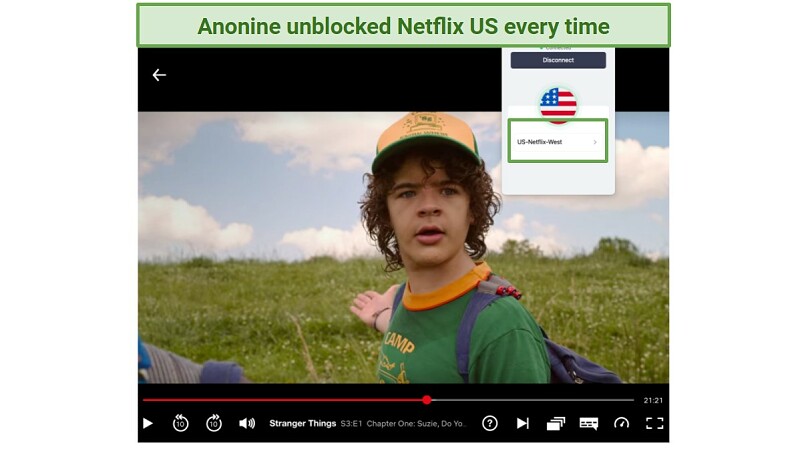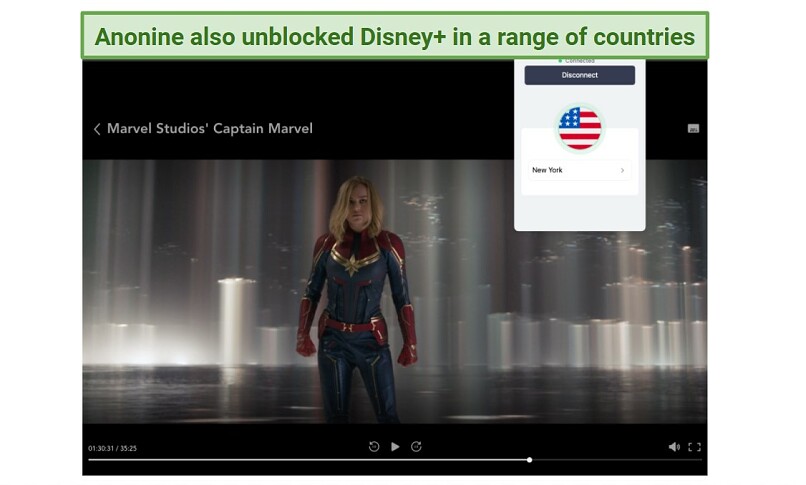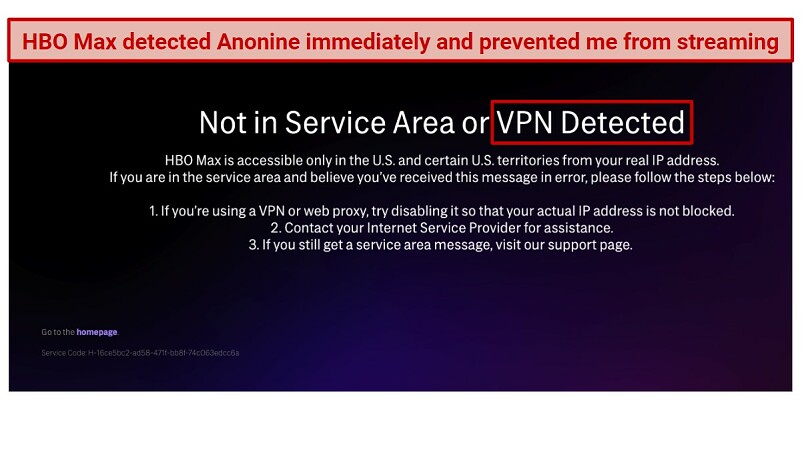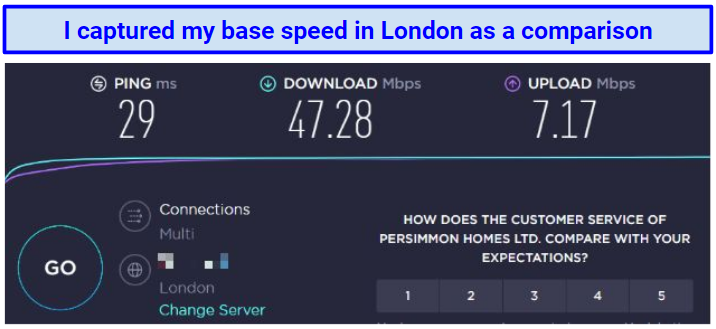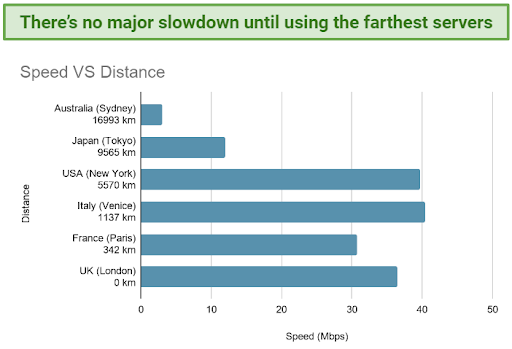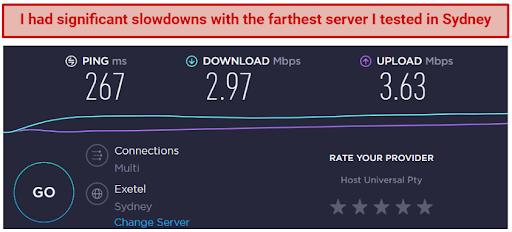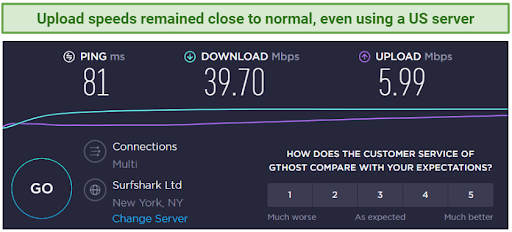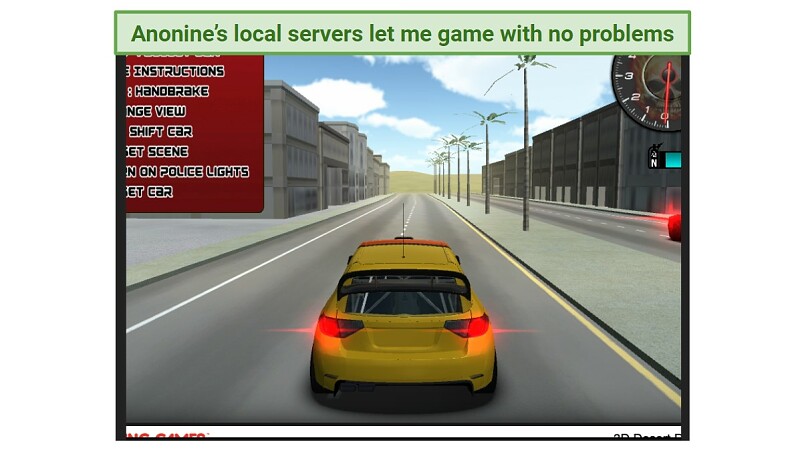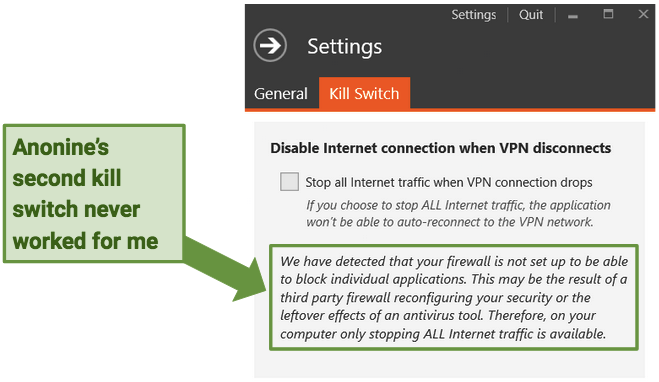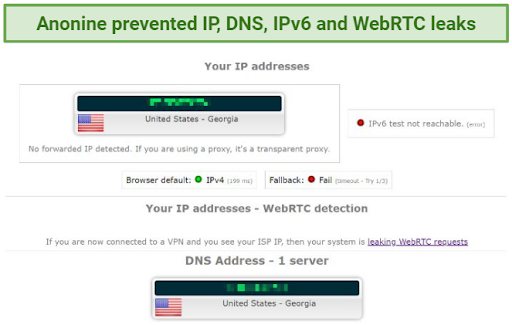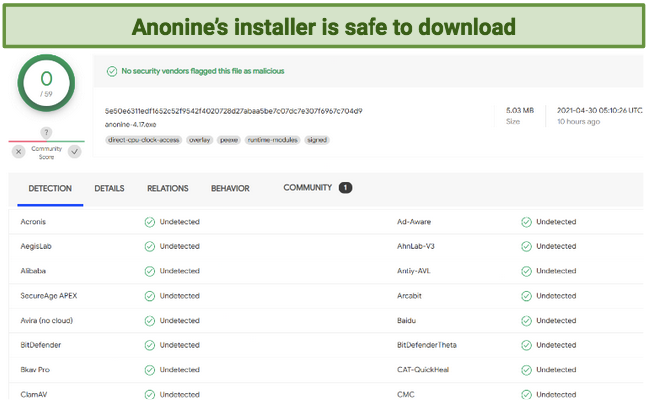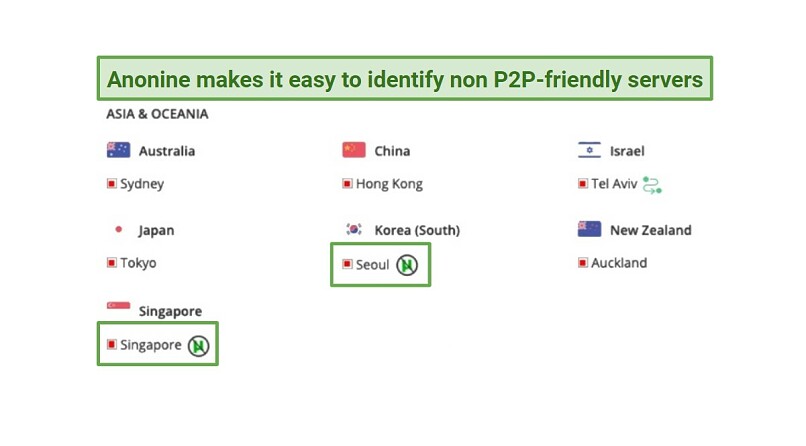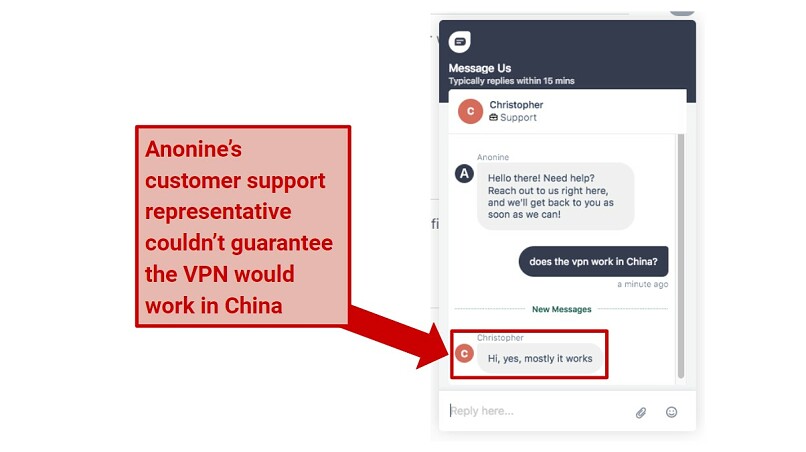Anonine offers competitive pricing for the industry but its low cost had me skeptical from the beginning. There is a tendency to get from VPN services what you pay for them.
To explore Anonine’s claims of being the “the best VPN service", I tested every feature and statement the VPN has made. This includes tests for speed, unblocking streaming platforms, security, privacy, network reliability, and device compatibility. In addition, I reviewed Anonine’s website for information, guides, privacy policy, and customer profile and engaged customer service for testing.
My results were mixed. Anonine has top-notch security, privacy, and speeds, and it’s easy to use. But there were some glaring issues with the service. It could unblock Netflix, but only a limited amount of other streaming platforms, its network of servers is significantly smaller than the competition, and its “live" chat support is anything but.
Overall, I can’t recommend Anonine. If you’re on a budget or looking for an entry-level VPN, it does have impressive security, privacy, and performance features. But you can find better VPN services that offer more extensive networks, similar or more advanced features, and comparable pricing.
Try Anonine Risk-Free For 7 Days!
Short on Time? Here Are My Key Findings
- Military-grade encryption and top-notch security. Anonine offers the very best encryption and extended security features that you might not find with other VPN services. Check out my detailed review of Anonine’s security.
- Small network but reliable speeds. Anonine displayed almost no reduction in speed using local servers, and the more distant servers also provided decent, reliable speeds. However, the network of servers provided by Anonine is smaller than most competitors — just 150 servers in 34 countries. See my complete speed tests.
- Reliable privacy. Anonine’s website provides a clear and transparent record of its privacy policy, including a “no logs" policy and great anonymity. Find out more about Anonine’s privacy policy.
- Great at unblocking Netflix. While I couldn’t get Anonine to unblock Amazon Prime Video, HBO Max, and Hulu, it consistently unblocked Netflix in every region. Read more about the VPN’s unblocking abilities.
- 7-day money-back guarantee. Anonine’s money-back guarantee is much shorter than other VPN services. See why it’s not the most trustworthy.
- Poor customer service. Perhaps the most significant fault of Anonine was my tests on customer service. The app and site claim to offer “live support," but this did not prove at all true across 2 days of testing. Learn more about my testing of Anonine’s customer service.
Anonine VPN Features — 2025 Update
8.3
|
💸
Price
|
5.24 USD/month
|
|
📆
Money Back Guarantee
|
7 Days |
|
📝
Does VPN keep logs?
|
No |
|
🖥
Number of servers
|
150+ |
|
💻
Number of devices per license
|
5 |
|
🛡
Kill switch
|
Yes |
|
🗺
Based in country
|
Seychelles |
|
🛠
Support
|
Knowledge base |
|
📥
Supports torrenting
|
Yes |
Streaming — Limited Access to Popular Streaming Platforms
Anonine unblocks US Netflix but not many other popular streaming platforms. Gaining access to US Netflix was a breeze using the tailored servers for “US-Netflix-West" and “US-Netflix-East," but my tests on every US server Anonine offers also permitted flawless access to streaming Netflix. The same smooth access was also available for Disney+.
However, Anonine could not unblock Hulu, HBO Max, and Amazon Prime Video.
Unblocked: Netflix US, Disney+
Each of Anonine’s nine US server locations provided high-quality streaming with Netflix. There are 2 optimized server locations for US Netflix; one for the east coast, and another for the west coast. But my tests of every other server location provided the same high-quality streaming. You should always be able to unblock Netflix with Anonine, even if a server goes down at some point.
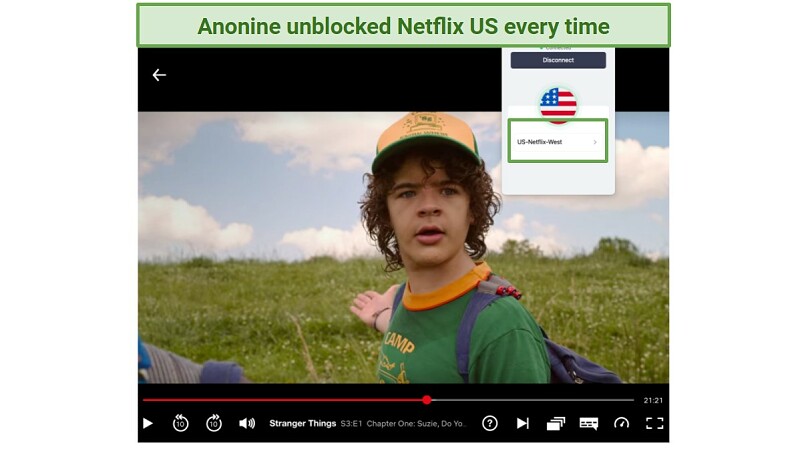 Streaming quality was great when I tested out my favorite show
Streaming quality was great when I tested out my favorite show
I tested various server locations worldwide (including Asia, Australia, and Europe) and I was able to unblock a few other Netflix libraries too. It should be noted that I did experience some delays with these servers. This is likely because I tested from my location on the west coast of the United States; the international servers are much further from my area.
There were no issues unblocking Disney+ with Anonine, either. Using each of the nine servers in the US, I could access and stream without issue. Even the two servers that are designated for US Netflix worked with Disney as well.
I was also able to access Disney+ in various other countries where the platform has been released. Anonine covers India, Japan, Italy, Netherlands, Ireland, Germany, Australia, Canada, United Kingdom, Spain, Sweden, New Zealand, and more — giving you access to different Disney+ libraries around the world.
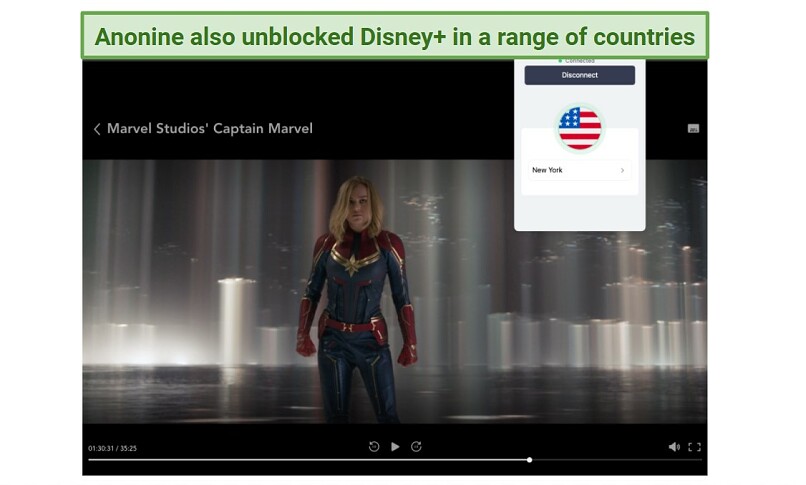 I was able to stream Disney shows and movies, although there was a bit of a delay
I was able to stream Disney shows and movies, although there was a bit of a delay
My tests resulted in some issues loading the homepage when switching between server locations. The problem was resolved when I disconnected the VPN and reconnected after loading the Disney+ home page.
Blocked By: HBO Max, Amazon Prime Video, Hulu, BBC iPlayer
Anonine could not bypass the geo-restrictions of other major streaming platforms. Hulu and Amazon Prime Video allowed me to log in into their libraries, but recognized that I was using a VPN and made their videos inaccessible.
Despite Anonine having servers optimized for streaming BBC iPlayer, I had no luck unblocking the service.
In the case of HBO Max, the homepage would load, but I couldn’t log in.
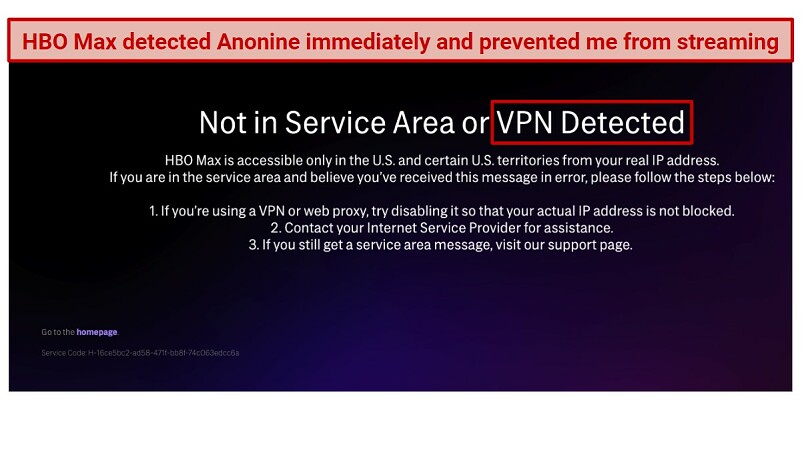 I couldn’t even log in to my HBO Max account
I couldn’t even log in to my HBO Max account
These platforms are well-known for their strict anti-VPN measures, so it is not surprising to see them identify Anonine. However, plenty of modern VPN options can bypass geo-restrictions from these same platforms and allow streaming. Anonine’s inability to get around the restrictions is a noticeable limitation.
If you want a VPN that can reliably unblock all streaming sites and let you stream with no buffering, check out our rundown of the best VPNs for streaming movies instead.
Speeds — Impressive, Reliable Speeds on Local Servers
Anonine provides consistently fast speeds on local servers and even on some distant servers — with a few slowdowns.
I examined 3 different facets of speed:
- Download speed judges how quickly data is received from the connected server, affecting browsing, streaming, torrenting, etc. It’s measured in megabits per second (Mbps).
- Upload speed demonstrates how quickly data moves from your computer to the connected server, including placing calls, sending messages, posting to social media, etc. It's also measured in megabits per second (Mbps).
- Ping, also known as latency, refers to the speed at which data travels. It is a crucial factor in gaming and torrenting. It is measured in milliseconds (ms). The lower your ping, the more responsive your connection will be — which is vital for gaming online.
Local Speeds
I first tested my base speed in the UK, before manually connecting to a local server using the native Anonine Windows app. This is to accurately gauge if there’s any significant slowdown simply by switching on the VPN. I connected to a recommended server in London using the quick connect feature.
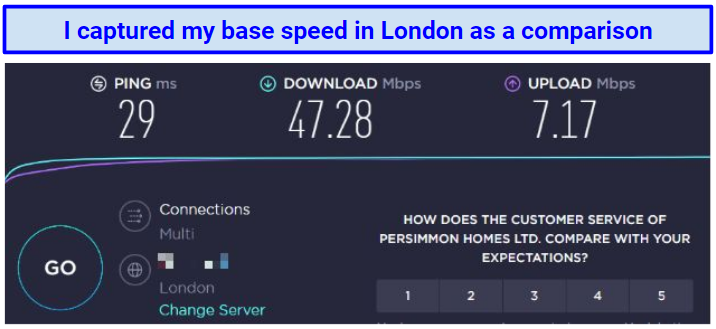 It’s important to measure local speed first for comparison
It’s important to measure local speed first for comparison
It’s normal to have a slowdown even when the VPN is connected to a local server, and this is because of the work it’s doing to encrypt your traffic and handle your online activity safely.
Anonine reduced my local speeds by around 23% (in line with what I’d expect) and I’d be worried if it made no difference at all. Upload wasn’t impacted much, and ping actually decreased a little bit.
|
VPN Disconnected (UK) |
VPN Connected (UK) |
Speed With VPN Connected |
| Download |
47.28 Mbps |
36.50 Mbps |
23% decrease |
| Upload |
7.17 Mbps |
6.38 |
11% increase |
| Ping |
29 |
22 |
24% decrease |
Long Distance Speeds
The true test for a VPN’s speeds is how it handles longer distance connections. I was impressed with how quickly Anonine connected to each of the servers I tested, at varying distances. These included France, Italy, the US, Japan, and Australia.
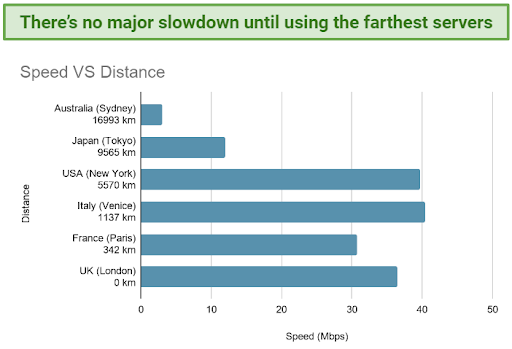 The “Optimal Location" server gave me particularly good speeds
The “Optimal Location" server gave me particularly good speeds
Anonine’s speeds were more than acceptable, especially for longer distances. There were no noticeable slowdowns, until I looked at distances over 9000 km from my actual location.
Even Tokyo, Japan, gave me speeds high enough for HD streaming. I only experienced a major slowdown once I reached Australia.
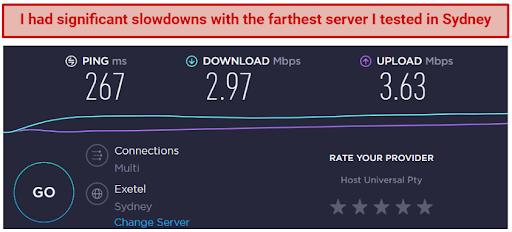 The Sydney server speeds were enough for general browsing, but not HD streaming
The Sydney server speeds were enough for general browsing, but not HD streaming
Ping uniformly increased depending on server distance (reaching 267 in Australia), but was still acceptable as far as New York in the US. Upload speed also decreased steadily, but remained usable on all the servers I tried. Upload speed is always significantly slower than download speed, so you’re not likely to notice a huge difference using this VPN.
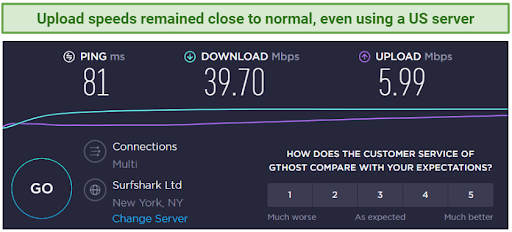 Upload speeds were useable on all servers, and ping was decent
Upload speeds were useable on all servers, and ping was decent
Overall, I was very happy with the speeds on local servers. Most long distance servers performed well except the extremely distant ones. Even the slowest servers were fast enough for general browsing, though they wouldn't be usable for streaming in HD.
Are Anonine’s Speeds Fast Enough for Gaming? Yes, With Local Servers
Anonine offered solid performance when using “Quick Connect" for recommended servers, and other servers within a range of about 6000 km. I was able to game as smoothly as using my base connection without a VPN. This was no surprise, as my speed tests resulted in diagnostic statistics within the ideal range for online gaming.
However, switching to servers much more distant from my location did present some noticeable lag. I experienced some performance issues with higher ping (or latency) numbers.
One good thing is that you can check ping for each server on the Anonine webpage, before committing to a gaming session. Ideal speeds and ping for online gaming can depend on the game's complexity, but you're generally looking for download rates around 3 Mbps and upload rates between .5-1 Mbps.
Ping rates are especially important for serious gamers. Ideally you want speeds below 120ms, unless you’re really on the competitive edge, in which case below 50ms is preferential. The US servers gave me around 80ms, and I didn’t experience any noticeable issues. However, anything beyond that and the slower ping started to show with occasional lag.
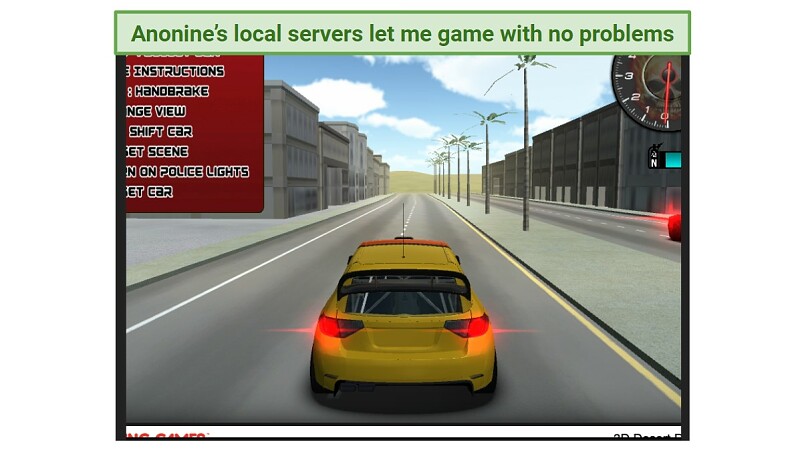 It’s a shame that more remote servers were too slow
It’s a shame that more remote servers were too slow
Overall, I’d recommend serious gaming with this VPN only on servers within an intermediate range. If the slower speeds on long-distance servers are a concern, you can also explore our 3 best VPNs for gaming.
Server Network — Small Network but Reliable Connections
Anonine offers a network of 150 servers in 34 countries. While this is still functional, it does not match the considerably more broad networks of the competitors who commonly offer thousands of servers.
A small network increases the chance that servers will become overcrowded and slow. However, Anonine performed fairly well in my speed tests — especially on local servers — so it doesn’t seem like its limited server network is too restrictive.
This reliability somewhat makes up for not having a more extensive network of servers.
Security — Impressive Protocol Options
Anonine offers impressive security protocols and military-grade encryption for advanced security customization. Encryption tools include AES-256-CBC encryption with a 2048-bit strength SSL key, an unbreakable combination that makes your traffic unreadable to snoopers and hackers.
Security Protocols
Anonine offers OpenVPN/Stunnel, IPSec IKEv2, PPTP, L2TP/IPSec, or WireGuard. OpenVPN and IKEv2 are pretty standard protocols for most VPNs, but Anonine also provides OpenVPN-IPv6 and IKEv1.
I was pleasantly surprised to see that the VPN supports WireGuard. WireGuard is a relatively new security protocol that uses superfast cryptography algorithms to boost your speeds. It's yet to be supported by many other services so its inclusion by Anonine is definitely a plus point.
The only issue is that using WireGuard with Anonine requires a fairly complex manual installation and setup. It'd be better if you could simply select it as a protocol option in your settings.
It should also be noted that certain security protocols do not support torrenting in every country. However, Anonine clarifies which countries are restricted.
Automatic Kill Switch
Anonine provides two kill switches — one even acts like a form of split-tunneling.
There's a regular kill switch that cuts off your traffic if you lose connection to the VPN, to prevent your data from being exposed to your ISP. It's not automatic though, you do have to enable it in your settings.
While enabling the kill switch, I also noticed that there was a second kill switch setting that gives you the option to block individual applications from running with the VPN. This sounds like a form of split-tunneling — a feature offered by some VPNs that lets you choose which apps you route through the VPN and which you run on your normal connection.
Split-tunneling can be really useful because it gives you more control over your connection. You can use your VPN to unblock streaming sites on your browser, but run your banking app through your ISP connection to avoid setting off any bank alerts that might come with an unexpected change of location.
Unfortunately, Anonine's second kill switch option never worked so I couldn't test it.
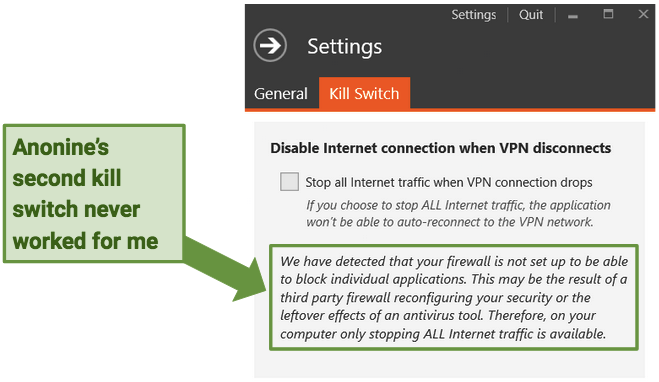 I repeatedly got this error message, despite not running a firewall
I repeatedly got this error message, despite not running a firewall
Even more confusingly, when I asked Anonine's customer support for assistance with the error, they assured me there was only one type of kill switch on their apps. I couldn't find anything about the second kill switch in the VPN's knowledge base either.
It might be that the feature is being implemented but is not yet available. Still, I found it odd that the VPN's own customer support team couldn't provide more clarity.
Leak and Virus Test Results
I detected no leaks during testing.
It’s important that a VPN protects you from certain leaks. An IP leak can leave your real location exposed, and open you up to cyber-threats. DNS leaks could mean your private online traffic with your ISP is intercepted or scrutinized.
On top of that, WebRTC leaks are browser-specific privacy breaches where your IP can be accidentally made visible.
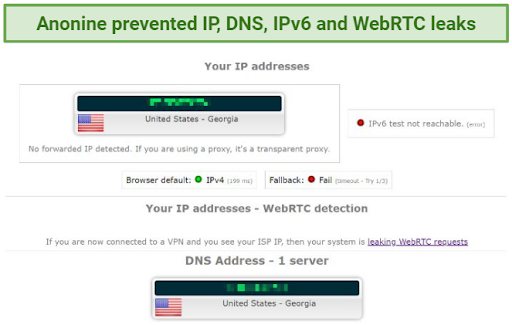 The VPN successfully changed my IP to match a US server, and prevented any leaks
The VPN successfully changed my IP to match a US server, and prevented any leaks
I tested every local (UK) server and multiple international servers (including in the US) to ensure that my connection was secure. Anonine ticked all the boxes, with no incidents of my IP, DNS, or WebRTC being compromised. IPv6 was also successfully protected via the VPN tunnel — some VPNs fail to do this, creating leaks.
The VPN's installer files also came back as completely clean during my virus test.
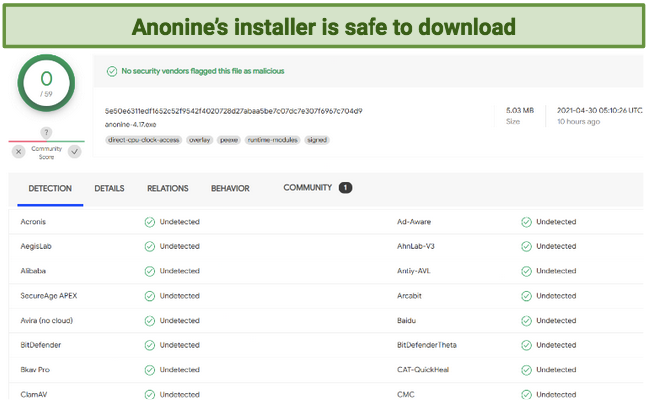 I detected no malware or viruses during my tests
I detected no malware or viruses during my tests
Privacy — Safe and Easy to Understand
Anonine is based in the privacy-friendly Seychelles and maintains a strict and transparent “no logs" policy. It was very reassuring to see that Anonine does not hide its privacy policy; it's accessible directly from the bottom of the home page.
The Seychelles HQ is equally reassuring — the islands are outside the 5/9/14 Eyes Alliance, an international intelligence-sharing group of countries that promote anti-privacy and government surveillance. Anonine used to be based in Sweden — a 14 Eyes Alliance country — so I was pleased to see it had made the move.
The VPN does not log:
- connection timestamps
- connection duration
- connected locations and servers
- IP addresses
- DNS requests
It does log:
- Your email address
- Your payment data
- How much traffic you use
Storing necessary information like your email address and payment data is normal for most VPN services.
Logging your traffic (or bandwidth) allows Anonine to limit free trial accounts and to keep track of the load on servers. The most privacy-focussed VPNs don't store any information like this, but — without logging your online activity, IP addresses, or DNS requests — it can't be used to identify what you actually do while connected to the VPN so it's not too concerning.
However, Anonine’s privacy practices have never been independently audited. You can only take Anonine’s word that it isn’t logging any other parts of your session data. Lots of other services hire third party auditors to verify no-log claims; I’d like to see Anonine do the same.
Torrenting — Effective, Optimized, and Speedy
Anonine offers optimized services for torrenting with more than efficient download speeds. My testing involved speed evaluations and an in-depth review of torrenting support.
Most of Anonine’s servers are P2P-friendly. Under your account profile, Anonine provides a “Server Info" section where it also shows you which servers do not support P2P torrenting functions.
For instance, in the network of Asian servers, South Korea and Singapore do not support torrenting, but the other 5 Asian servers do support it.
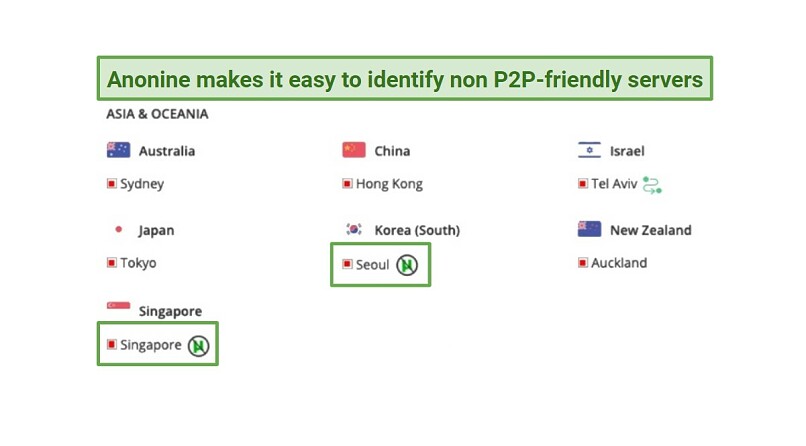 I was easily able to see which servers weren’t recommended for torrenting
I was easily able to see which servers weren’t recommended for torrenting
Ideally, you’ll want to maintain download speeds around 3-4 Mbps for torrenting. All of my tests resulted in speeds that were more than sufficient. Local (US) servers saw almost no speed reduction.
While international servers saw a decline to download speeds, my connection was still fast enough to support torrenting. That might be because Anonine also offers port-forwarding, which helps to boost speeds for P2P connections — giving you faster file sharing.
Overall, I was impressed with Anonine’s ability to perform fast, secure downloads.
Does Anonine Work in China? Yes, But No Guarantees
I asked Anonine’s customer support if the VPN works in China and they told me, “Yes, mostly". It’s not the most confident response I’ve had from a VPN.
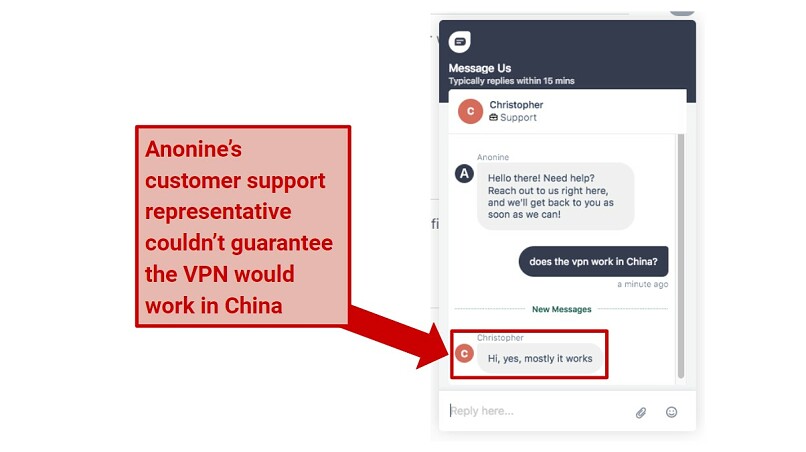 I didn’t feel completely assured that Anonine could bypass China’s Great Firewall
I didn’t feel completely assured that Anonine could bypass China’s Great Firewall
Nevertheless, Anonine does provide a server located in Hong Kong. It boasts notable download speeds of 65.88 Mbps, effective upload speeds at 2.56 Mbps, and a remarkable uptime of 99.57%. Therefore, if you are able to set up the VPN successfully in China, you should experience a swift, dependable connection.
Only gamers in China might find the server’s high ping problematic. Attempting to game online using the China server would give you considerable lag.
Simultaneous Device Connections — Standard Offering
Anonine allows you to connect up to 5 devices at the same time. This is a fairly standard number in comparison to other competitive VPN services. For an individual user, it should be enough to cover all of your gadgets. However, families or businesses looking for an effective VPN will likely have to go elsewhere.
Testing on multiple devices proved successful. I didn’t lose any apparent performance or speed when connected to a phone, multiple laptops, and a tablet; streaming video, browsing the internet, and gaming all performed well.
Device Compatibility — Limited Compatibility With Poor Mobile Support
Anonine only offers native app support for Windows, macOS, and iOS. You can use it with Android, Linux, pfSense, and ASUS, DD-WRT, and Tomato routers too — but you need to set it up manually.
There's also a Chrome extension, but no other browsers are provided for — if you're a Firefox user, you'll need to look elsewhere.
The VPN’s Knowledge Base has a lot of detailed setup guides to help you get started with different manual installations but it is disappointing to see that it doesn’t provide a native app for Android — especially as the website lists Android under its “VPN apps".
When I searched for Anonine on Google Play, my search returned no results. I visited the website page for the Android app and noticed that Anonine only provides .apk files for the download.
APK files allow you to manually download an app to an Android device. However, you have to allow them on your device settings because it’s normally considered unsafe to directly download app files from unverified sources outside of the Play store.
I’m curious as to why Anonine can’t get its app listed in Google Play, and why it has to provide this roundabout method for Android users. I wasn’t able to get any answers from the customer support team on the matter.
If you’re an Android user, I personally wouldn’t take the risk. Choose one of our best Android VPNs for a safer and more reliable app experience.
Having said all that, I discovered that the apps for Windows and macOS are highly functional, offering a range of valuable features such as in-depth server diagnostics.
The iOS app was much more basic, with no settings or customization available beyond choosing the server location I wanted. It’ll suit you if you like simplicity but there are better VPN iOS apps out there if you like more control over your VPN.