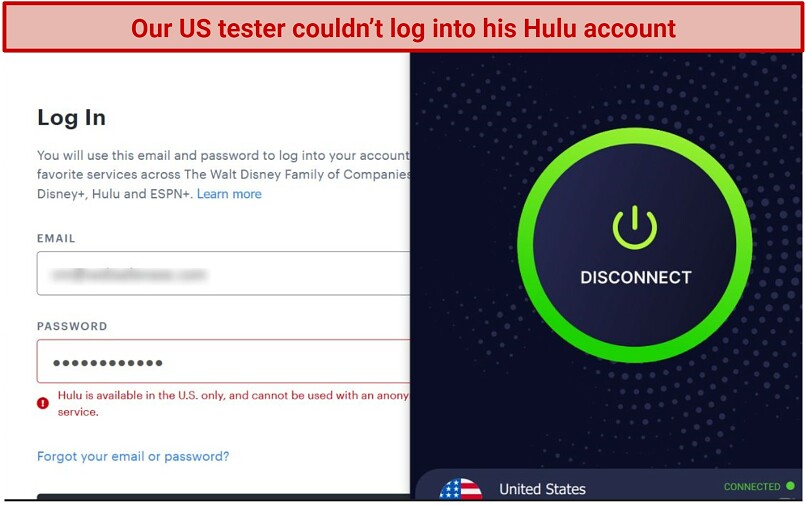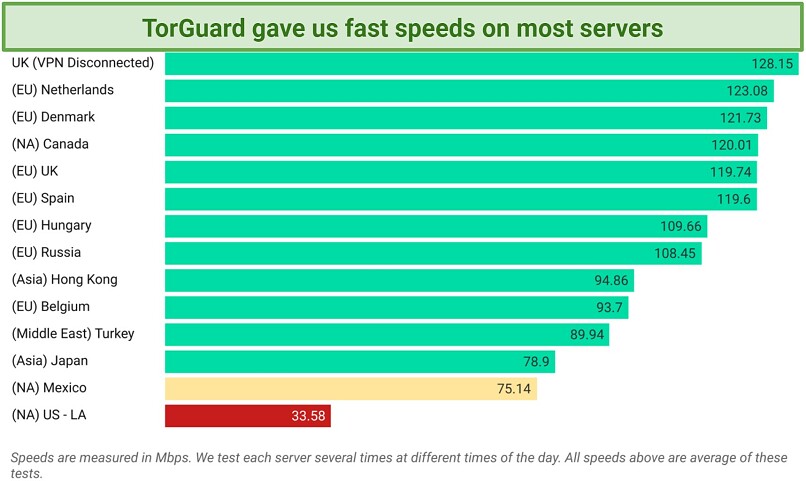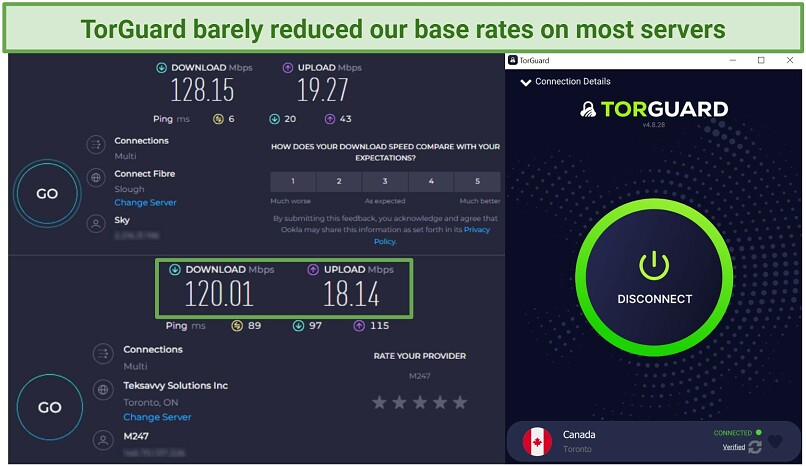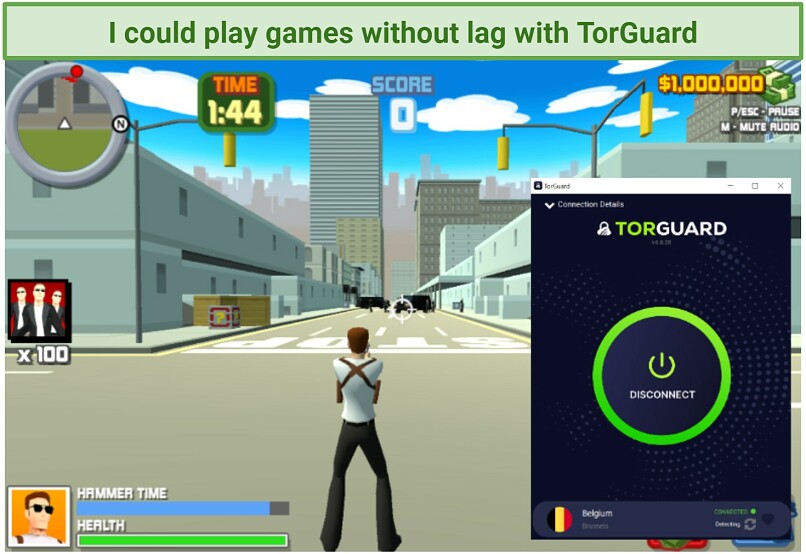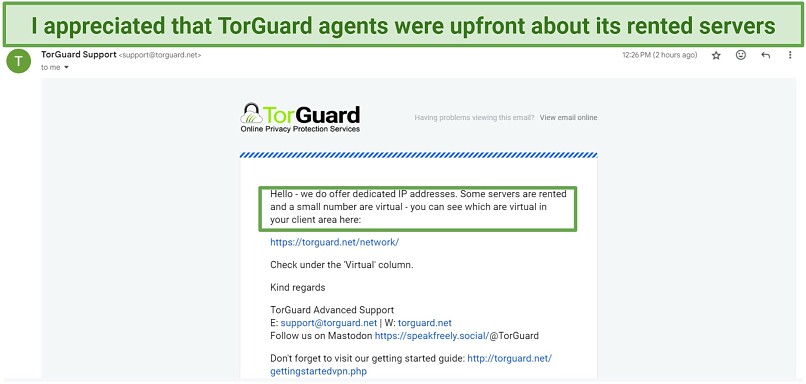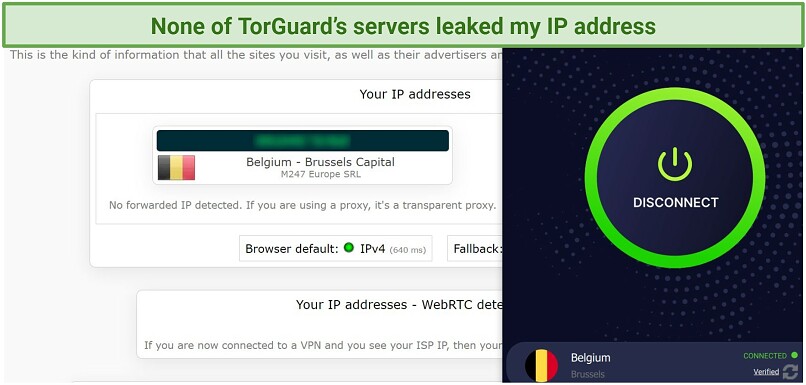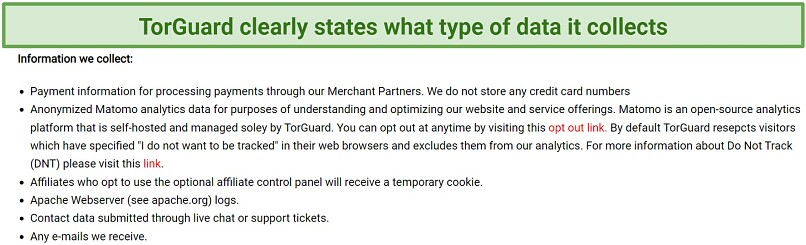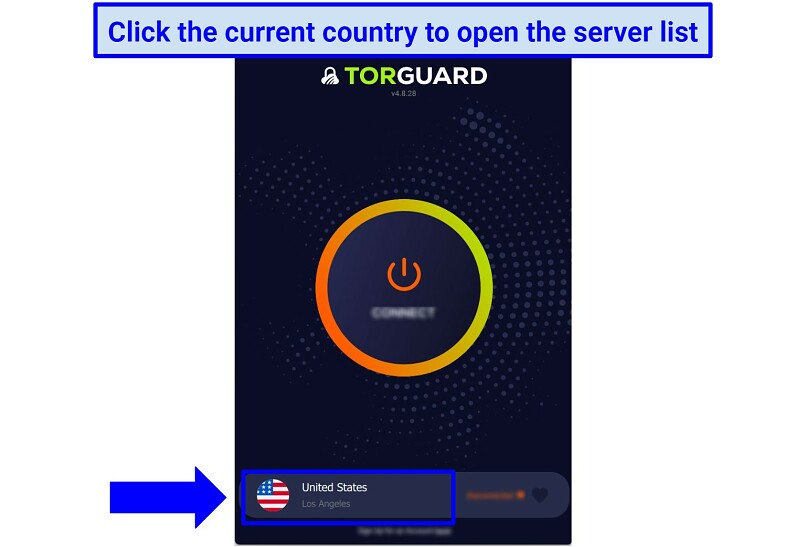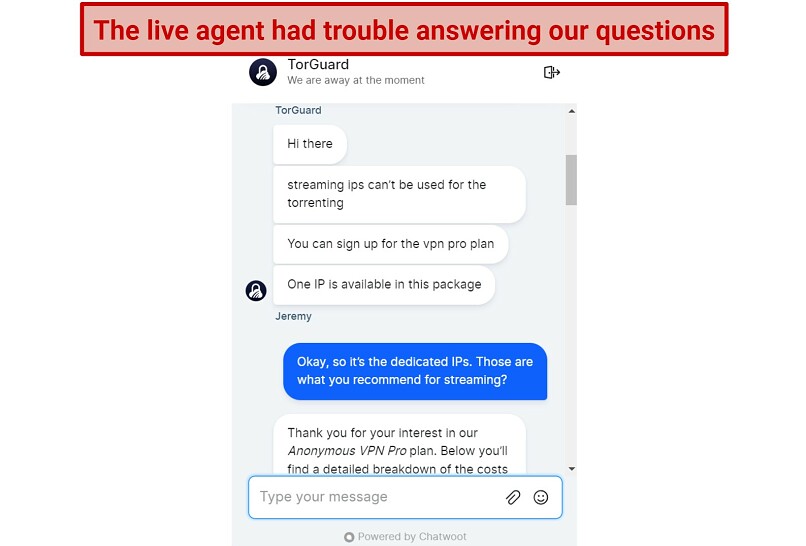TorGuard is an expensive service that focuses on keeping you safe while torrenting. However, it makes you jump through a lot of hoops to access its free trial, and the same is true for its refund policy. This really made me wonder whether this high-cost VPN is worth it.
Overall, TorGuard is an okay VPN, but better alternatives are available. It offers excellent speeds and robust security features and works great for gaming. On the negative side, its refund policy is terrible, and you can’t torrent with US servers. Ultimately, I recommend you check out this list of the best VPNs that exceed TorGuard in every category and come with 30+ day money-back guarantees.
Try TorGuard Risk-Free >>
Short on Time? Here Are My Key Findings
Pros
Cons
50% Off
Get 50% off TorGuard today!
Money-Back Guarantee: 7 Days
Don't miss this limited offer!
TorGuard Features — 2025 Update
7.0
|
💸
Price
|
2.75 USD/month
|
|
📆
Money Back Guarantee
|
7 Days |
|
📝
Does VPN keep logs?
|
No |
|
🖥
Number of servers
|
3000+ |
|
💻
Number of devices per license
|
30 |
|
🛡
Kill switch
|
Yes |
|
🗺
Based in country
|
United States |
|
🛠
Support
|
24/7 live chat |
|
📥
Supports torrenting
|
Yes |
Streaming — Might Need to Pay More to Get It Working
3.0
The basic VPN doesn’t support most streaming platforms. We struggled to get it to work with some major streaming platforms.
TorGuard offers a “streaming bundle” as an add-on to the standard anonymous VPN service. This makes it possible to get a dedicated streaming IP address for about $7.99 a month to securely watch the desired content from anywhere.
Editor’s note. The VPNs we review usually adhere to strict no-logging policies, meaning they don't track your online activities. It's important to use VPNs responsibly. We encourage you to respect and comply with all copyright laws.
Works With: Netflix and Amazon Prime Video
In countries like the US, the UK, South Africa, and Belgium, TorGuard could securely access Netflix libraries in decent quality.
It can also securely access Amazon Prime Video. Plus, it’s fast enough to watch videos on YouTube without buffering.
Doesn’t Work With: Hulu, Max, Disney+, or BBC iPlayer
The VPN wasn't able to safely access Hulu using servers in the US. In fact, we couldn’t even get past the login page. None of its US server locations worked.
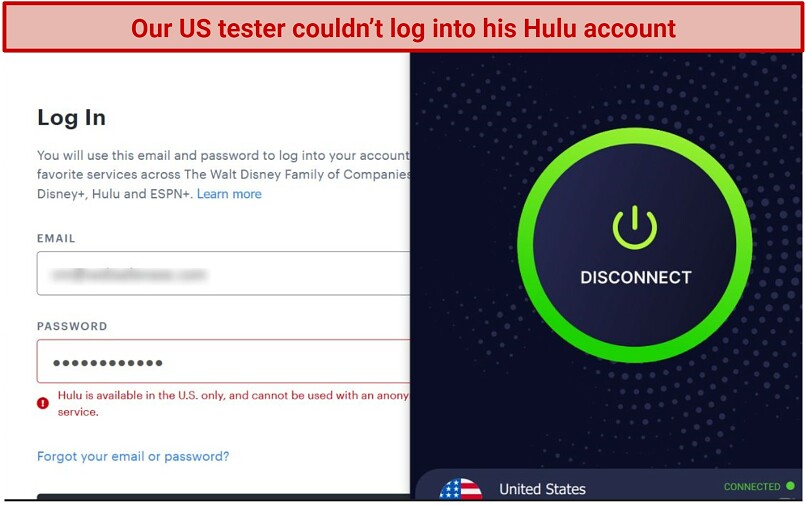 He could log in without issues when he tried US servers with a top VPN
He could log in without issues when he tried US servers with a top VPN
Torguard also failed to safely stream Disney+, Max, and Peacock. The same was true for UK platforms. When we tried TorGuard with BBC iPlayer, it constantly showed incorrect password errors, even though the password was correct.
We don’t recommend going online without encryption, so you’ll need a VPN that doesn’t interrupt your regular viewing habits. You can review this list of the top VPNs for secure streaming to stay safe while you watch your local platforms.
Speed — Great Results on Most Servers
8.6
TorGuard was fast on most of the servers that we tested. We tested TorGuard’s global servers for speeds because it’s the only way to demonstrate how it performs overall.
The results in the chart below were recorded from a central location in the UK. Our expert tested TorGuard servers extensively over several days, and it presents the average results per location. The tests were done with the OpenConnect protocol since it was the fastest.
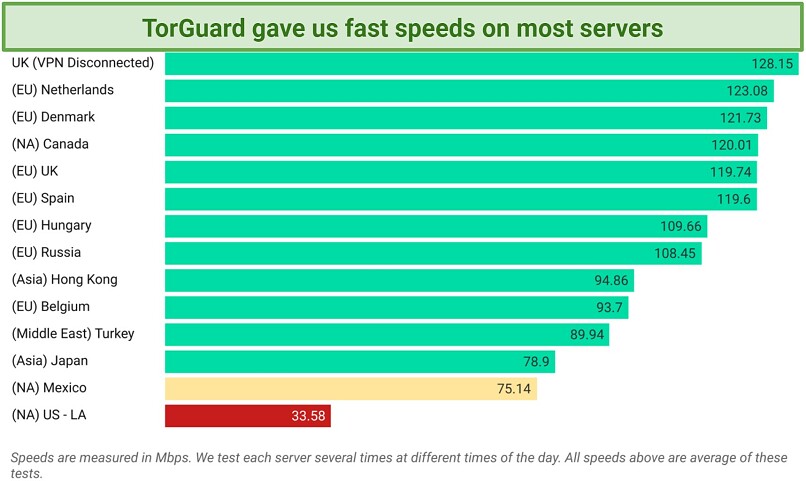 Our testers speeds reduced by only 9% on nearby servers and 34% on distant ones
Our testers speeds reduced by only 9% on nearby servers and 34% on distant ones
To check if I would get similar results, I tested the servers from my location in Nairobi, and the results were also very impressive. TorGuard's speed is comparable to some top VPNs. Usually, the best VPNs slow down your internet by 10-20% on nearby servers. TorGuard was slightly faster than that standard.
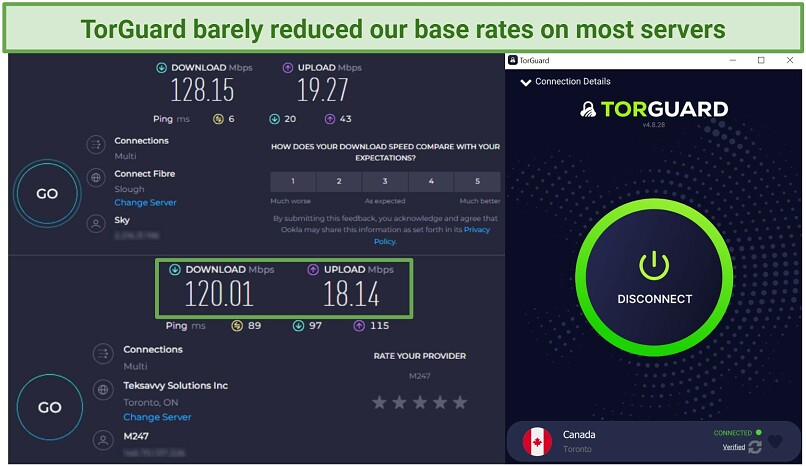 My speeds never dropped by more than 35%, even on servers far away
My speeds never dropped by more than 35%, even on servers far away
Overall, TorGuard offers excellent speeds to support your online activities.
Gaming — Excellent Ping for Gaming Without Lag
9.0
I didn’t experience any lag while playing fast-paced online games with TorGuard. For good online gaming, your ping should be under 100 ms. Higher ping means slower responses to your actions, making it hard to play competitively.
I tested TorGuard with Mob City and my character responded instantly each time I pressed a button.
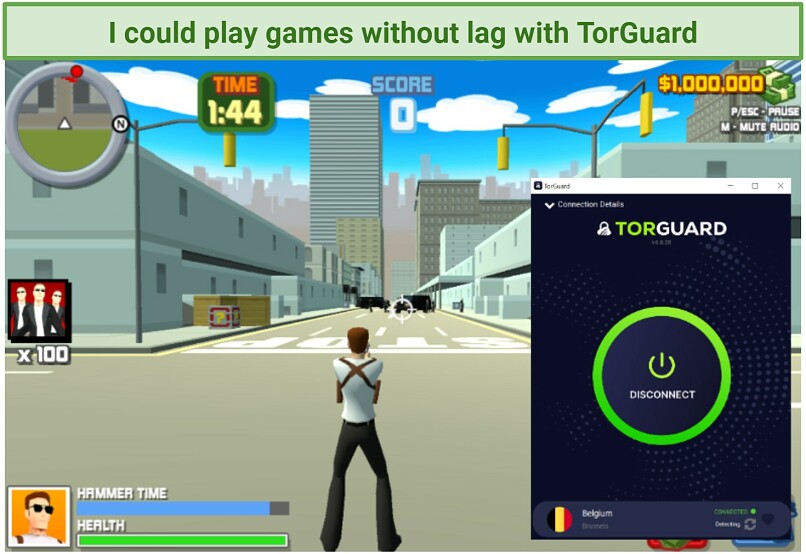 It took less than 5 seconds for my games to load
It took less than 5 seconds for my games to load
In my tests, most servers had a ping lower than 120 ms, but the Australian server was slower at 311 ms. While testing with Roblox, the game took over 30 seconds to load, but once loaded, I could play without any delays.
Server Network — Small With Possible Connection Issues
6.0
TorGuard has a network of 3,000 servers in 50 countries. That’s much less locations than the top VPNs like ExpressVPN, which can give you up to twice as many. However, I was happy with the global distribution of the servers; TorGuard is a rare small VPN with servers in Africa. It also has servers in unlikely countries such as Moldova and the UAE.
I did notice that, except for the US, the UK, and Canada, most countries have only one server location. This could cause overcrowding in the future, but our speed tests show that’s not an issue currently.
Unfortunately, TorGuard doesn't own all of its servers. After reaching out to their customer support, they confirmed that some servers are rented. On the plus side, all of its servers are RAM-only, which means they delete all of their information each time they’re reset.
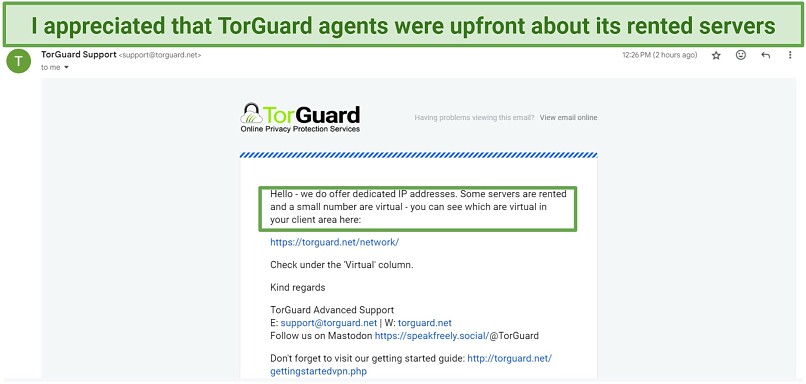 The agent also confirmed that TorGuard has several virtual servers
The agent also confirmed that TorGuard has several virtual servers
On the plus side, all the servers are city-level. This can help you estimate exactly how far away the server is from your location. It also offers Stealth servers for Argentina, Russia, Hong Kong, Singapore, and some US cities. These servers use obfuscation to disguise VPN traffic as regular HTTPS traffic, which is helpful on restrictive networks common at schools or workplaces.
As mentioned above, secure streaming, gaming, and residential dedicated IP addresses are available at an extra cost. These IPs give you a constant, personal IP address.
I do wish it was more transparent about its virtual locations. Unfortunately, you need an account to see which ones aren’t physically-located. Since it’s always changing, we’d prefer it if this was clear for anyone to see on its website.
Overall, TorGuard’s server network could be better distributed globally. While I had no connection issues, a colleague of mine received a strange login error each time he tried connecting to servers. He was never able to successfully connect. If you want a provider with a more extensive and reliable server network, check out this list of VPNs with much more coverage.
Security — Robust Features but Might Be Complicated for Beginners
7.4
TorGuard’s security features are solid enough to keep you safe online. It offers many necessary features, such as military-grade encryption, robust security protocols, and a kill switch.
The only drawback is some of its features are quite complicated. For example, Scripts is a system that allows you to automate certain actions, like which apps the kill switch will engage with. It can be quite a convoluted process. Even its average ad-blocker required a set-up guide to get started. The top VPNs make it much easier to easily use their features.
If you want a VPN that doesn’t require you to be tech-savvy, check out this list of more user-friendly secure VPNs.
Encryption
TorGuard uses AES-256 encryption, considered the gold standard in the industry. This level of encryption ensures top-notch security, effectively safeguarding data against hacking and interception.
Security Protocols
It offers various protocols, including OpenVPN, IKEv2, IPsec, and L2TP/IPSec. I was especially happy that it offers Wireguard, which is the fastest protocol and a favorite for people who do high-bandwidth activities such as gaming and torrenting.
OpenVPN is also a great addition because it’s open-source. It’s known for its high safety standards since it’s regularly updated by worldwide cybersecurity enthusiasts. IKEv2 is older, but it can be useful for mobile devices since it’s lightweight.
However, the apps only allow you to switch between OpenVPN and WireGuard. If you need to use any other protocol, you have to set them up manually (this also includes PPTP and SSTP). This can be a long, annoying process, and many of its top competitors let you easily switch between all the protocols they offer.
Kill Switch
TorGuard also offers a robust kill switch, which automatically cuts off your internet if the VPN connection drops. This is one of my first priorities when looking for a VPN, and I don’t recommend using one without it.
IP, DNS, WebRTC, and IPv6 Leaks
I ran DNS and IP leak tests using our own tool, and TorGuard successfully hid my IP address. Any VPN that can’t successfully pass these tests isn’t worth your time, so I was happy with this result.
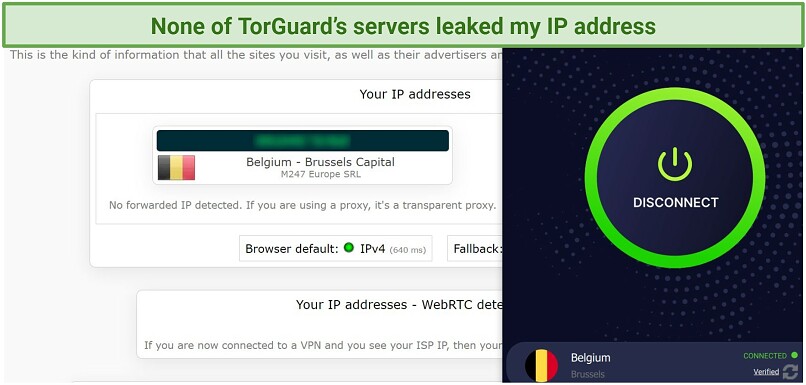 I tested more than a dozen servers, and none leaked my IP address
I tested more than a dozen servers, and none leaked my IP address
I was also pleased to find that it protects you from IPv6 leaks, which is something that many VPNs don’t pay attention to.
Split tunneling
TorGuard's split tunneling feature allows you to select specific apps or websites to route through the VPN while others use the regular internet connection. Unfortunately, this feature is only available on the Android app.
Stealth VPN
TorGuard's Stealth VPN uses advanced obfuscation to make VPN traffic look like regular HTTPS traffic. This feature is essential for using the VPN on restrictive networks, like you’ll find at many schools and hotels.
Private VPN Cloud
TorGuard also offers Private VPN Cloud, which is a service outside of their Anonymous VPN. This lets you create your own private VPN network (or cloud). That can give you remote access to your home devices, lets you share resources between everything in the cloud, and even allows you to host apps and servers.
Like most of TorGuard’s advanced features, it can be tricky to use, and it’s a bit expensive. I wouldn’t recommend it if you just want to stay safe online, as it’s more applicable for business uses.
Privacy — Based Within the 5-Eyes Alliance, but Doesn’t Store Logs
7.0
TorGuard has a strict no-logging policy, which means that none of your data is logged or shared. However, it's based in the US, which is in the data-sharing pact of the 5-Eyes Alliance.
Does TorGuard Keep Logs? No
TorGuard doesn’t collect or record your identifiable data.
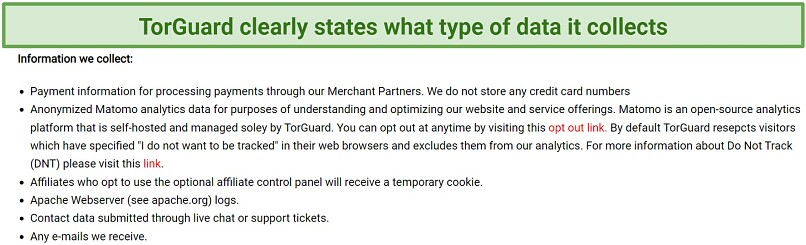 I appreciate that its policy is clearly written without unnecessary jargon
I appreciate that its policy is clearly written without unnecessary jargon
TorGuard doesn't keep your IP addresses, VPN sessions, or browsing history. The only personal info they store is your email and payment confirmations.
TorGuard also gathers anonymous website data, server logs, and emails with customers. If you’re uncomfortable with the amount of data it collects, it states that you can reach out to an agent at any time and request them to delete your data.
Was TorGuard Audited? No
Unfortunately, TorGuard apps and privacy policies have not undergone independent audits. The customer support agent confirmed this, which makes it slightly less appealing than its competitors that have proven their policies are always followed.
Based in the US
TorGuard is based in the US, which is at the heart of the 5/9/14 Eyes Alliances. This is a group of countries that have agreements to share intelligence and surveillance data with each other. This means that TorGuard is legally obliged to provide information about its users to government agencies.
But, this shouldn't be a big concern since TorGuard doesn’t keep any logs. Even if it were asked to share information, it wouldn’t have anything stored.
Does TorGuard Work in China? Yes
TorGuard does work in China. Due to the Chinese government's VPN bans, many smaller VPN services struggle to work within the country. So, I was really impressed by this.
 They did not provide further instructions for using the VPN in that region
They did not provide further instructions for using the VPN in that region
The Chinese government has banned many VPNs, but it hasn't targeted tourists for using VPNs. Still, it's good to check the laws to make sure you don't break any when using a VPN there. My team and I don’t condone any illegal activities.
Torrenting — Great Except for Its US Servers
6.8
As the name suggests, torrenting is a core part of TorGuard’s service — The “Tor" in the name actually refers to torrents. I was happy to find that it supports most popular apps, including BitTorrent, Vuze, uTorrent, and qBittorrent.
I used servers in Europe, Asia, and Africa to test its torrenting functionality and was impressed with the results. On each attempt, I could download copyright-free files, like The Amazing Mr. X, without problems.
I found that my download speeds stayed steady with TorGuard, even for big files. A 1.14 GB file took around 20 minutes to download, similar to my speeds without a VPN. TorGuard also has strong security and privacy features, making it a solid choice for torrenting.
We recommend using the full VPN for the most secure torrenting, but you could use the SOCKS5 proxy for better speeds (but no encryption). TorGuard also offers port forwarding, which is great for faster torrenting.
It’s important to note that we only recommend downloading files in the public domain. While torrenting is legal in most countries, downloading copyright files isn’t, and we don’t condone copyright violations in any form.
Unfortunately, TorGuard was sued in the US by film studios that claim copyright violations took place on its network. The company then agreed to prevent torrenting on its US servers. This could be one of the drawbacks of operating a VPN with headquarters in the United States. You can check out this list of great VPNs that support torrenting on US servers.