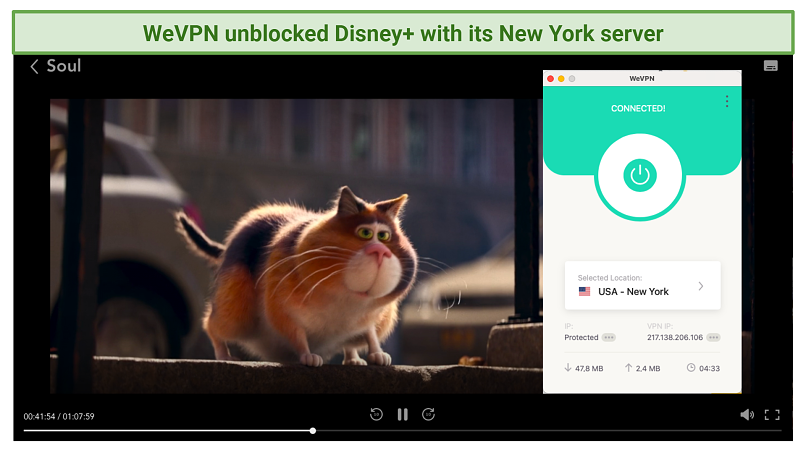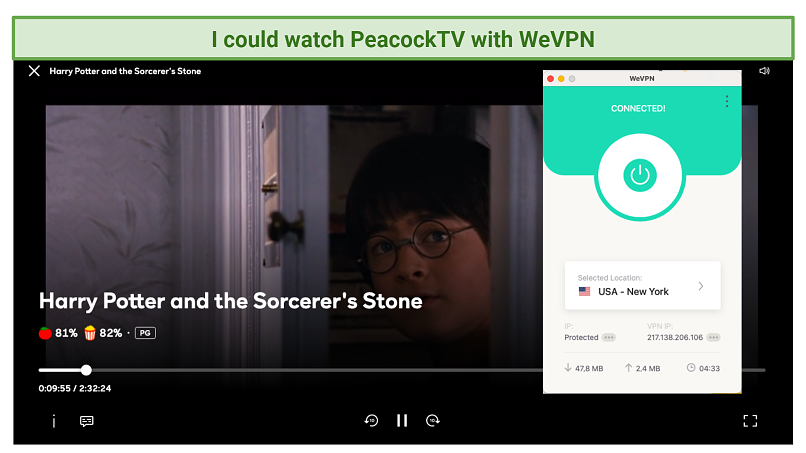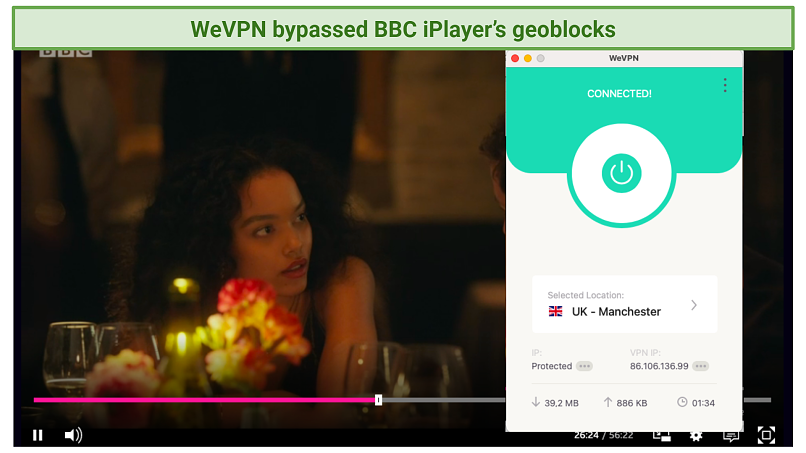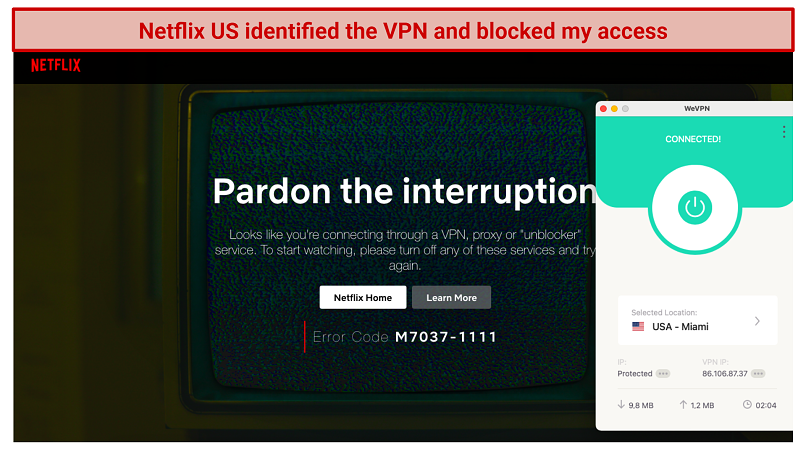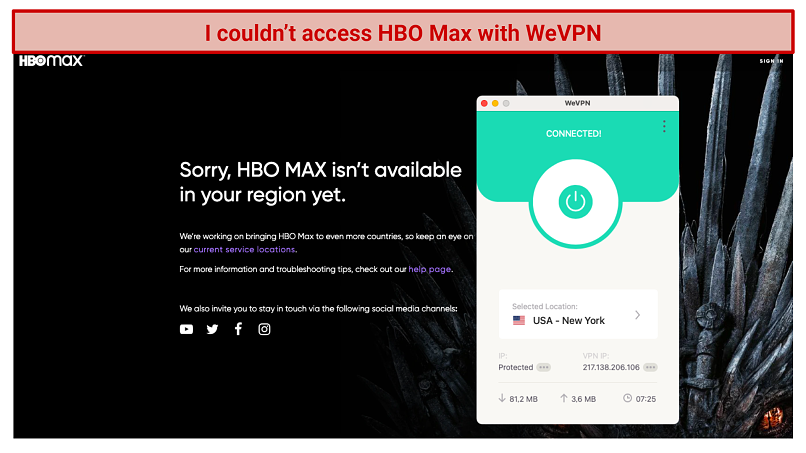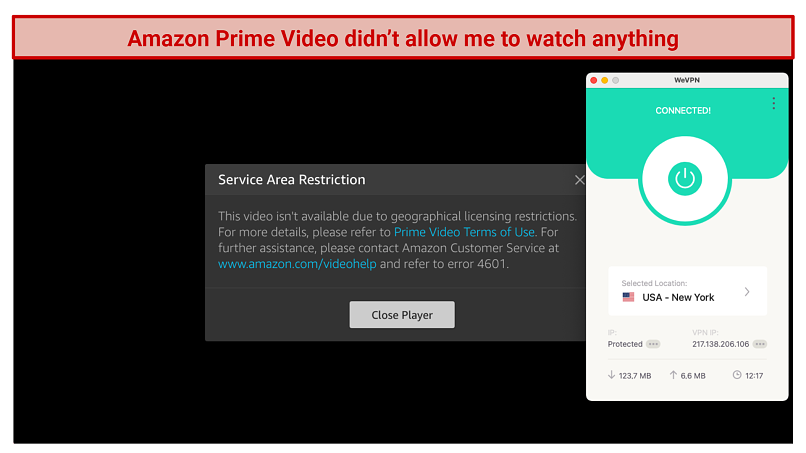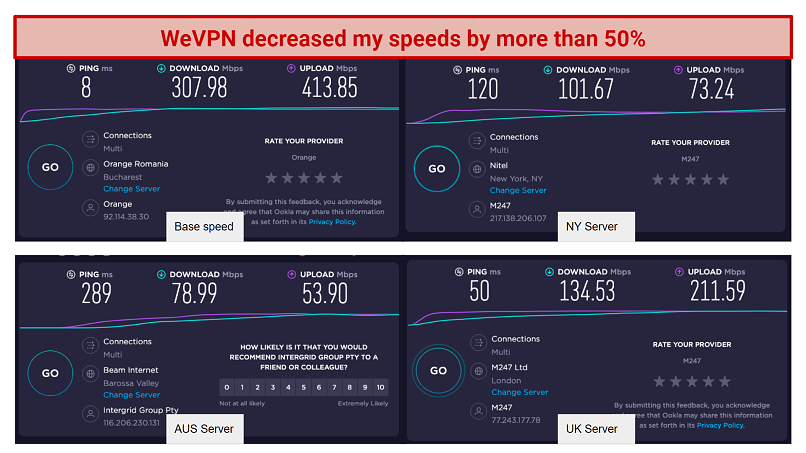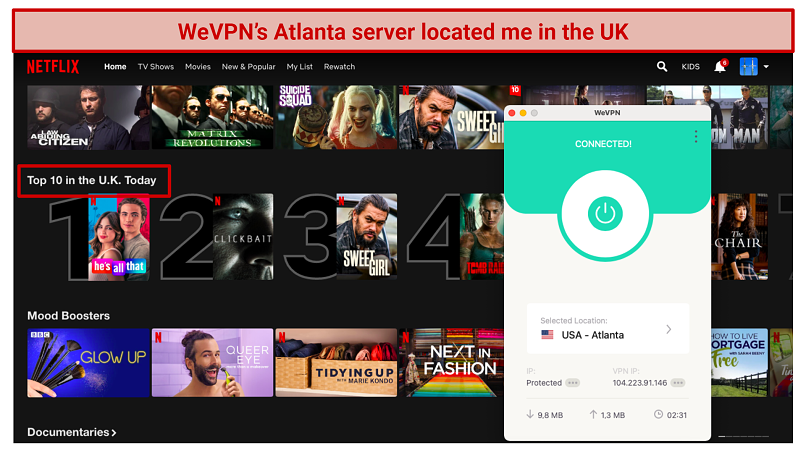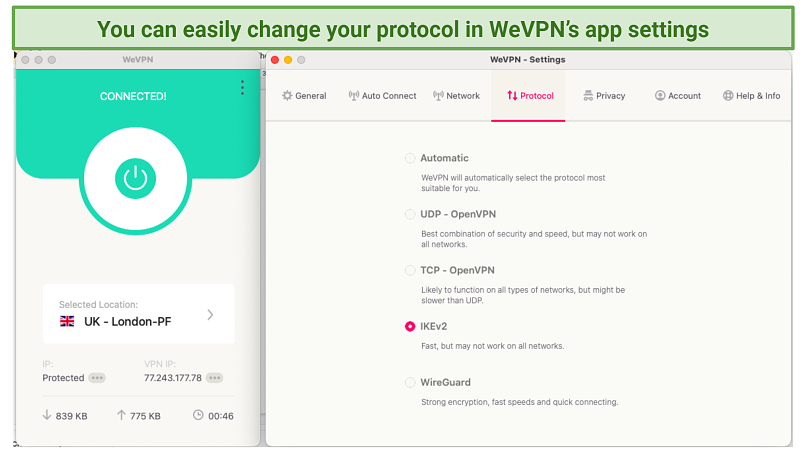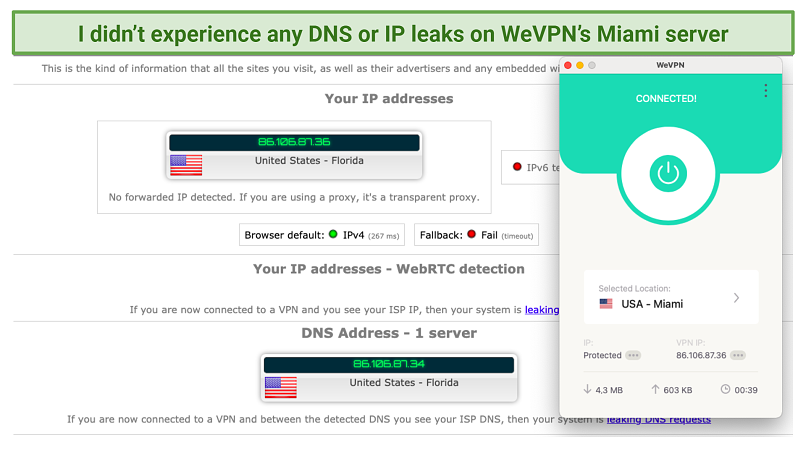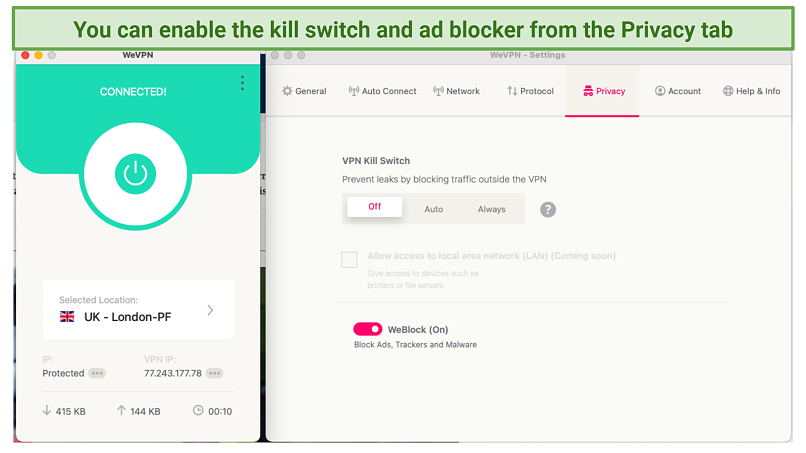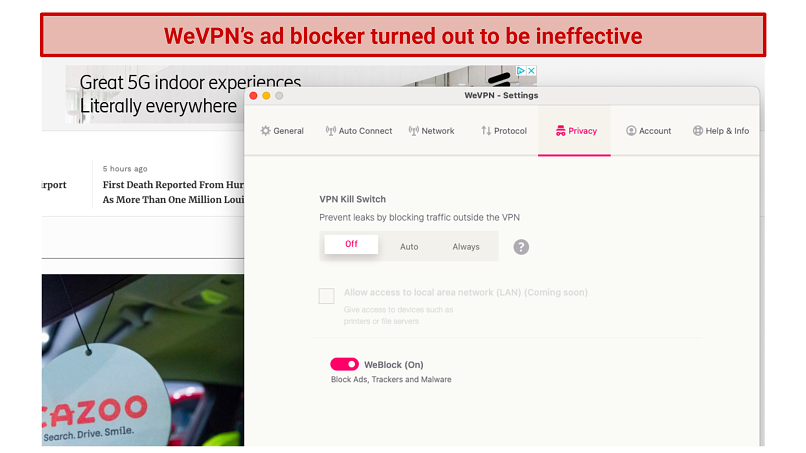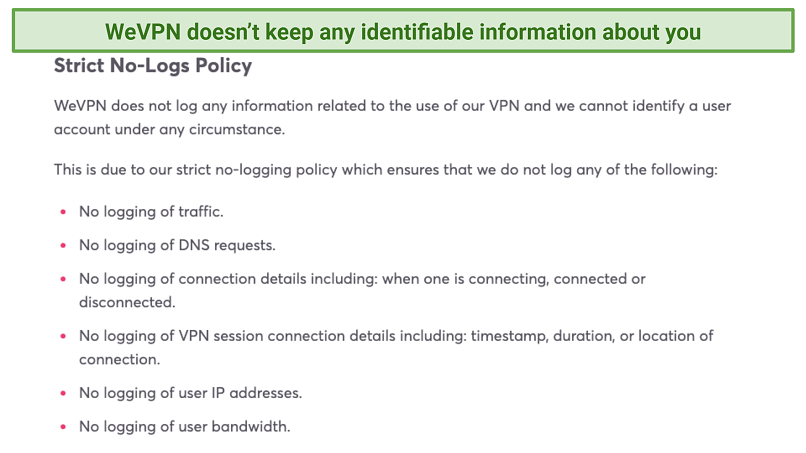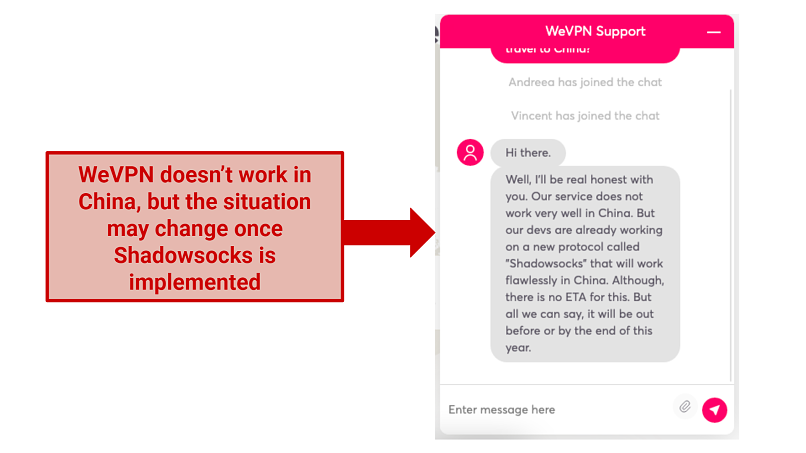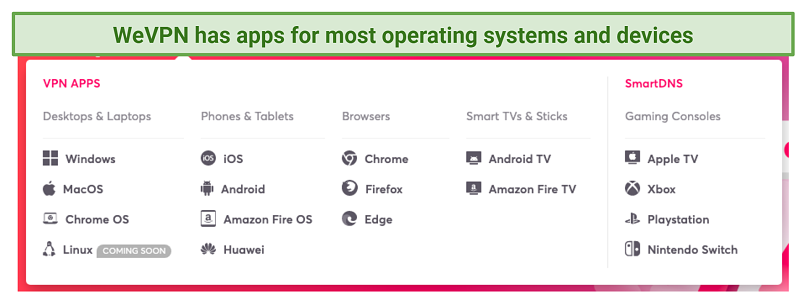WeVPN is no longer active, and users have been automatically moved to
Windscribe.
When I first heard about WeVPN, I had very low expectations. It’s a relatively small service and I wasn’t sure it could compete with the big names in the industry.
I tested the VPN’s speeds, unblocking abilities, apps, and security features to find out if WeVPN really is a “fast, secure, and affordable” service as it promises. I also dug into the VPN’s ownership, location, and privacy policy to find out if it's safe to use.
Overall, I can’t say I was 100% happy but WeVPN performed fairly well in my tests. If it can get a few frustrating issues sorted out, this small VPN could be a big one to watch.
Try WeVPN Free For 30 Days!
Short on Time? Here Are My Key Findings
Try WeVPN Now!
WeVPN Features — 2025 Update
5.5
|
💸
Price
|
2.59 USD/month
|
|
📆
Money Back Guarantee
|
30 Days |
|
📝
Does VPN keep logs?
|
No |
|
🖥
Number of servers
|
100+ |
|
💻
Number of devices per license
|
10 |
|
🛡
Kill switch
|
Yes |
|
🗺
Based in country
|
Virgin Islands (British) |
|
🛠
Support
|
24/7 Live Chat Support |
|
📥
Supports torrenting
|
Yes |
Streaming — Unblocked Some Services
WeVPN unblocked a handful of streaming platforms, but couldn’t access all the big names such as Netflix, Amazon Prime Video, and HBO Max. However, I could watch my favorite titles on Disney+, BBC iPlayer, ITV Hub, Hotstar, and some others.
The fact that WeVPN couldn’t unblock HBO Max, Netflix, and Amazon Prime Video is not surprising; these sites use very aggressive VPN blocks. This is a small VPN and I’m impressed it accessed so many other services.
Unblocked: Disney+, Peacock TV, BBC iPlayer, ESPN, ITV Hub, Sky Go, 10Play, Hotstar, fuboTV, and YouTube
I successfully unblocked Disney+, Peacock TV, fuboTV, and YouTube using WeVPN’s New York server.
Disney+ was a bit slow to load, but this is the case with most VPNs that have a small network. As soon as I passed the login screen, I could access all the movies and shows available in the library.
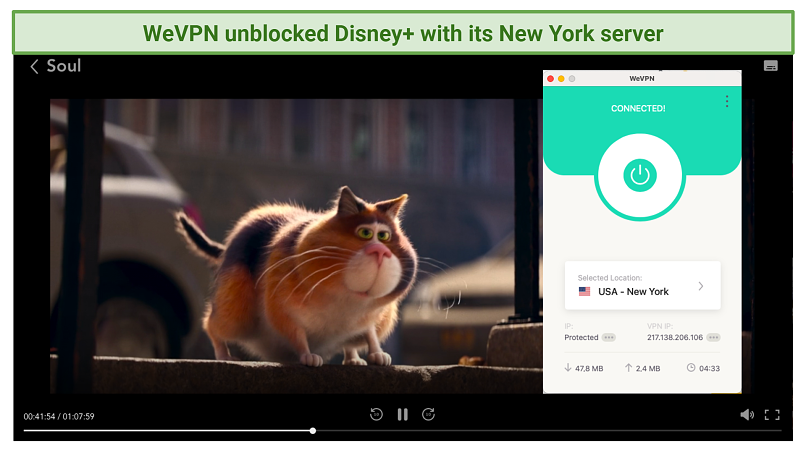 I watched Soul on Disney+, but the platform took a minute to load
I watched Soul on Disney+, but the platform took a minute to load
With PeacockTV, I had no issues whatsoever. The website loaded smoothly and I could watch any title available.
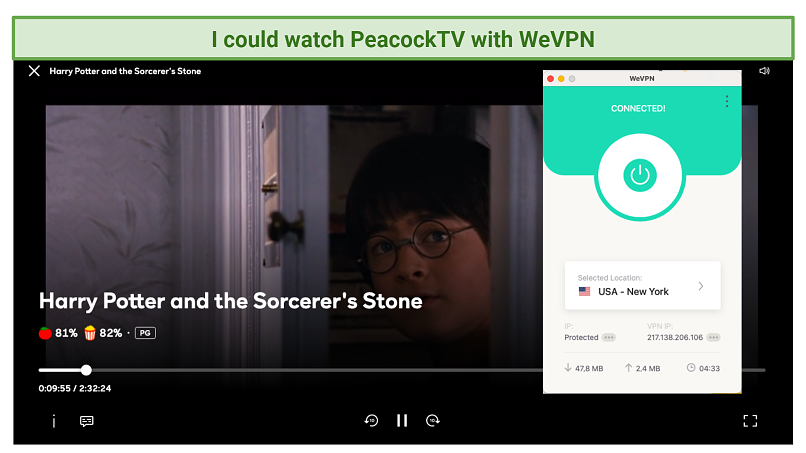 WeVPN unblocked PeacockTV with its New York server
WeVPN unblocked PeacockTV with its New York server
YouTube and fuboTV worked just as well — it was incredibly easy to find a reliable server and access the platforms.
The next server I tested was in the UK and it allowed me to access the most popular British platforms too, like BBC iPlayer, ITV Hub, and Sky Go.
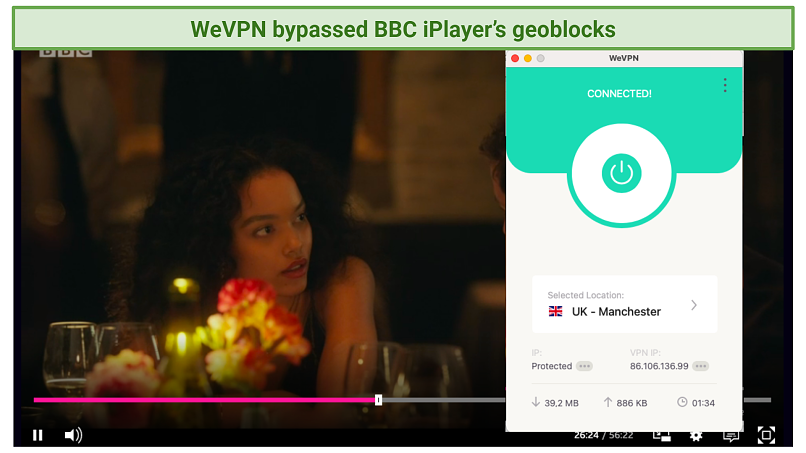 I had no issues unblocking a range of UK streaming platforms
I had no issues unblocking a range of UK streaming platforms
An Australian server easily bypassed 10Play’s geoblocks, while the location in India allowed me to watch Hotstar even though I was on the other side of the planet.
Blocked By: Netflix, Amazon Prime Video, and HBO Max
Even though I could unblock a lot of platforms, I still had issues with Netflix, Amazon Prime Video, and HBO Max.
Netflix identified the VPN and blocked my access when I tried to watch a popular US show. I tried unblocking it with all its US servers, and I was locked out every time.
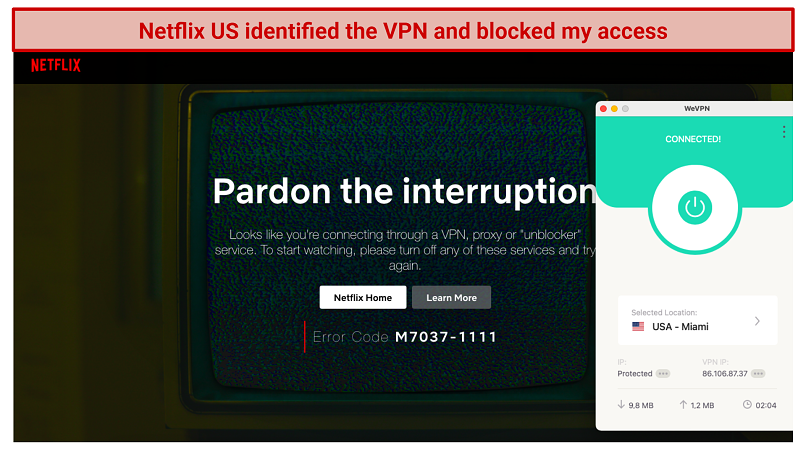 I couldn’t watch US Netflix with WeVPN
I couldn’t watch US Netflix with WeVPN
HBO Max didn’t see that my location was changed, so I couldn’t access its library. At first, I thought that the VPN was leaking DNS requests, but after I ran a few tests, I discovered that everything was safe on the side.
I can only think of the fact that WeVPN successfully masked my location, but couldn’t assign me a new one HBO Max could read.
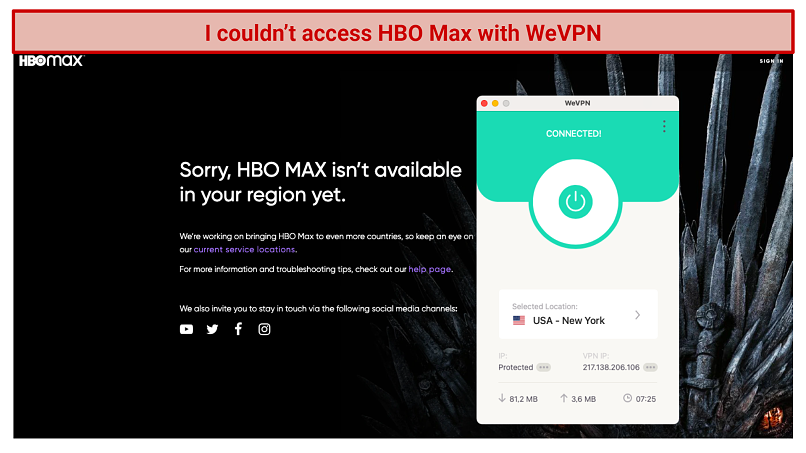 HBO Max blocked my access for not being in the service area
HBO Max blocked my access for not being in the service area
I had a similar experience with Amazon Prime Video. I could view titles but not play them, as the streaming site said I wasn’t in the correct area.
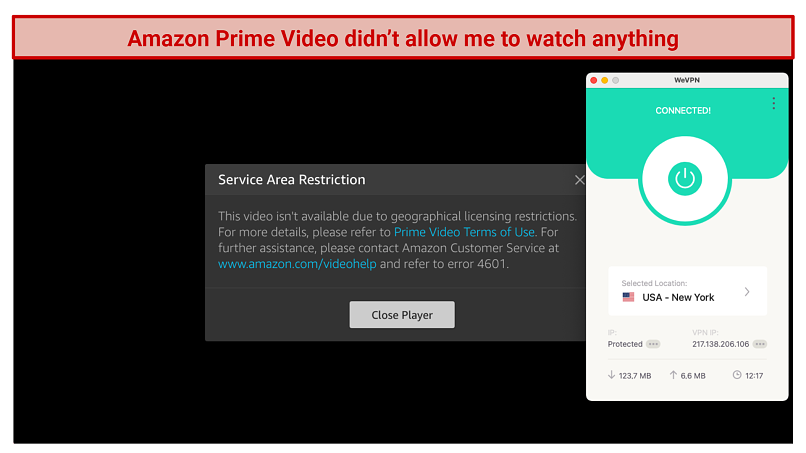 I couldn’t bypass Amazon Prime Video’s geoblocks with WeVPN
I couldn’t bypass Amazon Prime Video’s geoblocks with WeVPN
Overall, I’m quite impressed with WeVPN’s performance. For a small VPN, it unblocked a lot of streaming platforms. If you want guaranteed access to those big-name streaming services though, I’d recommend you check out the best VPNs for Netflix instead.
Try WeVPN Now!
Speeds — Slow and Inconsistent
WeVPN decreased my speeds considerably. As expected, I had the slowest results on faraway servers.
I started with a download speed of 307.98 Mbps, upload of 413.85 Mbps, and ping of 8 ms. The first server I tested was in New York, and it decreased my download speed by 66% down to 101.67 Mbps.
Upload speed took a bigger hit and dropped by 82%, down to 73.24 Mbps. Ping stood at 120 ms, which is quite high.
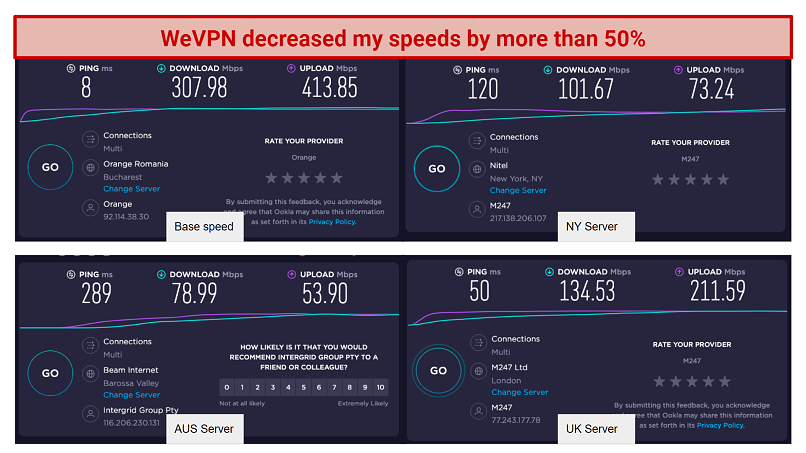 Most VPNs decrease speeds but it shouldn’t be this noticeable
Most VPNs decrease speeds but it shouldn’t be this noticeable
I noticed the lowest speeds on its Japan and Australia servers, but that’s understandable since they’re far away from my location. In Australia, my download speed dropped by 74%, while in Japan it decreased by 70%.
| Server |
Download Speed |
Upload Speed |
Ping |
| Base speed |
307.98 Mbps |
413.85 Mbps |
8 ms |
| US Server |
101.67 Mbps (66% decrease) |
73.24 Mbps (82% decrease) |
120 ms |
| AUS Server |
78.99 Mbps (74% decrease) |
53.90 Mbps (86% decrease) |
289 ms |
| UK Server |
134.53 Mbps (56% decrease) |
211.59 Mbps (48% decrease) |
50 ms |
| JAP Server |
92.01 Mbps (70% decrease) |
88.25 Mbps (78% decrease) |
281 ms |
| FR Server |
143.03 Mbps (53% decrease) |
231.32 Mbps (43% decrease) |
43 ms |
The best-performing servers were in Europe — close to where I am. In the UK, my download speed only dropped by 56%, while in France it dropped by 53%.
These differences are still big, as the fastest VPNs shouldn’t slow you down by more than 20%.
Are WeVPN’s Speeds Fast Enough for Gaming? Not Really
I can’t recommend WeVPN for gaming. Besides seeing my speeds drop by more than 50%, the ping was consistently high.
You want a ping under 50 ms for online gaming, and WeVPN can only provide it on nearby servers. When I tried to connect to game servers in countries further away, I experienced frustrating lag and latency issues that got in the way.
Server Network — Small, With Some Frustrating Connection Issues
WeVPN has 100 servers in 50 countries. Even though this is a small number, it has locations all over the world, making it fairly easy to find a reliable connection nearby.
At the top of the server list, there’s a Best Location feature. This is useful if you only want to browse safely but don’t have any location preferences. Unfortunately, it doesn’t really work; it recommended Nigeria for me, even though there were multiple locations much closer — and that performed better during my tests.
Another flaw I noticed was that not all servers gave me the correct location. For example, a US server connected me to UK Netflix. Since there were no leaks during my tests, I can only assume that this is an internal problem WeVPN needs to fix. I got in touch with customer support to find out.
The rep I spoke to suggested I manually configure my DNS settings to fix the issue, which was frustratingly time-consuming. A VPN should really connect you to the right location every time, without the need for complicated configuration.
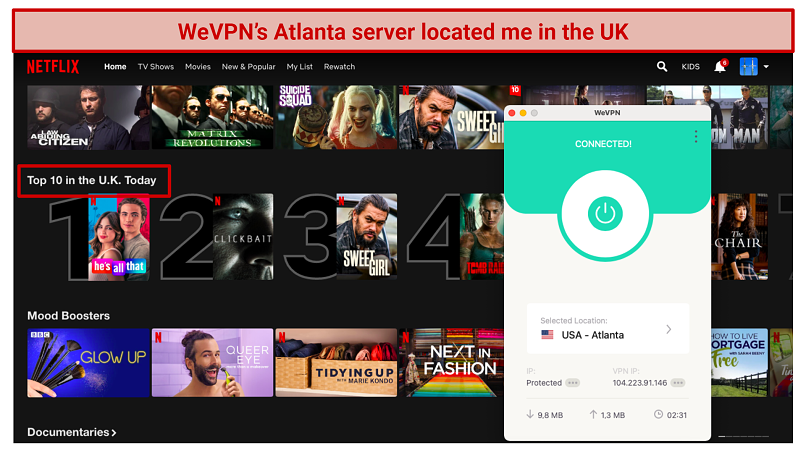 The Atlanta server connected me to a different country
The Atlanta server connected me to a different country
Security — Strong Encryption, but Disappointing Ad Blocker
WeVPN uses strong security measures, but they’re not all up to scratch.
Encryption and Protocols
My app was automatically protected by AES 256-bit encryption, which is the strongest available right now. It would take someone a few hundred years to try to hack through it, and even if they did, the information would be impossible to read.
As for protocols, I could choose from OpenVPN, IKEv2, and WireGuard. OpenVPN is the industry standard and gives you the option of two transfer protocols called TCP and UDP. TCP is slower but verifies the integrity of the files, while UDP is faster but some data packaged may be lost during the transfer.
IKEv2 is just as fast and is recommended for mobile use as it can automatically reconnect after connection interruptions. However, it’s not compatible with a lot of non-mobile devices.
WireGuard is a new protocol, and it’s incredibly fast. Its purpose is to make any data transfers a lot faster than OpenVPN, though it’s not fully tested yet and may not be as secure. Not many VPNs support WireGuard yet, so I was impressed to see it as an option.
Changing the protocol within the app is easy. You can find them all in the settings menu.
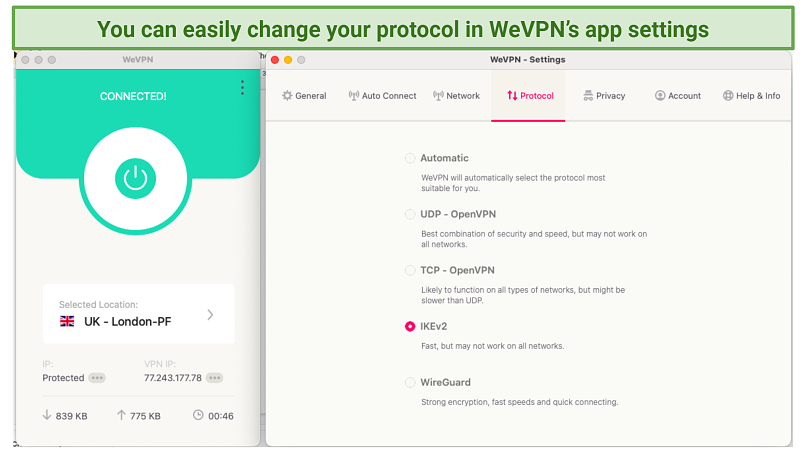 You can find the Settings tab by clicking on the 3 dots in the top right corner of the app
You can find the Settings tab by clicking on the 3 dots in the top right corner of the app
If you don’t have any preferences, you can leave protocol selection on “Automatic,” and the app will choose the best one for your network.
DNS and IP Leak Tests
WeVPN kept my IP address and DNS requests hidden. I ran multiple tests on its servers and I had great results every time.
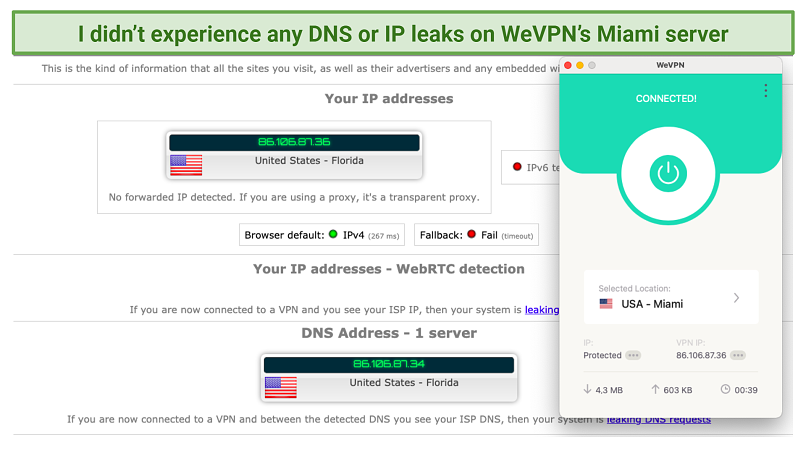 My location and online activity was kept private
My location and online activity was kept private
The Miami server correctly changed my IP address and location, disabled IPv6, and didn’t leak my DNS requests.
Kill Switch
WeVPN offers a kill switch that cuts your internet connection in case the VPN fails. You can activate it from the settings, and it has 3 options: off, auto, and always.
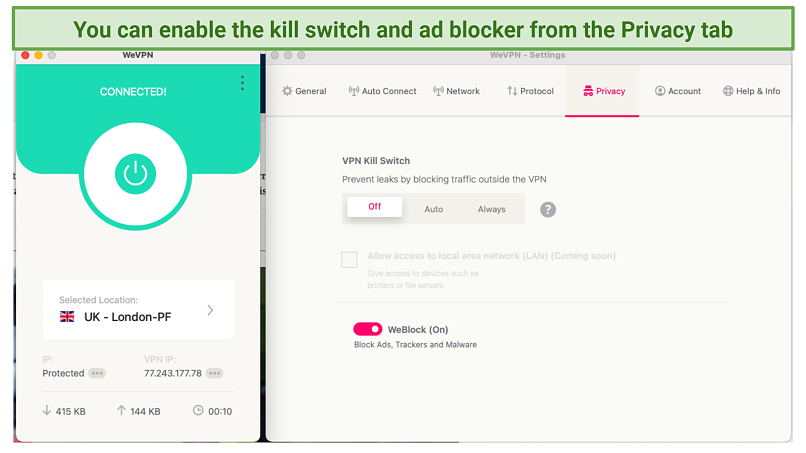 I would have liked the kill switch to be automatically enabled
I would have liked the kill switch to be automatically enabled
The kill switch is automatically set to “Off”, which I don’t like. I prefer kill switches to be automatically enabled so I get instant protection. That being said, the other available options were useful.
On “Auto”, the feature blocks traffic when the VPN is on, while the “Always” setting will block all traffic when the VPN is disabled too. These are quite a few options, and I’m glad to see that you can fully customize the WeVPN app.
Ad Blocker
WeVPN’s ad blocker — WeBlock — turned out to be completely useless. I accessed Forbes.com, which is known for its invasive advertising. However, after I activated WeVPN’s ad blocker and refreshed the page, I could still see all the ads.
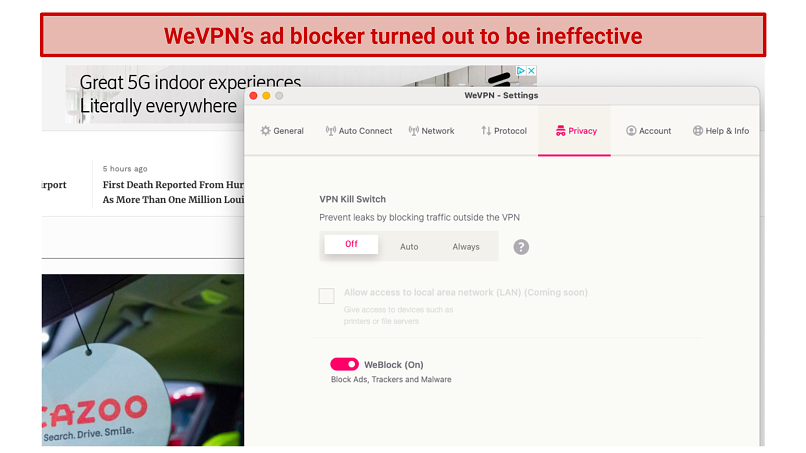 It didn’t block any ads for me
It didn’t block any ads for me
WeBlock is supposed to prevent trackers and detect malware too. It never alerted me to any potentially suspicious websites or links during testing, but its poor performance with ads didn’t fill me with confidence.
Perfect Forward Secrecy
WeVPN uses Perfect Forward Secrecy on its servers. That means you get a different encryption key every time you connect to its servers. This assures that your connection can not be intercepted by any malicious third parties — even if a hacker or snooper manages to decrypt your traffic during one session, they won’t be able to for the next.
SmartDNS
SmartDNS can help you access geoblocked websites and platforms without actually installing the VPN. Its downside is that your IP address will be stored, but only if you opt-in for the service. I chose not to use it for this reason.
Overall I’m impressed with WeVPN’s security features and settings. Only the faulty ad blocker let the VPN down.
Try WeVPN Now!
Privacy — No-Logs Policy but With a Catch
WeVPN claims not to keep any connection logs, but I’m not convinced.
Location and Ownership
The VPN’s headquarters are in the British Virgin Islands, which is outside of the influence of any intelligence-sharing alliance.
If a government agency tries to get data from the VPN, a British Virgin Islands court would have to analyze the request before being passed to WeVPN. This gives you a layer of protection against your information being handed over to any third parties.
WeVPN is upfront about its ownership too. On the website, I found a full list of employees along with a PGP key for each one (this allows you to securely send encrypted messages to the employee if you wish).
Sealed Server Technology
Every WeVPN server runs on RAM and automated open-source software. I found this pretty reassuring; RAM-only servers ensure that your data is wiped every time the server is powered down.
Server automation also means that no WeVPN employee has direct access to any server, giving you an additional layer of protection against third-party tampering.
Transparency Reports
The VPN’s website contains a transparency report and a warrant canary. Both of these are intended to demonstrate that a VPN hasn’t provided logs when subjected to any legal requests for information.
However, since WeVPN has never been requested to hand over user data, the reports aren’t particularly useful.
It’s worth noting that neither report is independent. WeVPN’s privacy and logging policies haven’t undergone any independent auditing.
Logging Policy
WeVPN claims that it doesn’t store your identifiable information like DNS requests, IP addresses, and connection details.
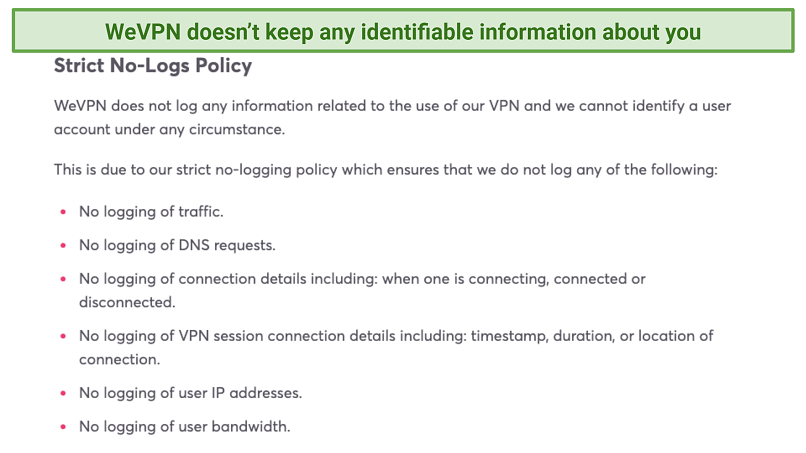 According to the privacy policy, your data should be protected
According to the privacy policy, your data should be protected
However, it does store the “Aggregate sum of data transferred.” I found a clause stating that, if a user consumes too much bandwidth, WeVPN will message them and ask some questions. This confused me a little. If the VPN doesn’t store any user bandwidth, how does it know that a specific person used too much bandwidth?
I contacted the VPN to find out, but the customer support team wasn’t really able to clear up the discrepancy. After a mildly infuriating conversation, the rep couldn’t assure me that no user bandwidth was logged (as promised in the privacy policy). Instead, they repetitively assured me that no user activity was logged or accessible to the VPN team.
From a technical standpoint, solely relying on your bandwidth cannot be used to discern your online activities. Therefore, this issue should not pose a risk to your privacy. However, it is peculiar that the VPN explicitly states that no user bandwidth is logged, only to contradict itself immediately afterwards.
Since WeVPN’s privacy policy has never been independently audited, we can only take the team’s word that they aren’t logging your data. So inconsistencies like this are frustrating.
Get Started With WeVPN!
Torrenting — Allowed, but Slow
WeVPN allows torrenting on all its servers and I felt safe enough using the VPN for P2P traffic. Military-grade encryption, secure protocols, leak protection, and a kill switch keep your IP address hidden from other seeds.
Sadly, my connection was often too slow for satisfying downloads and uploads. I’d recommend you take a look at the best VPNs for torrenting for a truly smooth P2P experience.
Does WeVPN Work in China? No
WeVPN doesn’t work in China. I messaged the support team and the representative was honest in their reply.
However, the rep did tell me that the developers are working on implementing a new protocol called Shadowsocks that will help WeVPN bypass most firewalls safely. I’ll keep an eye on the situation and update this page if anything changes.
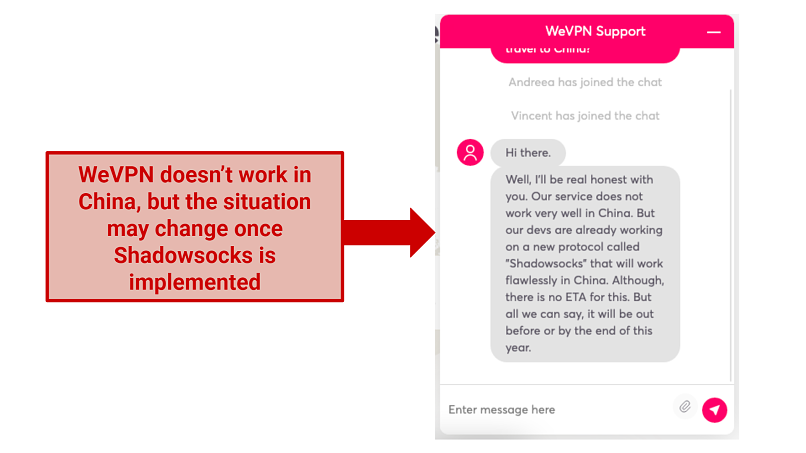 I appreciated the honesty, even if the answer was disappointing
I appreciated the honesty, even if the answer was disappointing
In the meantime, I suggest you take a look at one of these VPNs that work in China.
Simultaneous Device Connections — Up to 10
WeVPN allows you to connect up to 10 devices with one account. That was enough for me to protect all my devices. Since the VPN is compatible with multiple operating systems, I didn’t have any problems setting it up on any platform.
Device Compatibility — Extensive
WeVPN is compatible with a large range of devices and operating systems. It has native apps for Windows, macOS, Chrome OS, iOS, Android, Amazon Fire OS, and Huawei, as well as browsers (Chrome, Firefox, and Edge), and smart TVs.
If you want to connect your gaming device, you can do so with its SmartDNS — WeVPN currently doesn’t support routers.
Right now it doesn’t have an app for Linux either, but the developers told me they’re working on implementing one.
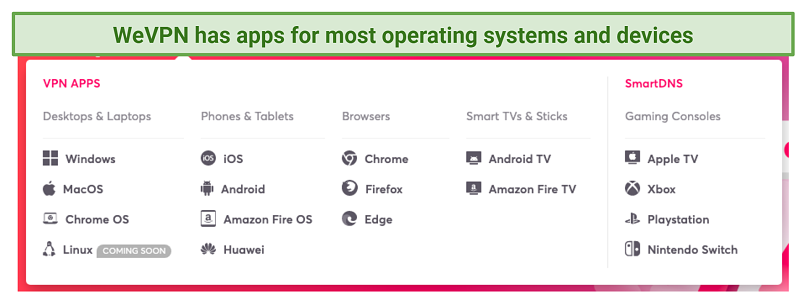 Only routers and Linux devices are currently left out
Only routers and Linux devices are currently left out
Get Started With WeVPN!