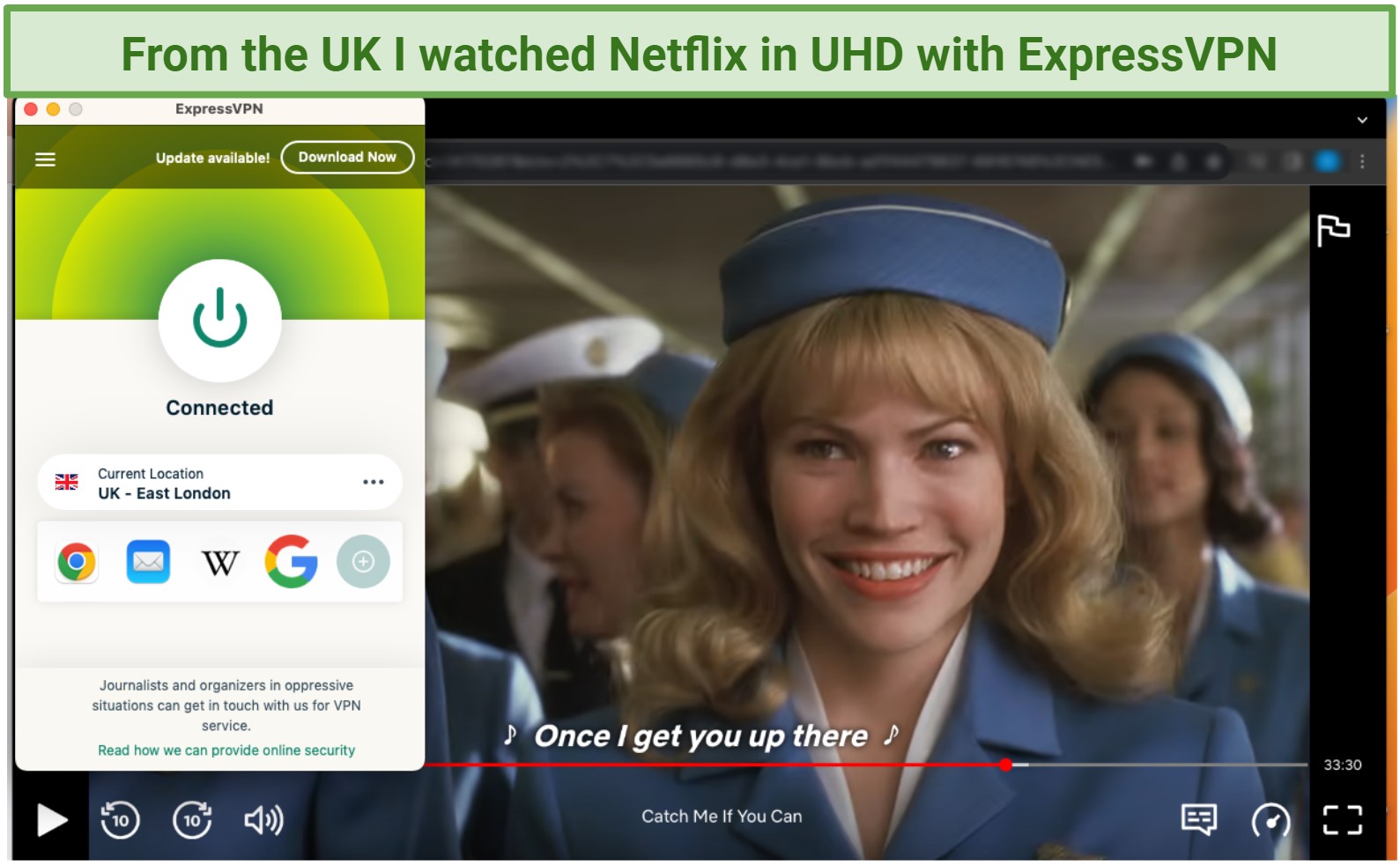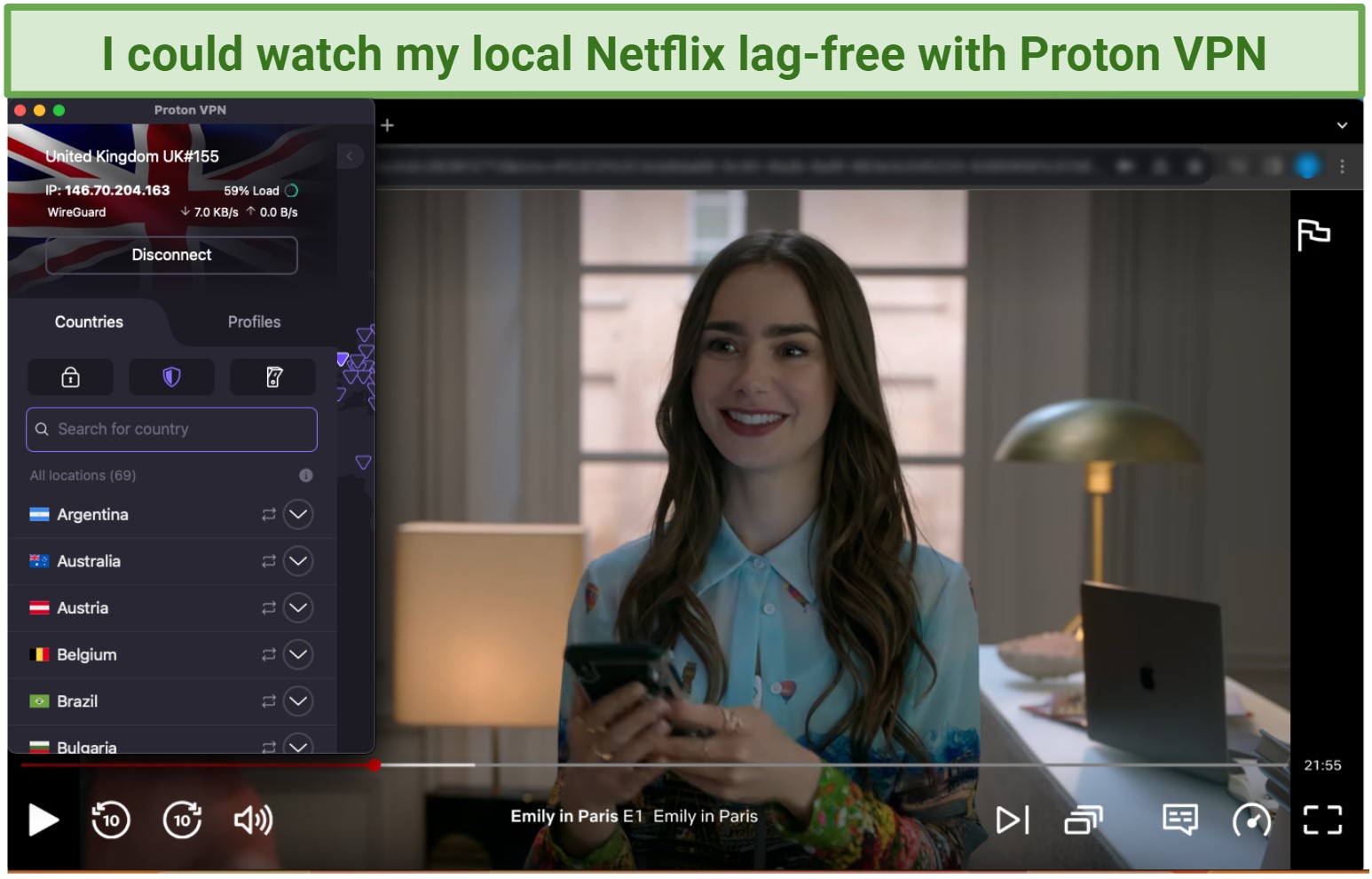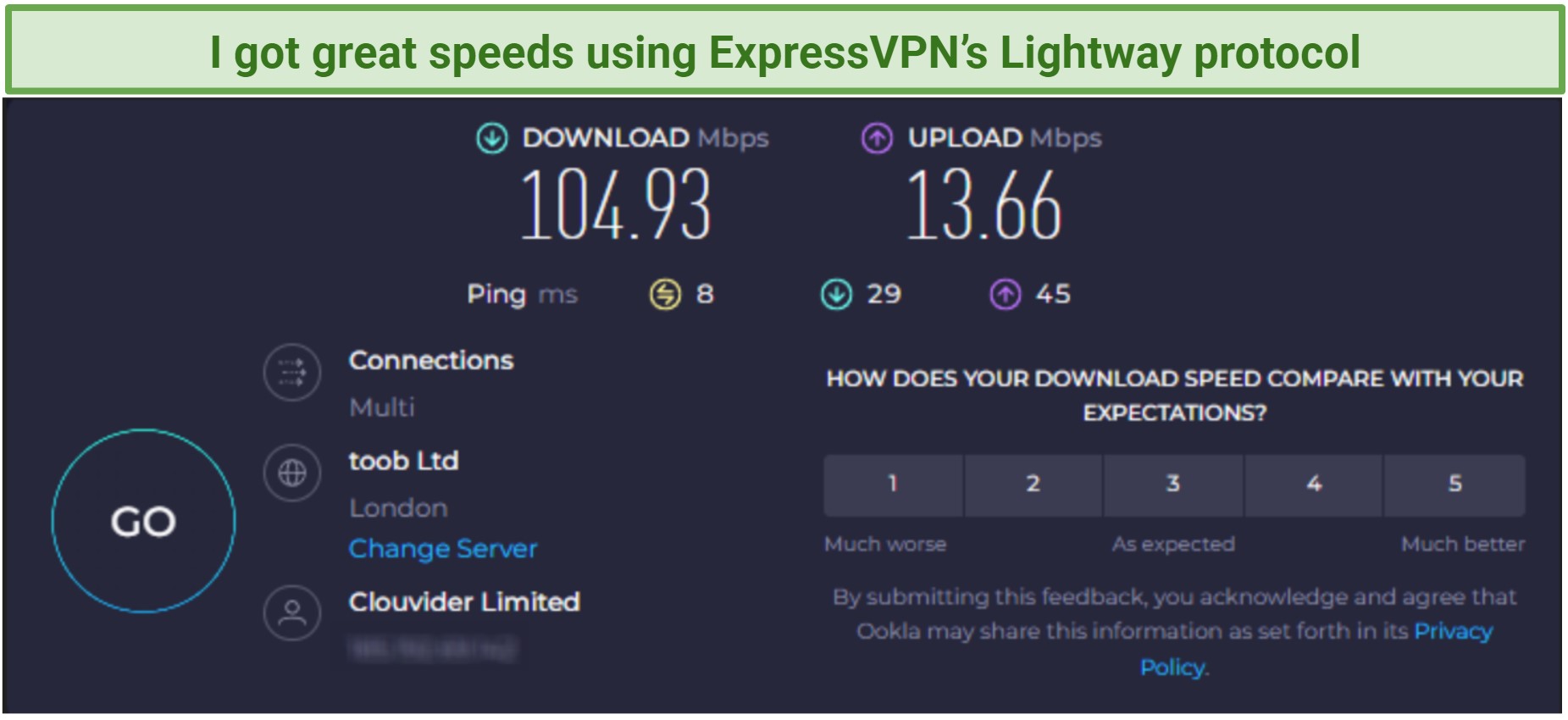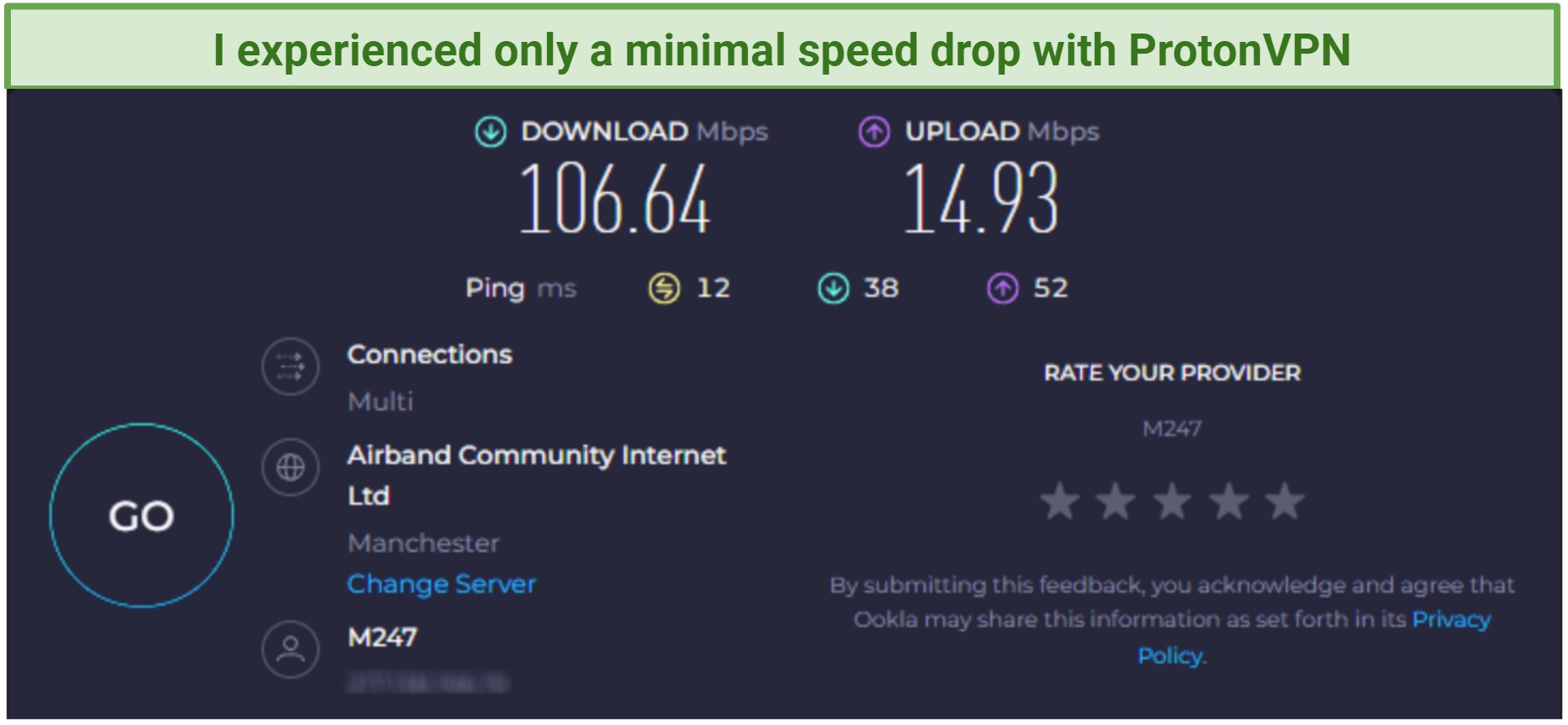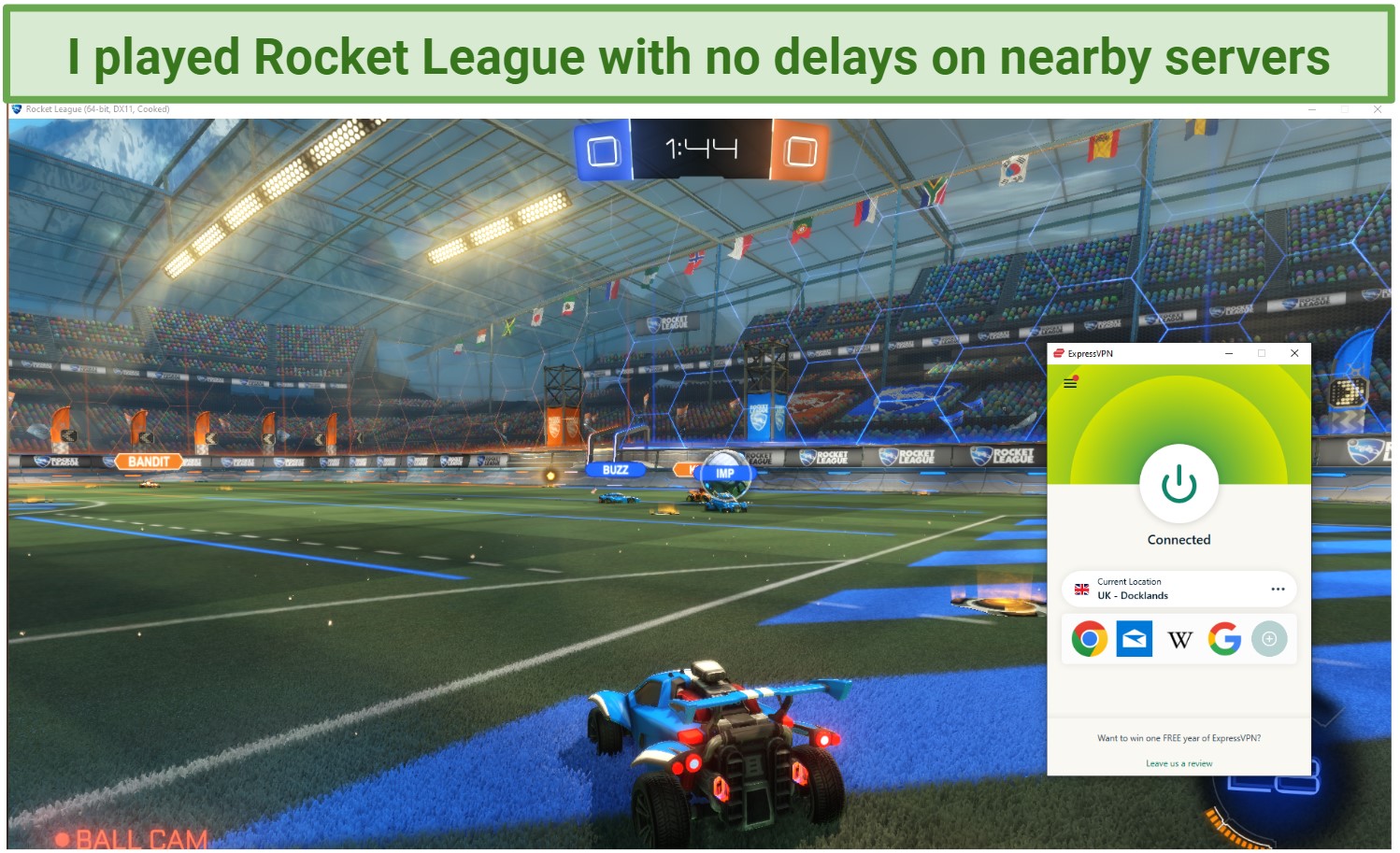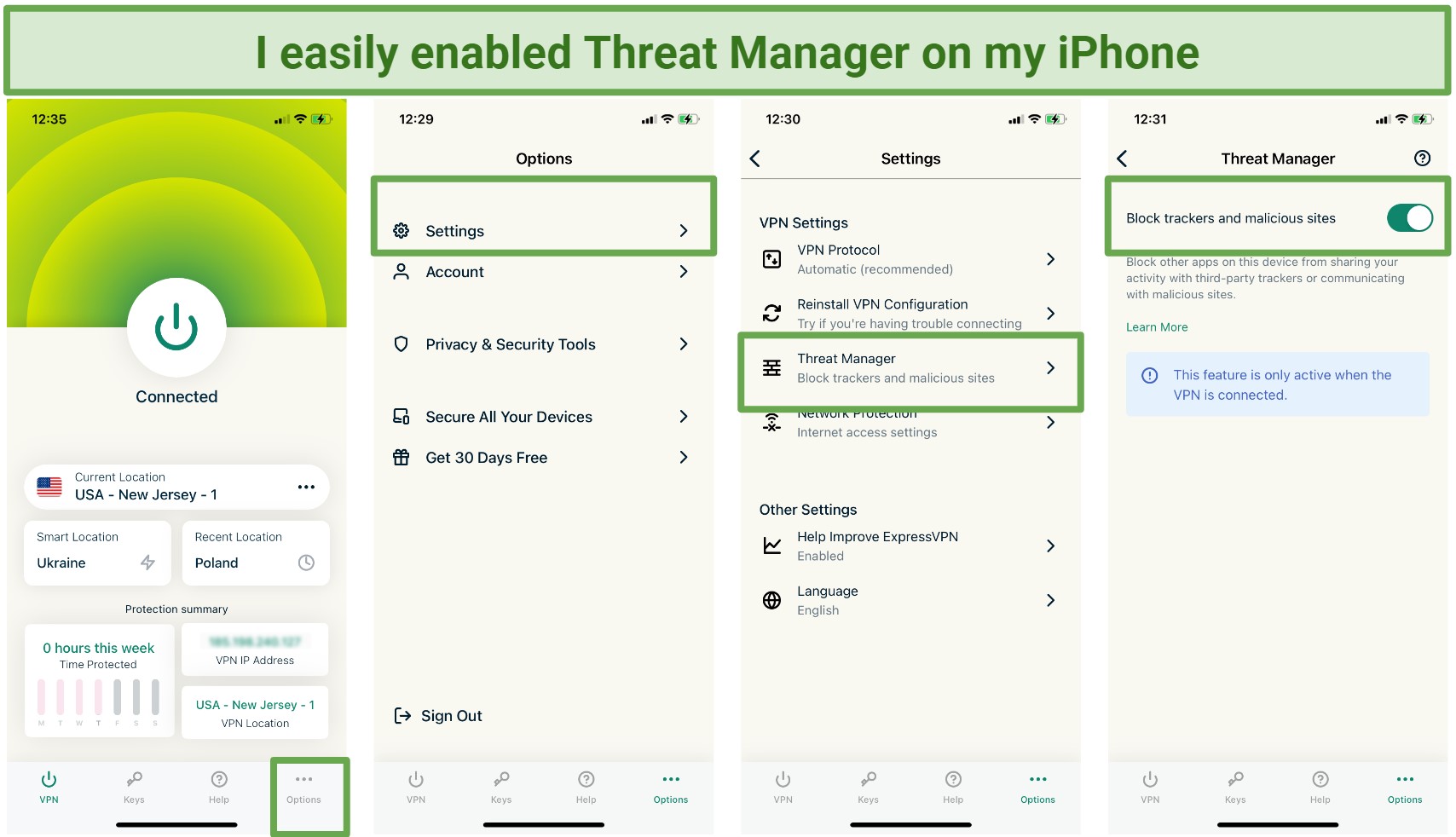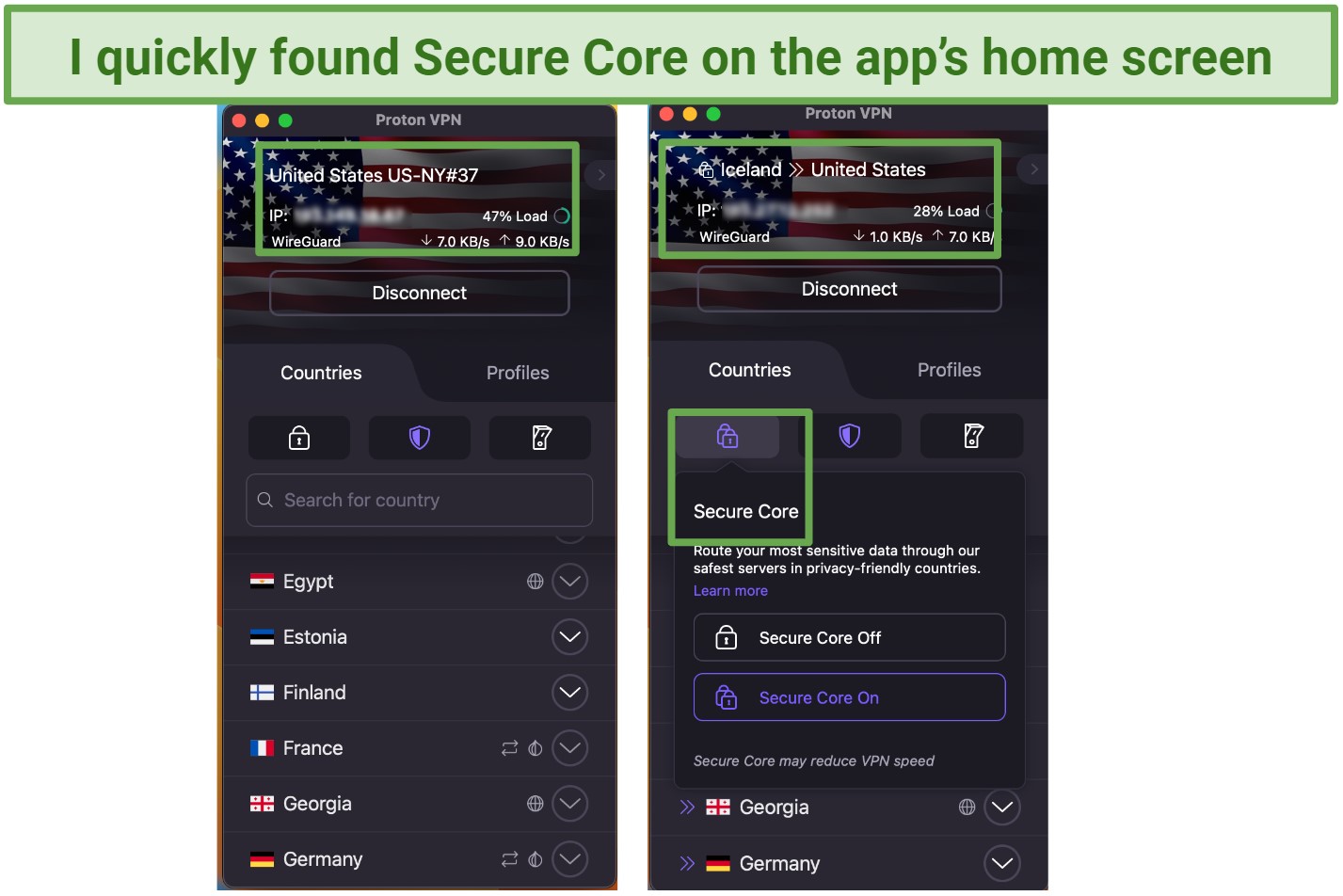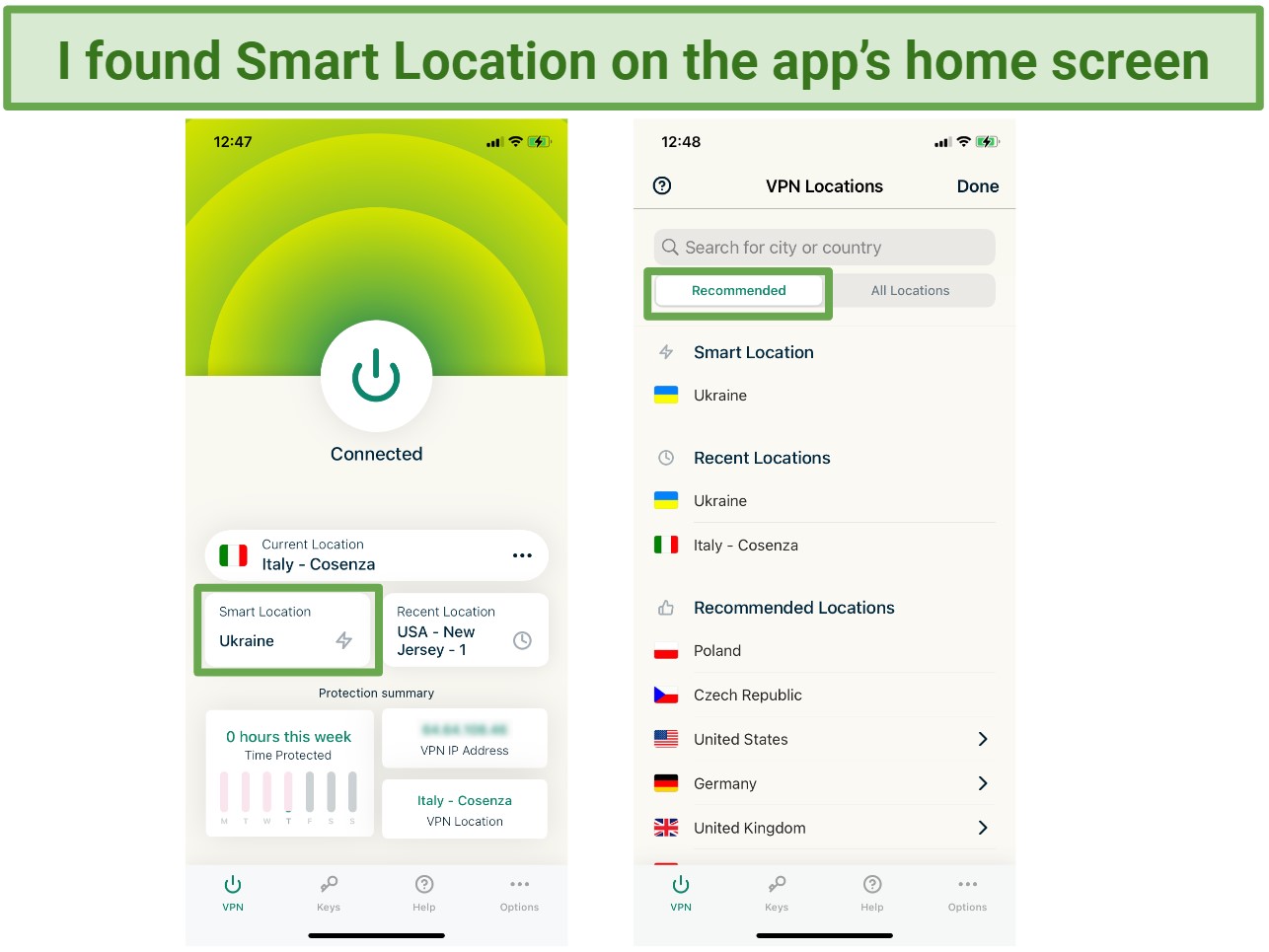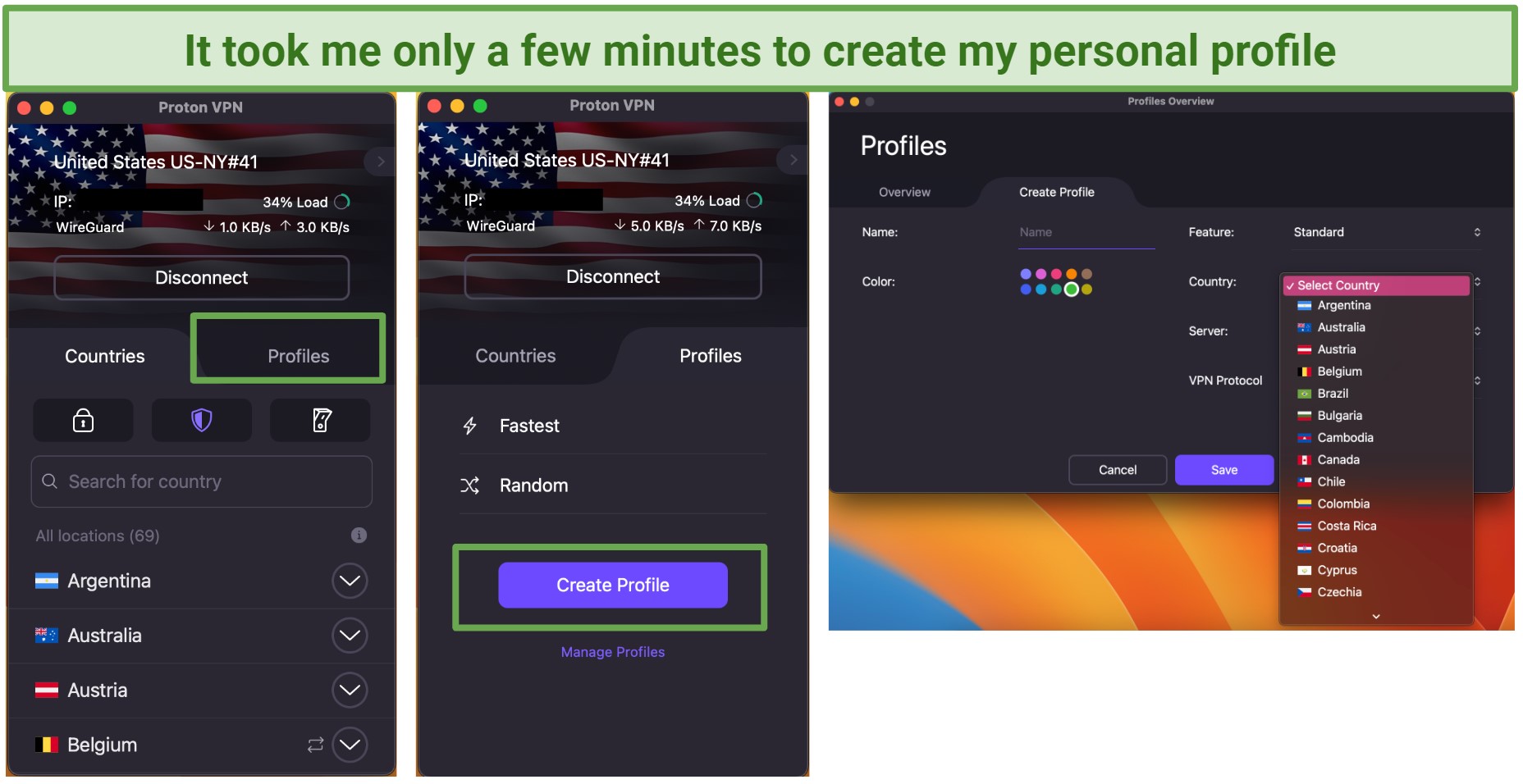ExpressVPN and Proton VPN are both recognized as highly secure VPNs, and they do have their similarities. However, there are important differences between these services that impact their performance with various online activities. For instance, while Proton VPN offers double VPN servers, ExpressVPN’s server network is much larger.
I tested and compared each VPN’s features and capabilities side by side to give you an understanding of what they offer and how it applies to different activities. My test results are outlined clearly, so you can make an informed decision on which VPN is best for your needs.
While both VPNs are trustworthy and reliable in their own ways, I have to say that ExpressVPN is my top pick out of the two. That’s because it offers UHD-friendly speeds for streaming, airtight privacy, and intuitive apps that make securing your connection a breeze.
Try ExpressVPN Risk-Free
Short on Time? Here Are My Key Findings
|
ExpressVPN |
Proton VPN |
| ⭐ Overall Rating |
Rated 9.87/10
www.expressvpn.com |
Rated 9.17/10
www.protonvpn.com |
| 💲 Lowest Monthly Price |
$6.67/month, including 3 months for free on the 1-year plan |
$4.49/month on 2-year plan |
| 🗓️ Price on Renewal |
$116.95 per year
(subject to change) |
$71.88 per year
(subject to change) |
| 🤑 Coupons |
ExpressVPN 49% Off (12-month plan) |
Proton VPN 55% Off (24-month plan) |
| 💸 Money-Back Guarantee |
30 days |
30 days |
| 📺 Streaming |
Works with Netflix, Hulu, Disney+, Amazon Prime, and more |
Works with most streaming platforms but might experience delays |
| 🌍 VPN Servers |
105 countries with 3,000 servers |
100 countries with 6,347 servers |
| ⚡ Speed |
6% loss on nearby servers, ideal for 4K streaming |
5% loss on nearby servers, but slower long-distance |
| 🎮 Gaming Performance |
Optimal speed and ping in nearby locations |
Low ping rate on servers close by, but struggles over long distances |
| 🧑🤝🧑 P2P Support |
Yes, on all servers |
Yes, on P2P servers |
| 🔐 Security Protocols |
Lightway, OpenVPN, IKEv2 |
Stealth, OpenVPN, WireGuard, IKEv2 |
| 🔌 Kill Switch |
Yes |
Yes |
| ✅ IP/DNS Leak Protection |
Yes |
Yes |
| 🏢 Based in Country |
British Virgin Islands |
Switzerland |
| ⚠️ Does VPN Keep Logs |
No |
No |
| Works in China |
Yes |
Maybe |
| #️⃣ Number of Device Connections |
8 |
10 |
| 💻 Device Compatibility |
Windows, macOS, iOS, Android, Linux, Chrome, Firefox, Edge, and more
Plus, a native app for routers and its own router with the VPN preinstalled (Aircove) |
Windows, macOS, iOS, Android, Linux, and more
No native router app, but can be configured |
| 🔧 Customer Support |
24/7 live chat, knowledge base, FAQs, and email |
24/7 live chat, knowledge base, FAQs, and email |
Streaming — ExpressVPN Works With More Platforms
Important: Even though a VPN can hypothetically let you access content that isn't licensed for your country, doing so goes against most streaming platforms' T&Cs. It might even constitute copyright infringement, which The vpnMentor team and I strongly oppose. The listed VPN services follow a strict no-logging policy, ensuring that your online activities remain untraceable. Therefore, it is your responsibility to comply with all pertinent streaming regulations and guidelines while utilizing a VPN.
ExpressVPN and Proton VPN are both reliable options for smooth streaming. However, ExpressVPN works with more services that Proton VPN isn’t so reliable with, including DAZN in the US and RTE in Ireland.
| Streaming Platform |
ExpressVPN |
Proton VPN |
| Netflix |
✅Yes, including popular Netflix
libraries like the US, UK, Canada,
Japan, South Korea, and Switzerland |
☑️ Yes, including popular Netflix
libraries like the US, UK, France, and
Japan. |
| Disney+ |
✅ Yes |
✅ Yes |
| ESPN |
✅ Yes |
✅ Yes |
| (HBO) Max |
✅ Yes |
✅ Yes |
| Hulu |
✅ Yes |
✅ Yes |
| Sky |
✅ Yes |
✅ Yes |
| Amazon Prime Video |
✅ Yes |
✅ Yes |
| BBC iPlayer |
✅ Yes |
✅ Yes |
| ABC |
✅ Yes |
✅ Yes |
| CBS |
✅ Yes |
✅ Yes |
| NBC |
✅ Yes |
✅ Yes |
ExpressVPN’s Smart DNS (MediaStreamer) lets you use it on devices that don’t normally work with a VPN like smart TVs or game consoles. To test it on my LG smart TV from the UK, I registered my IP in my ExpressVPN account. I quickly received new MediaStreamer DNSs to enter into the TV network and could start streaming local UK platforms right away.
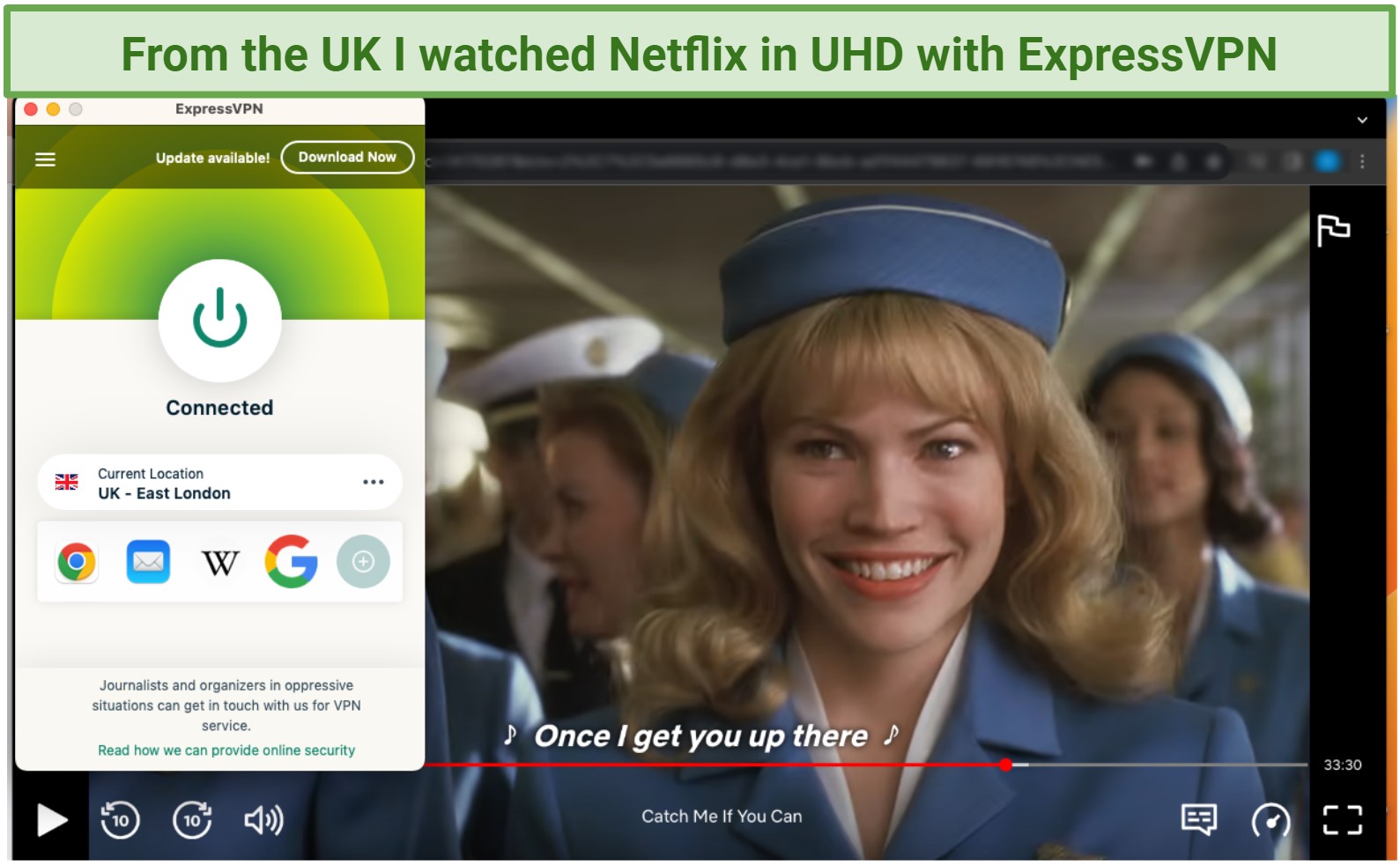 With ExpressVPN, I got speeds over 100 Mbps, which is more than enough for streaming in UHD and 4K
With ExpressVPN, I got speeds over 100 Mbps, which is more than enough for streaming in UHD and 4K
I used Proton VPN’s streaming-optimized servers in my country to watch Netflix UK. The only issue was that some UK servers took longer to connect, but I never had to wait for longer than a minute, so it wasn’t a big deal.
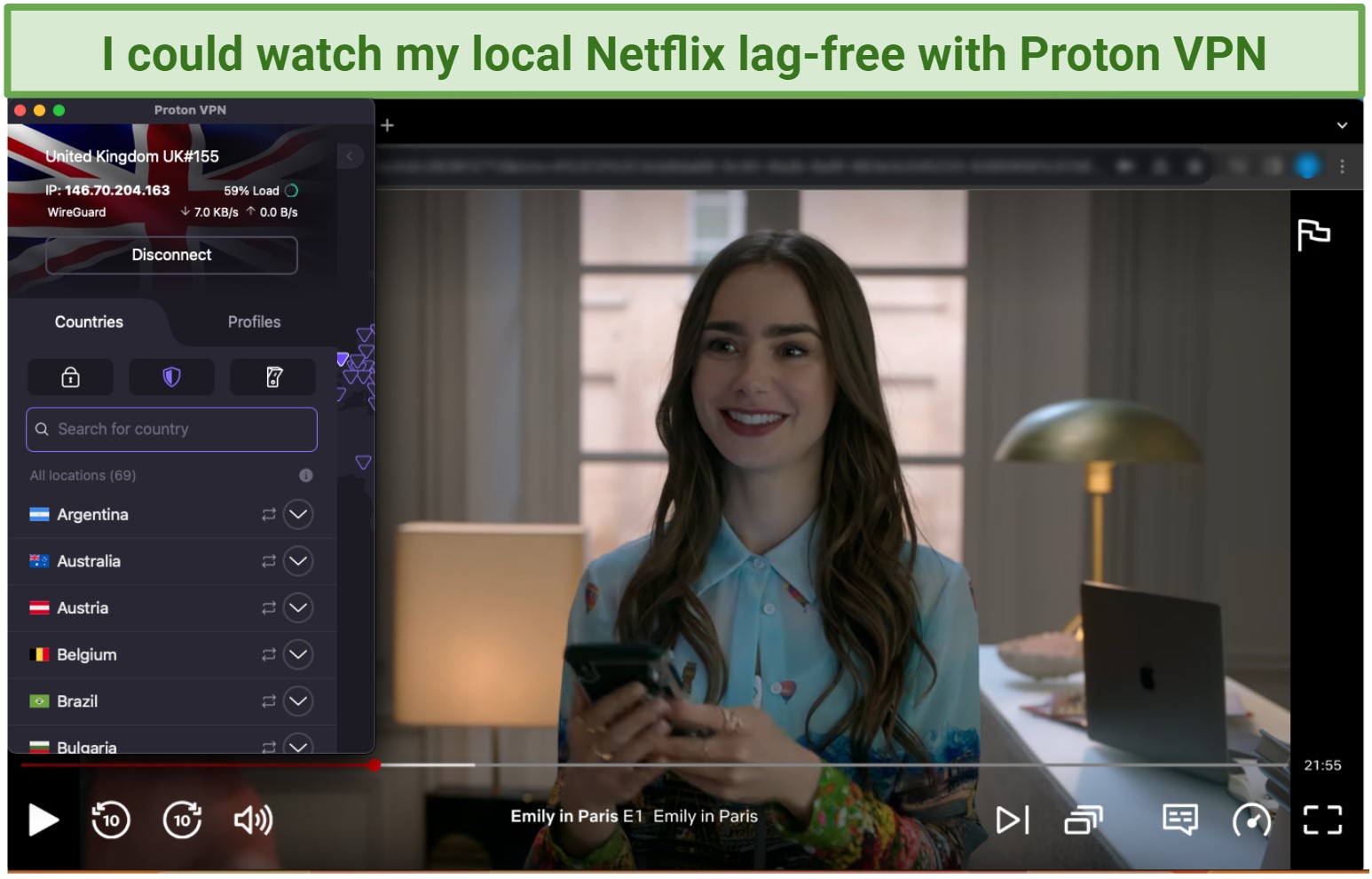 I could watch Netflix UK in UHD without any connection issues
I could watch Netflix UK in UHD without any connection issues
Winner
Both are really good for streaming, but ExpressVPN wins with better speeds and the ability to reliably work with more services.
Server Network — ExpressVPN Covers More Locations
|
ExpressVPN |
Proton VPN |
| Total Countries With Servers |
105 |
100 |
| Number of Servers |
3,000 |
6,347 |
Both VPNs have an impressive number of servers, but ExpressVPN offers better coverage worldwide, with connections in more countries.
ExpressVPN and Proton VPN both have virtual servers in countries that have concerning privacy laws, like India. Instead of hosting servers physically in those countries, they locate servers elsewhere. This way, you can still get an Indian IP address without compromising your privacy.
Winner
While both VPNs have a huge number of servers, including virtual locations, ExpressVPN wins by offering servers in almost twice as many countries as Proton VPN and with much better coverage in Asia and Africa.
Speed — Both VPNs Offer Excellent Speeds
I tested each vendor for speed across various locations, including the US, UK, and Japan. I used ExpressVPN’s proprietary Lightway protocol, which is designed for fast speeds. For Proton VPN, I used WireGuard.
My baseline for the tests is the UK before connecting showed an average download speed of 112Mbps and an average upload speed of 14Mbps. After connecting, the speeds barely dropped.
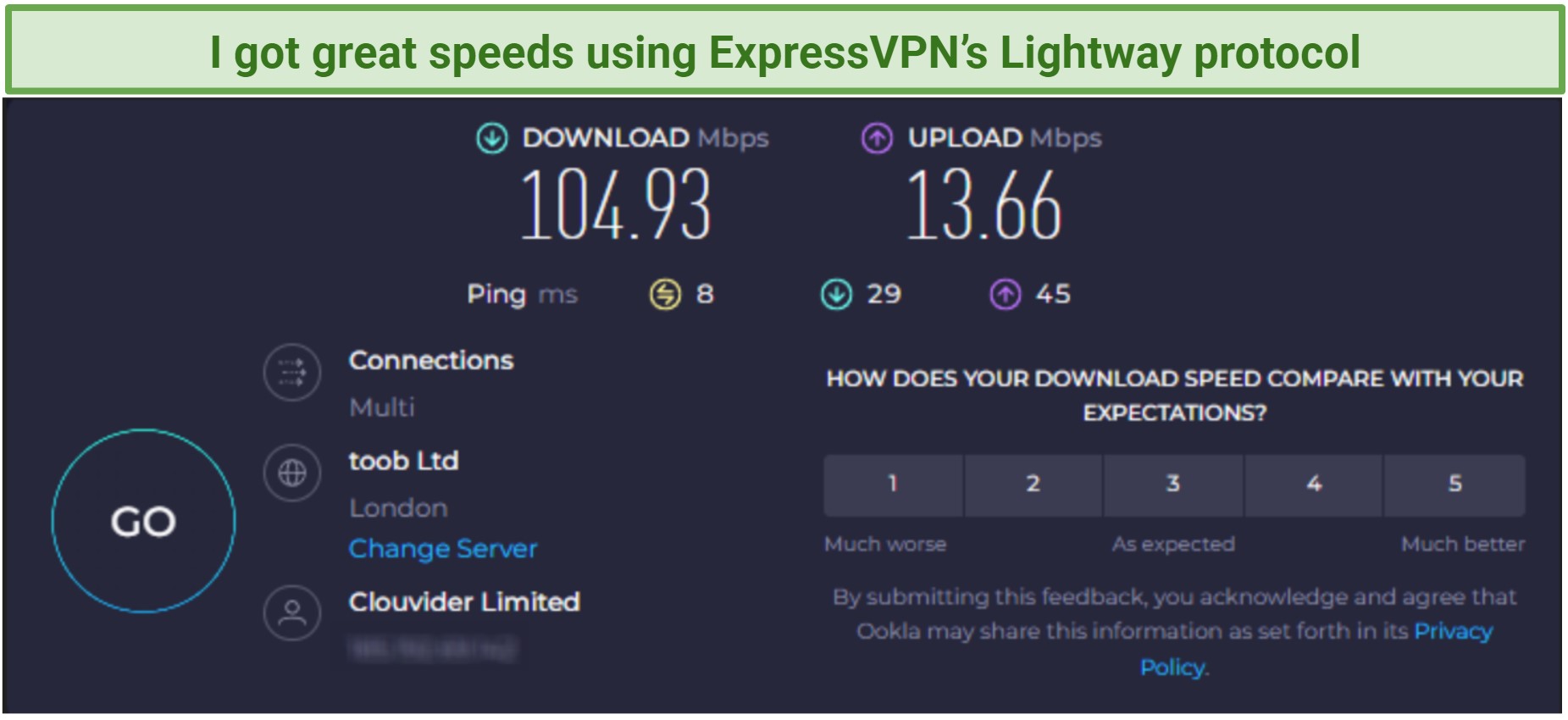 With ExpressVPN, I experienced only a 6% speed drop on a nearby UK server
With ExpressVPN, I experienced only a 6% speed drop on a nearby UK server
ExpressVPN and Proton VPN delivered consistently fast speeds on nearby and mid-distance servers. Proton VPN’s VPN Accelerator feature works really well — it boosted my initial speed results by 5%. Although ExpressVPN doesn’t have an extra option to increase its speeds, it works fast by default and is a little faster on long-distance servers.
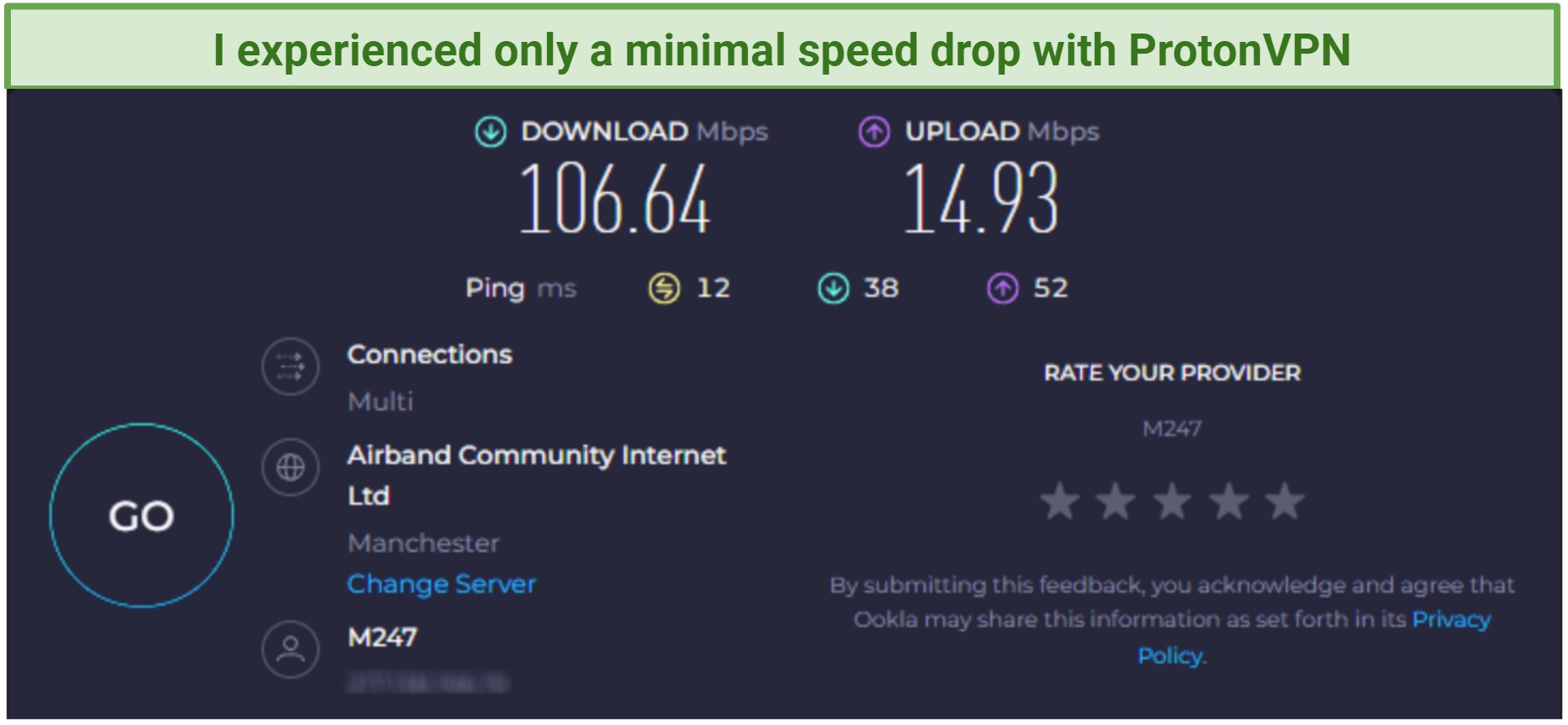 The 5% drop in speed after connecting to Proton VPN was almost unnoticeable
The 5% drop in speed after connecting to Proton VPN was almost unnoticeable
| Speed Tests |
ExpressVPN Average Download Speed |
Proton VPN Average Download Speed |
ExpressVPN Average Upload Speed |
Proton VPN
Average Upload Speed |
| Connected to a US server |
106.04 Mbps |
106.04 Mbps |
13.66 Mbps |
14.99 Mbps |
| Connected to a UK server |
104.93 Mbps |
106.64 Mbps |
13.63 Mbps |
14.939 Mbps |
| Connected to a Japan server |
72.6 Mbps |
71.63 Mbps |
10.36 Mbps |
7.25 Mbps |
Winner - draw
 /
/
The average speeds of both VPNs were very similar, so it was hard to choose a winner. Proton VPN has an additional speed-boosting feature, which combined with the WireGuard protocol, gave me similar speeds to ExpressVPN.
Gaming — Proton VPN Wins By a Narrow Margin
Both VPNs had low latency on nearby servers. For gaming, optimal ping is between 40-60 ms, with 100 ms being a limit for a lag-free experience.
|
ExpressVPN (Lightway) |
Proton VPN (WireGuard) |
| Quick Connect |
8 ms |
7 ms |
| Connected to a US server |
97 ms |
77 ms |
| Connected to a UK server |
12 ms |
12 ms |
| Connected to a Japan server |
272 ms |
234 ms |
Both VPNs had higher latency on faraway servers, which is normal. There was a little bit less lag with Proton VPN than there was with ExpressVPN when I played games in the UK. Overall, both VPNs performed quite well, though, with pings below 100 ms on New York servers, located over 5500km from me.
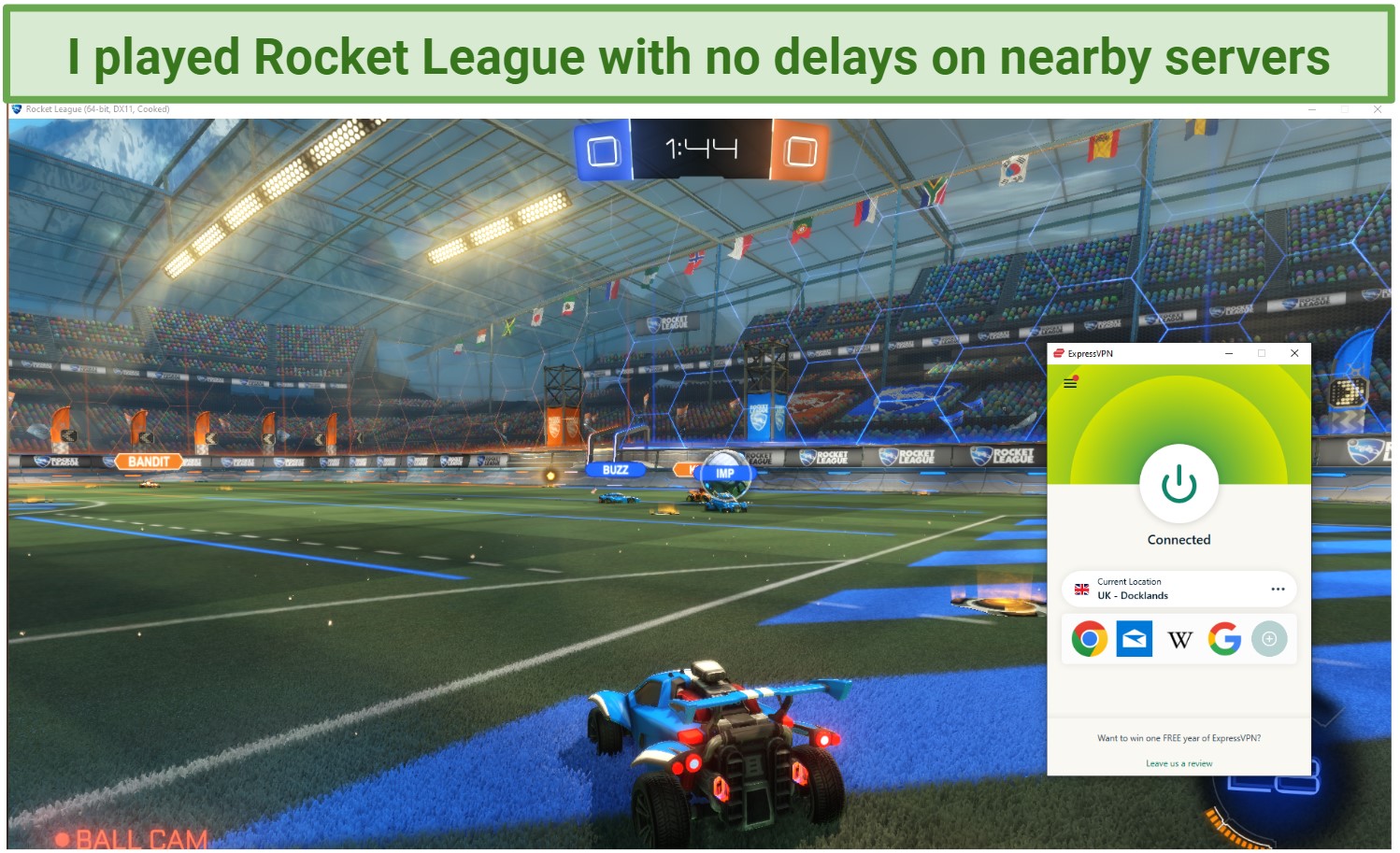 After connecting to ExpressVPN, I could start playing securely right away
After connecting to ExpressVPN, I could start playing securely right away
Proton VPN’s ping rate was also lower than ExpressVPN’s on a Japan server, but it didn’t matter — both had far too much latency for playing fast-paced games while connected in Japan. Keep in mind that it’s common for VPNs to have low ping on servers in distant locations, and in my experience, no VPN offers low enough latency on servers this far away.
Winner
Although both VPNs gave similar ping rates on nearby servers, Proton VPN’s long-distance connections were a bit less laggy.
Torrenting — ExpressVPN Allows Torrenting On All Servers
Important! Please note that vpnMentor doesn't condone using a VPN to download copyrighted content, which is illegal in most countries. Always familiarize yourself with your local laws and regulations regarding torrenting and P2P file sharing.
ExpressVPN permits torrenting on all its 3,000 servers, while Proton VPN has only around 140 servers optimized for torrenting, available only on paid plans.
Both VPNs offer great download speeds. I was able to download 1 GB in 1 minute 16 seconds with ExpressVPN and 1 minute 19 seconds with Proton VPN while connected to a nearby UK server. I also conducted IP/DNS leak tests on both and found none, which means my privacy while torrenting is safe.
Each offers port forwarding, which can visibly increase your download speeds. Since Proton VPN allows it only on Windows, it’s generally easier to set up than with ExpressVPN, which allows it only on routers. However, whether port forwarding is a secure feature for torrenting is a controversial topic, so this isn’t enough to sway my verdict away from ExpressVPN.
Winner
Both VPNs are great for torrenting, but during my tests, ExpressVPN was slightly faster. It also allows torrenting on all its servers, so it wins in this category by a narrow margin.
Security — Excellent Features From Both Providers
Although both are secure, they offer slightly different additional features. These features don’t necessarily affect the overall security of the VPN, but they are nice to have.
| Security Feature |
ExpressVPN |
Proton VPN |
| Encryption level |
AES-256-GCM with 4096-bit DH key, SHA-512 HMAC authentication |
AES-256-GCM, ChaCha20 |
| Kill switch |
Yes |
Yes |
| DNS/IP leak protection |
Yes |
Yes |
| Protocols |
Lightway, OpenVPN, IKEv2 |
Stealth, OpenVPN, IKEv2, WireGuard |
| Split tunneling |
Yes |
Yes |
| Private DNS servers |
Yes |
Yes |
| Tor Over VPN servers |
No |
Yes |
| RAM-only servers |
Yes |
No |
| Ad & malware blocker |
Yes (Threat Manager) |
Yes (NetShield) |
| Double hop servers |
No |
Yes (Secure Core) |
| Dedicated IP addresses |
No |
Yes, but only for businesses |
| Obfuscation technology |
Yes, on all servers with the Automatic protocol |
Yes, via its Stealth protocol |
| Password manager |
Yes |
Yes |
| Full WebRTC protection |
Yes |
No |
Both VPNs employ proprietary protocols. ExpressVPN’s Lightway was designed for fast speeds without compromising your security. Proton VPN’s Stealth helps you use it on networks that block VPNs.
To achieve fast connections with ExpressVPN, pick Lightway. If you’re facing VPN blocks (for instance, on a public WiFi network), choose the Automatic protocol option to use ExpressVPN’s obfuscation. Proton VPN’s Stealth protocol similarly uses obfuscation technology to hide that you’re using a VPN.
Proton VPN’s integrated NetShield feature blocks ads and trackers. ExpressVPN counters this with its own ad blocker and the Threat Manager feature, which combined are more effective than NetShield. Not only do they hide ads and block trackers, but they also stop your devices from communicating with malicious domains. You can even choose to block adult content on your network.
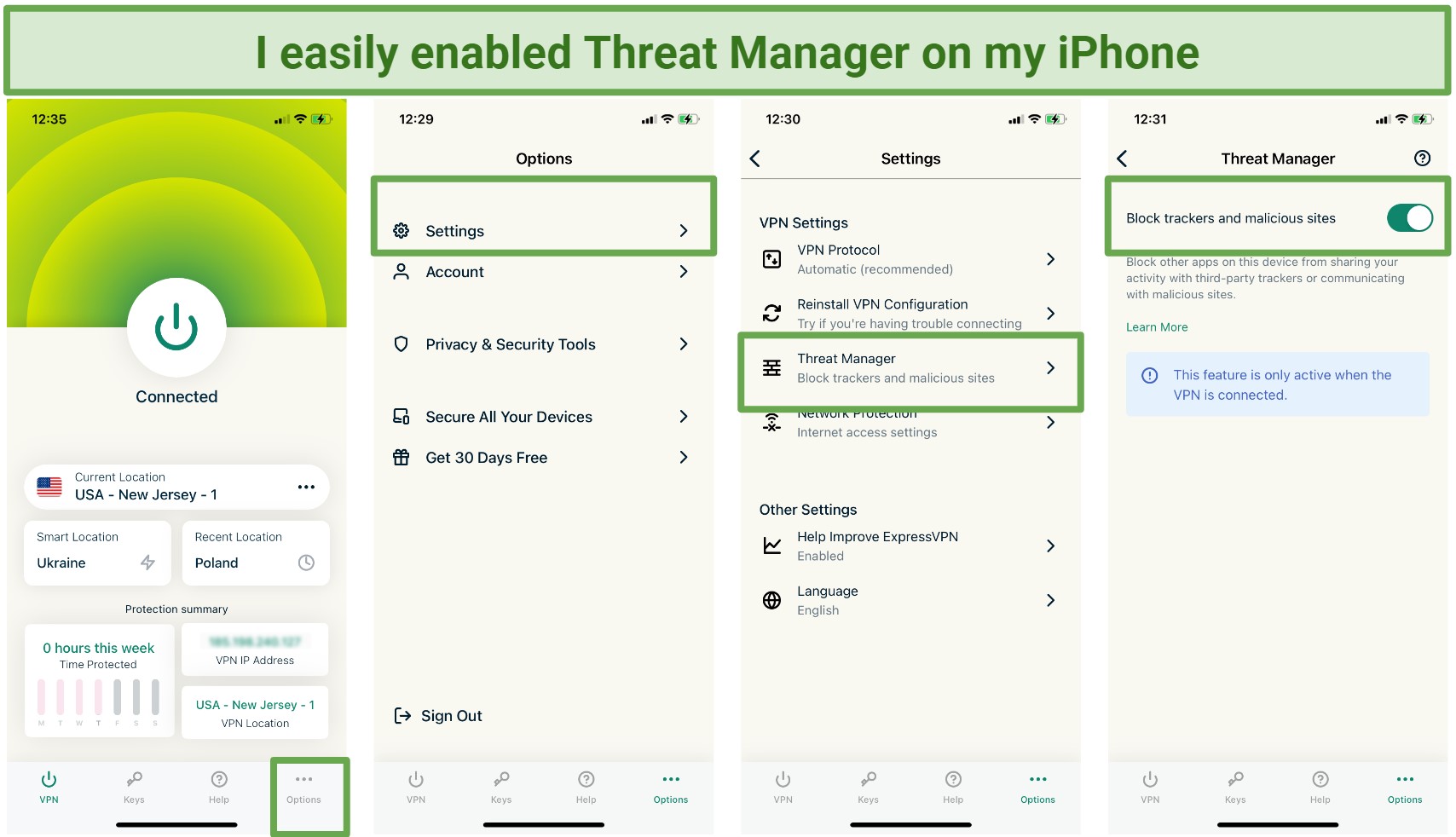 I quickly found the Threat Manager feature in ExpressVPN’s settings
I quickly found the Threat Manager feature in ExpressVPN’s settings
Proton VPN's Secure Core feature routes your traffic through a server in a privacy-friendly country first, which helps to protect your privacy from snoops. If your chosen country’s server is compromised, third parties will only be able to follow your data back to another server in a country with more legal data protections.
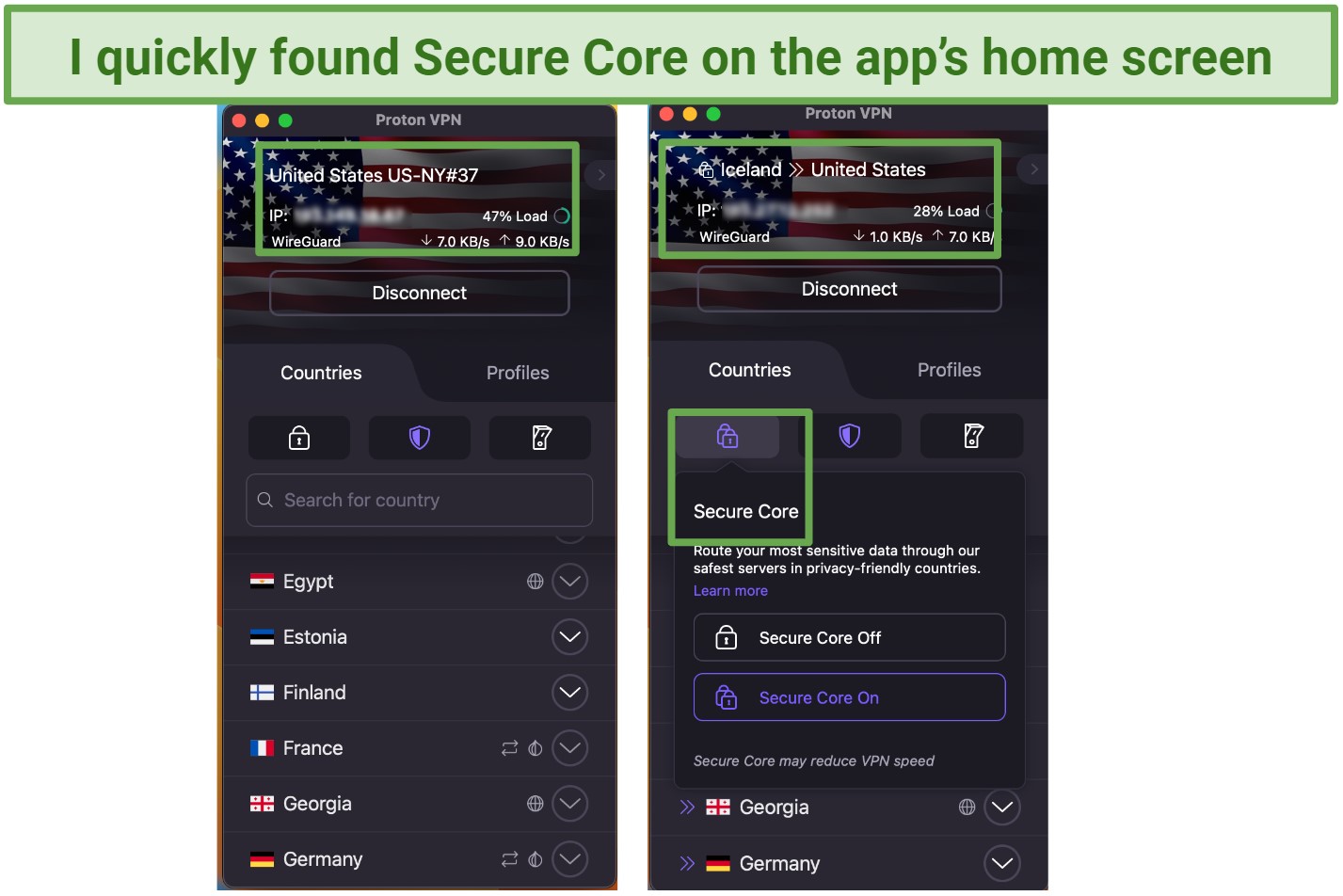 I enabled Secure Core on the US server, and my traffic was routed through Iceland for extra protection
I enabled Secure Core on the US server, and my traffic was routed through Iceland for extra protection
Winner - draw
 /
/
Although they don’t share the same features, both VPNs are extremely safe. Whichever you choose, you can be sure to get top-level security.
Privacy — ExpressVPN Wins With RAM-Only Servers
Both services’ no-logging policies have been proven by independent audits. ExpressVPN's policy was audited twice in 2019 and 2022, and Proton VPN's policy was audited once in 2021.
Each one offers a kill switch that protects your IP address if you unexpectedly lose connection to the VPN. ExpressVPN’s Network Lock is enabled by default.
ProtonVPN divides this functionality and offers two kill switches. For full protection, I recommend using Proton VPN’s permanent kill switch, which will block not only incoming but also outgoing internet traffic. The permanent kill switch is available on Windows and Linux.
Both VPNs let you access Tor. Proton VPN lets you use it in your regular browser, while ExpressVPN makes you access it through the Tor browser. Both methods are highly secure and guard your privacy.
ExpressVPN is the only one with RAM-only servers, which means that all data is wiped off every time the server is restarted. Proton VPN offers full disk encryption instead. It’s a good and safe alternative, but since RAM-only servers are industry standard, the point goes to ExpressVPN.
Winner
Both VPNs offer strong privacy features with proven no-logs policies and headquarters in privacy-friendly countries. However, the use of RAM-only servers hands ExpressVPN this round.
Works in China — Only ExpressVPN Works in China Consistently
Important: Only VPNs approved by the government are legal in China, but there are no publicly-known cases of visitors being prosecuted for using other VPNs. Please familiarize yourself with the latest regulations before using a VPN in China to avoid accidentally breaking the rules. The team and I don't condone using a VPN for anything illicit.
Given the constantly changing technological landscape of the Great Firewall (GFW), whether VPNs work in China is a tricky topic. Even top VPNs stop working in the country on occasion.
That said, ExpressVPN is the clear winner here as it's known to work more consistently in China. When you use the Automatic protocol setting, all of ExpressVPN’s server locations are obfuscated. I found this pretty impressive, as the other handful of VPNs that work in China only give you 2-3 servers to choose from.
On the other hand, Proton VPN cannot guarantee that it will work in China. Its Stealth protocol does give it a fighting chance, and it provides a list of recommended settings that could work in the country.
Most VPN sites are blocked in China, so it’s best to install the app before you travel. For users who are already there, ExpressVPN has a mirror site for signing up. ExpressVPN’s support can provide an updated and shareable URL via email.
Winner
ExpressVPN is a clear winner here, as Proton VPN isn't as reliable for China.
Installation & Ease of Use — ExpressVPN Is More Beginner-Friendly
Both VPNs are pretty user-friendly and quick to install. It took me around 2-3 minutes to install both, and their apps are simple to understand. Nothing really stood out here until I took a look at their more in-depth usability features.
I really like ExpressVPN’s Smart Location feature, which recommends the best available server based on your distance, speed, and latency. Every time I used this option, the seed drop was almost unnoticeable.
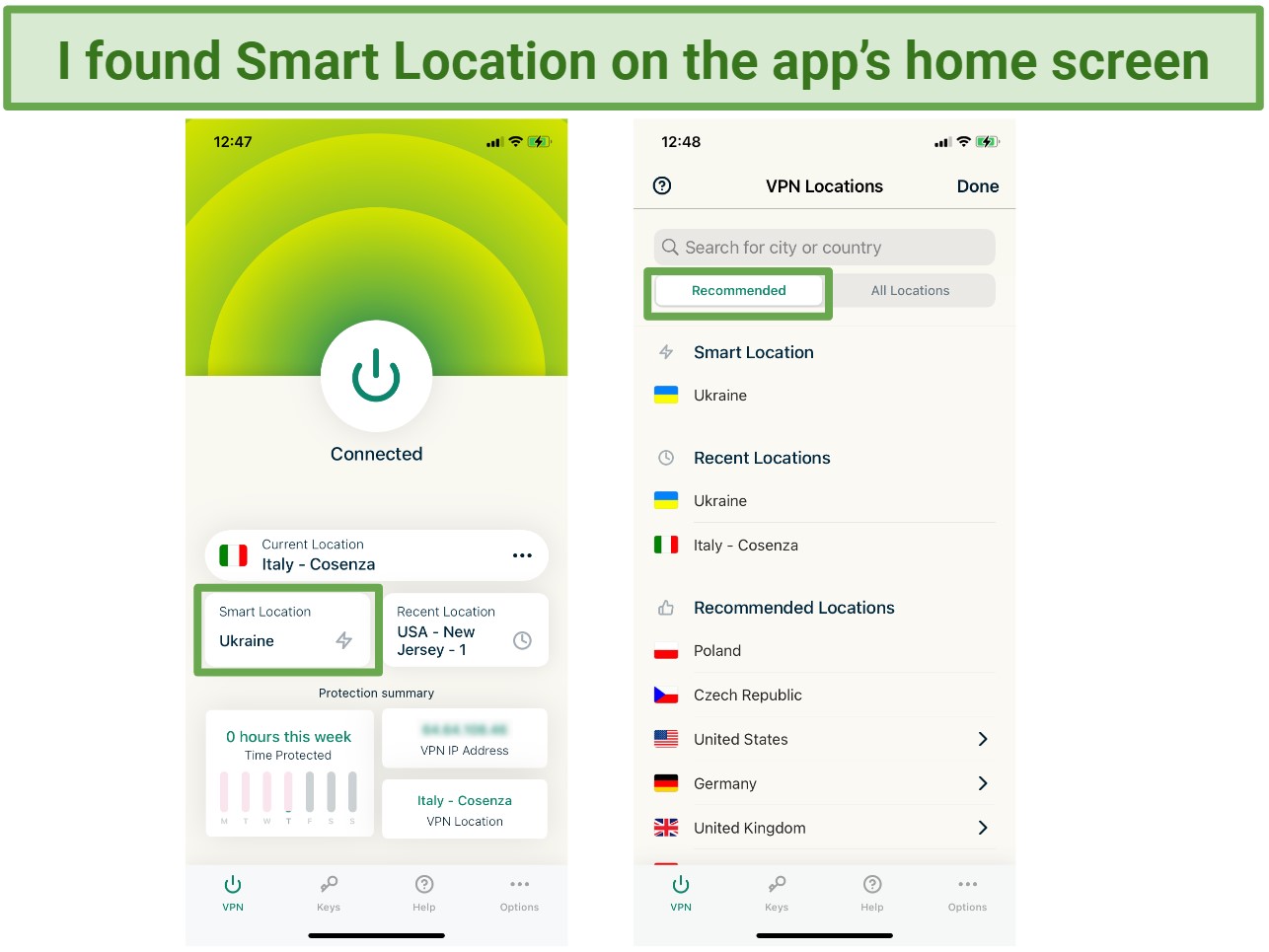 Besides Smart Location, ExpressVPN also shows Recent and Recommended locations
Besides Smart Location, ExpressVPN also shows Recent and Recommended locations
Proton VPN has a similar option, called Profiles, that allows for a lot of personalized configurations. It’s a great option for when you want to set up locations you use the most. On top of your custom profiles, Proton VPN comes with 4 default profiles that connect to the fastest server, P2P servers, the Tor network, or a random server.
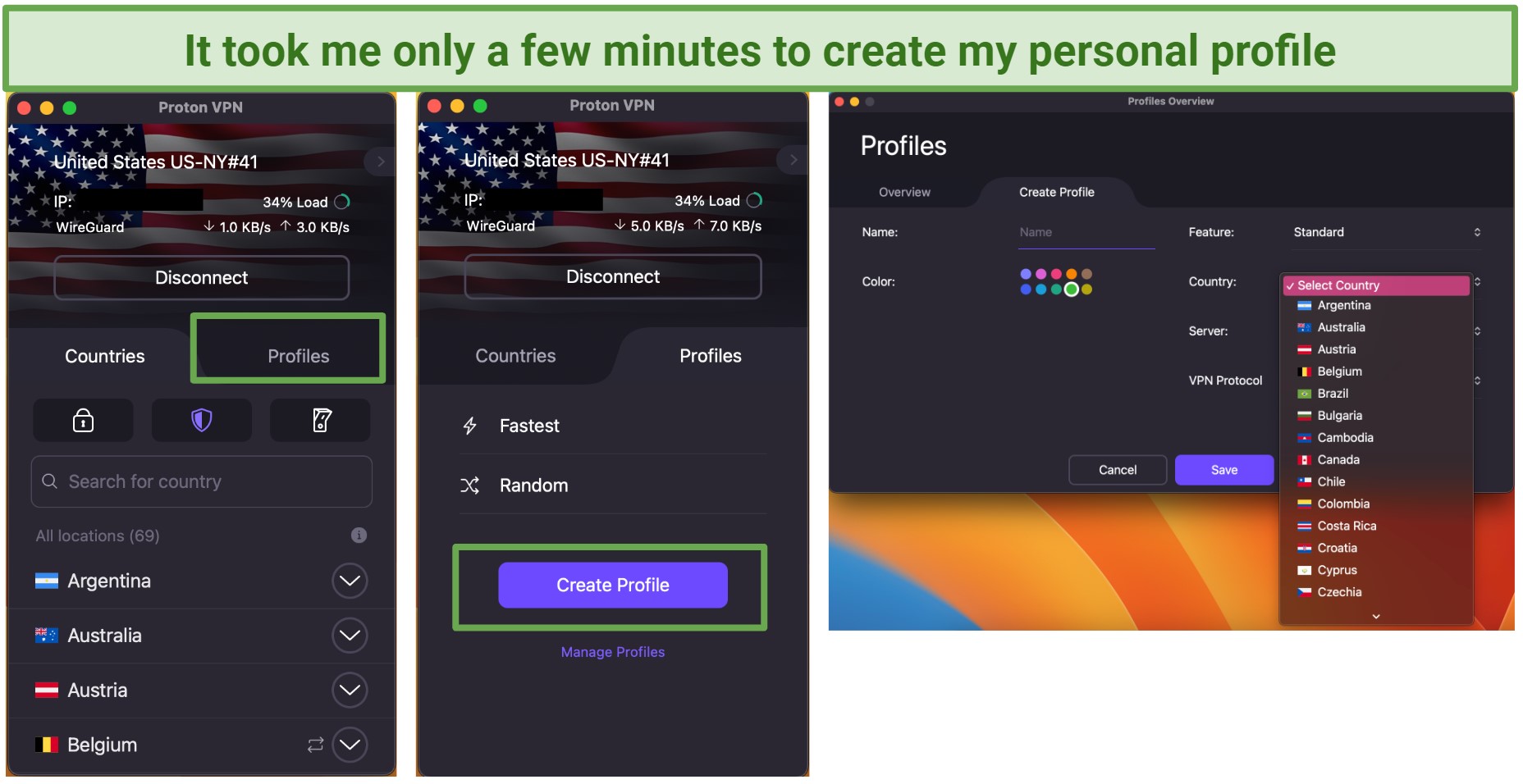 Proton VPN’s settings are easy to find on the app’s home screen
Proton VPN’s settings are easy to find on the app’s home screen
Overall, though, ExpressVPN’s interface feels cleaner, and essential security features come pre-configured (like DNS leak protection), so you don’t have to adjust anything. Proton VPN’s interface displays a lot of data, which techies will appreciate. However, when it comes to user-friendliness, ExpressVPN takes the win.
Winner
Both VPNs are quick to install and set up. They both have intuitive interfaces across all devices, but the sheer simplicity of ExpressVPN’s app makes it more suitable for beginners.
Reliability & Support — ExpressVPN’s Support Is Easier To Reach
| Customer Support Features |
ExpressVPN |
Proton VPN |
| 24/7 Live chat |
Yes, responds immediately |
Yes, for paid users |
| Email support |
Yes |
Yes |
| Phone support |
No |
No |
| Step-by-step setup guides |
Yes, with video tutorials |
Yes |
| Searchable knowledge base |
Yes |
Yes |
| Exhaustive FAQ section |
Yes |
Yes |
I didn’t have to be logged in to my account to use ExpressVPN’s 24/7 chat, so I could ask questions before subscribing. Proton VPN’s chat is only available with a paid subscription. However, if you don’t have an account yet or you’re using the free version, you can always contact customer support via its online form.
I really like ExpressVPN’s video tutorials, which not only help you with the setup but also cover a range of topics around VPNs in general. In Proton VPN's clear and easy-to-follow written tutorials, I was also always able to find what I needed.
Winner
Both services offer excellent customer support, but I appreciate that ExpressVPN agents are easier to reach, even for non-subscribers.
Tips on Choosing Between ExpressVPN and Proton VPN
- Smooth streaming — It's important for the VPN to work with your local streaming platforms reliably. The team and I tested both VPNs with services licensed for our respective countries to check their performance. Note that even though a VPN can let you watch content that isn't available in your country, doing so goes against most platforms' T&Cs and might even constitute copyright infringement, which the team and I don't condone.
- Fast speeds — Speed is essential for streaming on local servers, gaming, and general browsing. I've found that while both VPNs offer fast connections, ExpressVPN consistently offers faster speeds on long-distance servers.
- Server networks — A wide server network ensures more location choices and reduced server load. I found ExpressVPN has servers in more countries which contributes to a faster overall network and more options for secure connections.
- Robust security features — Look for a VPN with strong security with features like AES-256 encryption, split tunneling, and a kill switch. Ad blockers are also very useful. Both VPNs have these features, and ExpressVPN additionally offers Threat Manager.
- Respectable privacy practices — You'll want a VPN that respects your privacy. Both VPNs have proven no-logs policy and are based in privacy-friendly jurisdictions.
- Easy to use — A user-friendly interface ensures the best experience. Both VPNs provide intuitive apps, but your preference might lean towards one based on your level of technical expertise.
- Trustworthy money-back guarantee — Both ExpressVPN and Proton VPN offer a money-back guarantee, allowing you to test their services risk-free.
ExpressVPN vs. Proton VPN — Reddit Opinions
Most Redditors choosing between the two are strongly focused on privacy, which tends to favor Proton VPN. Proton VPN has a reputation for being one of the strongest privacy protectors in the VPN industry,
Still, Redditors acknowledge that ExpressVPN provides additional privacy features that Proton VPN lacks — like RAM-only servers and its base in the British Virgin Islands. Plus, most ExpressVPN fans are happy with its ability to overcome tough firewalls and its larger server network, while some Proton VPN users struggle to find nearby servers.
Both VPNs are highly regarded for their fast speeds, too.