6 Best VPNs for Roku – Fastest and Easiest to Install in 2024
- Short on time? Here are the best VPNs for Roku
- The Best VPNs for Roku in 2024
- ExpressVPN — Fast Speeds for Streaming Without Buffering
- CyberGhost - Highest Security Encryption
- PrivateVPN - Best Customer-Oriented VPN
- VyprVPN - Robust Security Features to Stay Safe While Streaming
- IPvanish - Unlimited Bandwidth for Roku
- How to Install and Set Up Your VPN on Roku
- What We Looked For in a VPN For Roku
- FAQs
- The Bottom Line
Finding a VPN that’s compatible with Roku can be frustrating and time-consuming because you can’t just pick a service and go. Many VPNs don’t work with it, and some of those that do have slow and unreliable speeds for streaming without buffering. I’ve expertly explored and rigorously tested dozens of VPNs to find those that will really work.
Roku media players offer tons of apps and streaming services, but most of them are only available in a few countries worldwide. A VPN can change your virtual location so you can hypothetically watch any movies and shows from anywhere. However, doing so may infringe copyright law and violate Roku’s and the streaming platforms’ Terms of Service. So I strongly advise against this practice.
However, you can still use a VPN to protect your privacy and data while streaming content on Roku from licensed regions. After testing dozens of options, ExpressVPN is my #1 pick for streaming on Roku. It offers thousands of servers in 105 countries, and all offer excellent speeds for streaming in HD. You can even try it risk-free as it’s backed by a 30-day money-back guarantee.
Stream in HD with ExpressVPN >>
Short on time? Here are the best VPNs for Roku
- Editor's Choice
- CyberGhost
Ideal for beginners; optimized for streaming services. - PrivateVPN
Great speeds and user-friendly for streaming.
And 3 more VPNs for Roku | What we looked for in a VPN for Roku | FAQs
The Best VPNs for Roku in 2024
1. ExpressVPN — Fast Speeds for Streaming Without Buffering

Tested April 2024
- 3,000 VPN servers worldwide
- Incredible speeds
- Automatic kill switch
- 8 simultaneous connections
- State-of-the-art encryption with a zero-logging policy
- Works with: Amazon Prime Video, Netflix, CBC, NBC, HBO GO, Hulu
- Compatible with: Roku, macOS, iOS, Apple TV, Windows, Android, Chrome, Firefox
ExpressVPN has 3,000 servers in 105 countries, including 24 locations in the US alone. All servers also come with reliable speeds for streaming shows on Roku without buffering. While in the US, I tested multiple local servers and never experienced any slowdowns.
ExpressVPN offers leading security features, including best-in-class encryption. It uses the OpenVPN protocol and military-grade 256-bit encryption.
It also has a zero-logging policy, an automatic kill switch, and DNS leak protection. This means it won’t store any of your info; and if your VPN connection drops, your IP address, internet activity, and personal info won’t be exposed.
ExpressVPN regularly refreshes its IP addresses to ensure they work reliably with the streaming platforms. Our international team and I have been testing it for years, and it’s always been reliable.
ExpressVPN offers apps for all popular devices and platforms, so you can also use it directly with cell phones, laptops, smart TVs, and more. 8 simultaneous connections allow you to protect other devices that may not connect to the internet through your router.
As you’ll receive unlimited bandwidth, you’ll never have to worry about data limits, so you can stream for hours at a time.
You can try ExpressVPN with no risk with its 30-day money-back guarantee. If you need help, you have access to 24/7 chat.
Want to know more? Explore our ExpressVPN review to see the full results of our research and testing.
2. CyberGhost - Highest Security Encryption
- 11,690 VPN servers worldwide
- Streaming-optimized servers and easy set-up
- Incredibly fast speeds
- Highest security encryption
- Automatic kill switch and no-log policy
- Dedicated IP addresses
- Connect up to seven devices simultaneously
- Works with: Amazon Prime, Netflix, HBO Now,
- Compatible with: Roku, macOS, iOS, Android, Windows, Linux, and even routers
CyberGhost has one of the largest global networks with 11,690 servers, with hundreds alone in the US, the UK, the Netherlands, France, and Canada. This means you can log in and stream shows on Roku that are licensed for your region without worrying about overcrowding or lagging issues. My colleague from the UK tested its London servers and never experienced any issues.
Are you new to VPNs and slightly intimidated by them? I found CyberGhost to be simple to set up and use, with a clear, intuitive interface. As a matter of fact, everything about this VPN is easy.
Its streaming-optimized servers ensure reliability, speed, and stability, so you can use Roku to watch your favorite movies and shows without buffering. While in the US, I tested its optimized server for Hulu and watched It's Always Sunny in Philadelphia with no lag.
Its quick speeds will keep you streaming with no lags or buffering. It even offers data compression to reduce your data usage and increase loading times.
CyberGhost offers the highest security encryption, 256-bit AES, to meet your privacy needs. Staying anonymous is vital for protecting your online identity, so it also includes features like DNS leak protection, an automatic kill switch, and a no-log policy for added security.
CyberGhost offers dedicated IP addresses for a small extra fee. Using the same static address lets you stream more reliably through what’s essentially a private connection.
Want to help friends and family who also enjoy streaming on Roku? With up to 7 simultaneous connections, you can add their devices to your subscription.
If you’ve decided CyberGhost is the right VPN for you, save some cash by checking out active coupons. You can also test out the service courtesy of its 45-day money-back guarantee.
Want to know more? Explore our CyberGhost review to see the full results of our research and testing.
3. PrivateVPN - Best Customer-Oriented VPN
- 200 VPN servers in over 63 countries
- Reliable speeds and user-friendly interface
- Military-grade encryption, an automatic kill switch, and a no-logs policy
- Connect up to 10 devices simultaneously
- 24/7 live chat and free remote assistance
- Works with: Netflix, Hulu, HBO, Amazon Prime Video
- Compatible with: Roku, macOS, iOS, Android, Windows, browsers, and routers
PrivateVPN has 200 VPN servers in over 63 countries. This isn’t a lot, but the smaller network doesn’t impact performance, so it’s still a good option as a Roku VPN.
One thing that really sets this VPN apart from others is its commitment to customers. PrivateVPN’s interface is simple and user-friendly for beginners. But it also allows you to choose between easy or advanced modes in case you have more experience.
The service’s commitment continues through installation. If you run into any issues, you can use its live chat 24 hours a day. Still need help? PrivateVPN will connect with you remotely through TeamViewer to get set up.
Connection speed is very important when streaming on Roku, and PrivateVPN does a decent job. When I tested it from the US, I was impressed that most of the local servers I tried had excellent speeds for streaming in HD. However, it took my videos more than 20 seconds to load when connected to servers on the other side of the country.
PrivateVPN uses 256-bit AES encryption, which is one of the highest levels of encryption available. It’s so tough that many government and military agencies use it. This guarantees that your online identity will remain secure and hidden.
It also features an automatic kill switch and a no-logs policy, so your data won’t be leaked or shared with any surveillance agencies, hackers, or third parties.
Although PrivateVPN is located in Sweden, which is part of the 14-Eyes Alliance jurisdiction, it’s strongly committed to its no-logging policy and allows you to stream anonymously.
Need to protect devices not connected through your router? PrivateVPN allows up to 10 simultaneous connections, so you can use it at home, at the office, and anywhere in between.
As part of its commitment to the customer, PrivateVPN offers a free trial, plus a 30-day money-back guarantee. This allows you to try it out with no risk.
Want to know more? Explore our PrivateVPN review to see the full results of our research and testing.
4. VyprVPN - Robust Security Features to Stay Safe While Streaming
- 700 global server locations
- Military-grade encryption
- 5 simultaneous device connections
- Works with: Netflix, Hulu, Amazon Prime Video, BBCiPlayer
- Compatible with: Roku, Windows, macOS, iOS, Android and smart TVs
VyprVPN has more than 700 servers worldwide. Although this is not massive compared to VPNs like ExpressVPN, it’s still big enough to ensure that you can always find a fast server in your country for streaming on Roku without issues.
I found that the VyprVPN app is user-friendly and quick to set up. While in the US, I tested some of its US servers to watch Netflix via Roku, and I had no issues. I was able to binge-watch Superstore in HD with no lag.
This was thanks to VyprVPN’s Chameleon protocol, which is fast and safe. From my hotel room in Phoenix, I connected to a server in Washington to watch Netflix via Roku and had the best speeds with this protocol.
However, I did initially experience slower speeds while using some of its US servers on the other side of the country. Despite this, I could stream on Roku with minimal buffering.
Another security feature you can count on is an automatic kill switch that cuts off your connection if there is a VPN disruption. You’re also protected by 256-bit encryption so your online identity is impenetrable.
If you don’t want to commit to VyprVPN just yet, check out its 30-day money-back guarantee. There’s also 24/7 customer support if you need help with setup or anything else.
Want to know more? Explore our VyprVPN review to see the full results of our research and testing.
5. IPvanish - Unlimited Bandwidth for Roku
- 2,400 anonymous VPN servers in 75+ locations
- Unlimited bandwidth
- 256-bit encryption and a no-logs policy
- Connects with: Netflix, Hulu, CNN, Amazon Prime
- Compatible with: Roku, Windows, macOS, iOS, Android, Fire TV, and routers
IPvanish has 2,400 servers with over 40,000 shared IP addresses, which means you can count on reliable and fast connections.
If you're looking to enjoy seamless streaming on Roku, IPVanish is a dependable choice with very few buffering issues. Its unlimited bandwidth allows you to watch all your favorite streaming services licensed for your country and view numerous episodes without any disruptions.
When traveling through the US, I tested it and had a great time streaming content from US platforms on Roku. All I had to do was connect to a nearby server, and I could instantly stream Netflix US on my Roku device.
What about your privacy? Does IPvanish protect your anonymity? Yes, it does. I looked into its privacy policy and can confirm that it keeps no logs. Your metadata and browsing activity is never stored.
It also uses 256-bit encryption, so your data is virtually impossible to read, and includes an automatic kill switch and DNS leak protection, so your information is protected and safe at all costs.
If you want to try IPvanish today, you can use its 30-day money-back guarantee. If you have any lingering questions, just use its 24/7 live chat.
Want to know more? Explore our IPvanish review to see the full results of our research and testing.
6. UltraVPN - Easy to Install
- 830 VPN servers around the world
- User-friendly and reliable speeds
- Military-grade encryption, automatic kill switch, and a no-logs policy
- Works with: Netflix, Hulu, SHOWTIME, Amazon Prime Video
- Compatible with: Roku, Windows, macOS, iOS, Android, FireTV, and routers
UltraVPN has 830 servers on every continent but Antarctica. This is significantly less than what other premium VPNs have to offer, but it has servers in the US, the UK, Spain, Greece, Australia, and more. This makes a good option if you’re in these countries and want to protect your data while streaming content licensed for your country on Roku.
However, I found that UltraVPN’s installation process is user-friendly and reliable. If there’s a server in the country of your choice, you just have to click to connect — there’s no need to manually configure anything.
Speed is important when searching for a good Roku VPN, and UltraVPN delivers. While in the US, I tested several local servers, and my speeds were always fast. I could always stream in HD without buffering.
Similar to many high-end VPNs I've evaluated, UltraVPN employs 256-bit AES encryption to secure your digital identity. It also incorporates an auto kill switch and upholds a no-logs policy. It's evident that UltraVPN places significant emphasis on your online security.
If you want to try UltraVPN risk-free, take a look at its 30-day money-back guarantee.
Want to know more? Explore our UltraVPN review to see the full results of our research and testing.
How to Install and Set Up Your VPN on Roku
Roku streaming sticks don’t have built-in VPN configuration capability. In order to use a VPN, you must connect your Roku device to a VPN-enabled router or virtual router. Follow these steps, and you’ll be ready to watch in no time.
Note: To create this tutorial, I used ExpressVPN as my provider of choice to exemplify. The steps are similar for all our recommended VPNs.
How to Set Up a VPN on Your Router
- Log in to your account on your VPN’s website. I recommend ExpressVPN because its website offers detailed guides so you can easily install it on your router.
- Navigate to the main settings page, where you'll see various installation options. Select more and then click on manual configuration.
- Choose between OpenVPN and L2TP. On the new page, you will see two options: OpenVPN and L2TP. OpenVPN is more secure. But for streaming, you are good to go with either of the two.
- Note down the details and choose a server. You will see boxes with username and password. Note these down for later use, and then choose a server in your country from the list below. After choosing a server, an ovpn file will be downloaded to your computer.
- Access Router Control Panel. To do that, type 192.168.1.1 in the address bar in a new tab.
- Login into your router. The back of the router typically has the default password and username written on it.
- Navigate to VPN Settings. Once logged in, navigate through the options on the left bar. Scroll down, select VPN, and a pop-up will appear.
- Select OpenVPN. In the new window, choose OpenVPN and create a new profile by entering the description, username, and password.
- Upload the ovpn file. Next, upload the previously downloaded ovpn file in the import.ovpn file field. Click OK when finished.
- Activate. Lastly, activate the connection by clicking Activate, and you're done – ExpressVPN is now installed on your Asus router.
Connecting Roku to Your Router with a VPN Installed
- From the Roku main menu, go to Settings and then Network.
- From the Network menu, select Wireless (Wi0Fi).
- From the Choose your network section, select your router (this should be the name you gave to the VPN connection when you configured it earlier).
- Enter the password you gave your VPN connection and click on Connect.
Once the connection is established, you’ll be ready to stream content licensed for your country on Roku with just a few clicks on your remote.
What We Looked For in a VPN For Roku
When looking for the best VPNs for Roku, my major concerns were speed and reliability. Streaming requires fast connections. Otherwise, you may spend your time staring at a buffering screen. I tested the VPNs from my hotel room in Phoenix and barely noticed any delays in streaming.
Your VPN should also work reliably with Roku and any of the streaming platforms available in your location that you want to watch through it. Every VPN I’ve recommended let me watch various shows and movies on my most-used US streaming platforms with no issues.
FAQs
Can I Use My Roku Anywhere?
Roku devices are geo-restricted to their country of origin. So if you buy a Roku device in the US, you can only watch US-based content while you're in the country. Unfortunately, Roku devices don’t natively support VPNs. If you want to watch Roku in HD securely, you’ll need to install it on your router.
How Can I Install Roku VPN?
Roku doesn’t support VPN apps, so you need a workaround. But it’s easy. You simply need to install a VPN on your router and then connect your Roku to it. Once done, you can securely stream your favorite local content on Roku without risking your data.
Do These VPNs Keep Log Files?
All the VPNs covered on my top 10 list keep strict no-logs policies. You can be assured that your browsing activity, IP address, or other personal information is never stored or shared.
The Bottom Line
I spent many hours testing and comparing services to create this list of the best VPNs for Roku. All of these VPNs offer the speed, reliability, and security you need for streaming on Roku without buffering.
Of these VPNs, my top choice is ExpressVPN because it offers the best speeds for HD streaming on Roku. Plus, you can try ExpressVPN risk-free since it’s backed by a 30-day money-back guarantee.
If you’ve already picked a service and want to save some money on your new VPN, check out this month’s best VPN deals and coupons.
To summarize, the best VPNs for Roku in 2024 are...
Your data is exposed to the websites you visit!
Your IP Address:
Your Location:
Your Internet Provider:
The information above can be used to track you, target you for ads, and monitor what you do online.
VPNs can help you hide this information from websites so that you are protected at all times. We recommend ExpressVPN — the #1 VPN out of over 350 providers we've tested. It has military-grade encryption and privacy features that will ensure your digital security, plus — it's currently offering 49% off.
Leave a comment

Thanks for submitting a comment, %%name%%!
We check all comments within 48 hours to ensure they're real and not offensive. Feel free to share this article in the meantime.





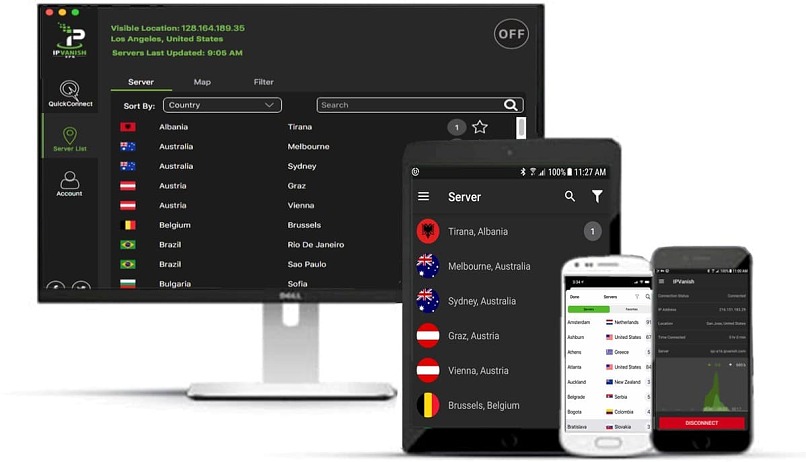


Please, comment on how to improve this article. Your feedback matters!