5 Best WireGuard VPN Providers — Fast and Secure in 2025
- Best VPNs for WireGuard — Full Analysis (Updated 2025)
- Quick Comparison Table: WireGuard VPN Features
- Our Methodology for Testing VPNs With WireGuard Support…
- Quick Guide: How To Use WireGuard With a VPN in 3 Easy Steps
- ExpressVPN: The Best WireGuard Alternative?
- FAQs on WireGuard VPNs
- Get the Best VPN for WireGuard
The best WireGuard VPNs use custom implementations to eliminate some of its fundamental privacy concerns. Otherwise, it may temporarily store your IP address server-side, which can compromise your privacy.
My team and I tested 50+ VPNs and picked the very best that offer WireGuard. These have safely implemented the protocol (or created their own WireGuard alternative) and have actively taken steps to mitigate the privacy issues. With strong security that doesn’t sacrifice speed, it’s possible to use WireGuard to safely stream in HD, play games online, or download torrents from anywhere.
My top recommendation for WireGuard is CyberGhost. CyberGhost addresses WireGuard’s main privacy shortcoming by assigning dynamic IPs for each session. It also offers dedicated streaming, gaming, and torrenting servers to take advantage of WireGuard’s speeds. Plus, you can test CyberGhost risk-free with its 45-day money-back guarantee.
Best VPNs for WireGuard — Full Analysis (Updated 2025)
1. CyberGhost — Assigns Dynamic IPs for Improved Privacy When Using WireGuard

Tested July 2025
| Best Feature | The IP address you're assigned changes regularly, mitigating the risk of WireGuard’s static IPs |
|---|---|
| Other Protocols | OpenVPN (UDP/TCP) and IKEv2 |
| Security | A verified no-logs policy confirms your data is never stored or shared |
| Compatible With | Windows, Mac, Android, iOS, Linux, Chrome, Firefox, Fire TV, Android TV, routers, and more |
To address WireGuard’s privacy concerns, CyberGhost assigns you a dynamic IP address that changes every time you connect. This eliminates the theoretical possibility of your activity across sessions being linked to you. You don’t need to do anything special; just launch the app and click the large power button to connect to a server. CyberGhost will automatically assign a dynamic IP for every session.
CyberGhost also offers reliable DNS/IP leak protection to protect your privacy while using WireGuard. This feature prevents your IP address and DNS requests from leaking outside the encrypted tunnel, keeping you safe from hackers and snoops. We tested dozens of CyberGhost’s servers in the US and Europe and didn't detect any leaks, and our IP changed regularly.
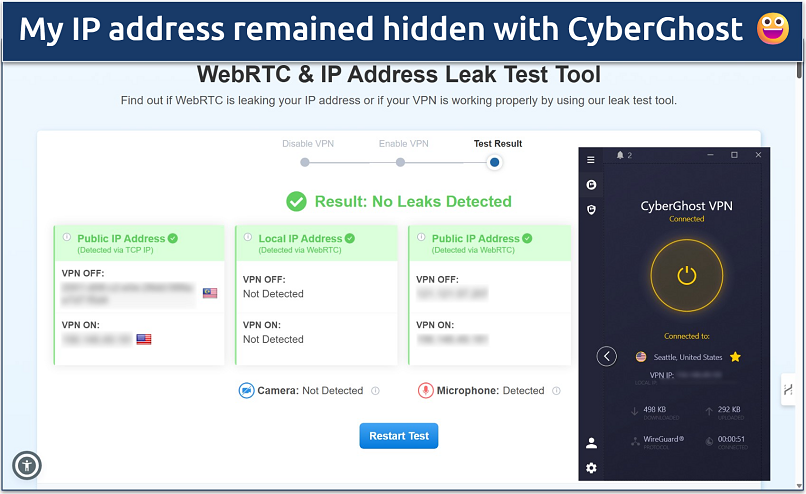 Since CyberGhost shows your IP, you can check that it's the same as the test
Since CyberGhost shows your IP, you can check that it's the same as the test
Its apps are incredibly easy to install and use. Even if you’re new to VPNs, you can easily switch to WireGuard in the settings and connect to a server without hassle. I particularly like that it’s easy to find the best server for streaming, gaming, or torrenting with its clearly labeled server groups. And it shows the distance or latency of servers to spot the fastest ones quickly.
The only downside is that CyberGhost’s monthly option is pretty pricey and only has a short refund period. It’s a better value to go for a long-term offer — it’s more affordable and comes with a generous 45-day money-back guarantee. Either way, you can try CyberGhost out without financial risk.
Useful Features
- Split tunneling. This feature lets you choose which apps or websites go through the VPN connection and which don’t. This makes it possible to use the VPN to securely access international streaming sites while browsing local news with a normal (non-VPN) connection.
- Block Content. To further protect your devices while using WireGuard, CyberGhost’s Block Content stops malware, ads, and other dangerous files at the DNS level so they never reach your device.
- Smart rules. On top of setting a preference for WireGuard in your settings, you can set up Smart rules. For example, set the VPN to connect automatically on startup or when launching specific apps, helping to protect your data without having to think about it.
- Specialty servers. Use WireGuard’s speeds with streaming, downloading, and gaming servers. The streaming servers are optimized for specific streaming platforms, like Netflix and Hulu. Thus, the VPN can safely access these and all other major streaming services from anywhere.
- Secure access to streaming
- Military-level security
- Designed for ease of use
- Slower long-distance servers
- Doesn't work in China
2. Private Internet Access (PIA) — Customizable Security Features to Optimize Your WireGuard Connections
| Best Feature | Improve WireGuard connection by adjusting MTU packet size |
|---|---|
| Other Protocols | OpenVPN (UDP/TCP) and IPSec (iOS) |
| Security | Military-grade encryption and IP/DNS leak protection keep you safe online |
| Compatible With | Windows, Mac, Android, iOS, Linux, Chrome, Firefox, Android TV, routers, and more |
PIA gives you some control over the WireGuard protocol, which many VPNs don’t offer. For instance, you can adjust your MTU (maximum transmission unit), which determines the maximum packet size allowed through the encrypted tunnel. Using smaller packets can improve your stability on poor networks. We found it easy to configure PIA’s WireGuard settings during testing.
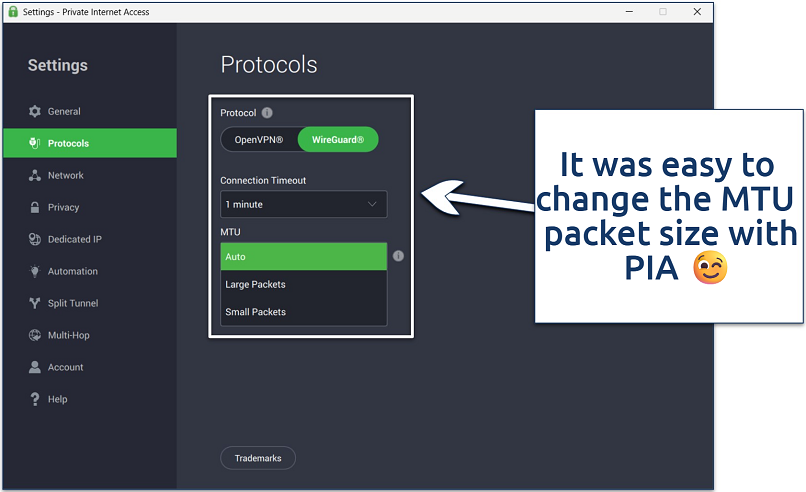 Set the Connection Timeout time to abandon attempts that take too long automatically
Set the Connection Timeout time to abandon attempts that take too long automatically
Its MACE feature is one of the best VPN ad, tracker, and malware blockers I’ve used. It gives you an extra layer of privacy when you use the WireGuard protocol by blocking third parties from collecting information about your online behavior. I also liked that I didn’t need to download an extension to use the ad blocker, which is better for privacy.
The one downside to PIA is that it’s based in the US, which is in the 5/9/14 Eyes Alliance, an intelligence-sharing agreement between countries. However, it adheres to a strict no-logs policy, so it doesn’t collect and store your data.
PIA offers savings when you choose the longer-term offers, but all options provide unlimited simultaneous device connections. It also offers a 30-day money-back guarantee, so you can test it out risk-free and get a refund if you are unsatisfied.
Useful Features
- Dedicated IP option. PIA uses dynamic IPs with WireGuard as a standard, similar to CyberGhost, but you can purchase a dedicated IP add-on if you’d rather use the same IP. This might be a good option to get rid of CAPTCHA tests if you regularly encounter them while using a VPN.
- Multi-Hop. You can double your security by routing your WireGuard connections through the VPN and a proxy server. The proxy server doesn’t encrypt your data again as a regular multi-hop connection does, but it has the added benefit of obfuscating your connection, which you don’t typically get with WireGuard.
- Server latency. Each server’s latency is displayed next to it so that you can quickly find the fastest ones.
- Advanced kill switch. When enabled, this setting prevents all non-encrypted internet traffic to or from your device, even while the VPN app isn’t running. This makes it even more certain that you won’t browse with an exposed connection.
- Many servers to choose from
- Customizable security settings
- Solid choice for torrenting
- Hit-or-miss customer support
- Tricky to navigate
3. NordVPN — Proprietary NordLynx Protocol Offers Even Faster WireGuard Connections
| Best Feature | The fastest WireGuard-based connections we got during testing |
|---|---|
| Other Protocols | OpenVPN (UDP/TCP), IKEv2/IPSec, and NordWhisper |
| Security | Create a private, direct tunnel between personal devices with Meshnet |
| Compatible With | Windows, Mac, Android, iOS, Linux, Chrome, Firefox, Fire TV, Apple TV, routers, and more |
NordVPN’s NordLynx is optimized for fewer encryption operations per packet than standard WireGuard, making it faster. The VPN can securely access Netflix from anywhere and stream in high quality. It’s also great for playing fast-paced online games without added lag. Overall, NordVPN is one of the fastest VPNs we’ve tested — it averages 162.78Mbps (nearly as fast as CyberGhost).
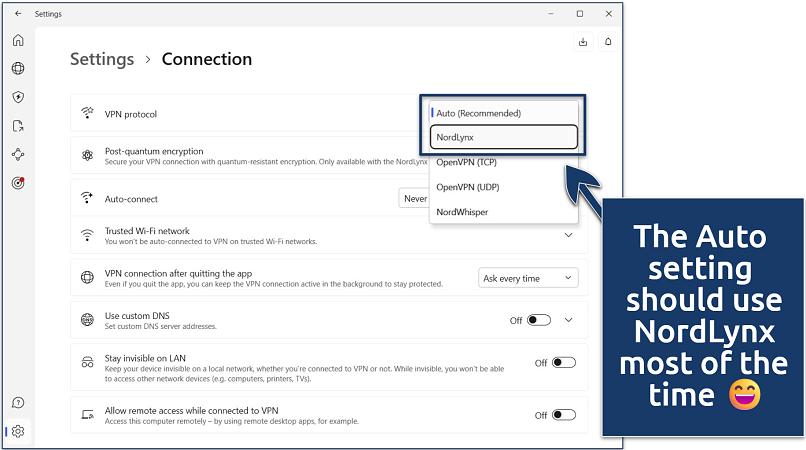 NordWhisper is designed for restricted networks, but not based on WireGuard
NordWhisper is designed for restricted networks, but not based on WireGuard
NordLynx also fixes some significant WireGuard security vulnerabilities. Unlike WireGuard, it uses double NAT technology to establish a secure connection without storing any data on the VPN server. It also assigns every user a unique IP address — most other VPNs use shared IPs for thousands of users. NordLynx works on all major platforms, so you can use it on any device.
My only complaint is that the app takes longer to launch, and it occasionally takes up to 30 seconds to establish connections. However, once I was connected to a server, I never experienced any issues. I also enjoyed the interactive server map, which speeds up finding an ideal server.
You can try NordVPN totally risk-free because it has a 30-day money-back guarantee. If it’s not for you, getting a refund is easy.
Useful Features
- Dark Web Monitor. NordVPN also scans the dark web for your personal information and alerts you if it detects your data. This allows you to take steps to protect your identity, such as changing passwords or securing accounts.
- Auto-connect. Choose a specialty server or a specific location for Quick Connect. Provided you have NordLynx selected, it will use it automatically.
- Specialty servers. NordVPN has dedicated servers for P2P, dedicated IPs, and added privacy. For example, Double VPN servers route your connection through two servers, while Obfuscation scrambles your traffic to hide that you’re using a VPN.
- Threat Protection. This multi-tiered security feature protects your device from both online and offline threats. The full-featured Pro version is available on PC only, while the Lite version is more battery-saving for mobile devices.
- Strong security and privacy
- Fast local and faraway servers
- Great for streaming
- Some long connection times
- High renewal prices
4. Surfshark — IPs Frequently Change Without Interrupting Your Connection
| Best Feature | Automatically rotates your IP every few minutes while keeping your location the same |
|---|---|
| Other Protocols | OpenVPN (UDP/TCP), and IKEv2 |
| Security | Customizable MultiHop for extra security and privacy online |
| Compatible With | Windows, Mac, Android, iOS, Linux, Chrome, Firefox, Fire TV, Android TV, routers, and more |
Once activated, Surfshark will keep changing your VPN IP, making it harder to trace your activity. You can do this simply by going to Settings > VPN Settings and toggling Rotating IP to “on.” It works with any protocol, including WireGuard, and settings like NoBorders or Camouflage mode. Rotating IP is available on Windows, Mac, iOS, and Android.
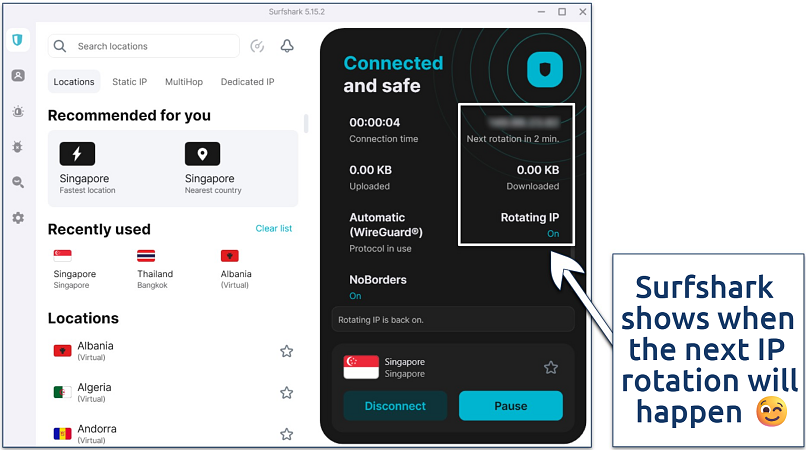 It also displays handy info, like your data usage, protocol, and active features
It also displays handy info, like your data usage, protocol, and active features
Your entire household can protect its data with WireGuard thanks to Surfshark’s unlimited connections. For example, we connected 9 devices to Surfshark simultaneously during testing and didn’t notice any changes in speed. I had no issues playing Roblox with my international friends while the rest of my family streamed and browsed.
One minor drawback is that the Camouflage mode for obfuscation only works with OpenVPN. However, we didn’t find this a huge issue, as we never came across a network block that NoBorders couldn’t help us with. Its offers are also backed by a money-back guarantee, which lets you test out Surfshark with WireGuard for 30 days.
Useful Features
- GPS spoofing (on Android). This feature matches your GPS location with the IP address you're connected to, so there’s no IP mismatch between your device and WireGuard connection, which could cause app or website errors.
- In-app speed test. This feature lets you see which servers are the fastest and can be filtered by region. Finding the fastest servers makes it easier to stream in HD from anywhere.
- Static and Dedicated IPs. Both allow you to dodge security challenges by keeping your IP stable. Static IP servers give you the same IP across sessions, but it may still be shared with others. Dedicated IPs are exclusive to you but cost an extra monthly fee.
- Easy to use
- Military-grade security
- Fast speeds
- Clunky torrenting support
- Based in a 9-Eyes country
- Might not work in China
5. IPVanish — All Your Devices Can Use WireGuard Under One Licence
| Best Feature | Unlimited simultaneous connections to protect all your devices simultaneously |
|---|---|
| Other Protocols | OpenVPN (UDP/TCP), IKEv2, and IPSec |
| Security | Threat protection tool blocks ads, trackers, and malicious websites |
| Compatible With | Windows, Mac, Android, iOS, Linux, Chrome, Firefox, Fire TV, Android TV, routers, and more |
With unlimited connections, there’s no need to log in and out of apps to use IPVanish on multiple devices. So, you can share it with your household without interruptions. We connected IPVanish on 15 different devices at once without experiencing performance issues. WireGuard is supported on almost everything, including Firestick and routers so that you can use it on all your devices.
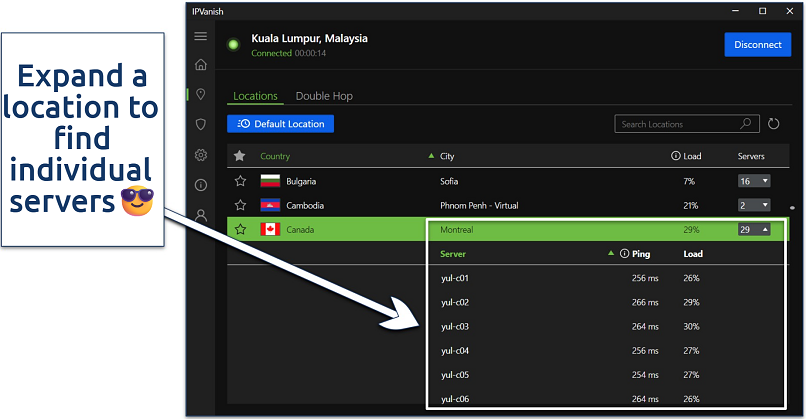 You can also create custom Double Hop connections by selecting two servers
You can also create custom Double Hop connections by selecting two servers
IPVanish was also one of the fastest WireGuard VPNs, clocking in at 154.69Mbps. Like NordVPN, it has a visual server map that shows the load next to each server, making it easier to find faster options near you. If you don’t want to guess, click the Default Location button, automatically connecting you to the nearest server.
Unfortunately, IPVanish didn’t work as reliably with top streaming platforms. Still, it’s possible to access popular services like Netflix, Disney+, and Hulu and stream with minimal buffering. You can also try IPVanish risk-free with its 30-day money-back guarantee.
Useful Features
- Server selection. On top of 2,400 servers in 109 locations, you can switch between individual servers at each location. So, you have multiple fallback options if you need to use a particular location.
- Network trust. Select which known WiFi networks you trust and which you don’t to automate when the VPN should connect and protect your traffic.
- Excellent security features
- Works well for streaming
- Easy to use
- Average privacy standards
- Doesn’t work in China
Quick Comparison Table: WireGuard VPN Features
Even among the best WireGuard VPNs, several key features can sway your decision. Here are some of those features:
Editor's Note: We value our relationship with our readers, and we strive to earn your trust through transparency and integrity. We are in the same ownership group as some of the industry-leading products reviewed on this site: Intego, CyberGhost, ExpressVPN, and Private Internet Access. However, this does not affect our review process, as we adhere to a strict testing methodology.
Our Methodology for Testing VPNs With WireGuard Support…
Our primary focus was testing each VPN's WireGuard performance against other protocols like OpenVPN. We conducted extensive speed tests across local and international servers to measure the real-world impact of using WireGuard. It was also a bonus if providers offered settings to customize performance or developed custom protocols to improve WireGuard’s shortcomings.
Quick Guide: How To Use WireGuard With a VPN in 3 Easy Steps
- Download a VPN.
Choose a WireGuard-supporting VPN or one with a comparable protocol. I recommend CyberGhost since it has enhanced WireGuard’s privacy and pairs it with servers optimized for high-bandwidth activities. - Enable the protocol.
Go to the VPN protocol settings and make sure it’s set to WireGuard. - Start using your VPN.
Connect to a server and start browsing, streaming, gaming, or torrenting with WireGuard.
ExpressVPN: The Best WireGuard Alternative?
ExpressVPN developed its custom protocol called Lightway, which is not based primarily on any other widely used protocol (like OpenVPN or WireGuard). While both protocols are built for performance and security, they differ in architecture and implementation:
- Encryption & handshake. Both protocols use the same core cryptography — ChaCha20 encryption, Poly1305 authentication, and the Noise Protocol for handshakes. However, Lightway implements these via WolfSSL, allowing for dynamic IPs.
- Privacy and IP management. WireGuard assigns a static IP to your public key unless your VPN provider adds a privacy workaround (like NordVPN using double NAT). Lightway natively uses dynamic, session-based IPs, avoiding this privacy concern.
- Connection persistence. WireGuard is stateless — a new handshake may be required if your network drops or changes. Lightway supports persistent connections, so there’s less disruption during quick connection changes or drops.
- Performance and speed. Both protocols are extremely fast and lightweight. However, Lightway uses even less code (around 2,000 lines), so it connects and runs faster. It outperformed even our top WireGuard VPNs, with an average connection speed of 182.79Mbps.
So, when you have the choice, we recommend Lightway for mobile. Its persistent design and lighter codebase are ideal for frequently changing connections and using less data and battery. It’s also generally more secure, although custom implementations, like NordVPN’s double NAT and CyberGhost’s dynamic IPs, mitigate a lot of the risk.
FAQs on WireGuard VPNs
Is WireGuard the fastest protocol?
It’s the fastest, widely used protocol that offers reasonable security. It’s faster than older protocols like OpenVPN and IKEv2. However, there are other alternatives that provide better speeds and security.
Does ExpressVPN support WireGuard?
No, but its Lightway protocol is a faster, safer alternative. With even fewer lines of code, Lightway gives you faster speeds than WireGuard, meaning it connects and performs faster. Security experts have also audited it for safety since it was developed with higher privacy than WireGuard. So, you don’t have to worry about whether the VPN has implemented it safely.
What if my WireGuard VPN isn't working?
It might be because your VPN is not reliable enough. The WireGuard protocol itself is widely used and generally reliable. If you have a trustworthy WireGuard VPN, here are some troubleshooting steps you can try:
- Check your internet connection. Make sure you’re connected to a stable WiFi or Ethernet connection.
- Connect to another server. Although rare, servers may go down occasionally. Try another one in case it's just one that's not working.
- Check for updates. Make sure you’re using the most up-to-date VPN software.
- Check the VPN’s status page. This should be updated if the VPN is experiencing any technical issues.
- Contact customer support. It may have a solution to your problem or suggest a workaround.
Can I set up WireGuard manually?
Yes, you can manually set up WireGuard. Many VPN providers that support WireGuard often provide configuration files and guides for setting it up on various devices, even those not typically supporting VPNs, like certain routers.
Is there a free VPN that supports WireGuard?
There are free VPNs available that support WireGuard, but I don’t recommend using them. Some free VPNs contain malware and lack basic security features, potentially exposing your information. Free apps can also monitor your online activities and sell your data to third parties. Instead, use a reliable, low-cost, premium WireGuard VPN provider.
Free VPNs also often have restrictions on server locations, data allowance, and bandwidth, which can be inconvenient. Although they have many of the same limitations, we have tested some free VPNs that are safe and support WireGuard.
Can I set up WireGuard on my router?
Yes, but it will depend on your router's firmware compatibility. If your router supports firmware like OpenWRT, DD-WRT, or similar, you can install a router VPN and connect using WireGuard. All our top WireGuard VPNs are router-compatible and offer online guides and customer support to help you set them up successfully.
Is WireGuard better than OpenVPN or IKEv2?
It depends. WireGuard is very fast, but it has some disadvantages compared with other VPN protocols. It’s considered less private because it can’t assign dynamic IPs; you’re given a static IP address, which requires logging and storing your IP and timestamps until the next server reboot. However, many VPNs have taken steps to address and mitigate these issues.
With WireGuard, you’ll get the following benefits:
- Faster speeds. WireGuard uses less code, so it’s much faster than older protocols like OpenVPN and IKEv2.
- Upgraded encryption. WireGuard was created with this in mind — it uses ChaCha20 with Poly1305.
- More lightweight. With only 4,000 lines of code, WireGuard offers better performance and is much easier to audit, spot, and fix bugs. OpenVPN has about 70,000 lines of code.
However, if privacy is your top concern, OpenVPN is still a solid choice. It supports dynamic IP handling, has mature support for obfuscation, and doesn't require storing connection metadata.
IKEv2 works well for mobile devices because it switches between data sources. However, it’s less secure than OpenVPN or WireGuard since it’s not fully open-source and offers fewer customization options.
Get the Best VPN for WireGuard
WireGuard offers some great benefits, like faster speeds and state-of-the-art encryption. However, there are some security concerns since it wasn’t developed with complete privacy in mind. This is why I recommend using a reliable VPN to mitigate these vulnerabilities. Many VPNs understand this and safely implement WireGuard to align with their privacy standards and no-logs policies.
CyberGhost is my recommendation, as it’s taken concrete steps to fix WireGuard’s vulnerabilities. Plus, it offers intuitive apps for various devices and provides streaming, gaming, and torrenting-optimized servers. You can test CyberGhost out risk-free, as it's backed by a reliable 45-day money-back guarantee.
Your online activity may be visible to the sites you visit
Your IP Address:
216.73.216.185
Your Location:
US, Ohio, Columbus
Your Internet Provider:
Some sites might use these details for advertising, analytics, or tracking your online preferences.
To protect your data from the websites you visit, one of the most effective steps is to hide your IP address, which can reveal your location, identity, and browsing habits. Using a virtual private network (VPN) masks your real IP by routing your internet traffic through a secure server, making it appear as though you're browsing from a different location. A VPN also encrypts your connection, keeping your data safe from surveillance and unauthorized access.





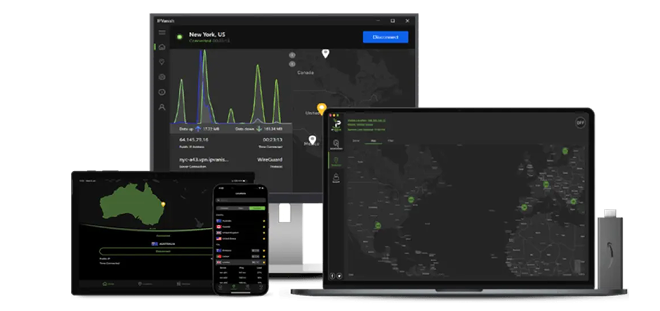


Please, comment on how to improve this article. Your feedback matters!