How to Get a Uruguay IP Address From Anywhere in 2025
Getting a Uruguay IP address that’s reliable and safe is not always the easiest task. And without a Uruguay IP, a lot of sites and services from the country will be unavailable, like the local news, governmental accounts, and e-commerce sites.
A VPN with Uruguay servers is the best option to get a private Uruguay IP. However, VPNs vary quite a bit — you’ll need one with strong encryption and reliable servers in Uruguay, so you can safely access your favorite content.
My team and I tested 50+ VPNs, and ExpressVPN came out on top. It provides fast, speeds for smooth browsing and HD streaming from anywhere, while military-grade security features keep your data safe from prying eyes. You can confidently try ExpressVPN, as it offers a 30-day money-back guarantee* on all purchases. Editor's Note: Transparency is one of our core values at vpnMentor, so you should know we are in the same ownership group as ExpressVPN. However, this does not affect our review process.
Quick Guide: How to Get a Uruguay IP Address With a VPN in 3 Easy Steps
- Download a VPN.
I recommend ExpressVPN since it has fast servers in Uruguay for safe and speedy access to content from anywhere. Plus, it has a 30-day money-back guarantee, so you can try it risk-free. - Connect to a server in Uruguay.
This gives you a private IP address in the country. - Start browsing.
You can now safely access Uruguay sites.
Best VPNs to Get a Uruguay IP From Anywhere in 2025
1. ExpressVPN — Excellent Speeds to Browse Uruguayan Content Without Interruptions

Tested June 2025
| Best Feature | The fastest VPN we tested for Uruguay |
|---|---|
| Speeds | Consistently fast to browse Uruguayan content smoothly |
| Server Network | 3,000 servers in 105 countries, including Uruguay, Argentina, and Chile |
| Works With | Teledoce, Canal 4, Canal 10, Canal A+V, Netflix (Uruguay & US), Disney+, Amazon Prime Video, Hulu, Vudu, Max, and more |
ExpressVPN offers a speed-optimized protocol called Lightway that lets you access Uruguay content in HD from anywhere. During our tests with ExpressVPN, we could watch shows buffer-free on Teledoce and Canal 10. Our speeds never dropped below 74.67Mbps (a 34% loss from my base connection of 112Mbps). We could even download a 1GB file in about 2 minutes.
Your online activity is kept private with TrustedServer Technology. This means ExpressVPN's servers run on RAM only, so your personal information is wiped clean with every reboot. It's also based in the British Virgin Islands, outside the 5/9/14 Eyes Alliances (countries that spy on citizens and share data), and follows a proven no-logs policy. So, none of your information, like browsing habits, gets collected or shared.
Its virtually unbreakable AES 256-bit encryption and kill switch secures your data. The latter is called Network Lock and disconnects you from the internet if the VPN suddenly drops (which is very rare). Plus, it offers DNS/IP/WebRTC leak protection, preventing anyone from discovering your actual location.
Plus, you can connect up to 8 devices simultaneously and try it risk-free since it's backed by a 30-day money-back guarantee.
Useful Features
- Easy to use. Apps are straightforward and available in Spanish. I installed it on my Windows laptop and connected to a server in Uruguay within 3 minutes.
- 24/7 customer support. If you have trouble getting it to work with a site or platform or need help adjusting more advanced settings, ExpressVPN can assist at any time via live chat or email.
- P2P-friendly. All ExpressVPN servers support file-sharing, making ExpressVPN an excellent choice when you want to torrent with a Uruguay IP address.
2. Surfshark — Unlimited Connections to Get an Uruguay IP on All Your Devices
| Best Feature | Simultaneously use Surfshark on different devices without a drop in performance |
|---|---|
| Speeds | A 37% speed reduction is still good for streaming and browsing |
| Server Network | 3,200 servers in 100 countries, including Montevideo, Uruguay |
| Works With | Teledoce, Canal 4, Canal 10, Canal A+V, Netflix (Uruguay & US), Disney+, Amazon Prime Video, Hulu, Vudu, Max, and more |
With Surfshark, everyone in your household can stream, shop, and safely access Uruguayan services on their chosen devices. We connected several devices simultaneously to test this, including smartphones, a Windows laptop, and an Android TV. We had no trouble using Surfshark to stream shows on Netflix Uruguay, and the picture quality remained perfect.
The VPN also has a unique feature known as Camouflage mode, making it difficult for third parties to detect that you’re using a VPN. With this, you can privately access your favorite Uruguay websites from anywhere, even on restrictive networks like school or work.
It’s a bit worrisome that Surfshark has its headquarters in the Netherlands, a 9 Eyes Alliance country. However, like ExpressVPN, it uses RAM-only servers and follows a proven no-logs policy to keep you anonymous online.
All offers also have a money-back guarantee, so you can use Surfshark free for 30 days and get a full refund if it doesn’t work out. I just contacted customer support via live chat to cancel — it was easy. I got my money refunded to my PayPal account in 5 days.
Useful Features
- CleanWeb. This provides a safer browsing experience by blocking malicious websites, trackers, ads, and other harmful online elements when browsing with a Uruguay IP.
- IP Rotator. This feature changes your IP at intervals while keeping your Uruguay IP. Your digital footprint keeps changing, making it challenging to track your activities.
- Bypasser. Surfshark's split tunneling feature lets you choose specific apps or sites to bypass the VPN. So, you can access your Banco de la República account using a Uruguay IP while using your local IP to order food from a nearby restaurant.
3. Hotspot Shield — Advanced Security Features to Safely Access Uruguay Websites
| Best Feature | Great if you’re worried about data theft while using Uruguay IP |
|---|---|
| Speeds | Good speeds for general browsing, streaming, and torrenting |
| Server Network | 1,800 servers in 80 countries, including Uruguay |
| Works With | Teledoce, Canal 4, Canal 10, Canal A+V, Netflix (Uruguay & US), Disney+, Amazon Prime Video, Hulu, Vudu, Max, and more |
Hotspot Shield is an excellent choice if security is your top priority when using a Uruguay IP address. Its robust malware protection safeguards your device from harmful software, while DNS filtering blocks risky websites and inappropriate content. It also has PKI encryption to ensure your data remains unreadable to prying eyes and anti-phishing protection to keep you safe from deceptive websites.
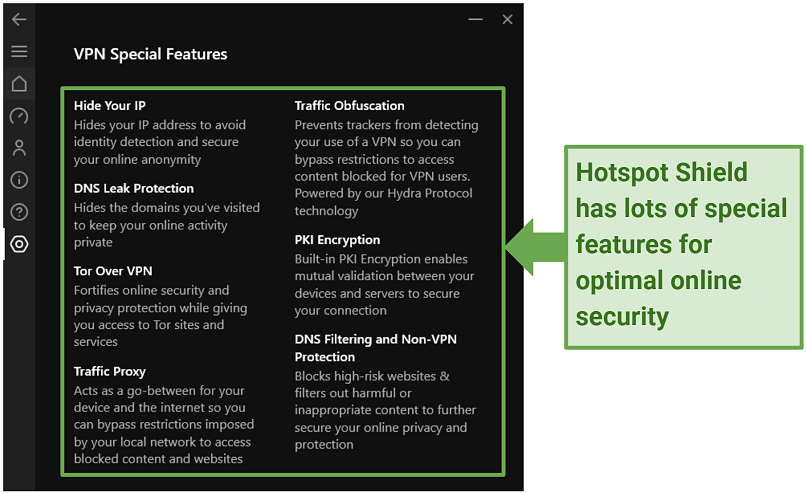 Traffic Obfuscation prevents your network administrator or ISP from detecting your VPN use
Traffic Obfuscation prevents your network administrator or ISP from detecting your VPN use
The VPN’s user-friendly interface is designed for effortless navigation regardless of your level of familiarity with VPNs. During testing, it took me 5 minutes to download it on my iPad. You can easily toggle between servers, including those in Uruguay, and adjust settings with a few clicks.
While it does have a slightly vague privacy policy, it doesn’t keep any logs of what you do online. It only keeps a record of basic info like your email and username. So, while it’s possible for third parties to know that you used a VPN, no one can tell your real location or the sites you visited. Your online activities remain private.
It's backed by a generous 45-day money-back guarantee, so you can try it without risk.
Useful Features
- Catapult Hydra. This is Hotspot Shield’s proprietary protocol, which is designed to deliver faster connection speeds and enhanced performance. You can browse Uruguayan sites smoothly and access your favorite streaming content in HD from anywhere.
- Tor Over VPN. This feature enhances your online security by combining the strengths of the Tor network and VPN encryption. With Tor Over VPN enabled, neither your ISP nor the initial Tor node can see your real IP address.
Our Methodology for Testing VPNs for Uruguay
We put these VPNs through a series of tests to find the best options to get a Uruguay IP address. We first checked that they offer servers in the country. Speed tests were also conducted to ensure you get seamless connections for your online activities. Most importantly, we scrutinized their security features and privacy policies so we can be confident that your personal data is protected.
Feel free to check out our methodology page, where you can see a more comprehensive explanation of our VPN testing procedure. That way, you can make your own informed decision while comparing the best VPNs to get a Uruguay IP.
FAQs on Getting a Uruguay IP Address With a VPN
Is using a VPN to get an Uruguay IP address legal?
Yes, VPNs are legal in most countries, provided you don’t use them for unlawful activities. Just launch your VPN and connect to a Uruguay server to get a local IP address.
However, certain countries (like China, Belarus, and North Korea) ban or limit the use of VPNs. Make sure to comply with the rules and regulations of the country you're in before using a VPN.
Can I use a free VPN to change my IP address to Uruguay?
While it’s technically possible, you’re unlikely to find free VPNs with servers in Uruguay. On top of restricting server locations, free services also limit speed and bandwidth, forcing you to upgrade to their paid offers. A premium VPN with Uruguay servers and a money-back guarantee is a more reliable option.
Many free VPNs also lack crucial security features like 256-bit AES encryption and a kill switch. Some may even collect and share your online data or bundle harmful software (e.g., trackers) into their apps.
What other ways are there to get an Uruguay IP address (aside from a VPN)?
Using a Tor browser or a proxy may give you an Uruguay IP address, but have drawbacks. A VPN with servers in Uruguay is the easiest way to get an Uruguay IP address. Plus, you get top-notch security features to keep you safe online. A proxy service doesn’t encrypt your traffic, thus leaving you vulnerable to hackers and snoops. On the other hand, a Tor browser uses multiple layers of encryption, but this results in slow download speeds.
It’s also possible to access Uruguay content with a Smart DNS service, but it won’t actually change your IP address or keep your data secure.
How can I test if my IP address has changed to Uruguay?
You can confirm if your IP address changed with an IP checking tool. Open your VPN, connect to an Uruguay server, and go to an IP lookup website like vpnMentor’s IP Checker. Let the tool run. If it reveals a location in Uruguay, you’ve successfully changed your IP address.
Can I use a Uruguay IP address to watch Netflix?
Yes, a Uruguay IP address from a reliable service should work with Netflix Uruguay. The top recommended VPN in this list can privately access Netflix while providing HD-friendly speeds, so you can stream from anywhere. However, not all VPNs work with Netflix or other popular streaming platforms. It’s always good to check that it’s a reliable streaming VPN with a money-back guarantee, so you can test it out yourself.
Can I get a Uruguay IP address on Android?
Yes, with a VPN that has native apps, it's easy to get a Uruguay IP address on Android. Go to your Google Play Store using your Android device and search for the VPN to download the official app. If you can't use the Google Play store, download the APK directly from the VPN's official website. ExpressVPN's Android app works with various Android versions, including Lollipop (5.x), Marshmallow (6.x), Nougat (7.x), Oreo (8.x), Pie (9), and Android 10,11 & 12.
Get a Uruguay IP Address in Minutes
A VPN with servers in Uruguay is the best way to get an IP address in the country. All the ones on my list can provide you with a Uruguay IP address and protect your online privacy with robust security features.
ExpressVPN is my favorite choice to get a Uruguay IP address. Its impressive speeds and reliable server in Uruguay let you browse local content safely from anywhere. Plus, it's easy to use and has a 30-day money-back guarantee, so you can try ExpressVPN’s Uruguay IPs without risk.


Editor's Note: Transparency is one of our core values at vpnMentor, so you should know we are in the same ownership group as ExpressVPN. However, this does not affect our review process.
Your online activity may be visible to the sites you visit
Your IP Address:
216.73.216.253
Your Location:
US, Ohio, Columbus
Your Internet Provider:
Some sites might use these details for advertising, analytics, or tracking your online preferences.
To protect your data from the websites you visit, one of the most effective steps is to hide your IP address, which can reveal your location, identity, and browsing habits. Using a virtual private network (VPN) masks your real IP by routing your internet traffic through a secure server, making it appear as though you're browsing from a different location. A VPN also encrypts your connection, keeping your data safe from surveillance and unauthorized access.






Please, comment on how to improve this article. Your feedback matters!