6 Best Free VPNs in 2026: Fast, Private & Safe to Download
Finding a reliable and safe free VPN can feel impossible. Many free VPNs claim to offer complete privacy, but some secretly log your data and sell it to advertisers. Others come with limitations like slow speeds and tiny data caps that make streaming Netflix or even basic browsing painfully slow. Most also fail to work on restrictive networks or in regions with strict internet controls.
My team and I tested over 100 free VPNs on various devices, including Android, Windows, Mac, and iPhone. We found that the best options are almost always free versions of a paid service (known as “freemium” VPNs). While even freemium VPNs have limitations, the ones we recommend excel in specific areas. if you’re looking for a VPN without any restrictions, a premium service is the better choice.
Top Free VPN Features Side by Side
All the recommended free VPNs are safe, but they're better suited for different tasks. Here's a detailed comparison to help you pick the right one for your needs.
Remember that data limits and server locations are important for streaming and torrenting. Also, check device limits if you're planning to share the VPN with family and whether signup is required if you prefer more privacy.
Full Breakdown of the Best Free VPNs in 2026
1. Proton VPN — Completely Free VPN Without Data Caps for Unlimited Safe Browsing

Tested January 2026
| Best Feature | Zero limits on monthly data usage for endless safe browsing |
|---|---|
| Monthly Data Allowance | Unlimited data lets you leave the VPN on all the time without annoying disconnections |
| Works With | Netflix, YouTube, Spotify, Facebook, Instagram, Kodi |
| Free Trial | Free plan |
Proton VPN's free plan gives you unlimited monthly data, so you can browse the web and stream videos without worrying about hitting a data cap. We were pleased that we could keep the VPN connected and secure our connection all day without any slowdowns or annoying ads. This made it convenient for daily activities like web surfing, watching videos, and staying active on social media.
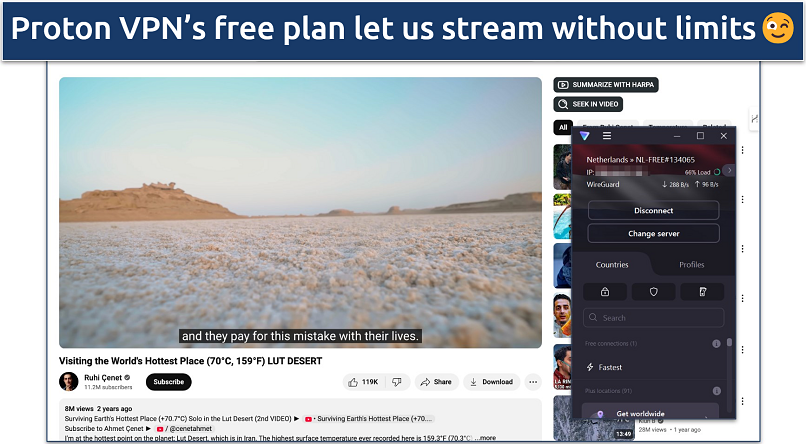 We never had to worry about getting interrupted mid-streaming
We never had to worry about getting interrupted mid-streaming
This freemium VPN takes your privacy seriously. Proton VPN’s apps are open-source and independently audited, plus it's based in privacy-focused Switzerland. Combine this with its strict no-logs policy, and you've got one of the safest free VPNs out there. Just keep in mind that the free version misses out on features like Secure Core servers or NetShield ad blocking.
The free plan has servers in 5 locations, including the US and Japan. There's a catch, though — you can't pick specific servers. The app connects you automatically to what it thinks is the best server for you. You can click the Change Server button to try another one, but there's no guarantee you’ll get a different connection. Plus, there’s a timer that limits how often you can switch.
Unfortunately, the free version doesn’t support torrenting, making it unsuitable for those who need a VPN for activities like downloading large files or sharing content. However, you can upgrade to its paid option to get rid of these restrictions.
Useful Features
- Decent streaming capabilities. During our tests, the free plan worked seamlessly with Netflix US, Disney+, and Crunchyroll. No luck with other Netflix libraries, Prime Video, or Hulu, though — you'll need to upgrade for those. The speeds are fast enough for HD streaming.
- Strong security. It offers AES-256 encryption, DNS leak protection, and a kill switch that blocks internet traffic if your free VPN loses connection. Even the iOS and Android apps come with a kill switch. That said, it struggles on restrictive networks, so keep that in mind if you're in a country with strict internet controls.
- Router support. Unlike most free VPNs, Proton VPN can be set up on your router. This helps you overcome the free plan’s limitation of 1 device connection.
- Unlimited monthly data
- Reputable privacy practices and features
- Fast speeds near and far
- Only nearby server connection
- No P2P support
2. hide.me — Entirely Free With Customizable Security to Fine-Tune Your VPN Use
| Best Feature | Plenty of adjustable settings to tailor your VPN connection to your needs |
|---|---|
| Monthly Data Allowance | Unlimited, with a 10GB allowance on the servers of your choice |
| Works With | Netflix, YouTube, Spotify, Facebook, Instagram |
| Free Trial | Free plan |
hide.me's freemium plan comes with everything you'd expect from a top free VPN and much more. This includes strong encryption, a kill switch, and leak protection. You get access to 5 different protocols, including popular ones like WireGuard and OpenVPN. StealthGuard allows you to bind the VPN to your network (or just certain apps) for top security.
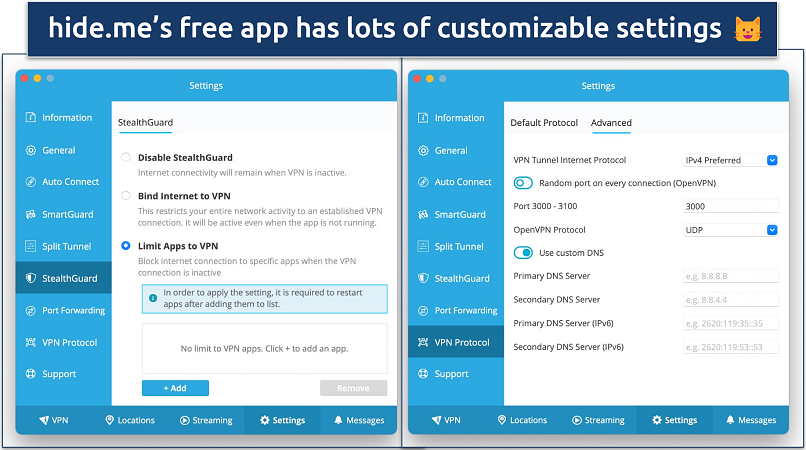 To help guide you, hide.me provides descriptions of its features
To help guide you, hide.me provides descriptions of its features
What sets hide.me apart is its support of SoftEtherVPN and SSTP protocols, which most free VPNs don't offer. These protocols are built to disguise VPN traffic as regular HTTPS traffic, making connections more stable on restrictive networks. Just like Proton VPN, it’s also known to work in China and Iran.
The VPN has free servers in 8 locations, covering the US, the UK, the Netherlands, Germany, France, Finland, and Switzerland — and most work with Netflix. For instance, we could use it to access Netflix US and UK as well as Disney+ in HD. However, it didn’t work with Max, Hulu, and other Netflix libraries.
Unfortunately, hide.me’s free plan significantly limits your speeds. During our tests, we experienced speed reductions of up to 80%, even with a fast baseline connection. While streaming was still possible, there were occasional slowdowns. If your baseline connection is slower, these limitations could pose a bigger issue.
Useful Features
- 24/7 customer support. Most free VPNs limit live chat to paying users, but hide.me provides it on the free plan. The support team responds within minutes and is super helpful.
- Browser extensions included. Chrome, Firefox, and Edge extensions are available for free, but you only get 3 server locations (compared to 8 with the free VPN app).
- Torrenting support. With split tunneling, custom port selection, and unlimited data, it’s not a bad option for safe torrenting. It’s just too bad that it restricts your speeds, so you may experience sluggish downloads.
- Tons of customizable security features
- Unlimited monthly data
- Free servers in 8 locations
- Capped speeds
- No server selection after 10GB of data
3. Hotspot Shield — Free Plan With a Proprietary Hydra Protocol for High-Speed Security
| Best Feature | Hydra protocol delivers fast speeds for optimal performance |
|---|---|
| Monthly Data Allowance | Unlimited data lets you secure your connection without caps |
| Works With | YouTube, Spotify, Facebook, and Instagram |
| Free Trial | Free plan |
Hotspot Shield's free VPN plan stands out with its proprietary Hydra protocol, which optimizes speed, security, and performance compared to the other protocols that it offers (WireGuard and IKEv2). Hydra achieves this by using multiple parallel channels for data transmission, reducing latency, and improving connection speeds. We found Hydra effective when we tested Hotspot Shield Basic’s speeds.
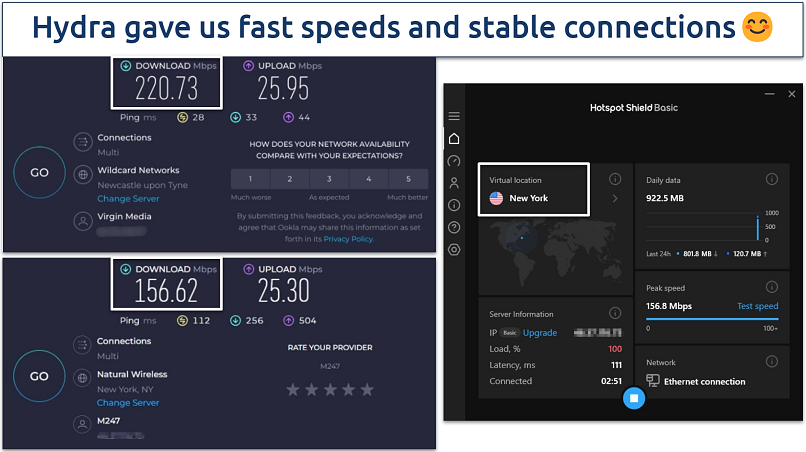 These speeds are good enough for HD streaming
These speeds are good enough for HD streaming
Hydra does more than just improve speeds — it has built-in obfuscation that helps it work on restrictive networks (like schools and workplaces). We tested this on a public WiFi that blocks both VPNs and streaming sites, and Hotspot Shield connected without any issues.
The privacy policy could be better, though. As a free user, you should know that Hotspot Shield logs some basic info like bandwidth usage and device type. This data is anonymized and can't track you, but it's still more logging than I’d prefer. Plus, only Windows users get a kill switch — other devices are left without this security feature.
Hotspot Shield’s freemium app has some annoying quirks. You'll see lots of pop-up ads trying to get you to upgrade, which gets old fast. Even though streaming servers show up on the home screen, you can’t use them. So, it doesn’t support streaming with the Basic plan.
Useful Features
- Unlimited data for torrenting. Hotspot Shield’s Basic plan also offers unlimited data. And since it’s faster than hide.me, it’s a much better option for torrenting.
- Multiple server locations. You get 5 server locations across the US, the UK, and Singapore.
- Standard security features. It has a few customization options — for instance, Start on launch connects the VPN when you launch your device’s software, and Local network lets you access your regular internet connection via the VPN.
- Speed-optimized Hydra protocol
- Unlimited monthly data
- Supports torrenting traffic
- Ad-supported
- Logs anonymized data
- Limited streaming abilities
4. TunnelBear — Free VPN Global Server Network Offers Worldwide Connection Options
| Best Feature | A huge server network covering 47 countries to change your online location |
|---|---|
| Monthly Data Allowance | 2GB of data allows around 2 hours and 30 minutes of SD streaming |
| Works With | Netflix, Disney+, BBC iPlayer, YouTube, Spotify, Facebook, Instagram |
| Free Trial | Free plan |
TunnelBear's free plan includes servers in 47 countries, which is more than what most free VPNs offer. You can access these locations on both mobile and desktop. The servers work reliably — TunnelBear gave us secure access to multiple Netflix libraries, including the US, UK, Canada, and Japan. Connection quality stayed stable during our streaming tests.
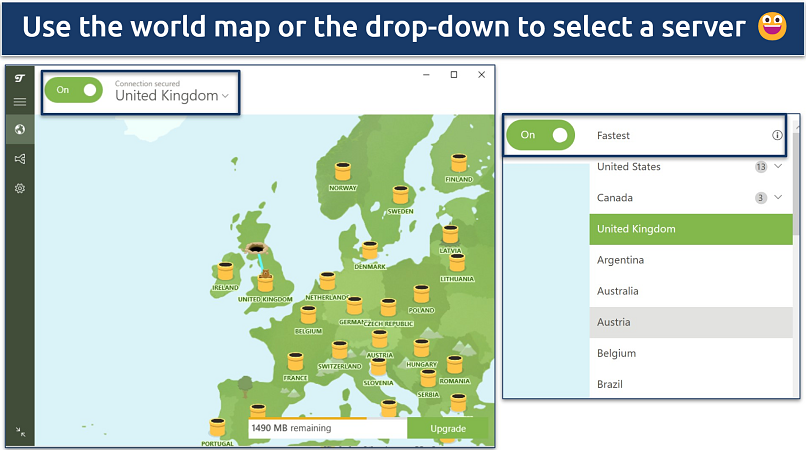 You can also select “Fastest Server” to be automatically assigned the best connection
You can also select “Fastest Server” to be automatically assigned the best connection
The apps are simple but get the job done, wrapped in a fun bear-themed design. Just pick a country on the map and watch the bear dig its way to your server location. There's no complicated setup or confusing options menu. Even if you’re a VPN beginner, you’ll have no problem navigating the app.
TunnelBear publishes transparency reports sharing details about government data requests. Its latest report showed it received some requests but couldn't provide any user data thanks to its no-logs policy. This is important since it operates from Canada, where privacy laws require companies to comply with data requests.
You only get 2GB of data per month, which covers about 2.5 hours of SD streaming. The apps work smoothly on Windows, Mac, iOS, and Android, but there's no router support. Our speed tests were promising — only a 19% drop on nearby servers.
Useful Features
- GhostBear obfuscation. This feature helps get around network restrictions at schools, offices, and other places that block VPNs. It works with OpenVPN protocol on Windows and Android devices.
- Anti-censorship program. TunnelBear offers 10GB bonus data each month to users in countries with limited internet access. The program covers Iran, Venezuela, Belarus, Bangladesh, and several other regions — a big help for those who need it most.
- Free servers in 47 countries
- Works with some streaming platforms
- Fun, quirky app design
- Only 2GB of monthly data
- Doesn't offer apps for some devices
- Not router compatible
5. PrivadoVPN — OpenVPN Traffic Scrambling to Use the VPN on Restrictive Networks
| Best Feature | Scramble feature to disguise VPN traffic |
|---|---|
| Monthly Data Allowance | 10GB of monthly data; decent for streaming and browsing |
| Works With | Netflix, Disney+, Crunchyroll, YouTube, Spotify, Facebook, and more |
| Free Trial | Free plan |
PrivadoVPN includes a scrambling option that lets you use the VPN on restrictive networks. When using the OpenVPN protocol, you can enable the Scramble checkbox to disguise your VPN traffic. This allows PrivadoVPN to work in countries like Russia and Iran. The support team recommends using OpenVPN with TCP for more reliable connections.
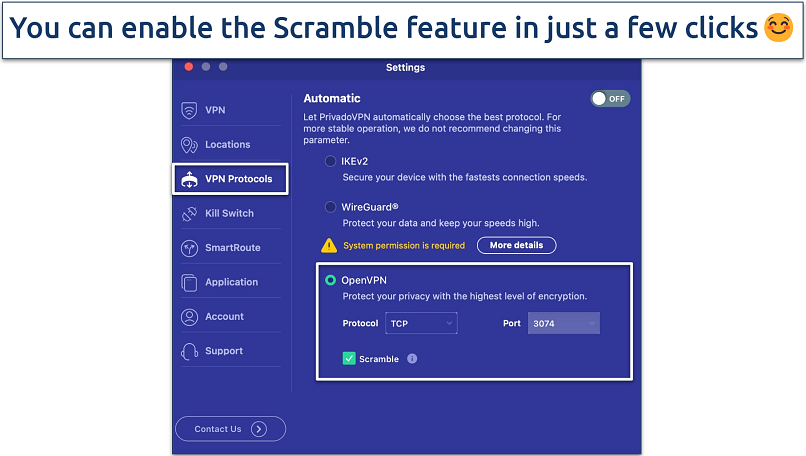 IKEv2 and WireGuard offer faster speeds but may not work on restrictive networks
IKEv2 and WireGuard offer faster speeds but may not work on restrictive networks
I’m a fan of PrivadoVPN’s Best Location feature. You get three options to find the best server: geo-location for quick connects based on physical distance, latency-based selection that runs ping tests (taking 1–3 seconds), or manual selection for full control. In our PrivadoVPN tests, the latency-based option consistently found us low-ping servers (under 100ms).
The free plan offers servers in 13 countries, including locations like Argentina and India. Plus, the network is reliable — it worked seamlessly with popular Netflix libraries like the US, UK, and Canada.
Connecting to some of its servers can take up to 10–15 seconds. Server distribution could also be better, as there's only one free Asian server location (India). This limited coverage means users in Asian countries might experience higher latency when connecting to other regions.
Useful Features
- Decent speeds. PrivadoVPN offers decent speeds for data-heavy tasks. During our tests on its nearby servers, we only recorded a speed loss of 19%. This let us stream Netflix in HD without lag.
- Free servers in 13 locations
- Full suite of security features
- Simple one-click activation
- Restricted to 10GB per month
- No browser extensions
- Only one device connection
6. Speedify — 100% Free With Bonding Mode to Boost Connection Speeds
| Best Feature | Bonding Mode prioritizes connections for optimal speeds and performance |
|---|---|
| Monthly Data Allowance | 2GB of data allows several hours of securing your online activities |
| Works With | YouTube, Spotify, Facebook, and Instagram |
| Free Trial | Free plan |
Speedify's free VPN offers a unique feature called Bonding Mode, which you can use to enhance your connection speeds. During our tests, enabling this feature resulted in a slight speed increase of 6% compared to when it was disabled.
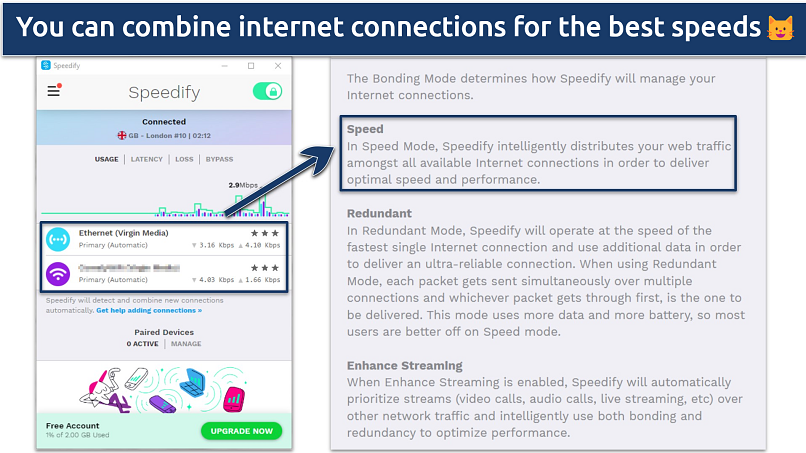 You can also choose the "Enhance Streaming" option, which prioritizes streams or video calls over other traffic
You can also choose the "Enhance Streaming" option, which prioritizes streams or video calls over other traffic
This is another free VPN that offers good server coverage — you get server locations in 37 countries. This gives you greater flexibility for optimizing connection speeds. However, it’s not a reliable choice for streaming — it didn’t work with any of the Netflix libraries we tested it with.
Speedify states that it does temporarily store some of your data (including your IP address, a unique device identifier, and timestamps). But it never logs your online activities or associates them with your IP address or device.
You don’t have to sign up to use the free VPN plan, which provides a 2GB monthly data allowance. That’s decent for light browsing but pretty limiting for streaming or torrenting. You can access a 7-day free trial once you download the free app, which gives you unlimited speeds and data. Keep in mind that the free plan allows usage on only one device at a time.
Useful Features
- Strong encryption. With AES-256-GCM encryption, so your data is secure. You have to upgrade to use the kill switch since the free VPN doesn’t offer this.
- Bonding mode for fast speeds
- Free servers in 37 countries
- No signup required
- Temporarily logs some data
- Only 2GB of monthly data
- Doesn't support streaming
How We Evaluated Free VPNs
When evaluating free VPNs, we prioritize key factors to ensure a secure and reliable online experience. We assess server availability, speeds, and the VPN’s ability to handle activities like streaming, browsing, and downloading. We check for essential security features such as strong encryption, DNS/IP leak protection, and a kill switch. Plus, we review each VPN’s privacy policy to confirm a strict no-logs stance, ensuring your online activities remain private.
Our team conducts real-world usage scenarios to simulate typical user behavior. We test the VPNs on various devices and operating systems to verify compatibility and ease of use. By combining technical evaluations with practical testing, we ensure the free VPNs we recommend offer a balanced mix of performance, security, and usability. For more details on our testing process, visit our VPN testing methodology page.
What Are the Risks of Using Free VPNs
While we've carefully tested and recommended the VPNs above, most free options out there can seriously harm your privacy and security. Usually, the safest, most reliable options are “freemium” VPNs. Since freemium VPNs also offer a paid service, they tend not to use shady means (like data selling) to make a profit on their free versions.
Still, it’s advisable to meticulously investigate any free VPN before use. Here's what makes many free VPNs risky:
- Data selling. Many free VPNs stay free by collecting and selling your data to advertisers. Hola VPN got caught doing exactly this — selling users' bandwidth and browsing data to third parties.
- Security gaps. Bad free VPNs often skip essential features like leak protection and kill switches. When we tested some popular free VPNs, they leaked our real IP address and DNS requests, exposing our entire browsing history.
- Hidden malware. Some free VPNs bundle malware with their apps or show aggressive ads that can infect your device. SuperVPN, for example, was found installing malware that stole users' personal data.
- Shady companies. Many free VPNs are run by unknown companies that hide their ownership details. Some are even based in countries with no privacy laws, giving them free rein to misuse your data however they want.
- Weak security. Free VPNs often cut corners on encryption to save money. Many use outdated protocols that hackers can easily crack, leaving your data exposed to anyone monitoring your connection.
Free VPNs You Should Avoid
These popular free VPNs pose serious security risks. Here's why you should avoid them:
- Hola VPN. It's not even a real VPN — it turns your device into a server for other users' traffic. Anyone using Hola can route their activity through your IP address, potentially involving you in illegal activities. The service also logs everything from your real IP to your browsing history. In 2015, Hola VPN was also exposed for turning its users’ devices into a botnet.
- Psiphon. This VPN stores your location, visited sites, and connection times for 90 days. It bombards users with ads and freely shares user data with commercial partners. Its privacy policy admits it collects far more data than necessary for operating a VPN.
- Touch VPN. This service records detailed logs of browsing activity, device info, and location. Its privacy policy reveals that "Business Partners" can track everything you do while connected. Despite its popularity, it seems like spyware masquerading as a VPN.
- VPN Gate. While volunteer-run servers sound nice, this means random people can monitor your traffic. Its anti-abuse policy clearly states it logs your IP and browsing history, sharing it with government agencies whenever asked.
- LinkVPN. Created by the same developer behind the malware-ridden SuperVPN, this service openly shares user data with third parties. Being based in China means it must hand over user data to authorities.
Why Some VPNs Are Free and Others Are Not
The best VPNs provide you with strong privacy protection online and shield you from cyber threats. So, it’s not surprising that people are tempted by a service that provides these features for free.
The problem is that running a reliable VPN service isn’t free. Managing a global server network, developing client apps, and providing user support are just starting points for a successful and reliable VPN. While paid VPN services make their money from subscription fees, providers of free VPNs have to generate income somehow.
In some cases, they do so by limiting the features available in the free service to encourage users to upgrade. Meanwhile, they’re still making income from their unlimited premium service. These services (referred to as “freemium”) are generally safe and are a much better option than completely free VPNs. If you only need a VPN occasionally for privacy, a limited freemium VPN might work fine for you.
However, you should be more wary of VPN providers that promise a complete, unlimited service at no cost. Some free VPNs can compromise your privacy and security to make money. That's the absolute last thing you want from a VPN.
I always recommend avoiding risky, completely free services and getting the most out of the ones you can trust. So, if you’re on a budget, it’s better to get a premium, paid VPN offering a free plan (freemium service) or a money-back guarantee.
Free vs. Paid VPNs: Which Is Best for You?
Here's a brief summary of the key distinctions between free and paid VPNs, designed to help you make a well-informed choice between the two options:
- Cost. Of course, the main benefit of a VPN that’s really free is that it doesn’t cost anything. Alternatively, reputable paid VPNs offer a money-back guarantee, which allows you to claim a full refund if you’re not satisfied. You do need to pay upfront to try the service, though.
- Speed. Free VPNs are almost always slower than paid options since they have crowded servers and slower protocol options. They usually come with limited server options, so you might need to connect to a distant location, which further reduces your connection speed.
- Data allowance. It’s common for free VPNs to limit your data usage. Some VPNs only offer 1–2GB of data, which is only good for only a few hours of streaming. Paid VPNs generally offer unlimited data, allowing you to torrent and stream as much as you like.
- Server network. Most VPNs limit the servers you can use for free. This can also lead to user overload, which leads to slower connections. For example, many of the top, paid VPNs have servers in nearly 100 countries. On the other hand, the average free VPN offers 5 or fewer locations.
- Security and privacy. Premium VPNs offer military-grade encryption, robust DNS/IP protection, and proven no-logs policies to protect your data. While the free VPNs listed here are safe to use, many free VPNs struggle to offer the same level of security and privacy. Some even log your data and sell it to third-party advertisers.
- Torrenting support. Not all VPNs that are really free support P2P connections, but there are a few that do. It’s much easier to torrent with a paid VPN, as you’ll have unlimited data and much better speeds.
- Customer support. VPN support teams tend to prioritize paying customers rather than those on a free plan. This means you’re likely to get more responsive customer support with a paid VPN — usually via a 24/7 live chat feature.
FAQs
Is there a 100% free VPN?
Yes, most VPNs on this list are completely free — no credit card or payment is needed. Just download the app and start using it. These free VPNs keep their services running by limiting features like data, speeds, or server locations, hoping you'll upgrade.
Free trials are different from free VPNs. If a service asks for your payment details during signup, it's probably a free trial that will charge you once it ends. Top premium VPNs need payment upfront but come with money-back guarantees, letting you test all their features and get a refund if you're not satisfied.
Are free VPNs safe, and can they be hacked?
Free VPNs aren’t always 100% safe, and yes, some can be hacked easier than others. I ensured that the VPNs in this list are safe to use by reading their privacy policies — none of them store any identifiable information. I also performed IP/DNS leak tests to make sure my data was properly hidden, and they all passed the test.
Many free VPNs can be dangerous for several reasons. Some don’t offer strong encryption, which can make it all too easy for a hacker to intercept your connection. Others keep logs and share that data with third parties, like advertisers, to make money. Unfortunately, that’s not all — I encountered free VPNs that even contain malware embedded in the apps.
What’s the fastest free VPN?
Our speed tests show that Proton VPN is the fastest free option available. When connected to nearby servers, it had the lowest speed drop out of all other free VPNs we tested. This let us stream in HD and UHD without any slowdowns.
Most other free VPNs on our list perform well, too, giving you enough speed for everyday browsing and streaming. The only exception is Hotspot Shield, which slowed our connection significantly during testing.
Can I get a premium or unlimited VPN for free?
No, there's no way to get unlimited premium VPN features for free. Free VPNs are limited by design — they need to make money somehow. That's why they restrict data, speeds, servers, or features to encourage upgrades to paid plans. Some VPNs offer free trials of their premium service (usually 7 days). You'll get full access during the trial, but you'll need to provide payment details and remember to cancel before it ends.
Be careful of sites claiming to share premium VPN accounts or offering "hacks" for unlimited access. These are usually scams that can infect your device with malware or steal your data. Cracked VPN apps are especially dangerous since they can expose all your online activity to hackers.
What is the best free VPN for iPhone and Android?
It depends on your needs — all VPNs on our list work well with Android and iPhone, but each excels at different things.
If you want a large server network, hide.me and Speedify are your best options. If you need unlimited data, there are some VPNs on this list that won’t cut you off. For streaming enthusiasts, you should prioritize VPNs that work with your favorite platforms.
Which free VPN is best for streaming Netflix?
A few free VPNs on this list work with Netflix, but they all have limitations. Some restrict your streaming with tiny data caps, while others have speeds so slow you'll spend more time buffering than watching. Even when they work, free VPNs often have small server networks or can't maintain reliable connections to Netflix servers.
What’s the best free VPN Chrome extension?
Most free VPNs on our list offer Chrome extensions, letting you easily secure your browser traffic with just a few clicks. However, these extensions are usually basic, with limited server options and lacking essential security features. This is because they only connect you to proxy servers. These can change your location, but there’s no encryption, so we recommend using the VPN app instead of an extension.
What is the best free VPN for torrenting?
The best completely free VPN for torrenting is Hotspot Shield since it has military-grade encryption and unlimited data. However, it only offers free servers in 5 locations, which can cause slowdowns due to congestion. So, you might not have the fastest download speeds if a server is not available near your location.
Do free VPNs work in Iran, India, the UAE, or China?
Free VPNs rarely work in countries with strict internet controls since they lack advanced security features. Basic VPN protocols are easily detected and blocked. However, free VPNs that include obfuscation or stealth features can work well on restrictive networks, though they're not easy to find.
Most free users face constant connection issues in these regions. The servers get overcrowded quickly, leading to slow speeds and frequent disconnects. Essential security features like leak protection are often missing too, which could expose your real location if the connection drops.
Bottom Line
While all of the free VPNs I listed won’t jeopardize your safety, every free VPN has its limits. If you know what features to look for, you can find the right free VPN for you — whether you need it for streaming, torrenting, or online privacy.


is this apps safe or not windscribe VPN and VPN-unlimited Proxy and Proton VPN
Yes, these apps are completely safe as long as you download them from the official site.
unlike what have said in this article hide.me is likely to require signups.
Thank you for sharing your perspective on our review of free VPNs. Our team investigated the accuracy of the review based on your feedback regarding hide.me’s signup requirements. After careful evaluation, we confirmed that hide.me’s free plan does allow use without signup, though certain features or premium plans may require an account. We did not find it necessary to make changes at this time but will continue monitoring user feedback to ensure accuracy. Valuable feedback like yours helps us improve. We thank you again for taking the time to comment!
Brilliant very useful
Your explanation of the difference between the free VPN
Was excellent and I thankyou
Thank you for your kind feedback! We're glad you found the explanation on VPNs helpful—your appreciation truly means a lot.









Please, comment on how to improve this article. Your feedback matters!