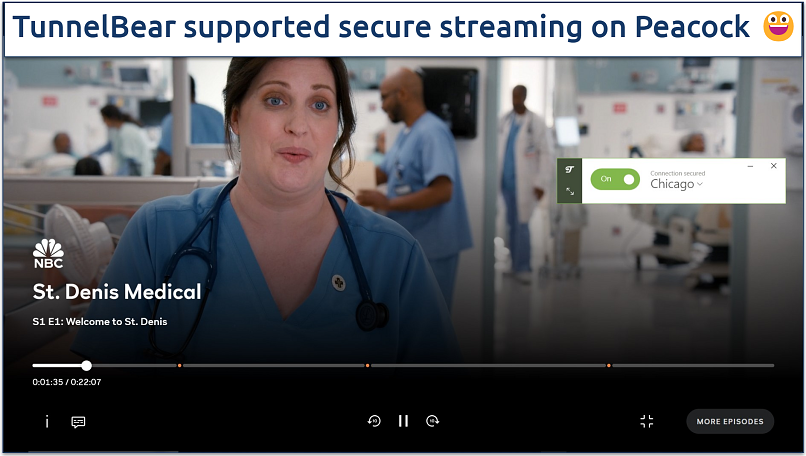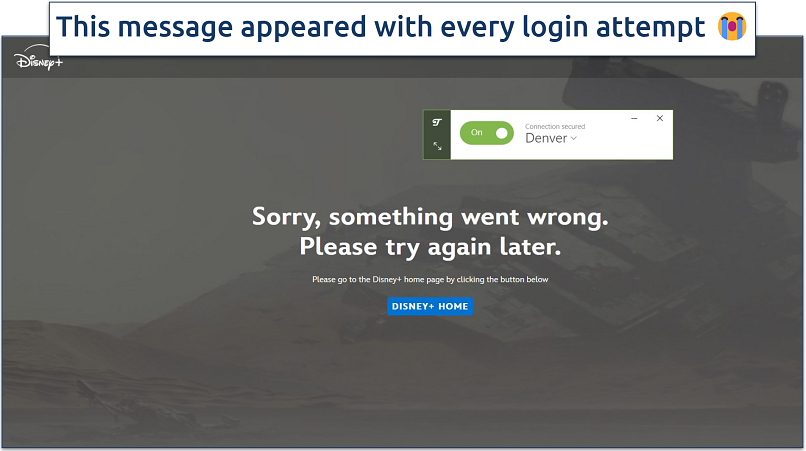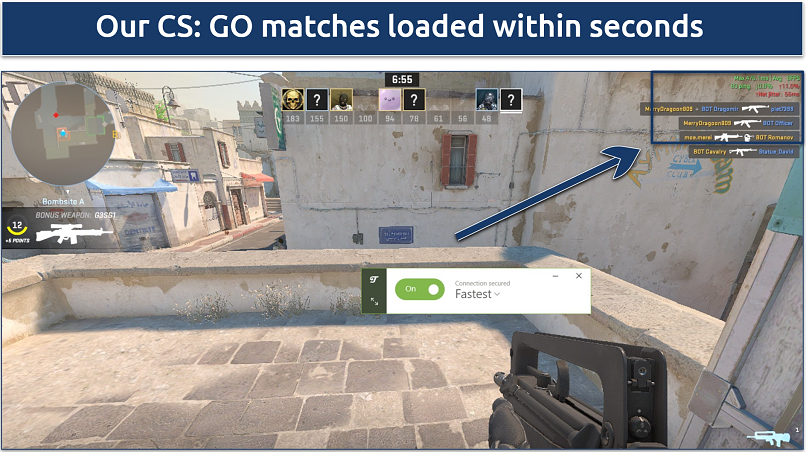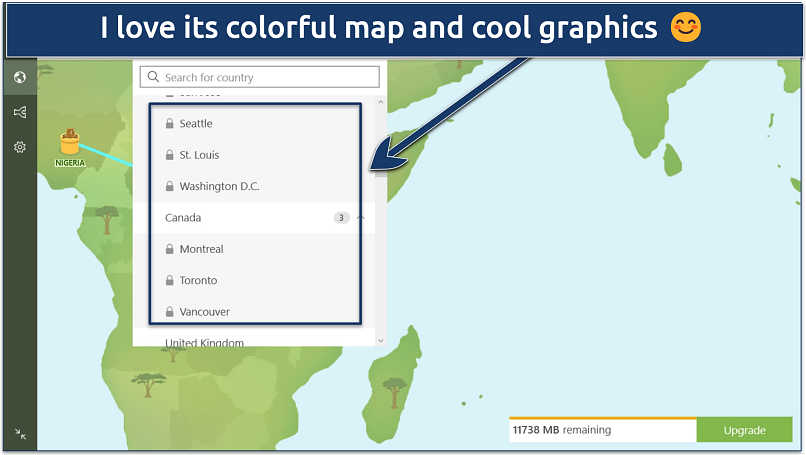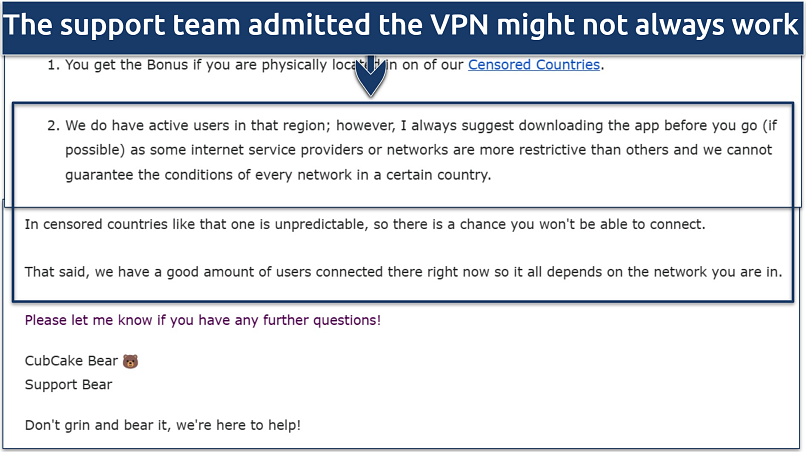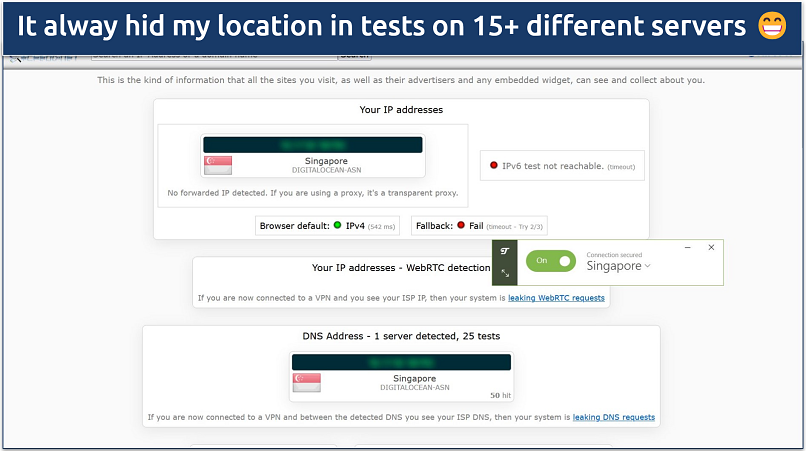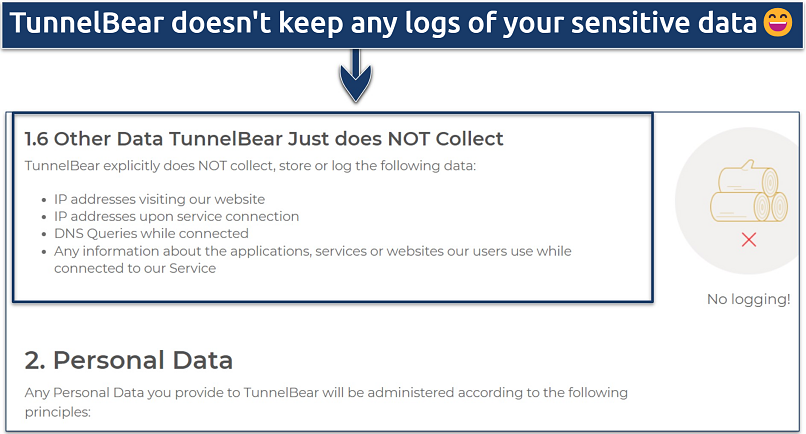TunnelBear is one of the most beginner-friendly VPNs, offering a solid free version. Despite its adorable design, it’s also renowned for its security and privacy features. But can you truly rely on this lighthearted VPN to protect you the way the best providers can?
After extensive tests, I can confirm that TunnelBear is an excellent VPN with great potential. It’s straightforward to use, delivers impressive speeds on most servers, and works well for gaming and torrenting. Unfortunately, the free offer is just too limited. Also, the VPN’s lack of live chat support and a reliable money-back guarantee prevents it from being ultimate the best.
Try TunnelBear Risk-Free >>
TunnelBear VPN Pros, Cons, and Needed Improvements
67% Off
Get 67% off TunnelBear VPN now!
Money-Back Guarantee: 0 Days
Don't miss out on this great deal!
TunnelBear VPN Features — 2025 Update
9.3
|
💸
Price
|
3.33 USD/month
|
|
📝
Does VPN keep logs?
|
No |
|
🖥
Number of servers
|
8000+ |
|
🛡
Kill switch
|
Yes |
|
🗺
Based in country
|
Canada |
|
🛠
Support
|
Email support |
|
📥
Supports torrenting
|
Yes |
Streaming — The Premium Option is Good for Streaming
8.4
TunnelBear can safely access most popular platforms from anywhere. In our tests, live content, movies, TV shows, and documentaries loaded quickly and played in high quality almost immediately.
While the free version supports streaming on some platforms, the data limits make it impractical for extended use. The 2GB per month limit is a significant increase from the 500MB it once offered, but it still gets used up way too quickly with today’s high bandwidth streams. However, TunnelBear’s free version supported secure streaming on Netflix, Peacock, and Max in our tests.
Be advised. The VPNs we recommend will always follow no-logging policies. These agreements stop VPN providers from viewing your online activities. Because of this, you’re solely responsible for how they’re used. My team and I ask that you refrain from breaking any copyright laws.
Popular Streaming Platforms We Tested
| Streaming Service |
Status |
| Netflix |
✅ Multiple libraries, including the US,
the UK, and Japan |
| Hulu |
❌ |
| Disney+ |
❌ |
| Peacock |
✅ |
| BBC iPlayer |
✅ after several attempts |
| ITVX |
✅ |
| Amazon Prime Video |
✅ |
| Max |
✅ |
TunnelBear performed just as well with the above services as it did in our last round of tests. We had no trouble watching Shetland on BBC iPlayer, Love Island USA on Netflix, and live-streaming the Commanders vs. Eagles game on Amazon Prime Video. Watching Four Christmases on Max and streaming movies on Peacock was just as easy and smooth — there was no buffering at all.
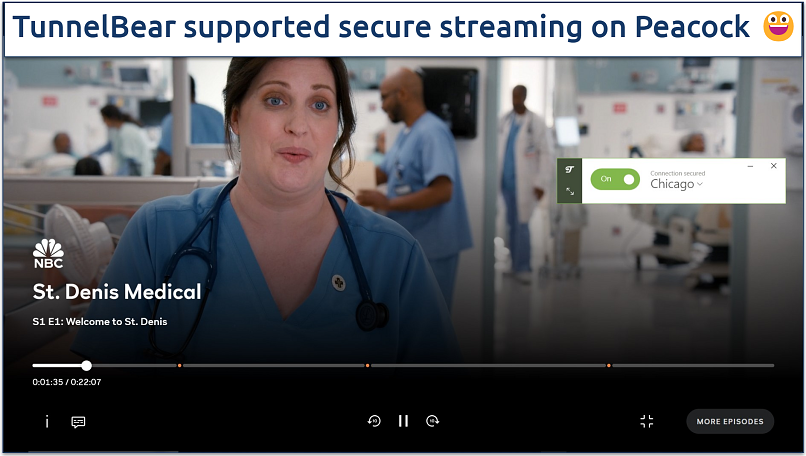 None of the US servers we tested had any disconnects
None of the US servers we tested had any disconnects
However, even after switching between different browsers and protocols, the VPN could not reliably access Hulu or Disney+.
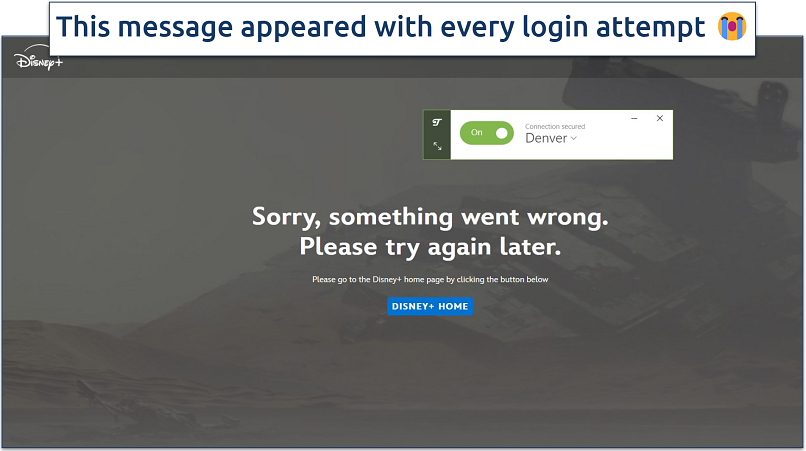 Tunnelbear's support staff couldn't help us with the problem
Tunnelbear's support staff couldn't help us with the problem
TunnelBear has come a long way, but it’s still not the best VPN for streaming. There are several VPNs that can securely access all of the services mentioned above from anywhere. Check out these VPNs that are compatible with all the top streaming platforms.
Speed — Excellent Speeds on Nearby Servers
8.9
TunnelBear has great speeds on local servers, but it’s not as fast on distant ones. When it comes to nearby rates, TunnelBear is normally competitive with the other popular VPNs we regularly tests.
All of our tests are done from the same US location and connection, with the fastest protocol (WireGuard in this case) to create more balanced comparisons. Our speed expert measures each server multiple times to create averages that more accurately reflect the VPN's performance over time.
 USA (Dallas)
USA (Dallas)
Download Speed
Upload Speed
Ping
 USA (Miami)
USA (Miami)
Download Speed
Upload Speed
Ping
 USA (Los Angeles)
USA (Los Angeles)
Download Speed
Upload Speed
Ping
 USA (New York)
USA (New York)
Download Speed
Upload Speed
Ping
 Canada
Canada
Download Speed
Upload Speed
Ping
 Brazil
Brazil
Download Speed
Upload Speed
Ping
 UK
UK
Download Speed
Upload Speed
Ping
 France
France
Download Speed
Upload Speed
Ping
 Japan
Japan
Download Speed
Upload Speed
Ping
 Australia
Australia
Download Speed
Upload Speed
Ping
 Singapore
Singapore
Download Speed
Upload Speed
Ping
244.77 Mbps
151.36 Mbps
3 ms
232.74 Mbps
155.12 Mbps
9 ms
201.81 Mbps
129.14 Mbps
34 ms
250.44 Mbps
146.31 Mbps
39 ms
211.47 Mbps
187.02 Mbps
41 ms
191.96 Mbps
96.03 Mbps
44 ms
158.53 Mbps
112.23 Mbps
152 ms
196.37 Mbps
134.95 Mbps
106 ms
128.22 Mbps
94.61 Mbps
107 ms
127.71 Mbps
51.90 Mbps
145 ms
178.25 Mbps
110.49 Mbps
184 ms
137.22 Mbps
135.48 Mbps
215 ms
203.60 Mbps
46.40 Mbps
5 ms
150.32 Mbps
55.06 Mbps
8 ms
166.89 Mbps
111.88 Mbps
53 ms
169.57 Mbps
66.42 Mbps
42 ms
175.09 Mbps
46.30 Mbps
45 ms
158 Mbps
80.81 Mbps
50 ms
139.03 Mbps
68.73 Mbps
228 ms
133.12 Mbps
89.52 Mbps
115 ms
158.51 Mbps
62.77 Mbps
118 ms
134.14 Mbps
42.65 Mbps
152 ms
142 Mbps
115.86 Mbps
173 ms
150.43 Mbps
85.31 Mbps
211 ms
218.73 Mbps
50.42 Mbps
6 ms
169.58 Mbps
83.50 Mbps
9 ms
143.62 Mbps
77.82 Mbps
54 ms
161.10 Mbps
103.06 Mbps
42 ms
8.23 Mbps
8.39 Mbps
64 ms
186.87 Mbps
63.28 Mbps
150 ms
70.57 Mbps
102.14 Mbps
114 ms
111.83 Mbps
95.40 Mbps
120 ms
87.54 Mbps
11.23 Mbps
193 ms
128.44 Mbps
10.25 Mbps
208 ms
These tests are conducted from the USA
*N/A indicates that we do not currently have speed test data for this location
To get a quick connection, you can use the Fastest Tunnel feature on the free or premium versions. It connects you to the best server for your location, and Tunnelbear actually lets you connect to all of its servers with the free app, which is rare. Because of this, there is no difference in speed with either the free or paid version of the VPN.
Observing the results over several weeks, I noticed varying performance across servers, with some distant ones reducing our base speed significantly. Such a drop can make even basic browsing frustrating, depending on your initial connection speed. Unfortunately, it was difficult to link the slowdown to potential overcrowding since the VPN doesn't display latency or how busy its servers are.
In the past, this VPN’s poor speeds were one of its main drawbacks. However, TunnelBear has made some significant improvements in this area. It’s one of the fastest VPNs we’ve tested on nearby servers. While its long-distance speeds aren’t bad on most servers, I could easily see it becoming one of the fastest VPNs.
Gaming — Smooth Sessions on Local Servers
9.4
I had a great experience playing Counter-Strike: Global Offensive (CS:GO) and World of Tanks (WoT) with TunnelBear. The connection was stable, with no noticeable delays between my keyboard inputs and the in-game responses. This was largely due to the “Fastest” option delivering low ping — the VPN kept it below 85ms (you’ll want it under 100ms while gaming).
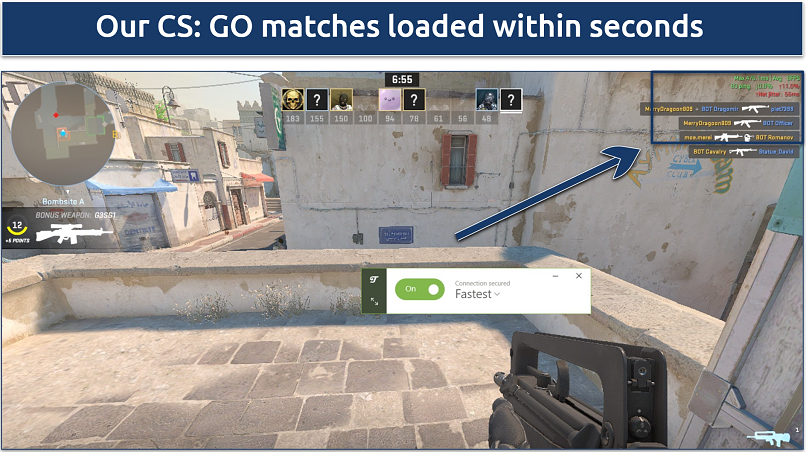 For the best gaming experience, choose a nearby server
For the best gaming experience, choose a nearby server
The free version performed well in our tests, but the data cap will be a dealbreaker for gamers. Ping rates on distant servers aren’t as good for smooth gameplay, either. My latency was over 200ms on servers in South Korea and Canada, but that’s pretty common. I haven’t found any VPNs that give you great ping results at those distances, so TunnelBear is super impressive in this area.
Server Network — Good Selection of 8,000 Servers in 47 Countries
8.8
TunnelBear offers a decent network and lets you use all its servers for free. Most of them are in Europe and North America (Canada, the US, and Mexico). However, in Africa, servers are limited to just 3 countries. There are also city-specific servers in the US and Canada.
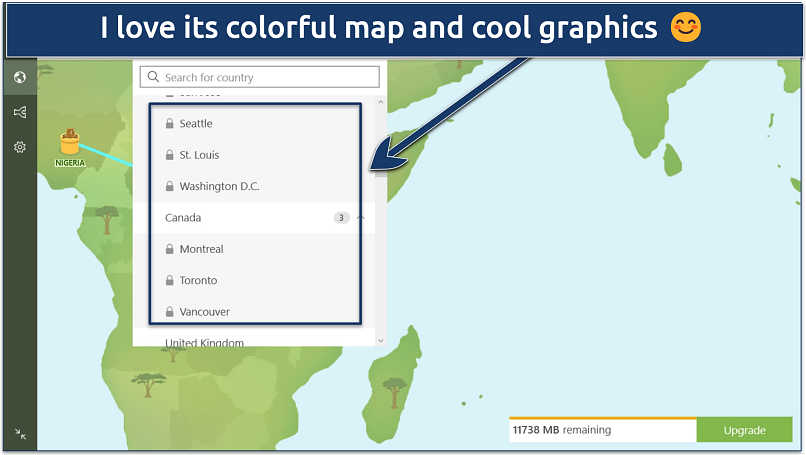 It's so satisfying to watch the bear tunnel to new locations
It's so satisfying to watch the bear tunnel to new locations
If you're in a country Tunnelbear considers censorious, it offers even more free data usage. While the standard 2GB resets monthly, users in these countries, like me, receive a 10GB anti-censorship bonus per month. When I signed up from Kenya, I was immediately granted over 10GB of free data.
Below are the countries supported by TunnelBear’s bandwidth program.
| Kenya |
Venezuela |
Iran |
| Mozambique |
Brazil |
Azerbaijan |
| Uganda |
Cuba |
Turkey |
| Somalia |
Malaysia |
Kazakhstan |
| Sudan |
Myanmar (Burma) |
Ukraine |
| Nigeria |
Bangladesh |
Russia |
| Senegal |
Afghanistan |
Belarus |
| Burkina Faso |
Pakistan |
|
| Guinea |
Syria |
|
It uses a combination of physical and cloud-based servers. The bare-metal ones are fully controlled by the VPN and are located in their respective countries, so there aren’t any virtual servers. TunnelBear relies on cloud servers from trusted providers to scale on demand, and these also use full disk encryption to reduce third-party risks.
The VPN lacks dedicated IPs and memory-erasing servers, which can contribute to extra safety. Although the absence of RAM-based servers means the TunnelBear might retain data, its own DNS servers help keep your browsing safe. I'll delve into the specifics of private DNS in the next section.
I was glad to find that its prior connection issues didn’t pop up this time. In the past, switching from a free to a paid account sometimes caused problems, but that no longer seems to be the case. Unfortunately, it still takes a while to connect to TunnelBear's servers. For example, while ExpressVPN connects in under 4 seconds, TunnelBear often makes us wait more than 10.
Does TunnelBear Work in China? Maybe
While the GhostBear feature aims to boost the VPN’s performance in countries with strict censorship and VPN regulations, the support staff can't guarantee that TunnelBear will work for you while in China.
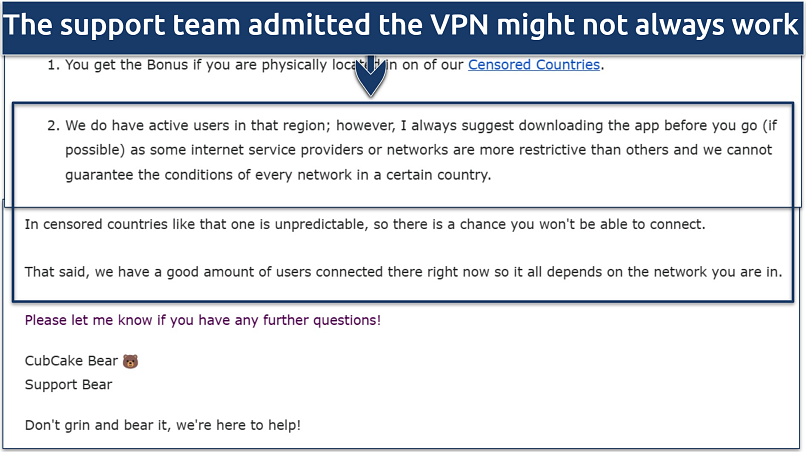 TunnelBear also confirmed that it no longer supports connections from India
TunnelBear also confirmed that it no longer supports connections from India
China constantly blocks VPNs in the country, but there have been no publicly reported cases of the government pursuing individuals for using VPNs. We urge you to familiarize yourself with the country's laws to avoid legal repercussions. If you decide to use a VPN there, check out one of these providers that have been proven to work in China.
Security — Solid Security to Keep You Safe Online
9.8
Even though it doesn’t have as many features as the top VPNs, TunnelBear is safe to use. It passed all of my leak tests.
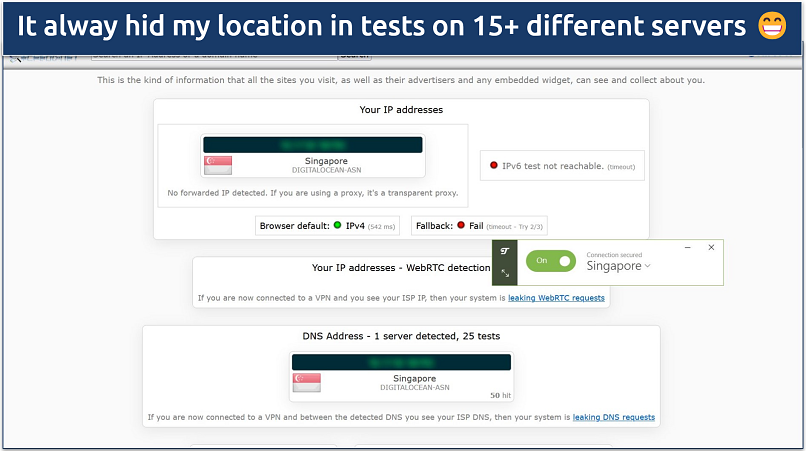 These tests showed no IP/DNS/WebRTC leaks across the network
These tests showed no IP/DNS/WebRTC leaks across the network
I also like that it offers a free ad-blocker as a Chrome browser extension. However, this isn’t technically a part of the VPN (you download it separately). Plus, I wish TunnelBear hadn't stopped supporting RememBear (its password manager).
Encryption
TunnelBear uses the AES-256 encryption level, the same technology governments use to secure their files, across its free and paid versions. The VPN also protects every server with full disk encryption, malware and intrusion scans, and intrusion protection techniques to ensure your online activity remains confidential.
GhostBear
This feature makes it easier to use the VPN on restrictive networks, like school and work. By enabling GhostBear, you can make your encrypted data look more like regular traffic, so you’re less likely to be blocked. The feature can only be enabled if you’re using the OpenVPN protocol, and it’s not available on iOS and macOS (v5).
Security Protocols
TunnelBear uses the safest available security protocols. It automatically picks a protocol for you, but you can also choose. These are your options:
- OpenVPN. The industry-leading open-source protocol that’s currently regarded as the safest VPN tunnel. It’s the only protocol that works with GhostBear and TCP Override (which can stabilize your connection).
- IKEv2. This is one of the most popular security protocols, and it comes with an auto-connect feature. It’s very useful on mobile devices, as it can automatically resume your VPN connection when you switch between networks.
- WireGuard. It provides the best balance between speed and security.
The table below shows the protocols available on each device:
|
Auto |
OpenVPN |
IKEv2 |
WireGuard |
| Windows |
✅ |
✅ |
✅ |
✅ |
| Mac |
✅ |
✅ |
✅ |
✅ |
| iOS |
✅ |
✅ |
✅ |
✅ |
| Android |
✅ |
✅ |
❌ |
✅ |
VigilantBear (Kill Switch)
This feature stops your internet traffic if the VPN suddenly disconnects. For example, when you switch servers or your device goes into sleep mode, you might get disconnected. So, to prevent data leaks, I recommend turning on VigilantBear in the app’s connection settings. It’s available on Windows, Mac, Android, and iOS.
Encrypted Client Hello (ECH)
ECH helps you reach the TunnelBear site on restricted networks. This is an updated version of its Encrypted Server Name Indicator (ESNI) feature (that it still uses as well). Basically, some countries may use DNS-level blocking to prevent you from accessing TunnelBear’s website. ECH uses encryption to help you avoid these blocks. It’s currently only supported on Android devices, but a version for Windows is being worked on.
SplitBear
This feature lets you route selected traffic through TunnelBear’s secure tunnel. I use it to make bank transfers over a standard connection while keeping the rest of my internet activities secured by the VPN. It's accessible on both desktop and mobile apps.
Private DNS Servers
These servers safeguard your online activities by encrypting DNS queries, preventing ISPs and third parties from tracking your web visits. They also fortify against DNS leaks and diminish the risk of man-in-the-middle attacks, where hackers or snoops intercept and modify data in transit.
Privacy — Transparent With a Strict Zero-Logging Policy
9.6
TunnelBear only logs the minimum amount of data required for running the service, and it doesn’t share this information with anyone.
You can request access to your personal data and even its deletion. The VPN also regularly publishes transparency reports, which let you know any time information has been requested from TunnelBear (and that it’s never had anything to share).
Does TunnelBear Keep Logs? No
TunnelBear doesn’t log your browsing history, IP address, or connection timestamps. However, like most VPNs, it does log some technical and operational data.
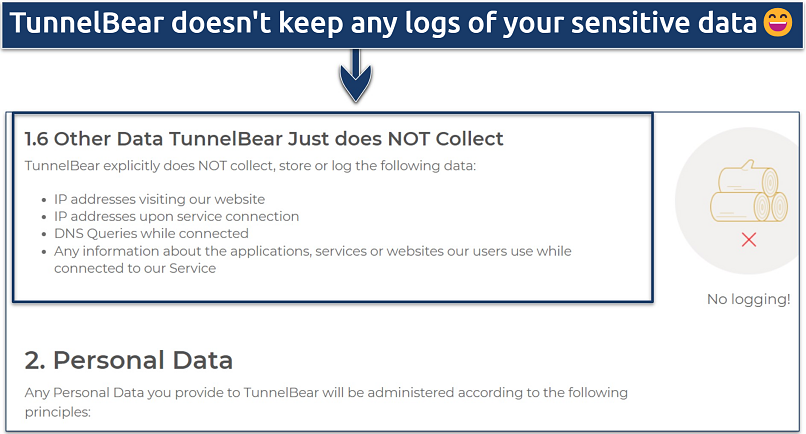 I appreciate Tunnelbear's clarity on recording some operational data
I appreciate Tunnelbear's clarity on recording some operational data
This may include your Twitter ID, OS version, the TunnelBear app version you use, if you’ve been active this month (1 or 0), and how much data you’ve used in a month. Operational events like creating an account, making a payment, or upgrading are also logged. This makes it possible to discover that you’re a TunnelBear user, but no one can see what you’re doing while connected to its servers.
Was TunnelBear Audited? Yes
TunnelBear has undergone multiple independent security reviews since 2016, all conducted by Cure53, a reputable German cybersecurity firm. The VPN publishes these yearly reports on its website and uses them to improve its security and privacy practices. I’m always impressed when a VPN undergoes these audits because it’s one of the only ways they can prove their policies are followed.
Based in Canada
With its headquarters in Toronto, Canada, TunnelBear is subject to the 5 Eyes Agreement. This is a group of countries that have agreed to share their citizens' online data. That means the company must not only surrender your data to authorities upon request but also make it accessible to all participating countries.
TunnelBear’s acquisition by the US antivirus software company McAfee also means that the VPN is now subject to US laws. However, I’m not super concerned about this since the VPN wouldn’t have any identifiable user data to share as proven by its audits.
Torrenting — Fast, but Restricted to a Few Servers
8.0
TunnelBear only allows P2P traffic on specific servers. These are in Canada, the US, the UK, Romania, the Netherlands, Germany, and Sweden. Unfortunately, this limited selection could restrict your ability to find a fast, nearby server for file sharing if you’re outside these regions.
Our tests on tunnel locations in Kenya, South Africa, Japan, and Taiwan verified this restriction. Downloads were not possible with these servers. To download on a wider variety of servers, check out our top VPN picks for torrenting.
The VPN let us download a copyright-free 1.5GB file in 10 minutes, though I had to wait about a minute for it to start in qBittorent. So, if you notice a similar delay, just hang tight — it’ll get going soon. Without a VPN, it took 7 minutes to download the same file. This is a great result, given that all the servers the VPN recommended for torrenting are 5,000+ km away from my location.
Torrenting is legal in most countries, but downloading copyrighted files isn’t. To remain within the boundaries of the law, I recommend limiting yourself to torrents that are in the public domain.