5 Best VPNs for Eero Routers: VPN Setup Guide (2025)
Amazon Eero is a popular router that doesn't natively support VPNs. This limitation can make it vulnerable to various online threats, such as hacking, DDoS attacks, and more. However, you can still safeguard your Eero router using a VPN through a technique known as VPN passthrough.
This is where you set up a VPN on a secondary router, connect it to your Eero device, and then enable Bridge Mode. Doing this will allow you to secure your Eero traffic with encryption, hide your IP address, and more. However, you'll need a quality VPN that works well with routers to really benefit from this setup. That's why I've found some of the most dependable VPNs that offer great speed, security, and compatibility with routers.
ExpressVPN is my top Eero VPN. It’s the fastest VPN we tested, and it also offers straightforward setup guides for various router models. You can try ExpressVPN risk-free, as it's backed by a 30-day money-back guarantee*.
Best VPNs for Eero Router — Full Analysis (Updated in 2025)
1. ExpressVPN — The Fastest Speeds for Smooth Performance With Eero Router Passthrough

Tested July 2025
| Best Feature | Lightway protocol optimizes speed and security for Eero passthrough |
|---|---|
| Server Network | 3,000 servers in 105 countries |
| Speed | 261Mbps (only 1% slower than base speeds) |
| Works With | Netflix, Max, Amazon Prime Video, Disney+, BBC iPlayer, Hulu, and more |
ExpressVPN's Lightway protocol works seamlessly on Eero routers, delivering excellent speeds with a VPN passthrough. We experienced minimal speed dips during ExpressVPN tests. The connections on the Eero 6 setup reached 261Mbps, which was only a 1% drop from the 263Mbps baseline internet speeds. This is impressive, considering most VPNs can slow your connection by over 30%. So you can protect your entire home network without sacrificing speed.
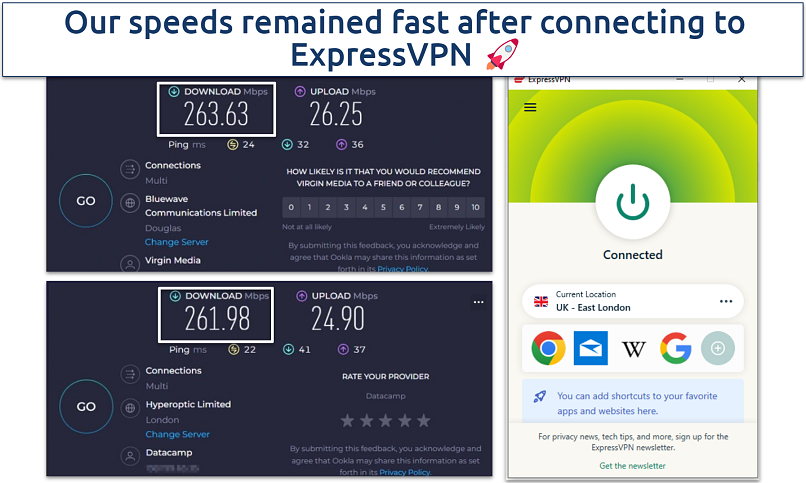 Nearby servers provided the fastest speeds on our Eero router
Nearby servers provided the fastest speeds on our Eero router
The extensive server network across 105 countries came in handy when I needed to find connections with the best balance of speed and security for my Eero setup. Servers in the US, UK, and Japan consistently gave us speeds suitable for 4K streaming without buffering. The ExpressVPN servers are privacy-friendly, too, with features like private DNS and RAM-only tech to prevent third parties, such as ISPs, from monitoring your online activities.
Setting up ExpressVPN with my Eero router was straightforward. I had my entire network protected in under 15 minutes. While Eero doesn't support direct VPN installation, ExpressVPN has custom apps for several Asus, Linksys, and Netgear routers and provides clear step-by-step setup guides. It also supports routers running DD-WRT and Sabai firmware.
The only drawback is the higher price point compared to some competitors. However, ExpressVPN runs frequent discount promotions. You can also try the service risk-free with its 30-day money-back guarantee.
Useful Features
- Automatic obfuscation. All ExpressVPN servers use obfuscation techniques to mask VPN traffic, helping bypass potential VPN blocks enforced by your ISP.
- Advanced Protection. When enabled, it blocks ads, trackers, and malicious sites.
- ExpressVPN Aircove router. The ExpressVPN Aircove router comes with pre-installed ExpressVPN software, saving you a lot of time. You can instantly pair this with your Eero router to secure all your devices without the need for any further setup.
- One of the fastest VPNs
- Works with top streaming sites
- A proven no-logs policy
- Limited customization
- Smart Location isn't always the fastest
2. CyberGhost — Great Eero Router VPN for Gamers With Its Gaming-Optimized Servers
| Best Feature | Specialized gaming servers for lag-free performance on Eero networks |
|---|---|
| Server Network | 11,690 servers in 100 countries |
| Speed | 245Mbps (7% slower than base speeds) |
| Works With | Netflix, Max, Amazon Prime Video, Disney+, BBC iPlayer, Hulu, and more |
CyberGhost’s gaming-optimized servers offer enhanced gaming performance on Eero routers. They feature significantly lower latency than standard servers, which is crucial for online gaming. In my tests with servers close to my location, I observed an impressive ping of just 24ms. I experienced no instances of packet loss or latency spikes, which are often seen with other gaming VPNs. CyberGhost also offers servers that are optimized for streaming and torrenting.
Stable and consistent speeds are also vital when routing your game traffic through an Eero VPN passthrough setup. Our connections reached speeds up to 245Mbps (only a 7% drop) when playing League of Legends, PUBG, and Apex Legends. CyberGhost's extensive network of servers across numerous countries makes it easy to find reliable gaming connections near your game's servers.
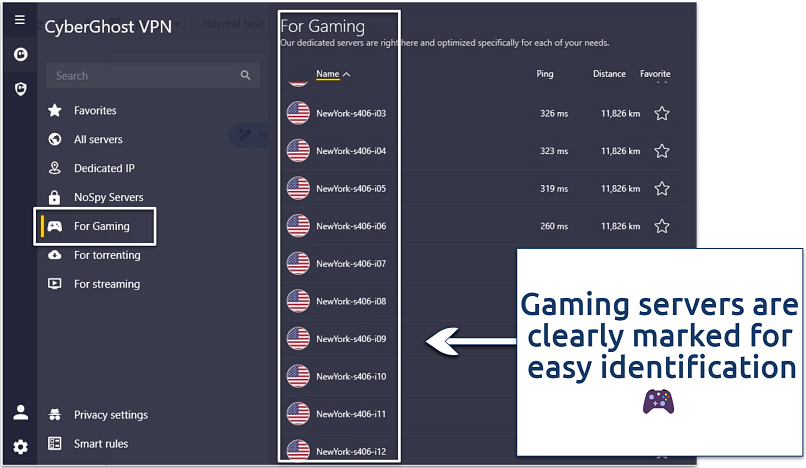 CyberGhost offers gaming servers in the US, UK, Germany, and France
CyberGhost offers gaming servers in the US, UK, Germany, and France
CyberGhost also enhances your Eero network’s security, helping protect against DDoS attacks during competitive gaming sessions. It does this by reliably masking your IP address (I detected no IP/DNS/WebRTC leaks during my tests) while applying military-grade encryption to your connection. This setup prevents you from being directly targeted by such cyberattacks.
Useful Features
- Kill switch. CyberGhost cuts your internet if the VPN connection suddenly fails. This ensures your real IP address and other sensitive information is never left unprotected online.
- WireGuard. This protocol offers a good balance of speed and security, which I found particularly useful when gaming through the Eero VPN passthrough.
- Router compatibility. CyberGhost is compatible with routers from major manufacturers like Asus, Linksys, and Netgear, and it provides manual setup instructions for routers running DD-WRT and Tomato firmware.
- Secure access to streaming
- Military-level security
- Designed for ease of use
- Slower long-distance servers
- Doesn't work in China
3. Private Internet Access — Customizable Security for Your Eero Mesh Network
| Best Feature | Adjustable encryption levels for optimal Eero performance |
|---|---|
| Server Network | 29,650 servers in 91 countries |
| Speed | 233Mbps (11% slower than base speeds) |
| Works With | Netflix, Max, Amazon Prime Video, Disney+, BBC iPlayer, Hulu, and more |
PIA has highly customizable security features, perfect for tech-savvy Eero users who want to fine-tune their VPN experience. I was impressed by the ability to switch between AES 128-bit and 256-bit encryption, giving the flexibility to balance security and speed. In our tests, the AES 128-bit connections were slightly faster. Just keep in mind that you can’t choose the level of encryption when using the WireGuard protocol.
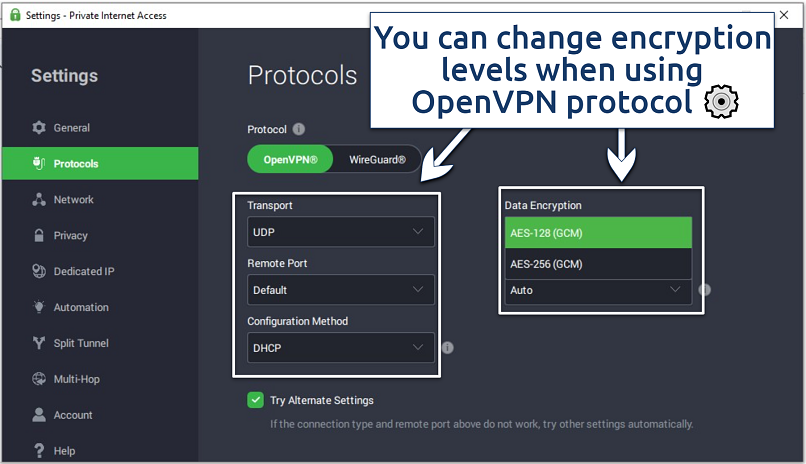 It's possible to switch remote ports for UDP and TCP connections
It's possible to switch remote ports for UDP and TCP connections
Another significant advantage of PIA is its extensive server network, boasting 29,650 servers across 91 countries, including servers in every US state. This makes it easy to find a nearby secure connection for faster speeds on your Eero router. The VPN also supports port forwarding on some servers, enhancing gaming and torrenting performance.
While PIA offers excellent customization options, it might not be the most user-friendly for VPN newcomers. However, it comes pre-configured with optimal settings that work well with the Eero system straight out of the box, requiring no additional adjustments. Moreover, a 30-day money-back guarantee provides ample time to test the VPN’s compatibility with your Eero setup.
Useful Features
- IPv6 leak protection. PIA automatically disables IPv6 traffic, preventing your data from leaking over this protocol. This is in addition to standard IP/DNS/WebRTC leak protection.
- Unlimited simultaneous connections. You can secure as many devices as you want with a single PIA account.
- Many servers to choose from
- Customizable security settings
- Solid choice for torrenting
- Hit-or-miss customer support
- Tricky to navigate
4. NordVPN — Straightforward Apps for Easy Eero Router Passthrough Setup
| Best Feature | User-friendly interface simplifies Eero passthrough configuration |
|---|---|
| Server Network | 7,700 servers in 165 countries |
| Speed | 211Mbps (20% slower than base speeds) |
| Works With | Netflix, Max, Amazon Prime Video, Disney+, BBC iPlayer, Hulu, and more |
NordVPN's user-friendly apps simplify the process of setting up a VPN on compatible routers. You can manually install NordVPN on supported routers (like pfSense, Linksys, and Asus) or opt for a router pre-installed with NordVPN. Installing NordVPN on my TP-Link router took just 10 minutes, effectively securing my entire Eero network. The service offers specialized Double VPN servers for extra protection or obfuscated servers for added privacy.
Its NordLynx protocol, an optimized version of WireGuard, offers high speeds that are ideal for Eero setups. During our tests, we consistently achieved speeds above 210Mbps, which comfortably supports streaming, gaming, and other high-demand activities on any device connected to my Eero mesh network. However, connection times varied, with some servers taking up to a minute to connect. However, our connection stability was exceptional once established.
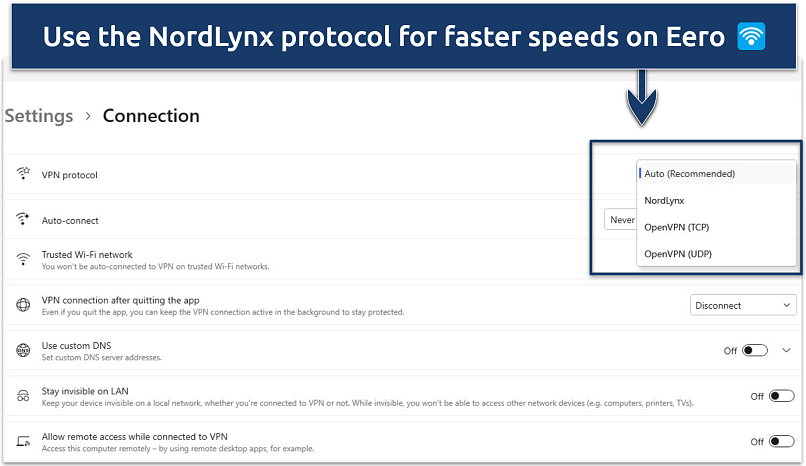 After installing NordVPN on your router you can easily do a passthrough setup
After installing NordVPN on your router you can easily do a passthrough setup
Useful Features
- Meshnet. This feature allows you to create a private, secure network for direct device-to-device connections, which is helpful for remotely accessing devices across different networks.
- Dark Web Monitor. This service monitors the dark web for data breaches and alerts you if your credentials are found, enhancing your proactive security measures.
- Strong security and privacy
- Fast local and faraway servers
- Great for streaming
- Some long connection times
- High renewal prices
5. Surfshark — IP Rotation to Enhance Privacy on Eero Routers
| Best Feature | IP Rotator for enhanced anonymity on Eero networks |
|---|---|
| Server Network | 3,200 servers in 100 countries |
| Speed | 200Mbps (24% slower than base speeds) |
| Work With | Netflix, Max, Amazon Prime Video, Disney+, BBC iPlayer, Hulu, and more |
Surfshark's IP Rotator feature enhances privacy across Eero router setups by regularly changing your IP address without disconnecting from the VPN. This makes it more difficult for anyone to track your online activities and is particularly useful for circumventing IP-based restrictions and bans on your Eero system. Additionally, Surfshark's MultiHop servers route your traffic through two or more servers, further bolstering your privacy.
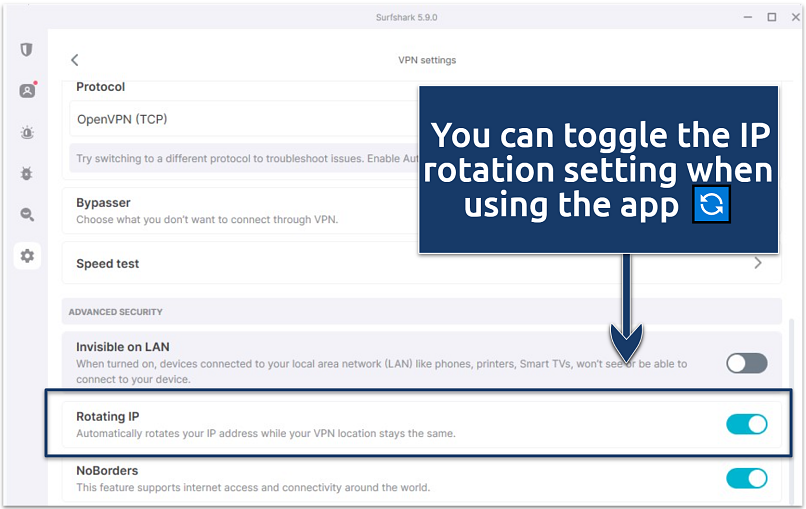 IP randomizer makes it hard for third parties to monitor your Eero mesh network activities
IP randomizer makes it hard for third parties to monitor your Eero mesh network activities
I didn’t find any IP leaks when testing Surfshark. That means your Eero network remains secure from third-party monitoring after a passthrough configuration.
One minor concern is Surfshark's location in the Netherlands, which is part of the 9-Eyes intelligence alliance. However, it follows a strict no-logs policy and doesn’t record your online activity, so you don’t have to worry about your data being exposed to third parties.
Useful Features
- Flexible options. Surfshark offers several purchasing tiers, with the most affordable long-term offers. All offers are backed by a 30-day money-back guarantee.
- Camouflage mode. This obfuscation technology masks your VPN traffic as regular HTTPS traffic, making it harder for ISPs or network administrators to detect VPN usage on your Eero network.
- Easy to use
- Military-grade security
- Fast speeds
- Clunky torrenting support
- Based in a 9-Eyes country
- Might not work in China
Quick Comparison Table: Eero VPN Features
When setting up your Eero network, certain VPN features may be more valuable to you, depending on your priorities. Here’s a handy comparison of key features from top VPNs that work well with Eero routers, highlighting those that are most important for smooth integration and optimal performance.
Editor's Note: We value our relationship with our readers, and we strive to earn your trust through transparency and integrity. We are in the same ownership group as some of the industry-leading products reviewed on this site: Intego, CyberGhost, ExpressVPN, and Private Internet Access. However, this does not affect our review process, as we adhere to a strict testing methodology.
Our Methodology for Testing VPNs for Eero Routers
Our review of VPNs for Eero routers focused on compatibility, performance, and security. We tested each VPN's integration with Eero's VPN passthrough across different models, checking if they work reliably. We conducted thorough speed tests while routing traffic through the Eero passthrough, assessing how it handled activities like 4K streaming, downloading large files, and gaming.
For security, we rigorously checked for IP and DNS leaks, tested kill switch effectiveness, and analyzed the strength of encryption protocols. We also reviewed each VPN's privacy policies to understand their impact on Eero users.
How to Set Up a VPN Passthrough on Your Eero Router
Since Eero routers don’t natively support VPNs, you will need a secondary router that does. Here’s how to set up a VPN passthrough using your Eero router:
1. Set up a VPN on a secondary router. Choose any router that supports VPN installation, such as those compatible with DD-WRT or AsusWRT firmware.
2. Install a VPN on the secondary router. Follow the VPN installation guide specific to your router model. Providers like ExpressVPN offer custom firmware that simplifies this process, minimizing the need for manual configurations.
3. Connect the Eero router to the secondary router. Use an Ethernet cable to connect the LAN port of the secondary router (where the VPN is configured) to the WAN port on your Eero router.
4. Enable Bridge Mode on the Eero router:
- Open the Eero app on your Android or iOS smartphone.
- Go to Settings > Advanced Settings.
- Under DHCP & NAT, select Bridge Mode. This allows Eero to work alongside the VPN-configured router.
5. Save the settings. After enabling Bridge Mode, all internet traffic from your network will route through the VPN on the secondary router, encrypting all connections across your Eero mesh network.
Maximizing VPN Performance With Your Eero Mesh Network
For optimal VPN performance with your Eero mesh network, you can take specific measures to improve speed, reduce latency, and maintain a stable connection:
- Use a reliable VPN provider. ExpressVPN provides custom firmware tailored for select routers to boost their VPN compatibility and performance. This special firmware works with routers that support the open-source DD-WRT firmware, as well as certain models from well-known manufacturers like Asus, Linksys, and Netgear. Installing this firmware allows you to fully integrate ExpressVPN’s features, offering a seamless experience and robust network protection right from your router’s settings interface. This makes managing your VPN simpler and your connection more secure.
- Select optimal server locations. Connect to VPN servers close to your geographical location to minimize latency and maximize speed. Alternatively, if you're looking to access geo-restricted content, connect to a server located where the content is normally available.
- Optimize router placement. Ensure your Eero nodes are strategically placed throughout your home to enhance coverage and reduce latency, supporting smoother VPN performance.
- Use Ethernet for key devices. For devices needing reliable, high-speed connections, use Ethernet.
- Limit bandwidth-intensive activities. Running multiple high-bandwidth activities on your network while connected to a VPN can lead to congestion. Prioritize bandwidth usage or schedule these activities to reduce performance drops. Also, keep track of how many devices are connected to your Eero network because excessive devices can strain network performance.
- Keep firmware and VPN apps updated. Regularly update your Eero firmware and VPN apps to benefit from the latest performance improvements and security patches..
- Use QoS (Quality of Service) settings. If available, set up QoS on your secondary router to prioritize VPN traffic, ensuring better bandwidth allocation for VPN-connected devices.
If you want to know more about certain VPNs and how they work with routers, check out our detailed guides:
FAQs on Eero VPNs
Do Eero routers have a built-in VPN?
No, Eero routers don't have a built-in VPN. However, you can set up your Eero system to support VPN passthrough using a secondary router to manage the VPN connection. This setup is a bit more complex but allows you to use robust VPN services to protect devices connected to your Eero network.
While Eero Plus offers access to the Guardian VPN app, it's important to note that this app must be installed on devices like phones and PCs, not directly on the Eero router, and it only covers up to 5 devices.
Can I flash custom firmware onto an Eero router?
Eero routers don't support custom firmware flashing. Eero uses a closed system to maintain stability and security, preventing users from modifying the core software. If you need more advanced features or customization, a viable workaround is to use your Eero in bridge mode with a separate, customizable router. This combination preserves Eero's mesh networking capabilities while allowing you to implement advanced features through the secondary router.
Will using a VPN with an Eero router slow down my internet speed?
Using a VPN with an Eero router may slightly reduce your internet speed due to the encryption and routing processes. However, the impact is usually minimal with high-quality VPN services, especially if you connect to nearby servers. Occasionally, a VPN can even increase speeds by helping you to bypass ISP throttling.
What can I do if my Eero VPN is not working?
If your Eero VPN setup isn't functioning correctly, start by confirming your internet connection is stable without the VPN. Then, review your VPN passthrough configuration on the Eero app and your secondary router's settings. Try connecting to a different VPN server or switching protocols and see if that’s the issue. Also, update both your Eero and VPN software to the latest versions to fix any performance issues.
If problems continue, test your VPN on a device directly connected to the secondary router to isolate whether the issue is with the VPN service or the Eero passthrough. You can also contact your VPN provider's support team for specific troubleshooting steps related to their service.
Can I use a free VPN with Eero routers?
Using a free VPN with your Eero router is possible but not recommended. Free VPNs often have severe limitations, including slower speeds, data caps, and fewer server options, which can significantly impact your experience. Instead, you can try a trusted premium VPN with a money-back guarantee and get access to useful tools and features for Eero systems.
Moreover, free VPNs may employ questionable privacy practices, potentially exposing your data rather than protecting it. They can also install malware and trackers on your devices, exposing you to cyber threats.
Get the Best Eero VPN
Setting up a VPN with your Eero router is an essential step in protecting your home network. However, only a select few VPNs work with Eero routers, and some may significantly slow down your internet speed.
ExpressVPN is my top pick for Eero routers. Its Lightway protocol maintains fast speeds even with passthrough routing, and it's also packed with robust security features to keep your network safe. You can try ExpressVPN risk-free since it’s backed by a 30-day money-back guarantee.
Your online activity may be visible to the sites you visit
Your IP Address:
216.73.216.5
Your Location:
US, Ohio, Columbus
Your Internet Provider:
Some sites might use these details for advertising, analytics, or tracking your online preferences.
To protect your data from the websites you visit, one of the most effective steps is to hide your IP address, which can reveal your location, identity, and browsing habits. Using a virtual private network (VPN) masks your real IP by routing your internet traffic through a secure server, making it appear as though you're browsing from a different location. A VPN also encrypts your connection, keeping your data safe from surveillance and unauthorized access.
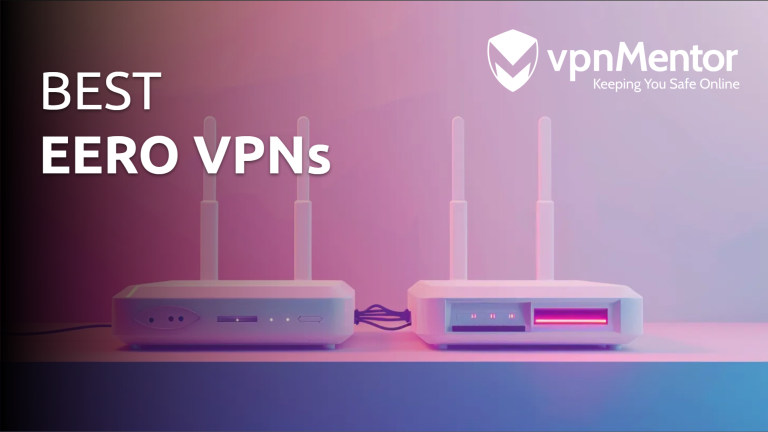






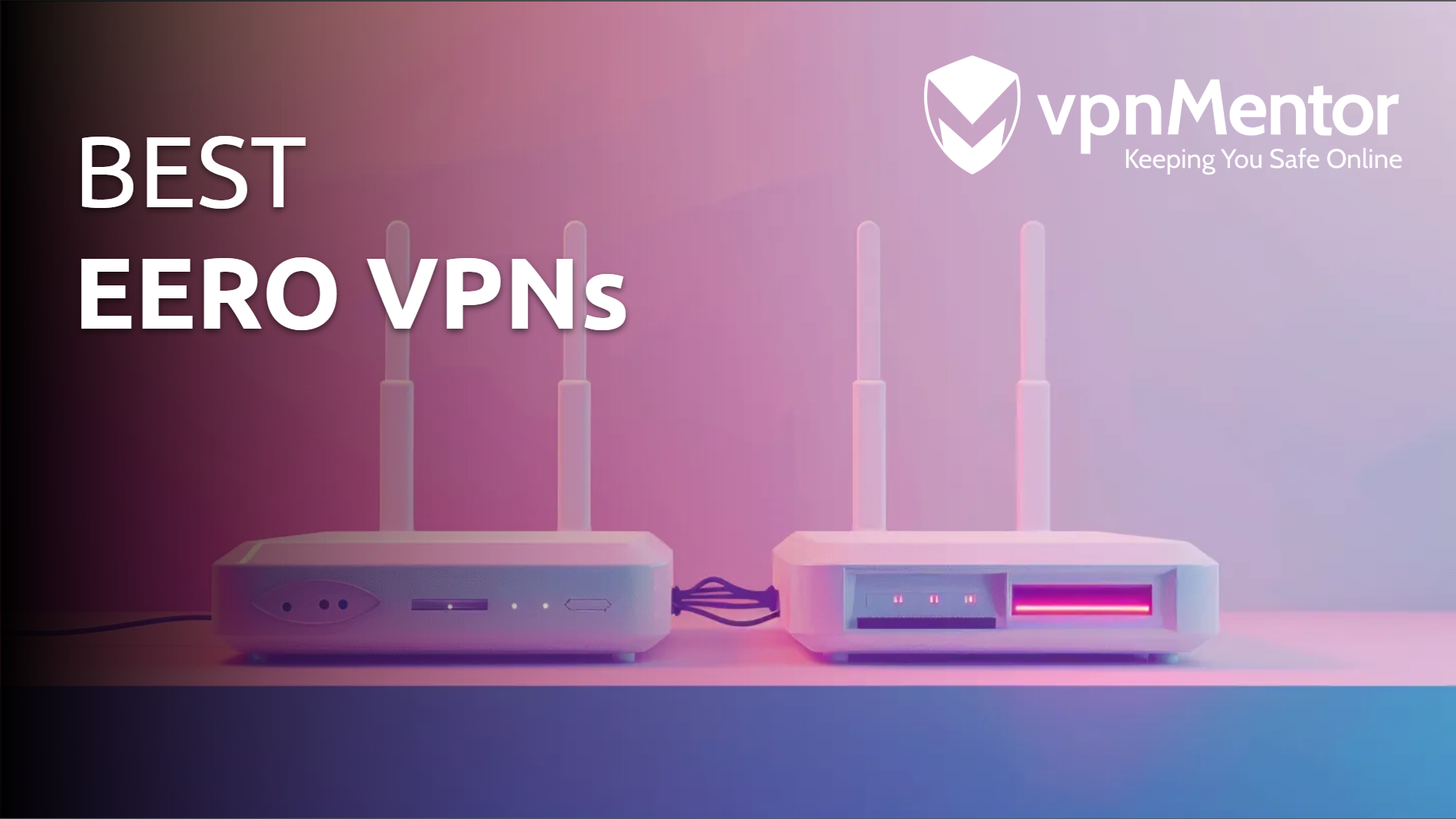

Please, comment on how to improve this article. Your feedback matters!