5 Best VPNs for Starlink: All Easy to Set Up & Use in 2025
Starlink's satellite internet has revolutionized connectivity for remote areas, but it comes with unique challenges. Its CGNAT (Carrier-Grade NAT) setup means users share IPs instead of getting unique ones, often making remote access, game hosting, and banking logins difficult. Shared IPs also trigger security flags, leading to frequent CAPTCHAs and blocked access on streaming or shopping sites.
A VPN can solve these problems while also encrypting your data for better security. However, not all VPNs work well with Starlink — many struggle with high latency, slow speeds, or inconsistent connections over satellite internet. My team and I tested over 50 providers to find the best Starlink VPNs that deliver smooth performance for streaming, torrenting, gaming, and more.
ExpressVPN is my top recommendation for Starlink because it offers fast speeds, low latency, strong security, and excellent streaming capabilities. While Starlink’s router doesn’t support VPNs, ExpressVPN still works seamlessly if you install it on your devices or set it up on a VPN-compatible router using bypass mode. Plus, it’s backed by a 30-day money-back guarantee*, so you can test it risk-free and get a refund if you’re not satisfied.
Best VPNs for Starlink — Full Analysis (Updated 2025)
1. ExpressVPN — Lightway Protocol for Low-Latency Starlink Connections

Tested July 2025
| Best Feature | Lightway delivers fast speeds and low latency even on distant servers |
|---|---|
| Server Network | 3,000 servers in 105 countries for plenty of global connection options |
| Security and Privacy | Perfect Forward Secrecy and military-grade encryption to keep your Starlink browsing activity private |
| Works With | Netflix, Disney+, Max, Hulu, Amazon Prime Video, BBC iPlayer, Hotstar, and more |
ExpressVPN's Lightway protocol offers fast speeds and low latency, making it a solid option for Starlink’s satellite connections. In our tests on ExpressVPN’s nearby servers, we experienced a minimal speed loss of 7% and maintained a ping under 36ms, even during satellite handovers. Most other VPNs we tested had pings over 40ms, but with ExpressVPN, gaming, streaming, and browsing were all smooth and free from slowdowns.
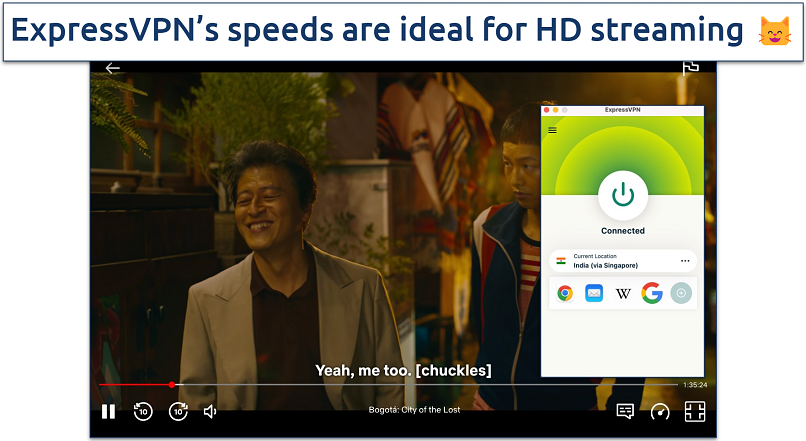 We didn't experience any buffering issues while streaming
We didn't experience any buffering issues while streaming
It supports port forwarding with router setup, which can resolve Starlink’s CGNAT issues, but the forwarded traffic isn't encrypted. After configuring ExpressVPN on my router in bypass mode, I was able to access my home security cameras remotely and host gaming servers, activities that were previously blocked by Starlink’s shared IP system. The setup was straightforward compared to other VPNs, thanks to ExpressVPN’s custom firmware for popular router models.
Streaming is another strong point for ExpressVPN. During our tests with Starlink connection, it worked seamlessly with Disney+, Hulu, Max, and 15+ Netflix libraries. We didn’t need to switch servers; the first server we connected to was sufficient. The connection remained stable as we streamed Don’t Move in HD on Netflix US.
On the downside, ExpressVPN is pricier than some alternatives. However, it often offers generous discountsthat help reduce the upfront cost. Plus, it’s backed by a 30-day money-back guarantee, so you can try it risk-free. If you’re not satisfied, getting a full refund is simple.
Useful Features
- Strong privacy protection. ExpressVPN doesn’t log or store any of your online activity. Based in the British Virgin Islands, it operates outside the 5/9/14 Eyes Alliances, ensuring it’s not subject to intrusive data retention laws. Plus, its no-logs policy has been independently audited and verified multiple times.
- Split tunneling. This lets you select which traffic goes through the VPN, offering flexibility with Starlink. Send sensitive data through the VPN for security while allowing non-sensitive tasks to use your Starlink IP for speed.
- P2P support. All ExpressVPN servers support P2P traffic, making it ideal for safe torrenting over Starlink. During our tests, we downloaded several copyright-free files at speeds close to our base connection, with no throttling or connection drops.
- Advanced Protection. This is a set of options that you can enable to block any combination of ads, trackers, and malware. It also includes a parental control that blocks adult sites from loading.
- One of the fastest VPNs
- Works with top streaming sites
- A proven no-logs policy
- Limited customization
- Smart Location isn't always the fastest
2. CyberGhost — Specialty Servers to Safely Torrent, Game, and Stream on the Starlink Network
| Best Feature | Activity-specific servers make it easy to find the right connection for your needs |
|---|---|
| Server Network | 11,690 servers in 100 countries to prevent overcrowded connections |
| Security and Privacy | Independently audited no-logs policy and RAM-based servers ensure your Starlink activity isn’t stored |
| Works With | Netflix, Disney+, Max, Hulu, Amazon Prime Video, BBC iPlayer, and more |
CyberGhost’s specialized connections make it easy to find the right servers for all of your Starlink activities. It offers dedicated servers for streaming, gaming, and torrenting in clearly marked categories. Streaming servers are optimized for popular platforms, gaming servers maintain low ping, and the ones dedicated to torrenting prioritize fast, secure downloads. You can easily locate them in the app’s left panel.
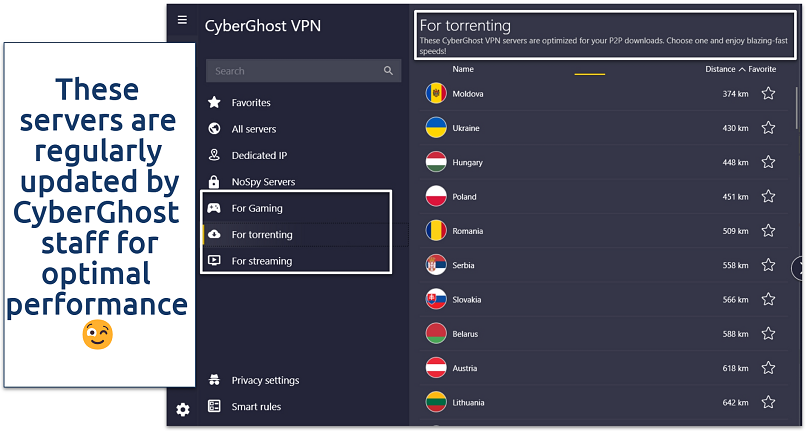 You can also use the search bar to quickly find servers for specific streaming platforms
You can also use the search bar to quickly find servers for specific streaming platforms
These optimized servers by CyberGhost deliver the performance to match their labels. We tested multiple streaming servers with our Starlink connection, and each one could securely access its designated platform without issues. We had no problems streaming content from Hulu, BBC iPlayer, Hotstar India, DAZN, and Netflix US.
For a small additional fee, CyberGhost provides dedicated IP addresses. These IPs are available in major locations like the US, UK, Germany, France, and Canada. Having your own dedicated IP helps access banking apps and services that typically block Starlink's shared IPs. This also effectively solves the authentication issues that many Starlink users face.
The only drawback is CyberGhost's pricing structure — its monthly plan is relatively expensive and only comes with a shorter refund period. However, its long-term offers are much more affordable and include a generous 45-day money-back guarantee, giving you plenty of time to test the VPN risk-free.
Useful Features
- Smart rules. This feature allows you to customize and automate your VPN connections based on specific conditions, such as when connecting to new networks or launching certain apps. For instance, you can set it to automatically connect to a VPN server when your Starlink connection is established, ensuring your traffic is always protected.
- NoSpy servers. CyberGhost's privately owned NoSpy servers in Romania offer an extra layer of security. These servers are managed directly by CyberGhost's team, preventing third-party interference and ensuring better privacy for Starlink users.
- Fast performance. It delivered strong speeds in our Starlink tests, with only a 9% loss on nearby servers. While slightly slower than ExpressVPN, these speeds were more than enough for 4K streaming and quick downloads.
- Block content. The built-in content filtering feature automatically blocks domains known for malware, ads, and trackers. This adds an extra layer of protection to your Starlink connection without needing additional software.
- Secure access to streaming
- Military-level security
- Designed for ease of use
- Slower long-distance servers
- Doesn't work in China
3. Private Internet Access (PIA) — Port Forwarding Support to Get Past CGNAT Restrictions
| Best Feature | Port forwarding for fast torrenting and overcoming Starlink limitations |
|---|---|
| Server Network | 29,650 servers in 91 countries to stream your favorite content in HD |
| Security and Privacy | DNS/IP/WebRTC protection and proven no-logs policy to protect your privacy |
| Works With | Netflix, Disney+, Max, Amazon Prime Video, BBC iPlayer, and more |
Unlike many VPNs that limit port forwarding to router installations and don't encrypt the forwarded traffic, PIA lets you use port forwarding on any device directly from the app and encrypts the forwarded traffic. This allows you to run remote desktop connections, get faster torrenting speeds, and access network storage devices even with Starlink's CGNAT restrictions. You can choose the specific port with the OpenVPN protocol enabled in the Network settings menu.
The app offers extensive customization options if you want more control over your Starlink connection. Switch between OpenVPN for enhanced security and WireGuard for faster speeds. When using OpenVPN, you can adjust encryption levels — lower settings improved our Starlink latency by up to 8% while maintaining security. When we switched to WireGuard, PIA gave us a slight improvement in download speeds (about 6%).
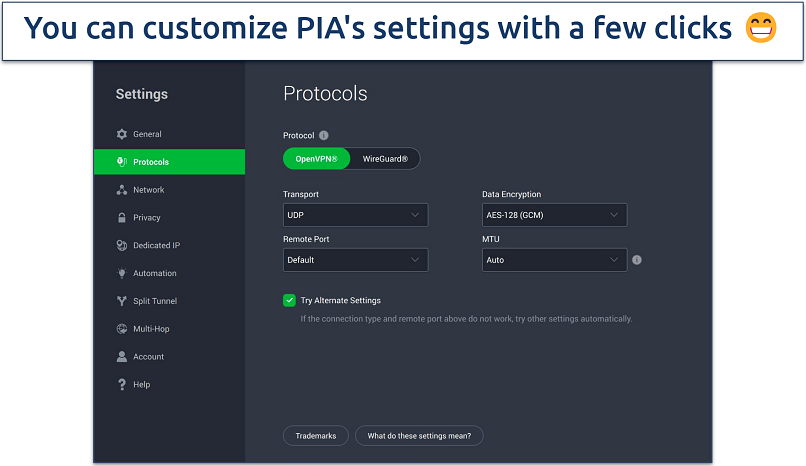 You can also choose the packet size for your Starlink VPN connected
You can also choose the packet size for your Starlink VPN connected
The wealth of customization options can be overwhelming for beginners. However, it comes pre-configured with optimized settings, so you don't need to adjust anything if you prefer a simpler experience. Just connect to a server and the VPN will handle the rest.
All PIA purchases come with a 30-day money-back guarantee, so you can test all its features risk-free with your Starlink connection. Getting a refund is simple if the service doesn't meet your expectations.
Useful Features
- Open-source apps. PIA's open-source apps enhance transparency and security, enabling users to verify the integrity and safety of the VPN software, which is particularly important for Starlink users concerned about privacy and security in a globally connected environment.
- PIA MACE. This feature blocks ads, trackers, and malicious domains at the DNS level. This lightweight blocker improved browsing speeds in our tests by preventing resource-heavy ads from loading while also protecting against potential malware and tracking attempts.
- Many servers to choose from
- Customizable security settings
- Solid choice for torrenting
- Hit-or-miss customer support
- Tricky to navigate
4. NordVPN — Threat Protection for Enhanced Privacy on Your Starlink Connection
| Best Feature | Threat Protection Pro for smoother and safer browsing |
|---|---|
| Server Network | 7,700 servers in 165 countries to connect to your desired country |
| Security and Privacy | RAM-based servers, private DNS servers, and an audited no-logs policy for private Starlink sessions |
| Works With | Netflix, Disney+, Max, Amazon Prime Video, BBC iPlayer, and more |
What makes NordVPN stand out is its Threat Protection Pro feature. This blocks ads and trackers before they load while also scanning downloaded files for malware. We visited ad-heavy news sites, and it removed all advertisements and pop-ups. Pages loaded noticeably faster without these resource-heavy elements slowing down our Starlink connection.
It’s pretty fast, too. For instance, our tests showed only an 8% speed loss on nearby servers, close to what we had with ExpressVPN. NordVPN’s network proved reliable for streaming — it securely accessed Netflix, Disney+, Amazon Prime Video, and Max in HD without interruptions. We never ran into overcrowded servers or experienced connection drops.
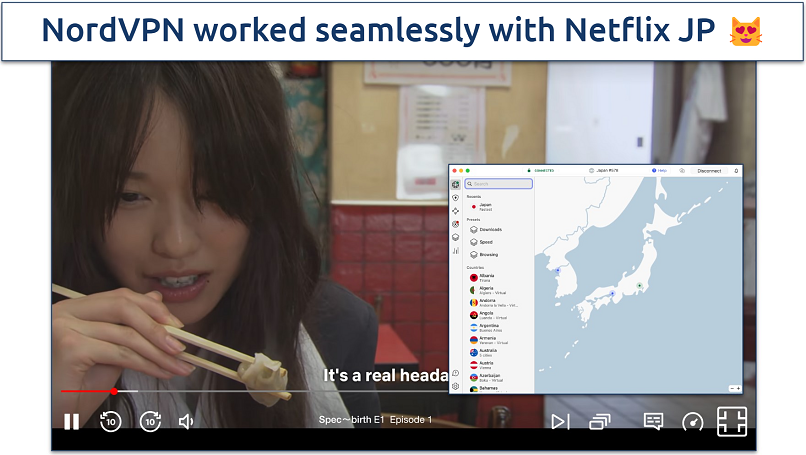 We tested NordVPN with 10 Netflix libraries, and it worked with all of them
We tested NordVPN with 10 Netflix libraries, and it worked with all of them
The map feature in NordVPN's mobile app is frustrating to use. It's hard to select specific locations on smaller phone screens, especially when zooming in. Thankfully, you can just pick servers from the list view or use the search bar instead.
NordVPN’s long-term purchases give you the best value and include a 30-day money-back guarantee, so you can try it risk-free with your Starlink connection. If you're not satisfied, getting a refund is straightforward.
Useful Features
- Advanced security. For added protection, NordVPN offers Double VPN servers that route your traffic through two locations for extra privacy, while Onion over VPN combines VPN security with Tor's private network.
- Router compatibility. NordVPN is compatible with routers and provides detailed setup guides for popular models. Once installed, it protects all connected devices (including Starlink) automatically.
- Meshnet. You can use this feature to create a direct connection between your device and a remote device. This allows you to access devices on your home network remotely without needing to configure port forwarding or worry about Starlink’s CGNAT firewall rules.
- Strong security and privacy
- Fast local and faraway servers
- Great for streaming
- Some long connection times
- High renewal prices
5. Surfshark — Unlimited Connection to Protect All Your Devices on the Starlink Network
| Best Feature | Unlimited connections, so you can game, browse, and torrent simultaneously |
|---|---|
| Server Network | 3,200 servers in 100 countries to get your desired IP address |
| Security and Privacy | AES 256-bit encryption, GPS spoofing on Android, and a kill switch to prevent anyone from intercepting your Starlink browsing data |
| Works With | Netflix, Disney+, Max, Amazon Prime Video, BBC iPlayer, and more |
You can protect every device on your Starlink network with Surfshark's unlimited connections. We connected 7 devices simultaneously, including laptops, phones, and tablets, to test this feature. Some devices were streaming HD content, while others handled downloads and browsing. Surfshark handled all these activities without any slowdowns or disconnections.
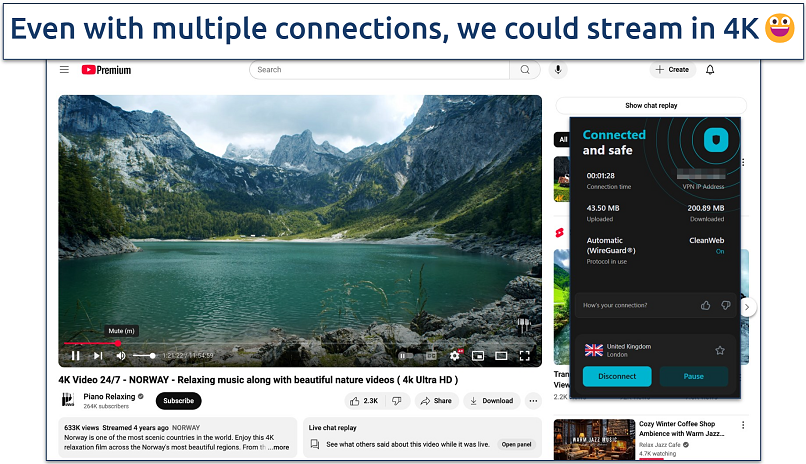 All the devices were connected to the same UK server, and the performance remain unaffected
All the devices were connected to the same UK server, and the performance remain unaffected
Setting up and using Surfshark is refreshingly simple. The Quick Connect feature finds and connects you to the fastest available server automatically. Its Windows app even includes a built-in speed test tool, letting you check server performance without visiting external websites.
Some servers take longer than expected to establish a connection. During our tests, connecting to Australian servers took around 15 seconds compared to ExpressVPN's near-instant connections. However, once connected, the speeds and performance remained stable.
Alternative ID comes included with every purchase, letting you create email aliases to protect your real address from data breaches. You can try Surfshark risk-free with its 30-day money-back guarantee and get a full refund if you're not satisfied.
Useful Features
- MultiHop. You can route your internet traffic through 2 different VPN servers, making it extra hard for anyone to follow you around the web.
- Dedicated IP add-on. Surfshark offers come with the option to pay for a dedicated IP address, so you get your own private IP on Starlink.
- Easy to use
- Military-grade security
- Fast speeds
- Clunky torrenting support
- Based in a 9-Eyes country
- Might not work in China
Quick Comparison Table: Starlink VPN Features
The table below compares the most important features of our recommended VPNs for Starlink. I’ve included, connection limits, performance metrics, and key features that matter most for satellite internet users — like port forwarding and dedicated IPs.
Editor's Note: We value our relationship with our readers, and we strive to earn your trust through transparency and integrity. We are in the same ownership group as some of the industry-leading products reviewed on this site: Intego, CyberGhost, ExpressVPN, and Private Internet Access. However, this does not affect our review process, as we adhere to a strict testing methodology.
Our Methodology for Testing VPNs for Starlink
We thoroughly tested each VPN with Starlink connections to ensure they meet the unique needs of satellite internet users. Our tests focused on performance impact on satellite connections, the ability to solve common Starlink limitations, and overall security features. We measured speed loss and impact on ping across multiple servers. We also assessed streaming capabilities by testing each VPN with major platforms like Netflix, Disney+, and Max.
To address Starlink-specific issues, we tested each VPN's effectiveness with CGNAT limitations, checking features like port forwarding and dedicated IPs. We evaluated router compatibility and measured connection stability during different times of the day. For a detailed breakdown of our testing process, check out our VPN testing methodology page.
How to Set Up a VPN on Your Starlink Devices
There are two ways to use a VPN with Starlink. You can install a VPN app on individual devices like your PC, phone, or tablet, or you can configure a VPN on your router. If you’re on a Starlink plan that supports VPN setup on routers, you can set it up directly. If not, you’ll need to enable bypass mode and use a separate VPN-compatible router.
Method 1: Install a VPN on Individual Devices
- Download and install the VPN. Get the VPN app from the official website or app store and install it on your device. I recommend ExpressVPN because it’s fast, secure, and offers apps for most modern devices.
- Log in and connect to a server. Open the VPN app, sign in, and select a server location. Choosing a nearby server can help with speed.
- Verify your connection. Use an IP checker to confirm your IP has changed. If it shows the VPN server location instead of your real one, the VPN is working.
- Browse as usual. Your internet traffic is now encrypted, and you can use the web securely.
Method 2: Set Up a VPN on a Router
- Enable bypass mode on the Starlink router. Open the Starlink app, go to Settings, scroll to Bypass Mode, and turn it on. This disables the router’s Wi-Fi, making it function solely as a modem. You’ll also need a Starlink Ethernet adapter to connect your secondary router.
- Set up your secondary router. Connect it to the Starlink router using an Ethernet cable. Open a web browser and enter the router’s IP address (usually 192.168.1.1) to access its settings.
- Install the VPN on the router. In the router’s admin panel, navigate to the VPN settings (usually under Advanced or Security settings). If the router supports OpenVPN or WireGuard, upload the VPN configuration file from your VPN provider.
- Connect to a VPN server. Select a server location in the router settings and connect. Some routers may require additional authentication from your VPN provider.
- Verify the connection. Use an IP checker on any device connected to the router to confirm the VPN is working. If it shows the VPN location instead of your actual one, the setup is successful.
FAQs on VPNs for Starlink
Is it worth using a VPN with Starlink?
Yes, using a VPN with Starlink is worth considering for several reasons. A VPN can enhance your satellite internet experience in the following ways:
- Privacy benefits. A VPN encrypts your traffic and masks your IP address, preventing ISPs, websites, and other Starlink users on the same network from monitoring your online activities.
- Good for streaming. Many streaming platforms block Starlink's shared IPs, but a reliable VPN lets you securely access your favorite platforms like Netflix, Disney+, and BBC iPlayer.
- Helps with CGNAT limitations. Some VPNs offer port forwarding, which lets you host servers and access home security cameras remotely.
- Prevents IP-based blocks. Many banking and shopping sites flag Starlink's shared IPs as suspicious, but a VPN helps avoid these restrictions.
Why is my Starlink VPN not working?
VPN issues with Starlink can be frustrating, but they're usually easy to fix once you identify the cause. First, ensure you're using a reliable VPN that works well with satellite connections. Here's how to resolve common connection problems:
- Try different servers. The server you're connected to might be experiencing issues or maintenance — switching to another server could restore your connection.
- Switch protocols. Some protocols may not work well in certain network conditions. If you can't connect, try changing to a different protocol in your VPN settings.
- Check your app settings. Ensure your VPN app is up to date, and try reconnecting with different ports if you're getting connection errors.
- Clear your DNS cache. Connection failures can happen due to outdated DNS entries — flushing your DNS cache might resolve these issues.
- Test split tunneling. If specific apps won't connect through the VPN, try excluding them to identify if they're causing the problem.
- For router setups. If using a VPN on your router, verify bypass mode is enabled on your Starlink router and that your VPN-compatible router is configured correctly.
- Test your base connection. Sometimes the issue might be with Starlink itself — check your satellite connection status and speeds without the VPN.
Does using a VPN with Starlink affect speeds and latency?
Yes, using a VPN with Starlink will affect your connection speeds and latency, but the impact doesn't have to be significant. A fast VPN using modern protocols like WireGuard or Lightway will have minimal effect on your Starlink performance.
Several factors influence how much a VPN impacts your Starlink connection:
- Your distance from the VPN server — connecting to nearby servers minimizes speed loss.
- The VPN protocol you're using — newer protocols like WireGuard have less impact than older ones like OpenVPN.
- The time of day — VPN performance might vary during Starlink's peak usage hours.
- Server load — less crowded servers generally provide better speeds.
To minimize speed loss, choose a VPN with a large server network, modern protocols, and servers close to your location. All the VPNs we recommend for Starlink have been tested to maintain good performance over satellite connections.
Can I use a free VPN with Starlink?
Technically you can, but I don’t recommend it. It’s better to opt for a low-cost premium VPN with a money-back guarantee instead. All the VPNs in this list let you test their service risk-free, so you can get a refund if you're not satisfied.
Most free VPNs come with strict data caps and speed limits that make them impractical for satellite internet. They often lack essential features to protect your data, and their overcrowded servers can make your satellite connection even slower. More concerning is that many free VPNs track and sell your data to advertisers or contain malware that can compromise your devices.
Get the Best VPN for Starlink
A reliable VPN can significantly improve your Starlink experience while protecting your privacy. However, not all VPNs work well with satellite connections — some can make an already high latency worse or fail to address Starlink-specific challenges. The VPNs on this list are all good for Starlink.
My top recommendation is ExpressVPN for its consistent performance with Starlink connections and strong privacy features. It’s super easy to set up and use on Starlink routers. You can try it risk-free since it's backed by a 30-day money-back guarantee.
Your online activity may be visible to the sites you visit
Your IP Address:
216.73.216.5
Your Location:
US, Ohio, Columbus
Your Internet Provider:
Some sites might use these details for advertising, analytics, or tracking your online preferences.
To protect your data from the websites you visit, one of the most effective steps is to hide your IP address, which can reveal your location, identity, and browsing habits. Using a virtual private network (VPN) masks your real IP by routing your internet traffic through a secure server, making it appear as though you're browsing from a different location. A VPN also encrypts your connection, keeping your data safe from surveillance and unauthorized access.







Please, comment on how to improve this article. Your feedback matters!