5 Best VPNs for India for Privacy, Speed & Streaming (2025)
The Indian government frequently blocks popular services (including TikTok, WeChat, PUBG, and Fantasy Sports games). That’s not all; it’s also been enacting intrusive data laws that allow it to spy on citizens, not to mention the rise of cybercrime in the country.
After my team and I tested over 50 VPNs, I found the best VPNs for India to safely browse the internet unrestricted. Plus, these listed VPNs can provide an Indian IP address, making it possible to watch Bollywood movies on Disney+ Hotstar and Voot in HD from anywhere without slowdowns caused by ISPs throttling your speed.
My top recommendation for India is ExpressVPN. It has fast, worldwide servers (including virtual Indian locations), which can help you access sites and services without delays. Additionally, it uses military-grade encryption, a kill switch, and a no-logs policy to keep you anonymous online. You can confidently try ExpressVPN as it’s backed by a 30-day money-back guarantee*. Editor's Note: Transparency is one of our core values at vpnMentor, so you should know we are in the same ownership group as ExpressVPN. However, this does not affect our review process.
Short on Time? Here Are the Best VPNs for India in 2025
- Editor's ChoiceExpressVPN
Best overall India VPN with fast servers for uninterrupted streaming and torrenting.Checked out by 7000+ users last month - CyberGhost
Intuitive apps with specialty servers to easily secure your connection in India. - Private Internet Access
Customizable settings to tailor your Indian IP address to your needs. - NordVPN
Threat Protection blocks online and offline threats in India with one click. - Surfshark
Unlimited device connections under a single, affordable purchase.
Editor's Note: We value our relationship with our readers, and we strive to earn your trust through transparency and integrity. We are in the same ownership group as some of the industry-leading products reviewed on this site: Intego, CyberGhost, ExpressVPN, and Private Internet Access. However, this does not affect our review process, as we adhere to a strict testing methodology.
The Best VPNs for India — Full Analysis (Updated in 2025)
1. ExperssVPN — Fastest Speeds for Streaming Indian and International Content Without Buffering

Tested July 2025
| Best Feature | Lightway protocol moves your data faster without compromising security |
|---|---|
| Server Network | 3,000 servers in 105 countries, with virtual Indian locations via the UK and Singapore |
| Privacy & Security | Military-grade encryption protects your data against prying eyes |
| Works With | JioCinema, Disney+ Hotstar, Netflix (India & US), TikTok, Amazon Prime Video, and more |
ExpressVPN’s fast and consistent connection speeds are perfect for all high-bandwidth activities. Its proprietary Lightway protocol uses less code, which also helps prolong your device's battery life. Our average download speed of 255.90Mbps only dropped to 248.56Mbps when testing nearby servers (a 3 % reduction). This makes it possible to access streaming platforms from anywhere without delays.
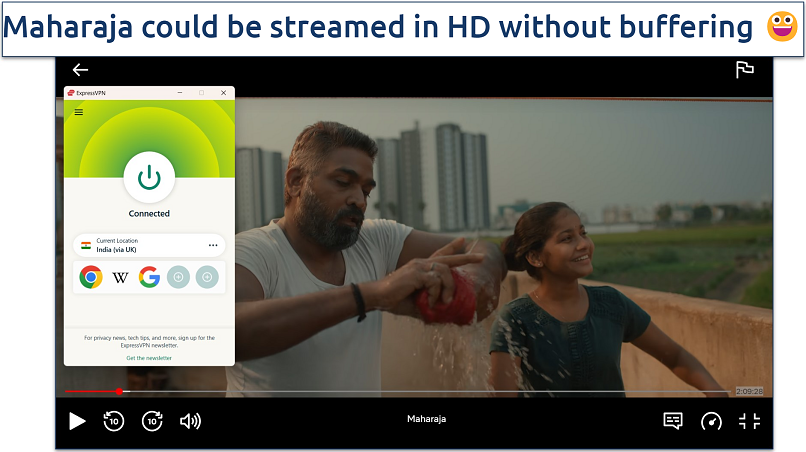 The power button will auto-connect you to the nearest server
The power button will auto-connect you to the nearest server
Your personal information stays private with DNS/IPV6/WebRTC leak protection and ExpressVPN's automatic kill switch (Network Lock). We ran leak tests on 15 servers, and our actual location remained hidden. Plus, ExpressVPN follows a strict no-logs policy and is based in the British Virgin Islands, outside the 5/9/14 Eyes Alliances (a group of intelligence-sharing countries).
Whether you’re an advanced VPN user or a beginner, the apps are user-friendly and easy to install. The design looks almost the same, whether it’s the PC, mobile, or smart TV app. There are also browser extensions for Chrome, Firefox, and Edge. You can just tap the power button to automatically connect to the nearest server using its “Smart Location” feature.
Useful Features
- Great gaming performance. We could enjoy online games like PUBG without any added delays while connected to ExpressVPN. You’ll want to choose a nearby server to get the best ping rates for gaming (under 85ms usually prevents excessive lag).
- 24/7 live chat support. In our experience, ExpressVPN’s support team is always quick to connect to chats (within 2 minutes) and extremely helpful. If you’re facing any issues with connectivity or restrictions in India, they will assist you ASAP.
- Threat Manager. ExpressVPN maintains a “blocklist” of domains known to spread trackers or malware. You can also enable options to block ads or adult sites.
- Custom router app. You can install ExpressVPN’s router firmware that comes with a visual interface. This is the easiest way to set up a router VPN to secure your entire household devices and stream Indian content on any smart TV.
2. CyberGhost — Easy-To-Use VPN To Protect Your Privacy in and Outside India
| Best Feature | Specialty servers are regularly updated for performance and reliability |
|---|---|
| Server Network | 11,690 servers in 100 countries, with virtual locations in India |
| Privacy & Security | Based in privacy-friendly Romania to help keep your online activities anonymous |
| Works With | JioCinema, Disney+ Hotstar, Netflix (India & US), TikTok, Amazon Prime Video, and more |
The CyberGhost app is user-friendly, with intuitive features to boost your online anonymity in India. Even if you've never used a VPN, you can set up and start using the app in under 5 minutes. For example, you can enable Block Content with a single click. This feature stops ads and trackers, which can distract from browsing the news or streaming.
With dedicated servers for Hotstar and Netflix, CyberGhost is ideal for safely accessing Indian content from anywhere. CyberGhost even has torrenting servers in India. While its gaming-optimized servers aren't nearby, we also recorded low ping rates on regular servers. Best of all, we could always start streaming securely almost instantly during our tests.
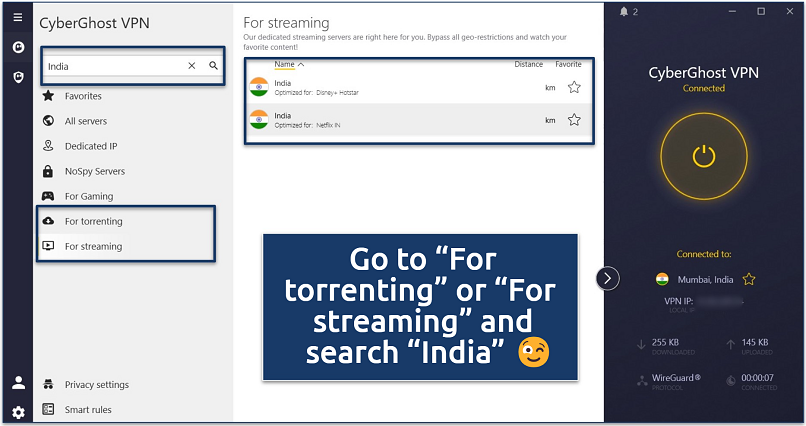 You can click the star to save a server under "Favorites"
You can click the star to save a server under "Favorites"
Like ExpressVPN, AES 256-bit encryption gives you protection against hackers in India, keeping your online activity private. Although CyberGhost was reliable throughout our tests, an automatic kill switch provides additional protection by stopping your traffic if the VPN suddenly disconnects. In addition, its RAM-only servers delete all their data with every reboot for added anonymity.
Useful Features
- NoSpy servers. These servers cost a little extra but are ideal if you want to prioritize your online privacy in India. They are directly operated by CyberGhost and housed with added physical security in privacy-friendly Romania.
- Audited no-logging policy. CyberGhost’s privacy policies are excellent, and they’ve been proven through multiple independent audits. So, you can trust them to be responsible with your sensitive data.
- Smart rules. This allows you to choose when the VPN will auto-connect. For instance, you can automatically connect to CyberGhost when you join an unsecured network in India, so you don’t use public WiFi unprotected.
- Privacy Guard. Available only on Windows, Privacy Guard stops background data collection on your PC when enabled. This helps keep your information private.
3. Private Internet Access (PIA) — Customizable Settings to Balance Security and Performance Using an India IP
| Best Feature | Change security settings with a tap of a button to suit your network connection |
|---|---|
| Server Network | 29,650 servers in 91 countries, with a virtual Indian location |
| Privacy & Security | Customizable kill switch and DNS/IP/WebRTC leak protection to prevent accidental data exposure |
| Works With | JioCinema, Disney+ Hotstar, Netflix (India & US), TikTok, Amazon Prime Video, and more |
PIA lets you choose between 128-bit (faster) or 256-bit (more secure) encryption. This option is available with the OpenVPN protocol, which lets you prioritize speed over security in certain situations. During our tests, we could stream in great quality with 128-bit encryption. However, the WireGuard protocol provided the most reliable way to securely access platforms like JioCinema from anywhere.
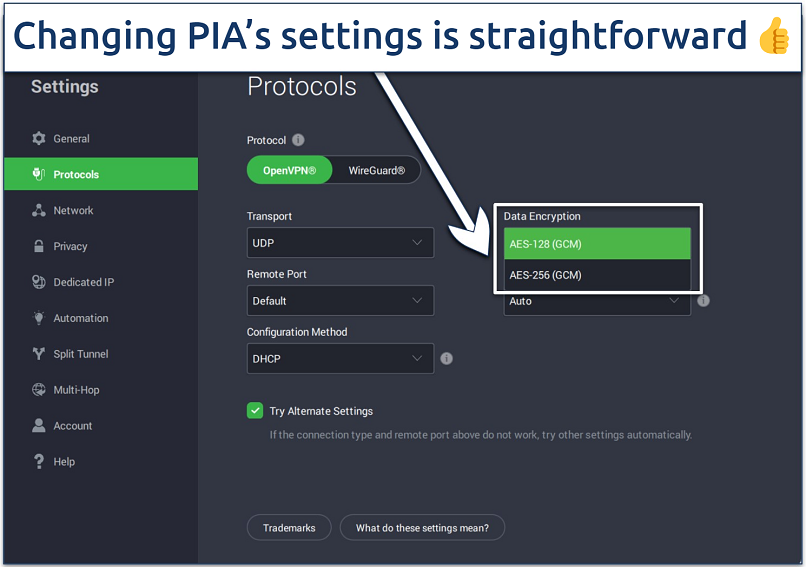 You can also enable split tunneling in just two clicks
You can also enable split tunneling in just two clicks
A minor con is that PIA is less beginner-friendly because it has so many customization options. However, the apps come pre-configured, so you can use them right away if you’re not looking to change more advanced settings. For example, just tap the power button to connect to a nearby server in India and start browsing, streaming, or gaming securely.
Useful Features
- SOCKS5 proxy and port forwarding. These features provide faster downloads by boosting speed during file sharing, making them ideal for torrenting in India. However, they lack encryption, so it’s important to only use them in the safest situations.
- MTU packet size. You can switch to small packets to improve the reliability of your connection, particularly on unstable networks. This is handy if you want to stream or game while traveling to rural areas in India.
- Transparent practices. PIA keeps its software open-source, allowing anyone to review its code, verify security, and suggest improvements.
4. NordVPN — Threat Protection Blocks Ads, Malware, and Trackers on Indian Sites
| Best Feature | Threat Protection Lite safeguards mobile internet without slowdowns |
|---|---|
| Server Network | 7,700 servers in 165 countries, with a virtual Indian server |
| Privacy & Security | Dark Web Monitor alerts you if your details are found on the dark web |
| Works With | JioCinema, Disney+ Hotstar, Netflix (India & US), TikTok, Amazon Prime Video, and more |
NordVPN’s Threat Protection can be enabled with a single click, filtering unwanted ads and preventing malware in India. This feature also provides a detailed list of blocked threats, giving you insight into what’s being filtered. With multiple levels of online and offline protection, you can protect your data in and outside India without sacrificing performance.
 "Threat Protection" can work even with the VPN turned off
"Threat Protection" can work even with the VPN turned off
Although the app takes a little longer to connect, NordVPN provides reliable and fast connections. Its Nordlynx protocol was only slightly slower than ExpressVPN’s Lightway. Our speeds dropped just 4% testing local servers. These speeds make it possible to stream platforms like Hotstar from anywhere in picture-perfect quality.
A money-back guarantee allows you to try NordVPN free for up to 30 days. If the VPN doesn’t impress you, you can apply for a refund using its 24/7 live chat feature or email. Plus, it’s highly affordable to begin with, with flexible pricing options.
Useful Features
- Specialty server selection. NordVPN offers dedicated P2P servers in India for secure and fast torrenting. There are also Double VPN, Onion over VPN, and Obfuscated servers that help you safely access news sites and social media apps.
- Create presets. You can save specific servers and security settings tailored to your online activities. For example, I created a streaming profile to quickly connect to my preferred platforms. Currently, this feature is only available on macOS.
- Meshnet. This allows you to securely connect your devices across different locations, such as accessing your work or home PC in India while traveling abroad. Meshnet creates a private network similar to a LAN.
5. Surfshark — Unlimited Simultaneous Connections to Cover All Your Devices in India or Abroad
| Best Feature | Use Surfshark on as many devices as you want |
|---|---|
| Server Network | 3,200 servers in 100 countries, with options for Delhi and Mumbai |
| Privacy & Security | CleanWeb blocks ads, trackers, and malware while using the VPN |
| Works With | JioCinema, Disney+ Hotstar, Netflix (India & US), TikTok, Amazon Prime Video, and more |
With no limits on bandwidth or active connections, Surfshark lets you secure all your devices at once. This feature is especially useful for families with many devices. We tested this by installing Surfshark on 9 devices, including an Android, PCs, and a tablet, and experienced stable, fast connections. Our speeds on nearby servers were only 9% slower.
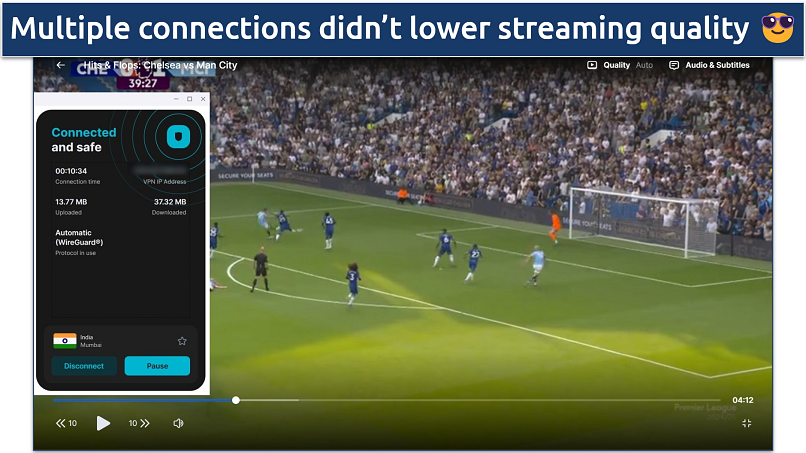 Videos loaded in under 5 seconds, and streamed without delays
Videos loaded in under 5 seconds, and streamed without delays
Although based in the Netherlands, a 14 Eyes Alliance country, Surfshark's strict no-logs policy, and regular third-party audits confirm that your online activities are not tracked or shared. It also employs AES 256-bit encryption, a kill switch, and Perfect Forward Secrecy to keep your data secure, as well as OpenVPN and WireGuard — two of the safest VPN protocols
Useful Features
- In-app speed test. You can check the speed of any Surfshark server right in the app. It also lets you filter results by region, making it easier to find the best server for streaming or browsing in India. However, you have to disconnect the VPN to use this feature.
- Rotating IP. This feature enhances privacy by automatically changing your Indian IP address every few minutes without changing your virtual location. It also makes its IPs less likely to get blocked, so it can safely and consistently access popular streaming platforms and social media apps.
- NoBorders mode. Surfshark’s NoBorders mode activates when network restrictions are detected. It gives you a list of the servers most likely to work, so I suggest keeping it on at all times in India.
Quick Guide: How to Set Up a VPN for India in 3 Easy Steps
- Download a VPN. I recommend ExpressVPN for its consistent speeds and top privacy features. As it’s backed by the 30-day money-back guarantee, you can try ExpressVPN for India risk-free.
- Connect to a server. Connecting to the nearest possible server will provide the best speeds.
- Start browsing. It’s now possible to explore the unrestricted internet with a secure connection.
Editor's Note: Transparency is one of our core values at vpnMentor, so you should know we are in the same ownership group as ExpressVPN. However, this does not affect our review process.
Tips on How to Choose the Best VPN for India
My team and I used the criteria listed below to find the best VPNs for India. My recommended services have all these features. You can use my checklist and run your own tests if you want to choose a VPN for yourself:
- Global server network. The best VPNs have many servers worldwide that make it possible to securely access international accounts and services.
- Virtual Indian servers. VPNs with servers in India are required to collect your data by law. Look for a VPN with virtual server locations that still provide an Indian IP but don’t expose you to India’s intrusive data gathering.
- Fast speeds. Choose a VPN with high-speed connections to enjoy UHD streaming, smooth online gaming, and fast torrent downloads.
- Strong security and privacy features. To keep your browsing habits private and secure, make sure the VPN has necessary features like AES 256-bit encryption, a no-logs policy, and a kill switch.
- Low price. Look for a VPN that’s within your budget but comes with the features you need. You can get these VPNs for just a few dollars per month with the ability to use them on multiple devices at the same time.
- Trustworthy money-back guarantee. That way, you can get a full refund if the VPN is not right for you. It’s also a sign that a VPN is confident in its service.
Our Methodology for Testing VPNs for India
We used a list of specific factors while testing VPNs for India. It was important that the VPNs worked with Indian platforms like Hotstar and JioCinema, along with social media apps like TikTok. The VPN's speeds were also thoroughly tested, along with numerous leak tests to see how its security features held up.
FAQs on Using a VPN for India
Why use a VPN for India?
A VPN makes it possible to safely access platforms from anywhere and avoid surveillance. The Indian government frequently blocks websites (such as TikTok, WeChat, PUBG, and any fantasy sports games). Thankfully, there are a few VPNs capable of securely accessing popular online services while protecting your online privacy.
India is one of the most cyber-attacked nations in the world. So, a reliable VPN is also essential to keep your data hidden from prying eyes. Since a VPN encrypts your traffic and hides your identity and location, you can use one to protect your online identity and activities.
Recent changes to the law mean that physical servers in India may be subject to data-sharing with local authorities. This includes your user names, IPs, email addresses, date stamps, and more — for up to 5 years. For this reason, it’s beneficial to use a VPN with virtual servers in India, or servers in neighboring countries.
Is it legal to use a VPN in India?
Yes, using a VPN in India is legal. As of now, there are no restrictions or bans on the use of VPNs in India, but this can change. You should always stay up to date with the laws of your country before using one. A VPN is a widely used tool to keep you safe online, so using one to protect your data from hackers and snoops is a good idea.
Can I use a free VPN for India?
Possibly, but it can be risky. Most free VPNs don’t offer access to Indian servers and are too slow to game, stream, or torrent without major delays. A better alternative is to choose a trustworthy VPN with a money-back guarantee. Many free VPNs have limited features, so they push you to upgrade to a paid option anyway. Some of them even sell your data to third parties.
How to play PUBG (BGMI) on Android with a VPN in India?
All you need is a VPN with a mobile app and an internet connection. You can download and install a VPN app on your smartphone in minutes from the official Google Play Store. Then, launch it and connect to a server and you can game securely. ExpressVPN is a good choice because its Lightway protocol is lightweight, making it faster and less battery-intensive.
While PUBG Mobile, now called BGMI (Battleground Mobile India), is not currently banned, the government could block it again at any time. A VPN with worldwide servers and robust security makes it possible to change IP locations and keep online activities private for uninterrupted access to apps.
Can I use a VPN to access TikTok while in India?
A VPN makes it possible to securely access TikTok, WeChat, and Helo from anywhere. To do this, just open your VPN and connect to a server in a country that allows TikTok. TikTok has not been available in India since June 2020. However, there have been no publicly reported cases of the government pursuing individuals who use TikTok in the country.
Get the Best VPN for India
Many VPNs claim to be safe options for India, but are subject to the country’s data-gathering laws. Others don’t have fast and reliable servers that allow you to stream, game, or torrent securely in the country without interruptions. Some also lack the features necessary to protect you from surveillance on restrictive networks.
Because it excels at overcoming all these challenges, ExpressVPN is my top pick for India. It has a vast server network with Indian IP addresses and high speeds. This allows you to stream in great quality while you stay safe with its top-notch security features. You can try ExpressVPN for India risk-free, as it’s backed by a 30-day money-back guarantee.
Editor's Note: Transparency is one of our core values at vpnMentor, so you should know we are in the same ownership group as ExpressVPN. However, this does not affect our review process.
Your online activity may be visible to the sites you visit
Your IP Address:
216.73.216.31
Your Location:
US, Ohio, Columbus
Your Internet Provider:
Some sites might use these details for advertising, analytics, or tracking your online preferences.
To protect your data from the websites you visit, one of the most effective steps is to hide your IP address, which can reveal your location, identity, and browsing habits. Using a virtual private network (VPN) masks your real IP by routing your internet traffic through a secure server, making it appear as though you're browsing from a different location. A VPN also encrypts your connection, keeping your data safe from surveillance and unauthorized access.








Please, comment on how to improve this article. Your feedback matters!