5 Best VPNs for Linux — Secure & Easy to Configure (2025)
Many VPNs claim to fully support Linux but offer stripped-down apps that are missing tons of features Mac and Windows users enjoy. Other popular providers don’t even have native Linux apps, leaving you to deal with annoying manual configurations.
My team and I tested 50+ VPNs and shortlisted the best ones for Linux. These have full-featured apps that you can install in just a few clicks. They also protect your online privacy with robust security. Plus, they have worldwide server locations to securely access popular streaming platforms from anywhere.
We found a few VPNs that provide apps for Linux just as good as their Windows and Mac offerings. While none of them are a bad choice, they each have different strengths and weaknesses. Review the list below to determine which option is the best fit for your situation.
Best VPNs for Linux — Full Analysis (Updated 2025)
1. ExpressVPN — Advanced Security Features to Keep Your Linux Activity Private

Tested July 2025
| Best Feature | Lightway protocol, optimized for Linux systems, provides excellent speed and battery efficiency |
|---|---|
| Server Network | 3,000 servers in 105 countries with a faster server feature to eliminate guesswork |
| Linux Support | Native apps for Ubuntu, Debian, Fedora, CentOS, and Arch Linux |
| Works With | Netflix, Hulu, BBC iPlayer, HBO Max, Amazon Prime Video, Peacock TV, ESPN+, and more |
ExpressVPN makes it nearly impossible for anyone to snoop on your data, thanks to its industry-leading security protocols, like OpenVPN and proprietary Lightway, and virtually uncrackable encryption (AES 256-bit). Perfect Forward Secrecy also continually generates new encryption keys, so if one session gets hacked, all prior and future sessions will remain unreadable. Plus, we detected no leaks when testing ExpressVPN’s servers in various locations.
 Lightway uses less code to establish secure connections faster
Lightway uses less code to establish secure connections faster
The command-line interface is both powerful and intuitive, enabling you to connect to servers, switch locations, and monitor connection status all within the terminal. Advanced users can automate connections using shell scripts, while beginners can rely on the simple “expressvpn connect” command. The auto-connect feature works reliably with NetworkManager and systemd, ensuring your VPN activates automatically when your system boots.
The VPN also delivers consistently high speeds across its network — ideal for uninterrupted gaming, streaming, and torrenting on Linux. We consistently record performance data on ExpressVPN, and our speeds rarely drop below 150Mbps during Linux tests. With such minimal impact, you’re unlikely to notice you’re using a VPN, and this is especially true when you connect with Lightway.
ExpressVPN's pricing is higher than some alternatives, but the Linux-specific optimizations justify the cost. You can test all features risk-free with its 30-day money-back guarantee*. We’ve tested this guarantee multiple times, and we’ve always received a full refund within 5 days.
Useful Features
- Browser-based GUI. If you're more of a visual person, you can access and control ExpressVPN with a GUI when you use its Chrome, Edge, and Firefox extensions.
- Obfuscation. If ExpressVPN detects VPN blocking technology, like DPI, it automatically conceals your VPN traffic as regular HTTP(s) traffic. This makes it easier to use the VPN even on restrictive networks, like at work and school, and it works on any server.
- Multiple device connections. Each option lets you simultaneously browse, torrent, or game on up to 8 devices.
- Ad blocker and parental controls. Use these features to block malicious ads, minimize distractions, and filter explicit content.
- One of the fastest VPNs
- Works with top streaming sites
- A proven no-logs policy
- Limited customization
- Smart Location isn't always the fastest
2. CyberGhost — Specialty Servers for Smooth Torrenting and Streaming on Linux
| Best Feature | Optimized servers are regularly tested and updated for the best performance |
|---|---|
| Server Network | 11,690 servers in 100 countries with fast, specialized streaming and P2P servers |
| Linux Support | GUI and CLI options for Ubuntu, Debian, Mint, and other Debian-based distributions |
| Works With | Netflix, Hulu, BBC iPlayer, Amazon Prime Video, Peacock TV, ESPN+, and more |
CyberGhost has optimized servers for Linux users to provide better performance while streaming or torrenting. Meaning, the VPN is capable of safely accessing all the top platforms from anywhere. The P2P-optimized servers are equally useful; during our tests, we could download torrents just as fast as we usually do while connected to CyberGhost.
 Type 'cyberghostvpn --traffic --country-code' to see all regular servers
Type 'cyberghostvpn --traffic --country-code' to see all regular servers
The VPN also takes your security seriously. Like ExpressVPN, it utilizes AES 256-bit encryption to secure your Linux device against third-party access. I do wish it offered a proprietary protocol like Lightway, but WireGuard’s nearly as good. Additionally, its DNS/IP leak protection and kill switch prevent the exposure of your sensitive data. The latter cuts your internet connection should your VPN unexpectedly drop, for example, when switching between servers.
Speed tests showed that this is one of the fastest VPNs available for Linux. WireGuard consistently delivered the best speeds, always maintaining rates above 130Mbps. We were consistently able to stream with minimal load times and could even enjoy fast-paced online games like Overwatch without added lag from the VPN connection.
The only minor drawback is that CyberGhost has a limited refund period for its monthly offers. However, it comes with a generous 45-day money-back guarantee for its longer purchase options.
Useful Features
- Smart Rules automation. You can configure CyberGhost to automatically connect when launching specific applications, connecting to certain networks, or when your system starts. I love that this is included with its Linux app, as that’s not the case with most VPNs.
- NoSpy servers. These Romania-based servers are exclusively operated by CyberGhost staff and use premium hardware for enhanced privacy and performance, though they require a pricing upgrade.
- Content blocker. This feature blocks ads, trackers, and malicious websites at the VPN level, improving browsing speed and security across all applications on your Linux system.
- Connection Guard. Beyond basic kill switches, Connection Guard includes IPv6 leak protection and automatic DNS configuration to prevent various types of data leaks.
- Secure access to streaming
- Military-level security
- Designed for ease of use
- Slower long-distance servers
- Doesn't work in China
3. Private Internet Access — The Most Customizable Security Option for Linux Devices
| Best Feature | Open-source Linux client with advanced customization options |
|---|---|
| Server Network | 29,650 servers in 91 countries with P2P support on all locations |
| Linux Support | Open-source client for all major Linux distributions, including Ubuntu, Mint, and Arch |
| Works With | Netflix, Hulu, BBC iPlayer, Amazon Prime Video, Peacock TV, ESPN+, and more |
PIA’s Linux apps let you adjust your connection to optimize for speed, reliability, or security. You can choose between different encryption levels, configure custom DNS servers, adjust MTU settings, and fine-tune connection parameters. During our tests, we found that speeds increased when we dropped our encryption level to 128-bits with the OpenVPN protocol.
 It's nice to tweak the settings without entering any commands
It's nice to tweak the settings without entering any commands
PIA's commitment to open-source principles resonates strongly with the Linux community, and its client reflects this philosophy. The source code is publicly available for audit, and the application integrates well with Linux package managers through official repositories.
PIA's MACE (ad-blocking) feature is particularly useful for Linux users who miss out on many great blocking applications. While Linux can be a safer option to use, as hackers tend to focus more on Windows and Mac devices, you still need to be cautious of malicious websites and pop-ups. MACE does an effective job of removing the vast majority of ads you’ll encounter online.
With all that said, the interface can feel overwhelming for beginners due to all the configuration options. However, the default settings work well for most users, and the 30-day money-back guarantee gives you time to explore the advanced features without risk.
Useful Features
- Port forwarding support. PIA enables you to configure port forwarding for enhanced P2P performance and hosting services, offering both automatic port assignment and manual configuration options.
- Multi-hop connections. You can route your traffic through multiple VPN servers for enhanced privacy, although this feature may impact connection speeds and requires manual configuration.
- Dedicated IP addresses. For an additional fee, you can obtain a dedicated IP address that's exclusively yours, which helps access IP-restricted services or run servers.
- Many servers to choose from
- Customizable security settings
- Solid choice for torrenting
- Hit-or-miss customer support
- Tricky to navigate
4. NordVPN — Fast Speeds to Stream Uninterrupted on Linux
| Best Feature | Great speeds on most servers when you use its exclusive NordLynx protocol |
|---|---|
| Server Network | 8,000 servers in 164 countries, including Double VPN servers for added security |
| Linux Support | Command-line and GUI clients for Ubuntu, Debian, and other major distributions |
| Works With | Netflix, Hulu, BBC iPlayer, HBO Max, Amazon Prime Video, Peacock TV, ESPN+, and more |
NordVPN’s speeds are nearly identical to ExpressVPN’s during many of our tests. This makes it an excellent choice for streaming top platforms like Netflix on your Linux device without additional buffering. Testing NordVPN’s rates at multiple times of day, our speed was hardly affected, with nearby servers we’d often only lose 30-40Mbps.
You can choose several specialty servers to protect your connection against online threats, including Double VPN and Tor over VPN. The latter routes traffic through the VPN and the Tor network for additional security. Standard security features also exist, including AES 256-bit encryption, an automatic kill switch, leak protection, and Perfect Forward Secrecy.
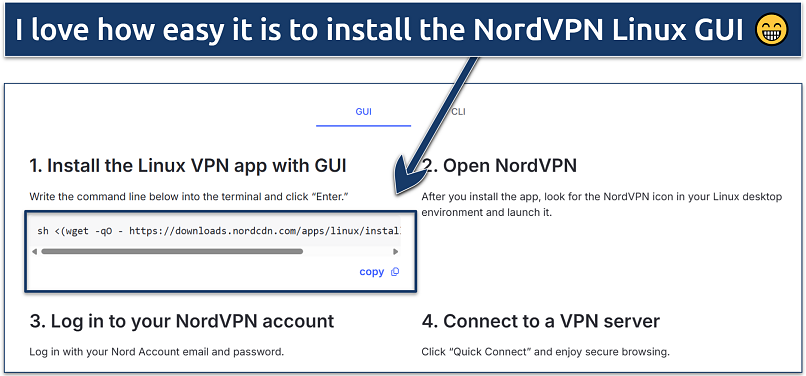 Just paste that command from the Linux download page into your terminal
Just paste that command from the Linux download page into your terminal
It’s too bad that server connection times can be slow, especially on distant locations. But, once the VPN connects, it’s one of the quickest. Plus, the 30-day money-back guarantee allows you to test performance with your specific Linux setup and network conditions.
Useful Features
- Meshnet private networking. Create secure, encrypted connections between up to 60 devices, enabling safe remote access and file sharing without exposing systems to the internet.
- Dark Web Monitor. This feature scans dark web databases for your credentials and alerts you if your information appears in data breaches, helping you maintain account security.
- Threat Protection. This is NordVPN’s blocking feature, and it does a good job of eliminating malware and suspicious links from your favorite browser on Linux.
- Strong security and privacy
- Fast local and faraway servers
- Great for streaming
- Some long connection times
- High renewal prices
5. Surfshark — Affordable Choice for Unlimited Device Protection
| Best Feature | Unlimited connections with modern security features at a great price point |
|---|---|
| Server Network | 3,200 servers in 100 countries with obfuscation options to hide VPN use |
| Linux Support | Command-line and GUI client for Ubuntu, Debian, and other major distributions |
| Works With | Netflix, Hulu, BBC iPlayer, HBO Max, Amazon Prime Video, Peacock TV, ESPN+, and more |
Surfshark's unlimited connection policy makes it an excellent value for Linux users who run multiple systems or want to protect their entire household. The Linux client is available in both GUI and CLI formats, featuring intuitive commands and comprehensive help documentation. Installation is straightforward on most distributions. During our tests, we were able to install Surfshark on our Linux device in under 5 minutes.
 Surfshark lets you save servers for faster connection times
Surfshark lets you save servers for faster connection times
Dynamic MultiHop, combined with a choice of tunneling protocols (OpenVPN and WireGuard), secures your data from hackers and snoops. It also features split tunneling, which isn’t always available with Linux apps. A kill switch and DNS/IP/WebRTC protection further shield your data from being tracked.
A slight drawback is that it is located in the Netherlands, a member of the 14 Eyes intelligence-sharing alliance. Luckily, its strict no-logs policy prevents it from logging and storing any sensitive data. And it has been proven in several independent audits, so you can be confident that it has nothing to hide.
Useful Features
- Rotating IP addresses. This feature automatically changes your IP address every few minutes without requiring a disconnection, making it more difficult for websites to track your activity.
- GPS spoofing. On supported systems, Surfshark can modify your GPS location to match the location of your VPN server, providing an additional layer of privacy protection.
- Easy to use
- Military-grade security
- Fast speeds
- Clunky torrenting support
- Based in a 9-Eyes country
- Might not work in China
Quick Comparison Table: Linux VPN Features
The table below compares the most important features for Linux VPN users. I've focused on aspects that matter most when choosing a VPN for Linux systems, including distribution support, protocol availability, and security features specific to Linux environments. These are among the best VPNs overall, and each one offers fast speeds and excellent support for gaming, torrenting, and streaming.
Editor's Note: We value our relationship with our readers, and we strive to earn your trust through transparency and integrity. We are in the same ownership group as some of the industry-leading products reviewed on this site: Intego, CyberGhost, ExpressVPN, and Private Internet Access. However, this does not affect our review process, as we adhere to a strict testing methodology.
Our Methodology for Testing VPNs for Linux
We evaluate Linux VPNs using a comprehensive testing methodology that focuses on real-world usage scenarios. Our testing process focuses on installation across multiple distributions, protocol performance analysis, security feature verification, and compatibility testing with various desktop environments and network configurations.
Our team tests each VPN on fresh installations of Ubuntu, Debian, Arch Linux, and Fedora to confirm compatibility across different package management systems. We evaluate installation methods, dependency handling, and integration with system services, such as NetworkManager and systemd. Finally, we tested speeds to see what the fastest VPNs for Linux are.
Quick Guide: How To Set Up a VPN on Linux in 3 Easy Steps
- Get a Linux VPN.
I recommend ExpressVPN because it delivers fast speeds and uses military-grade encryption. Plus, it has a native CLI app that’s easy to use. - Follow the instructions and install.
Many VPNs have detailed guides on installing and using a VPN client on Linux. - Connect to a nearby server.
This will give you the best speeds for gaming, torrenting, and browsing.
Why You Need a VPN for Linux
Even though your Linux device is less targeted by viruses, it still doesn’t encrypt your connection. But a VPN can significantly increase your online security and prove helpful in the work environment. Here are some reasons a VPN might be necessary for Linux users:
- Maintain your privacy. A Linux VPN enhances your online privacy by encrypting your traffic, making it impossible for third parties like ISPs and workplaces to monitor your online activity through your IP address.
- Safe remote work. A VPN is crucial for Linux users who work remotely or travel frequently. It helps maintain a secure connection to your company's resources, protecting sensitive data from potential interception.
- Security over public WiFi. It’s very easy for hackers to spy on your traffic over public networks, but a VPN scrambles your data so it can’t be read.
- Testing networks. IT professionals using Linux often use VPNs to test network configurations and software from different geographic locations.
- Avoid bandwidth throttling. Internet service providers see what you’re doing online and can throttle your speeds if they detect you’re engaging in data-intensive activities like torrenting. A VPN assigns you a different IP address, making it difficult for ISPs to see what you’re doing online.
- Torrent without fear. A VPN is essential if you're involved in P2P sharing or torrenting. It can keep you safe online and prevent access from unknown third parties.
- Protect against malware and phishing. Some VPNs offer additional security features such as malware protection and ad blockers, which can enhance your security.
Additional Safety Tips for Linux
Here are a few more steps you can take to increase your security when using Linux:
- Get an antivirus. Linux is the safest OS, but you should still take every precaution against malicious software. This includes installing and activating antivirus software.
- Use secure browsers. Many Linux distros come with Firefox, which is good. But you can’t beat Tor when it comes to anonymity.
- Choose a privacy-friendly distro. Each distro handles safety differently. Tails, Qubes, Blackarch, Kali, and Kodachi are a good bet if you’re looking for extreme privacy.
- Utilize intrusion detection tools. Two examples of such intrusion detection tools are Tripwire and Verisys. These apps monitor network traffic, system logs, and configurations to detect suspicious activities and generate alerts for security breaches.
- Use anti-rootkit software. Rootkits use methods like adware, backdoors, screen scrapers, and keyloggers to steal sensitive data. Anti-rootkit tools can detect and remove them from your Linux.
FAQs on VPNs for Linux
Does Linux have a built-in VPN?
Linux distributions include built-in support for VPN protocols such as OpenVPN, WireGuard, and IPSec, through NetworkManager and command-line tools. However, these are client implementations that require you to manually configure server details. They don't include the server infrastructure, IP addresses, or management features that commercial VPN services provide.
You can manually configure VPN connections using these built-in tools. Still, commercial VPN services offer pre-configured servers, automatic IP rotation, and user-friendly management interfaces, making the experience much more convenient.
Which Linux distributions work best with VPNs?
Ubuntu and its derivatives (Linux Mint, Pop!_OS) typically offer the best VPN compatibility due to their large user base and extensive third-party support. Most VPN providers prioritize these distributions for their official clients and documentation.
Debian, Fedora, and CentOS also have good VPN support, though you may need to use generic Linux packages or compile from source. Arch Linux offers flexibility through the AUR but may require more manual configuration.
Can I use the same VPN across different Linux distros?
Yes, most VPN providers offer clients or configuration files that are compatible with multiple Linux distributions. OpenVPN and WireGuard configurations are particularly portable between different distros. However, installation methods and dependency requirements may vary between distributions.
Some providers offer universal Linux packages or AppImage files that run on any distribution, while others provide distribution-specific packages for optimal integration with system services and package managers.
How do I configure OpenVPN on Linux?
OpenVPN configuration involves downloading .ovpn files from your VPN provider and using the openvpn command-line tool. Most distributions include OpenVPN in their repositories, and the basic command is “sudo openvpn --config filename.ovpn”. You can also import configurations into NetworkManager for GUI management.
For permanent connections, you can place configuration files in “/etc/openvpn/” and enable them as systemd services. This allows automatic connection on boot and integration with the system's network management.
Which VPN protocols work best with Linux?
WireGuard is generally the best protocol for Linux due to its modern design, efficient performance, and native kernel integration. It offers excellent speed, robust security, and minimal resource usage. Most recent Linux distributions include WireGuard support in their kernels.
OpenVPN remains a solid choice for compatibility and features, particularly on older systems or when specific configuration options are needed. IPSec is available but is typically used in enterprise scenarios rather than for personal VPN usage.
Do I need a GUI VPN for Linux?
A GUI VPN is not necessary for Linux usage, but it can improve convenience and accessibility. Command-line interfaces are often more efficient and integrate better with Linux workflows, particularly for servers and automation scenarios. GUI applications are beneficial if you frequently switch between server locations, need quick access to specialty servers, or prefer visual interfaces. Many experienced Linux users successfully manage VPN connections entirely through command-line tools.
Are free VPNs safe for Linux?
Free VPNs generally pose significant privacy and security risks regardless of your operating system. They often lack proper encryption, log user activity, inject advertisements, or sell bandwidth to third parties. These risks are particularly concerning for Linux users who typically prioritize privacy and security.
If you need a free option, ProtonVPN offers a legitimate free tier with strong privacy protections, though it includes limitations on server locations and connection speeds. It’s one of the few free VPNs that support Linux with a full app as well.
Get the Best VPN for Linux
Linux users deserve VPN solutions that respect their technical expertise while providing the reliability and security features they expect. The VPNs I've recommended offer different approaches to Linux support, from ExpressVPN's terminal-optimized experience to CyberGhost's GUI-focused approach, so there's an option for every Linux user's workflow and preferences.
ExpressVPN is the best overall choice thanks to its smooth terminal integration, Lightway protocol optimization, and comprehensive security features. Its command-line interface feels native to Linux, while its automatic obfuscation and kill switch provide all the same great security features it offers for Mac and Windows applications.
Your online activity may be visible to the sites you visit
Your IP Address:
216.73.216.185
Your Location:
US, Ohio, Columbus
Your Internet Provider:
Some sites might use these details for advertising, analytics, or tracking your online preferences.
To protect your data from the websites you visit, one of the most effective steps is to hide your IP address, which can reveal your location, identity, and browsing habits. Using a virtual private network (VPN) masks your real IP by routing your internet traffic through a secure server, making it appear as though you're browsing from a different location. A VPN also encrypts your connection, keeping your data safe from surveillance and unauthorized access.







Please, comment on how to improve this article. Your feedback matters!