Different Types of VPNs and When to Use Them (2025)
Not every VPN operates the same. There are different VPN categories to choose from, and it’s important to choose the right one for your needs. Each type has specific tasks that it performs best with and using the wrong VPN type can lead to slower speeds, weaker security, and limited capabilities.
This guide provides a comprehensive explanation of the different types of VPNs and which activities and environments they’re most useful for. That way, you can easily determine the VPN category that’s best suited for you. We’ll also dive into common VPN protocols since these also impact the types of connections you have.
My top pick for individual users is ExpressVPN. It’s the fastest VPN we’ve tested, providing smooth connections and HD streaming from anywhere. Plus, it offers strong privacy protection and apps for the most common devices, including mobile, PC, smart TVs, and more. You can also try it risk-free since it comes with a 30-day money-back guarantee*.
VPN Categories and Types
VPNs can be divided into two main categories — remote access and site-to-site VPNs. These categories also include subcategories that offer specialized features for specific needs.
1. Remote Access VPNs
Remote Access VPNs are designed for individual users. They can be used to connect to a private network securely from any location, such as at home, a coffee shop, or while traveling. They establish an encrypted tunnel between your device (like a laptop or smartphone) and the network, helping you protect the data exchanged between them.
Individuals can use personal VPNs to access websites and apps securely. Off-site employees can also use them to connect to their company’s network while working remotely.
Some examples of remote access VPNs include:
Personal VPNs
A Personal VPN (also known as a consumer VPN) is designed to protect your online privacy, secure your internet connection, and safely access your favorite content. Unlike business or corporate VPNs, which are used to secure remote access to company networks, a personal VPN is designed with individual users in mind. They cater to everyday internet use, giving you more control over your online privacy and security.
When you connect to a personal VPN, your internet traffic gets encrypted and routed through a secure server before it reaches its destination. At the same time, it masks your IP address, making it appear as if you're browsing from the server's location rather than your own.
This protects your data from hackers, government surveillance, or anyone attempting to monitor your activity. Personal VPNs are also the best option for protecting smart homes and the entire network of IoT devices (smart speakers, cameras, thermostats, etc.)
Personal VPNs offer global server networks, allowing them to securely access websites and services. For instance, you can use the VPN to safely access your account through a government-run site or for online shopping.
Reliable personal VPNs can also be used to safely access streaming content from anywhere. This includes popular services like Netflix, Hulu, Disney+, and BBC iPlayer.
Mobile VPN
A mobile VPN is a type of personal VPN designed specifically for smartphones and tablets. Unlike other VPNs, which work best when you're stationary, mobile VPNs are built to handle changes in connectivity. They can switch between WiFi and cellular networks or even handle temporary connection loss without dropping the VPN session while you’re on the go.
For example, if you switch from coffee shop WiFi to a 4G/5G network or move between WiFi hotspots, a mobile VPN keeps your connection secure without needing to reconnect. It achieves this by separating the VPN session from the specific network connection. This way, the VPN remains active as you change networks, ensuring a seamless and secure connection while you're on the move.
SSL VPNs
An SSL VPN works like other VPNs by creating a secure connection to protect your data and keep private conversations safe from hackers. The key difference is in the technology and encryption methods it uses. SSL VPNs use SSL or TLS, while traditional VPNs use different protocols, like IPsec, OpenVPN, and L2TP.
Unlike traditional VPNs that often require special client software, many SSL VPNs work through a web browser, making them highly accessible and user-friendly. This flexibility allows you to connect to different networks from virtually any device with a browser, such as laptops, smartphones, or tablets.
SSL encryption requires devices to verify each other's security and data integrity, ensuring that messages or data are not intercepted during transmission. Due to SSL’s robust security features, most reputable websites have adopted SSL encryption and use SSL certificates to enhance both site and data security. As a result, many browsers often flag sites without HTTPS due to privacy concerns.
There are two main types of SSL VPNs: SSL portal and SSL tunnel. An SSL portal VPN functions like a secure webpage where you log in through your browser to establish the VPN connection. On the other hand, an SSL tunnel VPN routes your internet traffic through an encrypted tunnel. This makes it possible to access multiple network services via a browser, including non-web-based services like enterprise software or proprietary networks.
Best VPNs for Personal Use in 2025
- ExpressVPN — the most versatile VPN with top speeds, reliable connections, and industry-leading security features.
- CyberGhost — a great option for entertainment with optimized servers for streaming, gaming, and torrenting.
- Private Internet Access — ideal for techies with tons of customization options and a massive server network.
2. Site-to-Site VPNs
Site-to-site VPNs connect entire networks rather than individual users. Businesses with multiple branch offices commonly use them to establish secure links between partner organizations.
This type of VPN allows different locations to access resources on a central network, such as email servers, data storage, or other shared systems. It helps ensure that all offices can securely share and collaborate on sensitive information, even when geographically separated.
They are often referred to as router-to-router VPNs as they create a secure communication channel between two or more local area networks (LANs) over a wide area network (WAN), such as the Internet.
There are three main types of site-to-site VPNs — intranet-based, extranet-based, and cloud VPNs.
Intranet-Based VPNs
An intranet-based VPN links multiple local area networks (LANs) together, forming a wide area network (WAN). This arrangement enables employees at different locations to access internal resources like databases, file servers, and communication tools, just as if they were all working from the same physical office.
Companies typically use intranet-based VPNs to securely connect multiple branches, subsidiaries, or divisions across different locations. This type of VPN allows them to share information efficiently and securely without needing costly dedicated lines.
Extranet-Based VPNs
Extranet-based VPNs enable businesses to securely communicate with external entities like clients, suppliers, or partners. The key purpose is to create a secure connection between an organization's internal network and external users.
Unlike other VPNs, it restricts access to only the resources necessary for collaboration. This ensures external parties can only reach the specific data they need while protecting the rest of the network. For example, two companies can use the VPN to share specific project files while keeping the rest of the network private.
Cloud VPNs
A cloud VPN is specifically designed to provide secure access to cloud-based resources and services. Unlike traditional VPNs that rely on physical servers or hardware, cloud VPNs operate in the cloud, making them highly scalable and flexible for businesses.
It works by establishing a secure, encrypted connection over the internet between your device and a company's cloud-based infrastructure. A VPN gateway manages this connection, acting as an intermediary by encrypting and decrypting data transmitted to and from the cloud resources.
The setup ensures that data remains protected as it moves between the user and the cloud. Cloud VPNs are ideal for edge computing because they provide secure and low-latency connections, which are crucial for real-time data processing at the edge of the network.
Cloud VPNs are useful for businesses with a mobile workforce or those heavily reliant on cloud services. They enable secure, remote access to company resources from anywhere with internet access.
Editor's Note: We value our relationship with our readers, and we strive to earn your trust through transparency and integrity. We are in the same ownership group as some of the industry-leading products reviewed on this site: Intego, CyberGhost, ExpressVPN, and Private Internet Access. However, this does not affect our review process, as we adhere to a strict testing methodology.
The Most Popular VPN Protocols
A VPN protocol is a set of rules that governs how data is transmitted between your device and the internet through a VPN. It ensures your online traffic is encrypted and routed securely via the VPN server. Different protocols offer varying levels of speed, security, and reliability. The protocol you choose can impact both the efficiency and protection of your VPN connection.
WireGuard
WireGuard is a modern VPN protocol known for its simplicity and high performance. Unlike older protocols like OpenVPN or IPsec, which have large, complex codebases, WireGuard uses only about 4,000 lines of code. This minimal design makes it easier to audit, manage, and maintain, reducing the chances of security issues. Its streamlined structure also improves user experience with faster setup and configuration.
One of its key advantages is its speed. Thanks to its efficiency in data handling, it’s one of the protocols that delivers faster connection times and reduced latency. Plus, it excels at maintaining stable connections, even on mobile networks or when switching between WiFi and cellular.
WireGuard uses modern encryption algorithms like ChaCha20 and Poly1305 to provide strong security without complicated setups. Its reputation is growing due to its balance of speed, simplicity, and security. It is increasingly becoming the protocol of choice for both personal and enterprise VPN solutions.
Some VPNs have created their own versions of WireGuard for improved performance. For instance, NordVPN developed NordLynx, which combines speed, security, and privacy. NordLynx keeps WireGuard’s benefits but adds a double-NAT system to protect user privacy without storing data. This makes NordLynx faster and more secure than the standard WireGuard protocol.
Another proprietary protocol worth mentioning is ExpressVPN's Lightway, which is similar to but not based on WireGuard. It has a light codebase and uses less battery on mobile devices. It's also one of the fastest protocols we've tested, even faster than WireGuard.
OpenVPN
OpenVPN is one of the most widely used VPN protocols due to its versatility and security. Unlike many proprietary VPN protocols, OpenVPN is highly customizable, allowing users to configure it to meet specific security and performance needs. OpenVPN can run on both TCP and UDP protocols, giving you the flexibility to optimize for either reliability (TCP) or speed (UDP), depending on your needs.
It is open-source, meaning the code is freely available for anyone to inspect and improve, which increases trust in its security capabilities. OpenVPN supports a wide range of encryption standards, including AES 256-bit, which is considered one of the most secure encryption methods available. This flexibility allows it to be customized for various security needs, from personal use to securing business networks.
IKEv2/IPSec
IKEv2 is often paired with IPSec to create fast and secure VPN connections. When combined with IPSec, it uses strong encryption, such as AES 256-bit, to give you maximum security.
It supports the MOBIKE protocol, which is known for maintaining stable connections even when switching between networks, like switching from WiFi to mobile data. This makes it ideal for mobile users. IKEv2/IPSec is also known for fast connection setup and low latency, making it one of the faster VPN protocols.
However, IKEv2/IPSec is less flexible than OpenVPN when it comes to bypassing network firewalls in restrictive environments like schools or public libraries. This limitation arises because it depends on UDP port 500, which is easier to detect and block. This means that you may struggle to establish connections on restrictive networks.
L2TP/IPSec
L2TP/IPsec is a widely used protocol that offers secure and stable connections by combining L2TP’s tunneling with IPsec’s encryption. This layered approach ensures your data is both encapsulated and encrypted, making it harder for hackers to access.
L2TP doesn’t offer encryption by itself, so it’s paired with IPsec, which uses strong encryption like AES 256-bit to protect your data. This combination ensures that your online activity and sensitive information are kept secure from unauthorized access.
While it offers strong security, it is often slower than other protocols due to the added encryption steps. This can lead to higher latency and reduced speeds, especially for tasks that require fast, real-time data transmission like streaming or gaming.
Quick Comparison Table: VPN Categories
The two VPN categories have different features between them. This table provides a quick comparison of the key differences between the two.
| Remote Access VPNs | Site-to-Site VPNs | |
| Connectivity | Individual users to a private network | Entire networks to another network (office-to-office) |
| Primary Use | Individual use (at home or on the go) remote work, or for students | Businesses connecting branch offices or partners |
| Security | High security for remote access | Secure connections between entire office networks |
| Setup Complexity | Easy setup for individuals, requires client/app installation | More complex setup, managed by IT teams |
| Access Control | Provides access to specific resources on the private network | Shares resources across connected networks |
| Flexibility | Highly flexible; allows connections from any internet-enabled device | Less flexible, designed for fixed office locations |
| Common Protocols | IKEv2/IPsec, OpenVPN, WireGuard | IKEv2/IPsec, L2TP/IPsec |
| Examples | Personal VPNs, Mobile VPNs, SSL VPNs | Intranet VPNs, Extranet VPNs, Cloud VPNs |
FAQs on Different Types of VPNs
What type of VPN works best for Android?
A personal VPN is the best choice for your Android device to ensure maximum security and privacy, UHD streaming, lag-free gaming, and more. If you often switch between WiFi and mobile data, a mobile VPN can help maintain a stable connection. To get the best experience, look for VPNs that are Android-compatible.
Which type of VPN is best?
The best type of VPN depends on what you need. If you're an individual looking for privacy and secure browsing or entertainment, a personal VPN is a great option. If you frequently switch between networks, like moving between WiFi and mobile data, a mobile VPN works best because it keeps the connection stable. If you're a business with multiple offices, an intranet-based VPN is ideal for securely connecting different office locations.
Which VPN type is the fastest?
The fastest VPN type depends on several factors, including the protocol used, network conditions, and encryption level. VPNs that use lighter encryption or protocols designed for speed, such as WireGuard or IKEv2/IPsec, tend to offer faster performance.
Plus, the speed can vary based on the server location and network congestion. While speed is important, it’s essential to balance it with security needs, as faster VPNs may sometimes use lower encryption levels, potentially compromising privacy and security.
What VPN type can I use for Azure?
For Azure, you can use site-to-site VPN or point-to-site VPN, depending on your needs. Site-to-site VPNs are ideal for securely connecting on-premises networks to Azure, while point-to-site VPNs are better suited for individual clients connecting to Azure from remote locations. Both VPN types are supported by Azure's VPN Gateway service.
Which VPN type is best for business and office use?
Site-to-site VPNs are the best option for business and office use. For instance, intranet VPNs securely connect multiple office locations by linking their networks over the Internet. This process allows employees to access shared resources as if they were in the exact physical location.
On the other hand, extranet VPNs securely connect a company's internal network with external partners, vendors, or clients. They allow for efficient collaboration and resource sharing with third parties while maintaining security and control over access to sensitive company data.
Conclusion
The effectiveness of your VPN depends on understanding its capabilities and how they fit your unique needs. Some VPNs excel at protecting remote access, while others are designed to connect entire business networks. Recognizing these differences allows you to optimize your VPN setup for security, speed, and flexibility. When you align your VPN with your specific use case, you ensure that every aspect of your connection meets your expectations.
Your online activity may be visible to the sites you visit
Your IP Address:
216.73.216.147
Your Location:
US, Ohio, Columbus
Your Internet Provider:
Some sites might use these details for advertising, analytics, or tracking your online preferences.
To protect your data from the websites you visit, one of the most effective steps is to hide your IP address, which can reveal your location, identity, and browsing habits. Using a virtual private network (VPN) masks your real IP by routing your internet traffic through a secure server, making it appear as though you're browsing from a different location. A VPN also encrypts your connection, keeping your data safe from surveillance and unauthorized access.
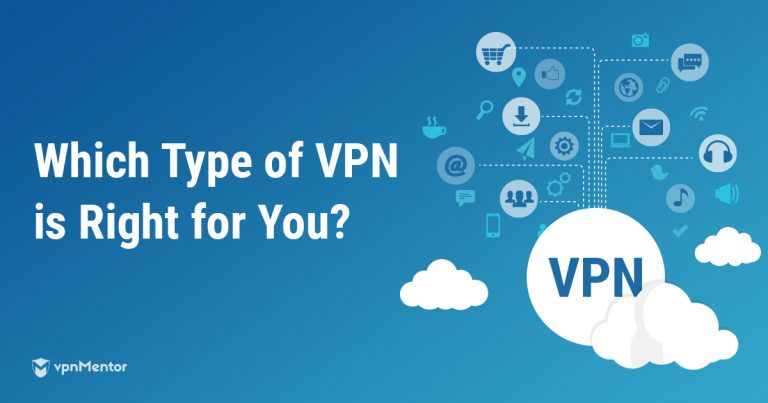



Please, comment on how to improve this article. Your feedback matters!