5 Best Free VPNs for Netflix That Still Work — Tested in 2024
- Best Free VPNs for Netflix — Full Analysis (Updated 2024)
- ExpressVPN — Fast Servers that Reliably Work With Local Netflix Libraries for UHD Streaming
- Proton VPN — 100% Free VPN With Unlimited Data to Stream Netflix for Hours
- Avira Phantom VPN — US Streaming-Optimized Server for Reliably Watching Netflix From America
- hide.me — Completely Free VPN That Lets You Optimize Your Connection for Netflix
- Hotspot Shield — Proprietary Hydra Protocol for High Speeds and Security
- Quick Comparison Table: Free Netflix VPN Features
- Tips on Choosing the Best Free VPN for Netflix
- Expert Tip: The Risks of Free VPNs
- Quick Guide: How to Watch Netflix with a VPN in 3 Easy Steps
- VPN Not Working With Netflix? Try These Troubleshooting Tips
- FAQs on The Best Free VPNs for Netflix
- Get the Best FREE VPN for Netflix
Finding a good free VPN for Netflix can be tricky. This is because they often come with lots of limitations that can significantly impact your Netflix streaming experience, including data caps that only allow you to stream for a few hours, slow speeds, and tiny server networks that are always overcrowded and unreliable. My team and I tested over 25+ free VPNs, and we found a handful that still work with Netflix.
A VPN can help you change your IP address and hypothetically can let you watch Netflix shows from abroad. However, as this breaks Netflix’s terms and conditions and could be considered copyright infringement. We do not condone using a VPN in this way, and it’s your responsibility to use these tools within the bounds of the law.
Although it’s not 100% free, ExpressVPN is my top pick for securely streaming Netflix shows in the best possible quality. You can try it risk-free for 30 days as it’s backed by a reliable money-back guarantee. So, you can make sure it’s right for you and get your money back if you’re not satisfied with the service. Editors' Note: Expressvpn and this site are in the same ownership group.
Short on Time? Here Are the Best Free VPNs for Netflix in 2024
- Editor's ChoiceExpressVPN
Excellent speeds and reliable servers for streaming Netflix in UHD without buffering.70% of our readers choose ExpressVPN - Proton VPN
Unlimited data and fast speeds for uninterrupted streaming of Netflix Originals. - Avira Phantom VPN
Free US servers for streaming Netflix from the US, but data is limited. - hide.me
Fast speeds for Netflix Originals, but the free plan limits you to one device connection. - Hotspot Shield
Hydra protocol for fast speeds on nearby servers, but slow on long-distance connections.
Editors' Note: Intego, Private Internet Access, Cyberghost and Expressvpn are owned by Kape Technologies, our parent company.
Best Free VPNs for Netflix — Full Analysis (Updated 2024)
1. ExpressVPN — Fast Servers that Reliably Work With Local Netflix Libraries for UHD Streaming

Tested May 2024
| Best Feature | The fastest VPN I tested — you can watch Netflix in the best available quality with no lag |
| Server Network | 3,000 servers in 105 countries for tons of fast, local connections |
| Local Speeds | Extremely fast; you won’t notice a difference from your baseline |
| Free Trial | 30-day money-back guarantee to make sure it works for you |
ExpressVPN is the best VPN I tried for Netflix, thanks to its Lightway protocol, which is designed to provide the best possible speeds without sacrificing your privacy. I streamed Netflix UK from London using the Docklands location, and I only had an astounding 1% speed drop. Even when I connected to a server further away in the Midlands, ExpressVPN let me stream Netflix in up to 4k with no quality drops or buffering.
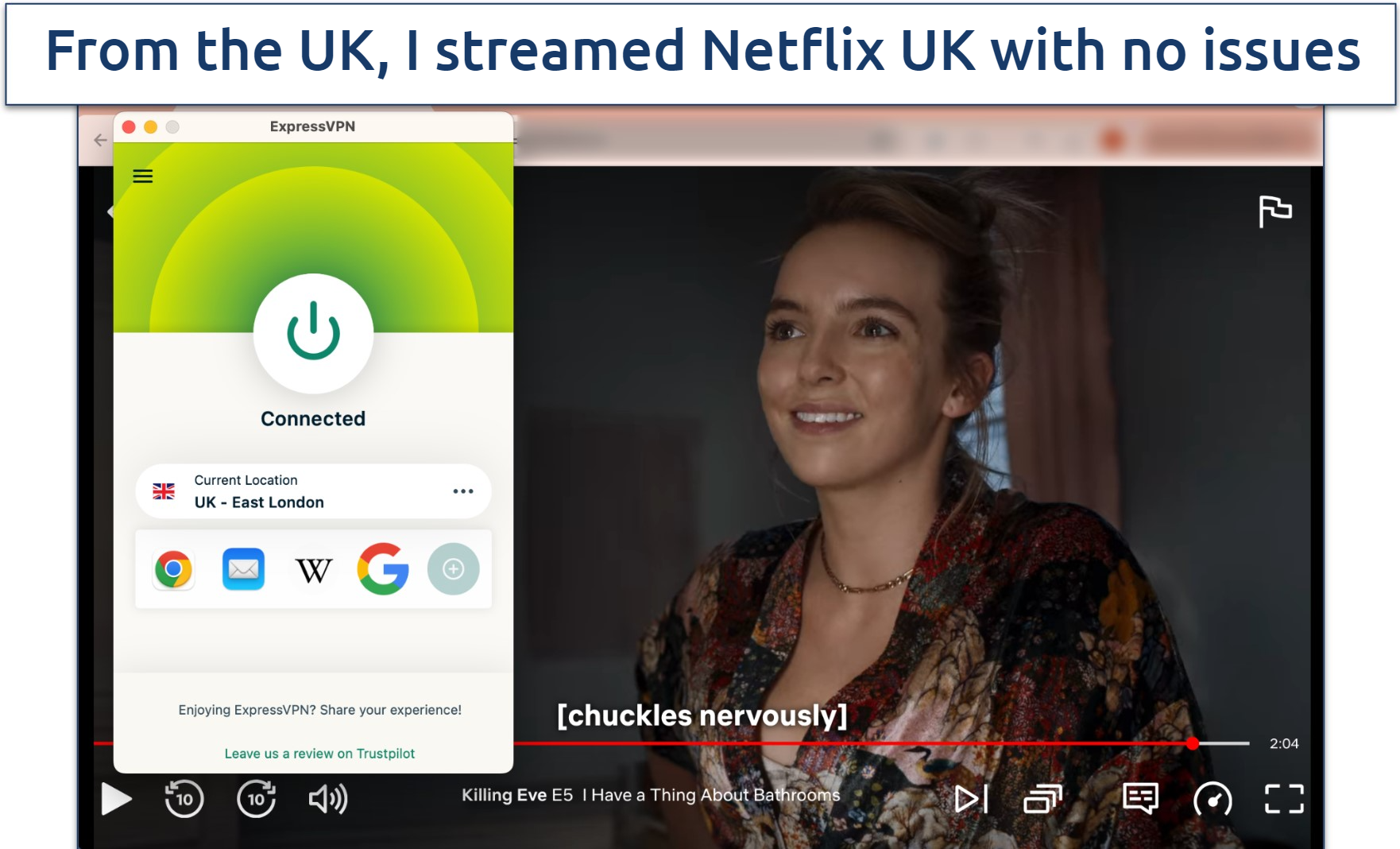 ExpressVPN automatically chose the fastest UK server available for streaming
ExpressVPN automatically chose the fastest UK server available for streaming
Whether you're setting up ExpressVPN on your PC, smartphone, or even your Fire Stick, its easy-to-use apps make streaming privately straightforward. Unlike most free VPNs, you can also install it on your router with its native app. Or, to make life even easier, you can get its Aircove or Aircove Go router, which comes with ExpressVPN pre-installed.
Netflix can sometimes block VPNs, even when you’re trying to watch your local library. ExpressVPN frequently updates its server IPs to make sure they work with various streaming platforms, which is why it’s one of the most reliable VPNs I’ve tried with Netflix. Most free VPNs don’t have the resources to keep up with Netflix’s VPN detection technology, which is why they’re rarely reliable with the platform.
Although this VPN isn’t completely free, I decided to include it in my list for the quality it provides. It also offers a 30-day money-back guarantee, so you can test ExpressVPN risk-free. If you’re not satisfied, you can request a refund through its 24/7 live chat. When I tried this, I had my refund confirmed in just 10 minutes and my money back in 3 working days.
Useful Features
- MediaStreamer. This Smart DNS service allows you to stream Netflix in HD on devices that do not natively support VPNs, like smart TVs and game consoles.
- Automatic obfuscation. Every ExpressVPN server obfuscates your connection if it detects network blocks or your data being inspected. This hides that you’re using a VPN, letting you stream Netflix securely even if you’re at school, work, or using other public WiFi networks.
- 8 simultaneous connections. ExpressVPN offers more than enough device connections to let you use Netflix on several devices, with more to spare. With this, my family and I could stream on our 4 allowed devices without having to log anyone else out.
- Threat Manager. This prevents apps on your device from communicating with identified third-party trackers or malicious sites. By blocking these unsolicited communications, it can protect you if you accidentally click on links in phishing attempts and fake Netflix scams.
2. Proton VPN — 100% Free VPN With Unlimited Data to Stream Netflix for Hours
| Best Feature | No data caps means you can stream as much of your local Netflix as you like |
| Server Network | Free servers in 5 locations to minimize server congestion |
| Local Speeds | Fast; you can watch Netflix with no buffering |
| Free Trial | Free-forever plan to secure your binge-watches for no extra cost |
Proton VPN is one of the few free VPNs that offers unlimited data, so you can binge-watch Netflix to your heart’s content. Most free VPNs only give you enough data to stream for a couple of hours at most, so this is pretty generous.
On top of that, it’s impressively fast for a free VPN, which is likely down to the fact that it’s a ‘freemium’ service. My colleague in Amsterdam tested the Proton VPN’s Netherlands server, and had an average speed drop of 7%. His speeds were consistently high, and he reported being able to watch Black Mirror on his local Netflix with no lag.
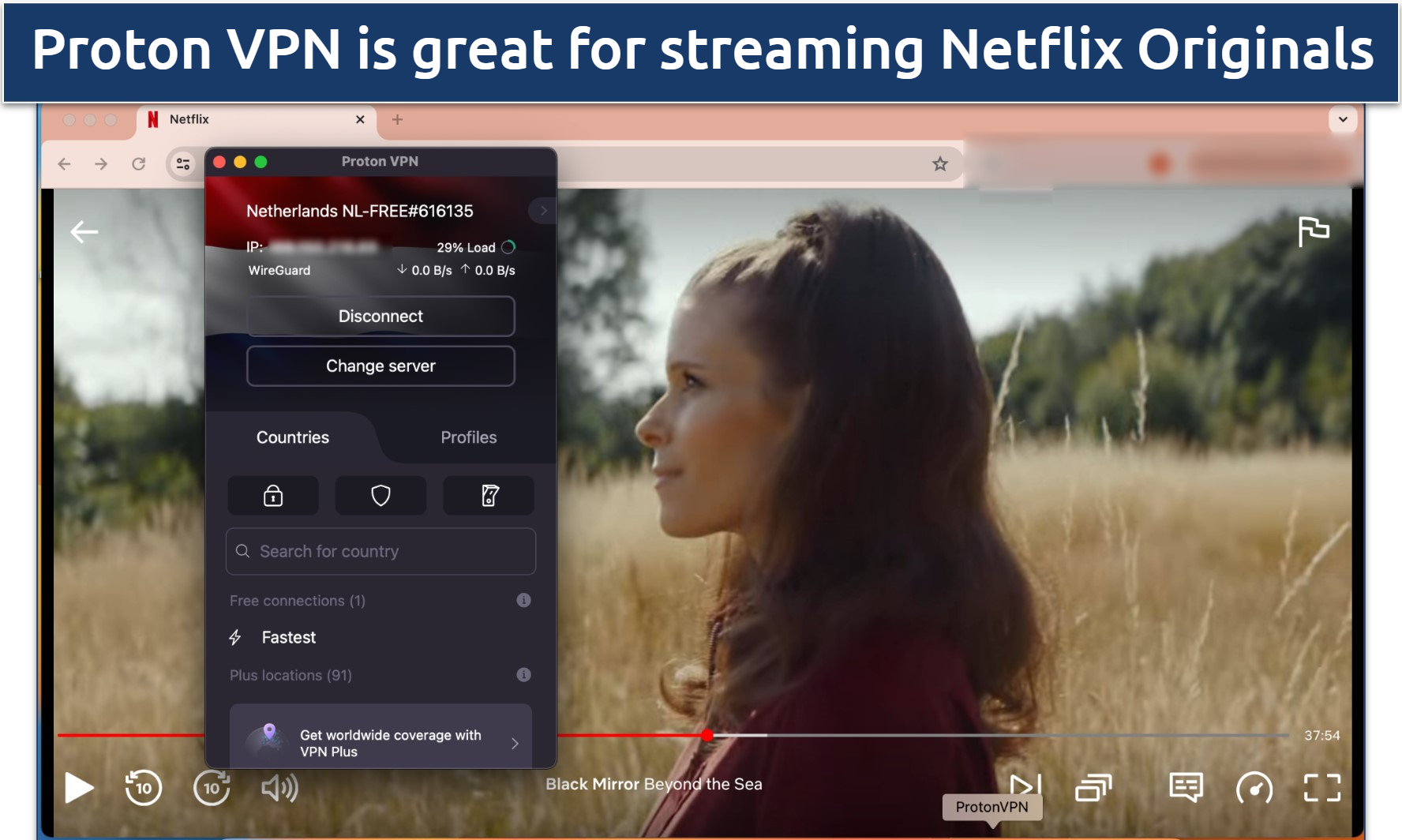 The Proton VPN app shows each server’s load, which helps you find the best available one
The Proton VPN app shows each server’s load, which helps you find the best available one
It has 5 free server locations (Japan, Netherlands, Poland, Romania, and the United States), so you can only use it to stream your local Netflix if you’re in those countries. Even though some of the servers occasionally had a high load, my international colleagues never reported this having an effect on their Netflix streams.
It’s just a shame that when it comes to Netflix, Proton VPN’s free servers typically only let you watch Netflix Originals. However, there are very few free VPNs that work consistently with Netflix, and even fewer that let you stream in up to 4k with no quality drops. So, I was happy that I could watch some shows at least.
Useful Features
- No ads. Many free VPNs make money by selling ad space in their app or constantly pushing you to upgrade to their premium plan. I find this really annoying when just want to connect my VPN so I can relax with Netflix after a long day. Fortunately, Proton VPN doesn’t do this, and its app is a pleasure to use.
- Works with other streaming platforms. Our US testers reported that Proton VPN’s free plan works with Peacock and Max within the country, which makes it one of the best free VPNs for streaming.
- Great compatibility. Proton VPN works across a wide range of devices and platforms. Whether you're streaming Netflix on Windows, macOS, Linux, iOS, or Android, it provides a consistent and reliable service.
3. Avira Phantom VPN — US Streaming-Optimized Server for Reliably Watching Netflix From America
| Best Feature | Dedicated streaming server in the US gives you reliable Netflix Originals streaming within the country |
| Server Network | Free servers in 37 locations on mobile, but only 1 (nearest) location on desktop |
| Local Speeds | Fast; you won’t notice any buffering, but episodes take a little longer to load |
| Free Trial | Free-forever plan so you can stream securely on a budget |
Avira Phantom's free mobile VPN offers a US streaming server that works with Netflix US. This is ideal for Americans looking to safely watch their local Netflix library, and my US colleague confirmed that it worked well with their local library. However, our wider international team encountered difficulties when trying to stream their local Netflix shows— we could only watch Netflix Originals during our tests.
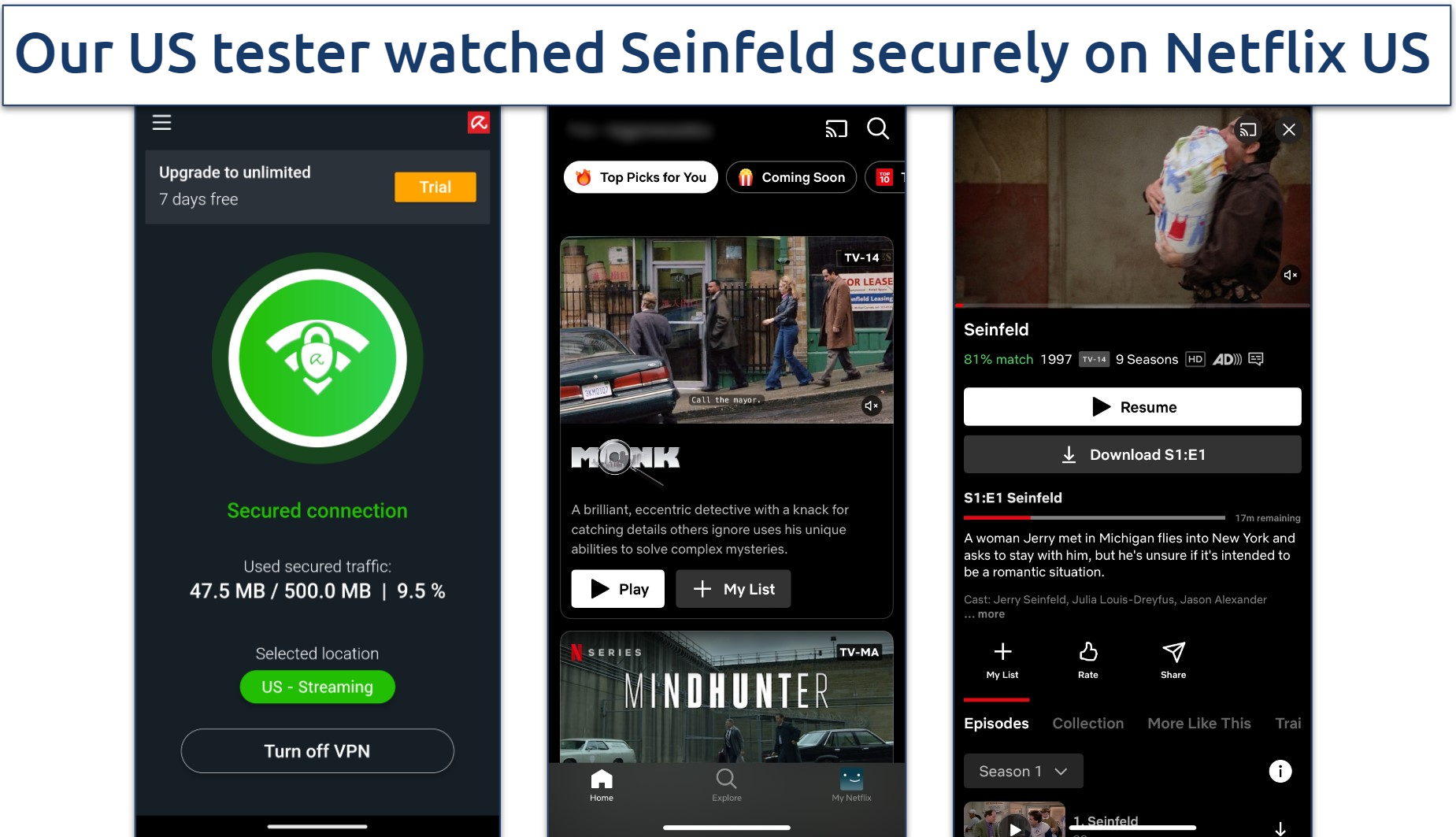 This was the only US server that didn't restrict them to Netflix Originals
This was the only US server that didn't restrict them to Netflix Originals
It also offers unlimited simultaneous connections, so you can use it on multiple devices. This is the best way to get around the restrictive 500 MB/month data cap. You can up this slightly to 1GB monthly if you create an account with your email. Either way, I downloaded it on both my iPad and iPhone, and I had the entire monthly allowance to use on each.
You can use Avira Phantom for free on Windows and Mac as well, but you only have access to 1 server location that’s randomly selected based on your location. This mostly works okay for streaming your local Netflix library, but it's possible you may be connected to servers in neighboring countries — leaving you unable to watch your desired content.
Useful Features
- 7-day free trial. Avira Phantom also offers a 7-day free trial of its premium plan, which gives you unlimited data, access to live support, and extra security features like a kill switch.
- Good speeds. While testing from London, I had a 12% speed drop on local UK servers. While it’s not as fast as ExpressVPN, it’s still fast enough for watching your local Netflix library.
4. hide.me — Completely Free VPN That Lets You Optimize Your Connection for Netflix
| Best Feature | Tons of advanced customization options so you can get the best possible speeds for Netflix streaming |
| Server Network | Free servers in 8 locations offers a decent spread across Europe |
| Local Speeds | Decent; has some buffering issues, even with a fast baseline connection |
| Free Trial | Free-forever plan to stream Netflix Originals with no limits |
If you’re an experienced VPN user, you’ll love hide.me’s suite of customizable features that lets you free up as much bandwidth as possible for Netflix streaming. I particularly like how each option and setting comes with a short explanation to help you learn how your VPN works.
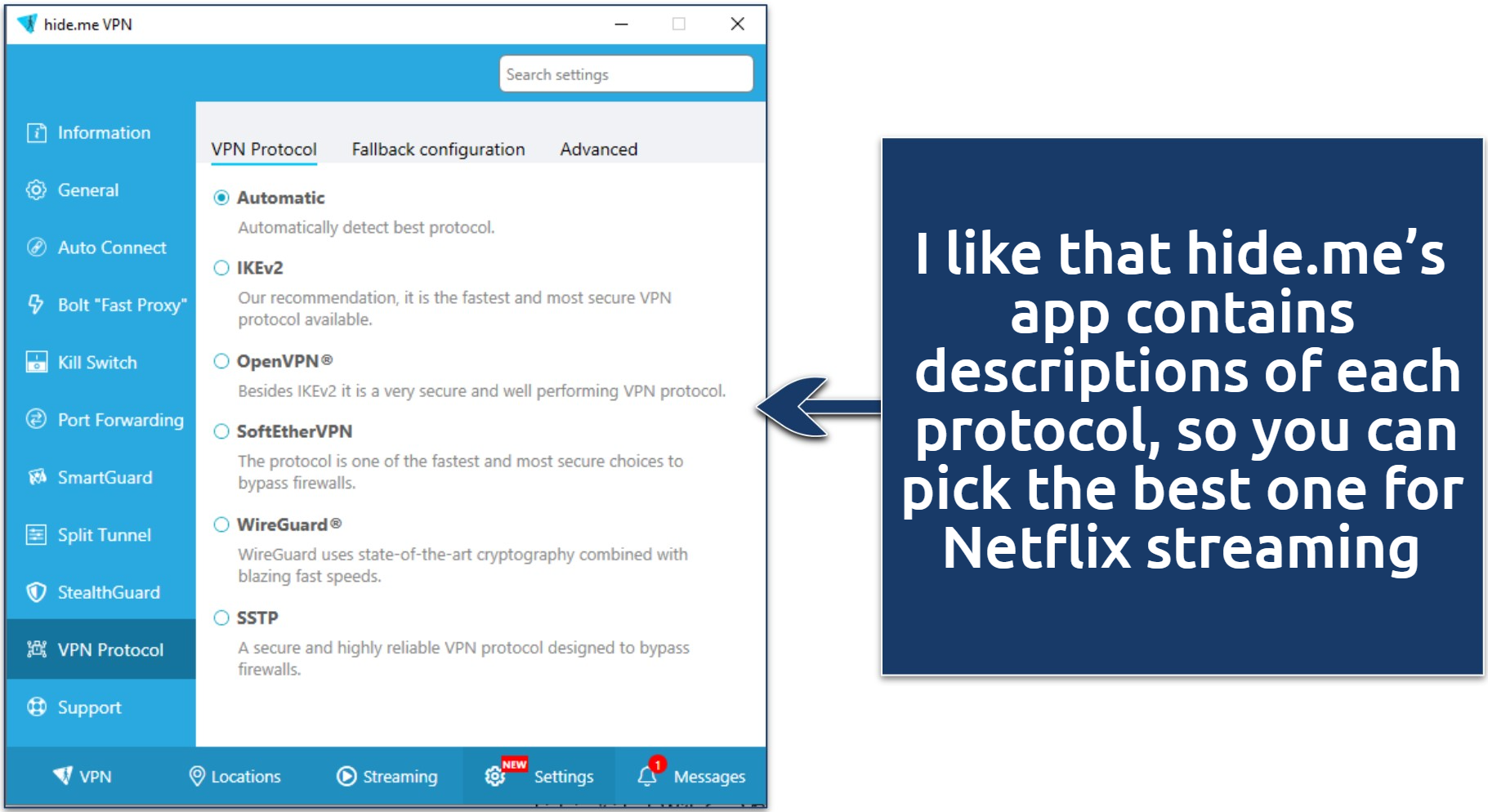 Split Tunnel also lets you only send certain traffic (like Netflix) through the VPN
Split Tunnel also lets you only send certain traffic (like Netflix) through the VPN
Its website states that its free plan doesn’t support streaming. As with most free VPNs, I found hide.me’s free UK location only worked with Netflix Originals during my tests from London. This is the same experience most of my international colleagues had too when they tested the other free locations.
The upside is that hide.me offers unlimited data, so you can binge-watch Orange Is the New Black without having to ration episodes out each month.
Useful Features
- 24/7 support. In case you encounter any issues with the VPN while streaming Netflix, you can contact the support and get immediate help. This is really rare for a free VPN (it’s expensive to run always-on live chat!).
5. Hotspot Shield — Proprietary Hydra Protocol for High Speeds and Security
| Best Feature | Catapult Hydra protocol provides good speeds and robust privacy features, so you can secure your information from Netflix’s data harvesting |
| Server Network | Free servers in 5 countries, all with reliable Netflix Originals connections |
| Local Speeds | Fast; you can watch Netflix with no interruptions |
| Free Trial | Forever-free plan to secure your Netflix connection for free |
Hotspot Shield’s proprietary Hydra protocol is designed to deliver high speeds and enhanced security, making it an ideal choice for streaming Netflix in high definition without handing your data over to the platform. Although it’s slower than ExpressVPN’s proprietary Lightway (I measured a 13% drop on local UK servers from London), I had no issues watching Netflix lag-free.
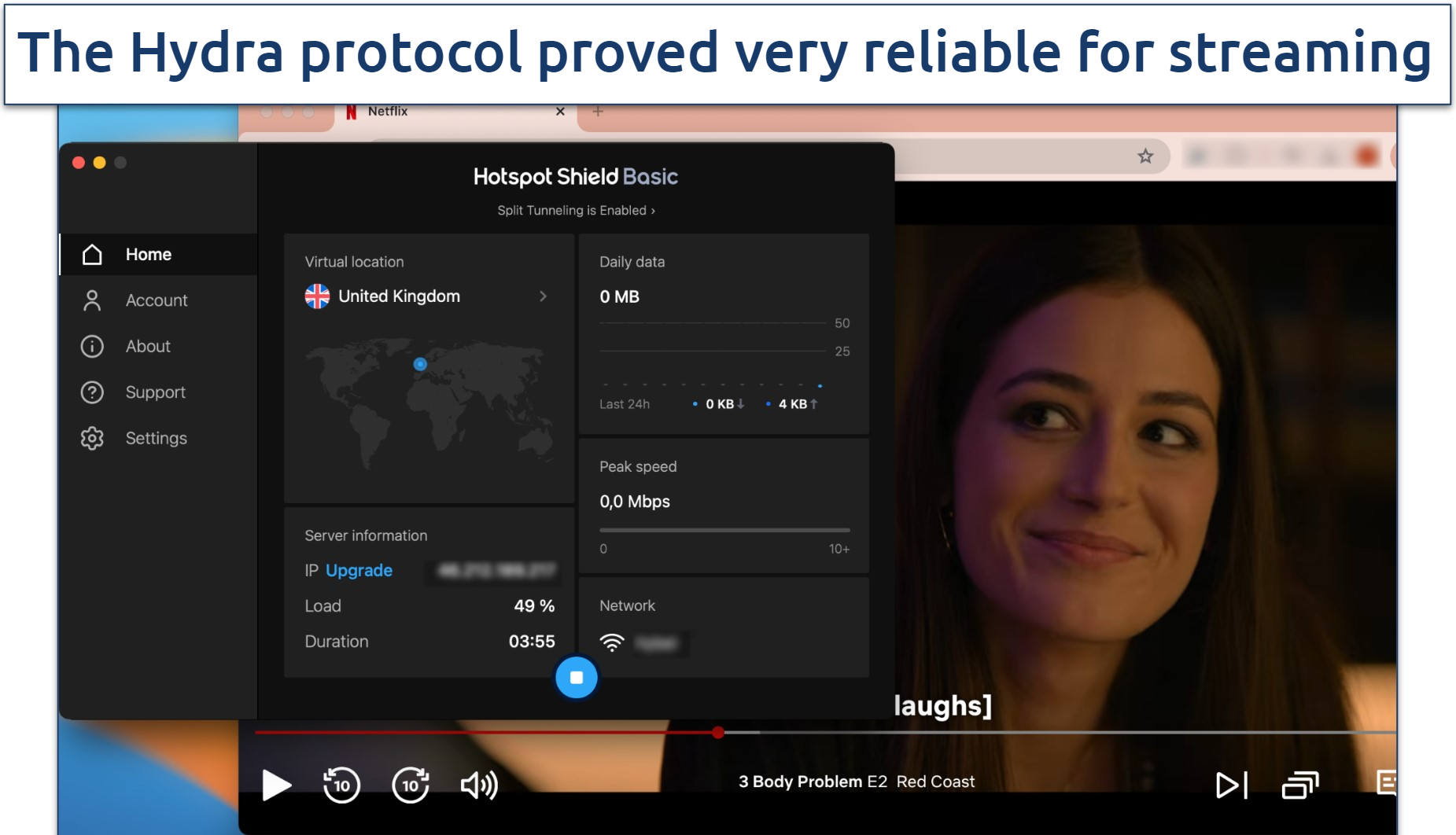 3 Body Problem only took a few seconds to load on the free UK server
3 Body Problem only took a few seconds to load on the free UK server
Hotspot Shield also offers unlimited data, which is a significant advantage if you're planning extensive streaming sessions. However, the free version asks if you want to upgrade to the paid plan every time you open it, which is a little annoying.
Useful Features
- Split tunneling. This feature allows you to choose which applications send their data through the VPN and which connect directly to the internet. For Netflix viewers, this means you can watch Netflix through a VPN securely while other apps on your device operate outside the VPN, which might boost your streaming speeds.
Quick Comparison Table: Free Netflix VPN Features
When choosing a free Netflix VPN, you’ll need to consider the amount of data you get so you can watch everything you want without interruption. It should also be able to reliably work with Netflix in the first place.
Decent speeds (at least 5 Mbps for HD) are crucial for smooth streaming. Compatibility with your preferred streaming devices is also essential for hassle-free installation and streaming.
Tips on Choosing the Best Free VPN for Netflix
When looking for a reliable free VPN for Netflix, there are a few criteria you need to pay attention to. I tested the following features to rank the best free VPNs for Netflix. You can use the list below when shopping for the right VPN:
- Really free or trustworthy money-back guarantee. I ensured that all the VPNs on my list are completely free or come with a tried and tested money-back guarantee so you can use them with no financial risk.
- Reliably works with Netflix. Unfortunately, it’s extremely difficult to find a fully free VPN that consistently works with Netflix. I listed 100% free VPNs that allowed myself and my international testing team to watch shows and movies on our local Netflix libraries without much issue.
- Large number of servers. I’ve only recommended free VPNs with a variety of server locations, raising the chance you'll have one nearby to you that's ideal for securely watching your local Netflix library. Plus, a good number of servers ensures you’ll have a backup server to try if the one you’re using doesn’t work.
- Fast speeds and enough data. This is so you can stream Netflix without long loading times or being cut off from the VPN. I conducted speed tests for all the VPNs on my list to ensure you can watch your favorite shows with minimal buffering.
- Compatibility with multiple devices. Every VPN on this list is compatible with multiple devices you can use with Netflix. If you want to watch Netflix with fast speeds on devices that usually don’t support VPNs, make sure to choose a VPN that has router support and/or Smart DNS.
- Excellent customer support. VPN support can usually tell you which local server will offer you the best Netflix experience. 24/7 live chat is the most convenient method of getting support, but only a few of the above VPNs offer it. At the very least, you should be able to reach out to support via email or a contact form and receive a timely response.
Expert Tip: The Risks of Free VPNs
There are often limitations associated with free VPNs, including data limits, reduced speeds, restricted server networks, and a limited number of device connections. Furthermore, many free VPNs carry significant risks.
- Free VPNs can store and sell your data to third parties. Because free VPNs need other ways to make money, they often sell your user data to third parties. You should always read the privacy policies to make sure the free VPN really keeps you safe.
- Free VPNs can have weak security features and leak your info. Many free VPNs don’t have the resources to keep their features up to date. This often results in IP/DNS leaks, meaning that your privacy isn’t protected at all.
- Free VPNs can be infected with harmful malware. Free VPNs are sometimes created with the intention of infecting your device with viruses and malware. Moreover, free VPNs rely on advertising for money, so they usually don’t provide built-in ad blockers. This increases the risk of your VPN app hosting malware-infected ads.
The VPNs we’ve included in this list are ‘freemium’ VPNs, so they provide free versions that are funded by paying users. This means they don’t come with the same risks that totally free VPNs do.
Free VPNs You Should Avoid
The below-listed free VPNs have been verified to be unsafe for usage. They may disseminate your data to third-party organizations or carry malicious software and viruses.
- Hola Free. Hola is not a VPN but a P2P network. This means that others use your computer’s IP address. It could get you in trouble since their activities will be traced back to you.
- Betternet. Found to install malware onto users’ devices in the past.
- TouchVPN. Logs your browsing activity and shares it with third parties to create targeted ads, which is a breach of your privacy.
- UFO VPN. Leaked 20 million paid and free users' data, including IP addresses, passwords, geo-tags, session information, connection timestamps, and device and OS details.
Quick Guide: How to Watch Netflix with a VPN in 3 Easy Steps
- Download a VPN. ExpressVPN is my top recommendation for secure streaming of Netflix — it’s fast, safe, and reliable. You can try ExpressVPN risk-free for up to 30 days as it’s backed by a reliable money-back guarantee.
- Connect to a server. To stream Netflix, connect to a server nearby. The closest servers give you the best speeds.
- Start browsing. Now, you can log in to Netflix and watch your favorite movies and shows
Editors' Note: Expressvpn and this site are in the same ownership group.
VPN Not Working With Netflix? Try These Troubleshooting Tips
Sometimes, Netflix detects that you’re using a VPN and either only shows you Originals or the following error message:
Looks like you’re connecting through a VPN, proxy or “unblocker” service. To start watching, please turn off any of these services and try again.
Error Code: C7037-1111-420
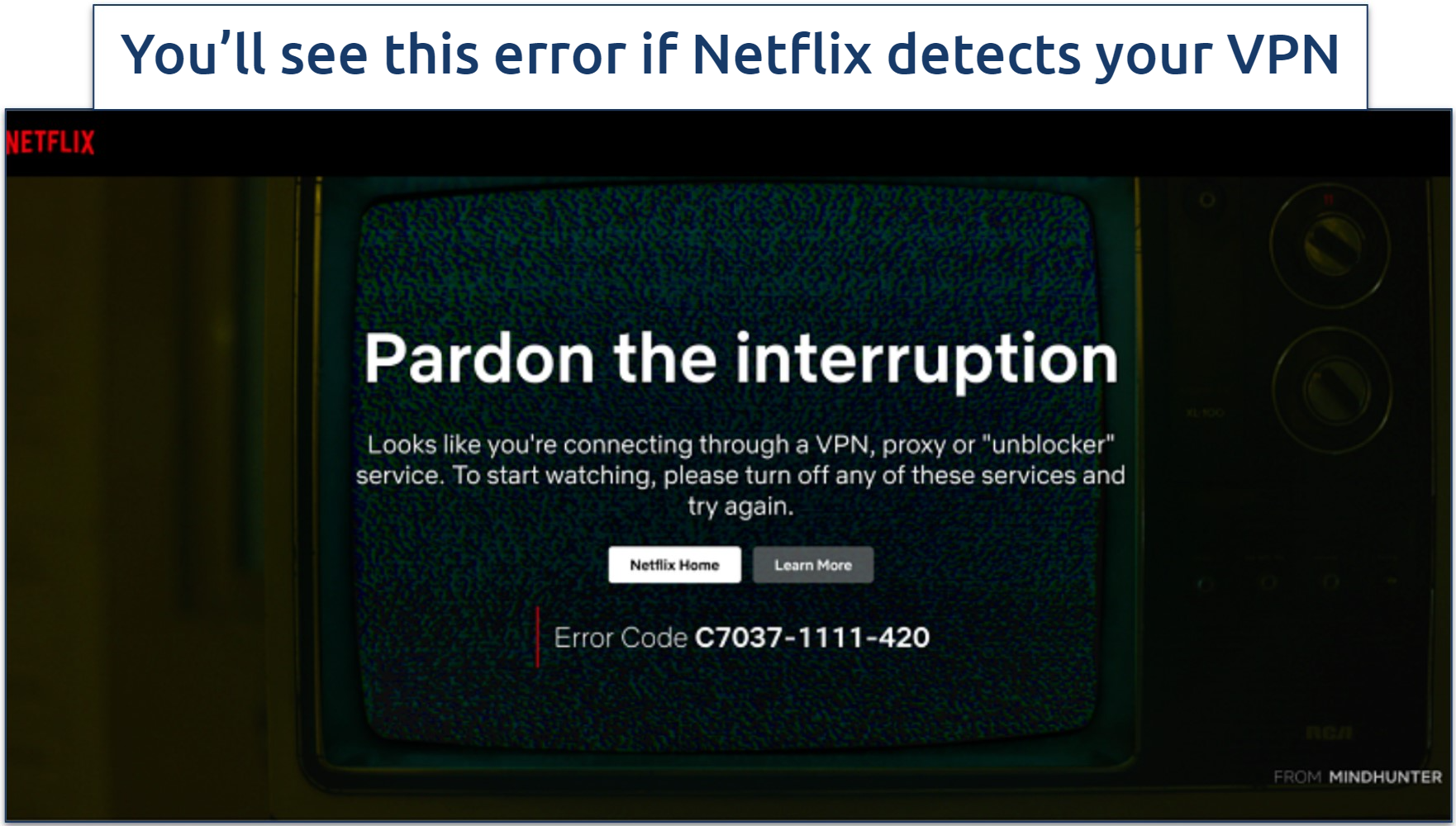 I get this error message often while connected to free VPN services
I get this error message often while connected to free VPN services
Try the following steps if you see this message:
- Choose another VPN server. It’s possible that Netflix blocks the server you’ve chosen, and switching to another server may solve the issue.
- Make sure your VPN is up-to-date. Make sure you're using the most up-to-date VPN version to ensure that any bugs or issues have been resolved.
- Try another web browser. Try switching to Firefox or Chrome, as they’re usually the best options to watch Netflix on.
- Contact customer support. Try contacting the VPN’s customer support to ask which server works best for your local Netflix library.
If none of these tips work, consider whether it’s worth investing in a dedicated IP address. Netflix’s anti-password-sharing measures use your IP, device ID, activity, and other data points to ensure everyone using your account is from the same household.
Fortunately, you can prove you’re part of your Netflix household by verifying your device, but this can be annoying. And, if you don’t verify in time, you could get locked out of your account.
To avoid this, it might be worth investing in a dedicated IP address for your country. In most cases, these tend to be cheaper than the price Netflix charges for adding extra members to your account.
FAQs on The Best Free VPNs for Netflix
Can I watch Netflix in the US, UK, Canada, and other countries with a free VPN?
Yes, but it’s usually hit-or-miss. Free VPN services don’t have many IP addresses, and the ones they do offer are usually not updated very frequently. So, once Netflix detects and blocks a free VPN IP, it probably won’t work until the VPN refreshes its IPs again. For a consistent Netflix streaming experience, you’re always better off with a premium VPN.
Please keep in mind that while it's technically possible to use a free VPN to access foreign Netflix libraries, this will breach the terms and conditions of the platform and could violate copyright law. This also applies if you’re in a country like Japan or Australia (where free VPNs rarely have servers) and theoretically use a connection in another country to watch your home library.
Is there a completely free VPN?
Yes, you can find a good, completely free VPN. They do have limitations but are generally safe. You should always aim for the services that follow the freemium model, like all the free VPNs on my list. In the case of those VPNs, the free version is sponsored by the paid plan, so we know how the service is earning money.
Beware of the VPNs that offer only a free version and don’t make it clear how they make money. They need to support themselves somehow, they will often sell your data or even carry malicious software and viruses.
What is the best VPN for Netflix?
It depends on what you’re looking for. Our #1 VPN is one of our favorites for Netflix, because it’s reliable with every local library our international team has tried. However, if you want a free VPN for Netflix, the other options on this list all work decently with Netflix Originals. Unfortunately, most free VPNs don’t work with your entire Netflix library.
Can I watch Netflix for free with ExpressVPN?
No, to watch Netflix with or without a VPN you need to purchase a subscription. Once you do that you can open the VPN and start streaming safely on your favorite devices.
Which free VPN doesn't require a credit card to sign up?
None of the free VPNs on my list ask for payment details when you sign up, and most of them don’t even require that you create an account. This way, you can start using them right away and don’t have to worry about getting surprised by any hidden charges.
On the other hand, the paid VPN on this list does need a valid form of payment. However, you don’t have to use a credit card. It accepts alternative payment methods, such as PayPal — or even cryptocurrency, for extra privacy. In addition, it’s backed by a legitimate money-back guarantee, so you know you can get a full refund if you’re not satisfied.
Will a free VPN give me fast speeds for Netflix?
It depends. We found a handful of free VPNs that provide decent speeds, but most slow you down significantly. Some free VPNs also impose bandwidth restrictions or throttle your connection speed. For a smoother Netflix streaming experience, I recommend you use a premium VPN service instead.
Is using a free VPN for Netflix safe?
No, using a free VPN for Netflix may not be entirely safe. Free VPN services often have questionable privacy practices, such as logging your data or displaying intrusive ads. Some even sell your browsing habits to third parties. Moreover, free VPNs may lack robust security features, leaving your online activities vulnerable to hackers or surveillance.
That being said, the free VPNs included in my list and generally safe as they follow a freemium model and have respected companies behind them.
Can I use a free proxy to watch Netflix?
It's not likely, nor is it recommended. Free proxies tend to be unreliable and insecure, and while you could technically use one to access foreign Netflix libraries, this violates the platform's terms and conditions and may be seen as a breach of copyright law. If you just wish to secure your streaming sessions on your local Netflix library, I recommend using a reputable VPN to protect your connection.
On which devices can I use a free VPN to secure my Netflix streaming?
Most free VPNs can be downloaded on laptops, desktops, tablets, and smartphones. In addition, our top premium VPN offers apps for some smart TVs and streaming devices.
Even VPNs that are compatible with several devices usually have a limit to how many connections you use at once. So a VPN with router compatibility is helpful, so you can cover all the devices on your home network.
Here’s a breakdown of the best free VPNs for Netflix and which devices you can use them on to watch your local Netflix:
| VPN | Windows | macOS | iOS | Android | Linux | Smart TVs | Routers | Game Consoles | Media Streaming Devices |
| ExpressVPN | ✅ | ✅ | ✅ | ✅ | ✅ | ✅ | ✅ | ✅ | ✅ |
| ProtonVPN | ✅ | ✅ | ✅ | ✅ | ✅ | ✅ | ✅ | ✅ | ✅ |
| Avira Phantom VPN | ✅ | ✅ | ✅ | ✅ | ❌ | ❌ | ❌ | ❌ | ❌ |
| hide.me | ✅ | ✅ | ✅ | ✅ | ✅ | ❌ | ❌ | ❌ | ❌ |
| Hotspot Shield | ✅ | ✅ | ✅ | ✅ | ✅ | ❌ | ✅ | ❌ | ❌ |
Is using a free VPN for Netflix illegal?
It depends. If you're just using the VPN to secure your Netflix streaming sessions on your local library, then this generally won't break any laws. However, if you use the VPN to stream Netflix content not available in your location, you could be breaking both copyright law and Netflix's terms and conditions.
It's also worth noting that if you use a VPN for any purpose in a country that bans or regulates their use, you could be breaking a law (China bans many VPNs, while they are regulated in Russia, for ex.). We encourage you to always check the local rules and regulations to make sure you don’t accidentally break any laws.
Get the Best FREE VPN for Netflix
Most free VPNs don’t consistently work with Netflix. The ones I included on my list, although generally fast and stable, usually can only work with Netflix Originals. On top of that the limited server network means, that you might not find a server in your location which can lead to speed drops or VPN blocks.
Even though it’s not free, I recommend ExpressVPN for Netflix since it doesn’t limit you like the free options. It’s your best bet for fast, consistent, unlimited, and secure UHD streaming on Netflix. It comes with a 30-day money-back guarantee, so you can test it risk-free.
Can’t find a suitable free VPN? Here are the best premium alternatives…
Your data is exposed to the websites you visit!
Your IP Address:
Your Location:
Your Internet Provider:
The information above can be used to track you, target you for ads, and monitor what you do online.
VPNs can help you hide this information from websites so that you are protected at all times. We recommend ExpressVPN — the #1 VPN out of over 350 providers we've tested. It has military-grade encryption and privacy features that will ensure your digital security, plus — it's currently offering 49% off.
Leave a comment

Thanks for submitting a comment, %%name%%!
We check all comments within 48 hours to ensure they're real and not offensive. Feel free to share this article in the meantime.







Please, comment on how to improve this article. Your feedback matters!