5 Internet Hazards to Know About While Traveling
Whether it’s for business or for pleasure, for many traveling is part of life. In the past, we packed essentials before a trip like a toothbrush, some clothes, and some cash in the appropriate currency.
Now, you can add laptops, tablets, and smartphones to that list as well.
It’s not a matter of choice — in many cases, you simply need your devices to get work done or keep yourself connected while you’re away. But for all the added comfort and accessibility, you are much more vulnerable to online threats.
This article sets out the risks of going online while you’re traveling, as well as how to keep your personal information secure in the face of danger.
1. Public Wi-Fi
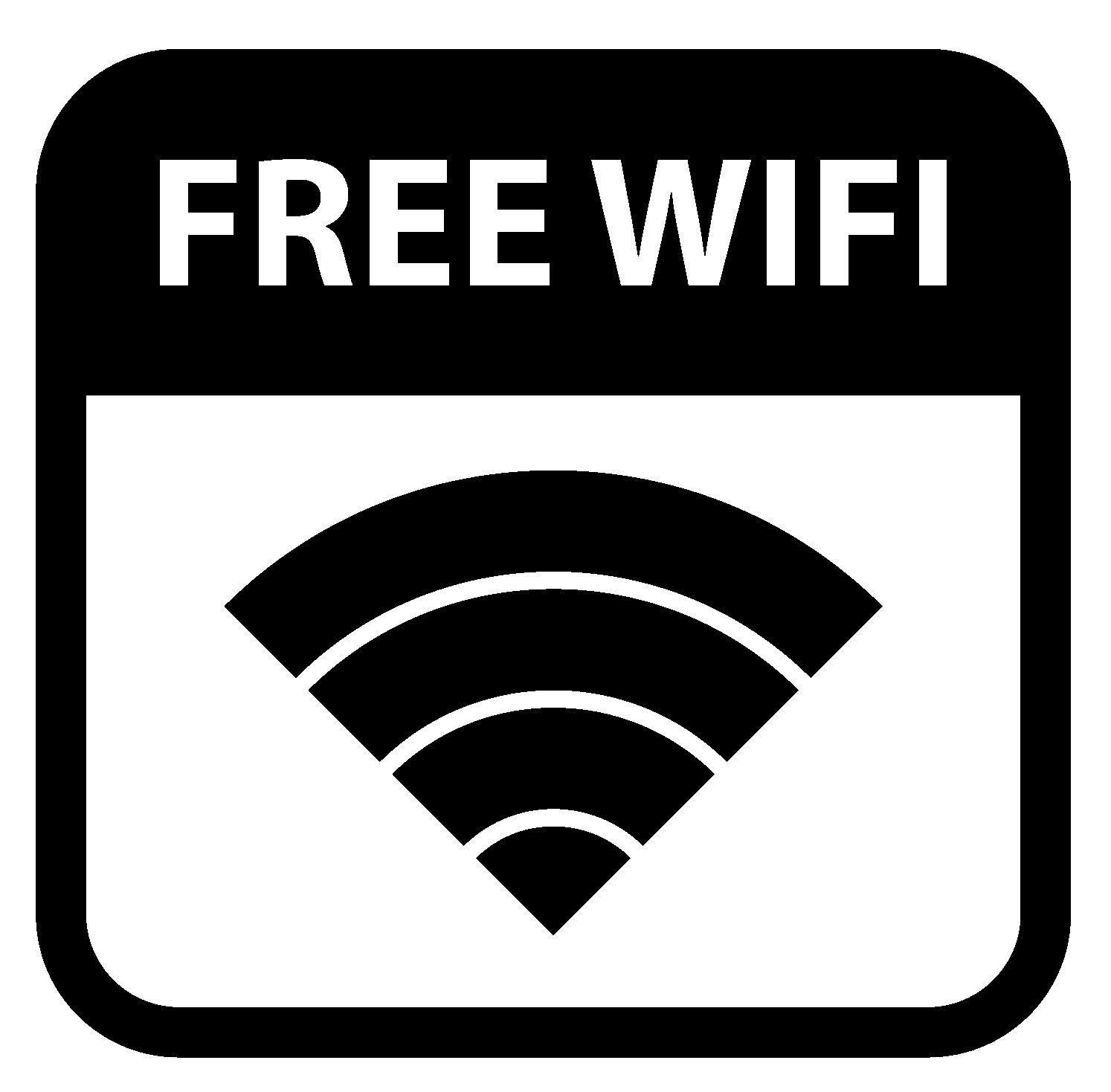
The biggest security hazard on the road comes from Wi-Fi. Particularly, an unsecured hotspot.
The problem: Everyone likes free Internet.
Connecting to public Wi-Fi to finish a project or during your relaxing stroll in the park is common practice.
What many people fail to consider is that these networks are honeypots for eavesdroppers and hackers.
Connecting to a public hotspot means anyone can access the traffic you send and receive.
Worse still, you may fall prey to identity thieves; your personal details may be stolen or your identity may even be hijacked.
The solution: Obviously, avoid unsecured Wi-Fi!
A mobile hotspot or a USB stick will get you online without exposing you to any risk.
If public Wi-Fi is your only means of getting Internet, add an extra layer of security.
A virtual private network will encrypt and re-route your traffic, ensuring complete privacy at all times. Furthermore, a reliable VPN will run a zero-logs policy, meaning you won’t leave a digital footprint, even if you’re connected to public Wi-Fi.
2. Phony duplicate hotspots
Even if you’ve used a particular wireless network before and you know it’s secure, you may still not be safe — and you won’t be able to identify the threat until it’s too late.
The problem: You can be tricked into giving away your personal information.
Picture the scenario. You’re staying at your favorite hotel for the umpteenth time. By now, all your devices remember its Wi-Fi and connect automatically.
A few hours later, you start getting all sorts of warning messages from social media, Gmail, etc. It turns out someone has gained access to your personal info.
What went wrong?
Your laptop/cellphone/what-have-you was fooled by a copycat access point.
Software is available to mimic your stored wireless networks.
One of the main ones is Pineapple. It scans the 2.4GHz band spectrum looking for your favorite networks and pretends to be them.
When you connect to a network that appears to be one you’ve stored before, you are actually connecting to a rogue access point. Your outbound information is now at the mercy of whoever is behind the phony connection — and it seldom ends well.
The solution: Before you head out on the road, make your devices “forget” any stored networks.
The automatic connection is a great feature, but only for private networks you absolutely trust. Manually adding access points later is a headache, but — take our word for it — accessing a fake duplicate network is much worse.
You can also verify the network with those responsible for it. Don’t be shy — as the old saying goes, better safe than sorry.
3. Using public computers

Public computers pose a great risk to your Internet security. Luckily, they are less prevalent these days, but it’s worth knowing the dos and do nots should you find yourself in front of one during your travels.
The problem: If public wireless networks are a serious threat to your personal information, then public computers are even worse.
While few are silly enough to entrust them with sensitive information, it still happens from time to time.
You can’t guarantee what‘s on a public computer — from more “benign” malware to serious threats like keyloggers and phishing software, you may as well be opening your private files to anyone who wants to have a look.
In short, don’t log in to an account when using a public PC.
The solution: Although very risky in a number of situations, public computers are harmless, provided you don’t type a username or password.
Just going on the Internet will not open the door to your personal details — as long as you limit your sessions to readily available information (working hours, transport schedules, etc.) from trusted sources, you won’t be exposing yourself to any danger.
If you have no other options and you need to access accounts on a public PC, make sure the browser you’re using won’t automatically store your login info.
The safest way, however, is to use a VPN.
Your encrypted traffic will be impossible to decipher, making your Internet browsing much safer. Of course, you’ll have to get it before you go to your hotel or Internet café — don’t start the whole subscribing process on a potentially infected computer.
4. Trouble at the border
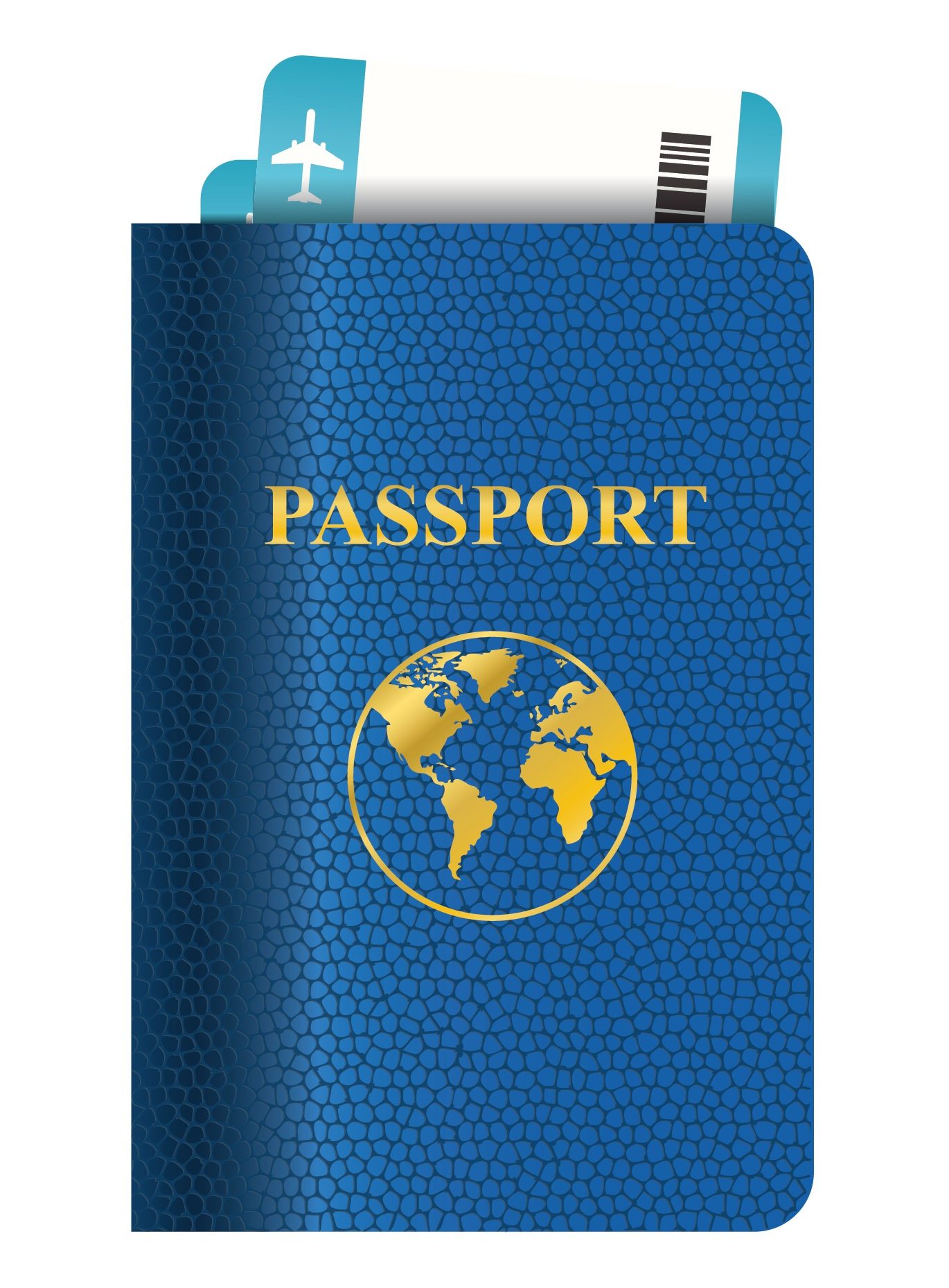 This threat doesn’t concern malware or hackers — it’s about the invasion of your privacy.
This threat doesn’t concern malware or hackers — it’s about the invasion of your privacy.
The problem: It may sound a bit too hypothetical for some, but those who travel frequently will be the first to tell you that security checkpoints can make or break a trip.
With the recent surge in cyber attacks and the fact that a vast majority of travelers carry at least a smartphone with them, border authorities don’t need an excuse to carry out arbitrary checks on your electronic devices.
Take the United States for example — while travelers do have their rights at the border, so do the agents.
They can ask for your passwords, social media activity, and more. The “border exemption” rule prevents you from invoking the 4th Amendment too, so you can’t use the “unreasonable search” argument.
You can’t predict what might happen, but the bottom line is that it’s very common to have your devices seized, your privacy breached, and your trip potentially ruined.
In the United Kingdom, you don’t even need to be under “reasonable suspicion” to be searched — and border agents can hold on to your data for as long as they deem necessary.
The solution: You won’t always get through a border search of your digital devices with your privacy intact.
In theory, you have your rights — the contents of your messages may not be viewed, you are free to exercise freedom of speech, and you cannot be discriminated against.
In reality though, your trip is entirely dependent on the border agent in charge, and some will make it harder than others, often without a reason.
Refusing to comply almost never goes your way — your devices may be seized, and you may end up detained or prohibited from entering the country altogether.
It can be infuriating to expose yourself when the only thing you’re guilty of is taking advantage of technology in the 21st century.
One possible precaution is traveling with devices that have as little sensitive information in them as possible — no vital data, no links to social media. This may be impossible if you’re on a business trip or you lead a busy life online.
If that’s the case, you should aim to eliminate as much of your digital footprint as you can — after all, you aren’t required to leave any traces.
A VPN offers a solution that makes your time on the Internet private. It won’t help you when you are asked to give your passwords, but at least it will minimize the scrutiny.
5. Accessing restricted content
 People often want their favorite websites and services available to them while traveling. In many cases, leaving a country’s borders will prevent access to some content, which can be an indirect danger to your devices.
People often want their favorite websites and services available to them while traveling. In many cases, leaving a country’s borders will prevent access to some content, which can be an indirect danger to your devices.
The problem: Geographical restrictions on websites are an issue, but a security one. However, they may turn into a threat if you start looking for dubious ways to access them.
A quick Google search will show you many “fast” and “free” workarounds.
If you know anything about Internet security though, you’ll rapidly recognize them as shady scams.
But for many, a spur-of-the-moment decision to try out the “100% working” method could have devastating consequences on your laptop or cellphone.
Your desire to watch American TV outside the States or get US Netflix overseas may give you a malware infestation and leave you with a sour taste from your trip.
The solution: We are going to assume that getting your sensitive information compromised and hijacked probably isn’t on your travel bucket list.
You should avoid trusting answers to your issue you get on the Internet. Take a proactive approach instead — if you want to make sure you can access restricted content during your travels, get a solid VPN.
Whether you’re looking for Gmail in China, Facebook in Turkey, WhatsApp in Qatar, or US Netflix in any corner of the world, a VPN is a tried-and-tested way around the geoblocking problem, giving you all the access you will ever want or need.
A VPN Keeps You and Your Devices Safe on the Road
As you can see, virtual private networks come well-equipped to address the threats you may come across when traveling.
But just getting a VPN won’t be enough — you’ll need one that is capable of protecting your digital privacy while ensuring full anonymity and unlimited access to the Internet.
Learn everything you need to know about VPN basics with our beginner’s guide here.
Here are a few key things you should look for in a VPN for traveling:
- Zero-logs policy
Your privacy is only as strong as your VPN’s logging policy. A solid one won’t keep your encrypted data for extended periods of time, thus keeping you protected from third parties and Governments. It will also guarantee your activity remains fully private. - Provider location
Having the policy isn’t enough for a VPN — depending on where the provider is registered, it may be obligated by law to keep certain information and disclose it on request. The most reliable VPNs operate in countries that aren’t part of the Five Eyes where laws are a major threat to Internet security. - Protective measures
When you’re looking for a good VPN, features like kill switches and DNS leak protection are a must. This kind of functionality means you won’t have to worry about your device leaking data if your VPN drops the encrypted connection. - A wide array of servers
VPN efficiency is all about the server locations you have available. More options mean more servers closer to you, which in turn gives you a faster connection, regardless of where you find yourself. - Platform support
If you’re using more than one type of device, look for a VPN that is compatible with multiple platforms. Reliable ones will support the most popular — from Windows, Mac, and Linux, to Android and iOS. They will also offer simultaneous connections on multiple devices.
If you’re finding it hard to choose the most suitable tool for the job, check out our article on the best VPNs for traveling.
Final Words
When you are traveling, the risks to your digital privacy, whether direct or indirect, multiply significantly. The initial step to effectively evade these risks is to acquire knowledge about online threats.
That said, you won’t have to worry about your Internet security if you carry a VPN with you as you travel. Whether it’s your laptop, tablet, or cellphone, you can rest easy knowing there is a cheap and effective tool to keep you shielded as you conduct your business or enjoy the scenery.




Please, comment on how to improve this article. Your feedback matters!