What Is a VPN Kill Switch And Why You Have To Use One
- How Reliable Are VPN Networks In General?
- What Are the Leading Causes for Disconnections?
- How Many VPN Networks Offer Kill Switches?
- Are the Kill Switches Usually Active Automatically?
- Who Would Be Most Impacted by VPN Network Reliability Issues?
- Are There Other Ways to Protect Against Disconnections?
- Summary: VPN Connection Safeguards Are Vital to User Protection
While there are plenty of quality VPN network options available, you can see on our rankings page that no service is perfect. One key factor that potential customers -- or customers looking to improve their current service -- are concerned with: reliability.
It makes sense. If the network connection drops, the computer defaults back to the public IP address provided by the internet service provider (ISP). In effect, this user will be exposed and his/her activity can be easily tracked.
The most dangerous part? Without the proper precautions, the user may not even know if or when that happened.
To counteract this issue, several VPN services offer the “kill switch” feature. In essence, a kill switch cuts your connection to the internet altogether when your VPN connection fails.
Why is this feature important and who offers it? All the aspects of this important safety issue are covered in the FAQ below.
How Reliable Are VPN Networks In General?
It depends on the type of service you use.
 Choose a VPN company with a vast and reliable server network
Choose a VPN company with a vast and reliable server network
Companies who own their own servers and offer several dozen server clusters can almost completely assure a connection. For example, several of the top 10 recommended VPN networks on our site boast 99.99% uptime:
However, companies who share servers or those who don’t offer connections to multiple server locations are much less reliable. They will also be more likely to throttle bandwidth and limit the number of server connections you can make.
What Are the Leading Causes for Disconnections?
Part of the reason that VPNs are gaining in popularity is that they tend to be very reliable. Even so, VPN connections do occasionally experience problems, which can frustrate users.
The three leading reasons for a lost connection are:
- Firewall and/or router settings: Your firewall, antivirus, or anti-spyware program settings may cause your connection to drop frequently. To test, disable these features and try to connect. If the connection stabilizes with the features disabled, you’ll need to add the VPN network as an exception before you launch them again.
- Choice of VPN protocol: ExpressVPN says connections are more stable when the network runs on the TCP protocol as opposed to the default UDP. So, if your connection proves unstable, a good trouble-shooting test is to switch your protocol.
- Inadequate signal strength/network congestion: Because VPN services allow users to connect to distant servers, it’s an easy mistake to think the local Wi-Fi conditions are unimportant. Unfortunately, the strength of your Wi-Fi connection directly affects the reliability of your VPN connection. Low signal strength will likely cause your connection to drop due to excessive data losses. In addition, heavy utilization of the internet connection -- like what occurs at coffee shops, airports, and busy libraries -- can cause your VPN connection to become unstable as well.
How Many VPN Networks Offer Kill Switches?
In recent years, more VPN companies have begun offering kill switches. These include:
- Private Internet Access
- HMA
- AirVPN
- IPVanish
- VyprVPN
- ExpressVPN
- PureVPN
- SwitchVPN
Buffered -- do not offer the kill switch feature.
Are the Kill Switches Usually Active Automatically?
Not always. To activate many VPN kill switches, you need to go into the app settings and activate the feature.
For example, VyprVPN provides a dialog box where users can customize their kill switch options.
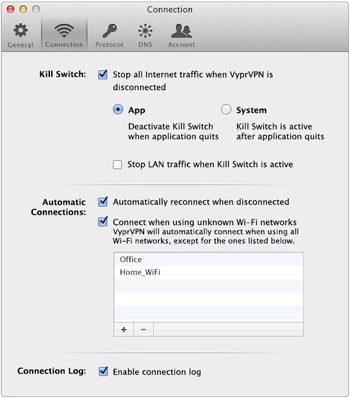 Vypr allows you to customize your kill switch options
Vypr allows you to customize your kill switch options
In addition to turning the feature on and off, the dialog box enables users to select the situations when the kill switch will work. The app offers Application Level (the switch will work when VyprVPN is running and the connection fails) or System Level (when you are logged on to VyprVPN but the application is not running) operations. Users can also enable LAN blocking when the kill switch is active as well.
In contrast, the kill switch feature of ExpressVPN, known as Network Lock, is activated instantly when you select "connect."
Who Would Be Most Impacted by VPN Network Reliability Issues?
Connection failures severely impact people who use their VPN network to download torrents.
Certain users remain linked to their VPNs for extended periods and may not be physically present to respond to connectivity issues. If their service lacks a kill switch or the kill switch isn't engaged, they could unknowingly expose themselves to IP address tracking via a public connection.
To mitigate this risk, torrent downloaders usually seek out one of the following two solutions:
-
- Using the Vuze Bittorrent Client: This end-to-end software application maintains a lightweight footprint, doesn't slow your computer down, and quickly downloads torrents. In recent versions of the client, Vuze can be bound to a VPN connection. This can be an advantage if the VPN connection is unreliable. Rather than the OS falling back to routing packets through the public IP network, Vuze will continue to attempt to route those packets through the VPN. The torrent won’t download successfully, but at least the packets won't go public.
- Manually configuring firewall settings: For users who don’t want to rely on 3rd party options, the do-it-yourself option is to manually configure the OS firewall settings to block downloading activity if and when the VPN connection fails. This is especially true for computers running Windows. PrivateInternetAccess, for instance, has been found to disconnect during torrent downloads if the Windows firewall settings are not configured correctly.
Are There Other Ways to Protect Against Disconnections?
Beyond the integrated kill switches, there are several 3rd party options to protect your privacy and your IP address if your VPN network reliability proves unstable. Two of the most popular are VPNetMon and VPN Watcher.
VPNetMon prevents unsecured connections if your VPN connection goes down. This free, 3rd party program simply closes specified applications when the VPN connection fails. Many users like this program because it doesn’t shut off the entire internet; it just closes pre-selected programs that could communicate the IP address over an unprotected connection.
VPN Watcher is another popular VPN connection monitoring tool. Like VPNetMon, this program prevents controlled applications from sending any data to network while established VPN connection fails. It’s current price is $9.95.
Summary: VPN Connection Safeguards Are Vital to User Protection
While users employ VPN services for different reasons, they all value their privacy. Yet when a connection fails, the user’s IP address is exposed for trackers. That’s why VPN network reliability is such a big concern.
Especially for people who rely on a constant connection, whether it’s for torrent downloading or whistle-blowing, identity protection is big. For these users, selecting a VPN company that offers a kill switch is crucial.
On the other side of the coin, many of today’s top VPN companies know that if a user’s IP address gets revealed thanks to a network disconnection, they’ll lose market share. So, they offer kill switch features in addition to 99.9% reliability.
You might also like:
- The Best VPNs
- Should Your VPN Always Be On? It Depends on These 7 Things
- The 5 Best (VERIFIED) No-Log VPNs – Safest & Cheapest




Please, comment on how to improve this article. Your feedback matters!