How to Watch Doctor Who From Anywhere in 2024
- Quick Guide: How To Watch Doctor Who With a VPN in 3 Easy Steps
- How To Watch Doctor Who for Free
- Best VPNs To Watch Doctor Who Safely From Anywhere in 2024
- Our Methodology For Testing VPNs for Streaming Doctor Who Online
- Where Can I Watch Doctor Who Online?
- How To Watch Doctor Who’s Entire Whoniverse in Order
- FAQs on Watching Doctor Who
There are several global platforms that offer Doctor Who episodes. For instance, BBC iPlayer in the UK lets you watch all Doctor Who episodes for free — including those from season 14. However, BBC iPlayer and some of the other platform options are only available in specific locations.
With a VPN, you can safely watch Doctor Who on BBC iPlayer and other platforms from anywhere. VPNs offer global server networks in locations like the UK, US, Australia, and Canada, allowing them to privately access the platforms in great quality. Plus, they help prevent ISP throttling.
ExpressVPN is my top choice for watching Doctor Who online. It's the fastest VPN we tested for uninterrupted streaming and is easy to use on all major devices, even smart TVs. You also get a 30-day money-back guarantee to try the VPN risk-free. You can get a full refund if you're not 100% happy with it. Editor's Note: Transparency is one of our core values at vpnMentor, so you should know we are in the same ownership group as ExpressVPN. However, this does not affect our review process.
Quick Guide: How To Watch Doctor Who With a VPN in 3 Easy Steps
- Download a VPN. With its impressive speeds, I recommend ExpressVPN for securely streaming Doctor Who without buffering. It reliably works with BBC iPlayer and Disney+ and has a 30-day money-back guarantee.
- Connect to a nearby server. To minimize speed loss, choose a server in your city. For example, connect to a local server from London before launching your BBC iPlayer account.
- Start streaming. Log into your streaming service, like Disney+ if you're in the US or Australia, and watch Doctor Who safely.
Why You Need a VPN to Watch Doctor Who Safely
A VPN is a powerful privacy tool that can help you safely stream Doctor Who from anywhere. When you connect to a VPN, your ISP can’t see that you’re streaming, which helps avoid targeted slowdowns during peak hours. VPNs also send your data through a private server, encrypting your connection and making it unreadable to third parties.
That said, not all VPNs are effective for streaming Doctor Who. For it to work, the VPN should have plenty of server options in countries where the show is available, like the UK, the US, and Australia. Plus, the VPN needs to be fast enough so you can watch Doctor Who in HD from anywhere.
Short on Time? Here Are the Best VPNs to Watch Doctor Who From Anywhere in 2024
- Editor's ChoiceExpressVPN
The Fastest VPN we tested for streaming Doctor Who in HD from anywhere.Over 7000 people checked out ExpressVPN in the last month - CyberGhost
Optimized servers that safely access BBC iPlayer, Disney+, and more. - Private Internet Access
Extensive server network provides stable connections for watching Doctor Who.
Editor's Note: We value our relationship with our readers, and we strive to earn your trust through transparency and integrity. We are in the same ownership group as some of the industry-leading products reviewed on this site: Intego, Cyberghost, ExpressVPN, and Private Internet Access. However, this does not affect our review process, as we adhere to a strict testing methodology.
How To Watch Doctor Who for Free
Although BBC iPlayer is free in the UK, you must create an account to watch Doctor Who. The platform requires some personal details, such as your email address, birth date, and ZIP code. Remember to launch your VPN to secure your online data before signing up.
1. Download a VPN
If you prefer to use a VPN to access BBC iPlayer safely, I recommend ExpressVPN. It has lots of UK servers and fast speeds, so you can stream Doctor Who in HD from anywhere.
- Best VPNs for Smart TVs. For a quick and simple setup, get a VPN with native smart TV apps like Android and Apple. If your TV model isn’t supported, ask your VPN’s support for a workaround.
- Best VPNs for Windows. Get a VPN that has user-friendly apps for your desktop device. Once you've signed up, connect to a server for a secure Doctor Who streaming experience.
- Best Android and iOS VPNs. Go to your device’s app store and search for your preferred VPN. Some VPNs offer free trials via their phone apps.
- Best Fire Stick VPNs. Doctor Who is also available on Amazon Prime Video. Simply download a VPN from the Amazon Appstore, connect to a server, and start watching on your Fire Stick.
2. Connect to a Server
The closer the server is to your physical location, the better the speeds will be. We tested all of ExpressVPNs UK servers and they all worked with BBC iPlayer without any issues.
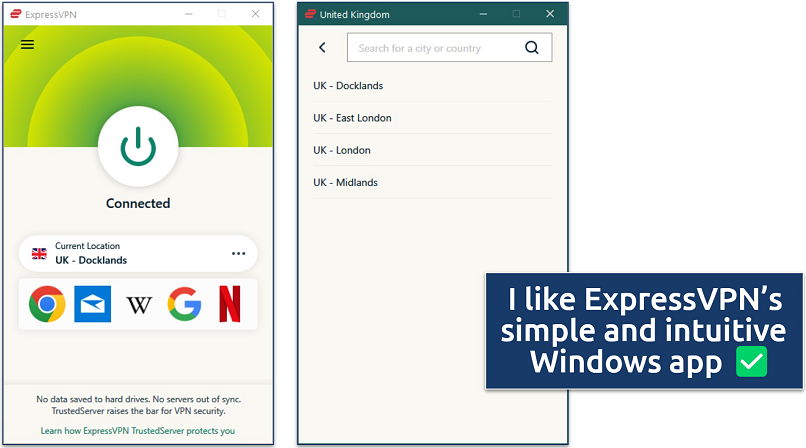 Use Smart Location to connect to the fastest server automatically
Use Smart Location to connect to the fastest server automatically
3. Go To BBC iPlayer
You can watch BBC iPlayer on various devices, including phones, PCs, and TVs. Download the app to your device, or visit the BBC iPlayer registration page from your web browser. You’ll need to confirm you’re older than 13 and then sign up by entering your email and creating a password.
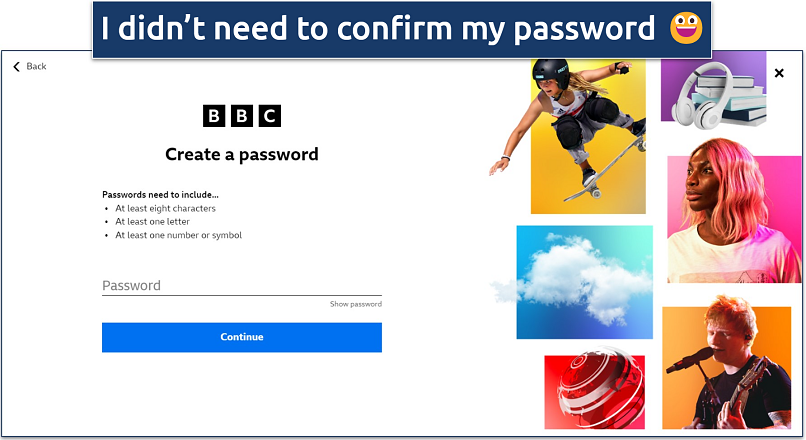 Click on Show password to make sure you've spelled it correctly
Click on Show password to make sure you've spelled it correctly
4. Enter Your Details
The platform only asks for your date of birth, a valid UK postcode, and gender. After entering our data and clicking Continue, we were immediately redirected to BBC iPlayer’s homepage. This was a bit confusing since we didn’t get any confirmation that the account had been successfully created. However, we later saw we were logged in.
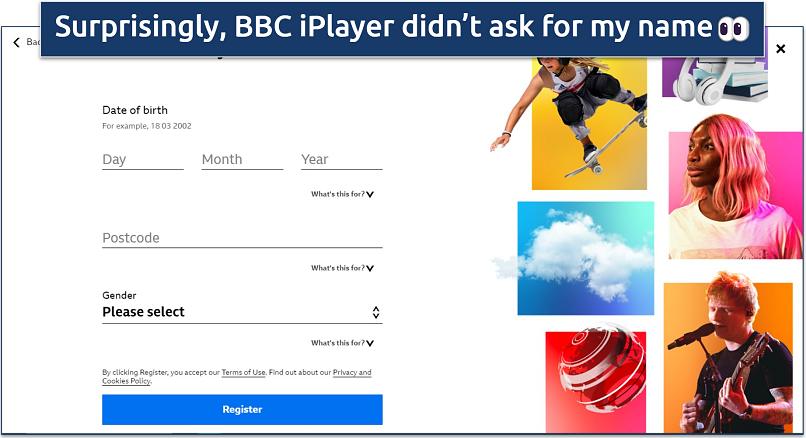 No need to verify your email, you can start streaming right away
No need to verify your email, you can start streaming right away
5. Confirm You Have a TV License
BBC iPlayer requires a TV license because it's funded by the license fee, a mandatory charge for anyone watching live TV or using BBC iPlayer in the UK. This fee funds the BBC's various services, including TV, radio, and online content. The license ensures that you're legally covered to stream or download all content available on BBC iPlayer, including live broadcasts and full series, movies, and more.
 After confirming you have a TV licence, start watching Doctor Who
After confirming you have a TV licence, start watching Doctor Who
6. Start Watching Doctor Who
After signing up for BBC iPlayer and confirming your valid TV license, you can watch Doctor Who for free. BBC iPlayer offers all Doctor Who episodes in order, from the earliest adventures to the latest season 14.
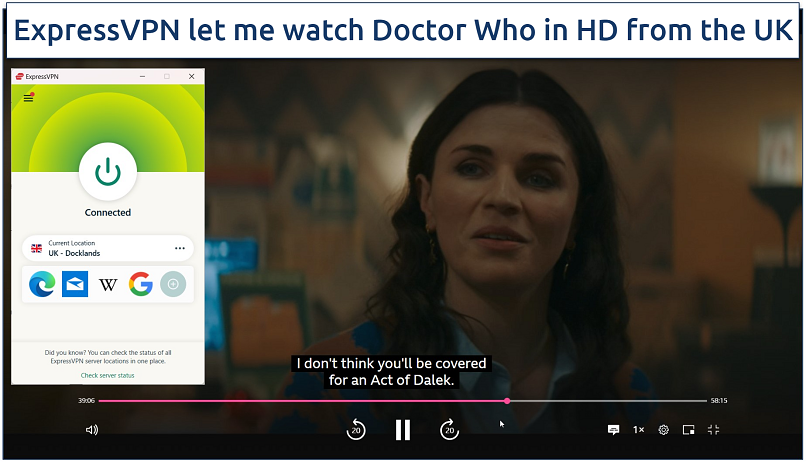 The VPN was equally fast on all UK servers I tested from London
The VPN was equally fast on all UK servers I tested from London
Editor's Note: Transparency is one of our core values at vpnMentor, so you should know we are in the same ownership group as ExpressVPN. However, this does not affect our review process.
Best VPNs To Watch Doctor Who Safely From Anywhere in 2024
Only a few VPNs are fast and reliable enough to stream Doctor Who on platforms like BBC iPlayer and Disney+ in HD from anywhere. After extensive testing, we shortlisted those that offer fast servers in supported locations and user-friendly apps for all devices, including smart TVs.
1. ExpressVPN — Consistently High Speeds for Watching Doctor Who in UHD

Tested December 2024
ExpressVPN's Lightway protocol reduced our speed by only 3% on local servers, which was unnoticeable. It uses a leaner codebase, so it’s faster than most other VPN protocols we tested. While testing ExpressVPN with BBC iPlayer, there was no buffering as we watched Doctor Who with a UK server. Its fast speeds make it possible to stream Doctor Who in HD from anywhere.
It's easy to watch Doctor Who on your big screen with ExpressVPN's native apps for Apple TV and Android TV. If you have an older TV model that doesn't support VPNs natively, you can use ExpressVPN's MediaStreamer smart DNS feature, which is faster since it doesn't encrypt your traffic. However, it only works with some UK and US platforms. ExpressVPN has a custom router firmware and app, though, so it’s easy to protect all your devices with it.
The only downside is that the VPN is slightly more expensive than its competitors at $4.99/month. However, ExpressVPN offers frequent deals and discounts to help you save. I got 61% off and 3 months free when I signed up for a long-term plan. A 30-day money-back guarantee is also included with all subscriptions, and you can use it on up to 8 devices simultaneously. If you're not 100% satisfied, getting a refund is easy when requesting via 24/7 live chat.
2. CyberGhost — Specialty Servers Safely Access Doctor Who Platforms From Anywhere
CyberGhost has dedicated streaming servers for BBC iPlayer, Disney+, and Max — all of which have Doctor Who. These servers are regularly tested and updated to ensure they can access their designated platforms safely from anywhere. Expand the app, click For Streaming, and type the preferred platform name into the search bar to find a server for it.
It took only a few seconds to launch the BBC iPlayer-optimized server during our tests with CyberGhost. Plus, it provided seamless HD access to Doctor Who, as its speeds were only slightly slower than ExpressVPN with a 5% drop.
One minor con is that the monthly plans are pricey and offer a short refund period. However, you can securely stream Doctor Who free for 45 days using CyberGhost's extended money-back guarantee on long-term plans, which only cost $2.19/month. I got my money back 3 days after I requested a refund via 24/7 live chat.
3. Private Internet Access — Global Network to Reliably Watch Doctor Who Online
With PIA's vast network, you can easily find the right server to safely watch Doctor Who from anywhere. More connections also mean less chance of delays due to overcrowding. PIA offers servers in every US state, so you'll get great speeds on platforms like Disney+. There are even streaming-optimized servers in some locations (like in the US, UK, and Australia). We got only a 7% speed reduction while testing the US-optimized server.
PIA offers a wide range of configuration options, which can be overwhelming if you’re a new VPN user. However, you don’t need to change any settings to stream Doctor Who. It also has a 30-day money-back guarantee, and you can use it on unlimited devices at once.
Our Methodology For Testing VPNs for Streaming Doctor Who Online
A key factor in our selection process is compatibility with streaming services like BBC iPlayer and Disney+. Not every VPN works with major platforms like these. Only a few VPNs are fast enough to stream Doctor Who and other titles in HD from anywhere. We also thoroughly tested security and privacy features and their compatibility with popular devices.
Where Can I Watch Doctor Who Online?
The best place to watch Doctor Who is on BBC iPlayer since it offers all episodes for free, including season 14. BBC iPlayer is only available in the UK, but there are also tons of alternative platforms that show Doctor Who globally.
In the US, Australia, Canada, and many other countries, Disney+ is the go-to platform for watching Doctor Who, making it easily accessible to fans worldwide. For the classic series, you can use BritBox, which can be added to your Amazon Prime Video account (with a 30-day free trial for new subscribers). You can also get a BritBox add-on for Apple TV, giving you more control over your viewing experience. To catch up on the latest season, refer to the list below:
| Country | Streaming Platform | Price | Free Trial |
| Australia | Disney+ | AUD 11.99/month | 7 days |
| Canada | Disney+ | CAD 11.99/month | 7 days |
| France | Disney+ | €8.99/month | 7 days |
| Germany | Disney+ | €8.99/month | 7 days |
| India | Disney+ Hotstar | ₹299/month | Varies |
| New Zealand | Disney+ | NZD 12.99/month | 7 days |
| Spain | Disney+ | €8.99/month | 7 days |
| Sweden | Disney+ | SEK 89/month | 7 days |
| United Kingdom | BBC iPlayer | Free (with TV license) | Completely Free |
| United States | Disney+ | $7.99/month | 7 days |
How To Watch Doctor Who’s Entire Whoniverse in Order
You can watch Doctor Who episodes in various orders, choosing to focus on thematic narratives or specific characters' journeys. The series includes multiple timelines, special episodes, minisodes, and spin-offs, sometimes intersecting with the main storyline.
The easiest way to watch Doctor Who in order is on BBC iPlayer, as it carries all Doctor Who episodes. Other options are BritBox (via Amazon Prime Video or Apple TV), Max, and Disney+.
- Classic Doctor Who (1963–1989) — Begin with Season 1, starting with An Unearthly Child, and proceed through to Season 26. Then you can watch the spin-off K-9 and Company.
- Modern Doctor Who
- Series 1 (2005) — Start with Rose and finish with The Parting of the Ways
- Christmas Special (2005) — The Christmas Invasion
- Series 2 (2006)
- Christmas Special (2006) — The Runaway Bride
- Series 3 (2007)
- Christmas Special (2007) — Voyage of the Damned
- Series 4 (2008)
- Specials (2009-2010) — Includes The Next Doctor, Planet of the Dead, The Waters of Mars, and The End of Time parts 1 & 2
- Eleventh Doctor — Matt Smith
- Series 5 (2010)
- Christmas Special (2010) — A Christmas Carol
- Series 6 (2011)
- Two-part comic relief special Space and Time (2011)
- Night and the Doctor (2011)
- The Doctor, The Widow, and The Wardrobe: Prequel (2011)
- Christmas Special (2011) — The Doctor, the Widow and the Wardrobe
- Pond Life (2012) — A series leading into Series 7, chronicling the lives of the Ponds when not with the Doctor
- Series 7 (2012-2013)
- The Great Detective (2012) — A mini-episode prequel to The Snowmen Christmas special
Christmas Special (2012) — The Snowmen - Rain Gods — Another mini-episode included in Series 7
- Clara and the TARDIS (2013)
- Christmas Special (2013) — The Time of the Doctor
- Minisode The Last Day (2013) — A prequel to The Day of the Doctor
- 50th Anniversary Special (2013) — The Day of the Doctor
- Twelfth Doctor — Peter Capaldi
- Series 8 (2014)
- Christmas Special (2014) — Last Christmas
- Minisode The Doctor’s Meditation (2015) — A prequel to the Series 9 opener The Magician’s Apprentice
- Series 9 (2015)
- Christmas Special (2015) — The Husbands of River Song
- Series 10 (2017)
- Christmas Special (2017) — Twice Upon a Time
- Thirteenth Doctor — Jodie Whittaker
- Series 11 (2018)
- New Year's Special (2019) — Resolution
- Series 12 (2020)
- New Year's Special (2021) — Revolution of the Daleks
- Series 13 (2021)
- Specials (2022) — Including Eve of the Daleks, Legend of the Sea Devils, and The Power of the Doctor
- Fourteenth Doctor — David Tennant (60th Anniversary Specials)
- Specials (2023) — The Star Beast, Wild Blue Yonder, and The Giggle
- Fifteenth Doctor — Ncuti Gatwa
- Specials (2023) — Starting with The Church on Ruby Road
- Series 14 (2024)
- Spin-offs
- Torchwood (2006–2011)
- The Sarah Jane Adventures (2007–2011)
- Class (2016)
FAQs on Watching Doctor Who
Why is my VPN not working for streaming Doctor Who and how can I fix it?
There are a few reasons it might not be working. First, you should make sure that you’re using a VPN that’s been tried and tested to work with your Doctor Who streaming platform. The best streaming VPNs have no problem accessing services like BBC iPlayer, Disney+, and Max in HD from anywhere.
If that’s not the issue, then you can try a few additional steps. For instance, switching to a different server in the same country can sometimes help. It’s also important that your VPN software is up to date. You can also check for IP/DNS leaks using an online tool, like ipleak.net.
Is Doctor Who on Netflix or Amazon Prime Video?
Doctor Who isn’t available on Netflix, and Amazon Prime Video only offers the modern version in the UK. Disney+ is the official broadcaster for new episodes in countries like the US, Canada, and Australia. You can find out which other platforms broadcast season 14 of Doctor Who here. In many countries (like the US), you can add BritBox to Amazon Prime Video to watch the classic series.
Can I stream Doctor Who with a free VPN?
Maybe, but watching Doctor Who with a free VPN is not recommended since they limit bandwidth and speed, so you can expect buffering. A premium VPN with a money-back guarantee is a more reliable option. Many free VPNs also collect and share your data, which defeats the purpose of using one in the first place. Additionally, free VPNs are more likely to be blocked by streaming services.
Is it legal to watch Doctor Who with a VPN?
Yes, watching Doctor Who with a VPN is legal in most countries. VPNs are valuable tools for securing your online data, and the right VPN can help you watch Doctor Who safely from anywhere.
Keep in mind that some countries with strict censorship laws ban most VPNs entirely. For instance, non-government-approved VPNs are not permitted in China.
To summarize, these are the best VPNs for watching Doctor Who safely from anywhere…
Editor's Note: We value our relationship with our readers, and we strive to earn your trust through transparency and integrity. We are in the same ownership group as some of the industry-leading products reviewed on this site: Intego, Cyberghost, ExpressVPN, and Private Internet Access. However, this does not affect our review process, as we adhere to a strict testing methodology.
Your data is exposed to the websites you visit!
Your IP Address:
Your Location:
Your Internet Provider:
The information above can be used to track you, target you for ads, and monitor what you do online.
VPNs can help you hide this information from websites so that you are protected at all times. We recommend ExpressVPN — the #1 VPN out of over 350 providers we've tested. It has military-grade encryption and privacy features that will ensure your digital security, plus — it's currently offering 61% off.




Please, comment on how to improve this article. Your feedback matters!