How to Watch Sling TV From Anywhere in 2024
Trying to watch Sling TV online can come with all sorts of issues. Firstly, the service is only available to users in the States who have a US IP address. Secondly, if your ISP detects that you’re streaming Sling during peak hours, it can deliberately throttle your speeds.
VPNs can hypothetically solve both these problems; a VPN can stop your ISP from seeing that you’re streaming (by encrypting your online activity) so you can stream in HD whenever you like. It can also let you connect to a US server to watch Sling TV. That said, it’s best to stick to the first use, since watching Sling TV from outside the US with a VPN can go against the platform's terms and conditions (or even constitute copyright infringement).
ExpressVPN is the fastest VPN I’ve tested for streaming Sling TV in HD. Most VPNs slow you down when they encrypt your connection, but this service gave me ultra HD-ready speeds at all times. I didn’t even experience any buffering during my tests. As a bonus, you can also test ExpressVPN without risk as it comes with a reliable 30-day money-back guarantee (I tested that too). Editor's Note: Transparency is one of our core values at vpnMentor, so you should know we are in the same ownership group as ExpressVPN. However, this does not affect our review process.
Watch Sling TV With ExpressVPN >>
Quick Guide: How to Watch Sling TV With a VPN in 3 Easy Steps
- Download a VPN. ExpressVPN gave me the best speeds for streaming during my tests (plus, you can try ExpressVPN without risk thanks to its trustworthy refund policy).
- Connect to a server in the US. From the US, choose a server in your state or the closest one you can find for the fastest connection. This also avoids triggering the error message: “We’re sorry. Sling TV is only available in the US. Thank you for your interest.”
- Start watching Sling. Go to Sling TV, log in or sign up for an account, and enjoy.
That’s Not All a VPN Can Do
By encrypting your data, a VPN also keeps you safe from malware, fraud, stalking, DDoS attacks, and intrusive advertising. You can enjoy the internet with the peace of mind that comes from being completely hidden and untrackable while online.
To learn more about the many benefits of a VPN, read our complete beginners' guide. Alternatively, take advantage of ExpressVPN's 30-day money-back guarantee to see for yourself.
How to Pay For Sling TV
You need an American credit card or a PayPal Gift Card to sign up for Sling TV. With PayPal's Gift Card Store, you can purchase Sling TV gift cards that you redeem on the website. The gift card code is sent directly to your email, so you can use it to set up your Sling TV account in a matter of minutes.
The 2 Best VPNs for Sling TV
1. ExpressVPN

Tested December 2024
Widely known for being the fastest premium VPN on the market, ExpressVPN lives up to its name.
However, this provider also understands that speed isn’t everything — it also values users’ privacy and protects it with strong encryption. Connecting is easy and takes just a couple of clicks! ExpressVPN users swear by its reliability and speed. See for yourself with ExpressVPN's risk-free, 30-day money-back guarantee.
- Netflix, Hulu, HBO, Amazon Prime Video, Showtime, Sling TV, DAZN, and BBC iPlayer.
Supports torrenting:
- Yes, all servers support P2P activity.
ExpressVPN works on these devices:
- Windows, macOS, Android, iOS, Android TV, Linux, Chrome, and Firefox. It also offers an app for use with certain routers.
2. CyberGhost
CyberGhost offers 11 server locations in the US alone. Perfect for connecting to Sling TV. And if you’re willing to stretch your subscription out to 3 years, this provider offers one of the cheapest plans available from a premium VPN.
Find out why CyberGhost is ranked so highly out of over 300 VPNs by signing up to its generous 45-day money-back guarantee.
- Dedicated streaming profile with servers optimized for: Netflix, BBC iPlayer, Sky Go, Comedy Central, Eurosport, ESPN, and others.
Supports torrenting:
- Yes, dedicated profile shows countries and number of users.
CyberGhost works on these devices:
- Windows, macOS, Android, iOS, Amazon Fire Stick, Android TV, Linux, and Chrome.
Summary
Watching Sling TV in HD is easy with a good VPN. Just pick a service with strong encryption and fast connections to get around ISP speed throttling and stream Sling content in the best quality.
All that’s left to do is to choose the right VPN for you. Fortunately, most of the best VPNs offer a free trial or a money-back guarantee, so you can try them out without risk. Best of all, we’ve done some extra homework to save you money: Check out the amazing insider deals we’ve found on top VPNs today!
Further Reading
Is this your first time using a VPN? If so, read our 8 tips for choosing the best one.
When you know which VPN is right for you, check out the best deals and coupon offers available.
To summarize, the best VPNs for Sling TV are...
Editor's Note: We value our relationship with our readers, and we strive to earn your trust through transparency and integrity. We are in the same ownership group as some of the industry-leading products reviewed on this site: Intego, Cyberghost, ExpressVPN, and Private Internet Access. However, this does not affect our review process, as we adhere to a strict testing methodology.
Your data is exposed to the websites you visit!
Your IP Address:
Your Location:
Your Internet Provider:
The information above can be used to track you, target you for ads, and monitor what you do online.
VPNs can help you hide this information from websites so that you are protected at all times. We recommend ExpressVPN — the #1 VPN out of over 350 providers we've tested. It has military-grade encryption and privacy features that will ensure your digital security, plus — it's currently offering 61% off.
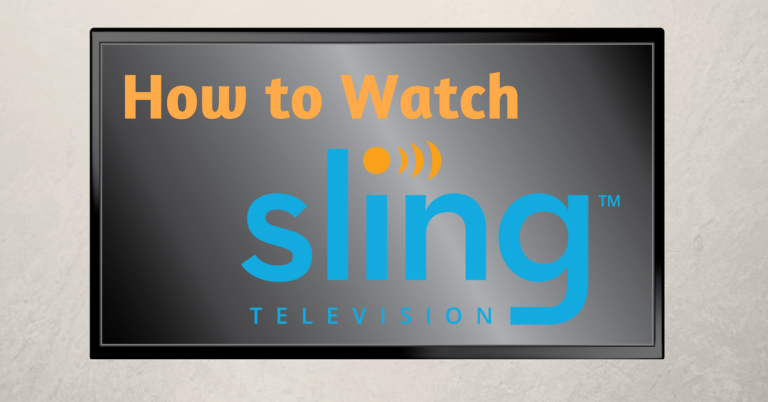



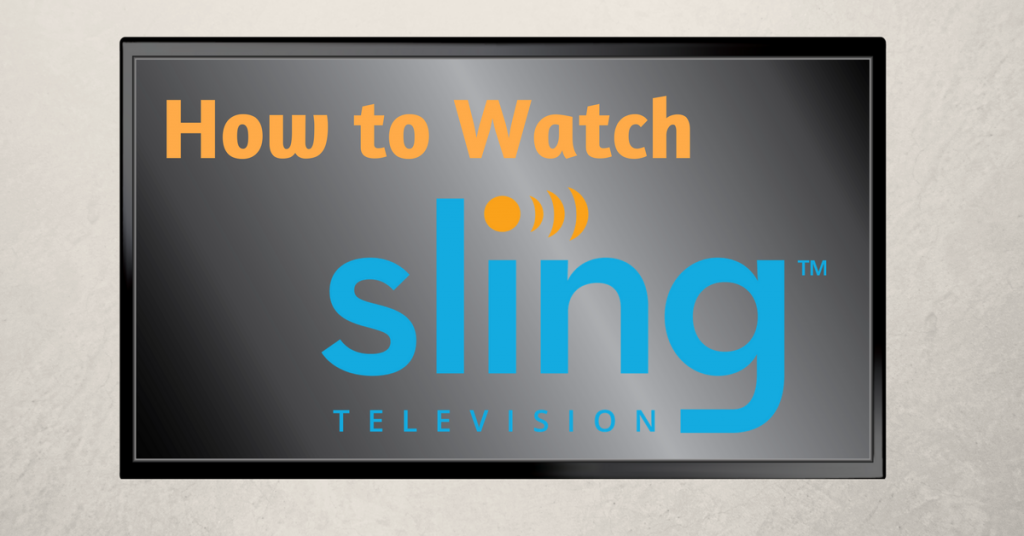
Please, comment on how to improve this article. Your feedback matters!