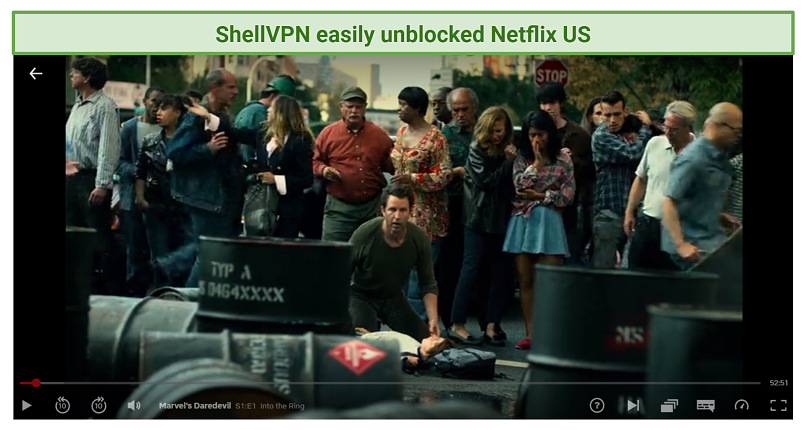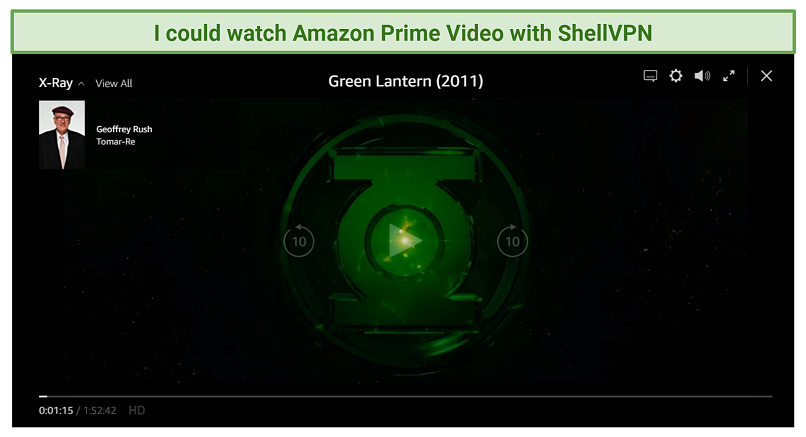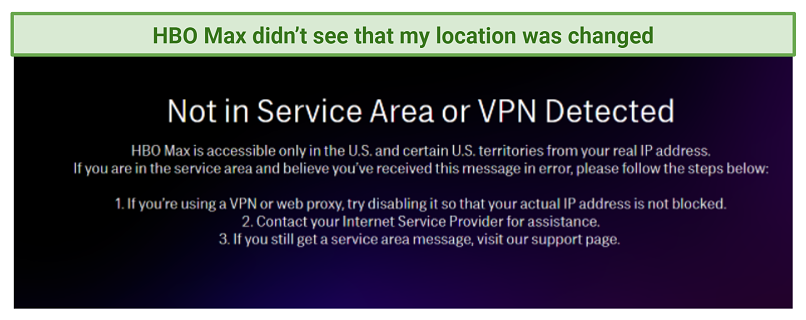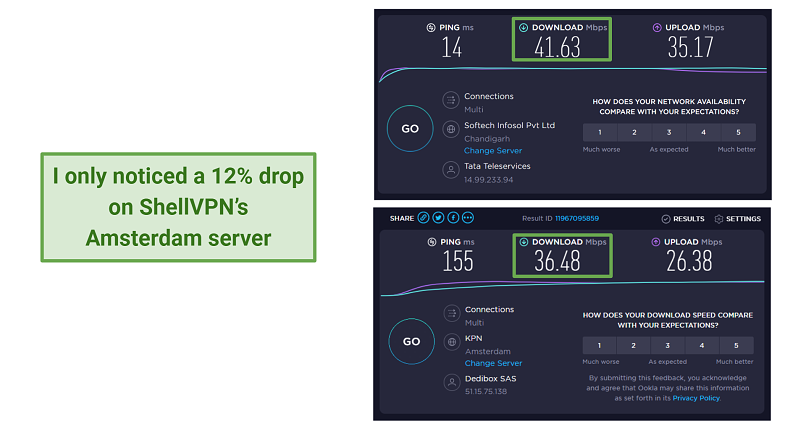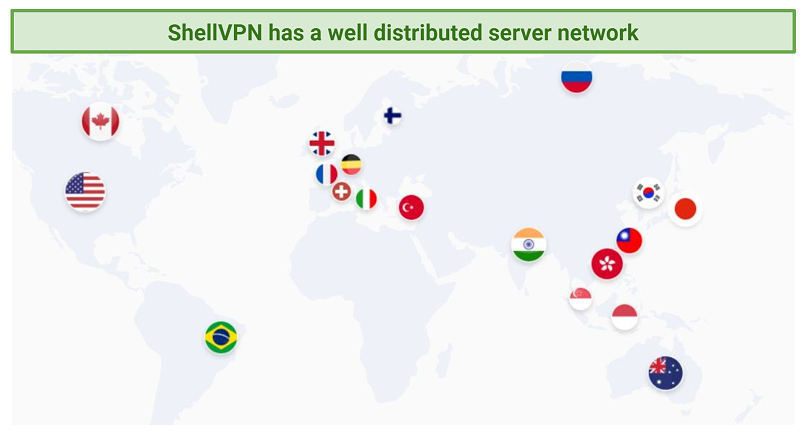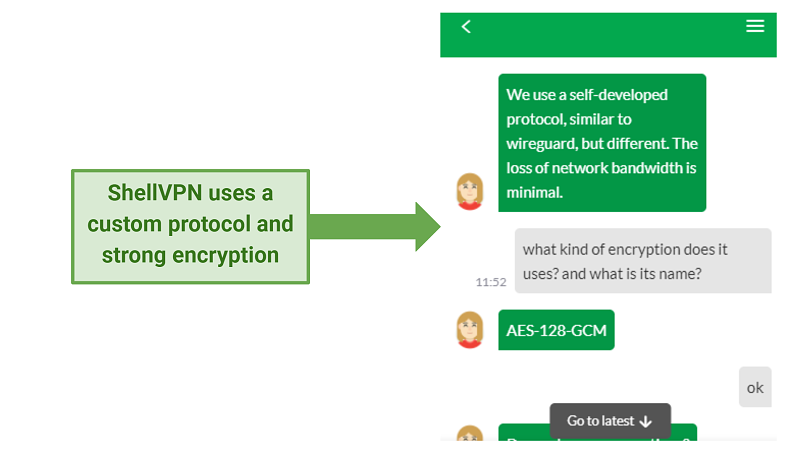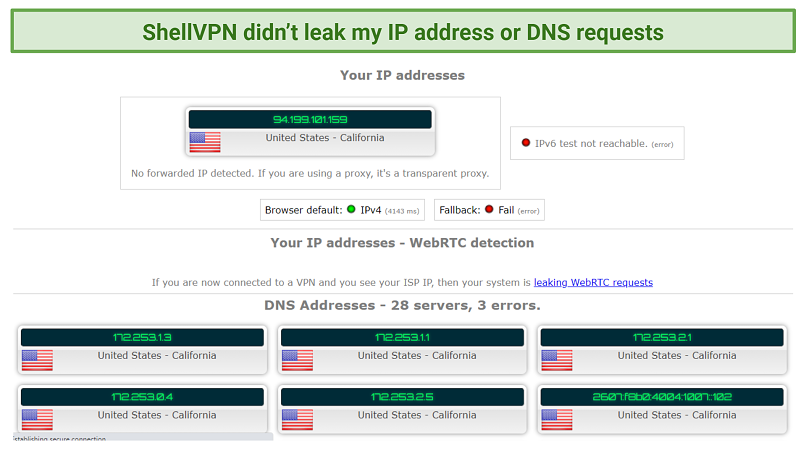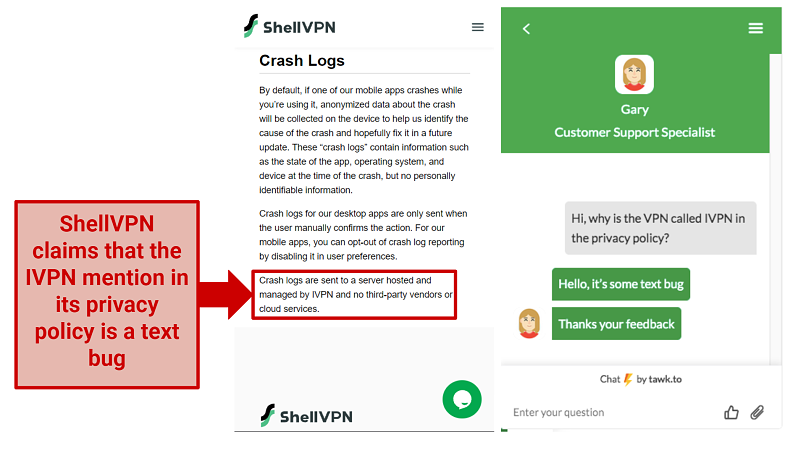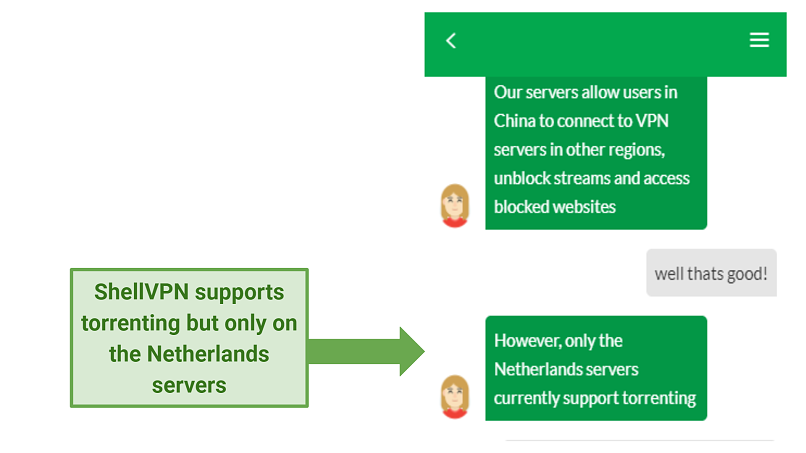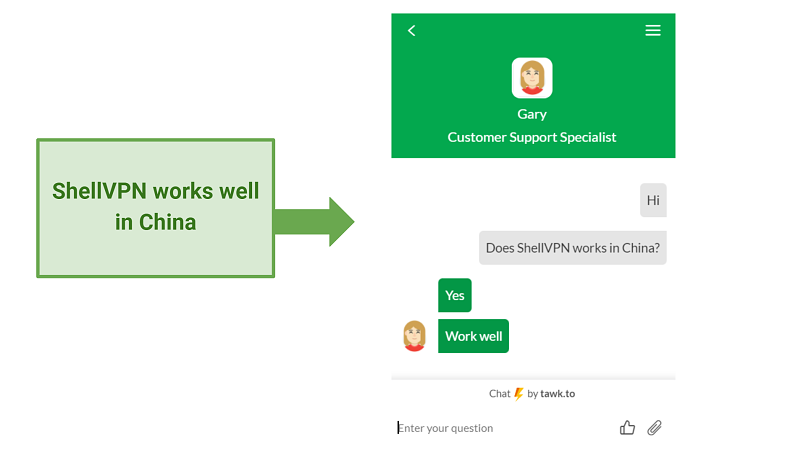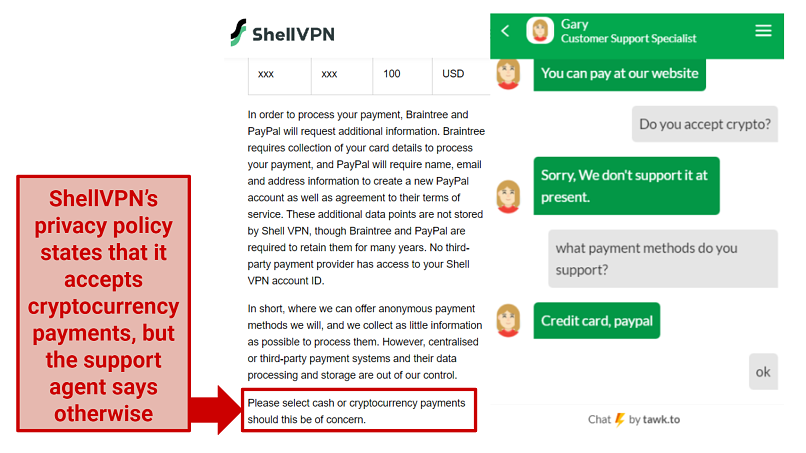ShellVPN promotes itself as an all-around service providing extensive access to geo-blocked content at fast speeds. So, I had to take it for a test and see if it can keep its promise.
I tested its unblocking performance, speeds, and server network, and I also paid close attention to its security and privacy features. I found that it’s a service with great potential, but the privacy policy is a big red flag. Overall, it’s not ready to compete with the best VPNs just yet.
Try ShellVPN Free For 7 Days!
Short on Time? Here Are My Key Findings
- Limited streaming capabilities. ShellVPN couldn’t unblock all the streaming platforms I tested, but I could access Netflix and Amazon Prime Video. Take a look at my results.
- Fast but inconsistent speeds. ShellVPN didn’t slow me down too much, but I didn’t get consistent results on all the servers I tested. Check out my speed test results.
- Modest server network The VPN has 495 servers in 19 countries, and all of these servers are pretty fast to connect to. Take a closer look at this below.
- Good encryption. ShellVPN uses AES-128-GCM encryption, which is fast, efficient, and keeps your data safe. Read my security breakdown.
- Flawed policy. The VPN has a flawed privacy policy as it is copied from IVPN. Take a look at my analysis.
- 7-day money-back guarantee. ShellVPN is a bit pricey unless you purchase a long-term (annual) plan. However, to check if it is worth the price, you can take the free trial. It is also backed by a 7 money-back guarantee, so you can try it free for 7 days.
ShellVPN Features — 2025 Update
3.5
|
💸
Price
|
3.33 USD/month
|
|
📆
Money Back Guarantee
|
7 Days |
|
📝
Does VPN keep logs?
|
No |
|
🖥
Number of servers
|
495+ |
|
💻
Number of devices per license
|
5 |
|
🛡
Kill switch
|
Yes |
|
🗺
Based in country
|
United States |
|
🛠
Support
|
Live Chat |
|
📥
Supports torrenting
|
No |
Streaming — Does Not Unblock all Streaming Platforms
ShellVPN unblocked a couple of streaming services but couldn’t keep up with the most popular names. I had no problems accessing Amazon Prime, and Netflix, but HBO Max, Hulu, and Disney+ were out of reach.
Unblocked: Netflix and Amazon Prime
ShellVPN easily accessed Netflix and Amazon Prime Video. I used the same US servers for both of them, and I had instant access to thousands of normally blocked shows and movies.
The best part is that I could watch in UHD as the servers provided me with fast speeds.
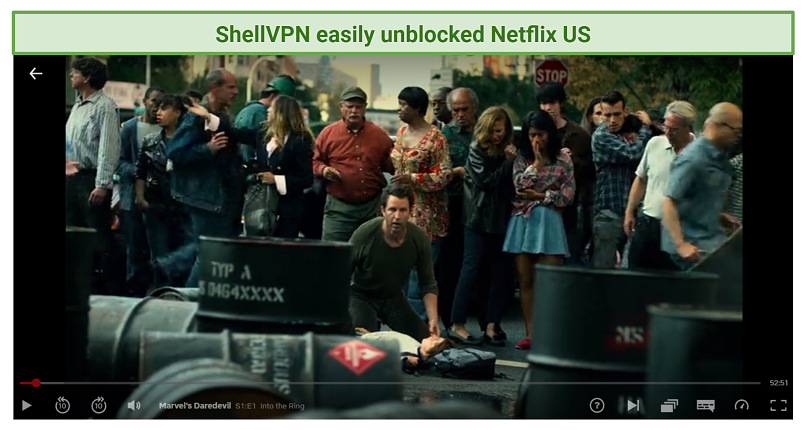 I could watch US Netflix using ShellVPN.
I could watch US Netflix using ShellVPN.
Amazon Prime Video was just as easy to access, and I could watch Green Lantern and other titles without buffering or interruptions.
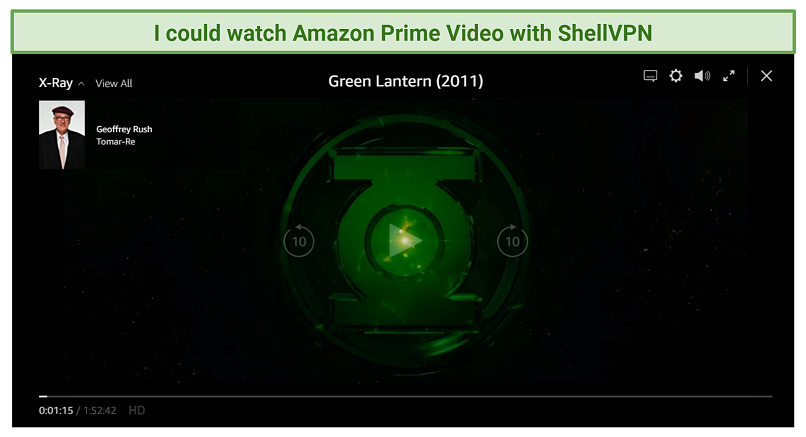 ShellVPN allowed me to access Amazon Prime Video and watch Green Lantern.
ShellVPN allowed me to access Amazon Prime Video and watch Green Lantern.
Blocked By: HBO Max, Disney+, and Hulu
ShellVPN couldn’t unblock HBO Max, Disney+, and Hulu. While I was able to unblock Netflix and Amazon Prime with ShellVPN, I was surprised to see an error message on the screen while accessing HBO Max.
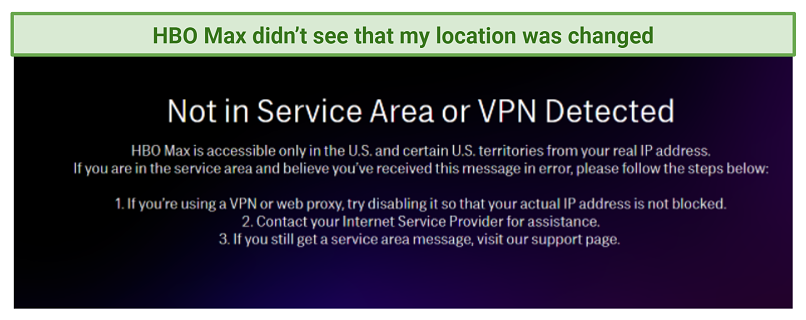 I couldn’t access HBO Max using ShellVPN.
I couldn’t access HBO Max using ShellVPN.
I was not able to unblock Hulu either. When I tried logging in, Hulu told me my login had been blocked. It seems that like HBO Max, Hulu didn’t see my location was changed — so I couldn’t log in.
I couldn’t even open up the Disney+ login page. I got a completely blank page while accessing the website.
As ShellVPN does not unblock every streaming platform, you’re restricted when it comes to accessing shows and movies. If your main focus is streaming, I recommend checking out one of these VPNs.
Speeds — Decent Speeds for Almost All the Locations
ShellVPN provided me with fast speeds on all the servers I tested. I tried all the servers (over 30), and my speeds averaged around 26 Mbps.
In order to calculate ShellVPN’s performance, I measured:
- Download speed — the time it takes to download files and information from the internet, measured in Mbps.
- Upload speed — the time needed to send files from your computer.
- Ping — how fast you get a response from a website or app, measured in ms (and important in gaming).
The maximum download speed that I got was in Amsterdam, Netherlands. It was around 36.5 Mbps with a ping of 155 ms. This was a bit lower than my base speed in Chandigarh, India, where I got 41.63 Mbps. However, in Hong Kong, which is far away from the Netherlands, I had similar results and lower ping.
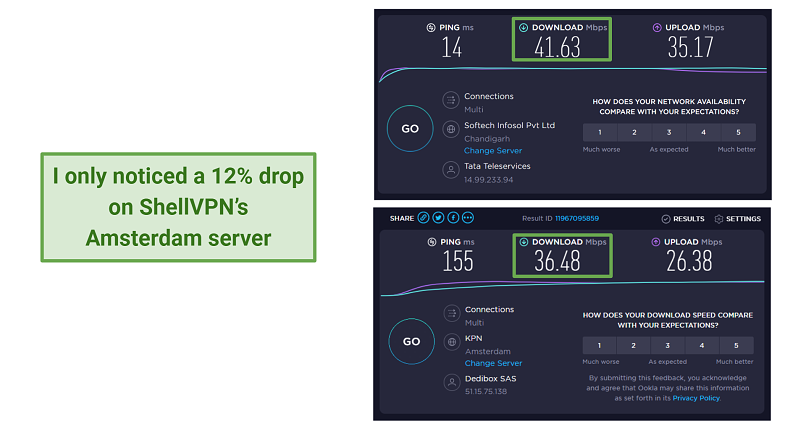 ShellVPN provided me with fast speeds on its Amsterdam server
ShellVPN provided me with fast speeds on its Amsterdam server
I tried connecting to other faraway servers in the US, Australia, and Canada. My speeds fluctuated quite a lot, with the biggest drops on the most distant servers.
| Country |
Download Speed (Mbps) |
Upload Speed (Mbps) |
Ping (ms) |
| No VPN — Chandigarh, India |
41.63 Mbps |
36.17 Mbps |
14 ms |
| Amsterdam, Netherlands |
36.48 Mbps (12% decrease) |
26.38 Mbps (27% decrease) |
155 ms |
| New Jersey, United States |
25.94 Mbps (37% decrease) |
8.52 Mbps (76% decrease) |
236 ms |
| Frankfurt, Germany |
33.50 Mbps (19% decrease) |
29.35 Mbps (18% decrease) |
166 ms |
| Hong Kong, China |
30.17 Mbps (27% decrease) |
23.86 Mbps (34% decrease) |
127 ms |
| Istanbul, Turkey |
14.35 Mbps (65% decrease) |
21.26 Mbps (41% decrease) |
183 ms |
| Fussa Shi, Japan |
22.71 Mbps (45% decrease) |
23.27 Mbps (35% decrease) |
284 ms |
| London, UK |
32.02 Mbps (23% decrease) |
26.78 Mbps (25% decrease) |
148 ms |
| San Jose, California |
13.21 Mbps (68% decrease) |
25.17 Mbps (30% decrease) |
274 ms |
| Singapore |
20 Mbps (51% decrease) |
18.69 Mbps (48% decrease) |
362 ms |
| Taipei, Taiwan |
27.80 Mbps (33% decrease) |
10.88 Mbps (69% decrease) |
140 ms |
| New York, United States |
27.77 Mbps (33% decrease) |
13.57 Mbps (62% decrease) |
234 ms |
| Zurich, Switzerland |
31.89 Mbps (23% decrease) |
26.03 Mbps (28% decrease) |
158 ms |
I had fast-enough speeds for HD streaming on all the servers I tested, and most were even fast enough for UHD. Only my ping took a noticeable hit. 50-100 ms is considered a good to average ping, and ShellVPN almost never achieved this — which is bad news if you’re an online gamer.
Server Network — Sufficient Number of Servers
ShellVPN has 495 servers in 19 countries, which is a modest number. It has servers in:
| Continent |
Country |
| Asia |
Russia, Hong Kong, India, Japan, Singapore, Turkey, Taiwan, Korea |
| North America |
USA, Canada |
| Europe |
France, Germany, Netherlands, Poland, United Kingdom, Switzerland |
| South America |
Brazil |
There’s a ”Smart Connect” feature, which connected me to the closest and fastest server for my location.
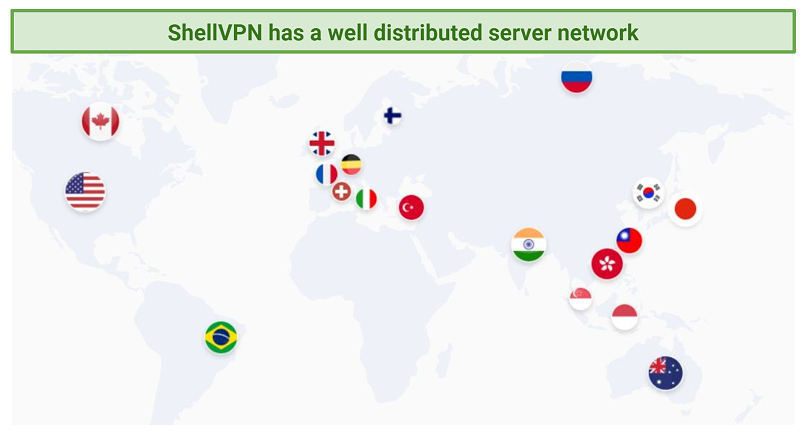 Even though it doesn’t have a large server network, it’s nicely distributed
Even though it doesn’t have a large server network, it’s nicely distributed
When I tried selecting each server manually, most connected within seconds.
However, there were some servers on the list that took longer such as those in Taiwan and Japan. Others even showed the message “Failed to fetch” and wouldn’t work at all.
Security — Strong Encryption
ShellVPN uses state-of-the-art security protocols that have a high level of encryption.
Since there was no information about its encryption on the website, I turned to customer support. I got a prompt answer and discovered that it uses a self-developed security protocol that is similar to Wireguard, but I wasn’t given a name. Further, the chat representative mentioned that the protocol uses AES-128-GCM encryption.
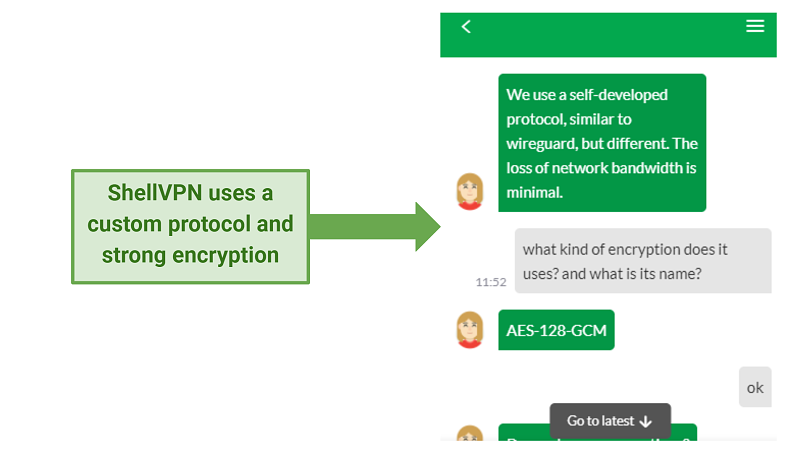 ShellVPN uses strong encryption, so your data is secure
ShellVPN uses strong encryption, so your data is secure
I was a bit relieved as AES-128-GCM encryption is one of the best encryption techniques — it’s nearly impossible to break, even for the machines that are used for cryptocurrency mining.
The standard is AES-256, as it’s very strong against brute force attacks and more secure overall. However, AES-128 is faster and won’t take as much time to encrypt your data. If you prefer 256-bit encryption, you can opt for the best VPNs for security.
I performed a couple of IP and DNS leak tests on its servers to check if my data was really secure. None of the servers I tested exposed any information about me and managed to hide my IP and location and also disable IPv6.
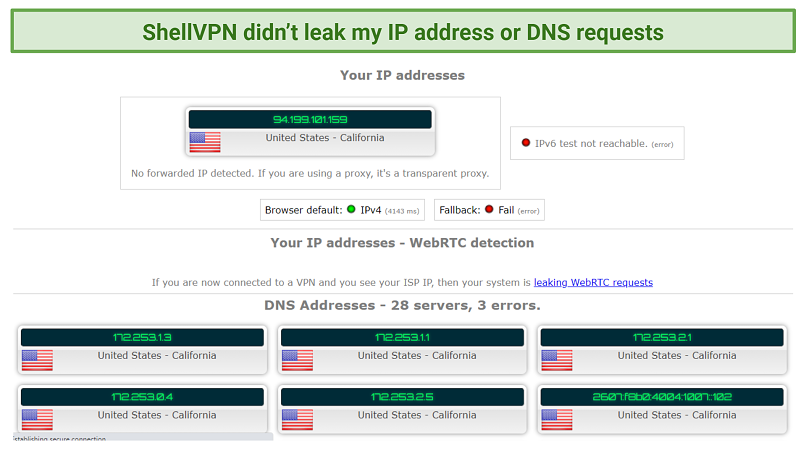 My data was completely secure while connected to ShellVPN
My data was completely secure while connected to ShellVPN
Privacy — No Logs, but With a Catch
ShellVPN claims it doesn’t keep any logs. As per the privacy policy of ShellVPN, it does not store:
- Traffic information
- User bandwidth
- Your IP address
- DNS info
- Connection timestamps or durations
However, I found that the privacy policy mentioned on the website is an exact copy of some other VPN’s privacy policy. So, to confirm if it was legit, I contacted its customer support team. The support executive gave me a dodgy answer saying that it is some text bug.
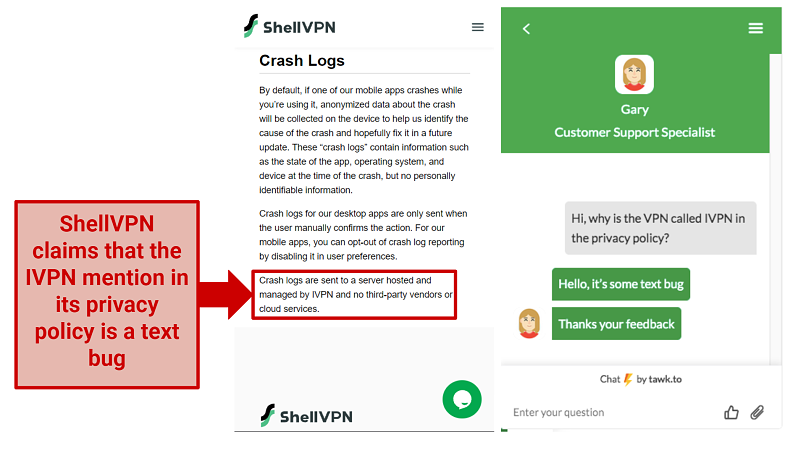 ShellVPN has a copy of the IVPN privacy policy so it is a bit tricky to trust it
ShellVPN has a copy of the IVPN privacy policy so it is a bit tricky to trust it
I’m not convinced that it’s a ‘text bug,’ but I do believe that ShellVPN copied IVPN’s privacy policy. Therefore, it is best if you go for a VPN that guarantees the privacy of your data.
Torrenting — Yes, But Only on Netherlands Servers
ShellVPN allows torrenting on specific servers. I messaged the support team to find out more, and a representative told me that only its servers in the Netherlands support torrenting.
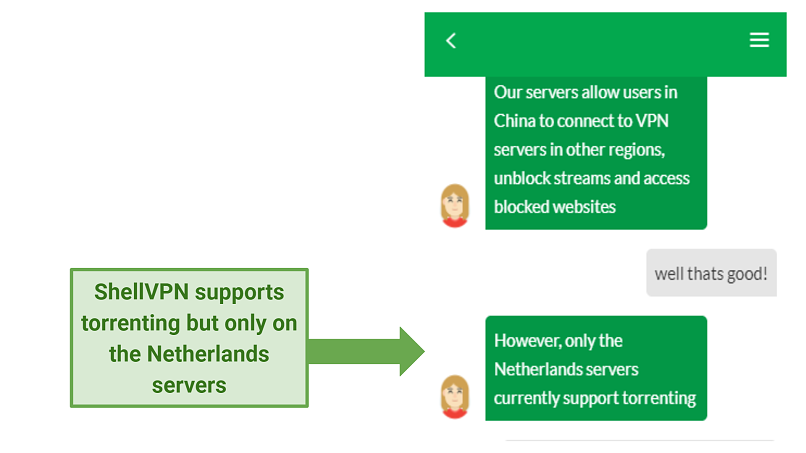 You can use ShellVPN’s Netherlands servers for torrenting
You can use ShellVPN’s Netherlands servers for torrenting
However, ShellVPN doesn’t have a kill switch. That means you’re at risk of being exposed if the VPN disconnects.
It's essential to remember that downloading copyrighted material is considered illegal in many regions worldwide and could potentially lead to legal repercussions. Neither myself nor my team endorse illegal torrenting, hence we strongly advise you to thoroughly verify each file you intend to access.
Does ShellVPN Work in China? Yes
ShellVPN works in China. I contacted the VPN support team to find out more, and the agent told me that the VPN doesn’t have any problems bypassing the Great Firewall. Users in China can also use the VPN for gaming or streaming.
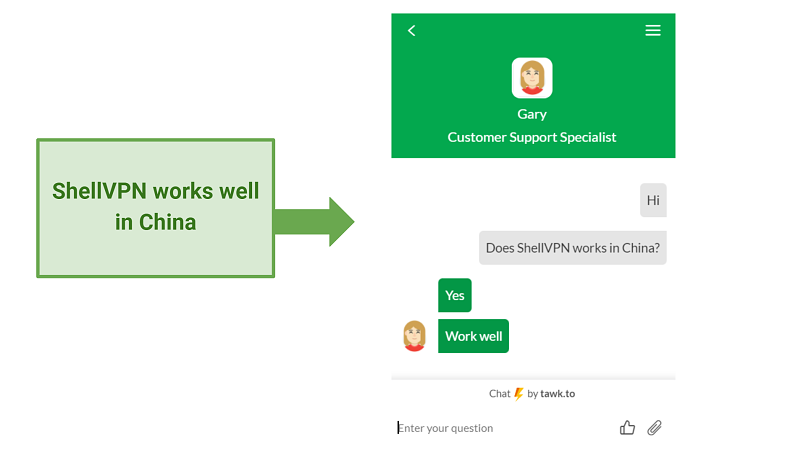 You shouldn’t have any problems browsing the internet from China
You shouldn’t have any problems browsing the internet from China
While customer service asserts that ShellVPN is functional in China, it lacks a kill switch feature. This implies that if the VPN unexpectedly disconnects, both you and your data become visible to Chinese operators, potentially compromising your security.
If you want absolute security of your data and access to the streaming networks in China, you can check out the best VPNs for China.
Simultaneous Device Connections — Up to 5
ShellVPN offers 5 simultaneous device connections.
Unfortunately, the VPN’s compatibility is pretty restrictive, so you may not be able to use all your connections.
Device Compatibility — Limited
ShellVPN is only compatible with Android, Windows, and macOS. It doesn’t have support for iOS, Linux, smart TVs, or gaming consoles, and it doesn’t have browser extensions either.
If you need a VPN, you can use it on more devices, such as iOS, routers, and smart TVs; I recommend you take a look at these VPNs with extended compatibility.