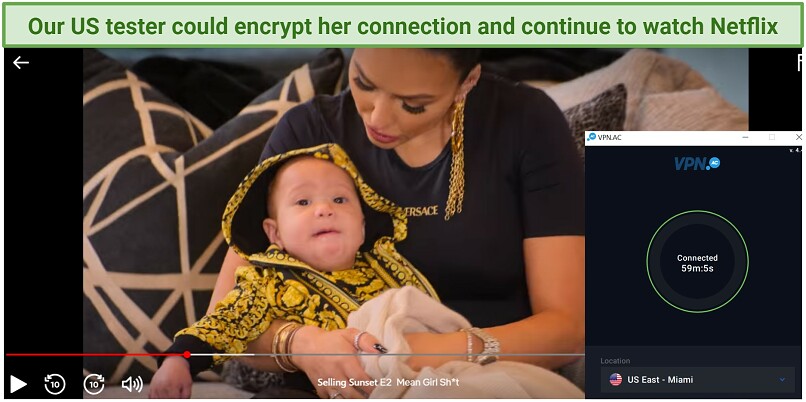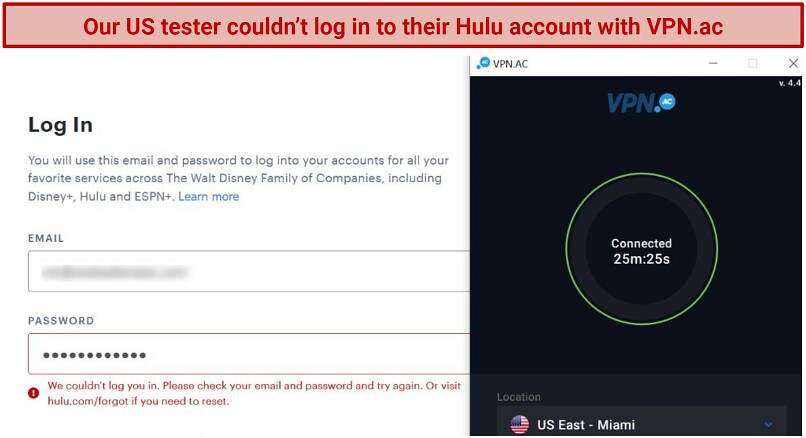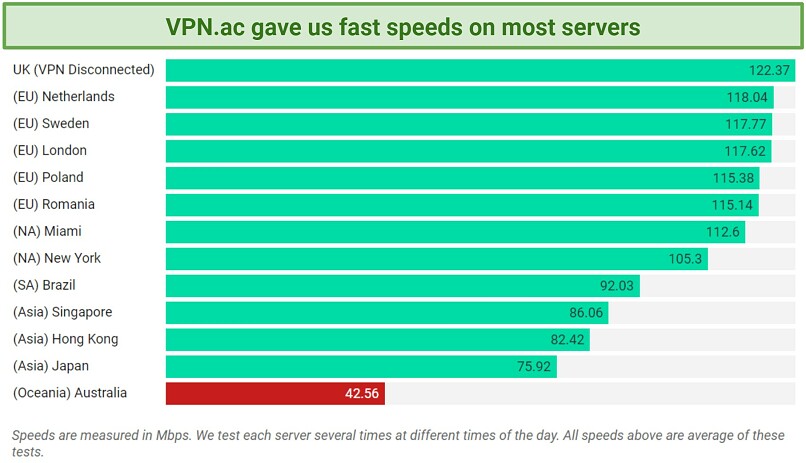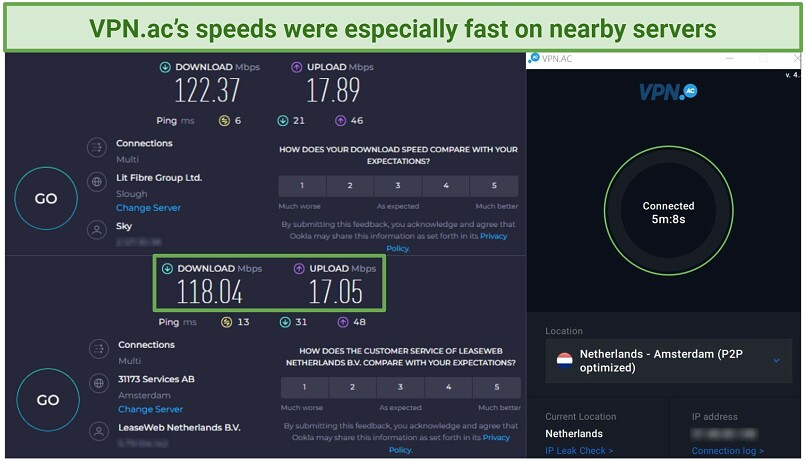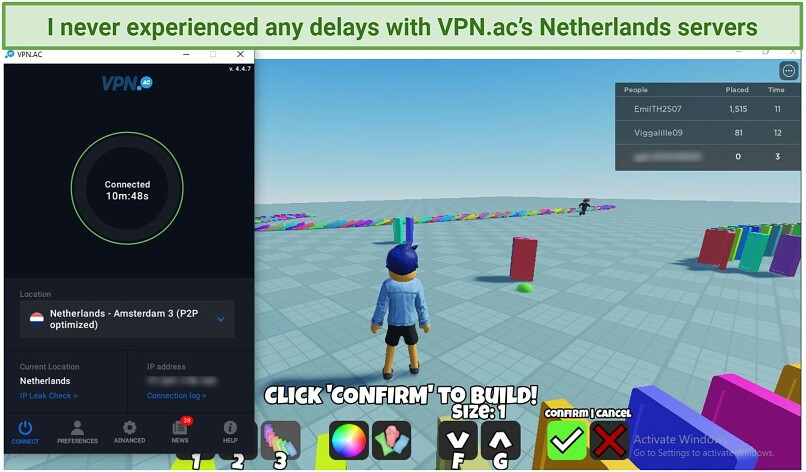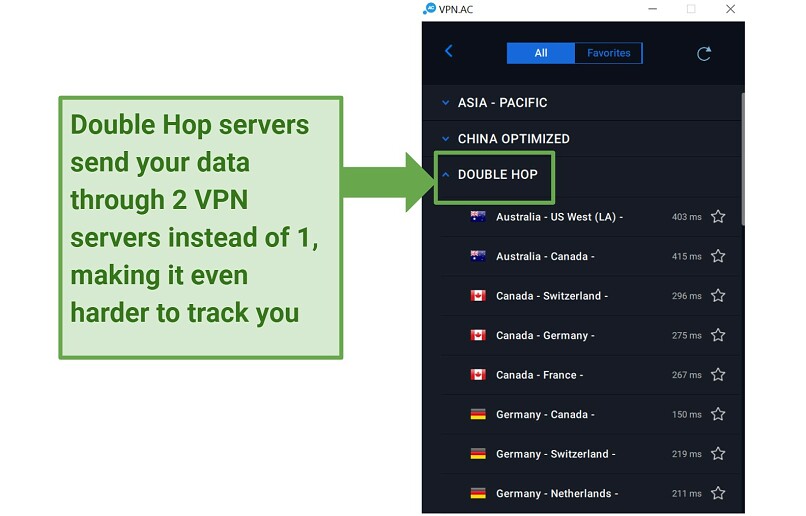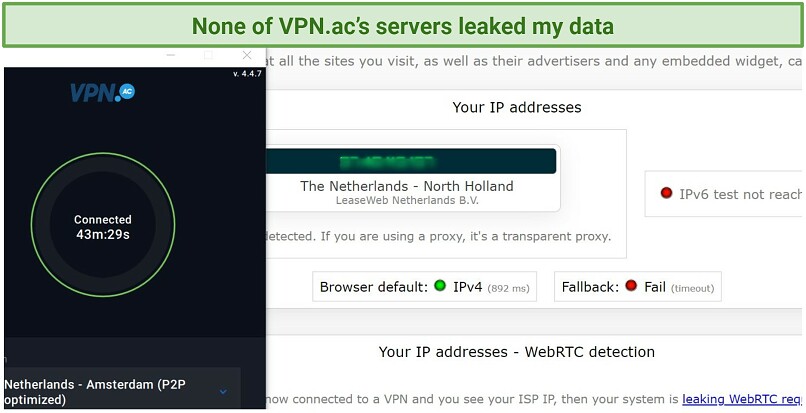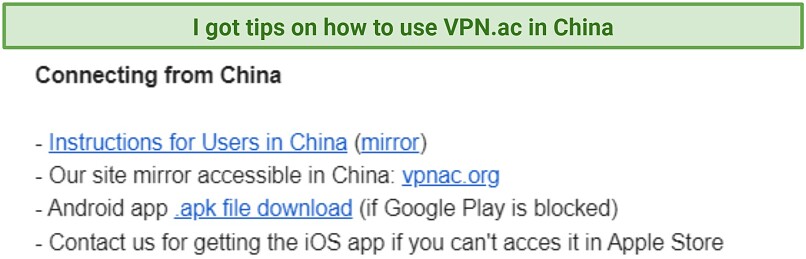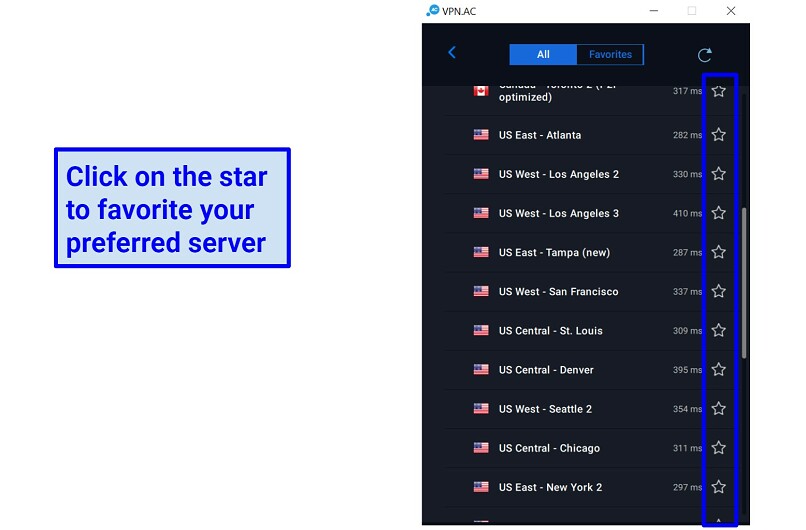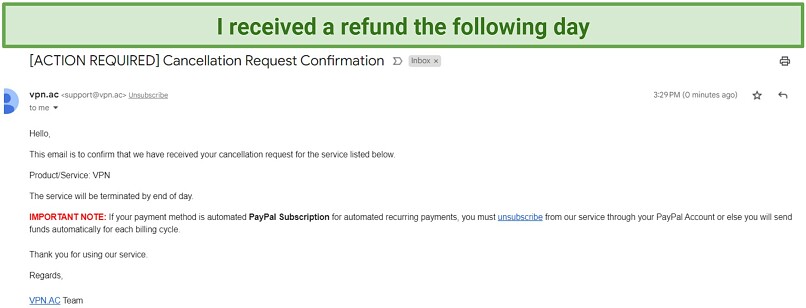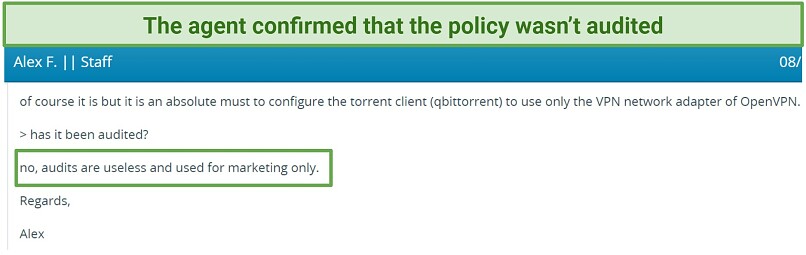VPN.ac claims to be fast, safe, and one of the most affordable VPNs available. It even casts doubts on some of the top VPNs in the market in its advertising. That grabbed my attention and made me wonder if it can compete with them.
To take the guesswork out of the equation, I tested it myself to see if it was as good as it claimed. I examined its speeds, gaming capabilities, and all its security features. I also tested how responsive the customer support was to see whether you can get help when you need it.
Overall, VPN.ac is a solid choice if you’re just starting out with VPNs, but better alternatives are available. Although it offers excellent speeds and has decent security features, it has a very limited server network. You can check out this list of our top ranked VPNs to access extensive server networks and more robust security and privacy features.
Try VPN.ac Risk-Free >>
Short on Time? Here Are My Key Findings
Pros
Cons
62% Off
Save 62% on VPN.ac today!
Money-Back Guarantee: 7 Days
Pay less for your VPN.ac plan today!
VPN.ac Features — 2025 Update
6.8
|
💸
Price
|
3.75 USD/month
|
|
📆
Money Back Guarantee
|
7 Days |
|
📝
Does VPN keep logs?
|
No |
|
🖥
Number of servers
|
130+ |
|
💻
Number of devices per license
|
12 |
|
🛡
Kill switch
|
Yes |
|
🗺
Based in country
|
Romania |
|
🛠
Support
|
Email support |
|
📥
Supports torrenting
|
Yes |
Streaming — Below Average Support for Platforms
4.6
My global team and I could only stream on a few platforms while using VPN.ac. A variety of team members tried it with the services available in their countries, and in most cases, couldn’t stream with the VPN connected.
Hypothetically, you could use a VPN like VPN.ac to watch content unavailable in your region. However, please be aware that this is against the platforms’ T&Cs and is seen as copyright infringement.
Important. We at vpnMentor don't support copyright infringement. VPN.ac keeps a strict no-logs policy, so none of your streaming activities will be recorded. This means that it’s your responsibility to respect all relevant streaming rules and guidelines. We recommend you always follow the regulations and terms of any site, app, or service you use.
Works With: Netflix, Disney+, and BBC iPlayer
In countries like the US, the UK, Italy, Japan, and Israel, our testers could securely watch Netflix with VPN.ac. Surprisingly, we could also watch Disney+ from the countries where it’s available.
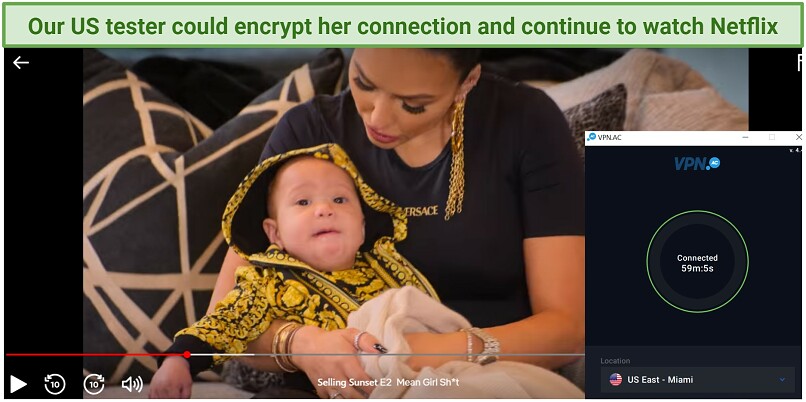 There were no instances of buffering while streaming even when skipping around
There were no instances of buffering while streaming even when skipping around
Our teammate in the UK could also stream BBC iPlayer from his office in London without issues. His only complaint is that each time he tried to watch a show, the videos took more than 20 seconds to load.
Doesn’t Work With: Hulu, HBO NOW, Max, ITVX, Peacock, and Amazon Prime Video
Our US tester couldn’t stream Hulu with VPN.ac. She tested all US locations but none of them worked with the service.
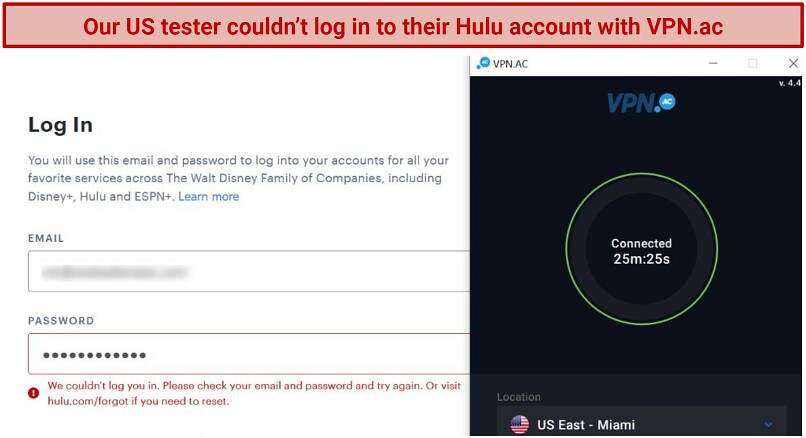 She also tried logging in using a top VPN and could do so without issues
She also tried logging in using a top VPN and could do so without issues
She also tested other platforms, including NOW, Max, Peacock, and Amazon Prime Video, and none worked with VPN.ac. My colleague in the UK also tried it with ITVX, but it didn’t work either.
Overall, VPN.ac isn’t the best choice for securing your connection while you stream. This was very disappointing since it offers excellent speeds for streaming without buffering. If you’re looking for a VPN to safely watch the content available in your country, check out this list of my favorite VPNs for streaming.
Speed — Fast on Most Servers
9.0
VPN.ac gave us excellent speeds in the majority of our tests. This was quite impressive because most smaller VPNs that I have tested have slow and inconsistent speeds.
During my tests, I considered 3 key factors:
- Download speed (Mbps). Megabytes per second (Mbps) measures how quickly you can receive data, which is helpful for loading web pages and streaming.
- Upload speed (Mbps). Measures how quickly you can send data. This is important for uploading videos, sending emails, and sharing files. It’s typically slower than download speed.
- Ping (ms). This is the time it takes for data to travel. It tells you the latency or responsiveness of a connection. A lower ping rate is ideal for gaming.
We test all our VPNs’ speeds from a central place in the UK. Our dedicated speed expert tested VPN.ac servers over several days to create accurate speed results. The chart below shows the average results per location using the OpenVPN protocol (since it was fastest).
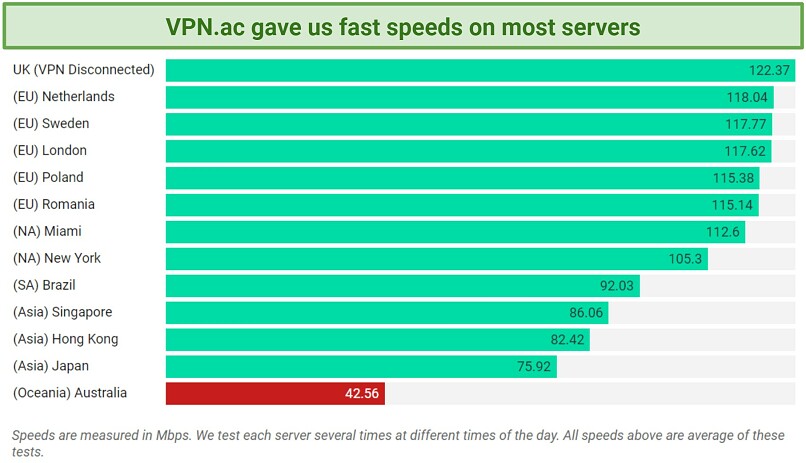 Our speeds lowered by 12% on average with nearby servers, and 25% with distant ones
Our speeds lowered by 12% on average with nearby servers, and 25% with distant ones
To complete the tests, I also personally tried various worldwide servers and barely noticed any slowdowns. On average, my speeds dropped by about 22% across all distances. Some of the best VPNs experience an average decrease in speed of 10-20%, and that’s on short-distance servers. So, VPN.ac’s speeds really impressed me.
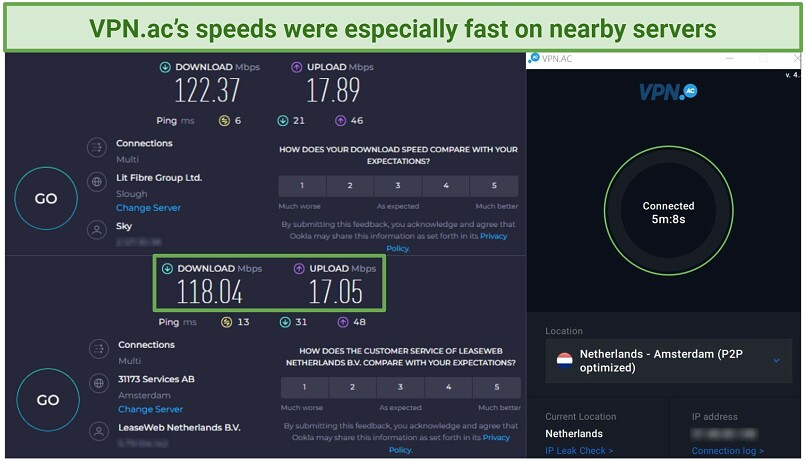 The closest server to our tester dropped her speeds by a mere 4%
The closest server to our tester dropped her speeds by a mere 4%
Overall, VPN.ac is excellent in this category, and you shouldn’t expect large slowdowns unless you’re using servers on the other side of the world. That’s the only aspect it needs to improve to become one of the fastest VPNs around.
Gaming — Low Ping Lets You Play Without Lag
9.0
I had an easy time playing games with VPN.ac. I tested several of its servers and could play Roblox without any lag. My average ping for all the servers I tested was 81ms (below 85ms is recommended). This meant that my character would respond instantly whenever I pressed a button.
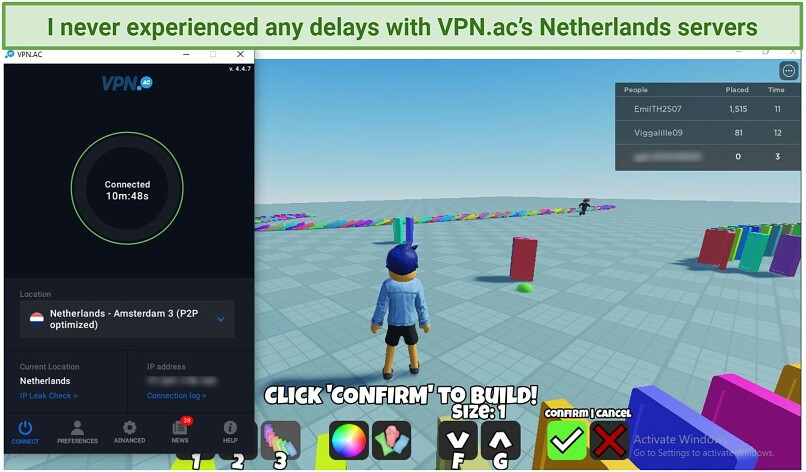 I was able to start the game after only 5 seconds of loading
I was able to start the game after only 5 seconds of loading
The Japan server had the highest ping of 243ms, but I didn’t experience significant lag with this server either. It took about 30 seconds for the game to load, but I could play it without any issues once it went live. However, be aware you may experience issues if you’re playing more fast-paced games at these distances, so I’d stick to nearby locations.
Server Network — Limited but Reliable Network
6.0
VPN.ac has a small network of 130 servers in 26 countries. These are fairly well distributed globally, but I was disappointed that it has no server locations in Africa. It offers many common locations like France, Canada, Germany, and Mexico, but there aren’t many rare countries or cities. Due to the small server network, there’s a chance you could experience overcrowding.
It’s also too bad that most of VPN.ac’s servers are rented. I contacted customer support, and the agent confirmed that it doesn’t own most of its servers. For clarity, I prefer when a VPN owns its servers because this assures me that no third party can tamper with them, which could affect my data privacy.
However, I like that all servers are city-level, meaning it’s easy to know the distance between you and your connected server. It also doesn’t offer any virtual locations.
Additionally, VPN.ac features Double Hop servers. These work by routing your internet traffic through multiple VPN servers in diverse locations, enhancing your online security and privacy. I tested the servers and noticed that they were slightly slower than normal servers. However, the speeds were still fast enough for smooth online gaming.
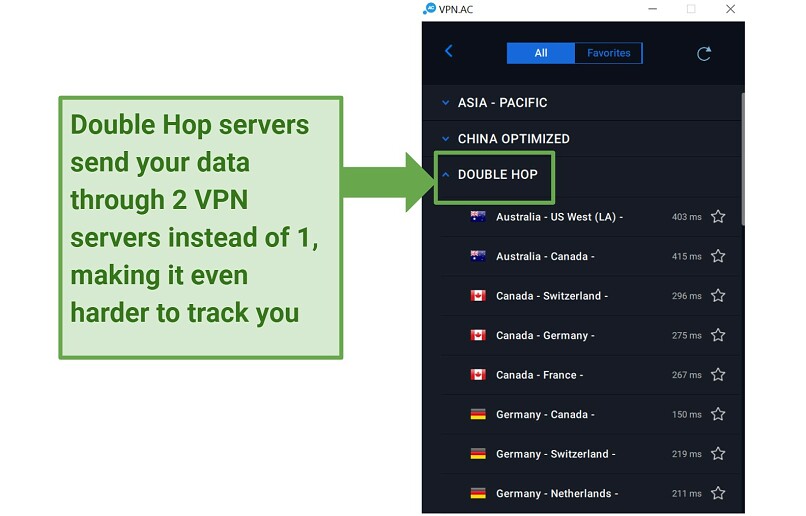 Double-hop servers encrypt your data twice by routing your traffic through 2 locations
Double-hop servers encrypt your data twice by routing your traffic through 2 locations
I was disappointed that VPN.ac doesn’t offer dedicated IPs. I like dedicated IP addresses because they provide a consistent and unique internet identity, which is useful for things like running a website. Most of the top VPNs offer this service at an additional fee.
Check out this list to find a reliable VPN that offers dedicated IP addresses. They all also come with much larger server networks.
Security — Robust Features but Limited Customization
7.0
VPN.ac offers the basic security features necessary to protect your safety and privacy online. However, you will miss out on some of the additional features that top competitors offer.
For example, it doesn’t offer an integrated split tunneling feature on most of its apps. This lets you choose what traffic uses the VPN tunnel. I use this feature to play games online while still using my banking app with my normal connection.
You also miss out on ad and malware blockers, private DNS servers, and more. If you want a VPN with more security features, check out this list of VPNs designed for maximum security and privacy.
Encryption
VPN.ac employs AES 256-bit encryption, a security standard all top VPN services use. It's so robust that even the most powerful supercomputer would require thousands of years to break it. So, at least VPN.ac delivers in this regard.
Security Protocols
You can choose from a variety of protocols, including OpenVPN, IKEv2, L2TP, and PPTP. I was especially glad to see that it offers OpenVPN. This protocol is open-source, known for its high safety standards, and is regularly updated by worldwide cybersecurity enthusiasts.
IKEv2 is older, but it’s lightweight and works well with numerous mobile devices. Along with L2TP and PPTP, you can connect to SOCKS5 proxies. However, these have limited uses, and we recommend you stick with the other protocols for optimal protection.
I was disappointed that VPN.ac doesn’t fully support the WireGuard protocol. In my experience, this is the fastest protocol, and most top VPNs offer it. Although I didn’t experience issues with speeds, I think WireGuard would have given me even faster results than I got with OpenVPN.
It will let you manually connect to WireGuard, but only through an extensive process on select devices. This is in contrast to its top competitors who make it easy to use WireGuard on all servers through their apps.
Kill Switch
I was also happy to see that VPN.ac has a kill switch. This feature is my first priority when shopping for a VPN because it assures me that my data won’t leak even if my connection drops suddenly.
IP, DNS, WebRTC, and IPv6 Leaks
It has strong protection against IP and DNS leaks too. I ran DNS and IP leak tests using our own tool, and VPN.ac successfully hid my IP address.
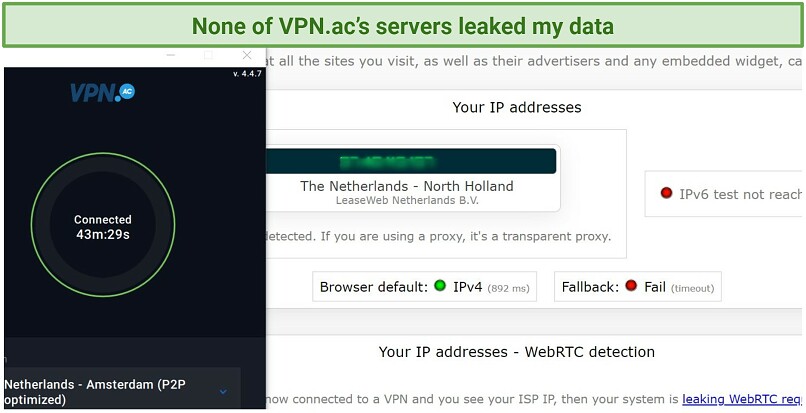 I tested more than a dozen servers, and none revealed my IP
I tested more than a dozen servers, and none revealed my IP
It’s also nice that it provides protection against IPv6 leaks, which is something many VPNs neglect.
SecureProxy Browser Extension
VPN.ac offers a SecureProxy browser extension for Chrome, Firefox, and Opera. This feature enables secure and private browsing without a traditional VPN connection. It's designed to be stealthy against firewall and DPI technologies, but it only protects your browser's traffic.
I tested the Chrome extension and was happy with its performance. However, I still recommend using the app to protect your entire device and not the browser alone.
Privacy — Strict No-Logs Policy but Not Audited
7.0
VPN.ac has a strict no-logs policy and claims it won’t track your online activities. My favorite part is that it’s based outside the 5/9/14-Eyes Alliances, so you never have to worry about your data being shared with any government agencies. But, VPN.ac could climb even higher up the ranks by proving its policy with an independent audit.
Does VPN.ac Keep Logs? No
VPN.ac doesn’t store any personally identifiable logs. Like most VPNs, it can see your IP address when you connect, but this data is deleted soon after. It also records the start and end time of each connection, along with the amount of data used; both are deleted when a session ends.
This is in addition to your login and payment details, but this is for correspondence and fraud protection. It states it will never monitor any of your online activities, but I wish the policy made it more clear that this information is properly anonymized.
Was VPN.ac Audited? No
Unfortunately, VPN.ac has not been audited or verified by a third party. When I contacted support to ask about this, the agent told me that audits are only for marketing. This means that VPN.ac might not be very keen on getting its privacy policy audited.
An audited privacy policy assures me that the service does what it claims. So, I was a little disappointed VPN.ac hasn’t undergone one, and I disagree with the statements of its support staff.
Based in Romania
VPN.ac is based in Romania, a location outside the jurisdiction of the 5/9/14 Eyes surveillance alliances. This is a group of countries that collaborate in intelligence gathering and sharing. VPN.ac’s strategic location means that it has no obligation to share data with any government body.
Does VPN.ac Work in China? Yes
VPN.ac works in China. The fact that it does is one of the service's main selling points. It has around 20 China-optimized servers equipped with obfuscation tools.
I also liked that in the activation email, you get special tips and instructions from the provider about how to proceed when connecting from China:
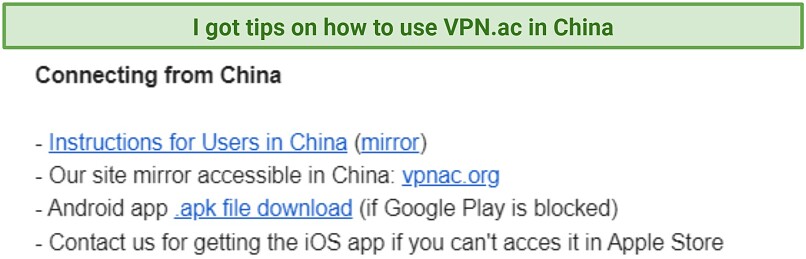 Using OpenVPN XOR and the TCP-443 port allows you to remain undetectable
Using OpenVPN XOR and the TCP-443 port allows you to remain undetectable
Although the Chinese government hasn’t gone after any tourists for using them, it has blocked many VPNs. My team and I don’t condone any illegal activities and recommend you read up on the rules and regulations of any country you’re in before you decide to use a VPN.
Torrenting — Great Speeds For Large Files
8.0
I could torrent with fast speeds on every server I tested. In fact, I was surprised to see that my download speeds increased while connected to VPN.ac. With no VPN connected, it would have taken me about 20 minutes to complete a 1.14 GB file (The Amazing Mr. X.) When I connected to the VPN.ac Netherlands server, I could finish it in 12 minutes.
Its solid security and privacy features also help you stay safe on P2P networks, where you never know who you’re connecting to. I was also happy to find a guide on how to activate a special kill switch specifically designed for P2P sharing. Once you set it up, VPN.ac will automatically halt all torrenting activities if the VPN connection fails.
While torrenting is legal in most countries, downloading copyrighted files isn’t. My team and I are firmly against any form of copyright infringement and urge you to only access torrents within the public domain.
Installation & Apps
8.0
Installation & Apps — Compatible With Most Devices and Operating Systems
All of VPN.ac’s apps are simple to install and use. It also offers apps for the most popular operating systems, and you can even connect devices that don’t normally support VPNs by connecting your router.
Setup & Installation
Setting up this VPN is quick and simple on most devices. It took me less than 3 minutes to set it up on my Windows laptop and Android phone. The only tricky situation is setting it up on a router because you need to update the firmware, which takes extra time and some tech knowledge.
All of VPN.ac's security and privacy features, including server switching and the kill switch, are easily accessible with just a click. Its browser extensions are also available in the add-on marketplaces for Firefox and Chrome.
Device Compatibility
VPN.ac gives you a way to connect just about any device you can think of. In addition to its full-fledged apps for Windows, macOS, iOS, Android, and Linux, it also supports a wide variety of routers.
Hooking VPN.ac up to your router gives you a way to encrypt the connection on your gaming consoles and smart TVs. Theoretically, you could use VPN.ac’s servers to access content you can’t normally watch on these devices. However, my team and I are strongly against any form of copyright infringement and recommend you never break any of your terms of service agreements.
Its browser extensions are also a beneficial feature. Despite browser extensions not being as secure as standard VPN applications, they can be convenient and quick, particularly for basic internet browsing needs.
Desktop — Apps for Windows, Mac, and Linux
Mac and Windows apps are very similar. They have identical features, and both are super intuitive and easy to use. My only complaint is that there is no search bar, and you must scroll through the server list to find your preferred location. There is also Linux support for Ubuntu, Debian, and Mint distros.
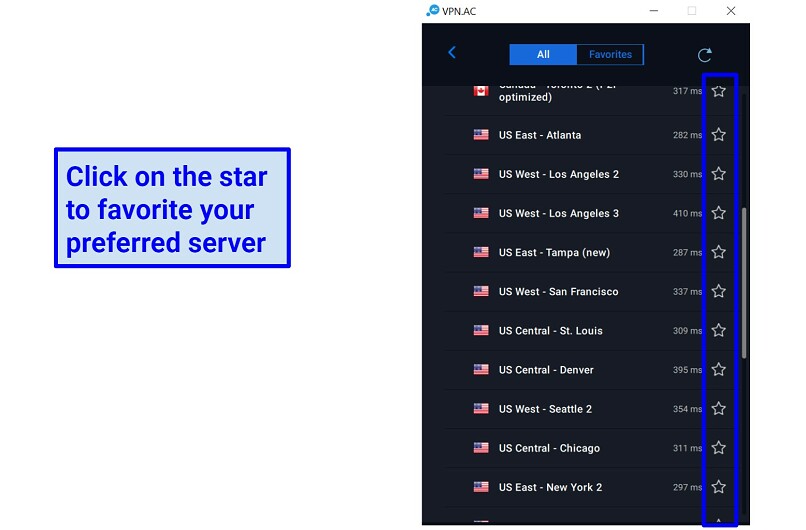 Everything else in the app is very intuitive including navigating the server network
Everything else in the app is very intuitive including navigating the server network
Once you log in, you just need to click on the VPN button, select a server, and click Connect. I also recommend you manually connect the kill switch right away, so you’re always protected. Unfortunately, this isn’t an option on mobile devices.
Android and iPhone (iOS)
The mobile apps are pretty similar to desktop apps, but they don’t offer a kill switch. It’s disappointing they’re missing this crucial feature, but I have no issues with them otherwise.
Browser Extensions for Chrome, Firefox, Edge, etc
VPN.ac offers browser extensions (called SecureProxy) for Chrome, Firefox, and Edge. I was happy to find that the extensions offer as many server locations as the app. However, they don’t have advanced features such as the kill switch or multiple protocol options.
Router Compatibility
While it doesn’t sell pre-installed routers, VPN.ac supports most router models. It even has detailed guides on the website on how to install the VPN. Here’s a list of some of the models it’s compatible with:
- Tomato
- DD-WRT
- pfSense
- Ubiquiti EdgeRouter
- TomatoUSB
- AsusWRT/Merlin
- OpenWRT
- OPNSense
This also gives you a way to protect every device in your household with only one app.
Simultaneous Device Connections
The maximum number of devices you can connect at once is 12. This is a solid number of connections since most VPNs offer a maximum of 5 or 6 simultaneous connections. A few offer more.
When testing, I could connect VPN.ac on my Windows laptop, iPhone, iPad, and 2 of my partner’s Android devices. The VPN allowed all devices to stream at the same time without any problems, living up to its promises.