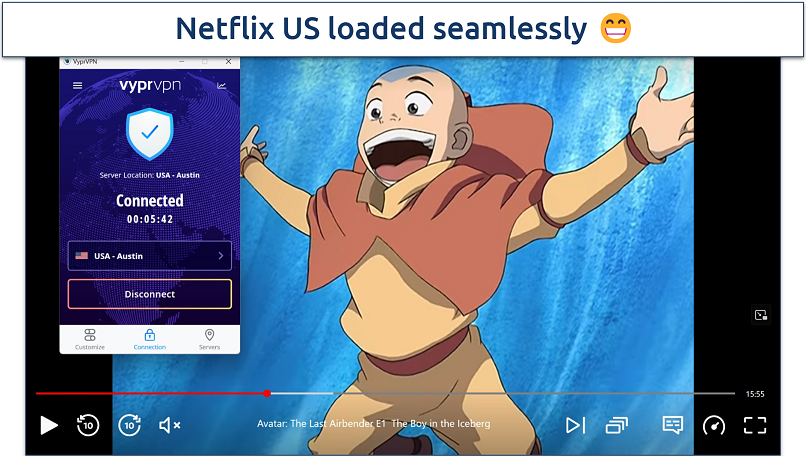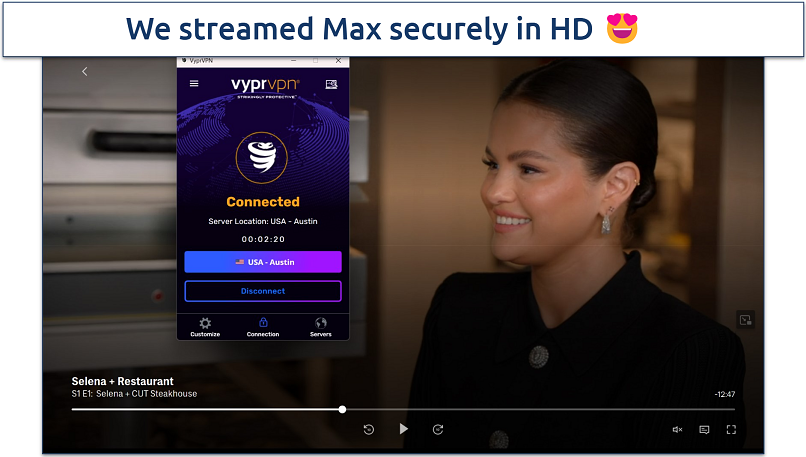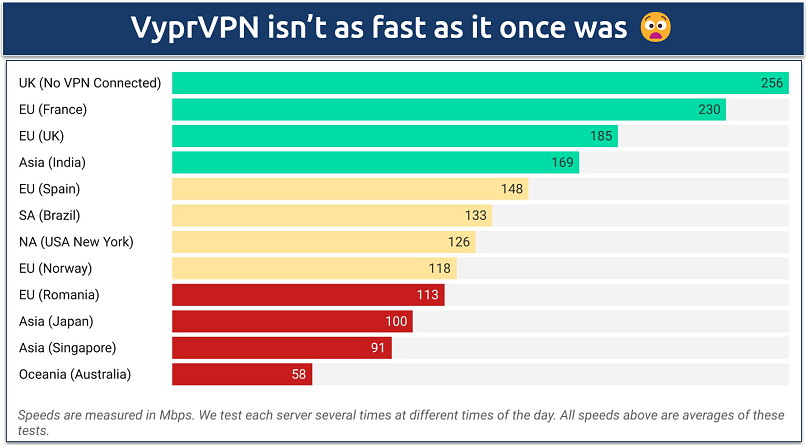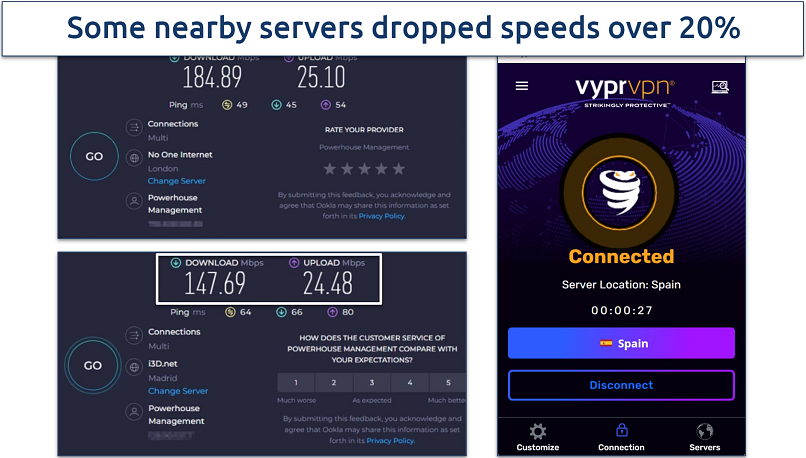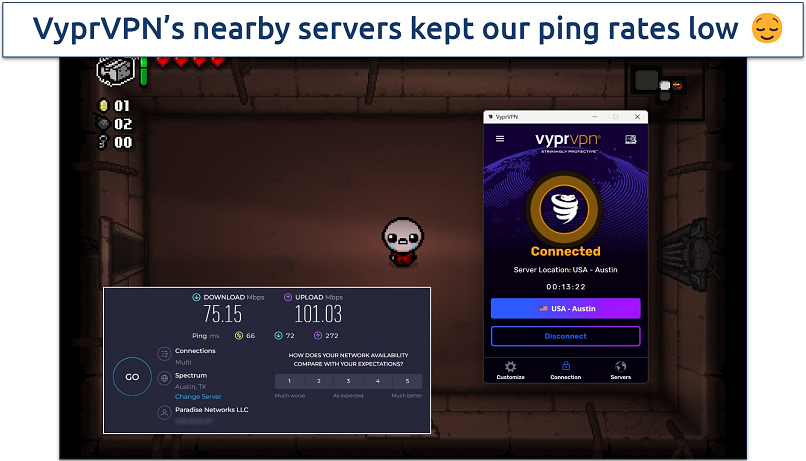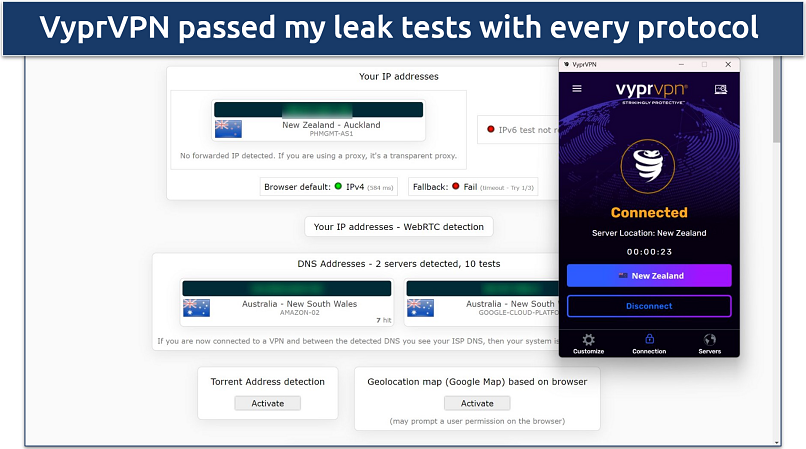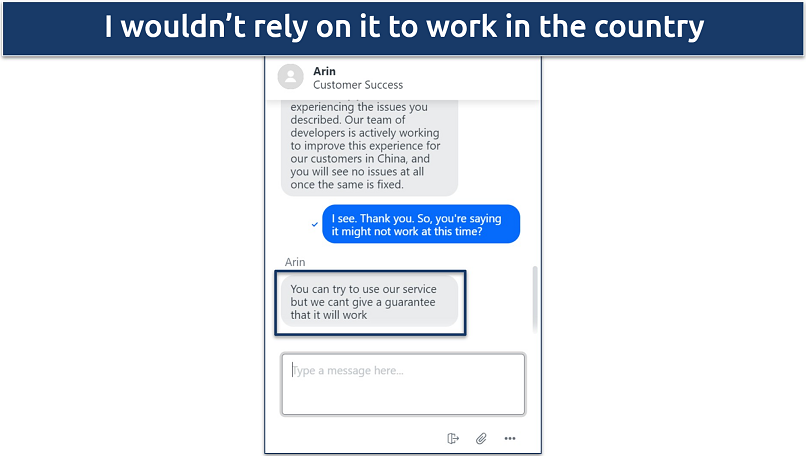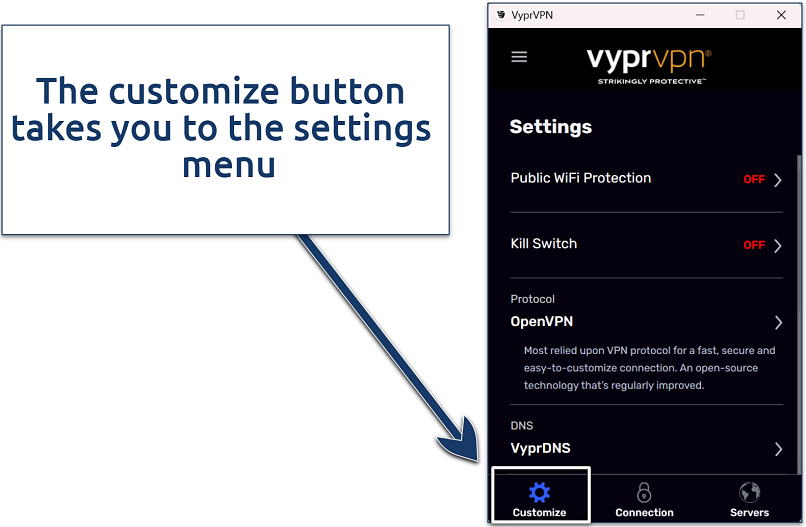VyprVPN has been one of the best providers in the game for years. But, its parent company, Golden Frog, was recently purchased by a US entity. With VyprVPN no longer under Swiss jurisdiction, is it still one of the leading providers?
After extensive testing, I still rank VyprVPN as a top choice. Even though it’s owned by a US company, it has a proven privacy policy that shows it doesn’t log or share your data. Plus, it’s just as impressive regarding safety, torrenting, and its intuitive design. With that said, it’s not the cheapest VPN, and it lowered our speed more than expected in a few tests.
Try VyprVPN Risk-Free >>
Short on Time? Here Are My Key Findings
Pros
Cons
50% Off
Get 50% off your VyprVPN plan today!
Money-Back Guarantee: 30 Days
Don't miss out on this great deal!
VyprVPN Features — 2025 Update
9.0
|
💸
Price
|
3.00 USD/month
|
|
📆
Money Back Guarantee
|
30 Days |
|
📝
Does VPN keep logs?
|
No |
|
🖥
Number of servers
|
700+ |
|
💻
Number of devices per license
|
5 |
|
🛡
Kill switch
|
Yes |
|
🗺
Based in country
|
United States |
|
🛠
Support
|
24/7 Live Chat Support |
|
📥
Supports torrenting
|
Yes |
Streaming — Great Playback With Every Major Streaming Service
9.2
We had a great experience streaming with VyprVPN. It worked for every platform we tried it with, and it only required a small amount of troubleshooting if it didn’t connect on the first try. So, it’s a great option for safely streaming your favorite platforms in HD from anywhere.
Be advised. The VPNs we recommend have robust no-logs policies that prevent them from monitoring your online activities. This means it’s your responsibility to use a VPN within the bounds of the law and other applicable regulations. vpnMentor does not condone copyright infringement.
Works With: Netflix, Amazon Prime Video, Max, Crunchyroll, YouTube, Hulu, Disney+, & BBC iPlayer
We could watch Netflix US in full HD while connected to VyprVPN.
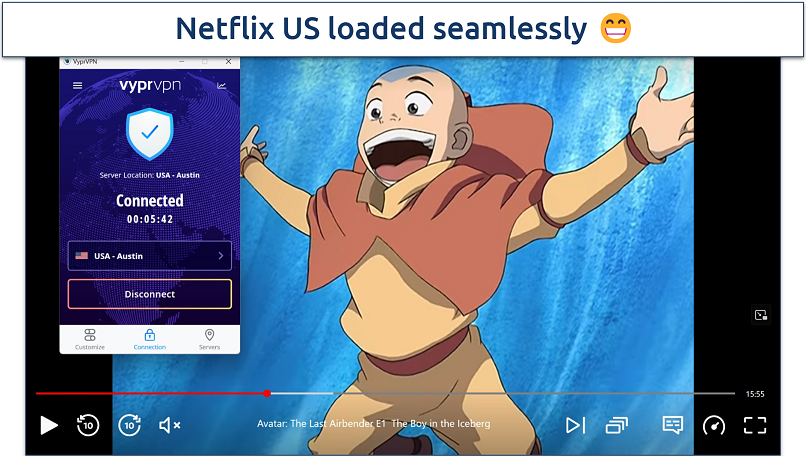 It started in full HD right away and there was no buffering
It started in full HD right away and there was no buffering
That said, its Canada and Australia servers only let us watch Netflix Originals. These are titles that Netflix owns the rights to, so they’re available in all of the platform’s libraries.
VyprVPN also worked with several other US platforms, like Max.
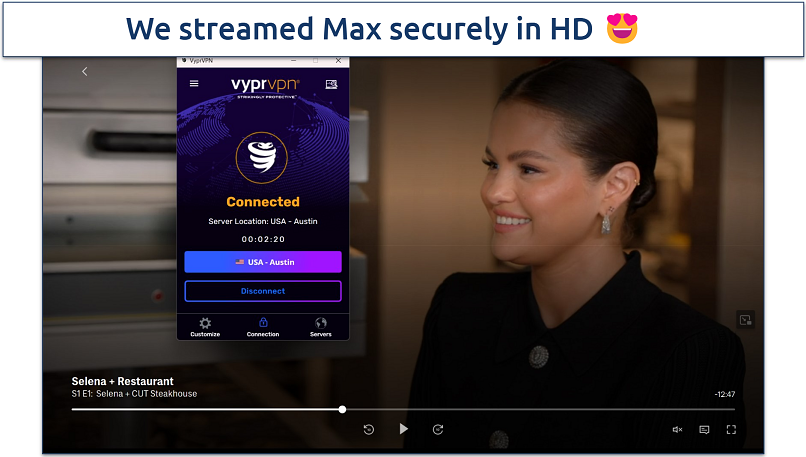 The VPN did disconnect and auto reconnect briefly though
The VPN did disconnect and auto reconnect briefly though
Unfortunately, we had to test several US servers before we could watch Amazon Prime Video. It worked straight away on UK servers, provided we were using Chrome (it didn’t work with Firefox). Similarly, BBC iPlayer only worked with Chrome as well.
Finally, we could stream on Hulu and Disney+ in great quality once we used the Chameleon protocol. During our tests, we tried switching browsers and using servers in different American cities. However, we kept getting error messages or ending up with the dreaded endless loading screen on Disney+. In the end, VyprVPN’s proprietary protocol helped us safely access these platforms.
Overall, VyprVPN is a good option for streaming. However, it did take a lot of effort to get a few platforms to work. There are other options we’ve tested that make streaming more seamless.
Speed — Inconsistent Results on Some Servers
6.4
VyprVPN dropped our speeds more than average. The WireGuard protocol gave us the best speeds, so that’s what we used for our chart. However, it still dropped our rates much more than we expected.
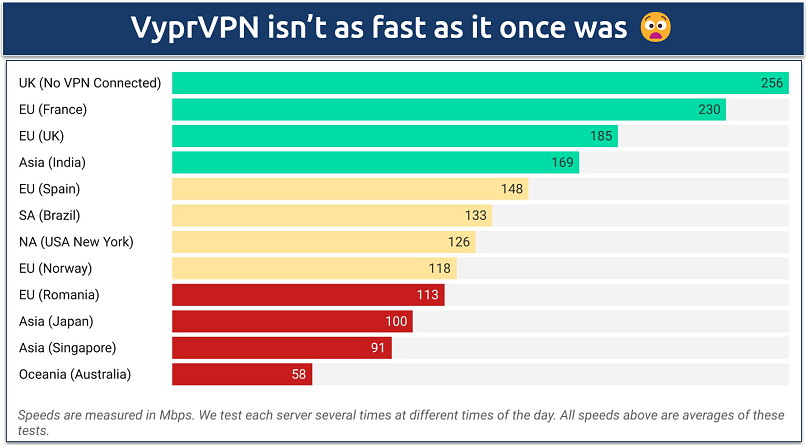 We lost 38% on nearby servers and 56% on distant ones
We lost 38% on nearby servers and 56% on distant ones
The top VPNs drop your speeds by 10-20% on nearby servers, and VyprVPN was much slower on average. It was quite slow on distant servers too, with us losing up to 77% of our download rates on far off locations.
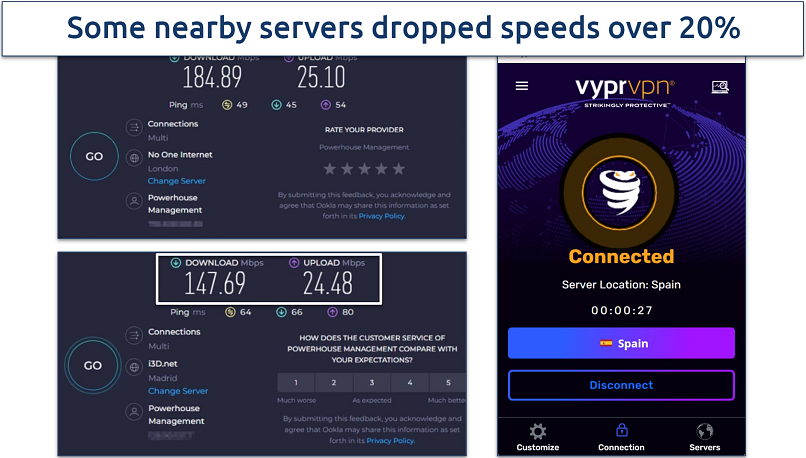 Speeds are usually much faster less than 2,000km away
Speeds are usually much faster less than 2,000km away
Some of these slow speeds could be blamed on crowded servers. Unfortunately, VyprVPN doesn’t list its server load (a measure of how full they are). If you really need fast speeds for all your high-bandwidth activities, I recommend you try one of the fastest VPNs around in this list.
Gaming — Excellent With Nearby Servers
9.8
VyprVPN allowed me to play games online without lag. You want your ping to be around 85ms or below to get instant responses to your commands while playing online. We found decent ping rates on local servers, but we also had good results with several nearby locations.
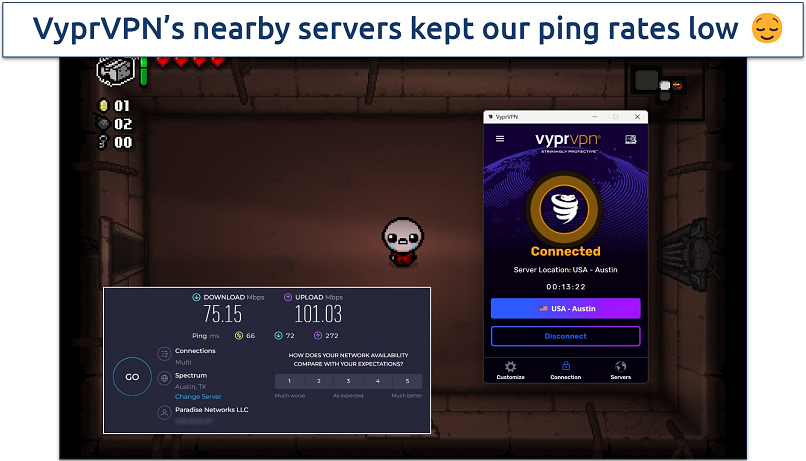 We had immediate responses to our inputs on a variety of games
We had immediate responses to our inputs on a variety of games
However, it may not work as well if you can’t find a nearby server (around 5,000km away or less). The sad truth is I’ve never tested a VPN that doesn’t drastically increase ping rates on distant servers. Unfortunately, VyprVPN doesn’t have the largest server network, which is one of the only reasons why it’s not perfect for everyone in this category.
Server Network — Few Servers, but Spread Worldwide
8.6
Although VyprVPN's network is smaller with 700 servers, it covers 70 locations around the world, which is great for reducing server overcrowding and providing fast local connections. I tested dozens of country servers and never had any connection issues.
VyprVPN operates both physical and virtual servers. Virtual locations are simulated servers that are in a different country than the one listed. On the plus side, this can be more secure than having a physical server in a country with known security risks such as Cambodia.
Many customers have stated that VyprVPN servers connect them to the wrong location. I encountered this myself with the Pakistan server. I told support it gave me an American IP, and they said they were aware of the issue. They claim it’s rare, and that it’ll be fixed soon. However, I recommend you perform a leak test to make sure you’re actually connected to the location stated in the app.
Unfortunately, VyprVPN doesn’t offer RAM-only servers. These give you extra security because they’re wiped each time they’re turned off. However, it runs its own zero-knowledge DNS servers, so this wasn’t a big downside for me (more on that later).
VyprVPN also owns its entire server network. I always appreciate it when VPNs own their servers because it gets rid of the middleman which could potentially compromise your privacy.
 It used to be displayed to the right of each location
It used to be displayed to the right of each location
The only big downside of VyprVPN’s network is that you can’t choose city-level locations in many countries (only in the US and Australia). It also doesn’t offer dedicated/static IP addresses. So, while the servers perform well, there are a few things VyprVPN could do to improve its network.
Security — Robust Security Features Make VyprVPN Safe
9.8
VyprVPN’s security is top-class. Powerful encryption and custom features like its Chameleon protocol keep your online activity protected from snoops and hackers. It also offers a service called VyprVPN Cloud, which helps you encrypt connections on cloud networks (primarily useful for businesses). This is in addition to standard features like public WiFi protection.
Industry-Leading Encryption
VyprVPN is very secure because it uses best-in-class AES-256 bit encryption. This is the same military-grade encryption used by the US government to secure state secrets. The strength of this encryption lies in the fact that the number of possible keys is so large that it’s practically impossible to crack.
It also uses Perfect Forward Secrecy to generate a unique encryption key every time you connect to a server. So, even if an old key was ever unlocked, you’d still be safe with a brand new one.
Passes All Leak Test Results
VyprVPN offers the same DNS and IP leak protection as other top-tier VPNs. With ipleak.net, I tested servers in many countries, each passing its DNS and IP leak tests. It also protected me from IPv4, IPv6, and WebRTC leaks.
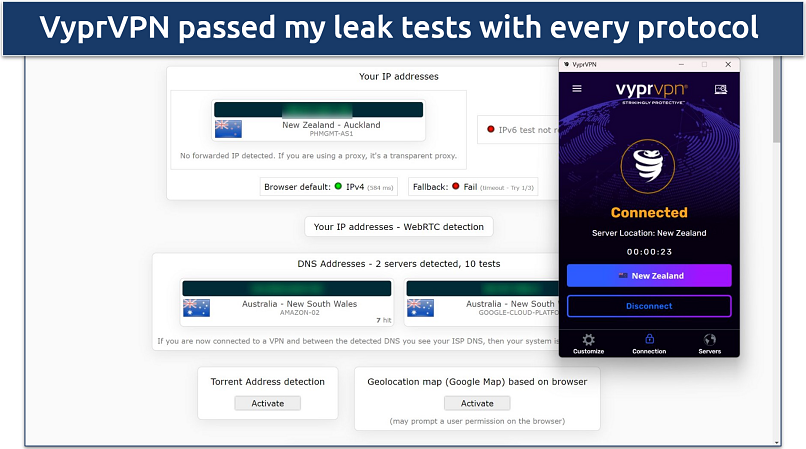 It passed all of my tests with servers in 17 countries
It passed all of my tests with servers in 17 countries
Even during the test where my IP didn’t match my server, my personal data was never revealed. As mentioned above, many people have run across a strange error where servers give them an IP in a different country than the one listed. Thankfully, this won’t affect your safety.
Private DNS Servers
VyprVPN operates its own DNS servers, a unique security benefit compared to other services which rent 3rd party servers. While connected to VyprVPN, it runs all your requests through VyprDNS. This gives you an extra layer of protection. What’s more, this feature is automatically enabled across VyprVPN’s whole network.
Versatile Protocols, Including the Custom Chameleon Protocol
One of VyprVPN’s best features is its proprietary protocol. Chameleon offers all the security benefits of OpenVPN, but also scrambles your metadata to prevent DPI, VPN blocking, and throttling. This means Chameleon is great for restrictive networks, like schools and public libraries. Here’s a quick rundown of the other protocols VyprVPN offers:
- WireGuard. This protocol prioritizes security while optimizing for speed. During our tests, this was by far the fastest protocol.
- IKEv2. This protocol is a great choice for mobile networks since it can quickly reestablish connections.
- OpenVPN. This protocol is a good all-arounder optimized for security and firewall evasion. It’s the safest protocol since it’s open-source, so it’s constantly being checked for vulnerabilities by people around the world.
Kill Switch
VyprVPN has a kill switch, but it’s not automatic. I had to enable the kill switch in the app's “customize” tab. As this is a key feature that makes sure you’re never online with an unencrypted connection, this annoyed me. For most of the VPNs I test, the kill switch feature is enabled by default.
Split Tunneling
VyprVPN’s split tunneling feature (Connection Per App) lets you choose which apps bypass the VPN. This is useful if you want to secure your data for a certain app while still having access to your local connection for things like ordering takeout food or finding nearby events.
It’s important to note all apps are set to “Use VPN” by default in VyprVPN’s settings to prioritize security. This can be a little annoying if you only want 1 app or site to be encrypted. Another downside to this feature is that it’s only available on the Mac app.
Privacy — Your Private Information Remains Confidential
9.6
VyprVPN is a trustworthy service. It follows an independently verified no-logs policy. It also owns all of its own servers, so you don’t have to worry about any middlemen handling your data.
Does VyprVPN Keep Logs? No
VyprVPN maintains a strict no-logs policy. It guarantees on its website that your data will never be sold to third parties. It doesn’t record your IP address, how often you connect, timestamps, or any of your online activities.
VyprVPN mentions in its privacy policy that they may retain personal data associated with your account “only for as long as is necessary…” However, this only refers to the information you give them to sign up. If you want even more privacy, you can create an account with a new email address.
Was VyprVPN Audited? Yes
In 2018, VyprVPN hired independent security auditor Leviathan Security to verify its no-logs policy. The audit initially identified areas where VyprVPN was potentially exposing users’ information, such as the kill switch, which was inadvertently storing user IP addresses. The report confirms that VyprVPN immediately fixed every issue.
Despite the no-logs policy being proven, this audit was conducted years ago. I would prefer if VyprVPN conducted annual audits like some other top-class VPNs. However, Leviathan Security is a reputable firm. Plus, VyprVPN has had no controversies in the years since its audit. So, I still trust its privacy claims.
Based in the US
VyprVPN is currently owned by a Texas-based, US company called Certida. The United States is a member of the 5-Eyes Alliance, a group of countries that have agreed to share intelligence on their citizens. Thankfully, VyprVPN’s no logging policy means they’d have nothing to share if anyone ever made that request.
Does VyprVPN Work in China? No
Support staff stated that there have been issues using VyprVPN in China.
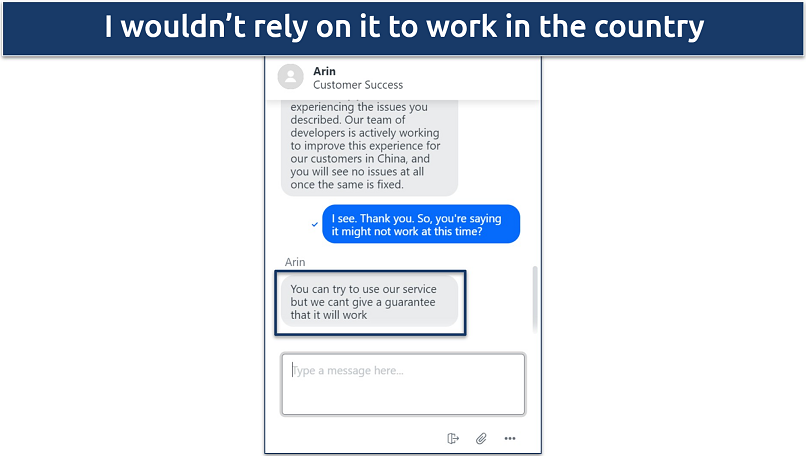 They did seem confident that it would work again eventually
They did seem confident that it would work again eventually
The Chinese government has banned many VPNs, but there have been no publicly-reported cases of them going after the individuals who use them. We don’t condone any illegal activities and urge you to read up on the local laws before using a VPN.
If you choose to utilize a VPN in the country, you can read this list of VPNs that have been proven to work in China.
Torrenting — A Good Choice For P2P
9.6
VyprVPN is safe, private, and quick enough to be excellent for torrenting. I could download copyright-free files from BitTorrent on VyprVPN’s servers in the UK, the US, Thailand, and Australia.
For example, I downloaded a 700MB file on several servers, and it only took a few minutes. With nearby servers, there was only a few seconds' difference in download speed compared to my base connection. While VyprVPN doesn’t offer port forwarding or specialized torrenting servers, it doesn’t really matter when the performance is this great.
While torrenting is legal in most countries, downloading copyrighted content isn't. I recommend you only torrenting files in the public domain, so you don't break any laws.
Installation & Apps
9.2
Installation & Apps — Great Compatibility With Mac, Android, iOS and more
VyprVPN’s desktop and mobile apps are easy-to-use. All apps have a modern and intuitive interface. It also never took long to navigate its menus and find the feature I needed.
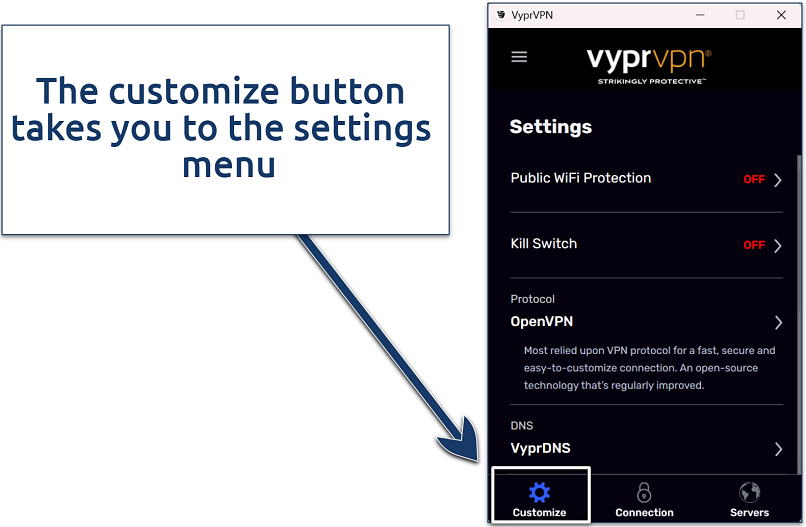 The other tabs take you to the homepage and server list
The other tabs take you to the homepage and server list
Mobile apps can be found on the Apple and Google Play stores; every other app can be downloaded from its website. Installation and setup are fast and straightforward on most devices, though I found setting it up on my router a little trickier.
Setup & Installation
Setting up VyprVPN is simple. It took me less than 5 minutes to subscribe, download, install, and connect. What's more, this was the same across multiple devices, including Windows, Android, iOS, and Mac.
 For mobile devices, you'll need to download it from your store
For mobile devices, you'll need to download it from your store
One thing I love about VyprVPN is its simple interface, which is the same across all devices. For example, the main screen lets you easily choose from a drop-down list of servers and connect. To be fair, for VPN veterans, the user-friendly interface may lack customization options.
Device Compatibility
VyprVPN is compatible with every major operating system, including Mac, iOS, Windows, Android, Linux, and routers. The only thing it’s missing are browser extensions although these are usually far inferior to a complete application. I tested all its apps across various devices, and this is what I found.
Desktop — Apps for Windows, Mac, and Linux
The desktop app for VyprVPN is basically the same for Windows and Mac. It has three simple screens. From the “Connections” screen, you can choose a server and connect. The “Servers” screen shows a list of servers, along with their current ping.
The third screen lets you customize most of VyprVPN’s features. The interface is simple and clear, so it’s easy to set up the kill switch, public WiFi protection, and the automatic reconnect option. Unfortunately, you can only use split tunneling on the Mac apps. But, I appreciate that that’s the only major difference between these 2 apps.
Linux
VyprVPN offers manual configuration for Linux for Ubuntu and Mint. I was able to set up the CLI in under 5 minutes. However, I prefer when VPNs offer a native app for Linux, especially with a GUI. For example, Private Internet Access gives you a full app on Linux with a graphical interface. Another disappointing aspect of VyprVPN on Linux is that you can’t use the WireGuard protocol.
Android and iPhone (iOS)
The VyprVPN app for Android and iPhone are nearly identical to the desktop apps, so it’s easy to switch between mobile devices.
Unfortunately, the Android app doesn’t support the IKEv2 protocol. However, it does have WireGuard. The iOS app lets you use every protocol, but you miss out on the kill switch. So, the Android app is definitely better although neither one gets to use split tunneling either.
Apps for Amazon Fire TVs, Android TVs & Nvidia Shield
The VyprVPN app is compatible with Amazon Fire TV 2 and above (and Fire TV Sticks). You can download the app from the Amazon App store, or you can also sideload it. I downloaded it in less than 3 minutes, and it was as easy to set up as any Amazon TV app.
As long as you're running on Android 5 or above, you can also download the app to your Android TV through the Play Store. You can subscribe via that store, or log in to the app if you subscribed via VyprVPN’s website. It’s nice that it supports these popular smart TVs, but it’s not that easy to hook up any others, as you’ll see below.
Router Compatibility
I configured VyprVPN for my router which runs the Tomato firmware using the instructions on VyprVPN’s website. Connecting my router lets me use VyprVPN with my PS5, XBox Series X, and Nintendo Switch. You can also set it up on DD-WRT, Asus-WRT, or Open-WRT routers.
The setup took me over 30 minutes, and it was pretty technical. So, I wouldn’t recommend configuring the VPN on your router unless you’re comfortable setting up systems.
VyprVPN doesn’t currently have any dedicated apps for routers, but I hope they add some in the future. It would also be nice if it added Smart DNS to let you connect game consoles and unsupported smart TVs more easily.
Simultaneous Device Connections — Up to 5
You can connect up to 5 devices with VyprVPN simultaneously. We tested this by streaming YouTube on a Mac, iPhone, iPad, Android Phone, and Amazon Fire TV. We even connected every device to the same server, and there was still no additional buffering or load times.