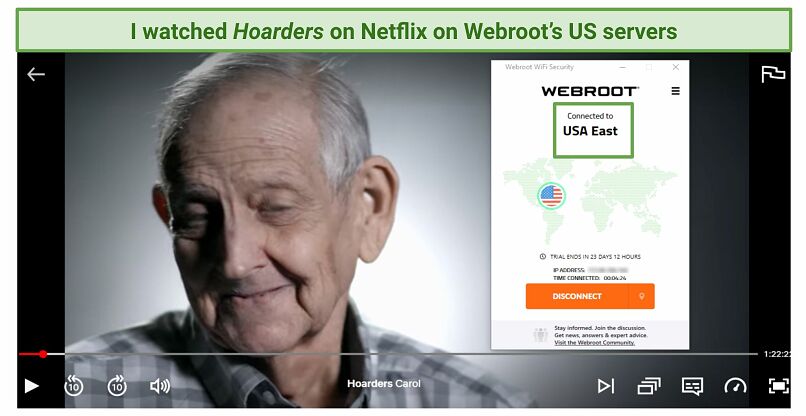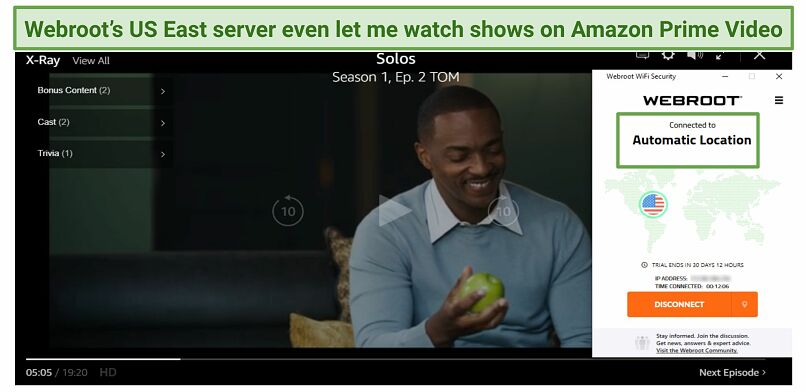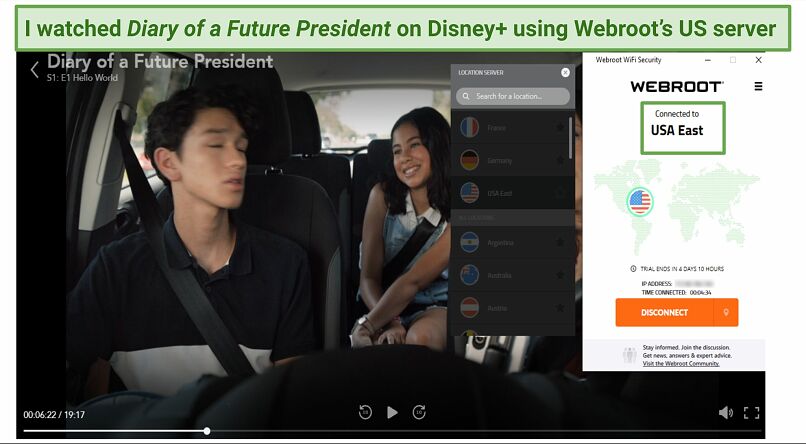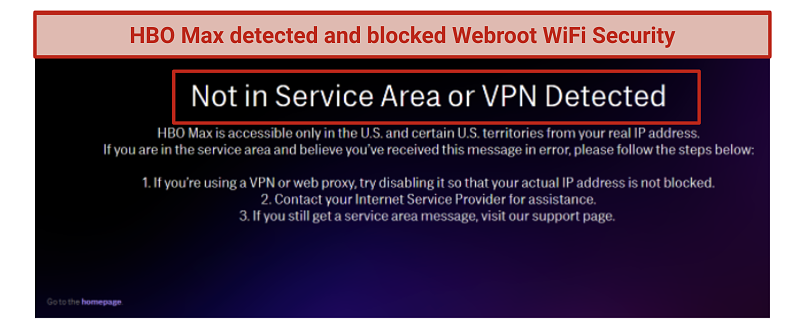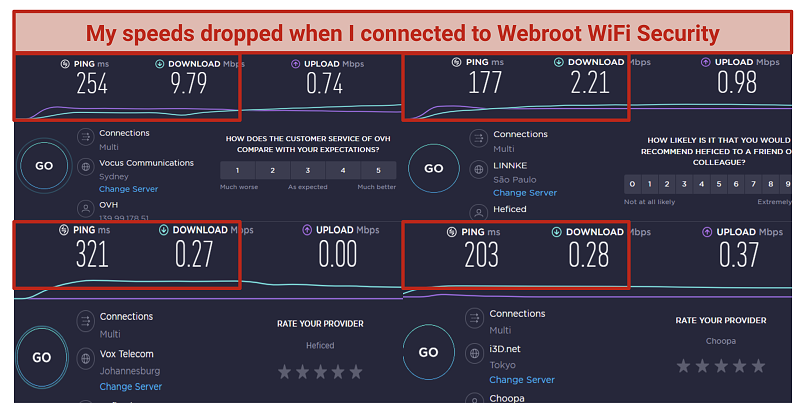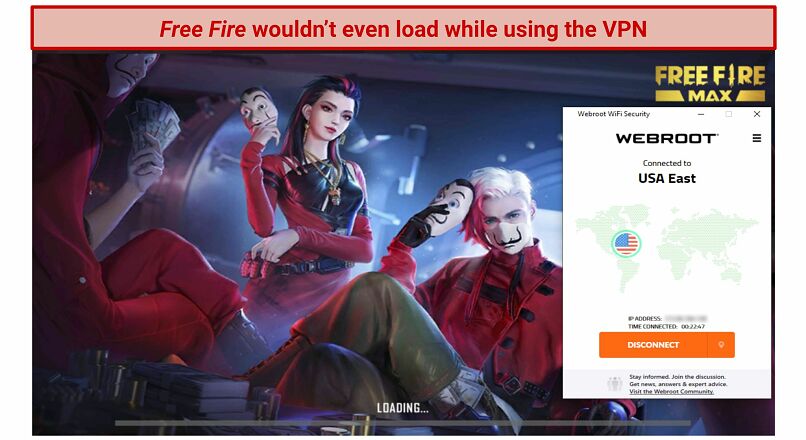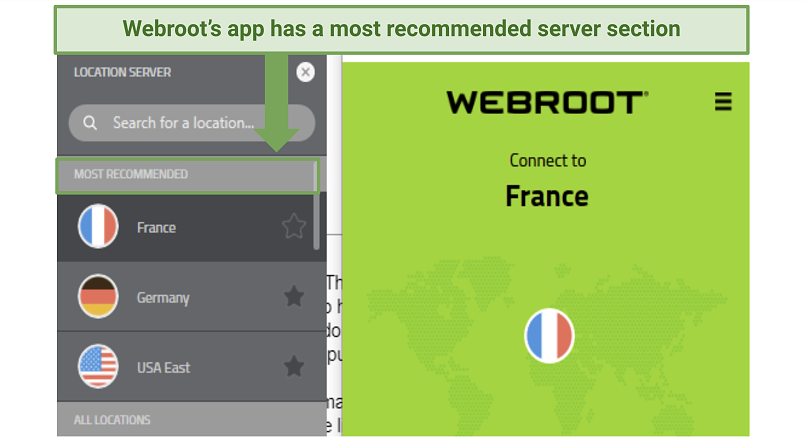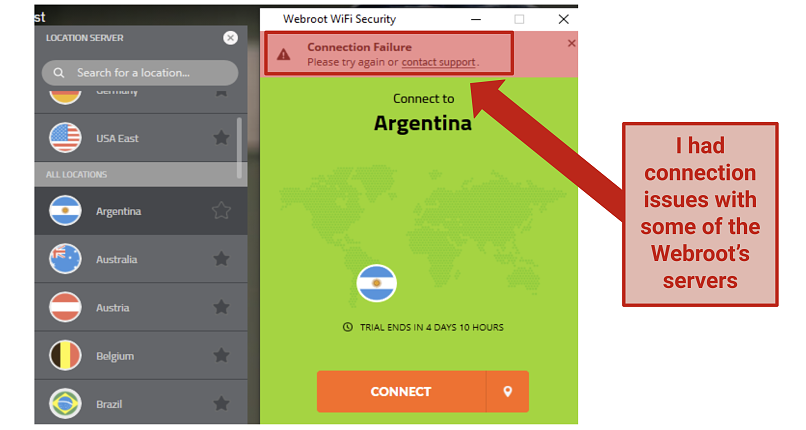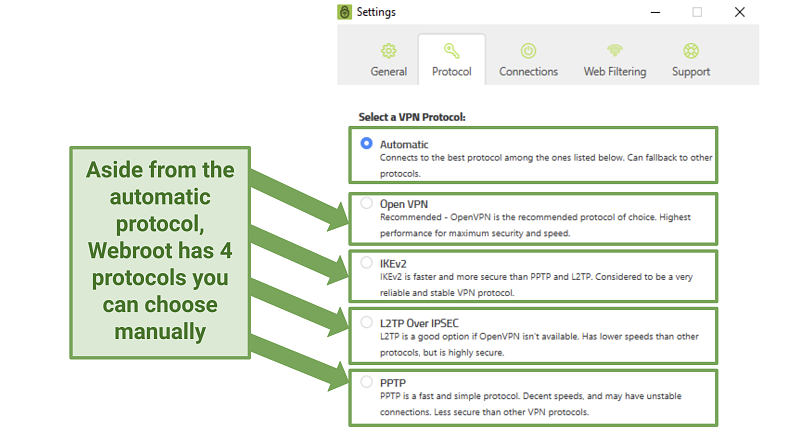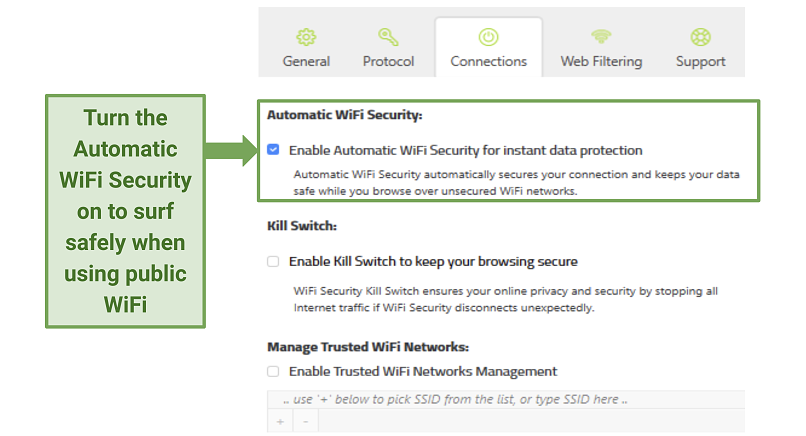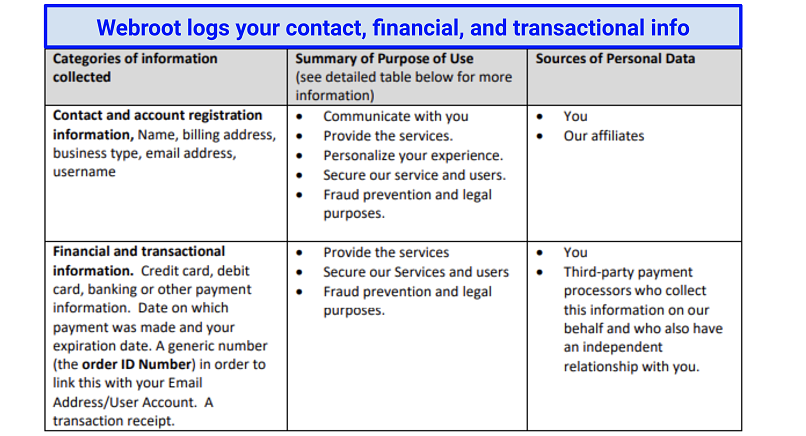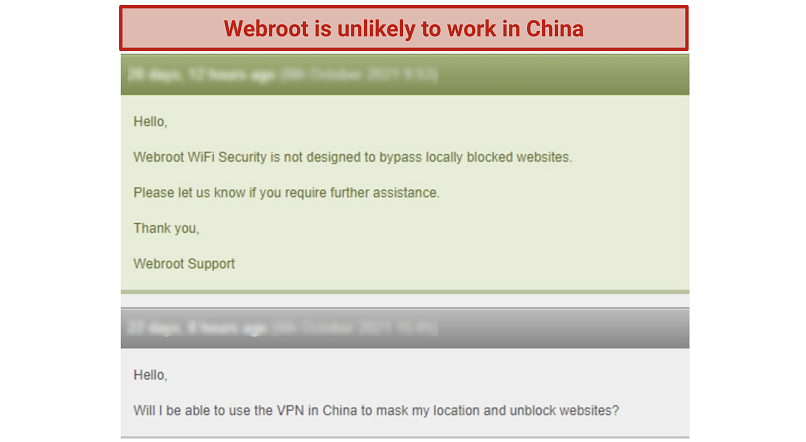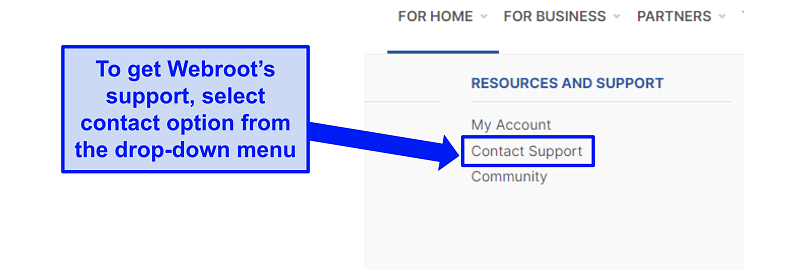Webroot has been around since 1997, but Webroot’s VPN is relatively new, and the company is pushing it as a pairing companion to its antivirus software.
The great news is — Webroot WiFi Security VPN is a solid choice for streaming. Though it’s a basic VPN, we were pleasantly surprised that it worked with Netflix, Amazon Prime Video, BBC iPlayer, and Disney+.
On top of that, it has excellent security features. The VPN has top-notch encryption (AES 256-bit) and uses the most reliable OpenVPN protocol. Also, it has a kill switch that stops your connection if your VPN temporarily disconnects and IP leak protection that keeps your real identity safe.
Privacy-wise, Webroot WiFi Security claims to be a no-log service, but my findings show it does log a lot of information.
If you wonder what my top VPNs for 2025 are, you can view some articles from our catalog.
Try Webroot WiFi Security Today!
Short on Time? Here Are My Key Findings
Webroot WiFi Security Features — 2025 Update
6.8
|
💸
Price
|
3.12 USD/month
|
|
📆
Money Back Guarantee
|
30 Days |
|
📝
Does VPN keep logs?
|
No |
|
🖥
Number of servers
|
700+ |
|
💻
Number of devices per license
|
10 |
|
🛡
Kill switch
|
Yes |
|
🗺
Based in country
|
United States |
|
🛠
Support
|
The knowledge base, support ticket, phone |
|
📥
Supports torrenting
|
No |
Streaming — Worked Well, Minus Some Quality Drops
7.5
Webroot WiFi let us stream Netflix, BBC iPlayer, Disney+, and even Amazon Prime Video. However, this VPN didn’t work with Max and Hulu, no matter how many servers we’ve tested. Still, you can at least watch the most popular platforms securely from anywhere.
Depending on the time of the day, your playback quality may differ. During our streaming tests using Webroot’s VPN in the evening, our video quality was poorer than streaming in off-peak hours. If your bandwidth is strong enough during off-peak hours, you can easily stream in HD.
However, if you are thinking about using this VPN to watch 4K content, I suggest using a fast VPN that allows for a smooth streaming experience.
Be advised. We only recommend VPNs with robust no-logs policies, which means they can’t see or track what you do online. It’s your responsibility to use these services legally and in compliance with any applicable regulations. The vpnMentor team does not condone copyright infringement.
Works With: Netflix, Disney+, Amazon Prime Video, and BBC iPlayer
If you are a Netflix, BBC iPlayer, Amazon Prime Video, or Disney+ user, you’re in luck — we could watch all 4 platforms using Webroot WiFi Security.
Netflix US worked seamlessly, which we were pleasantly surprised by — Netflix’s VPN blocks are really strong.
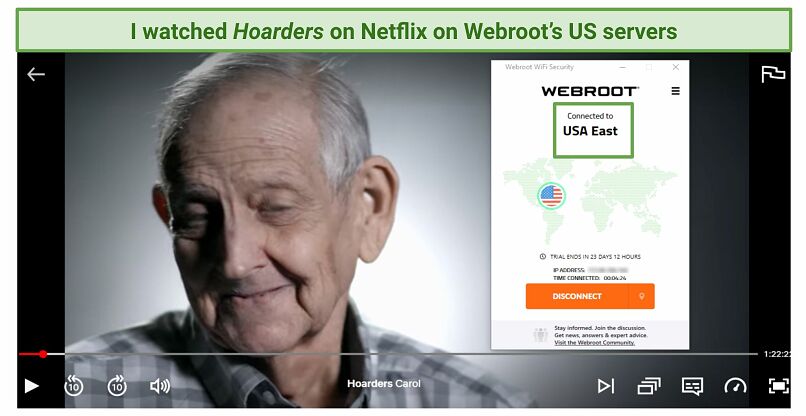 We tested several of Webroot WiFi’s US servers, and all worked with Netflix US
We tested several of Webroot WiFi’s US servers, and all worked with Netflix US
It also had no issues working with BBC iPlayer using Webroot’s UK streaming server.
Only the US East server worked with Amazon Prime Video. Streaming quality can vary based on your bandwidth.
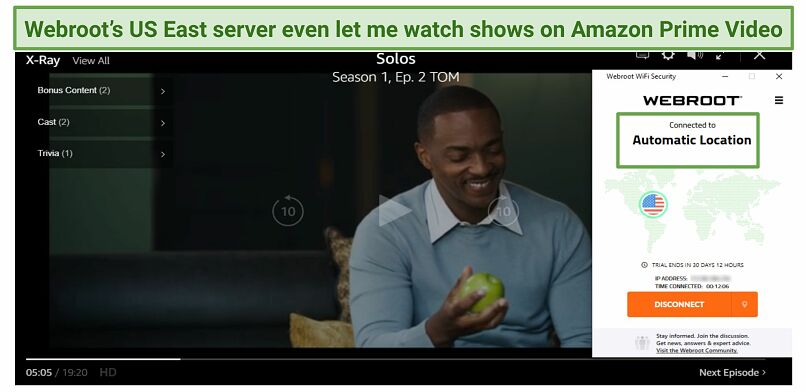 Amazon Prime Video worked well with the server on the US East Coast
Amazon Prime Video worked well with the server on the US East Coast
While connected to the US East server, we were able to access titles from Disney+ without being flagged as a VPN user.
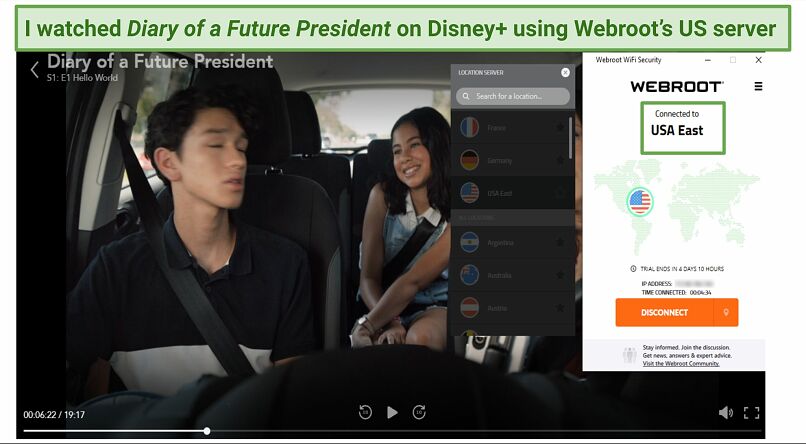 Streaming Disney+ with Webroot was easy
Streaming Disney+ with Webroot was easy
Doesn’t Work With: Hulu, Max
Webroot’s VPN didn’t let us watch Hulu or Max.
Hulu tagged us as an anonymous proxy service user and closed its doors. Max also detected that we were using a VPN and didn’t let us log in.
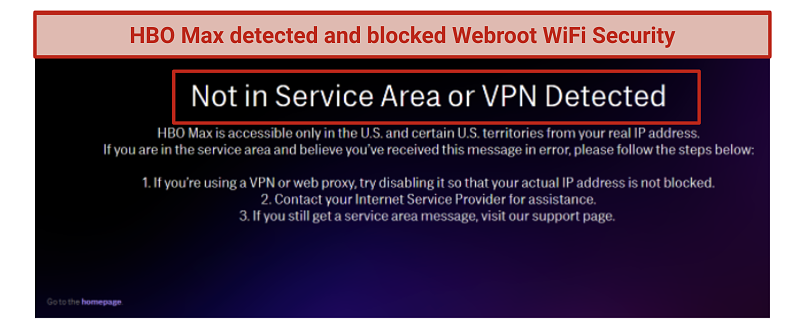 Webroot WiFi couldn’t get past Max’s strong VPN blocks
Webroot WiFi couldn’t get past Max’s strong VPN blocks
Speeds — Needs Massive Improvement
5.5
Webroot claims that it doesn't affect your browsing speed, but our experience says otherwise. We ran speed tests using Webroot’s VPN in the evening EST (peak hours), and the results were less than great. We noticed that some websites took a very long time to load or, when using the mobile app, didn’t load at all.
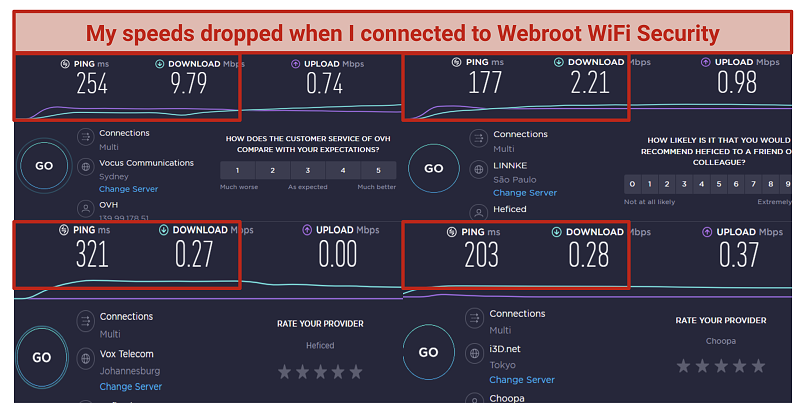 Speedtest results with Webroot’s VPN for Australia, Brazil, South Africa, and Japan
Speedtest results with Webroot’s VPN for Australia, Brazil, South Africa, and Japan
To measure the speeds, we tested servers in 9 countries: America, Singapore, Canada, England, Japan, Brazil, Switzerland, South Africa, and Australia. The speeds were significantly better when we tested outside of peak hours. However, most people will be on in peak hours. Compared to the tests done in peak hours, the download speeds in off-peak hours increased by 35%, and the upload went up by 80%.
Here’s a breakdown of our speed test results.
| Country |
Ping (ms) |
Download (Mbps) |
Upload (Mbps) |
| Baseline speed (Kingston, Jamaica) |
22 |
12.17 |
0.86 |
| Canada |
73 |
0.80 (93.3% loss) |
0.72 (16.3% loss) |
| US (East) |
66 |
10.84 (10.93% loss) |
0.82 (4.7% loss) |
| US (West) |
110 |
10.93 (10.91% loss) |
0.79 (8.1% loss) |
| Australia |
254 |
9.79 (19.56% loss) |
0.74 (14% loss) |
| Singapore |
291 |
4.40 (63.85% loss) |
0.76 (11.6% loss) |
| Japan |
203 |
0.28 (97.7% loss) |
0.37 (57% loss) |
| South Africa |
321 |
0.27 (97.78% loss) |
0.00 (100% loss) |
The US servers were fast, but the ones in Canada weren’t. We also tested servers in Asia and Australia. The Australian server performed surprisingly well, but we can’t say the same for those in Asia. The slowest of all the servers we tested was in South Africa.
Lastly, we also tested 2 servers in Europe. We experienced an average of 92% speed loss when connected to these servers.
Your results will be different depending on your location. For us, the decrease in speed was massive, especially on faraway servers.
Are Webroot WiFi Security’s Speeds Fast Enough for Gaming? No
If your download and upload are below 80 Mbps, you won't be able to game without issues while using this VPN. I should also mention the poor ping times (latency over 150 ms in almost every case) that will spoil your day if you try to game using Webroot's VPN. I tried to play Free Fire while connected to Webroot, but I could not load the game.
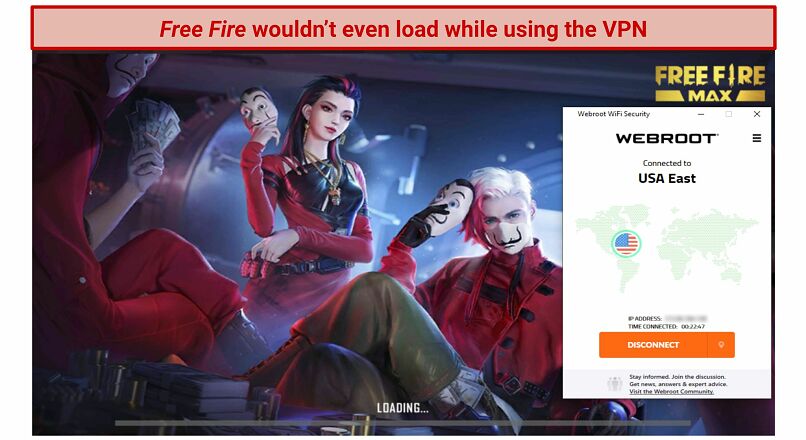 Webroot’s VPN decreased my speeds so much that the game would not even start
Webroot’s VPN decreased my speeds so much that the game would not even start
If you need a VPN to play online games, you should look for a faster VPN with more consistent speeds.
Server Network — Small but Positioned Well
4.5
Webroot has 700 servers in 30 countries. I’m not impressed with this because the limited servers affect your speeds.
On the bright side, it has servers in almost every region of the world, including South America, Africa, and Asia. Here is the list of countries in which Webroot has servers.
| USA |
Argentina |
Australia |
Austria |
Belgium |
| Brazil |
Canada |
Cyprus |
Denmark |
Finland |
| France |
Germany |
Hong Kong |
Hungary |
India |
| Ireland |
Israel |
Italy |
Japan |
Mexico |
| Netherlands |
New Zealand |
Norway |
Poland |
Portugal |
| Romania |
Russia |
Singapore |
South Africa |
Spain |
| Sweden |
Switzerland |
Thailand |
United Kingdom |
|
On the Webroot application, you can let the app automatically choose the optimal server or choose from the list of all servers. The list also has a “Most Recommended” section at the top.
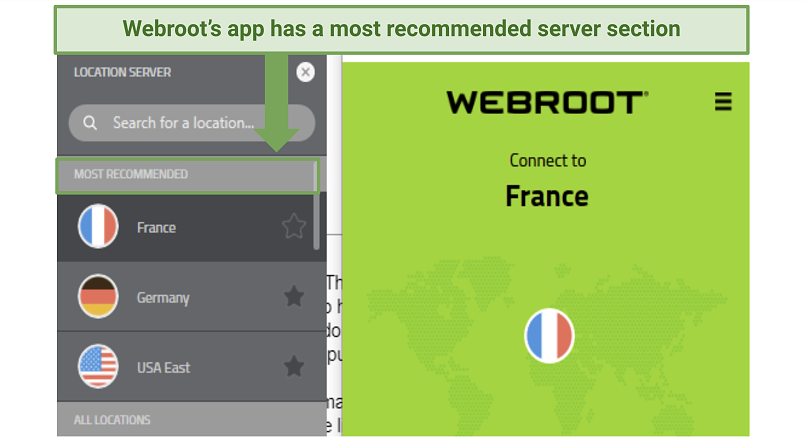 You can let Webroot suggest the best server for you
You can let Webroot suggest the best server for you
From my experience with the app, I found that the recommended server section has servers that people in my region and myself frequently use. That’s a helpful feature that makes it easy to quickly find the best servers.
Unfortunately, sometimes there are issues when trying to connect to some servers. I’ve encountered this issue with servers in Argentina, Japan, and Thailand.
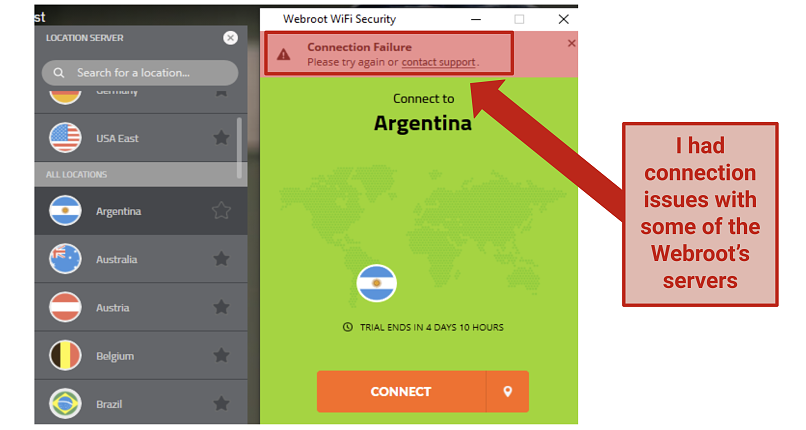 I encountered a connection error when trying to connect to a server in Argentina
I encountered a connection error when trying to connect to a server in Argentina
Some of the servers listed on Webroot’s VPN app are virtual servers. Webroot says it uses virtual servers in locations close to the region it is servicing, but only in times of high demand.
Webroot has only country-level servers on its list except in the US and UK. That could cause problems if the server you automatically connect to isn’t performing and you have no way of choosing another without switching countries.
Security — Very Good
6.5
Webroot is a company that started in the browser security business, so I wasn’t surprised that its VPN product is entirely secure.
The VPN uses AES 256-bit encryption, which is almost impossible to crack. It will keep you safe and give you peace of mind while using it.
Webroot works with 4 major protocols. Here is a look at the settings menu on the PC app, where you can see all the available protocols.
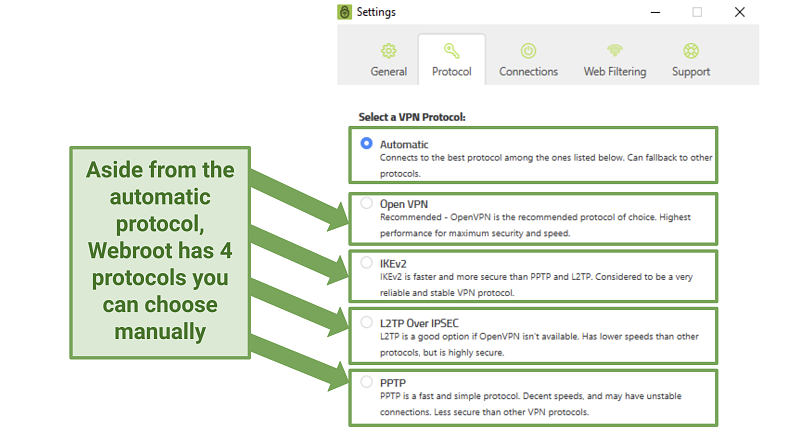 Webroot’s WiFi Security offers most major protocols
Webroot’s WiFi Security offers most major protocols
Because OpenVPN is the best for security, it is the recommended protocol. OpenVPN is open-source, which is great because the code is available for anyone to make improvements where necessary.
Another protocol on the list is IKEv2, which is usually slightly faster than OpenVPN.
Webroot also offers Point-to-Point Tunneling Protocol (PPTP), which is considered obsolete by today's standards. That is not the most secure protocol on the market today, as the data security landscape is different now than in 1995.
Unfortunately, Webroot WiFi Security does not have the WireGuard protocol.
If you're like me and sometimes forget to connect to a VPN before using free WiFi, you'll love Webroot’s Automatic WiFi Security feature. By enabling it, you're automatically protected whenever you connect to unsecured networks.
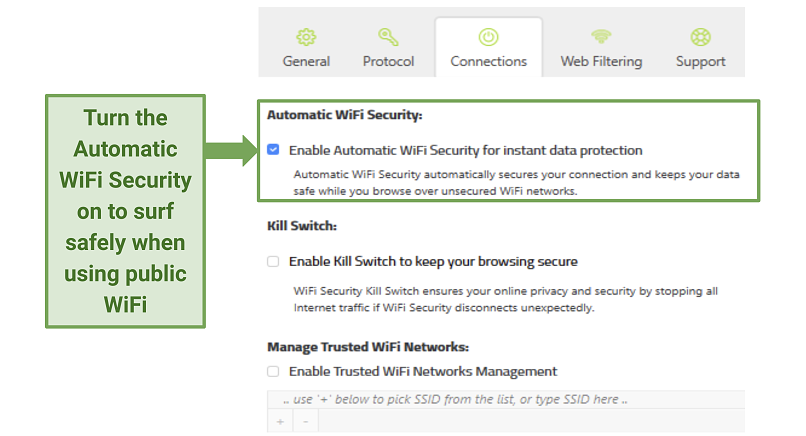 Webroot's Automatic WiFi Security feature keeps you safe even while using public WiFi
Webroot's Automatic WiFi Security feature keeps you safe even while using public WiFi
Another crucial feature is the kill switch which keeps your identity and data safe by disconnecting you from the internet if your VPN temporarily disconnects.
One more great security addition is its web filtering feature. Webroot uses BrightCloud Threat Intelligence to filter out and protect you from potentially dangerous websites.
I also ran a DNS leak test to ensure that Webroot’s VPN was truly keeping my data safe. My test showed that the app did not have any DNS leaks.
 My tests showed no IP or DNS leaks which means Webroot will keep your data safe
My tests showed no IP or DNS leaks which means Webroot will keep your data safe
Privacy — Average and Could Improve
4.6
Webroot claims to have a no-log policy, but by looking at its privacy statement, it's evident that it logs a lot of information.
Webroot’s VPN keeps logs of the date and time of your sessions, the server locations you use, and the amount of data transferred during each session. Lastly, it logs the number of devices used during each session. It keeps the information for 90 days.
If your Webroot VPN app crashes, Webroot may create anonymous logs of what happened on the device before the crash for troubleshooting purposes. These logs could include some downloaded data and DNS queries.
Webroot's headquarters are in a 5 Eyes country in Broomfield, Colorado, USA. That means that your information collected by the VPN could end up in the hands of the authorities.
All 5 Eyes countries heavily collect and scrutinize internet traffic, and they can then share this information with other member nations. If the authorities request your private data from Webroot, it can’t refuse. Here is a complete list of collected data from Webroot's privacy policy statement.
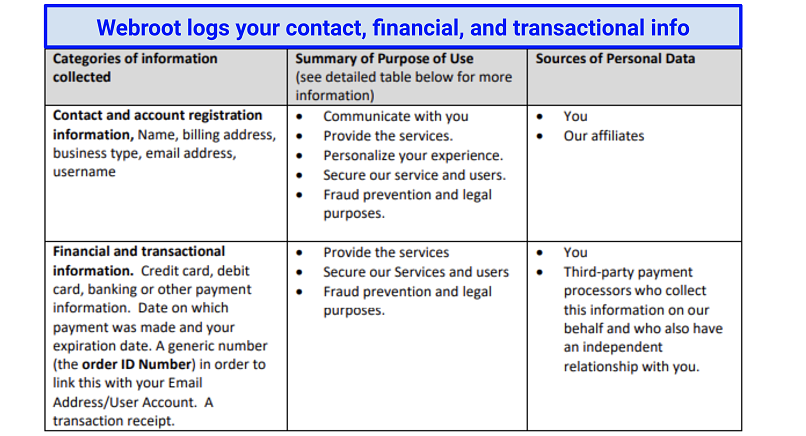 Webroot logs a lot more data than other no-log VPN providers
Webroot logs a lot more data than other no-log VPN providers
Under California’s “Shine the Light” law, residents of California can ask for information on any personal data Webroot shared with other businesses twice per year. Webroot states it currently does not share your personal data with other businesses for its marketing use.
However, Webroot has a parent company called Carbonite Inc, a US company that offers cloud and hybrid backup solutions. In 2019, OpenText acquired both Webroot and Carbonite. OpenText is a Canadian software company and a leader in information management solutions, helping businesses secure and manage data. For Webroot users, this means even greater security standards and constant innovations, but it can also mean less privacy because the company is not independent.
Torrenting — Not Supported
0.0
It was a big disappointment when I tested a popular torrenting client using Webroot WiFi Security and realized that it does not support torrenting. There are many top-tier VPN services that allow torrenting. However, my team and I do not condone illegal torrenting, so make sure always to check the rules and regulations of the country you are in.
Does Webroot WiFi Security Work in China? No
Webroot WiFi Security is highly unlikely to work in China based on my research.
When I reached out to its customer support to ask whether Webroot could work in China, its representative told me it is “not designed to bypass locally blocked websites.”
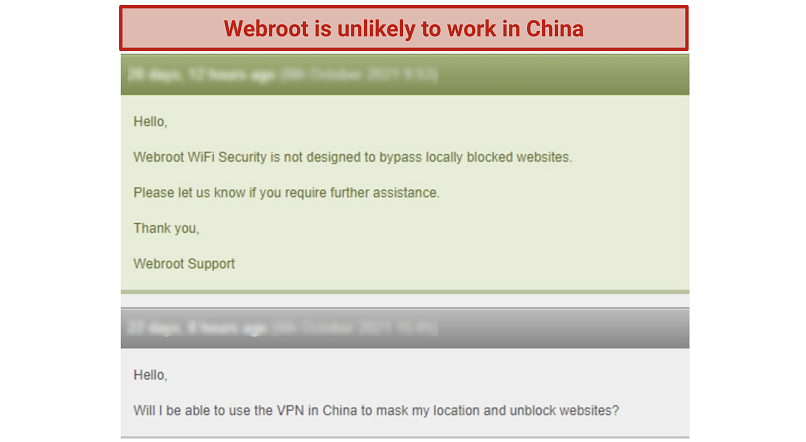 Webroot isn't the best option if you are travelling to China
Webroot isn't the best option if you are travelling to China
China is a very strict country regarding censorship and online surveillance. Only powerful VPNs with the best technology work in China. If you want a VPN that you can use in China, it needs to bypass the Chinese government’s strong censorship measures. China has blocked most VPNs and approved only the ones run in China. But as no tourists have been prosecuted yet, this doesn't seem to be a threat to those using them.