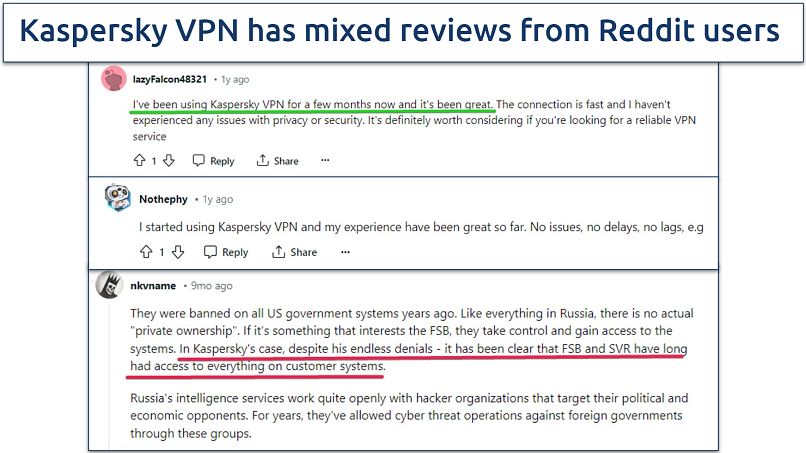Kaspersky and ExpressVPN are both well-known names in the cybersecurity industry but they offer different services. Kaspersky is primarily an antivirus company that added a VPN to its lineup a few years ago, while ExpressVPN is a leading standalone VPN provider with a long history of protecting users' privacy.
I wanted to find out which of these VPNs is the better choice, so I tested them both extensively. I compared their speeds, security features, streaming and torrenting capabilities, customer support, and more. I also looked closely at their privacy policies and track records to see how they handle user data.
After all my tests, ExpressVPN came out on top. It's faster, more reliable, and offers better streaming support than Kaspersky VPN. Plus, it has a more robust server network and stronger security features. Kaspersky VPN Secure Connection is a decent budget option, but it may not be the best choice for privacy-conscious users. It was banned in the US due to its Russian ties and may not work there. Read on to learn more.
Try ExpressVPN Risk-Free
Short on Time? Here Are My Key Findings
|
ExpressVPN |
Kaspersky VPN Secure Connection |
| ⭐ Overall Rating |
Our Score: 9.87/10
www.expressvpn.com |
Our Score: 6.47/10
www.kaspersky.com/vpn-secure-connection |
| 💲 Lowest Monthly Price |
$4.99/month for the 1-year + 3 free months plan |
$2.71/month for the 1-year plan |
| 🗓️ Price on Renewal |
$4.99/month per year(subject to change) |
$42.99 per year
(subject to change) |
| 🤑 Coupons |
ExpressVPN offers 61% off |
Kaspersky VPN offers 24% off (1st year) |
| 💸 Money Back Guarantee |
30 days |
30 days |
| 📺Streaming |
Works with Netflix, Disney+, Amazon Prime Video, Hulu, DAZN, and more |
Works with Netflix, Disney+, Amazon Prime Video, Hulu, and more |
| 🌍 VPN Servers |
105 countries with 3,000 servers |
100 countries with 2,000 servers |
| ⚡ Speed |
4% speed drop on nearby servers |
24% speed drop on nearby servers |
| 🎮 Gaming Performance |
8ms ping on nearby servers; ideal for lag-free gaming |
32ms ping on nearby servers; decent for online games |
| 🧑🤝🧑 P2P Support |
Yes |
Yes |
| 🔐 Security Protocols |
Lightway and OpenVPN |
Hydra and WireGuard |
| 🔌 Kill Switch |
Yes |
Yes |
| ✅ IP/DNS Leak Protection |
Yes |
Yes |
| 🏢 Based in Country |
British Virgin Islands |
Russia |
| ⚠️ Does VPN Keep Logs |
No |
Keeps some logs |
| Works in China |
Yes |
No |
| #️⃣ Number of Device Connections |
8 |
5 |
| 💻 Device Compatibility |
Windows, Mac, Linux, iOS, Android, Chrome, Firefox, Edge, routers, and more |
Windows, Mac, iOS, Android, Linux, Chrome, Firefox, Edge, and routers |
| 🔧 Customer Support |
24/7 live chat, knowledge base, FAQs, and email |
24/7 live chat, knowledge base, email, and phone |
Streaming — ExpressVPN Offers Slightly Better Performance
Important! Remember, while you can theoretically use a VPN to stream international content, accessing videos not available in your region may go against the platform's Terms of Service and could constitute copyright infringement. Always ensure you're abiding by the rules. The vpnMentor team does not condone any illegal behavior.
You won't go wrong with either ExpressVPN or Kaspersky VPN when it comes to streaming. Our international team of testers reported that both these VPNs work reliably with their licensed platforms like Netflix, Hulu, BBC iPlayer, Max, and more.
| Streaming Platform |
ExpressVPN |
Kaspersky VPN Secure Connection |
| Netflix |
✅ Yes, including popular Netflix
libraries like the US, UK, Canada,
Japan, South Korea, and Switzerland |
☑️ Yes, but not as reliable for some regions |
| Disney+ |
✅ Yes |
✅ Yes |
| ESPN |
✅ Yes |
✅ Yes |
| Max |
✅ Yes |
✅ Yes |
| Hulu |
✅ Yes |
✅ Yes |
| Sky |
✅ Yes |
✅ Yes |
| Amazon Prime Video US |
✅ Yes |
✅ Yes |
| BBC iPlayer |
✅ Yes |
✅ Yes |
| ABC |
✅ Yes |
✅ Yes |
| CBS |
✅ Yes |
✅ Yes |
| NBC |
✅ Yes |
✅ Yes |
| DAZN |
✅ Yes |
❌ No |
ExpressVPN had a slight advantage, though. It worked with a wider variety of Netflix libraries. From my location in the UK, I watched Netflix UK without an issue. My US colleague also said it worked for Netflix US, but my other international colleagues reported that it struggled with some less common regions.
 With ExpressVPN, each episode loaded in under 3 seconds
With ExpressVPN, each episode loaded in under 3 seconds
For example, when our tester in South Korea connected to Kaspersky VPN, they couldn't see the full Netflix library for their country. But once they switched to ExpressVPN, they got the complete catalog of their licensed region-exclusive Netflix Korea titles.
Both VPNs worked well with Hulu, Disney+, Max, and other top platforms. Our US-based tester rarely needed to switch servers to find one that worked with these platforms.
ExpressVPN also offers MediaStreamer, a smart DNS feature that lets you watch content on devices that don't work with VPNs, like smart TVs and gaming consoles. Kaspersky VPN lacks this option, so you'd have to set it up on your router to stream on those devices.
Winner
Both VPNs are excellent choices for streaming content from major platforms. However, ExpressVPN takes the lead because it works with a broader range of Netflix libraries, including some less popular regions like Brazil and Spain.
Server Network — ExpressVPN Has a Bigger Network
|
ExpressVPN |
Kaspersky VPN Secure Connection |
| Total Countries With Servers |
105 |
100 |
| Number of Servers |
3,000 |
2,000 |
Both ExpressVPN and Kaspersky VPN have an impressive global server network, with presence on all continents except Antarctica. This means that no matter where you are, you're likely to find a server nearby for a stable and fast connection.
While the difference in the number of countries covered isn't substantial, ExpressVPN does have a slight advantage in terms of global reach and number of servers. The higher number of servers means that ExpressVPN is better equipped to handle a larger user base without compromising on performance.
Plus, ExpressVPN offers a significantly higher number of city-specific locations compared to Kaspersky VPN, which only provides city-specific options in select regions like the US. This means that users have more control over their connection and may be able to choose a server in their desired city.
Both providers use a combination of physical and virtual servers. Virtual servers can be useful in countries where it's difficult to set up physical infrastructure due to legal or security concerns. They provide an IP address from the desired country while being physically located elsewhere. This allows you to connect to a wider range of locations without sacrificing your privacy or security.
Winner
ExpressVPN comes out on top with its presence in more countries and its extensive selection of city-specific locations. This higher server count and granular control provide you with more options and control over their connection.
Speed — ExpressVPN is Much Faster Than Kaspersky VPN
When it comes to VPN speed, ExpressVPN and Kaspersky VPN both claim to offer fast and reliable connections. However, in head-to-head tests, ExpressVPN consistently outperformed Kaspersky VPN across all server locations. My baseline speed without a VPN connection was 126Mbps for download and 17Mbps for upload.
| Speed Tests |
ExpressVPN Average Download Speed |
Kaspersky VPN Average Download Speed |
ExpressVPN Average Upload Speed |
Kaspersky VPN Average Upload Speed |
| Connected to a UK server |
120.17Mbps |
95.76Mbps |
16.84Mbps |
15.66Mbps |
| Connected to a US server |
109.48Mbps |
66.78Mbps |
14.52Mbps |
13.14Mbps |
| Connected to a Japanese server |
88.27Mbps |
73.35Mbps |
15.07Mbps |
14.11Mbps |
During my tests on nearby UK servers from London, ExpressVPN maintained near-native internet speeds, with only a minimal 5% drop in download speed. Kaspersky VPN, on the other hand, saw a more significant 24% decrease, which could be noticeable if you have slow baseline speeds.
 Nearby speed drops were not even noticeable while streaming
Nearby speed drops were not even noticeable while streaming
The difference in speed was even more pronounced when connecting to servers further away. ExpressVPN's long-distance Washington server speed only dropped by 13%, which is impressive given the distance. In contrast, Kaspersky VPN's speed took a substantial 47% hit, which could lead to slower load times and buffering.
Both VPNs could handle 4K streaming without issues, thanks to my fast base connection. However, there were some slightly longer loading times with Kaspersky VPN. With that being said, I appreciated that both VPNs provided stable connections during testing, with no unexpected drops or disconnects.
Winner
ExpressVPN is the clear winner when it comes to speed. Its ability to maintain fast, stable connections across all tested servers makes it the superior choice for a smooth, responsive online experience.
Gaming — ExpressVPN Offers Lower Ping for Smooth Gameplay
When it comes to online gaming, having a fast and stable connection is crucial. High latency, or ping, can lead to lag, which can ruin your gaming experience. Generally, a ping of 40ms or less is considered excellent for gaming, while anything above 100ms can cause noticeable delays.
|
ExpressVPN (Automatic) |
Kaspersky VPN (Automatic) |
| Quick Connect |
9ms |
32ms |
| Connected to a UK server |
9ms |
33ms |
| Connected to a US server |
78ms |
118ms |
| Connected to a Japanese server |
181ms |
295ms |
In my tests on nearby UK servers from London, ExpressVPN delivered an impressive ping of just 9ms, ensuring a near-instant response time in-game. Conversely, Kaspersky VPN had a higher ping of 32ms, which is still decent for gaming but not as exceptional as ExpressVPN.
I really noticed the difference when I connected to long-distance servers in the US. With ExpressVPN, my ping was 78ms. That's playable for most online games, although you will notice some lag here and there. But with Kaspersky VPN, it shot up to 118ms. At that level, lag starts being a real problem.
Of course, I had to put the VPNs through their paces with some of my favorite games: Call of Duty: Warzone, PUBG, Free Fire, and Fortnite. When I was using nearby servers, both VPNs held up pretty well. But ExpressVPN was silky smooth compared to Kaspersky VPN.
 I didn't experience high latency even during competitive situations
I didn't experience high latency even during competitive situations
When I connected to servers on the other side of the world, I could still play the games with ExpressVPN, even if I did notice some slowdowns. But with Kaspersky VPN, my character was teleporting all over the place — not exactly ideal for securing those Chicken Dinners.
Winner
When it comes to gaming, ExpressVPN takes the crown. Its consistently lower ping times across both nearby and distant servers make it the optimal choice for gamers who demand the smoothest, most responsive experience.
Torrenting — ExpressVPN is the Better Choice for Safe and Fast Downloads
Both ExpressVPN and Kaspersky VPN allow torrenting on their servers, which is great news for users who frequently share P2P files. However, when it comes to speed and privacy, ExpressVPN has the upper hand.
As my speed tests revealed, ExpressVPN consistently outperforms Kaspersky VPN, especially when connected to distant servers. This is crucial for torrenting, as faster speeds mean quicker downloads and more efficient file sharing. But speed isn't the only factor to consider when torrenting with a VPN.
Privacy is paramount when it comes to P2P file sharing, as you want to keep your online activities hidden from prying eyes. While both VPNs claim to protect your privacy, Kaspersky VPN's logging policies raise some concerns, which I discuss in more detail in the privacy section.
On the other hand, ExpressVPN combines fast speeds with robust privacy features, making it an ideal choice for safe and private torrenting. During my tests, it took less than 5 minutes to download a 3GB copyright-free torrent file using uTorrent while connected to ExpressVPN. The download was smooth, with no interruptions or slowdowns.
Winner
ExpressVPN emerges as the top choice for torrenting, thanks to its combination of fast speeds and strong privacy features. Although Kaspersky VPN allows torrenting, its slower speeds and questionable logging policies make it a less attractive option for users who prioritize both performance and privacy.
Security — Both VPNs Offer Strong Protection, but ExpressVPN Has Extra Features
ExpressVPN and Kaspersky VPN don’t skimp on strong security features to keep your online activities safe and private. You'll get military-grade AES-256 encryption with both VPNs, which is virtually uncrackable and used by security agencies worldwide.
| Security Feature |
ExpressVPN |
Kaspersky VPN Secure Connection |
| Encryption level |
AES-256-GCM |
AES-256-GCM |
| Kill Switch |
Yes |
Yes |
| DNS/IP Leak Protection |
Yes |
Yes |
| Protocols |
Lightway and OpenVPN |
WireGuard and Hydra |
| Split Tunneling |
Yes |
Yes |
| Ad & malware blocker |
Yes |
No |
Both VPNs also offer leak protection to prevent your real IP address and DNS requests from being exposed. I tested multiple servers with each VPN and never encountered any IP or DNS leaks. Plus, both providers have a kill switch that automatically disconnects your internet if the VPN connection drops, ensuring your privacy remains intact.
In terms of VPN protocols, ExpressVPN offers Lightway and OpenVPN, while Kaspersky VPN provides Hydra and WireGuard. Lightway is ExpressVPN's proprietary protocol designed to deliver fast speeds without compromising security. It's lightweight and consumes less power, perfect for mobile devices. Hydra, developed by Hotspot Shield, promises fast and stable connections even over long distances.
Both VPNs offer split tunneling, which allows you to route some of your traffic through the VPN while other apps connect directly to the internet. This is handy if you want to access local websites or services that don't require VPN protection.
What gives ExpressVPN an edge is its built-in malware and ad blocker. This feature, called Threat Manager, protects you from malicious websites and pesky ads, enhancing your online security and browsing experience. Kaspersky VPN doesn't offer this additional layer of protection.
 ExpressVPN also gives you the option to block adult sites
ExpressVPN also gives you the option to block adult sites
Enabling ExpressVPN ad-blocker improved my page loading time as there was less content to load. And I liked that I didn’t have to install an ad-blocker separately.
Winner
ExpressVPN and Kaspersky VPN both provide strong security features like military-grade encryption, leak protection, and a kill switch. However, ExpressVPN's extra features (like built-in ad-blocker) make it a better option.
Privacy — ExpressVPN Offers Stronger Guarantees
When it comes to privacy, there are some significant differences between ExpressVPN and Kaspersky VPN that I think are worth discussing.
First, let's look at their logging policies. I'll be honest — Kaspersky VPN's privacy policy raises some red flags for me. They admit to collecting a considerable amount of data, including device information, DNS queries, individual bandwidth usage, connection timestamps, and originating IP addresses.
Some of this information is necessary for running the VPN network and providing usage statistics. However, many VPNs (including ExpressVPN) manage to operate effectively without collecting all this data. The extent of Kaspersky's data collection ultimately undermines your online privacy. Plus, Kaspersky doesn't specify how long it retains this data. If you're in the EU, it deletes your data only when you delete your account, in line with GDPR.
On the other hand, ExpressVPN follows a strict no-logs policy, which has been independently audited by PwC and Cure53. It doesn’t collect any data that could identify you or your online activities. This commitment to privacy was demonstrated in the real world when Turkish authorities seized one of ExpressVPN's servers in 2017. The authorities couldn't find any user data because ExpressVPN simply doesn't store any.
The jurisdiction and ownership of these VPNs also play a crucial role in their privacy practices. Kaspersky VPN is owned by Kaspersky Lab, a Russian company founded by Eugene Kaspersky. Kaspersky Lab has faced allegations of connections to the Russian government, particularly the FSB (Federal Security Service). Due to all this, Kaspersky VPN has been banned from the US and may not work in the States.
It's also worth noting that Kaspersky Lab's CEO, Eugene Kaspersky, previously worked in the Russian military and studied at a KGB-sponsored technical college. In the past, the company had fired high-end managers and replaced them with people who have close military and government ties, which raises further concerns.
While Kaspersky has taken steps to distance itself from these allegations, such as moving its infrastructure to Switzerland and undergoing independent audits, the concerns persist.
ExpressVPN is based in the British Virgin Islands, a privacy-friendly jurisdiction outside the 5/9/14 Eyes alliances. This means it’s not obligated to share user data with any government. Additionally, ExpressVPN uses RAM-only servers, which wipe all data with every reboot, providing an extra layer of security.
It's also important to mention that while Kaspersky VPN is owned by Kaspersky Lab, it uses the same infrastructure as Hotspot Shield, a VPN provider based in California. Although Hotspot Shield claims not to record logs of your online activity, it does collect some data like your location, session durations, and IP address. This multi-jurisdictional setup can be confusing and may not inspire confidence if you value transparency.
Winner
ExpressVPN comes out on top with its strict no-logs policy, privacy-friendly jurisdiction, and proven track record in real-world scenarios. Kaspersky VPN's logging practices, ties to Russia, and complex multi-jurisdictional setup may be concerning for privacy-conscious users.
Works in China — ExpressVPN Is a Reliable Choice
China is known for its strict internet censorship, often referred to as the Great Firewall. Most VPNs struggle in China, but ExpressVPN is much more reliable than most VPNs.
ExpressVPN offers obfuscated servers that hide your VPN usage, allowing you to fly under the radar. The best part is that the obfuscation feature kicks in automatically as soon as the app detects any restrictions, making it easy for users to browse freely without the need for manual configuration.
However, it's important to note that ExpressVPN's support team advises setting the VPN protocol to Automatic for the obfuscation feature to work properly. This ensures that the app can choose the most appropriate protocol based on your network conditions, which enhances your chances of getting around tough firewalls.
On the other hand, Kaspersky VPN struggles to work in China. This could be a significant drawback if you frequently travel to China or live there and want to securely use the internet.
Winner
ExpressVPN is the clear winner when it comes to working in China. Its obfuscated servers and automatic detection of restrictions make it a reliable choice if you want to secure your connection in China. Kaspersky VPN, on the other hand, struggles to connect in China.
Installation and Ease of Use — Both VPNs Are User-Friendly
When it comes to installation and ease of use, both ExpressVPN and Kaspersky VPN deliver a seamless experience, making it difficult to choose a winner.
Both VPNs offer user-friendly interfaces that make it easy for users to navigate and connect to their desired servers. With ExpressVPN, you can take advantage of the Smart Location feature, which automatically connects you to the fastest available server based on your location. Similarly, Kaspersky VPN offers a Fastest Server option that does the same thing.
 You can also add a server location to favorites by clicking the "Heart" button
You can also add a server location to favorites by clicking the "Heart" button
If you have a specific country in mind, both apps allow you to search for it directly in the search bar, saving you time scrolling through the server list. Once you've found your preferred location, connecting to a server is as simple as clicking the Connect button.
I found the installation process for both VPNs to be straightforward and quick. The apps are available on a wide range of devices, including Windows, Mac, iOS, Android, and more. The setup wizards guide you through the process, and you can be up and running with either VPN in just a few minutes.
When it comes to router configuration, ExpressVPN is much easier to install. It offers custom firmware that makes it super easy to set up the VPN on your router. Plus, its dedicated router app means you can easily adjust VPN settings and servers.
That said, Kaspersky VPN is also fairly easy to install — I followed the instructions on its website and was able to set it up on my Asus router in under 10 minutes.
Overall, I personally prefer ExpressVPN's sleek and minimalist design. The app has a clean, modern look that I find visually appealing and easy to navigate. However, this is just a matter of personal taste, and Kaspersky VPN's interface is by no means difficult to use.
Winner - draw
 /
/
ExpressVPN and Kaspersky VPN both offer user-friendly apps that make it easy for users to install, set up, and start using the VPN.
Reliability and Support — Both VPNs Offer Reliable Support
When it comes to reliability and support, both ExpressVPN and Kaspersky VPN have your back. You'll be able to get help whenever you need it, no matter which one you choose.
Kaspersky VPN offers email, live chat, and phone support, so you can pick the method that works best for you. ExpressVPN gives you email and live chat options, which is plenty for most users.
| Customer Support Features |
ExpressVPN |
Kaspersky VPN Secure Connection |
| 24/7 Live chat |
Yes |
Yes |
| Email support |
Yes |
Yes |
| Phone support |
No |
Yes |
| Step-by-step setup guides |
Yes |
Yes |
| Exhaustive FAQ section |
Yes |
Yes |
I tested both VPNs' live chat support and was pretty impressed. With ExpressVPN, I was chatting with an agent in less than 30 seconds – that's lightning-fast! Kaspersky VPN took a bit longer at around 1.5 minutes, but that's still really quick. In both cases, the support agents knew their stuff and were friendly and helpful.
Both ExpressVPN and Kaspersky VPN also have great knowledge bases and user guides. These cover everything from setting up the VPN to fixing common problems and getting the most out of the apps. The guides are easy to follow and helpful for everyone, whether you're a tech whiz or a VPN newbie.
I also tried out the email support for both VPNs. ExpressVPN got back to me in just 4 hours, which is awesome. Kaspersky VPN took a bit longer at 7 hours, but that's still pretty good. I usually prefer live chat anyway because you can get your answers almost immediately.
Winner - draw
 /
/
You can count on both ExpressVPN and Kaspersky VPN for reliable customer support. They offer multiple ways to get help, fast response times, and helpful guides. While there are some small differences, both VPNs deliver great support overall.
Tips on Choosing Between ExpressVPN and Kaspersky VPN
Deciding between ExpressVPN and Kaspersky VPN ultimately comes down to your personal needs and preferences. Consider the following factors to help you make the best choice:
- Privacy and security. If maintaining your online privacy is a top priority, pay close attention to each VPN's jurisdiction, logging policy, and privacy track record. Choose the provider with a strict no-logs policy and a location outside of invasive surveillance alliances.
- Streaming performance. If you love watching your favorite shows and movies online, pick a VPN that consistently works with your licensed streaming platforms in your region. This way, you can watch your licensed shows securely and in top quality.
- Server network. A larger server network means more connection options and better chances of finding a fast, uncrowded server. Consider each VPN's server distribution and whether they have servers in your desired locations.
- Speed. Both VPNs offer fast connections, but you should consider each provider's speed test results, especially if you frequently engage in data-intensive activities like streaming, gaming, or torrenting. Pay attention to how each VPN performs on both nearby and distant servers, as this can impact your overall experience
- Ease of use. Choose a VPN with user-friendly apps for all your devices. The interface should be intuitive, and features like quick connect and server search should be readily available.
- Customer support. While both VPNs offer reliable support, consider which channels you prefer (e.g., live chat, email, phone) and the response times for each. Don't forget to explore their knowledge bases and guides for helpful self-service resources.
- Value for money. Consider the cost of each VPN and decide which one offers the best value for your money. Keep in mind that long-term subscriptions often come with significant discounts.
ExpressVPN vs Kaspersky VPN — Reddit Opinions
To get a sense of what real users think about ExpressVPN and Kaspersky VPN, I dove into Reddit discussions. While there aren't any posts directly comparing the two, there's plenty of feedback on each VPN individually.
When it comes to ExpressVPN, the overall sentiment is positive. Users praise the VPN's fast speeds, reliable connections, and streaming capabilities. However, some users do point out that ExpressVPN is on the pricier side compared to other VPNs.
Kaspersky VPN, on the other hand, receives mixed reviews. Some users report having a great experience with the VPN, noting that it's a budget-friendly option that gets the job done. They appreciate its user-friendly apps and decent speeds.
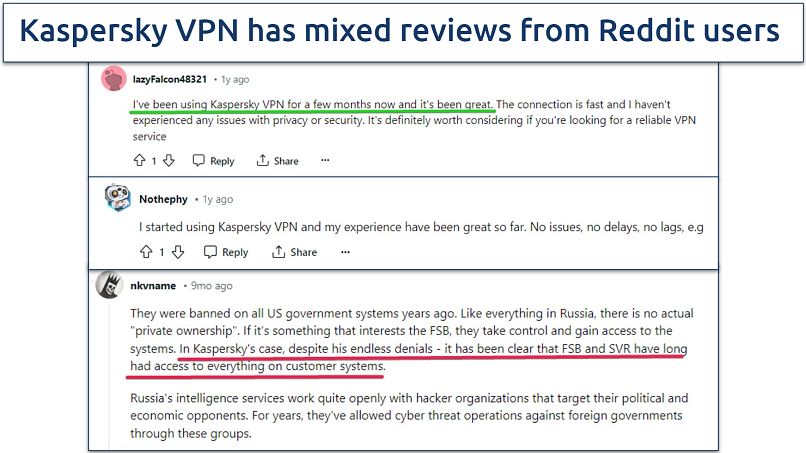 Users reported that Kaspersky VPN offers fast speeds
Users reported that Kaspersky VPN offers fast speeds
But there are also concerns raised about Kaspersky's ties to Russia. Some Redditors express unease about trusting a VPN with such close connections to a country known for its strict surveillance and censorship practices.